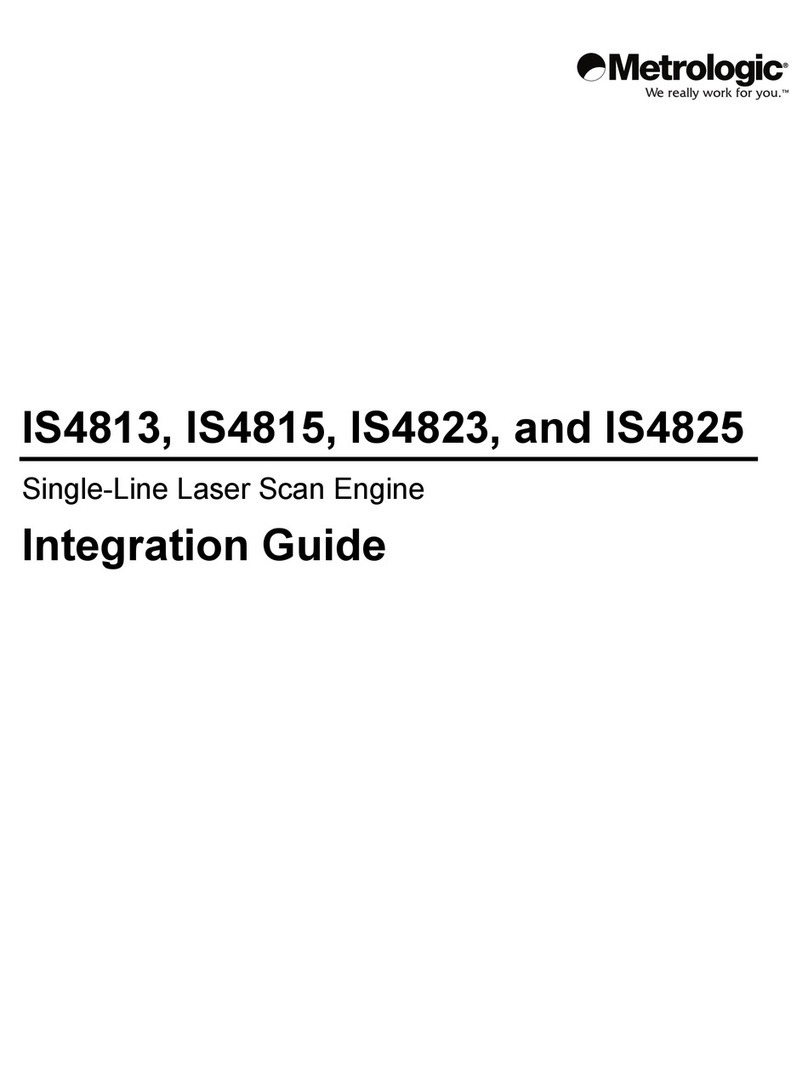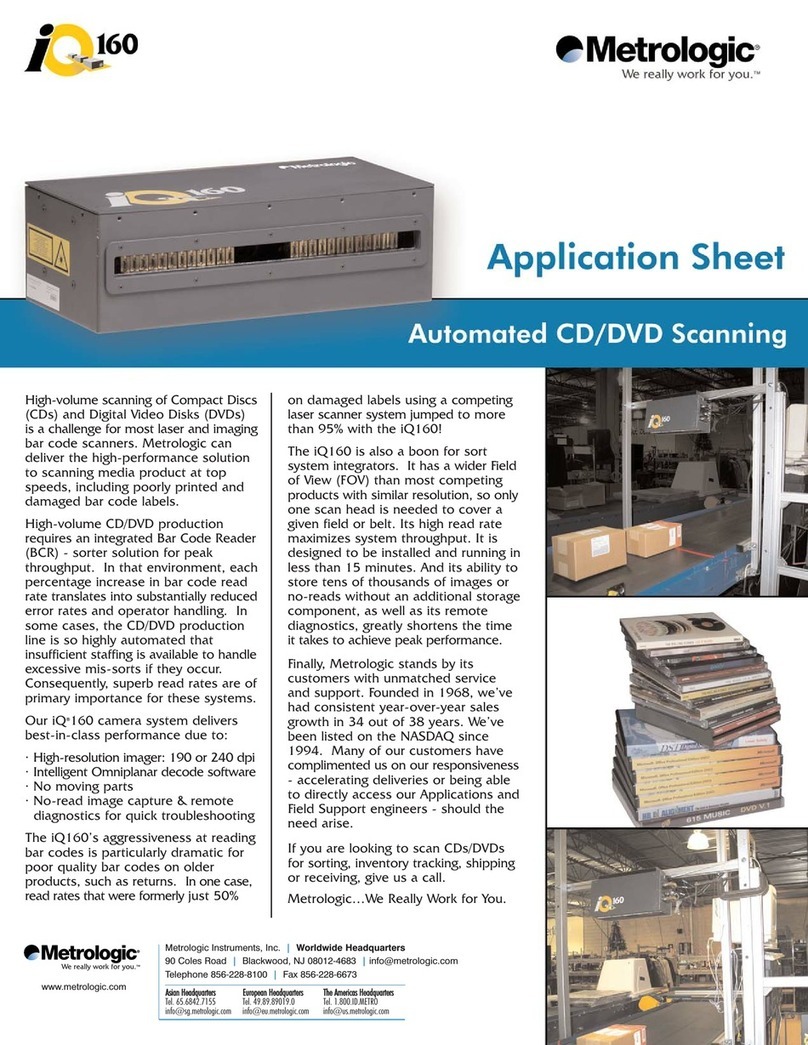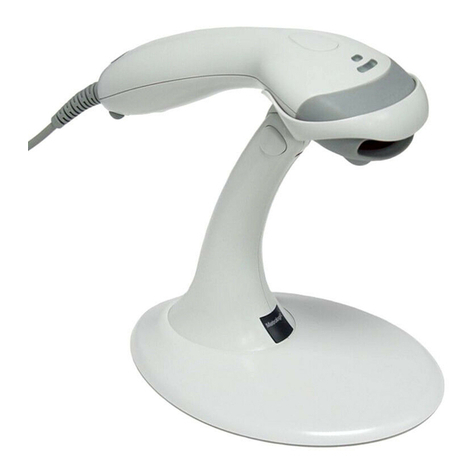iii
TABLE OF CONTENTS
Introduction...........................................................................................................1
Scanner and Accessories.....................................................................................2
Quick Start............................................................................................................3
RS232 and Light Pen Scanner Installation...........................................................5
Keyboard Wedge Scanner Installation ................................................................. 6
USB Keyboard Scanner Installation .....................................................................7
IBM Scanner Installation.......................................................................................8
Full Speed USB with External Power Supply Scanner Installation.......................9
Full Speed USB with Power From Register Scanner Installation .......................10
Establish Communication Between Scanner and Cradle ................................... 11
Charging the Scanner ........................................................................................12
Receiver / Charger Cradle..................................................................................14
Cradle Parts .......................................................................................................15
Scanner Parts..................................................................................................... 16
Audible Indicators...............................................................................................17
Visual Indicators................................................................................................. 18
Failure Modes.....................................................................................................20
Programming Modes.......................................................................................... 21
Upgrading the Flash ROM Firmware.................................................................. 22
Labels.................................................................................................................23
Maintenance....................................................................................................... 23
Depth of Field..................................................................................................... 24
IR Activation.......................................................................................................25
Connecting to other Bluetooth Devices ..............................................................26
Trouble Shooting Guide...................................................................................... 28
Design Specifications.........................................................................................32
Default Settings..................................................................................................33
Cradle and Cable Terminations
Cradle Pinout Connections.............................................................................38
Cable Connector Configurations .................................................................... 42
Limited Warranty................................................................................................43
Notices ...............................................................................................................44
Patents............................................................................................................... 48
Index ..................................................................................................................49