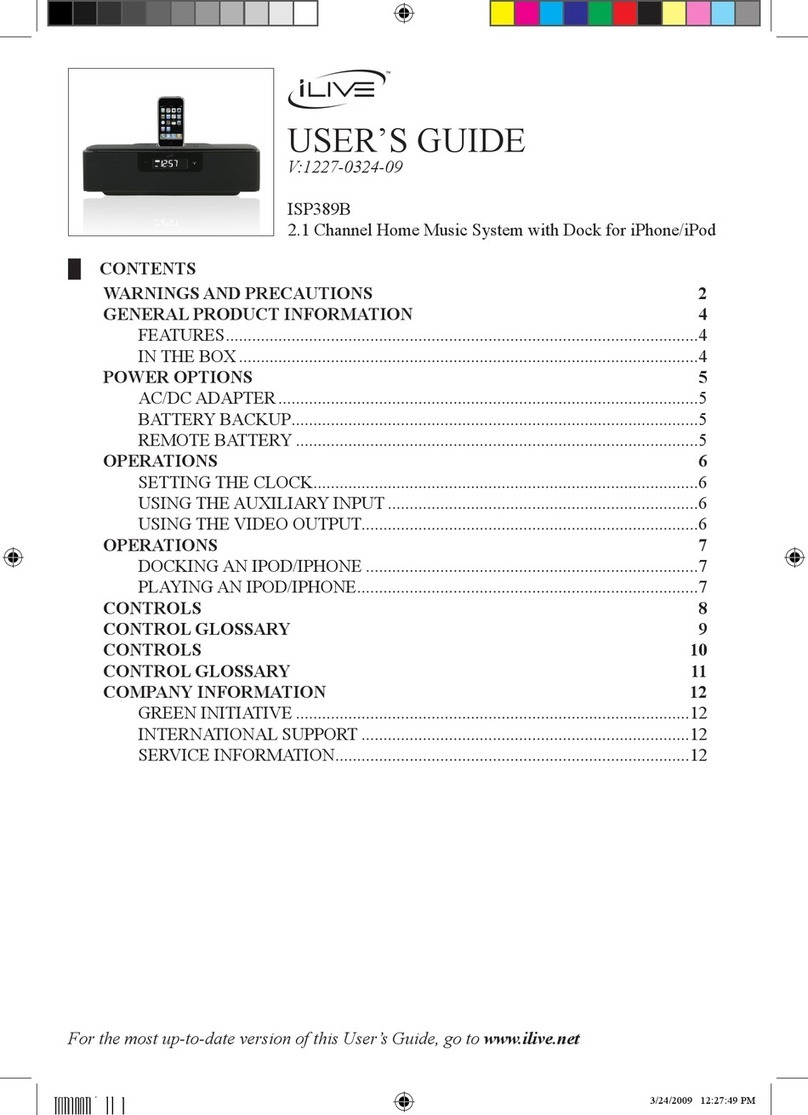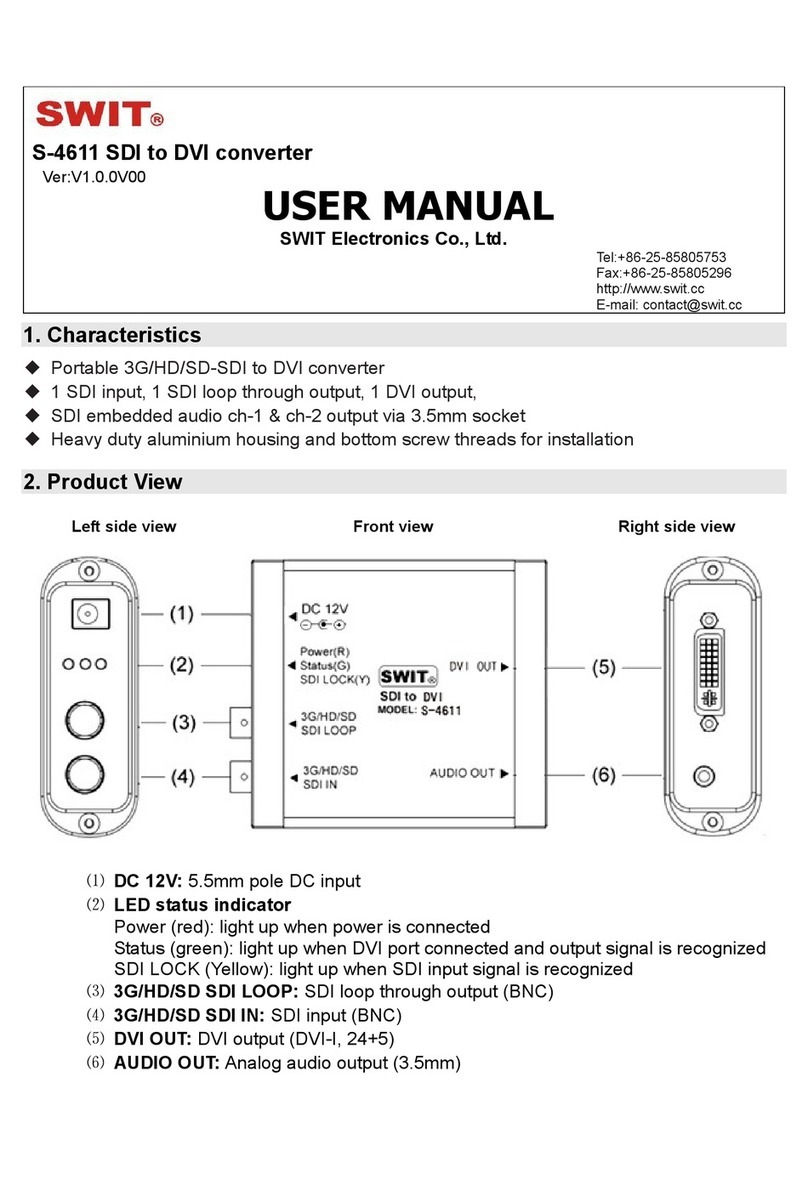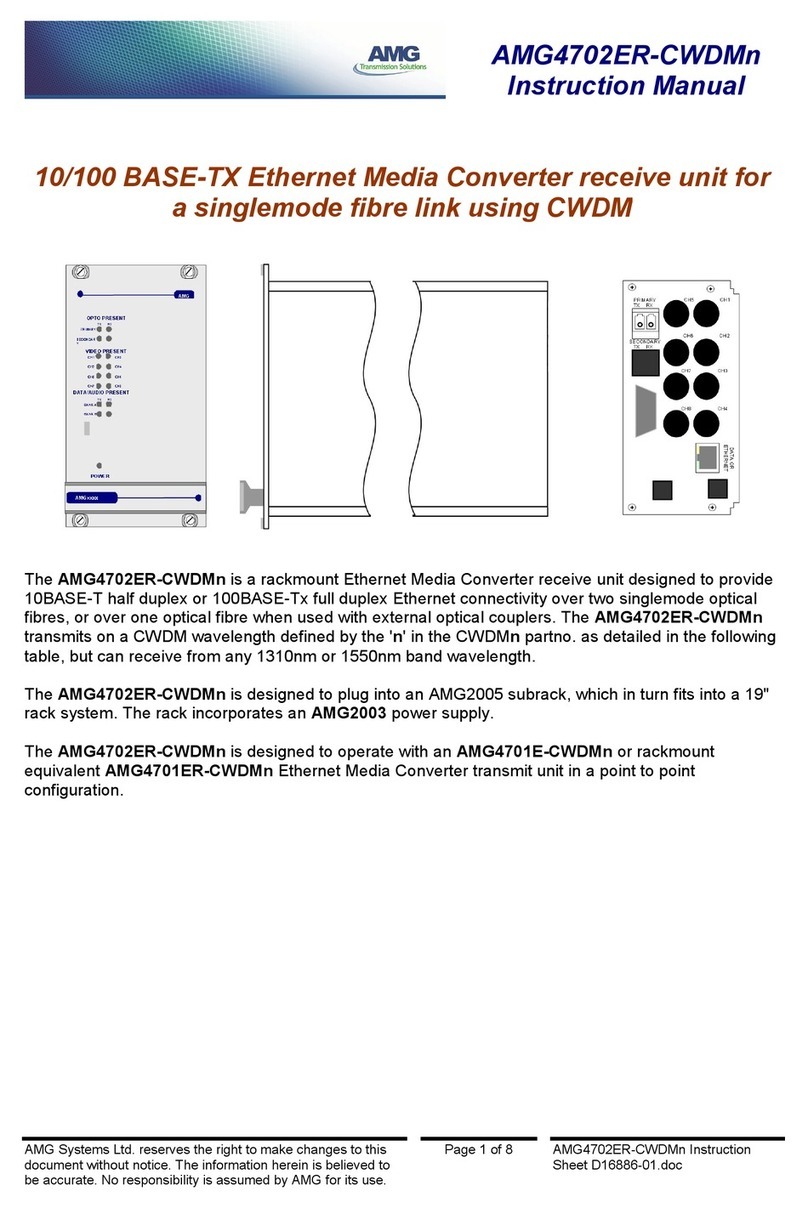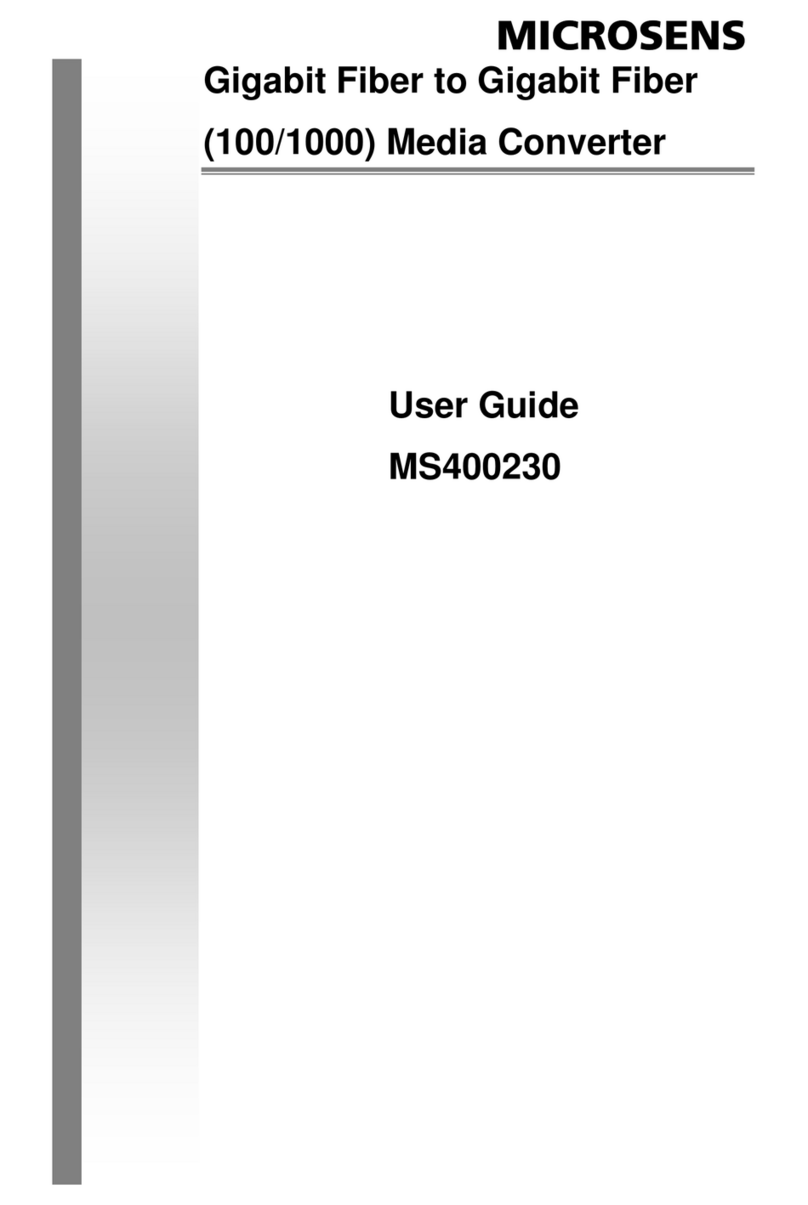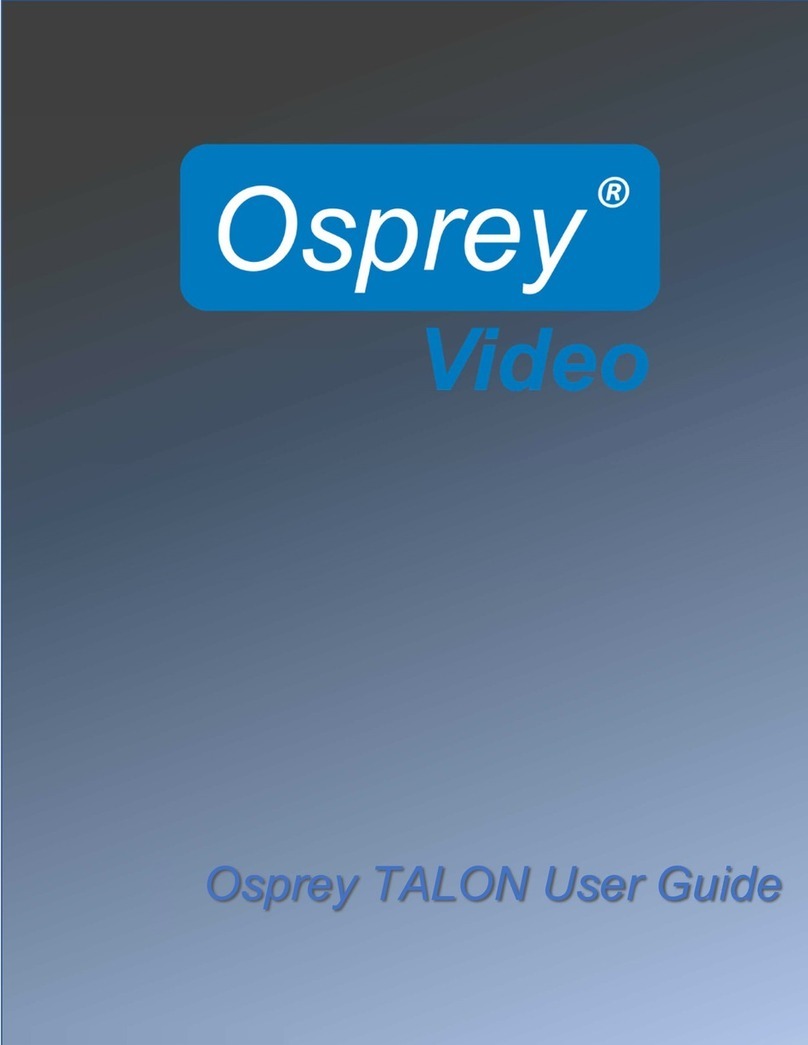Metronome cAQWO User manual

HIGH-RESOLUTION D/A CONVERTER
Owner’s Manual


Jean Marie CLAUZEL
Owner and Designer
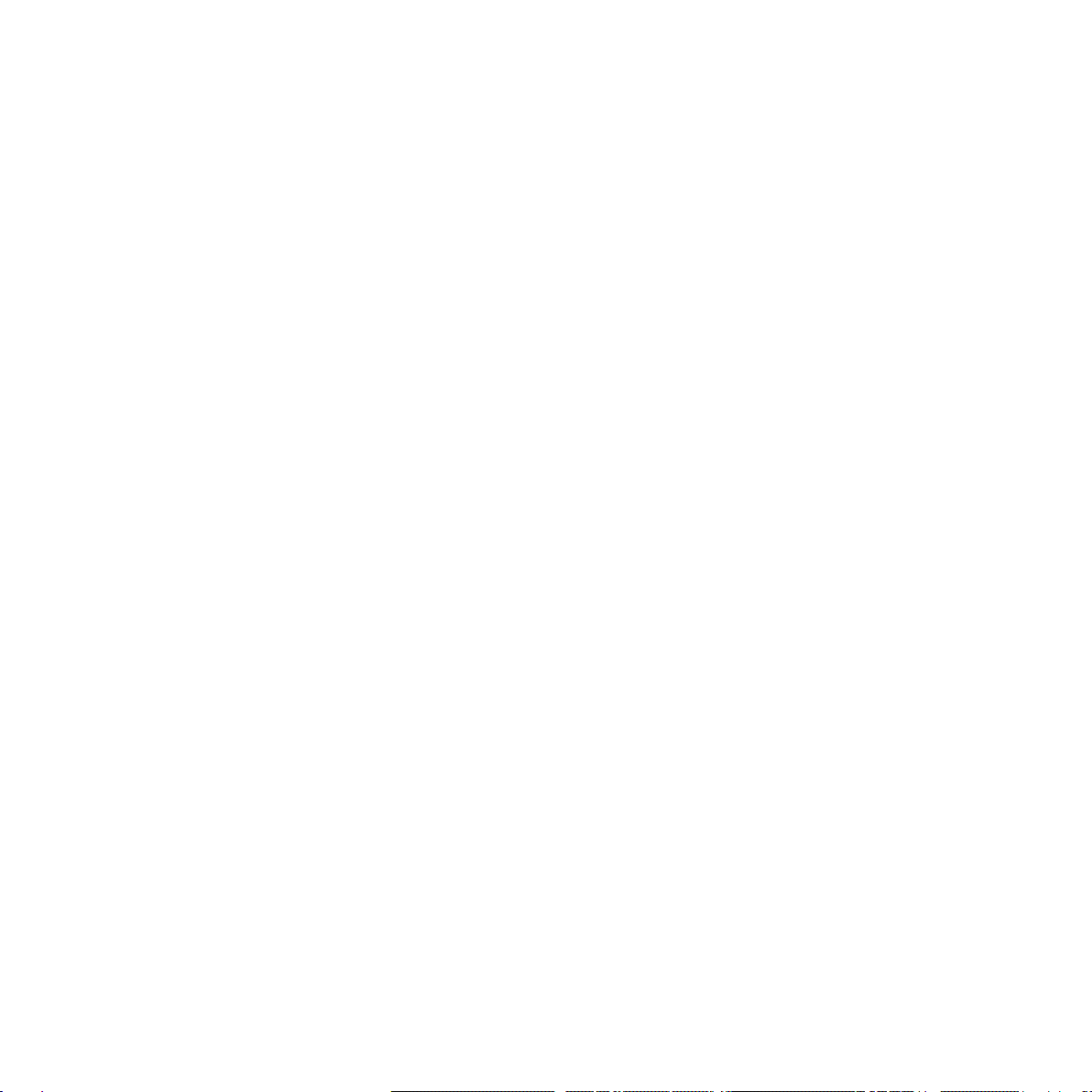
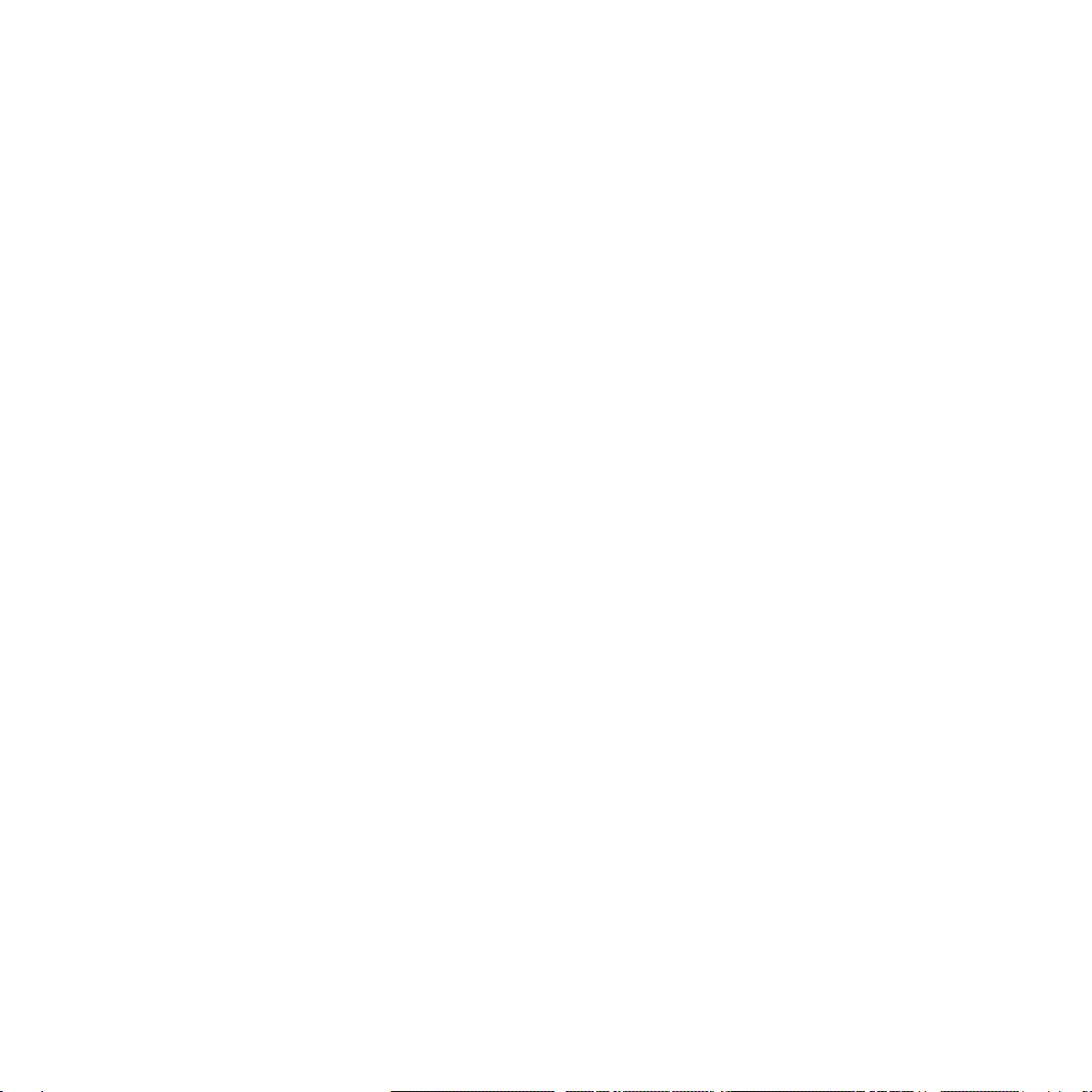
Table of Contents
1Unpacking................................................................................................................................................... 1
2Safety Instructions..................................................................................................................................... 2
2.1 Warnings............................................................................................................................................. 2
2.2 Safety................................................................................................................................................... 2
3Quick Start .................................................................................................................................................. 3
4Use the c|AQWO D/A Converter............................................................................................................. 4
4.1 Connecting the c|AQWO................................................................................................................... 4
4.2. Starting and playing music on c|AQWO......................................................................................... 5
4.3 Touchscreen functionalities.............................................................................................................. 5
4.4 About the digital inputs...................................................................................................................... 6
5Tube Output Option................................................................................................................................... 8
6Remote control........................................................................................................................................... 9
7Technical Specifications......................................................................................................................... 10
8Warranty.................................................................................................................................................... 11
9Legal Notice.............................................................................................................................................. 11


1
1 Unpacking
Yourc|AQWOispackedinaspecificcartonboxandprotectedfromtheshocksbyacoupleofspeciallydesigned
foams.
Carefullyunpackthemachineandbecarefulabouttheweight.Formoresecuritythehelpofasecondoperator
may be useful.
Please keep the packaging and protection foams which must be used for sending the unit back in case of
maintenanceorrepairs.TheMétronomeWarrantywillbeconsideredascancelledifthereturnedunitsarenot
correctly packed.
Make sure to read the Safety Instructions chapter before continuing.
Your c|AQWO boxes contains:
- 1 x c|AQWO main unit
- 1 x Elektra Power Supply unit
- 1 x main electrical cord
- 1 x power interconnect cord
- 1 x Owner’s Manual, including Certificate of Origin and Warranty Document

2
2 Safety Instructions
2.1 Warnings
Inordertoavoidanyrisksoffireorelectricalshocks,maintaintheunitinadryplace.Donotexposetohumidity.
Before connecting and operating the product, please read attentively the present manual.
The power supply generates dangerous voltages for the human body:
- Do not introduce any metallic object through the top cover or on the airings, nor on connectors
- Never dismantle the top cover if the unit is not unplugged. For any intervention, please contact your retailer
Install the product onto a stable surface
During operation, never touch the vacuum tubes if there are
Product characteristics, specifications and conception are subject to changes without prior notice
2.2 Safety
AlwaysdisconnectyourentiresystemfromtheACmainsbeforeconnectingordisconnectinganycables,orwhen
cleaning any component.
A three-conductor AC(IEC)main power cableincludingagroundconnection must be used. To prevent shock
hazard all three connections must always be used.
Never use flammable or combustible chemicals for cleaning (especially on the touchscreen).
Never operate the device without the top cover in place.
Never wet the inside of the device with any kind of liquids.
Never block the air flow through ventilation slots.
Never by-pass the fuses, not replace the fuse with other type than specified.
Never try to repair the product: contact the factory or your retailer.
Never expose the product to extremely high or low temperatures.
Always unplug all sensitive electronic equipment during lightning storms.

3
3 Quick Start
The c|AQWO external power supply is adjusted at the factory for a nominal voltage corresponding to the
electrical network of your country.
Install the c|AQWO units on a Hi-Fi rack or on a stable and strong support.
Do not install the units directly on a carpet or flammable material.
Do not put any object on the top of the units.
Before starting open the remote control and insert the provided batteries.
A. Plug the digital source(s) to the digital inputs
B. Connect the analogue output to your amplifier or pre-amplifier
C. Plug the interconnect power connectors between the main unit and the PSU
D. Plug the PSU to the AC with the supplied power cord or a compatible cord
E. Start the unit with the main power switch, the screen lights up
F. Select the digital input on the touchscreen
G. Play your music !
Should it fail to operate:
- Turn off and unplug the units
- Check the fuses
- Start again the Quick Start procedure
- If there is no difference, please contact Métronome Technologie Factory.
The touchscreen should be alight when the unit operates.
Thepowersupplycanbeswitchedonduringalongperiod.Betweenlisteningsessions,pleaseputthedeviceon
stand-by. For a prolonged absence, it is advised to switch it off and unplug the unit from the AC network.
The powersupplyisprotectedbyinternal electronic circuitsandbyageneral fuselocated inthe block nearthe
maincordbesidetheswitch.Tochangethefuse,itismandatorytounplugthemainpowercablebeforeopening
the fuse compartment with ascrewdriver.Thenreplacethefuse bythesamemodel:1A,temporisedfuse(eq.
slow burn). NEVER CHANGE THE FUSE VALUE.

4
4 Use the c|AQWO D/A Converter
4.1 Connecting the c|AQWO
Take a look at the back of c|AQWO :
1 : Power switch 2 : Power cable connector
3 : Power interconnect connectors 4 : Digital Inputs
5 : Analog Outputs
Notice : the HDMI input is only audio and compatible with Métronome devices. Please contact us for
compatibility with products from other Manufacturers.
Métronomedonotadvisespecificconnexioncables.Thecablesmayinfluencethesoundrestitutionandshould
be tested before use.
1
2
3
4
5
3

5
4.2. Starting and playing music on c|AQWO
After having carefully plugged all necessary connexions, start your c|AQWO using the main switch [1]. The
touchscreen alights.
How to play music:
Press shortly on the screen until the requested input is selected.
4.3 Touchscreen functionalities
Your c|AQWO is equipped with a capacitive touchscreen of 6.5 inches diagonal.
BEWARE: Never clean the touchscreen with any detergent or cleaning liquids.
ONLY use a microfiber or soft cloth slightly moistened.
All the functions of your AQWO can be activated by the touchscreen.
NOTE: when the function is active, the corresponding pictogram is coloured (otherwise grey).
Shows the track frequency rate
Shows the active input
Switch tube <-> OPA analogue outputs
DIMMING: short press on the logo zone
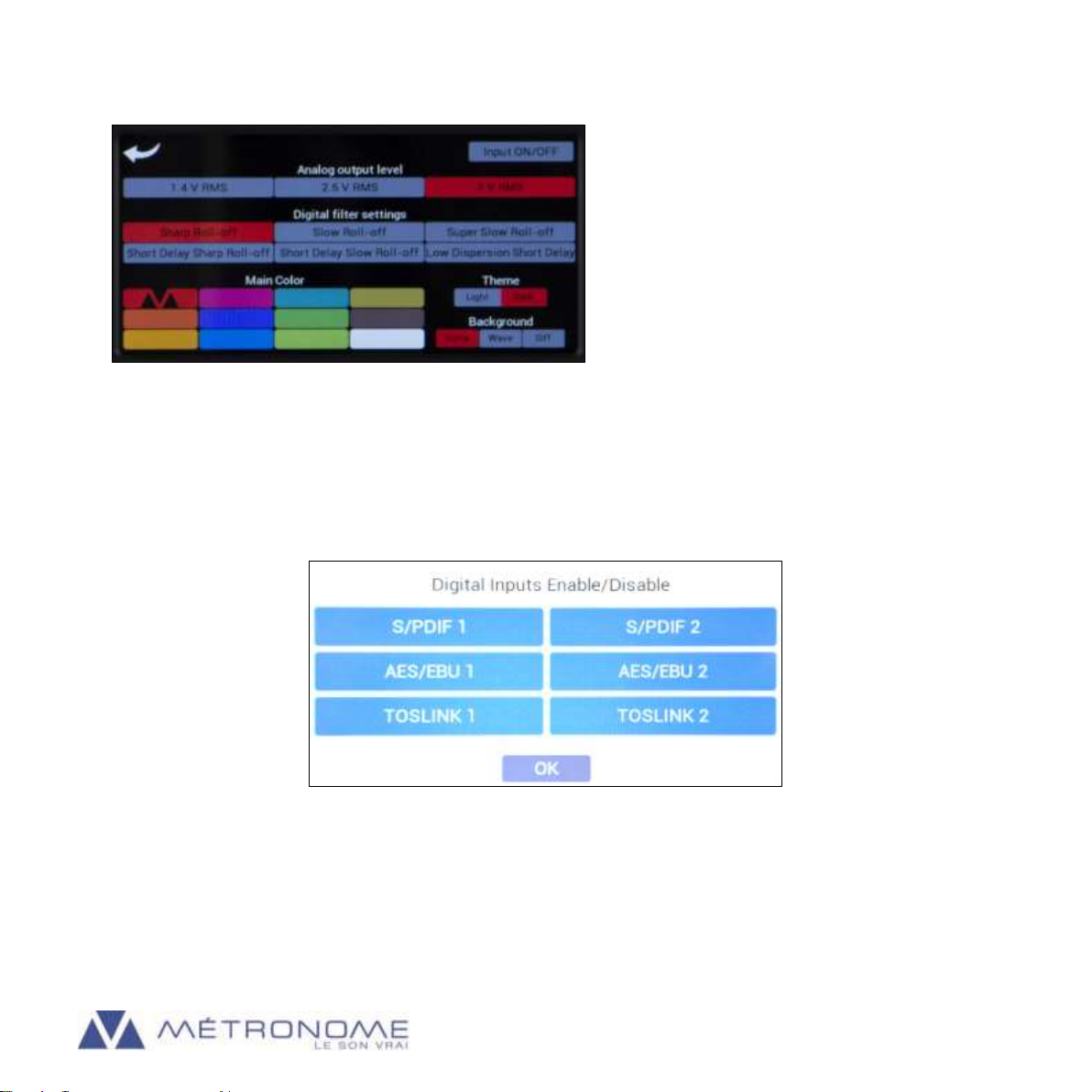
6
ACCESS TO THE SETTINGS: long press on the logo zone
Output gain (3 levels)
DigitalFilters(directlysettingtheD/Aprocessors)
Screen and background colours
ACTIVATE/DEACTIVATE INPUTS: click on Input ON/OFF and select on the screen
When the inputs are active, they appear in colour (otherwise grey). Just press briefly on the input name to
activate or deactivate it. Note : the HDMI I²S input cannot be deactivated.
4.4 About the digital inputs
c|AQWOhasahigh-resolution asynchronousUSBinputallowingtoreaddigitalfilesupto32bits/384kHzand
DSDfilesuptoDSD512(DSDx8=22.5MHz).TheUSBinputacceptsallformats,unlikethestandarddigitalinputs,
which only accept files up to 24 bits / 192 kHz.

7
Many transports and media players can be used to play music on AQWO. Most of them have been tested,
includingJRiverandAudirvana+,butMétronomeTechnologiecannotguaranteeacompletefunctionalityonall
the media players existing on the market.
Important notice about computer drivers:
c|AQWO is automatically recognized by all systems operating under MacOs (Apple) or Linux.
For systems operated by Windows, a driver needs to be installed on your computer. The drivers can be
downloadedfromour website(Products/Downloads).Oncesavedonyourcomputer,unzipthefileandclickon
the .exe file. Once the setup complete, select Combo 384 ASIO in the settings of your media player.
c|AQWO has one digital to analog processor per channel, decoding native files including DSD (no file
transformationto DoPordownsampling). Checkthe settingsofyourmediaplayertobesuretheDSDfilesare
read in their native form.

8
5 Tube Output Option
Thec|AQWOismanufactured withhigh-endOPAoutputs,butatubeoutputoptionisavailable.Thisoptioncan
be assembled at the factory, or later by your local technician.
The specificdesign ofMétronome tubeoutputallows toswitchfromOPAtotube,andthustoadaptthesound
profile to your personal tastes and the type of music you are listening to.
When the tube section is installed in c|AQWO, the main screen ads a specific pictogram:
When coloured, the tube section is activated
(press once to change and switch to OPA)

9
6 Remote control
Carefully unpack the Métronome standard remote and insert the provided LR03 AAA batteries
Thisinfra-redremotefunctionsunderRC5protocol,soitmayinterferewithyourotherdevicesfunctioningunder
the same transmission protocol.
Functions accessible after clicking on [AMP] touch :
[VOL+]/[VOL-] : dimming
: STAND-BY
[1] [2] [3] : change the output gain (resp. 1.4V, 2.5V, 3V)
[4] to [9] : change the DAC filters
[0] : activate/deactivate the tube output
NB :clicking on [CD] touch allows to acces to the AQWO or t|AQWO
transport functions

10
7 Technical Specifications
D/A Conversion
1 x AK4497 conversion processor per channel
Digital Inputs
1 x USB
2 x AES EBU
2 x S/P DIF
2 x Optical
Analog Outputs
Unbalanced RCA 1.4 / 2.5 / 3 V RMS
Balanced XLR 1.4 / 2.5 / 3V RMS
Tube Output Option
Class A polarization, 1 x 6922 tube per channel
Touchscreen
6.5 inches, 21/9
Power consumption
60 VA max
Available Voltage
100VAC 50/60Hz / 120VAC-230VAC 50/60Hz
Dimensions (W x H x D)
430 x 120 x 420 mm (main unit)
430 x 90 x 420 mm (Elektra Power Supply Unit)
Weight
12 kg (main unit)
14 kg (Elektra PSU)

11
8 Warranty
MétronomeTechnologie guaranteesthe components ofyour MétronomeAQWOfor2 yearsfromthedate of
purchase.
Intheeventofaproductfailure,MétronomeTechnologiewillrepair,readjustandshouldtheeventarise,replace
the units providing that all the clauses contained in the Warranty are met.
In orderto initiate serviceof anykind, it isnecessarytogetthedistributorordealerauthorization andthenship
the defective unit.
Please note that any of the following conditions will cancel the Warranty :
-Operating not in accordance with this Manual
-Abuse, accident or unauthorized modifications of the device
-Removal of serial numbers, defacing or falsifying
-Shipping without the complete original boxes and foams
MétronomeTechnologieshallnotbeliableforanyaccidentaldamagesduringoperation,failure,trouble-shooting
or repair of your AQWO.
9 Legal Notice
Métronome®and AQWO®are Registered Brands of ABSOUND S.A.S.
METRONOME TECHNOLOGIE S.A.S.
Sociétépar Actions Simplifiée au capital de 38,250 euros,
enregistrée au registre du commerce d’Albi
sous le numéro 387 912 710 –APE 2640Z
Métronome Technologie is a subsidiary of ABSOUND S.A.S.
ZA Garrigue Longue
166 Rue du Castellet
81600 MONTANS
France



www.metronome.audio
metronometechnologie
@metronometech
metronometechnologie
metronometechnologie
Table of contents
Other Metronome Media Converter manuals