METRUM ComMi User manual

1-0002-1117
2019
ComMi
Energy Management and Control Unit
Installation Manual

Installation Manual
© 2019 Metrum Equipamentos de Medição e Testes LTDA. All rights reserved.
2

ComMi
© 2019 Metrum Equipamentos de Medição e Testes LTDA. All rights reserved.
3
Summary
1Safety Precautions..................................................................................................4
2Notes .........................................................................................................................5
3Introduction .............................................................................................................6
3.1 Content ............................................................................................................6
3.2 Tools..................................................................................................................6
4Overview...................................................................................................................7
4.1 Main Components ........................................................................................7
5Installation................................................................................................................8
5.1 Dimensions......................................................................................................8
5.2 DIN Rail ............................................................................................................9
5.3 Communication ........................................................................................... 10
RS-485..................................................................................................................... 10
Ethernet ...................................................................................................................11
5.4 Power Supply................................................................................................ 12
5.5 Turning the device on................................................................................ 13
5.6 RESET Button Functions............................................................................. 14
5.7 LED Indicators............................................................................................... 15

Installation Manual
© 2019 Metrum Equipamentos de Medição e Testes LTDA. All rights reserved.
4
1Safety Precautions
Atention!
⚫ Only qualified personnel should install this equipment. The installation must only
be performed after the complete reading of this document by the person in charge;
⚫ Be aware of the safety regulations established by the installation site;
⚫ Before performing visual inspection, testing or maintenance on this equipment,
make sure that it is de-energized;
⚫ Use personal protective equipment (PPE) appropriate to the practice to be
performed;
⚫ Unplug all devices that will be connected to ComMi before making connections;
⚫ Proper operation of this equipment depends on proper handling, installation
and operation. Ignoring fundamental installation requirements can lead to damage
to electrical equipment or any other device.

ComMi
© 2019 Metrum Equipamentos de Medição e Testes LTDA. All rights reserved.
5
2Notes
A Metrum Equipamentos de Medição & Testes Limitada, as manufacturer of this
equipment, reserves the right to make any changes in this installation manual
without previous notice;;
The images contained in this installation manual are merely illustrative and of no
more than instructional value.

Installation Manual
© 2019 Metrum Equipamentos de Medição e Testes LTDA. All rights reserved.
6
3Introduction
ComMi is a Energy Management and Control Unit. This data concentrator has as its
primary feature the integration of information from energy meters and protocols.
The equipment receives records the data of the energy vectors and displays them in
an embedded interface with access via browser. With integration capacity of up to
32 meters this unit is ideal for energy billing metering systems.
3.1 Content
1. ComMi;
2. Power Supply Connector;
3. RS-485 Connector;
4. Extraction tool.
3.2 Tools
1. Screwdriver;
2. Clamp.
Figure 1 –Tools

ComMi
© 2019 Metrum Equipamentos de Medição e Testes LTDA. All rights reserved.
7
4Overview
4.1 Main Components
Figure 2 –Perspective View
1. RS-485 Input.
2. 10/100BASE-TX (802.3u) Input.
3. 24VCC Power Supply.
4. Indicator LED’s.
5. RESET Button.
6. QR Code.

Installation Manual
© 2019 Metrum Equipamentos de Medição e Testes LTDA. All rights reserved.
8
5Installation
5.1 Dimensions
Figure 3 –Dimensions

ComMi
© 2019 Metrum Equipamentos de Medição e Testes LTDA. All rights reserved.
9
5.2 DIN Rail
Figure 4 –DIN Rail
1. DIN Rail.

Installation Manual
© 2019 Metrum Equipamentos de Medição e Testes LTDA. All rights reserved.
10
5.3 Communication
RS-485
Figure 5 –RS-485
Table 1 - RS-485
Connector Type
header
Wire
shielded twisted pair (28AWG to 16AWG)
Maximum Length
1.200 meters
Maximum devices connected
32
1. Unleash approximately 6mm of wire;
2. According to the need of the user, make the connection of the wires in the
connector, screwing them to it;

ComMi
© 2019 Metrum Equipamentos de Medição e Testes LTDA. All rights reserved.
11
3. Connect the wires according to need, as shown in Figure 6: D- signal at terminal
1, D signal at terminal 2, ground signal terminal 3 and shielding signal at terminal 4.
Figure 6 –Terminals
Ethernet
Figura 7 –Conexão Ethernet
Table 2 - Ethernet
Wire
Twisted pair cable CAT5 or CAT6

Installation Manual
© 2019 Metrum Equipamentos de Medição e Testes LTDA. All rights reserved.
12
Connector Type
modular RJ45
Maximum Length
100 meters
Class
IEE 802.3 10/100BASE-T
5.4 Power Supply
Figure 8 –Power Supply
Table 3 - Power Supply
Connector Type
push-in spring connection
Wire
26AWG to 20AWG
Nominal Voltage
18 to 32Vcc
Cable stripping
6mm
1. Make sure that the wires used in the connection are de-energized;

ComMi
© 2019 Metrum Equipamentos de Medição e Testes LTDA. All rights reserved.
13
2. Unleash approximately 6mm of wire;
3. The power wires should be connected to the circular terminals 1 and 2 of the
connector, as shown in Figure 9, where the positive is terminal 1 and negative is
terminal 2;
Figure 9 –Terminals
4. Insert the precision screwdriver into the rectangular hole of the connector above
the terminal to which the wire is to be attached to compress the spring of the internal
mechanism of the connector, as shown in Figure 10-a;
5. While the precision screwdriver pressures the spring compression, insert the bare
end of the wire into the desired terminal as shown in Figure 10-b;
6. Remove the precision screwdriver, keeping the wire attached, as shown in Figure
10-c;
7. Check if the wire is securely attached to the connector.
5.5 Turning the device on
1. Check that the voltage is within the specified limits;
2. Power the device through connector "3" in Figure 2.

Installation Manual
© 2019 Metrum Equipamentos de Medição e Testes LTDA. All rights reserved.
14
(a)
(b)
(c)
Figure 10 –Procedure for inserting the wire into the connector.
Fonte: HARTINGGroup. HARTING har-flexicon® 2,54 mm. Youtube, setembro/2014.
Disponível em: <https://www.youtube.com/watch?v=FezFXHCmwqQ>. Acesso em:
agosto/2017.
5.6 RESET Button Functions
1. Resets the device if pressed quickly;
2. Restores factory settings if pressed for 5 seconds.

ComMi
© 2019 Metrum Equipamentos de Medição e Testes LTDA. All rights reserved.
15
5.7 LED Indicators
Figure 11 - LED Panel
Table 5 - LEDs
FUNCTION
DESCRIPTION
STATUS
POWER
Device powered on
Constant
RUN
Application running
Blinking
Tx
Transmiting data
Blinking
Rx
Receiving data
Blinking
SYNC
Synced date and time
Constant

Installation Manual
© 2019 Metrum Equipamentos de Medição e Testes LTDA. All rights reserved.
16
Notes

ComMi
© 2019 Metrum Equipamentos de Medição e Testes LTDA. All rights reserved.
17
Notes

Installation Manual
© 2019 Metrum Equipamentos de Medição e Testes LTDA. All rights reserved.
18
Notes

ComMi
© 2019 Metrum Equipamentos de Medição e Testes LTDA. All rights reserved.
19
Notes

Installation Manual
© 2019 Metrum Equipamentos de Medição e Testes LTDA. All rights reserved.
20
ComMi
Energy Management and Control Unit
Installation Manual
Metrum Equipamentos de Medição e Testes LTDA
Rua Leiria, 174
Bairro São Francisco
Belo Horizonte –MG
CEP.: 31255-100
Tel: +55 31 3492-6944
www.metrumsistemas.com.br
Suporte técnico:
[email protected]om.br
Table of contents
Popular Control Unit manuals by other brands

WAGO
WAGO WAGO-I/O-SYSTEM 750 Series manual
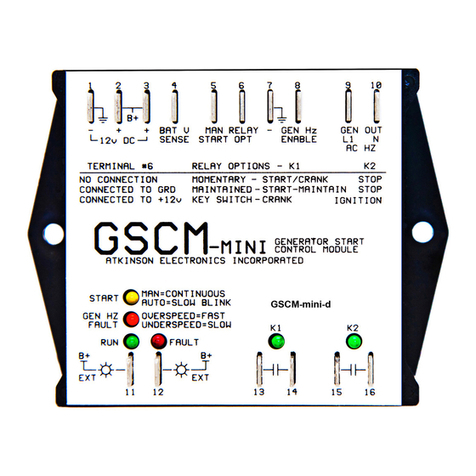
Atkinson Electronics
Atkinson Electronics GSCM-MINI-D quick guide
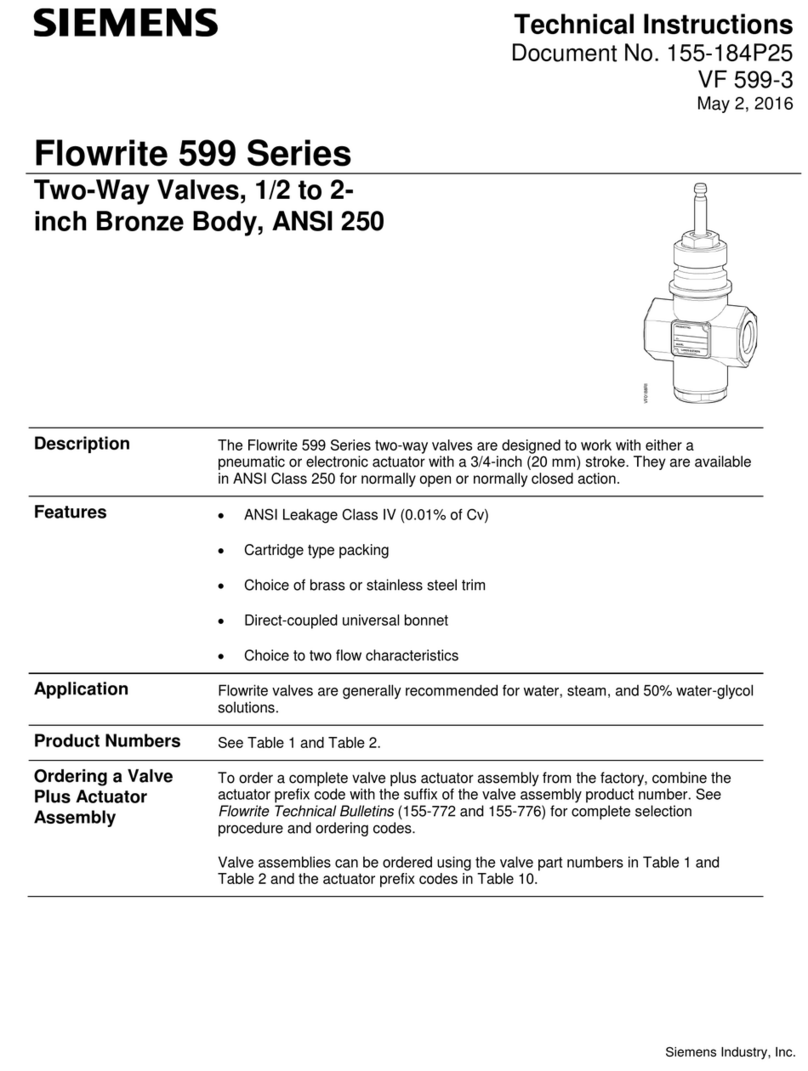
Siemens
Siemens Flowrite 599 Series Technical instructions

Arkel
Arkel ARCODE 4B26A Hardware manual
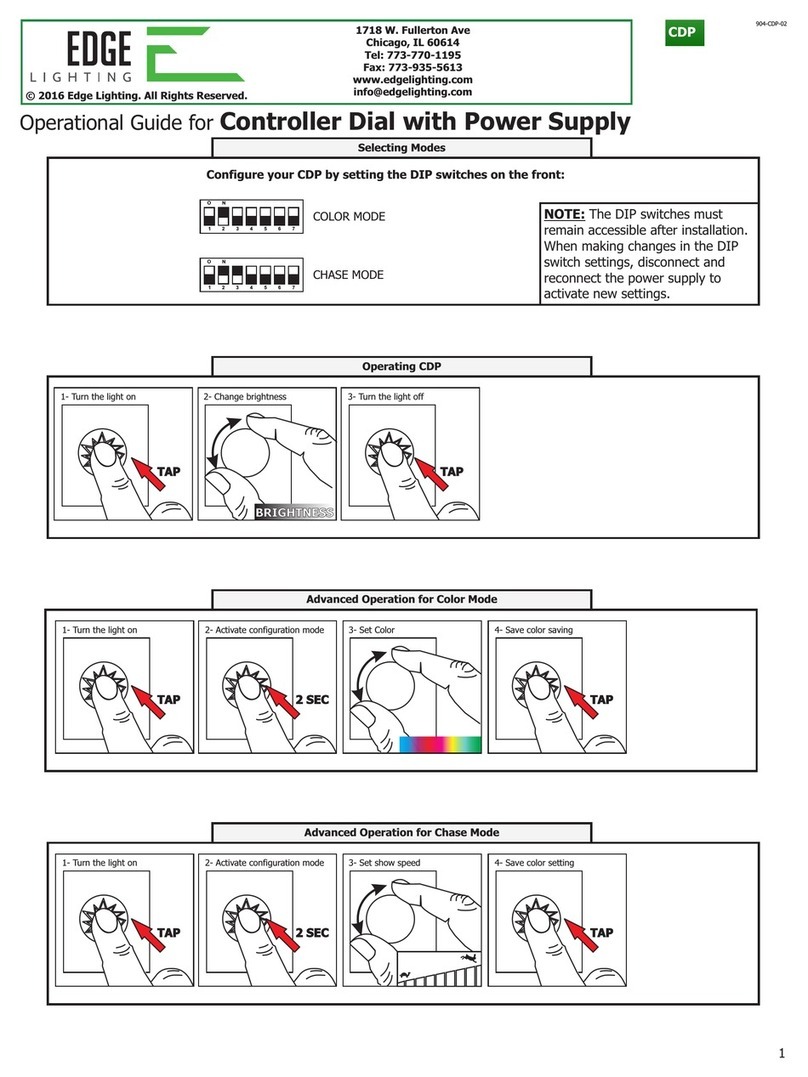
Edge Lighting
Edge Lighting Controller Dial with Power Supply Operational guide
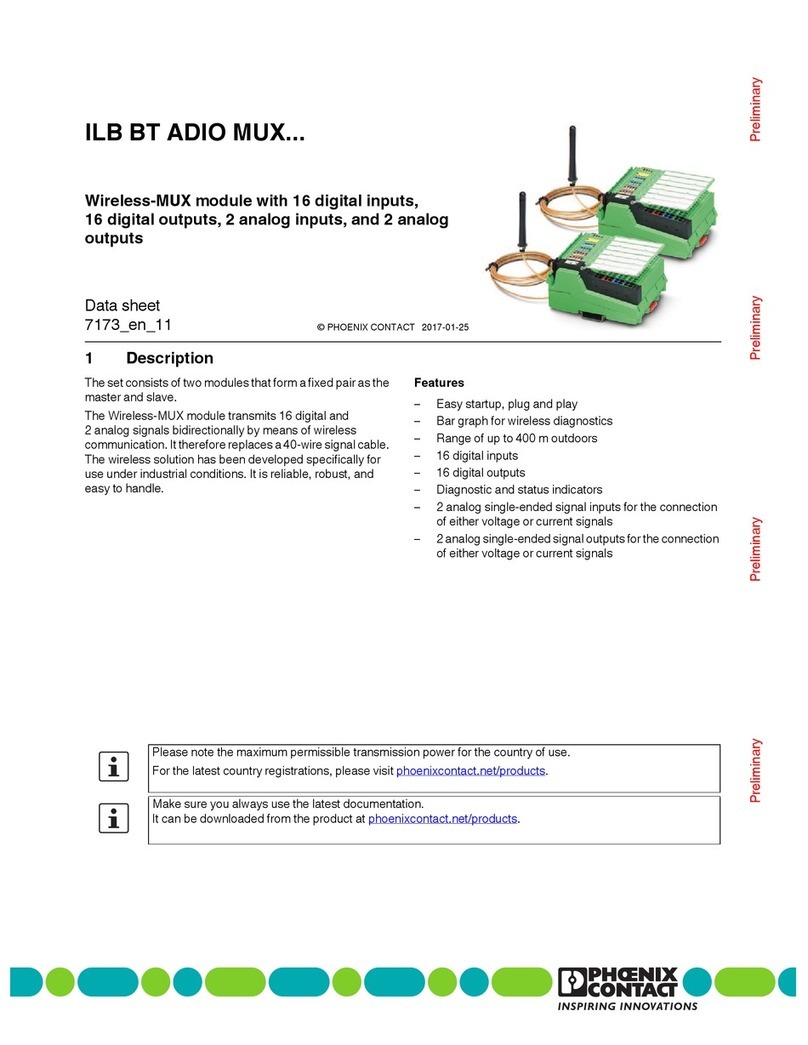
Phoenix Contact
Phoenix Contact ILB BT ADIO MUX-OMNI datasheet

ABB
ABB ACS880-04 drive modules Hardware manual

PLARAD
PLARAD X32 Series Translation of original operating manual
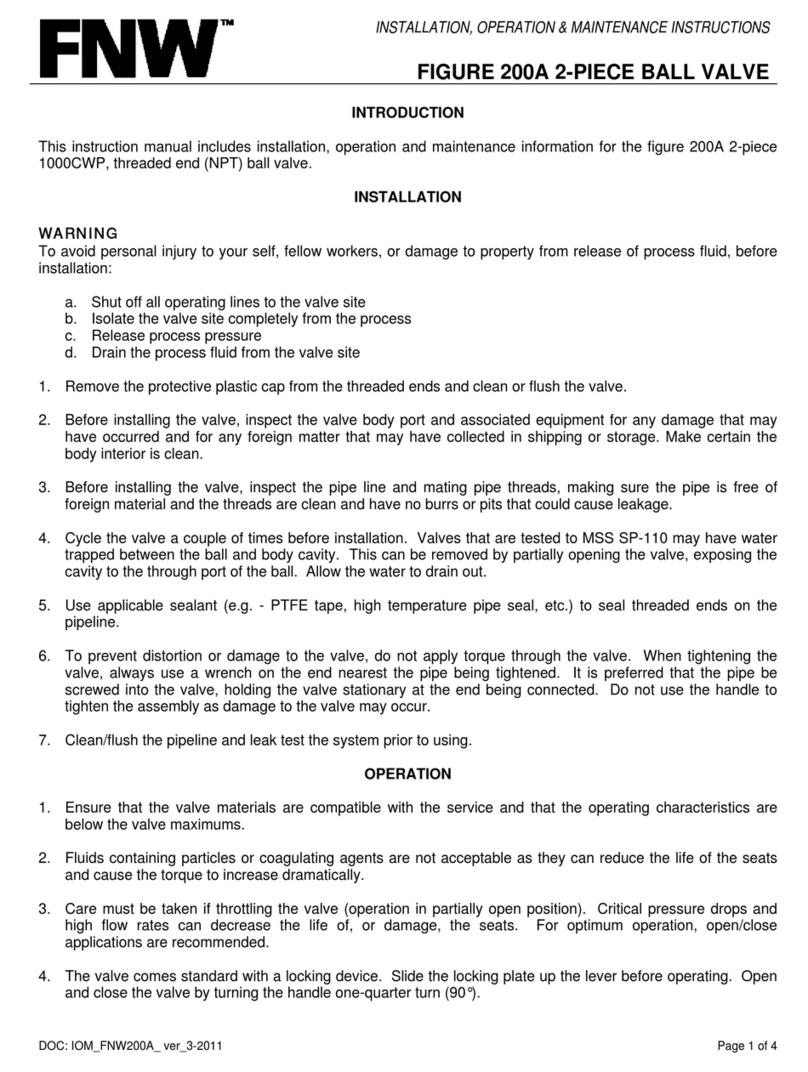
FNW
FNW 200A Installation, operation & maintenance instructions

Barth
Barth Mini-PLC STG-850 manual

INOXPA
INOXPA INNOVA P Series Installation, service and maintenance instructions
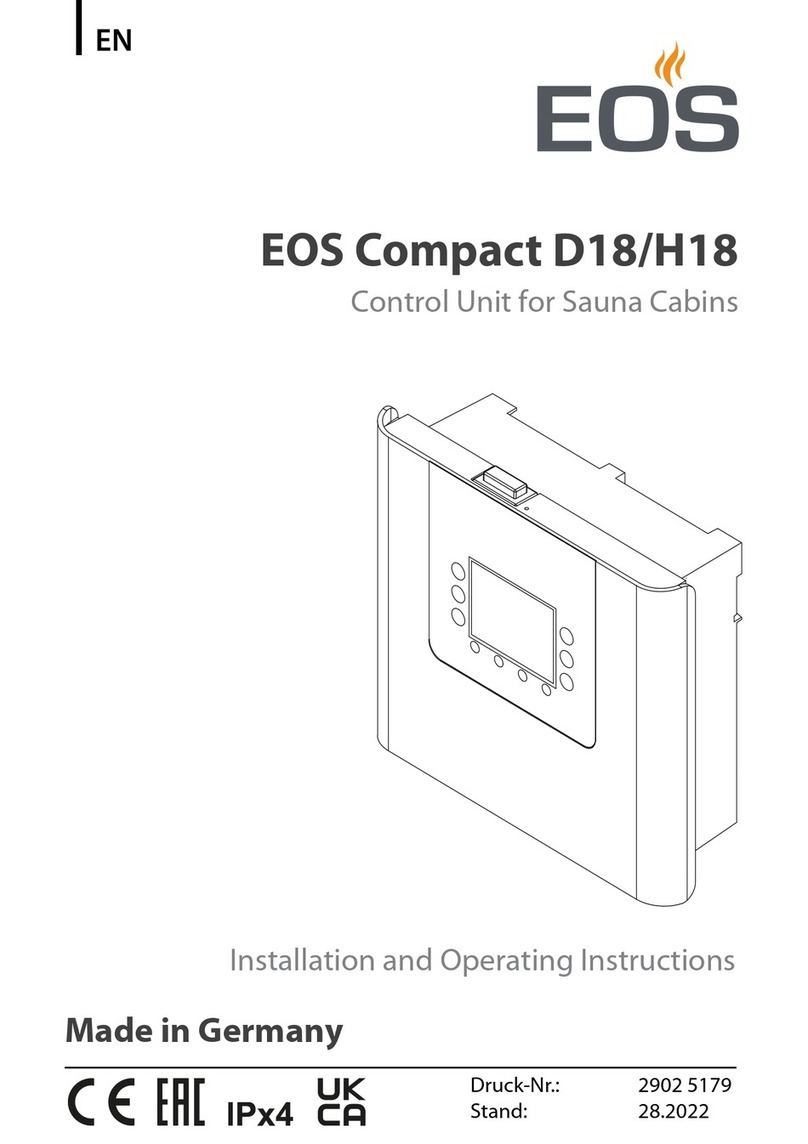
EOS
EOS Compact D18 Installation and operating instructions





