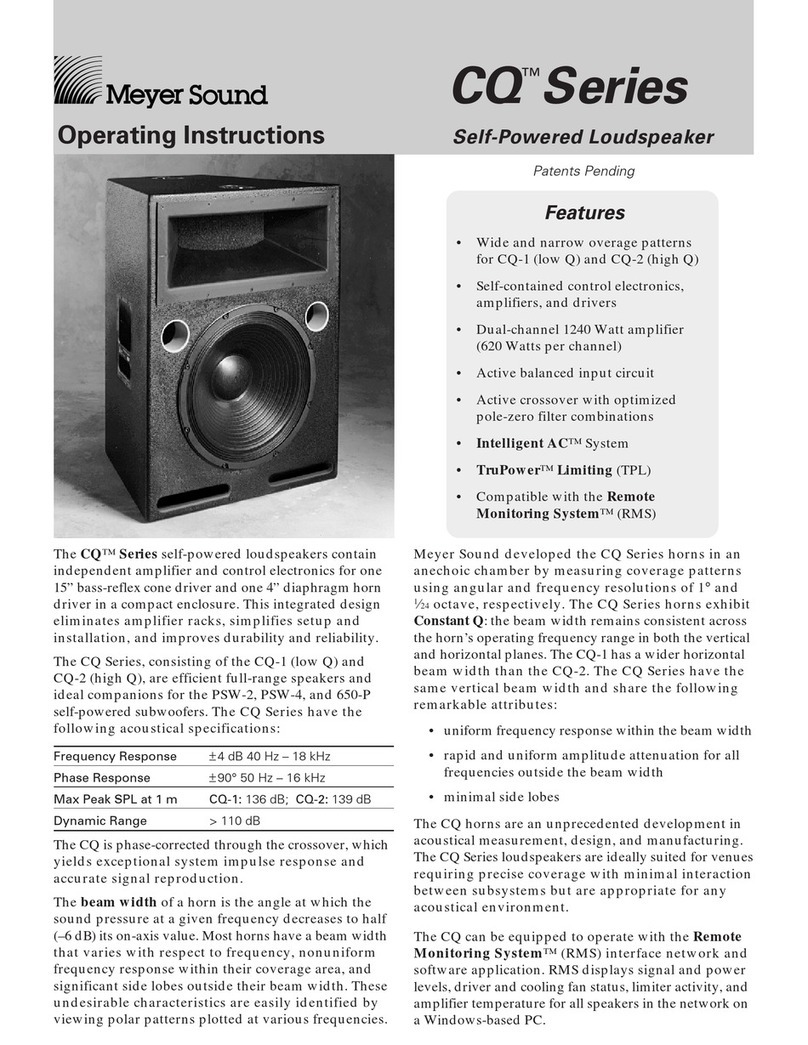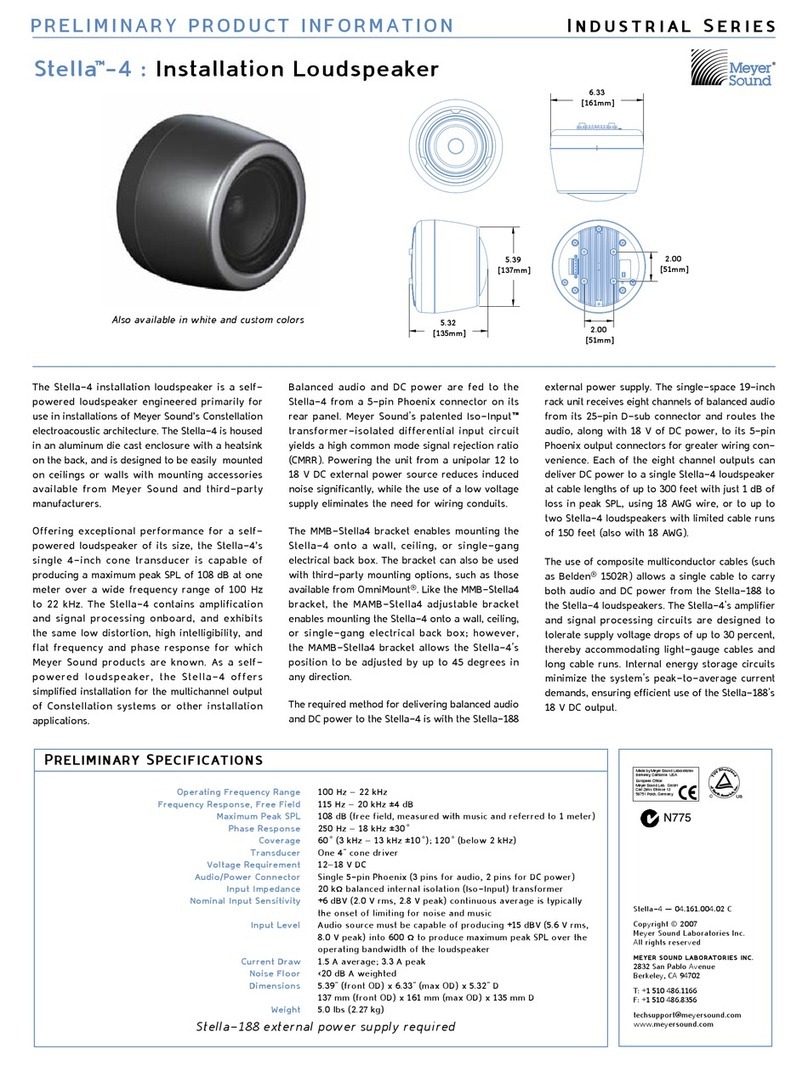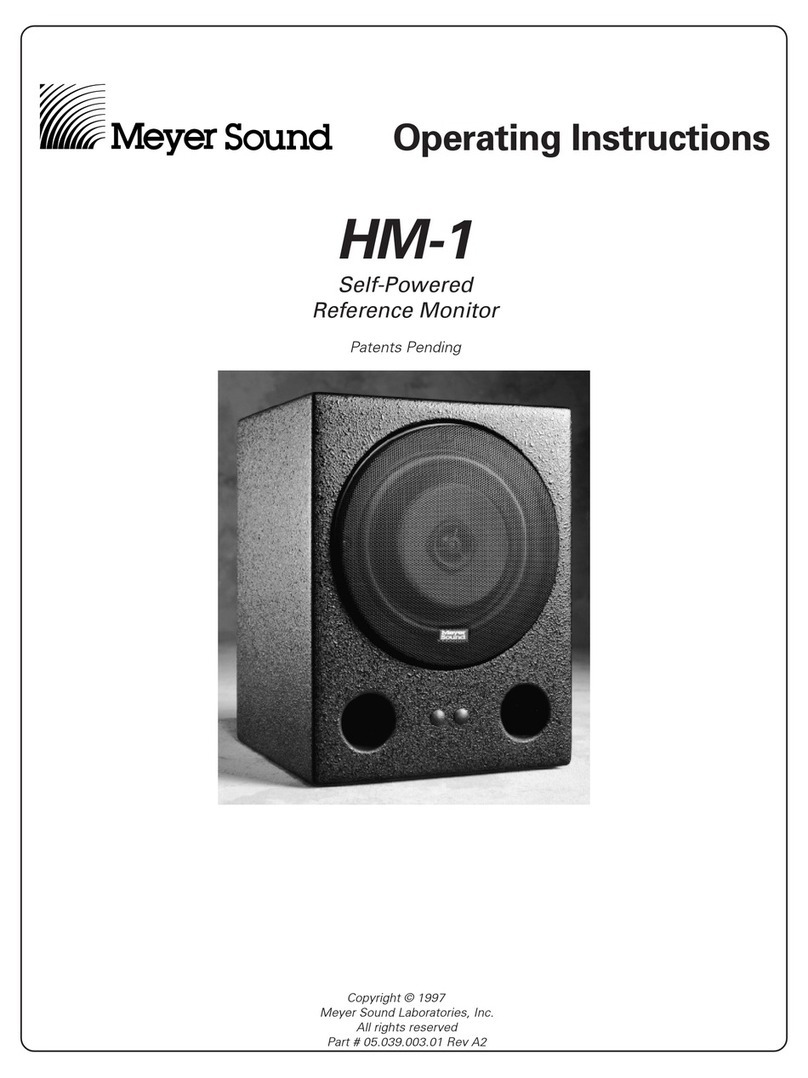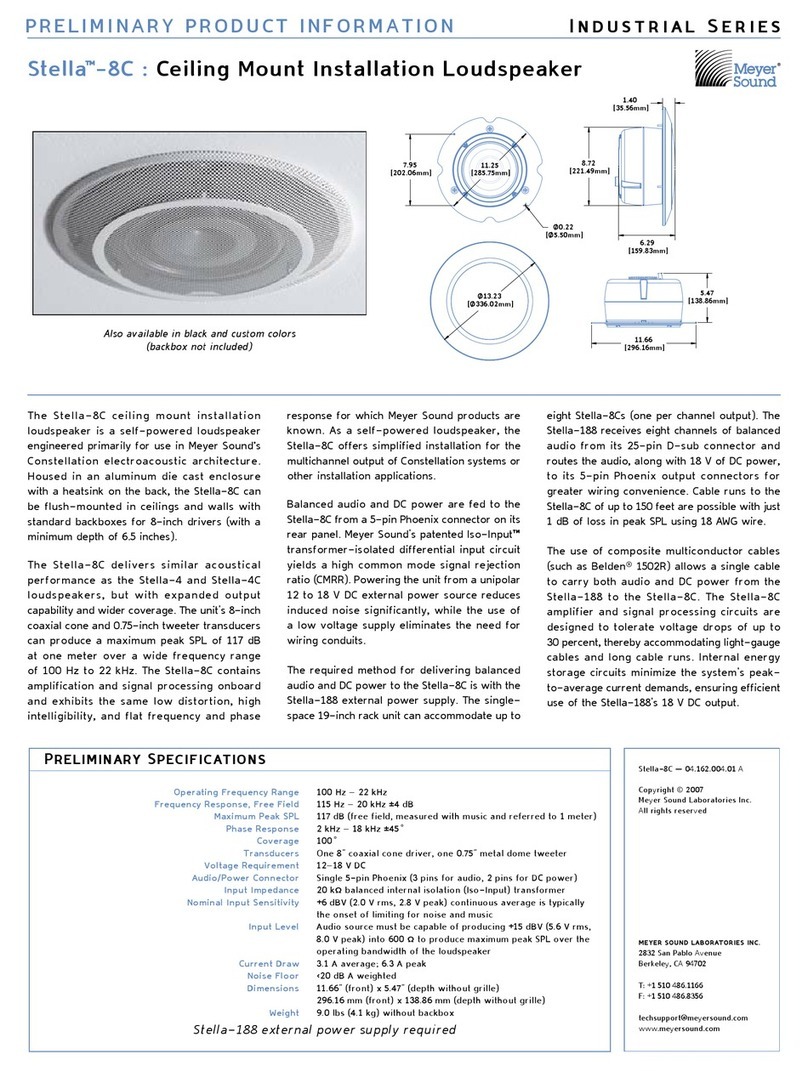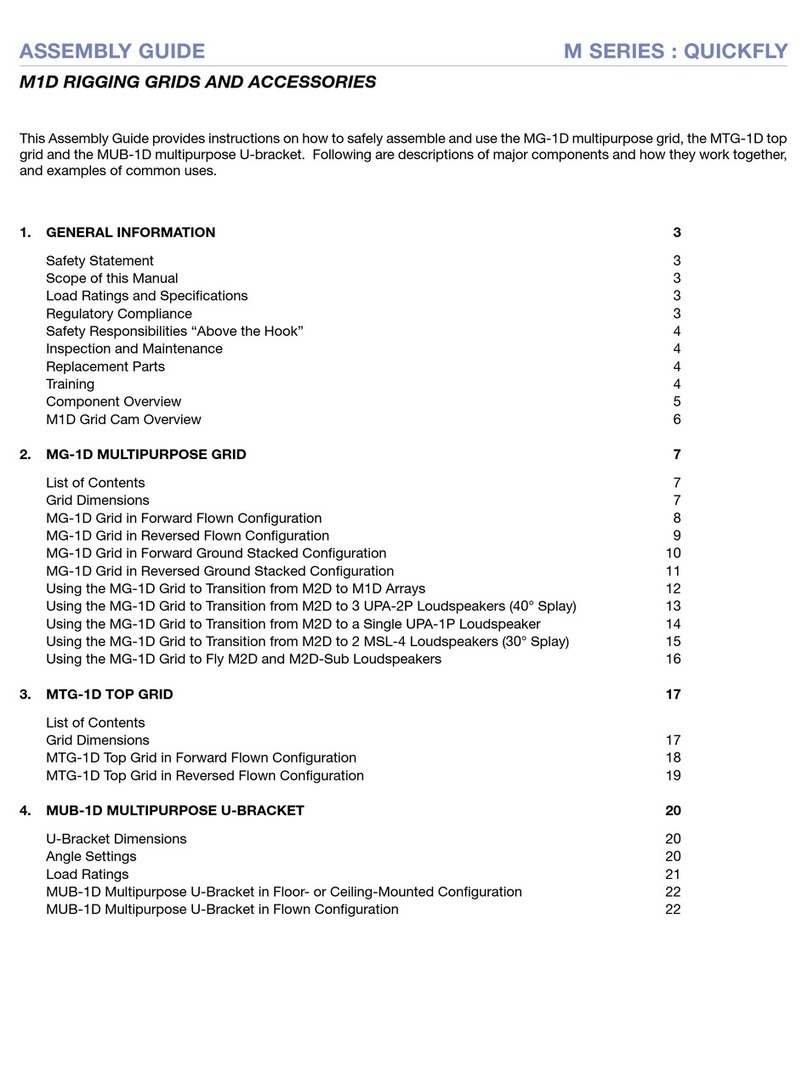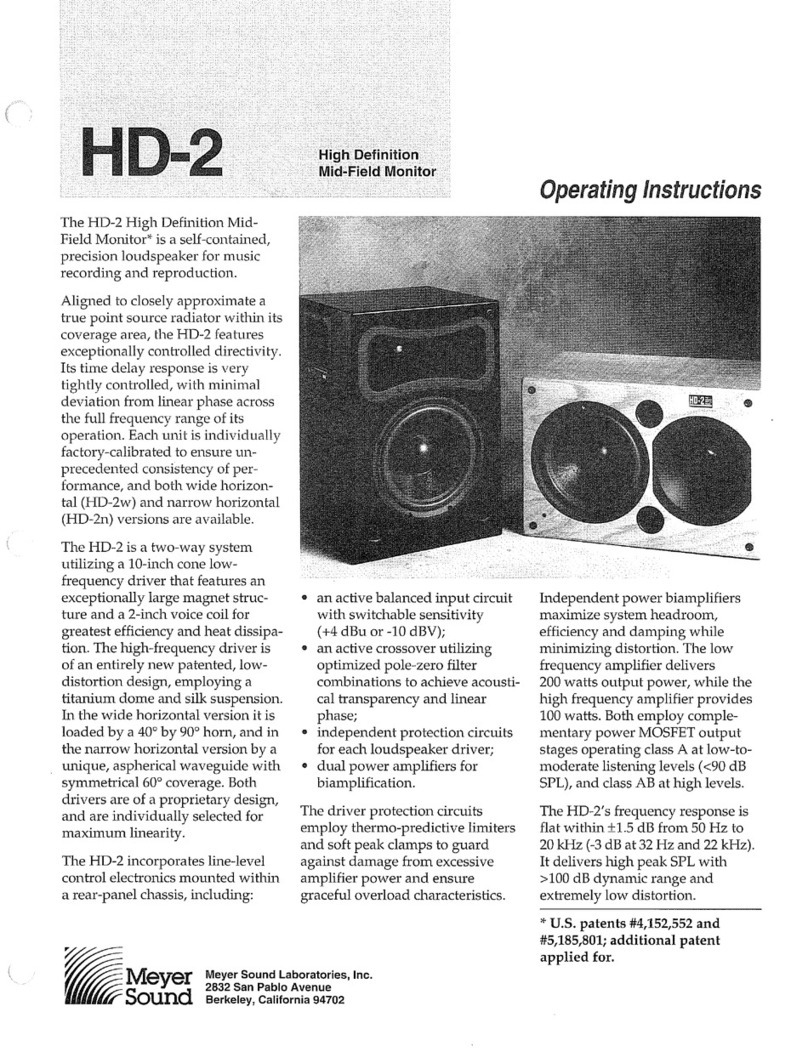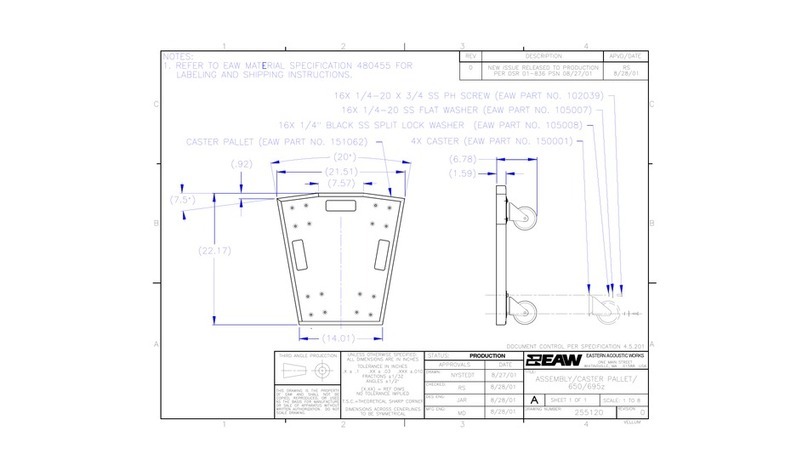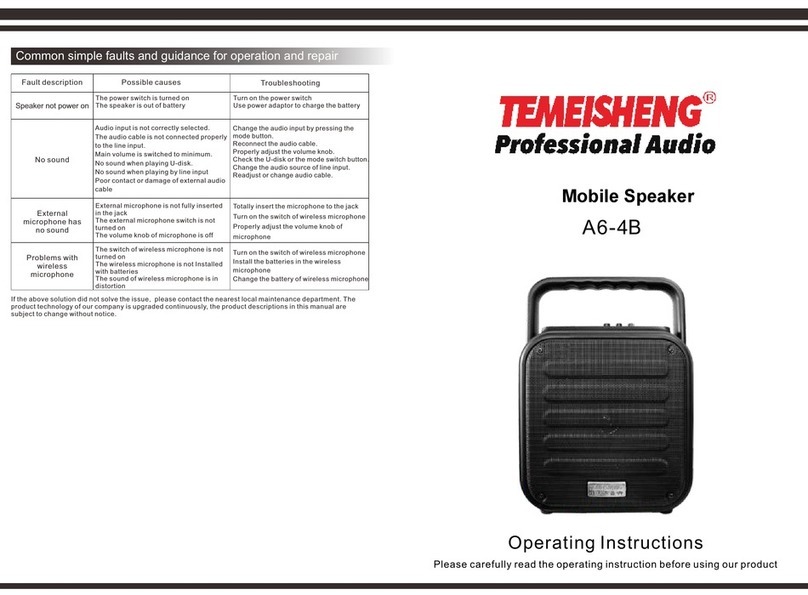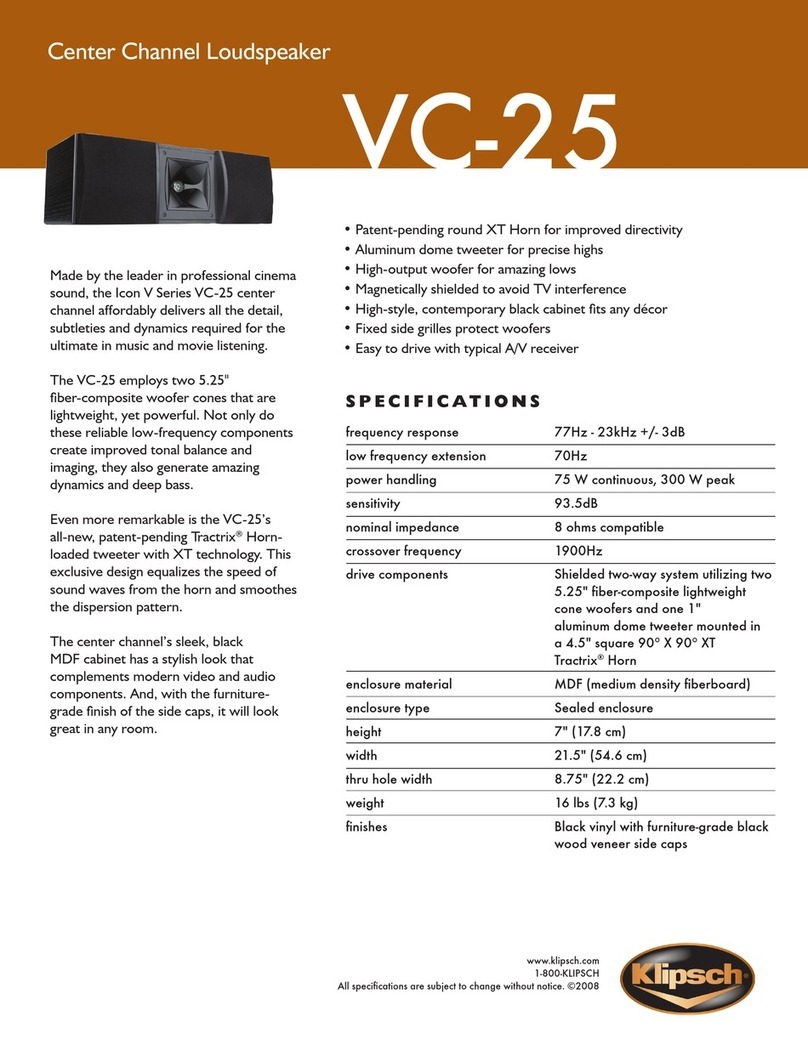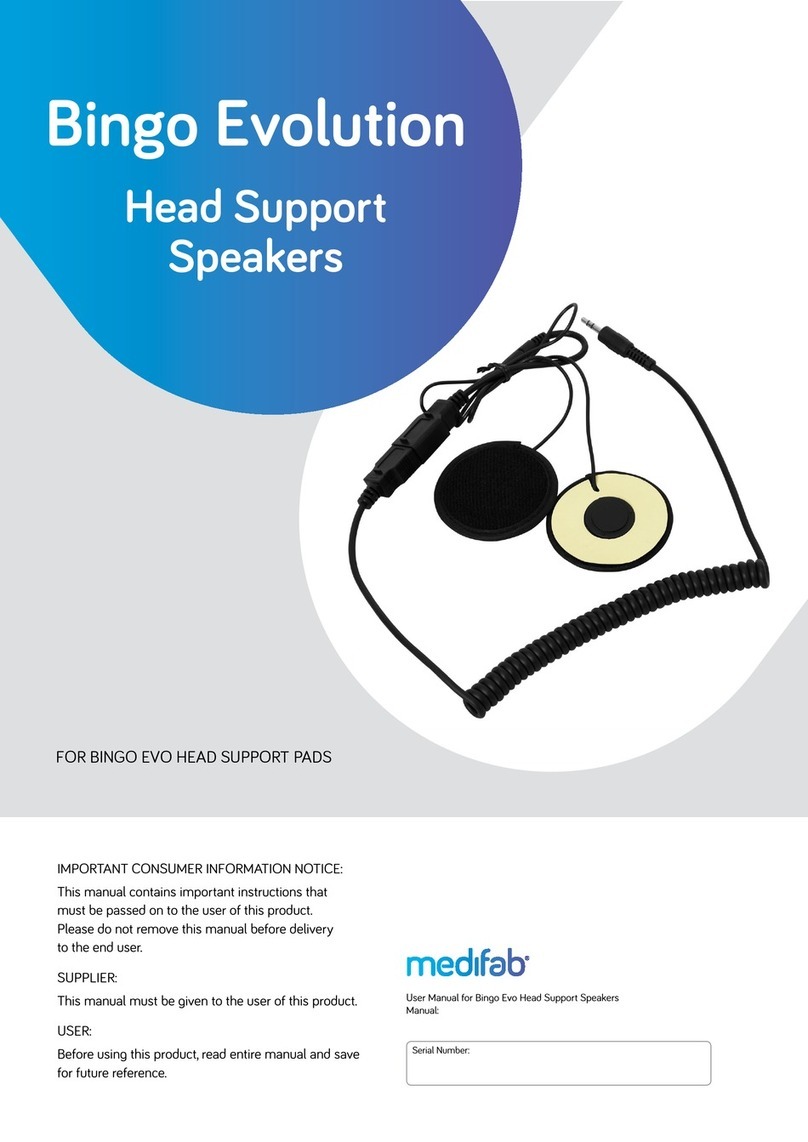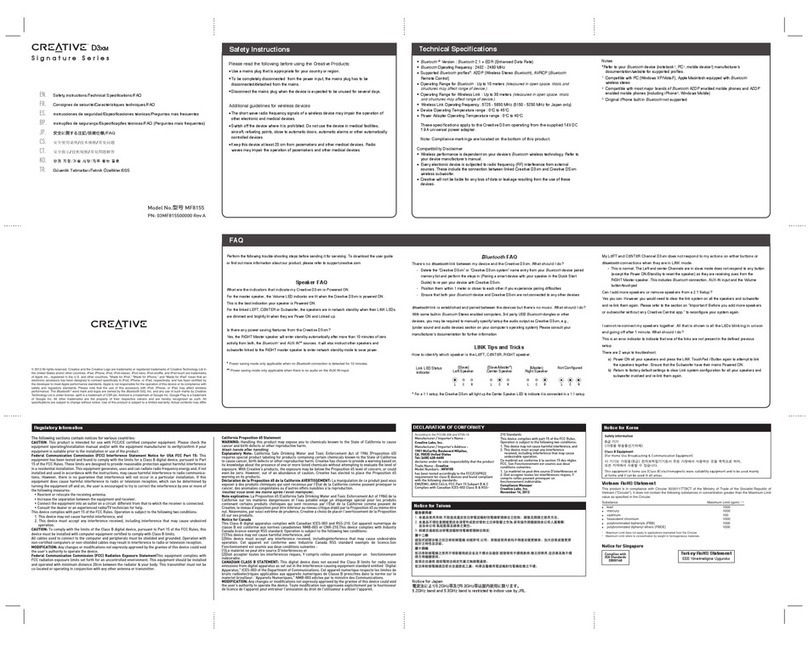amie quick start guide
T R S
2
1
3
1
2
3
1
2
3
1
2
3
T S
XLR to XLR
TRS to XLR
RCA to XLR
powering amie
1 Plug the AC power cable into the blue AC Input connector. Insert the
cable and rotate it clockwise until it clicks locked. Two AC power
cables are included, one for U.S. and one for E.U.
2 Plug the other end of the AC power cable into an AC power source.
Amie accepts 100–240 V AC at 50–60 Hz, allowing it to be used
worldwide.
audio input
The XLR 3-pin female audio Input connector accepts balanced audio
signals with an input impedance of 10 kOhm. Use balanced XLR audio
cables with pins 1–3 connected on both ends. Telescopic grounding is
not recommended, and shorting the Input connector pin to the case may
cause a ground loop, resulting in hum.
contacting meyer sound
Meyer Sound Technical Support is available at:
•
Tel: +1 510 486.1166
•
Tel: +1 510 486.0657 (after hours support)
•
Web: www.meyersound.com/support
•
The contents of this guide are furnished for informational purposes only,
are subject to change without notice, and should not be construed as a
commitment by Meyer Sound Laboratories Inc. Meyer Sound assumes no
responsibility or liability for any errors or inaccuracies that may appear
in this guide. Updates and supplementary information are available at
www.meyersound.com.
user panel leds
•
Flashes multiple colors during startup.
•
Turns solid green when the loudspeaker is ready to output audio.
•
Turns solid yellow when the loudspeaker is overheating.
•
Flashes red when the loudspeaker encounters a hardware fault.
•
Turns solid red when the audio Input is overdriven (clipped). If the
LED remains solid red, reduce the source audio.
•
The HF LED indicates limiting for the high-frequency driver.
•
The LF LED indicates limiting for the low-frequency driver.
•
Limit LEDs flash yellow when nearing limiting and turn solid
yellow when limiting is engaged, resulting in reduced gain. When
encountering limiting, reduce the source audio.
wiring balanced audio cables
When wiring balanced audio cables, use the following wiring scheme:
•
Pin 1 — 1 kOhm to chassis and earth ground (ESD clamped)
•
Pin 2 — Signal (+)
•
Pin 3 — Signal (–)
•
Case — Earth (AC) ground and chassis
powering multiple loudspeakers
To power up to seven Amies from a single AC power source (15 A),
connect the gray AC Loop Output of the first loudspeaker to the blue
AC Input of the second loudspeaker, and so forth.
Amie ships with a gray powerCON 20 cablemount connector for
assembling AC looping cables. 14 AWG wire is recommended for 15 A
circuit breakers. Assembled AC looping cables are also available from
Meyer Sound.
TIP: If you encounter
noise or hiss, discon-
nect the audio cable from
the loudspeaker. If the
noise stops, there is likely
nothing wrong with the
loudspeaker. To locate the
source of the noise, check
the audio cable, source
audio, and AC power.
meyer sound laboratories inc.
2832 San Pablo Avenue
Berkeley, CA 94702
+1 510 486.1166
www.meyersound.com
amie quick start guide
PN 05.249.002.01 A
Copyright © 2015
Meyer Sound Laboratories, Inc.
All rights reserved
LIECHTENSTEIN
Neutral (N)
Live (L)
Protective Earth/Ground ( )
WIRING
CAUTION: The AC Input
connector should not be
engaged or disengaged
when under load or live.
CAUTION: Amie requires a
grounded outlet and plug.
Do not use a ground-lifting
adapter. Do not cut the
AC cable ground pin.
Brown:
Blue:
Green/Yellow:
Live (L)
Neutral (N)
Protective Earth/Ground