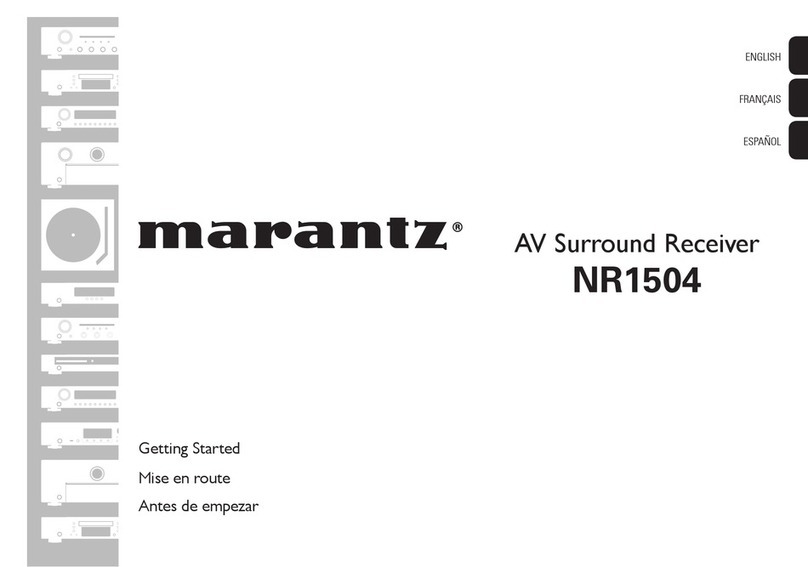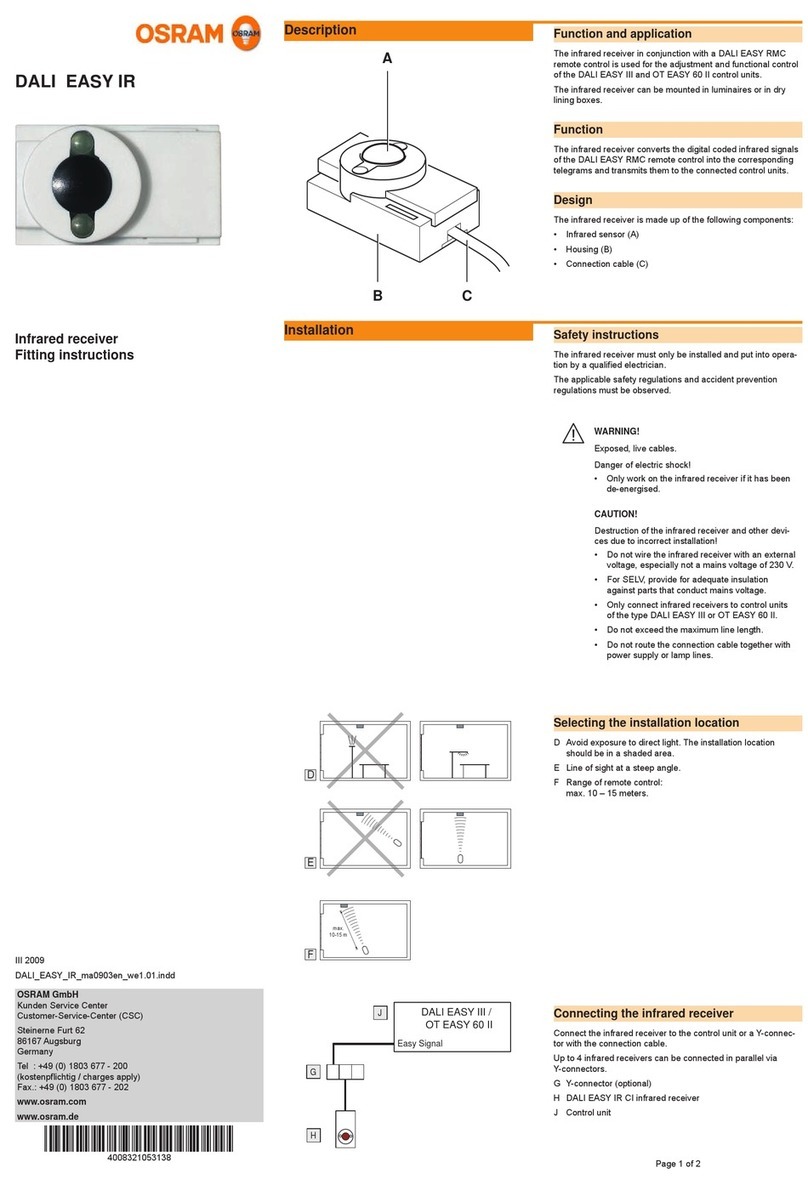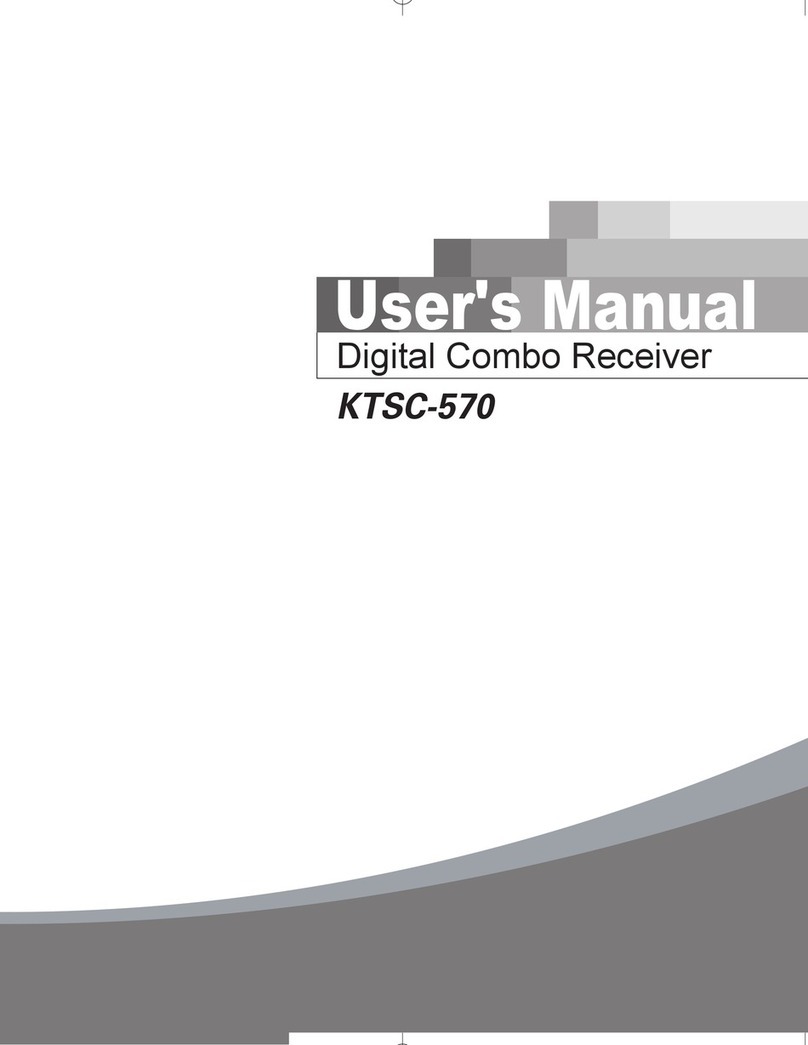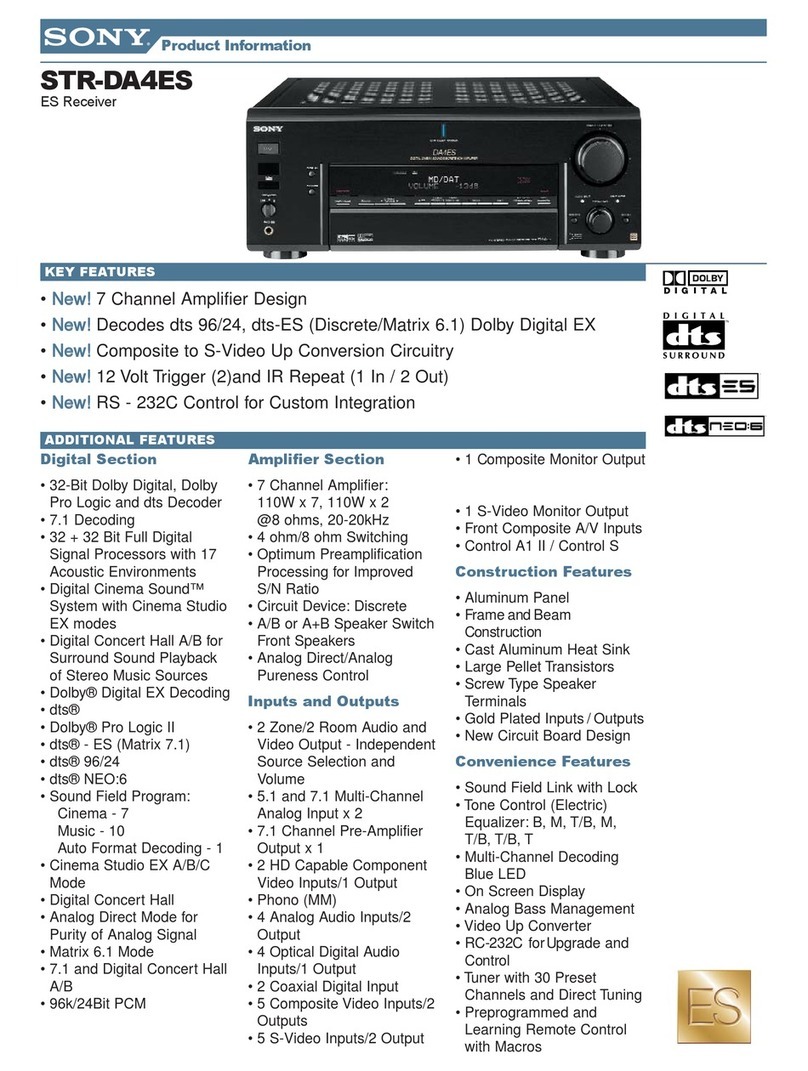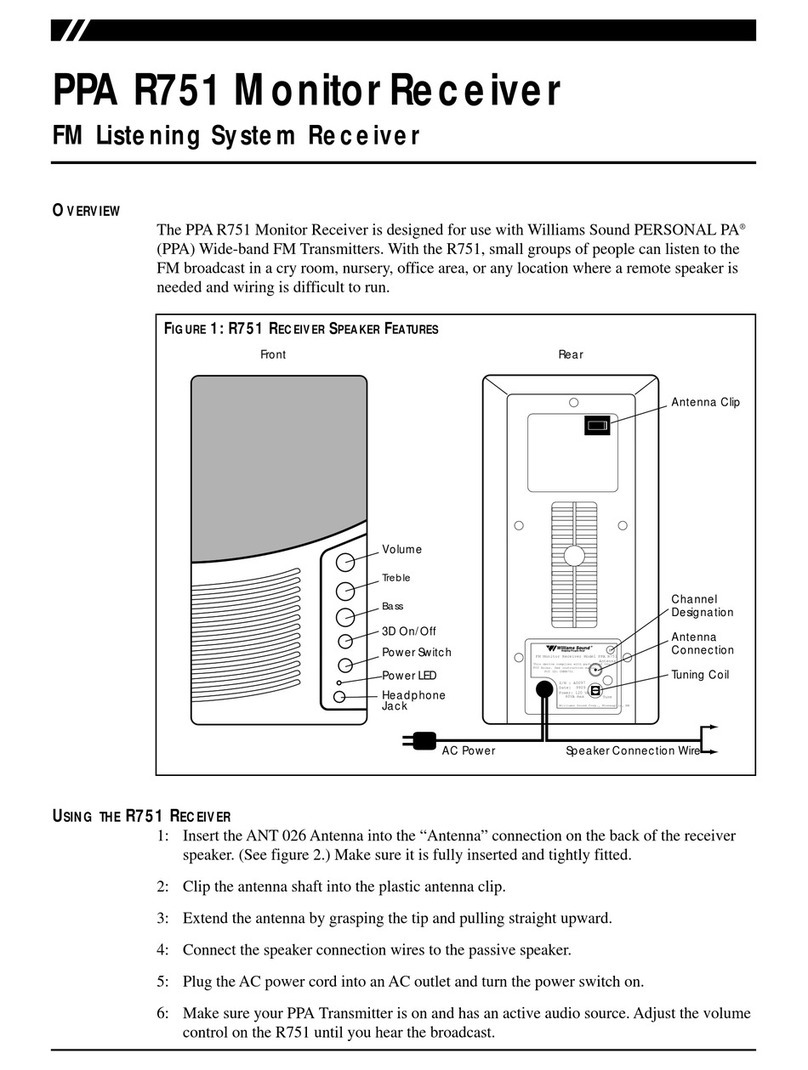Meyin RC-821 User manual

RC-821 Name of Each Part
Transmitter
Channel Matching
Function Introduction
RC-821
Thanks for purchasing our Meyin products RC-821. This is
high preformance wireless shutter remote product. It can
remote control the camera to Single shooting, Continuous
shooting, BULB, Delay shooting, 3s Delay shooting etc.
RC-821 is using global free wireless channel 2.4GHz and
the FSK frequence which made RC-821 work more stable.
1PC
RC-821 Transmitter
1PC
RC-821 Receiver
Shutter Connecting Cable
Please check the package included all the above parts
after open and contact with our distributor if any missing
parts.
1
2
3
4
Receiver
7
8
9
10
11 12
6
1Indicator
2Shutter Button
33sec Delay Shoot
4Channel Matching Button
5Battery Case
6Indicator
7Shutter
Matching Button
/Channel
8Power Switch Button
9Battery Case
10 The Locking Wheel
11 Hot Shoe Foot
12 3.5mm Socket
1.Please press and hold the channel matching button of
the transmitter then release the button when the
indicator light twinkle as red and blue. At this moment,
the transmitter released its' unique frequence to
receiver.
2.Make sure the receiver stays power off then fully press
channel matching button and power switch button.
Release those button when the receiver indicator light
twinkle as red and blue and the auto channel matching
is processing. The indicator light will stop twinkle and
the receiver power off when finish the channel
matching.
3.Press and hold the transmitter channel matching
button, then the transmitter indicator light will stop
twinkle. Power on the receiver again to finish the
channel matching.
MSM021 V10.01
3sec Delay Shooting Mode
1. Set camera mode as [ ]
2. Half press transmitter 3sec delay shoot button,
Caution: The device is out of power when the indicator
light is turning dim. Please change the batteries as soon
as possible.
5
Wireless Remote Control
Package Included
User Manual
Transmitter
Receiver
1PC
1PC
User Manual
Specification/ Features
Wireless System: FSK 2.4GHz Wireless System
Operating Voltage: 2.1~3.3V
Channel: Auto Match Frequency
Shooting Mode
Distance range:
: Single / Continuous / BULB /
Delay and 3sec Delay Shoot
120 m or above
Standby time: More than 2 years
(Transmitter AAAx2)
Measurement: Transmitter : 31.9x20x82 mm
Receiver: 38.2x29.5x74 mm
Instructions
Notes
1. This is an electronic device. It might malfunction under
a particular environment. Although, it seldom happens.
2. Please don't pull the cable while connecting with the device.
3. Please power off the transmitter/ receiver and remove
the battery when it will not be used in a long period.
4. Please don't put the device under high temperature
environment like closed car or on a dashboard.
5. Please keep the device dry and don't touch the device
when your hand is wet. Also, please don't put it into the
water or use it under the rain, it will cause misfunction
or damaged.
6. Please don't put the device in a flammable environment,
or it will cause a fire or explosion.
7. The device contains battery. Please strictly follow the
battery instruction, or it will cause damage.
Shutter Connecting Cable Type
3.5 Input plug Shutter release plug
Connecting cable has 9 types of plug which suitable for different camera and model.
Single Shooting Mode
1. Set camera mode as [ ].
2. Half press tr ans mitter shutter but ton , it will sen d
focusing signal.
3. F ull press t ransmit ter shutt er but ton , it will se nd
shooting signal and camera will shoot.
Continuous Shooting Mode
1. Set camera mode as [ ].
2. Half press transmitter shutter bu tton, tran smitter
BULB Shooting Mode
1. Set camera mode as [BULB]
2. Half press the transmitter shutter button, transmitter
will send focus signal and camera will focus.
3.
Delay Shooting Mode
1. Set camera mode as [ ]
2. Half press the transmitter shutter button, it will
send focus signal and camera will focus.
3. Full press the transmitter shutter button, transmitter
will send shooting signal, camera start to
countdown. Camera will start to shooting when
countdown finish.
When camera is on manual focus mode [MF],Camera
will not focus if half press transmitter shutter button.
When camera is on auto focus mode [AF], most of the
camera will not shoot without focus even when got the
shooting signal.
Thanks for purchasing Meyin product and read this
instruction manual.
You can contact Meyin local distributor if you have any
question or just visit Meyin official website:
http://www.meyin.com.cn
This manual information is updated at July, 25th,2013.
You need ask Meyin distributor for details if you want to
use this manual with the product which release later.
Full press and hold the transmitter shutter button
with in 3sec, the camera keep the shutter gate
open and it will close when you release the button.
Full press and hold the transmitter shutter button
over 3sec; the camera keep the shutter gate open
even you release the button. Half press the shutter
button again to stop the BULB shoot.
Transmitter Receiver
will send focusing signal and camera will focus.
3. Full press and hold the transmitter shutter button with
in 3sec; the camera keep continuous shooting and it
will stop shooting when you release the button. Full
press and hold the transmitter shutter button over
3sec; the camera keep continuous shooting even you
release the button. Half press the shutter button again
to stop the continuous shoot.
transmitter will send focusing signal and camera will
focus.
3s e c d el a y s ho o t3. F u l l p r e s s t h e t r a ns m i tt e r
bu t t on a n d t r an s mi t t er s e n d out t h e s h oo t i n g
si n g el . Th e tr an s m it t e r co u n ti n g the ti m e and
th e c a me r a w il l s t ar t s h oo t i n g a f te r 3 s e c o n d s.

接收器 RC-821收发器各部件名称
发射器
对频操作
功能简介
无线快门遥控器
RC-821
发射器
无线收发器 将收发器
首先非常感谢您购买领艺产品,RC-821 是一款高性能
无线快门遥控器。它能远距离遥控相机拍摄,具备单张
拍摄、多张连拍、B门拍摄、3秒延时拍摄。RC-821产
品使用了全球免费的2.4G频道,采用FSK调制方式,性
能更稳定。
信号
工作电压:
工作频道: 自动对频
拍摄模式: 单拍、连拍、BULB、延时拍摄
3秒延时拍摄
传送距离: 120米
待机时间: 2年(发射器 AAAx2节)
尺 寸: 发射器: 31.9x20x82mm
接收器: 38.2x29.5x74mm
1个
RC-821发射器
1个
RC-821接收器
1条
快门连接线
拆开包装后检查包装内是否包含以上物品,如有缺失
请与经销商联系。
1
2
3
4
接收器
7
8
9
10
11 12
6
1指示灯 2释放按钮 33s延时拍摄 4对频按钮
5电池仓 6指示灯 7释放/对频按钮 8电源开关
9电池仓 10 固定螺母 11 热靴脚 12 3.5mm插孔
1. 按 发 射器 对频 按钮 不 放 , 当 指 示灯 红 闪烁 时放 开
对频按钮,此时发射器对外发送自身频道供接收器
对频。
2. 确 认 接收 器处 于关 机 状 态 , 全 按接 收器 对频 按 钮 同
时按电源开关按钮不放,接收器状态指示灯蓝红闪
烁时放开按钮,此时开始自动对频。对频完成接收
器指示灯停止闪烁,此时接收器已经自动关机。
3. 长 按 发射 对频 键不 放 , 即 可 停 止发 射器 指示 灯 蓝 红
闪烁。重新打开接收器即可完成对频。
蓝
单拍设置
1)将相机拍摄功能设置为单拍。
2)半按发射器释放按钮,发射器发出对焦信号。
3)全按发射器释放按钮,发射器发出拍摄信号,相机
进行拍摄。
连续拍摄
1)将相机拍摄功能设置为连拍。
2)半按发射器释放按钮,发射器发出对焦信号,相机
处于对焦状态。
3)全按发射器释放按钮3秒内保持不放,相机进行连
续拍摄,松开释放按钮停止连拍;全按发射器释放
按钮3秒后松开,相机进行连续拍摄,半按释放按
钮停止连拍。
B门拍摄
1)将相机拍摄功能设置为[BULB]。
2)半按发射器释放按钮,发射器发出对焦信号,相机
处于对焦状态。
3)全按发射器释放按钮3秒内保持不放,相机进行B门
拍摄,松开释放按钮停止拍摄;全按发射器释放按
钮3秒后松开,相机进行B门拍摄,半按释放按钮停 MSM021 V10.01
止拍摄。
延时拍摄
1)将相机拍摄功能设置为延时。
2)半按发射器释放按钮,发射器发出对焦信号,相机
处于对焦状态。
3)全按发射器释放按钮,发射器发出拍摄信号,相机
开始计时,计时完毕,相机自动拍摄。
3S延时拍摄
1)将相机拍摄功能设置为单拍。
2)半按发射器释放按钮,发射器发出对焦信号,相机
处于对焦状态。
3)全按发射器释放按钮,发射器发出拍摄信号,发射
器开始计时,3秒后计时完毕,相机自动拍摄。
注意:当指示明显变暗时,说明电池所剩电量不多,请
及时更换电池。
当相机镜头对焦功能设置为手动对焦[MF]时,半按发射
器释放按钮,相机不能进行对焦操作。
当相机镜头对焦功能设置为自动对焦[AF]时,大部分相
机在没有找到拍摄焦点时,即使收到拍摄信号也不会进
行拍摄动作。
。
5