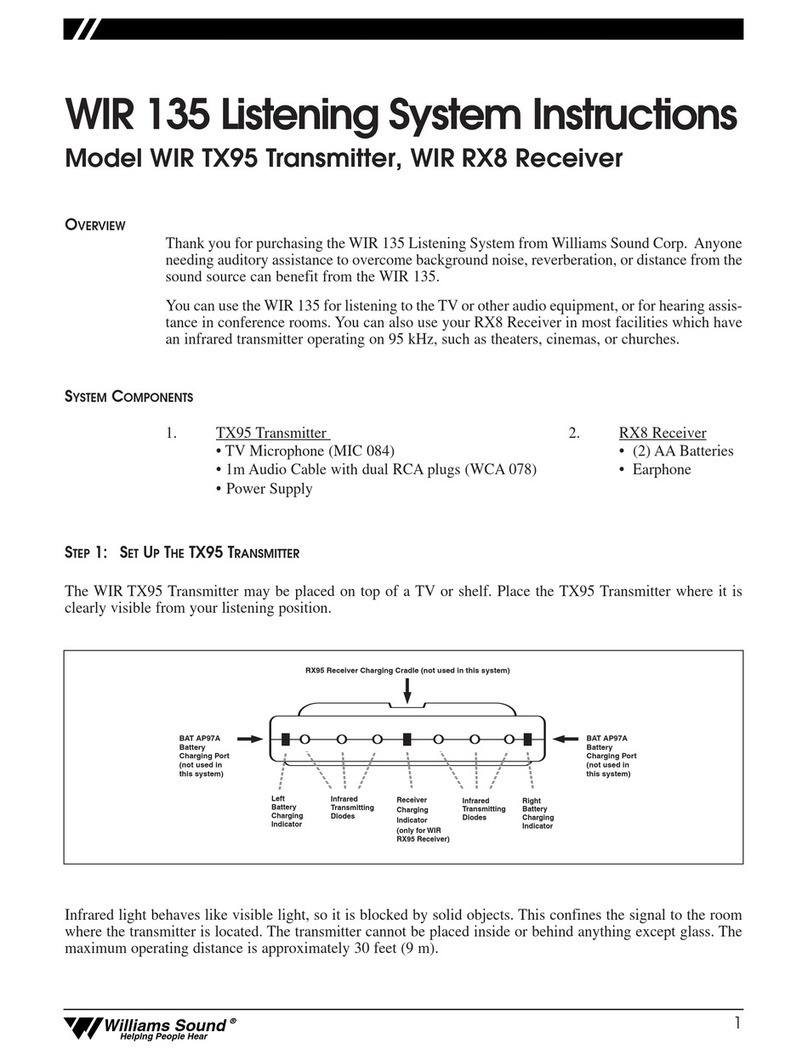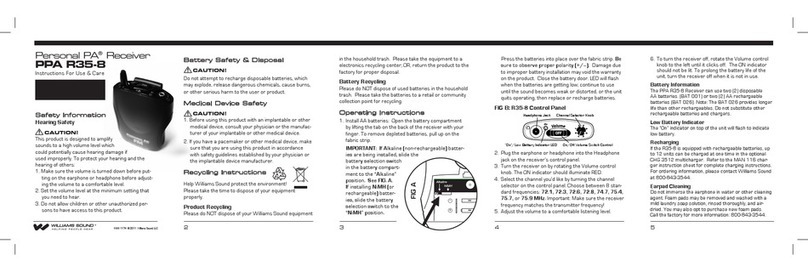Williams Sound PPA R751 User manual
Other Williams Sound Receiver manuals
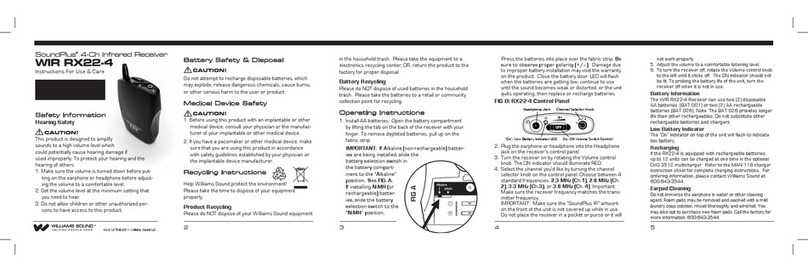
Williams Sound
Williams Sound SoundPlus WIR RX22-4 Assembly instructions

Williams Sound
Williams Sound PPA VP 37 Guide

Williams Sound
Williams Sound HEARING HELPER TGS PRO 720 Guide

Williams Sound
Williams Sound SoundPlus Infrared Receiver WIR RX12-4 User manual

Williams Sound
Williams Sound WIR SYS ADV Troubleshooting guide

Williams Sound
Williams Sound WFM 270 Guide
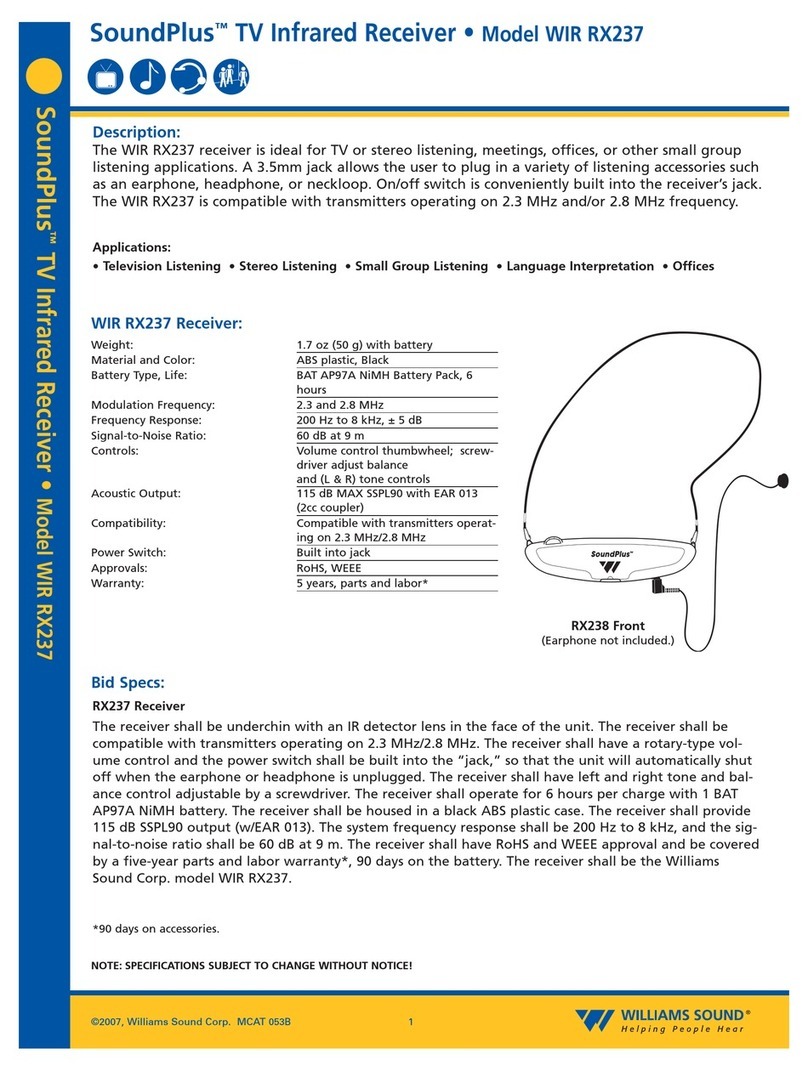
Williams Sound
Williams Sound SoundPlus WIR RX237 User manual

Williams Sound
Williams Sound TGS 300 Guide
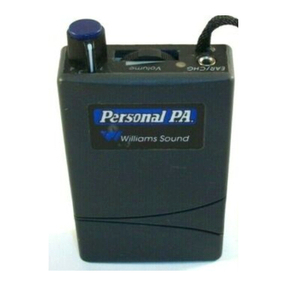
Williams Sound
Williams Sound Personal PA PPA R7 User manual

Williams Sound
Williams Sound Personal PA Receiver PPA R35N Assembly instructions

Williams Sound
Williams Sound Hearing Helper PFM R31 User manual
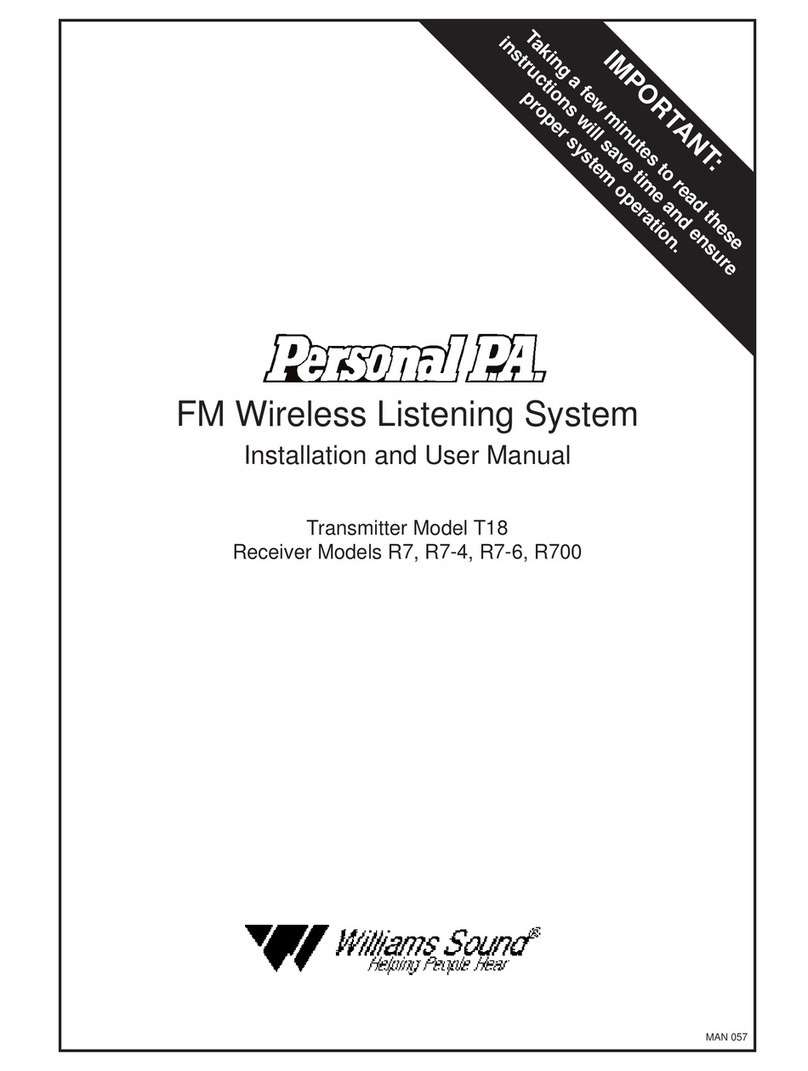
Williams Sound
Williams Sound Personal P.A. T18 User manual

Williams Sound
Williams Sound TGS R30 User manual
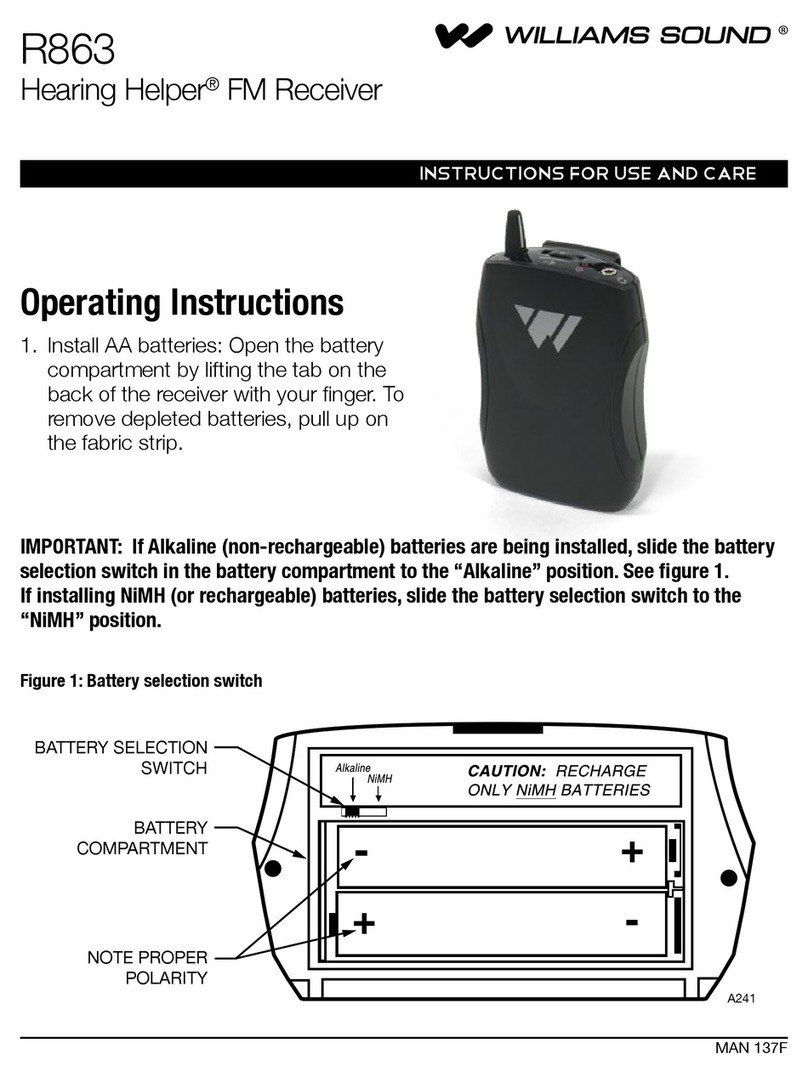
Williams Sound
Williams Sound Whisper R863 Assembly instructions
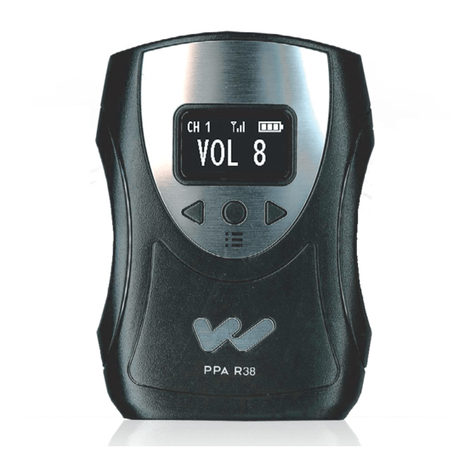
Williams Sound
Williams Sound PPA R38 User manual

Williams Sound
Williams Sound DLR 60 2.0 User manual

Williams Sound
Williams Sound Digi-Wave DLR-50 User manual
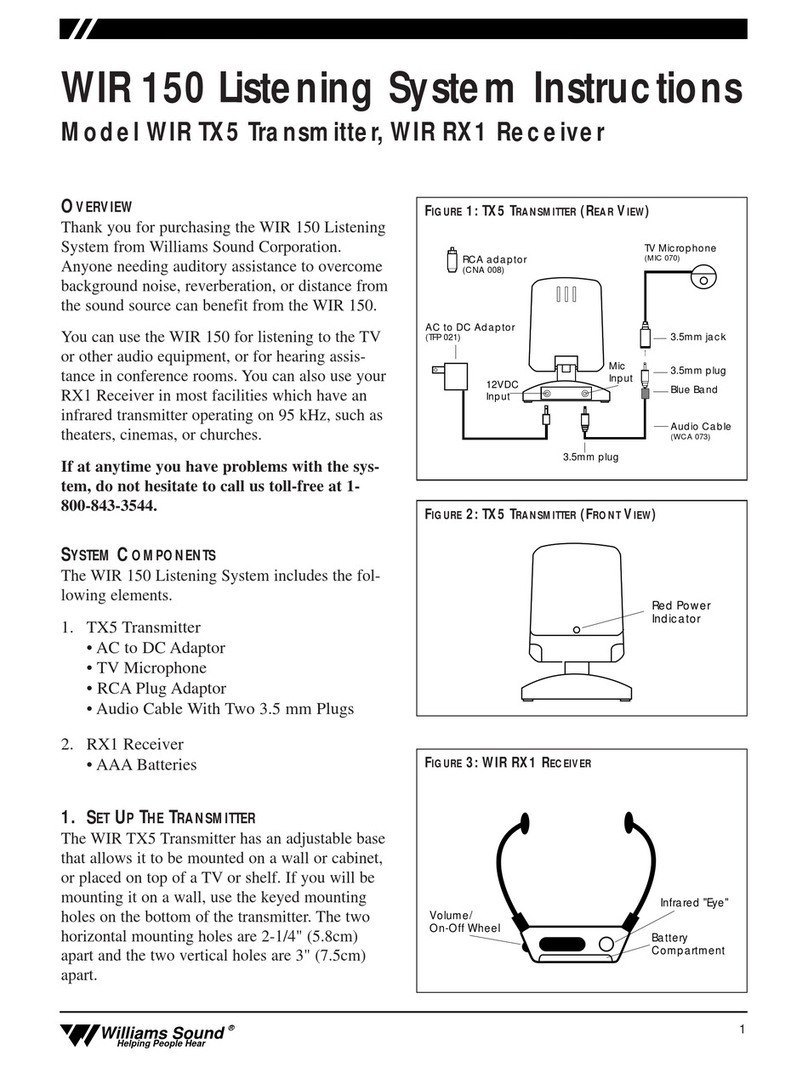
Williams Sound
Williams Sound WIR RX1 User manual
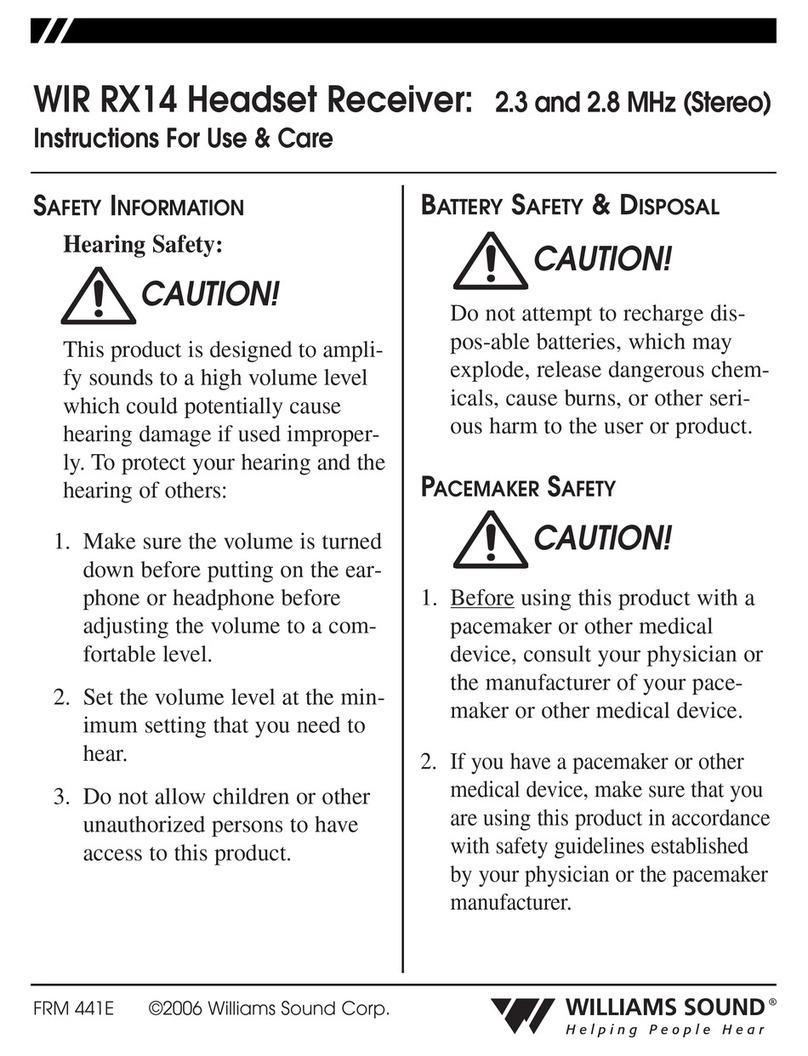
Williams Sound
Williams Sound WIR RX14 Assembly instructions

Williams Sound
Williams Sound PPA R37 Assembly instructions