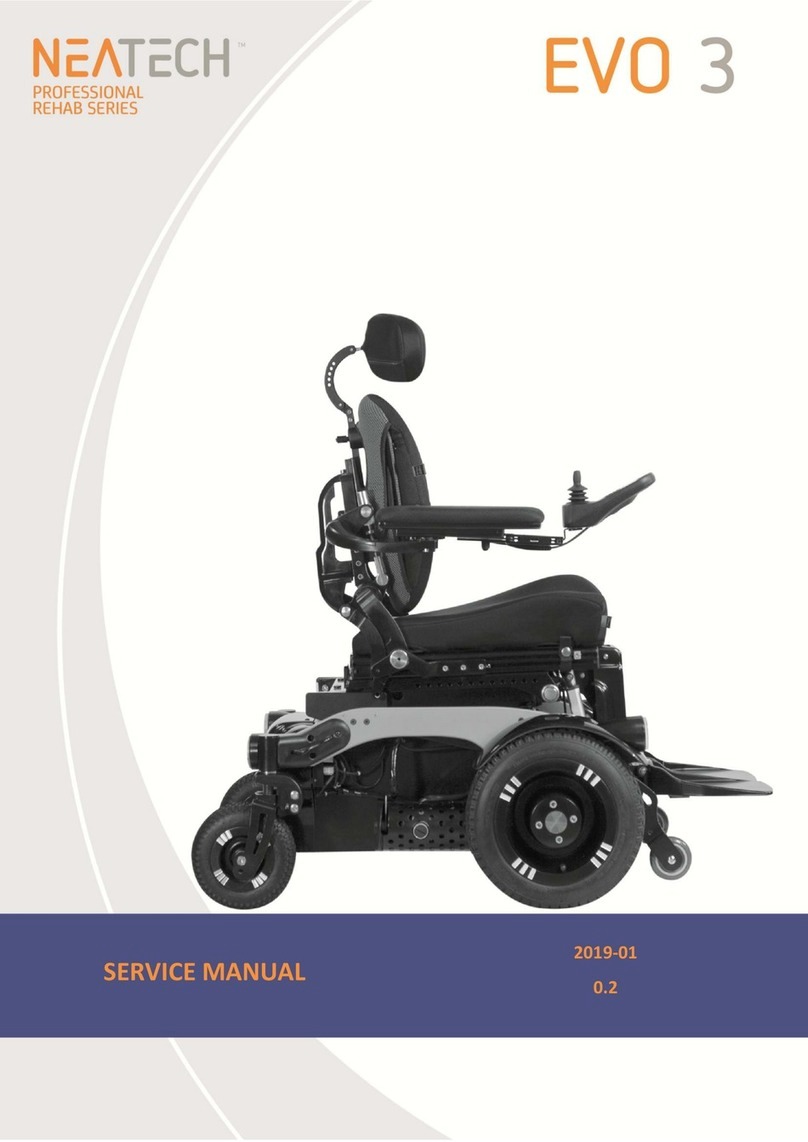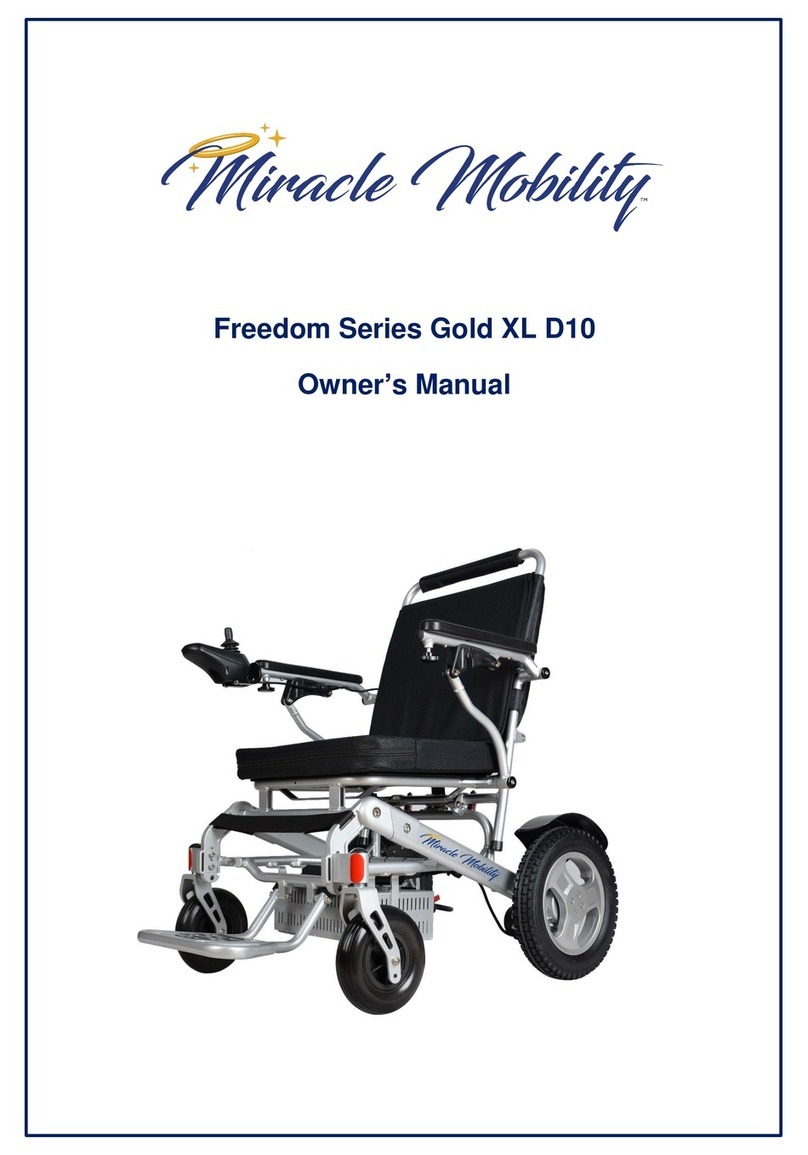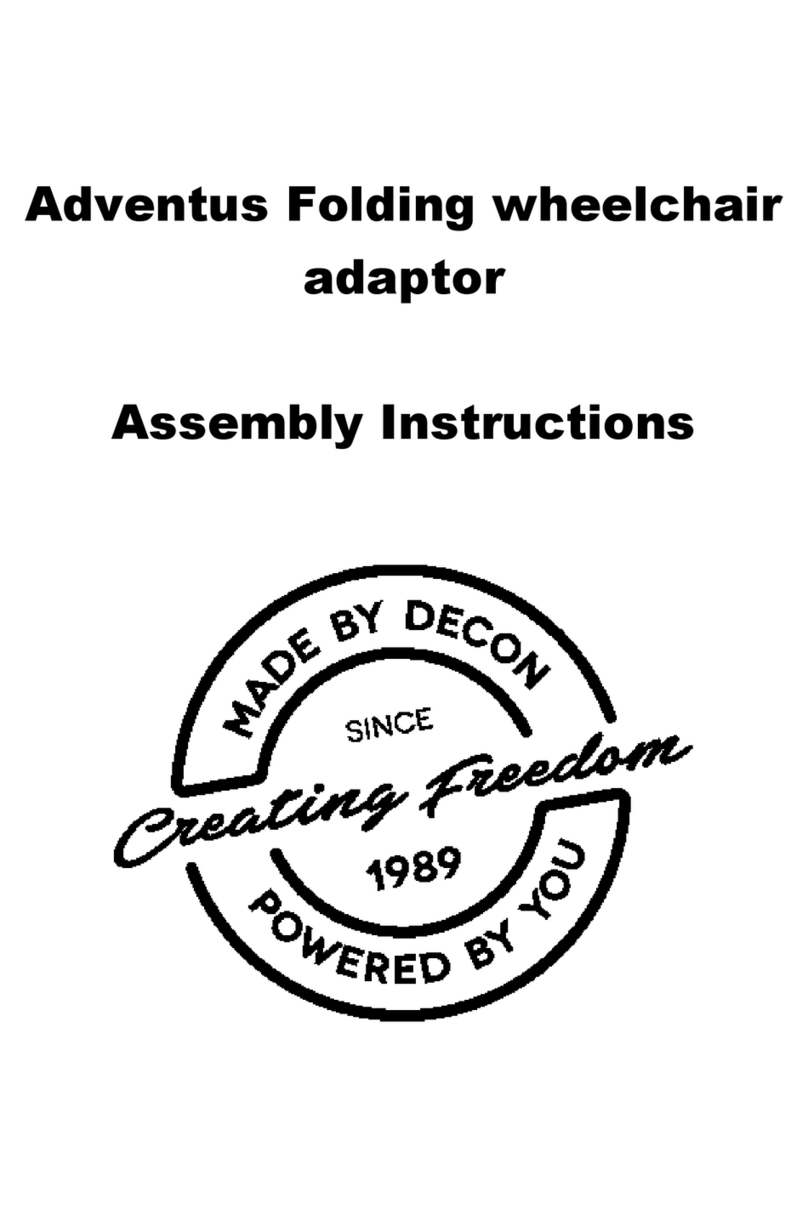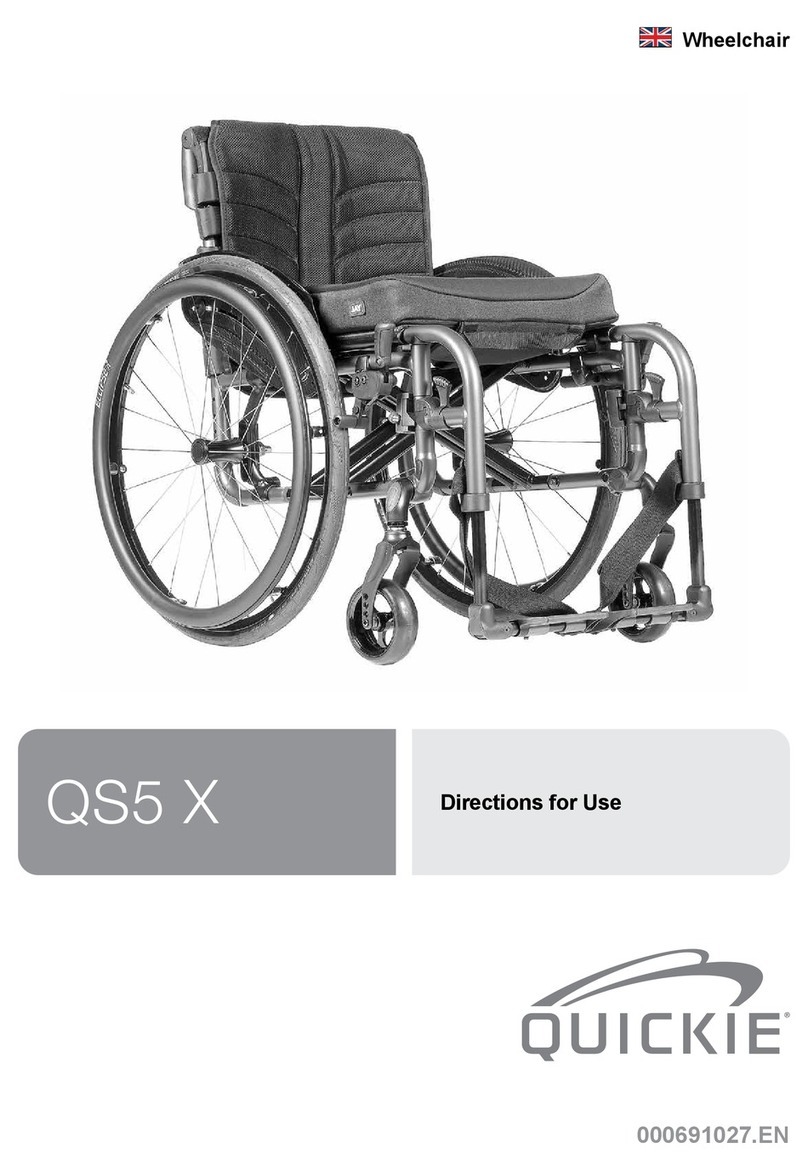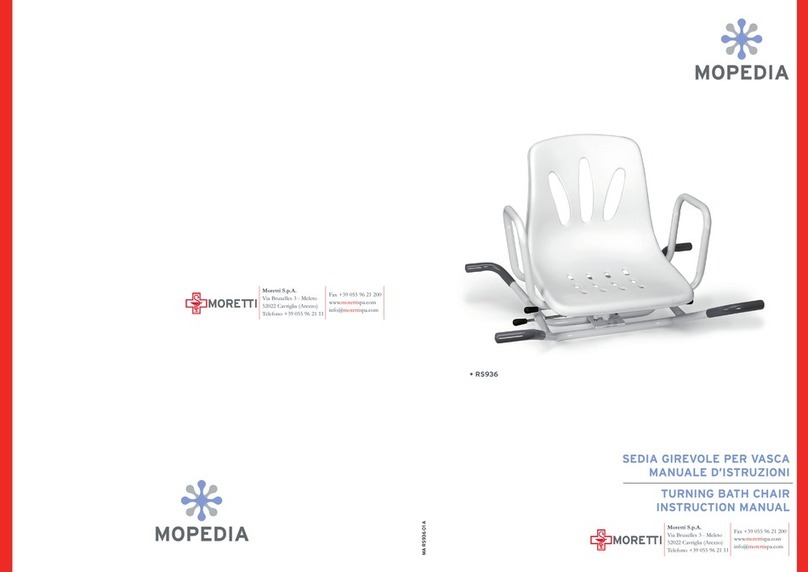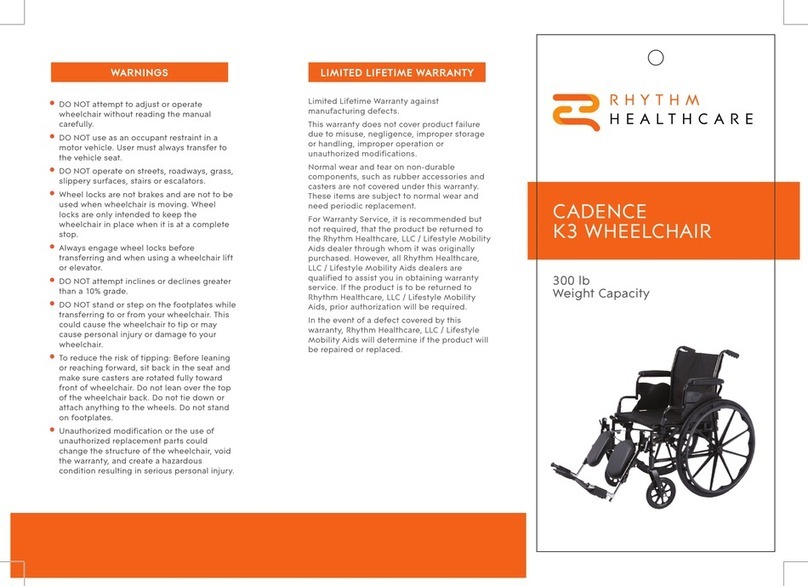Meyra-Ortopedia VR2 User manual

OPERATING MANUAL
OPERATING MODULE
PG Drives Technology
Model VR2
GB
We move people.

2
Contents
Introduction .................................................................................................. 4
Specifications/ utilisation ............................................................................ 5
Use....................................................................................................................5
Adjustment ......................................................................................................5
Safety information....................................................................................... 5
Overview ....................................................................................................... 6
Operating module VR2 without light functions ..........................................6
Control panel without light functions ..........................................................6
LED-displays .....................................................................................................6
Operating module VR2 with light function..................................................7
Control panel with light functions ................................................................7
LED-displays .....................................................................................................7
Operating module VR2 with light- adjustment function ............................7
Control unit for accompanying person for operating module VR2 ...........8
Control panel...................................................................................................8
Preparing the wheelchair for operation .................................................... 9
Recharging batteries.......................................................................................9
Switching the operating module on .............................................................9
Key-lock function ..........................................................................................10
Switch on the Key-lock function..................................................................10
Switch off the Key-lock function .................................................................10
Pre-operation checks.................................................................................. 11
Battery voltage..............................................................................................11
Battery display...............................................................................................11
Evaluation......................................................................................................11
Pre-selectable maximum speed ...................................................................12
Joystick........................................................................................................ 14
Drive and steering movement .....................................................................14
Braking the wheelchair ................................................................................14
Buttons and symbols ................................................................................. 15
Control unit for accompanying person.......................................................17

3
Adjustment functions ................................................................................ 18
Switching on the adjustment mode............................................................18
Selecting adjustment options ......................................................................18
Adjusting the adjustment options...............................................................18
Switching off the adjustment mode ...........................................................18
Control unit for accompanying person.................................................... 19
Selecting the control.....................................................................................19
Adjustment functions ...................................................................................19
Pre-select the maximum speed ....................................................................20
Drive and steering movement .....................................................................21
Braking the wheelchair ................................................................................21
Adjustment module ................................................................................... 22
Rocker switch.................................................................................................23
Adjusting the adjustment options...............................................................23
Fuse ................................................................................................................24
Repositioning the adjustment module .......................................................24
Fault diagnosis ........................................................................................... 25
Safety checks.......................................................................................................27
Daily checks ...................................................................................................27
Weekly checks ...............................................................................................27
Annual checks................................................................................................27
Service ......................................................................................................... 28
Repairs.................................................................................................................28
Customer Service ................................................................................................28
Notes............................................................................................................ 29
Guarantee ................................................................................................... 30

4
INTRODUCTION
As a pert of the electronic wheelchair
the operating module VR2 directs the
driving and control commands to the
motors and electronic.
Depending on the equipment of the
electronic wheelchair such as lighting
and or electric adjustments the corre-
sponding operating module version is
connected.
You endanger yourself and others
by an improper use of the operating
module or its accessories. The correct
handling must therefore be learned.
☞Note:
Please note that the options and
accessories are not a part of the
standard scope of supply!
The purpose of this operating manual
is to make you familiar with the han-
dling of the operating module and to
prevent accidents.
!Attention:
Read and observe this manual be-
fore first operation:
– this operating manual,
– the safety and general handling in-
structions < Electronic vehicles > as
well as
– the operating manual of the
wheelchair.
☞Note:
Children must read this operating
manual together with the parents
or supervising or accompanying
person before the first use of the
electric wheelchair.

5
SAFETY INFORMATION
▲Always handle a detached oper-
ating module correctly and never
throw or drop it. To guarantee
their function.
▲Do not touch the ON/OFF button
while driving. This will disable the
vehicle.
SPECIFICATIONS/ UTILI-
SATION
Use
The operating module is only to be
connected to wheelchair that has
been prepared for the according con-
troller < VR2 >.
The VR2 operating module is solely to
be used to control the corresponding
wheelchair and its additional options.
Adjustment
The operating module should be
adapted to your disability by your
dealer before the first use.
The adaptation will take into account
the driving experience, the physical
limits of the user and the main place
of use of the wheelchair.
The sensitivity of the joystick can be
adjusted by a dealer when there is a
change in the degree of the disabil-
ity.
!Attention:
You should only allow a dealer to
carry out adjustments or settings.

5
7
3
12
4
6
9
8
6
OVERVIEW
Operating module VR2 without
light functions
1 Joystick
2 Control panel
3 Battery charging socket
Control panel without light func-
tions
4 Maximum speed / driving profile
minus
5 Operating module ON/OFF
6 Horn signal
7 Maximum speed / driving profile
plus
LED-displays
8 Battery indicator
9 Display max. final speed / driving
profile (only one diode lights up
at a time)

18
19
19
9
8
7
13
4
6
5
1
14 15
16
12
11
10
17
2
3
7
Operating module VR2 with light
function
1 Joystick
2 Control panel
3 Battery charging socket
Control panel with light func-
tions
4 Left indicator ON/OFF
5 Maximum speed / driving profile
minus
6 Warning lights on/off
7 Operating module ON/OFF
8 Horn signal
9 Lighting ON/OFF
10 Maximum speed / driving profile
plus
11 Right indicator ON/OFF
LED-displays
12 Display left indicator
13 Display warning lights
14 Battery indicator
15 Display lighting
16 Display max. final speed / driving
profile (only one diode lights up
at a time)
17 Display right indicator
Operating module VR2 with light-
adjustment function
18 Adjustment functions
19 Display of the activated adjust-
ment function

1
2
6
8
7
5
4
3
8
Control unit for accompanying
person for operating module VR2
1 Joystick
2 Support plate
Control panel
3 Adjustment functions
4 Display of the activated adjust-
ments
5 Pre-selection of the max. final
speed / driving profile
6 Display max. final speed / driving
profile (only one diode lights up
at a time)
7 Display control operation (User /
Attendant)
8 Control operation (User / Attend-
ant)

1
2
3
4
9
PREPARING THE WHEEL-
CHAIR FOR OPERATION
Recharging batteries
To charge the batteries first switch off
the operating module. Then insert the
plug of the battery charger into the
charging socket (1) on the front of the
operating module.
☞Also view < Operating manual of
the wheelchair >.
!Attention:
Do not insert other objects into the
battery charging socket.
– Danger of short circuit!
Switching the operating module
on
Press the ON/OFF key to switch on the
operating module (2). The electronic
system now performs a system test.
The electronic system is ready when
the battery indicator (3) is perma-
nently lit.
☞Note:
Do not move the joystick during
the duration of the test.
☞If a running light appears in the
display for the maximum final
speed (4), the key-lock function is
still activated.
☞see chapter < key-lock function >.

1
2
10
Key-lock function
In order to protect the wheelchair
from unauthorised use, it can be
locked with the key-lock function.
Switch on the Key-lock function
To switch on the key-lock function the
wheelchair is engaged.
1. Hold onto the ON/OFF-key (1) until
a signal tone is heard, only then re-
lease it again.
2. Move the joystick forward until a
signal tone is heard, only then re-
lease the joystick.
3. Move the joystick backward until a
signal tone is heard, only then re-
lease the joystick.
☞The joystick returns to the centre
(zero position) and the operating
module automatically switches off
with a long signal tone.
☞The key-lock function is then en-
gaged.
Switch off the Key-lock function
After switching the operating on a
running light appears in the display
for the max final speed / driving pro-
file (2).
1. Activate the ON/OFF-key (1).
2. Move the joystick forward until a
signal tone is heard, only then re-
lease the joystick.
3. Move the joystick backward until a
signal tone is heard, only then re-
lease the joystick.
☞The joystick returns into the centre
(zero position) and the key func-
tion is switched off after a long
signal tone.
☞The wheelchair is ready for opera-
tion again.

1
11
Evaluation
The exactness of the battery gauge
depends for example on the temper-
ature, age and strain on the battery
is therefore subject to certain restric-
tions.
The kilometric performance (range)
of the wheelchair should be tested at
least once.
PRE-OPERATION CHECKS
Battery voltage
The battery indicator displays the
battery voltage after the system test
performed by the electronic system
after the operating module has been
switched on (1).
Less LED segments of the battery in-
dicator are lit as the battery voltage
reduces.
Battery display
The battery indicator displays the ex-
isting battery voltage as follows:
The colours mean:
green = batteries charged.
☞The charging status corre-
sponds to the number of
green lit LEDs.
yellow = recharging recommend-
able.
red = batteries discharged, re-
charge without delay.
☞Note:
An accurate battery indication is
only given during travel on a level
surface.
Uphill/downhill driving causes an
inaccurate indication.

3
12
12
Pre-selectable maximum speed
After switching on the operating
module the last pre-selected max. fi-
nal speed resp. preselected driving
profile is shown (only one diode is lit
at a time).
By pressing the keys (1) and (2) the
pre-selectable final speed resp. driving
profile can be decreased or increased.
The display (3) shows the selected
speed step resp. selected driving pro-
file.
!Attention:
Danger of accident due to unsuit-
able setting of the pre-selected
speed!
For driving situation in which you
feel insecure, select a low final speed
resp. low driving profile, (e.g. driving
in tight spots, downhill, on ramps, in
pedestrian areas or similar).
!Attention:
The final speed resp. driving pro-
file is to be pre-selected in depend-
ence on the personal impression of
the respective driving situation!
The speed is to be adjusted accord-
ingly to the slope when driving
downhill. Never exceed the per-
mitted max speed. – Danger of
accident!
Diving speed stages:
The max. final speed can be
pre=selected in 5 speed steps resp.
driving profiles.
In speed step / driving profile 5 the
max. final speed, depending on the
version of the vehicle, is 6, 8, 10 or 12
km/h.
In speed step / driving profile 1 the
max. final speed lies 20% of the max.
possible speed.

12
13
☞1. Situation example:
Use in the home.
Required setting: low speed pre-
selection / driving profile (1).
☞Result of a pre/selection that is
too high:
Small movements of the director
result in quick acceleration. The
driver loses the control in the con-
fined space of the home.
– Danger of accident!
☞2. Situation example:
Crossing a road junction.
Required setting: high speed pre-
selection / driving profile (2).
☞Result of a pre/selection that is
too low:
The road junction is not crossed
quickly enough.
– Danger of accident due to on-
coming vehicles!

1
2
14
Rearward travel
Forward motion
Left/right curve
Deceleration/stop-
ping
JOYSTICK
!Attention:
Only move the joystick when the
battery indicator (2) shows a con-
stant light.
Drive and steering movement
The wheelchair is accelerated and
braked with the joystick. Move the
joystick (1) slowly in the desired driv-
ing direction.
The further you move the joystick
away from the centre position, the
faster the wheelchair will travel (up to
the pre-selected maximum speed).
A simultaneous lateral deflection of
the joystick causes a curve travel.The
wheelchair will turn almost on the
spot if the joystick is only deflected
sideways.
☞Note:
The speed is reduced automatically
during reverse or curve driving.
Braking the wheelchair
The wheelchair stops when you let go
of the joystick.
For allotted braking slowly guide the
joystick back to the centre position
(zero-setting).

15
BUTTONS AND SYM-
BOLS
Keys with control diode
Warning lights
Switches the warning lights
on or off when the < warn-
ing light > key is pressed.
Right indicator
Switches the turn signal on
or off when the < right turn
signal > key is pressed.
☞A quick blinking of the LED indi-
cates a defective spherical bulb.
Left indicator
Switches the turn signal on
or off when the < left turn
signal > key is pressed.
☞A quick blinking of the LED indi-
cates a defective spherical bulb.
Lighting
Switches the lights on or off
when the < light > key is
pressed.
Adjustment functions
Switches the adjustment functions on
or off when the < adjustment func-
tion > key is pressed.
☞The lit LED shows the selected ad-
justment function.

16
Display of the maximum final
speed
The display shows the pre-selected
maximum final speed resp. the select-
ed driving profile.
Key and LED displays
ON / OFF
Switches the operating module on
resp. off when pressing the < I/0 >
key.
Horn
A signal is sounded as long as
the < Horn > key is pressed.
Battery display
Less LED segments of the battery in-
dicator are lit as the battery voltage
reduces.
☞Therefore also observe chapter <
Battery voltage >.
Plus
Increases the pre-selectable
final speed/driving profile by
one step when pressing the
< Plus > key.
☞The lit LED shows the selected
step.
Minus
Decreases the pre-selectable
final speed/driving profile by
one step when pressing the
< Minus > key.
☞The lit LED shows the selected
step.

12
3
4
5
6
7
17
Control unit for accompanying
person
Option
Key final speed / driving pro-
file (1)
– Increases the pre-selectable
final speed resp. driving pro-
file (only one LED is lit at a
time) by one step.
Display (2) of the pre-selected
final speed resp. driving pro-
file
Display of the adjusted control
type (3)
– User- or attendant control
Key control type (4)
– Switches between user- and
attendant control
Key adjustment functions (5)
– Switches the adjustment
function on/off.
(Function optional)
Display of the adjustment
functions (6) and (7)
– The LED (6) or (7) lights up
when the adjustment function
is selected.
(Function optional)
☞Note:
The adjustment function key is
only active if the wheelchair fea-
tures electric adjustments.

1
2
3
3
2
1
18
ADJUSTMENT FUNC-
TIONS
Max. two electrical adjustment op-
tions can be selected over the operat-
ing module.
The selectable adjustment function
depends on the equipment fitted to
the wheelchair.
Switching on the adjustment
mode
Press the key adjustment functions
(1).
☞The lit LED (2) or (3) indicates the
selected adjustment option.
Selecting adjustment options
1. Adjustment option
– Move the joystick 1x to the left.
☞Left LED (2) light up in yellow.
2. Adjustment option
– Move the joystick 1x to the right.
☞Right LED (3) light up in yellow.
Adjusting the adjustment options
☞Therefore move the joystick for-
ward accordingly.
resp.
☞Therefore move the joystick back-
ward accordingly.
Switching off the adjustment
mode
Press the key adjustment functions (1)
again.
☞The LED of the selected adjustment
options extinguishes.

2
1
3
19
CONTROL UNIT FOR AC-
COMPANYING PERSON
A control by an accompanying person
is only possible with the operating
module VR2.
☞Note:
Therefore also observe chapter <
Keys and symbols >.
Selecting the control
After turning on the operating mod-
ule VR2 with the ON/OFF-key the last
selected control option is active.
You switch between the user control
mode and the accompanying person
control mode by pressing the push-
button (1).
☞Note:
The symbol above a lit up LED (2)
shows the currently active control.
Adjustment functions
Max. two electrical adjustment op-
tions (3) can be selected over the op-
erating module.
☞Note:
Therefore observe chapter < Ad-
justment functions >.

2
1
20
For driving situation in which you feel
insecure, select a low final speed resp.
driving profile, (e.g. driving in tight
spots, downhill, on ramps or similar).
!Attention:
During downhill driving, the speed
must be reduced and adjusted to
the respective gradient.
Pre-select the maximum speed
When pressing the key (1) before or
while driving the pre-selectable maxi-
mum final speed resp. driving profile
is increased by one step up to max step
5. Step 1, the lowest final speed resp.
driving profile, automatically follows
step 5.
☞Note:
The diode (LED) that lights up in
the display (2) indicates the select-
ed speed step / driving profile.
!Attention:
Danger of accidents due to unsuit-
able selection of the pre-selectable
final speed resp. driving profile!
•The final speed resp. driving profile
is to be set in accordance with the
personal abilities of the attendant
in the respective driving situation!
•Changing into a lower speed stage
may only be done during a still-
stand of the wheelchair.
Table of contents
Other Meyra-Ortopedia Wheelchair manuals

Meyra-Ortopedia
Meyra-Ortopedia 1.360 User manual

Meyra-Ortopedia
Meyra-Ortopedia 9.050 User manual

Meyra-Ortopedia
Meyra-Ortopedia McWET 8013039 User manual

Meyra-Ortopedia
Meyra-Ortopedia McWET 8013039 User manual

Meyra-Ortopedia
Meyra-Ortopedia 1.360 User manual

Meyra-Ortopedia
Meyra-Ortopedia XR 1.911 User manual
Popular Wheelchair manuals by other brands

Invacare
Invacare Wheelchair Pronto M61 Operating and maintenance manual

Excel
Excel E-Smart user manual
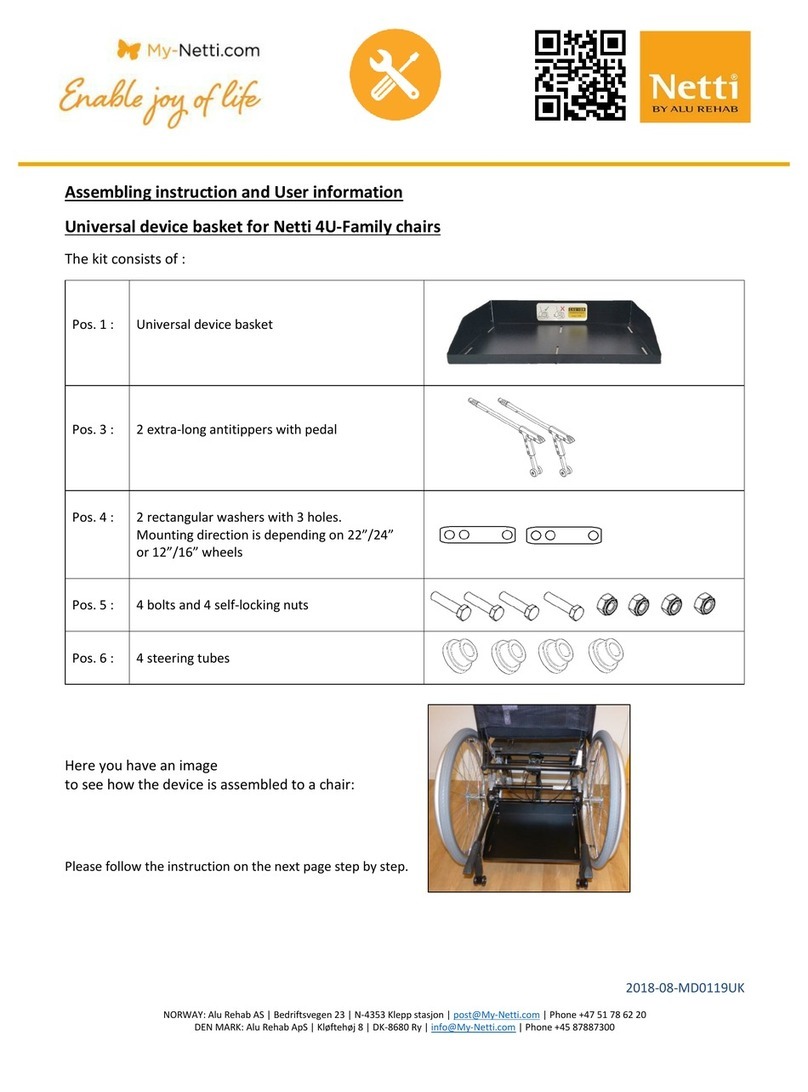
Netti
Netti 4U-Family Assembling instruction and User information

Phoenix
Phoenix Fold Power operating manual

Meyra
Meyra Primus 2 3.310 active operating manual

Rehability
Rehability mySKATE operating instructions