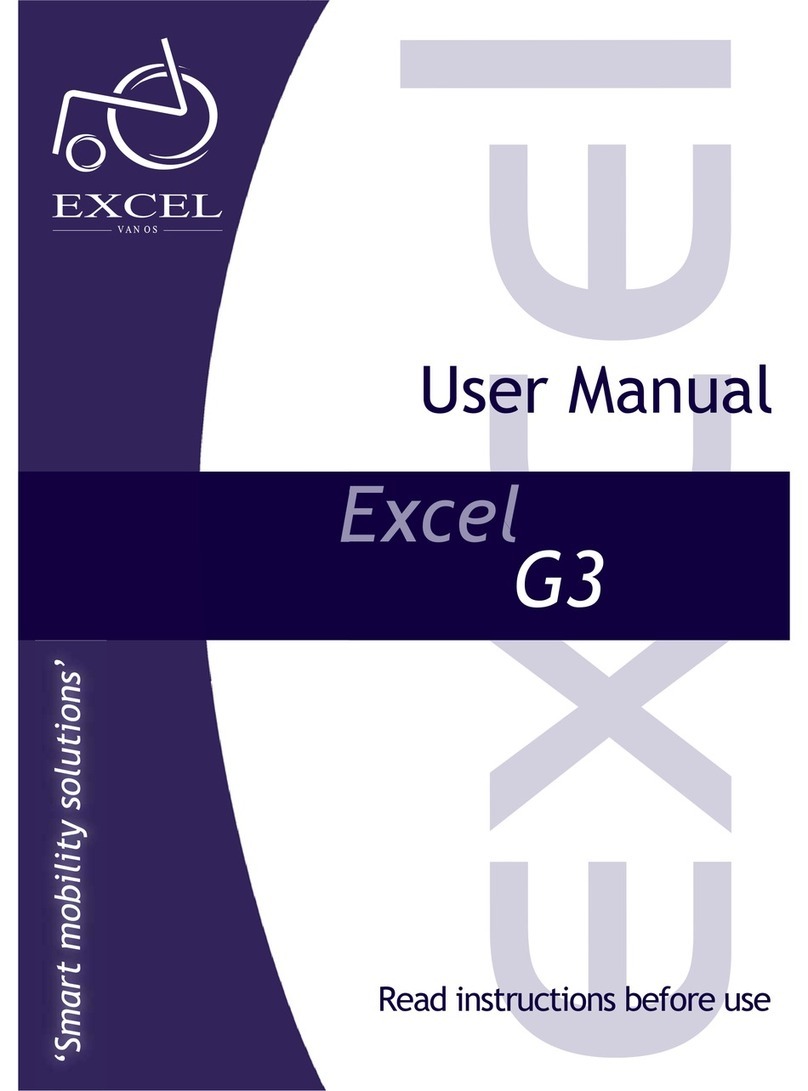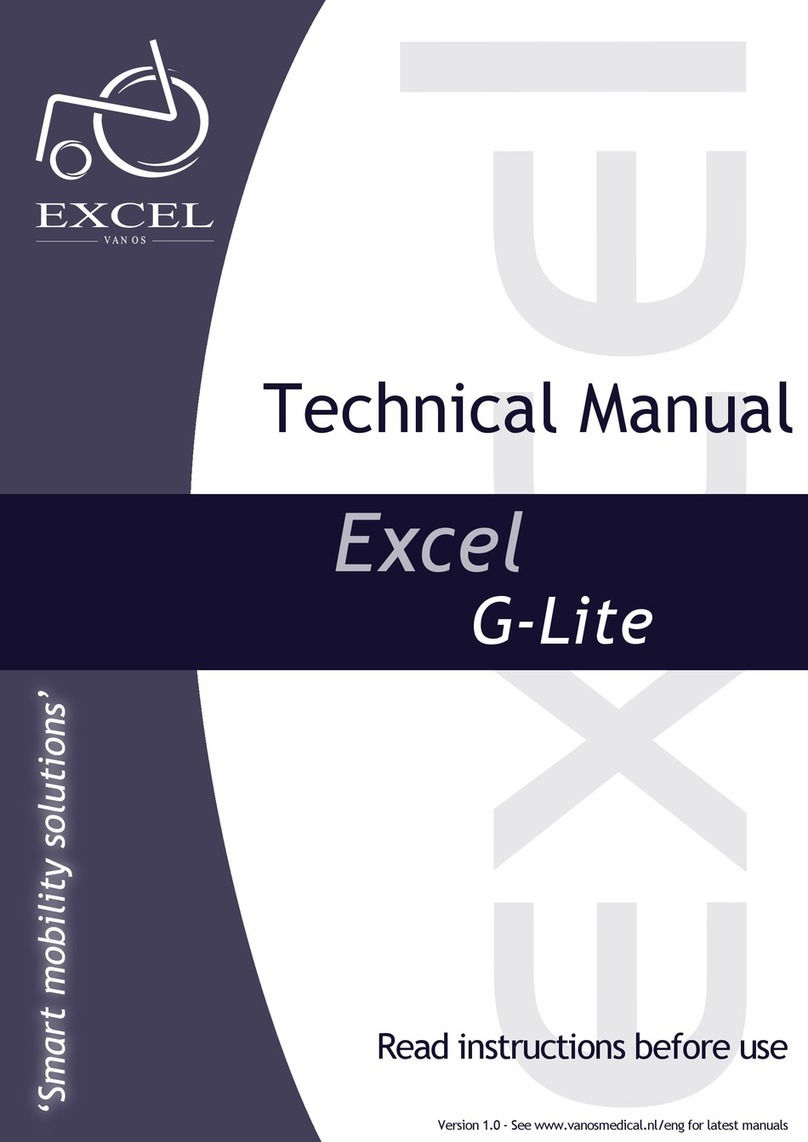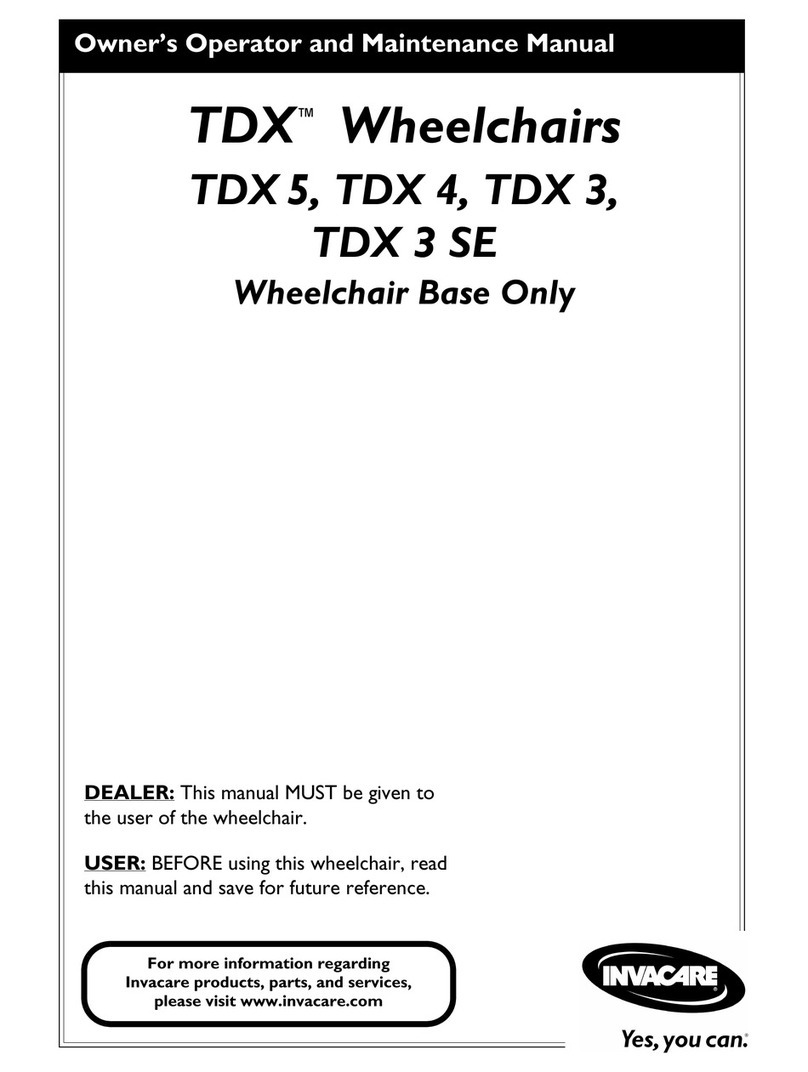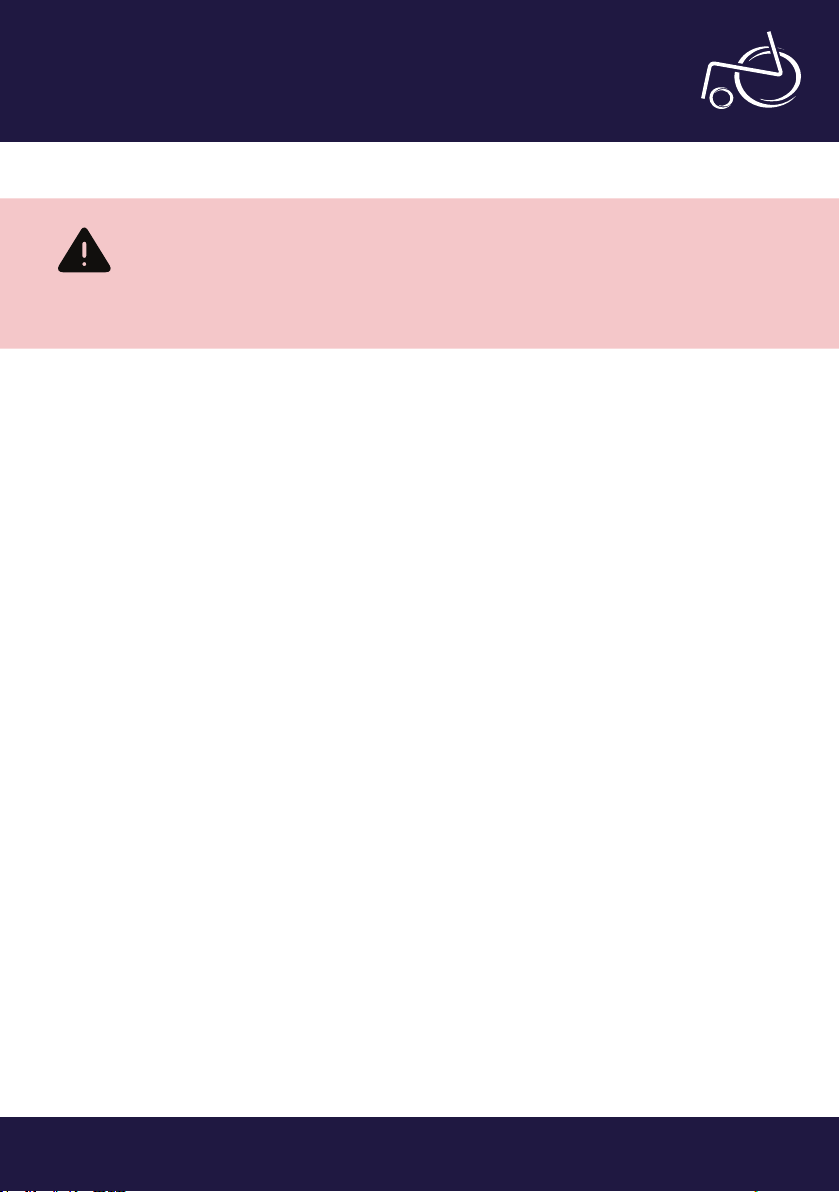© 2018 Excel, part of Van Os Medical B.V.
Koperslagerij 3 | 4651 SK Steenbergen | The Netherlands | T: +31 (0)167-573020 | E: [email protected] | W: www.vanosmedical.nl © 2018 Excel, part of Van Os Medical B.V.
Koperslagerij
3
|
4651
SK
Steenbergen
|
The
Netherlands
|
T:
+31
(0)167-573020
|
E:
[email protected] |
W:
www.vanosmedical.nl8
User Manual | Excel E-Smart / E-Smart +
3. Safety regulations
Van Os Medical specically disclaims responsibility for anybody’s injuries or property damage which occur when the
recommendations and warnings described in this user manual are not followed.
The Excel E-Smart / E-Smart + is a very safe and stable product when used correctly, it is possible if you use the
wheelchair incorrectly that dangerous situations may occur.
3.1 General safety
Protect your wheelchair by checking it regularly. When a part of your Excel E-Smart doesn’t function correctly, a
dangerous situation could occur. Therefore, you must keep your wheelchair in perfect condition, to ensure safe
use. Periodical inspection, correct adjustment and replacement of broken or worn parts by a qualied Excel dealer
in quick time will result in use for years without any problems.
3.2. Warnings for safe use
To prevent any damage to your property, the wheelchair or the user of the wheelchair, you must read the following
warnings. Van Os Medical is not responsible for any damage, provided that the warnings are heeded. After reading
the warnings, you agree with the regulations, mentioned in this user manual.
• When you get your wheelchair, always check if all components are present and if there is any damage. If
components are missing if there is any damage, you must contact your supplier immediately;
• Never use the electric wheelchair on uneven terrain like sand or gravel, or wet terrain where the wheelchair
will not have enough traction;
• Never negotiate an incline on an angle. Only go straight up or down the incline;
• Never take passengers on your electric wheelchair. It is designed for one occupant only;
• When reaching forward in the electric wheelchair, make sure to sit as far back in the chair as possible, to
prevent losing balance and falling forward;
• Never stand on the footplate. This could cause the electric wheelchair to tip forward;
• When getting in or out of the wheelchair, always make sure it is parked on a at and level surface;
• When driving the E-Smart, make sure the footplate always has at least 7 cm ground clearance;
• Always turn o the power when the electric wheelchair is in an elevator or on an electric wheelchair lift;
• Transporting the electric wheelchair in any vehicle is always at your own risk. Van Os Medical B.V. cannot be
held responsible for any damage or injuries caused during transport of the wheelchair in a vehicle;
• When transporting the electric wheelchair, do not sit in it, as if it were any chair in a motorvehicle;
• Do not use the wheelchair if anything is damaged or not functioning correctly;
• Do not stand on the seat of the electric wheelchair, or any other part;
• The maximum user weight capacity has been indicated on your frame label. Do not exceed it;
• Do not make sudden changes of direction, as this may cause the wheelchair to tip over;
• Never use the electric wheelchair when under the inuence of any mind altering substance like heavy
medication or alcohol;
• When making structural changes to the wheelchair, not in accordance with or described in this manual, the
warranty is voided.