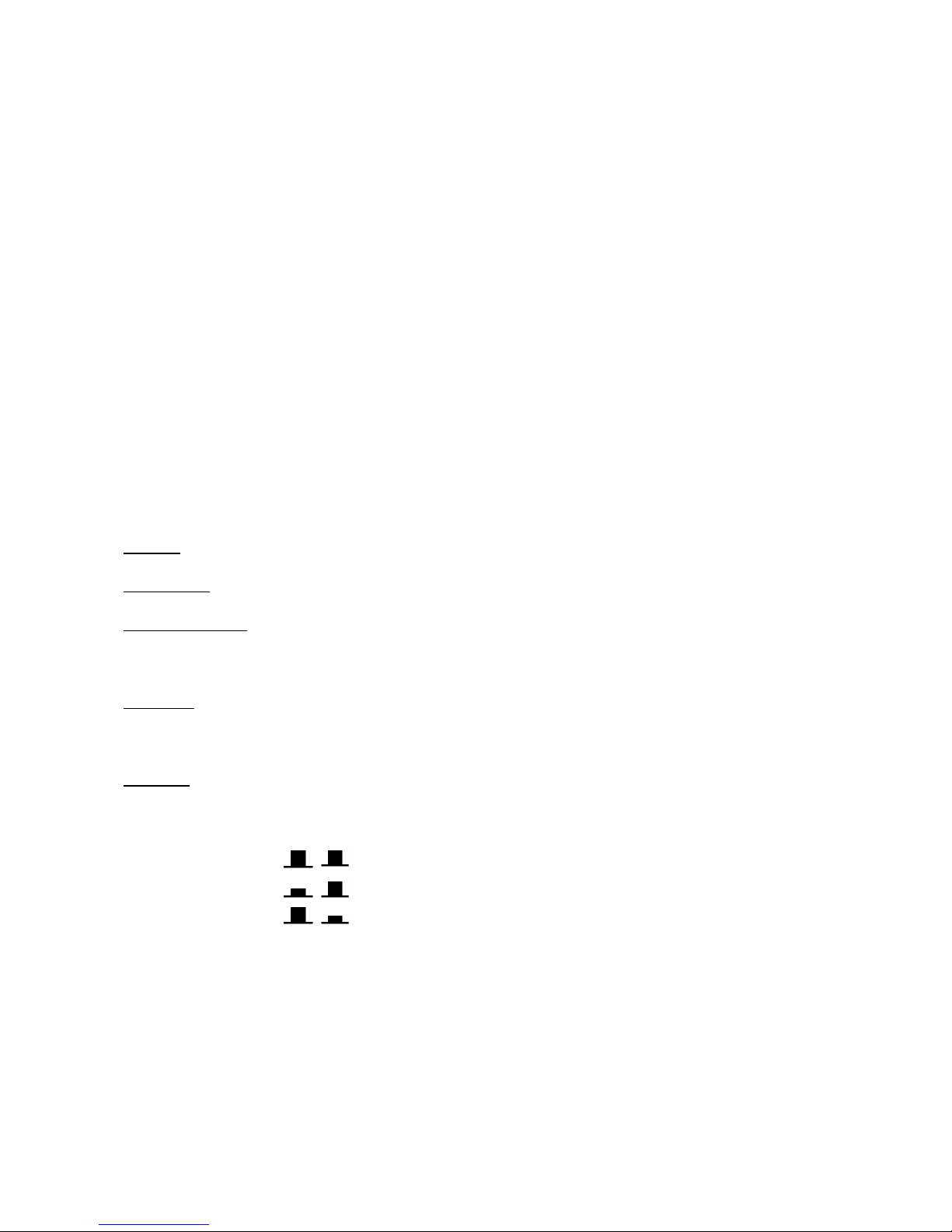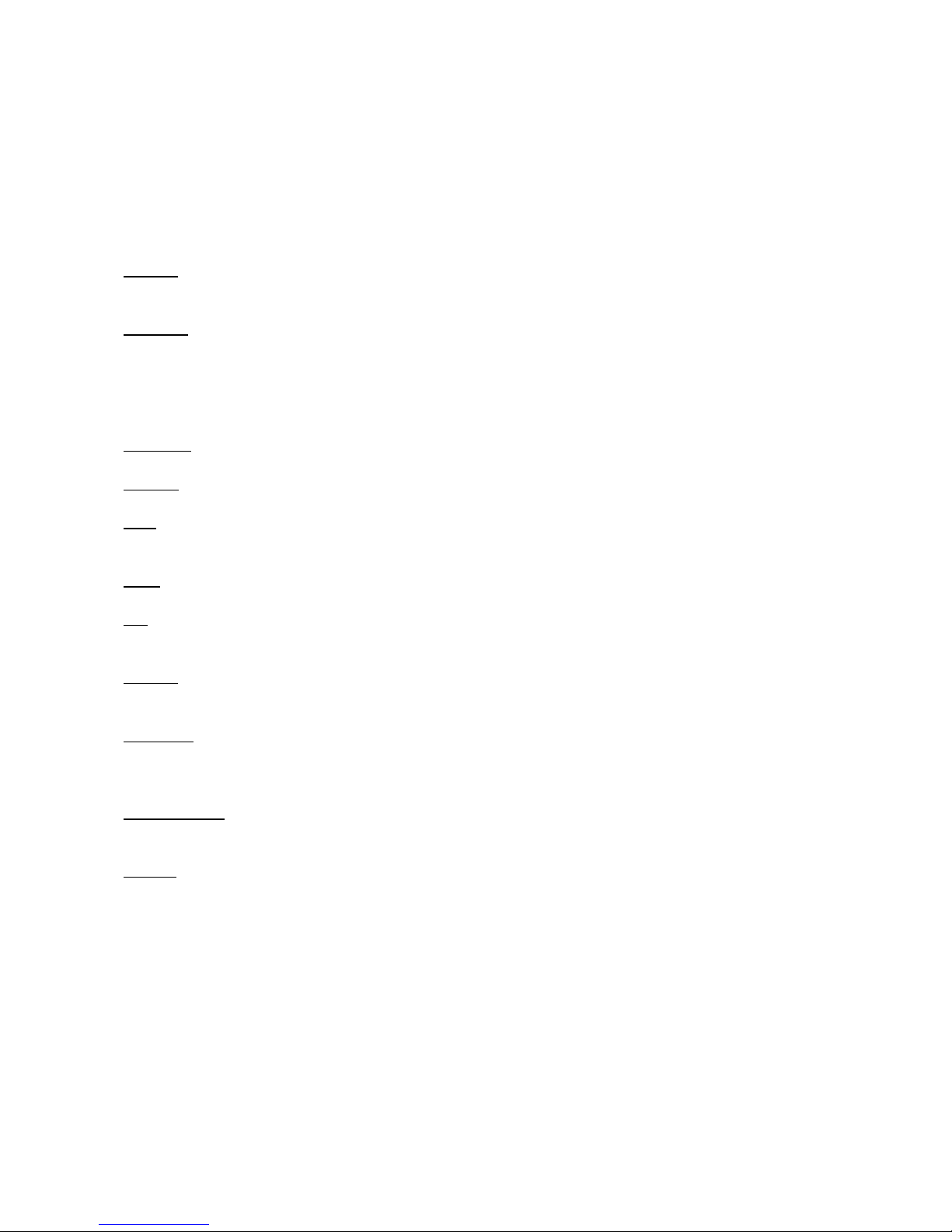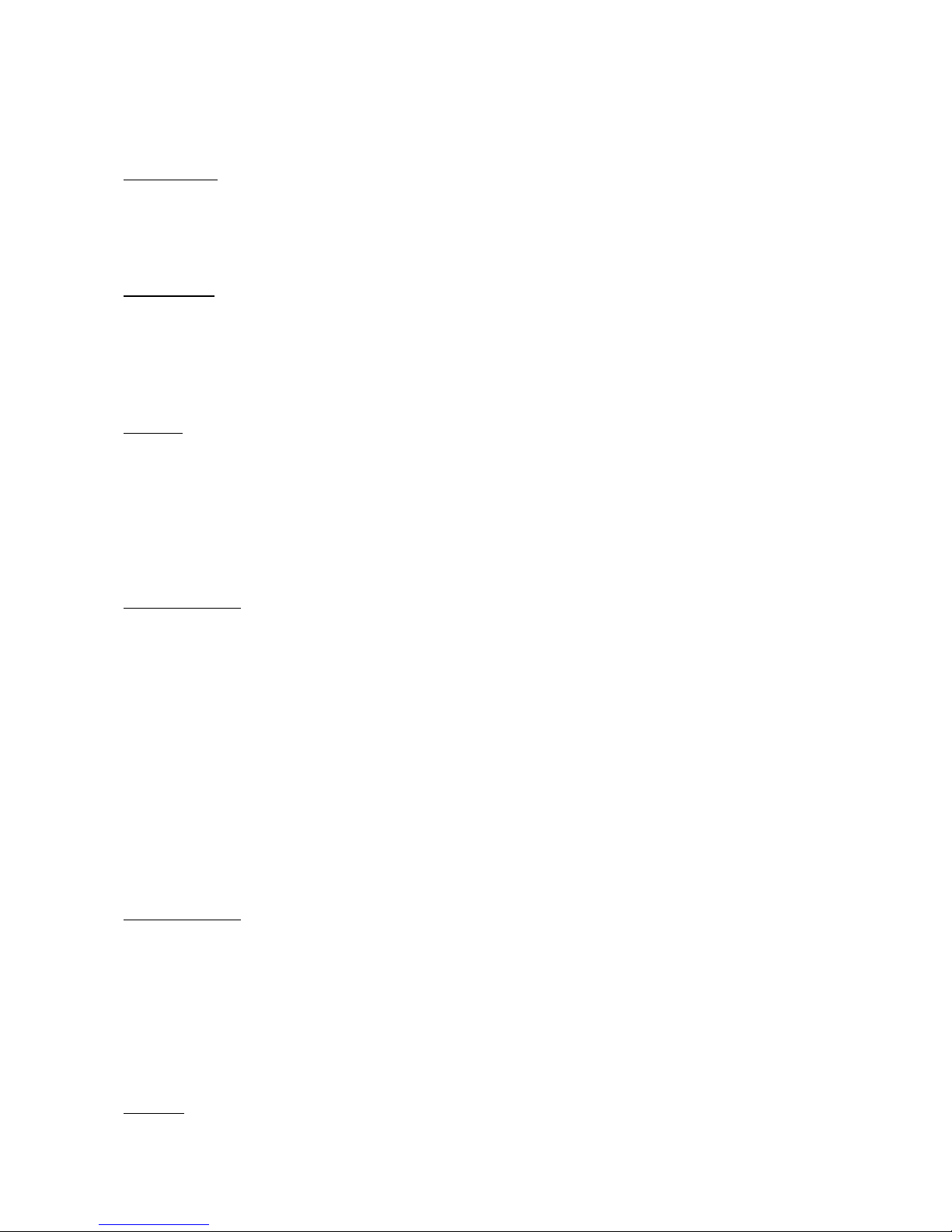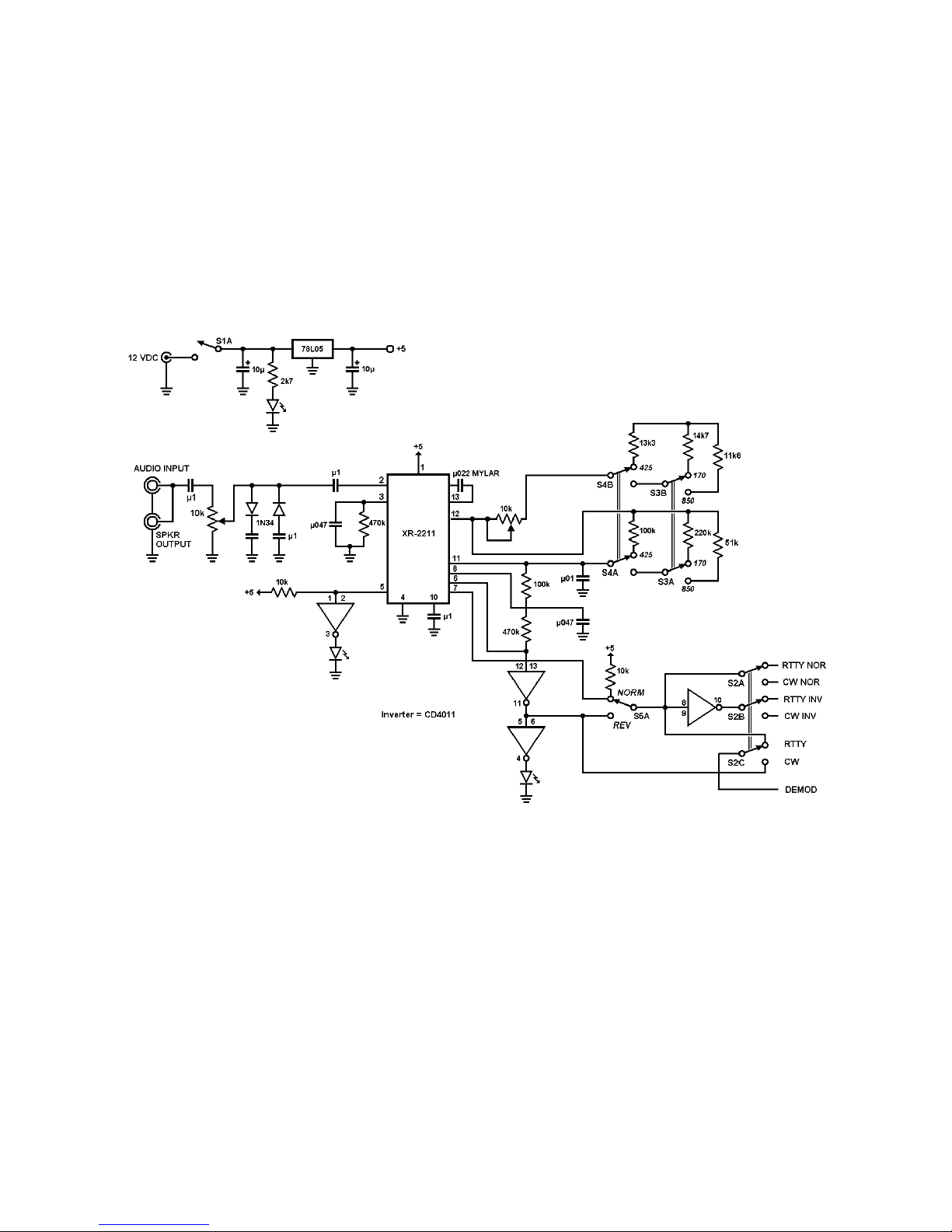Page 3
INTERNAL CONTROLS
The MFJ-1225 has two internal controls, as described below:
INPUT LEVEL The input level pot is located in the rear, left corner. It is very important that
the input is set to the proper level for use with your rig. First tune the radio
until no signal is heard (static only) then set the volume slightly louder than
your normal listening level. Turn the input level pot to the point where the
static does not cause any flickering of the Phase Lock LED.
PHASE LOCK The phase lock pot is located in the front, right corner. The phase lock con-
trol is set at the factory and should not need to be changed unless extended
use causes frequency to drift.
CONNECTIONS
FO CW For reception of CW signals the following connections are necessary:
1) A 12 VDC power supply to the POWE jack of the interface.
2) A shielded audio cable from the external speaker jack of the receiver to the AUDIO in jack of
the interface.
3) If desired, a speaker may be connected to the SPEAKE OUT jack of the interface.
FO TTY/ASCII For reception of TTY or ASCII signals the following connections are needed:
1) A 12 VDC power supply to the POWE jack of the interface.
2) A shielded audio cable from the external speaker jack of the receiver to the AUDIO in jack of
the interface.
3) If desired, a speaker may be connected to the SPEAKE OUT jack of the interface.
OPERATION
In both TTY/ASCII and CW operation, the tuning of the receiver is the key to proper re-
ception'. Follow the guidelines below, but feel free to experiment. The optimum settings will vary
from one rig to the next.
FO TTY/ASCII - To receive TTY or ASCII set the interface to the TTY and 170 position and be-
gin tuning the receiver until a station is heard.
With the program set to 60 words per minute (WPM) operation, slowly tune the receiver so
that the TTY signal begins at a low pitch and slowly rises. Watch the PHASE LOCK and DATA
LEDs. When the receiver is properly tuned, the PHASE LOCK LED will light and remain lit, while the
DATA LED blinks in time to the tone shifts. Try the 425 and 850 positions also, to see which pro-
vides the clearest copy. If the signal appears to be received properly but the screen display is
garbled, try changing the reception speed or change the NO M/ EV switch.
FO CW - Connect the interface as described above. Load your HAM program and tune your re-
ceiver to a station. Set the interface to the CW position and the program to 'the CW mode. Tune