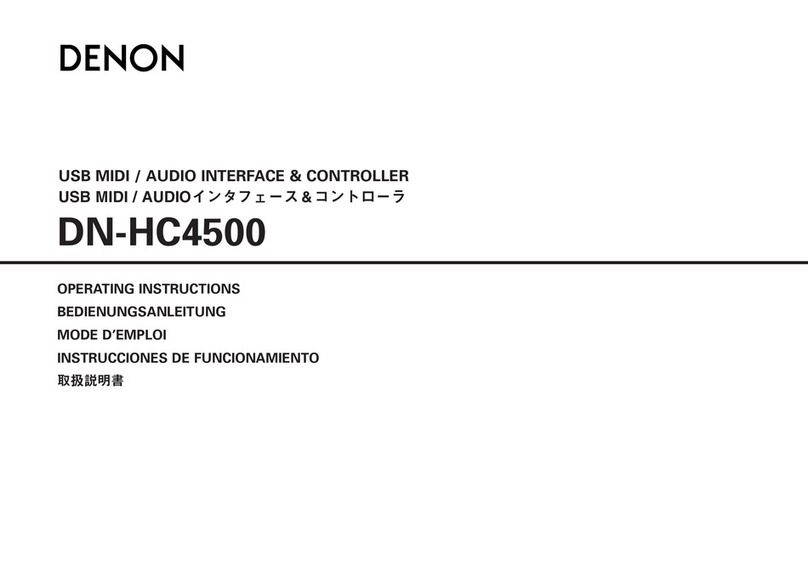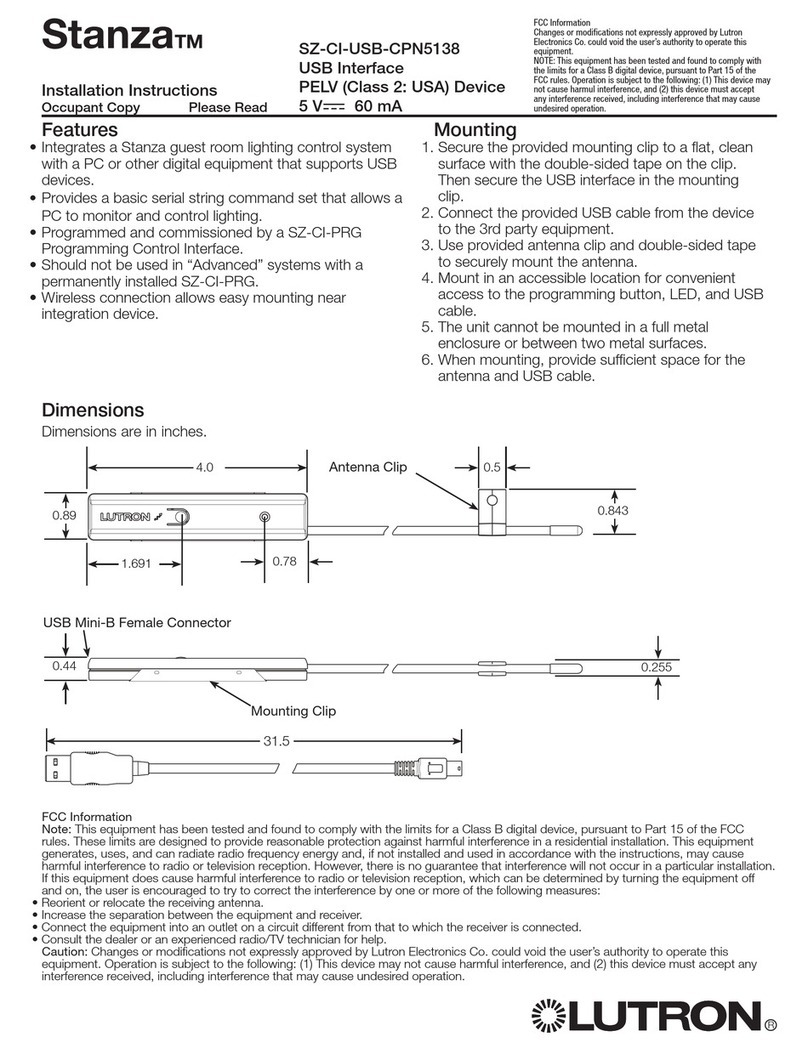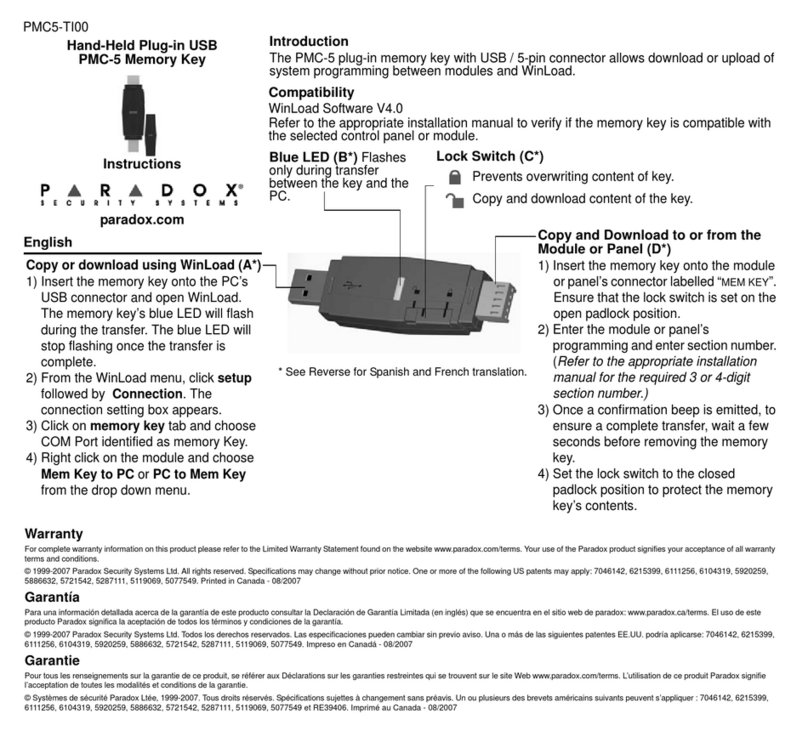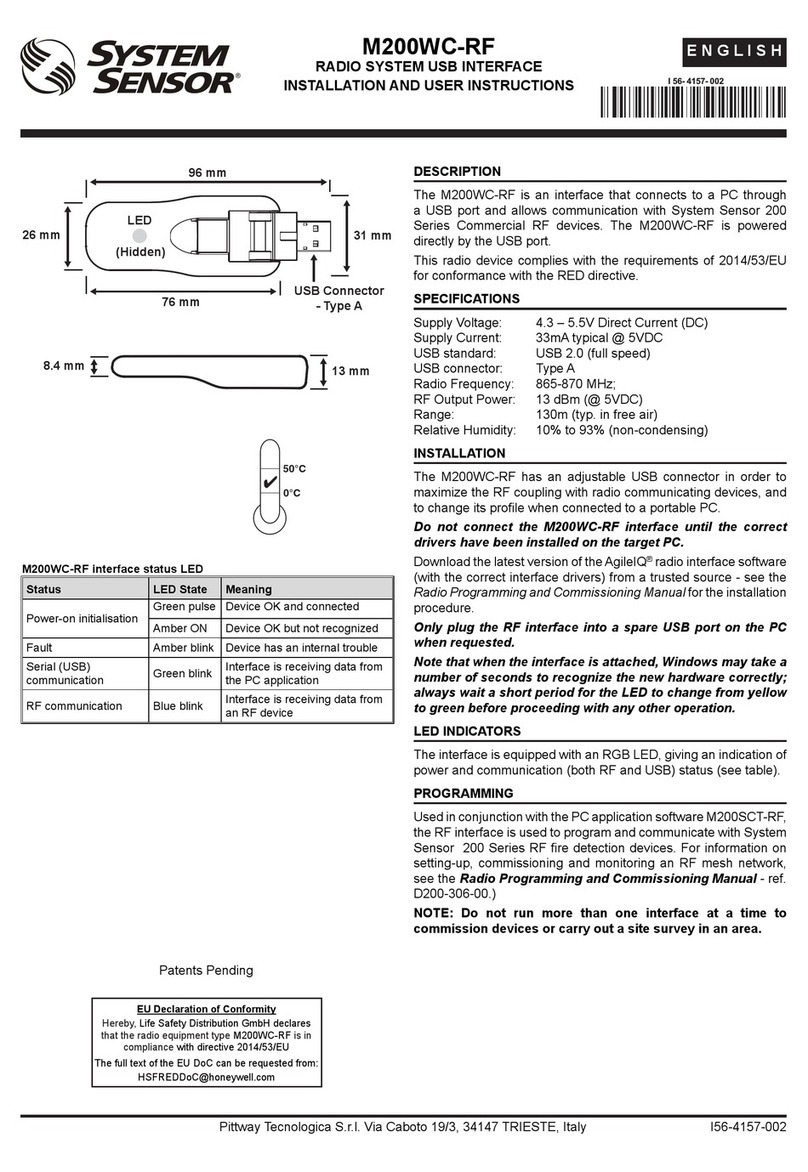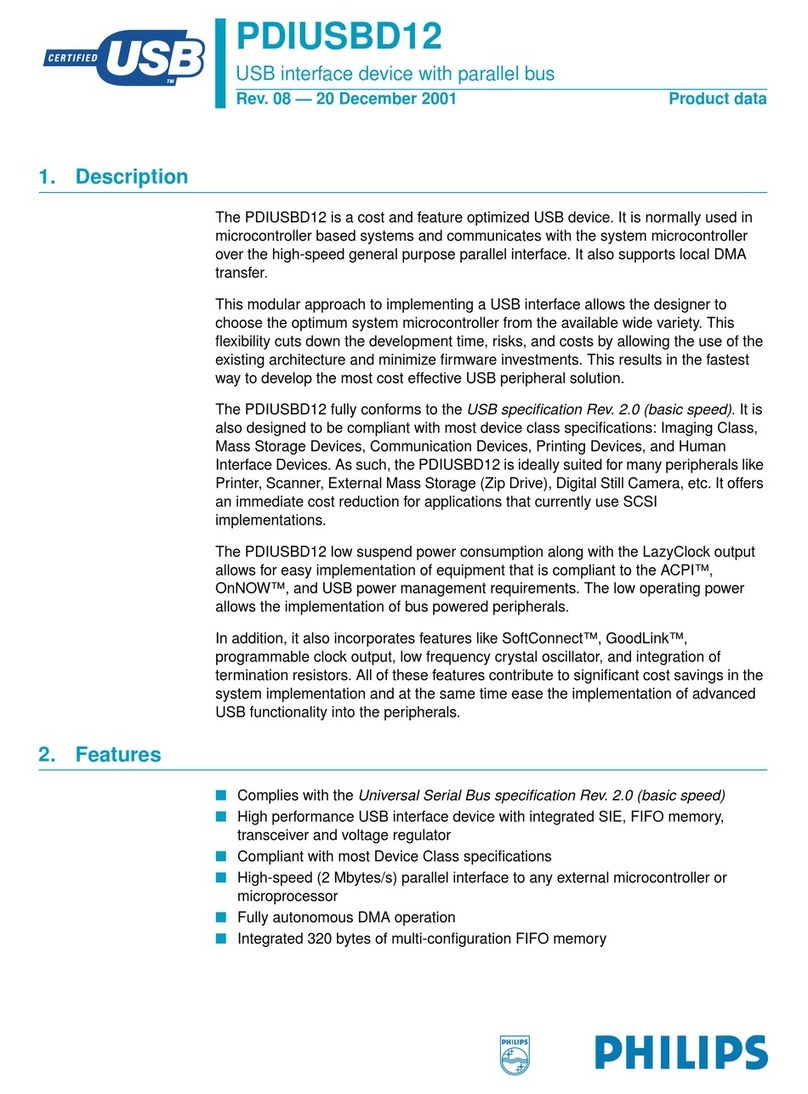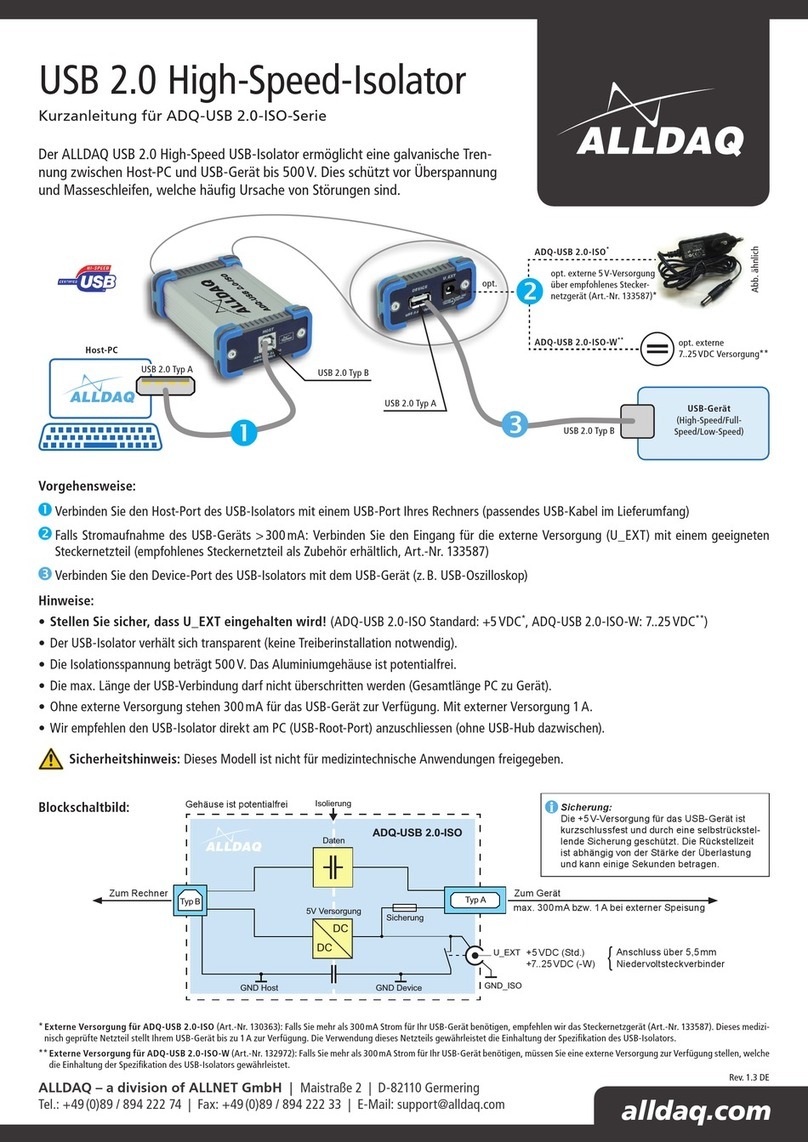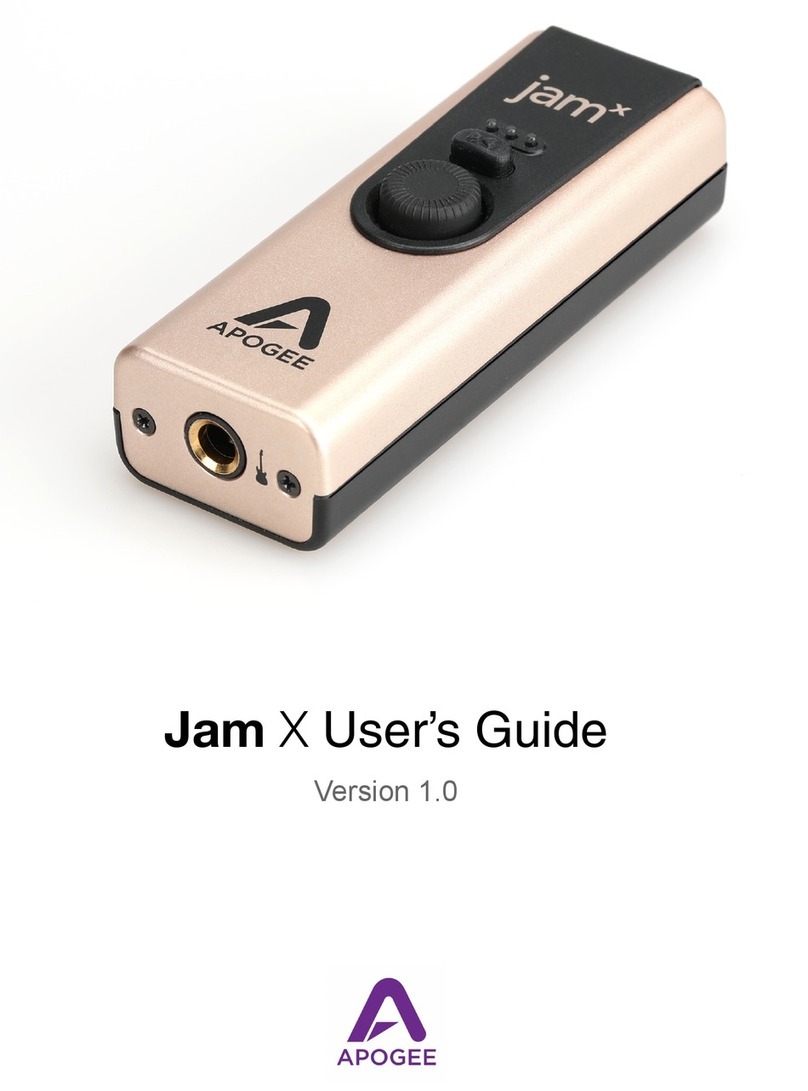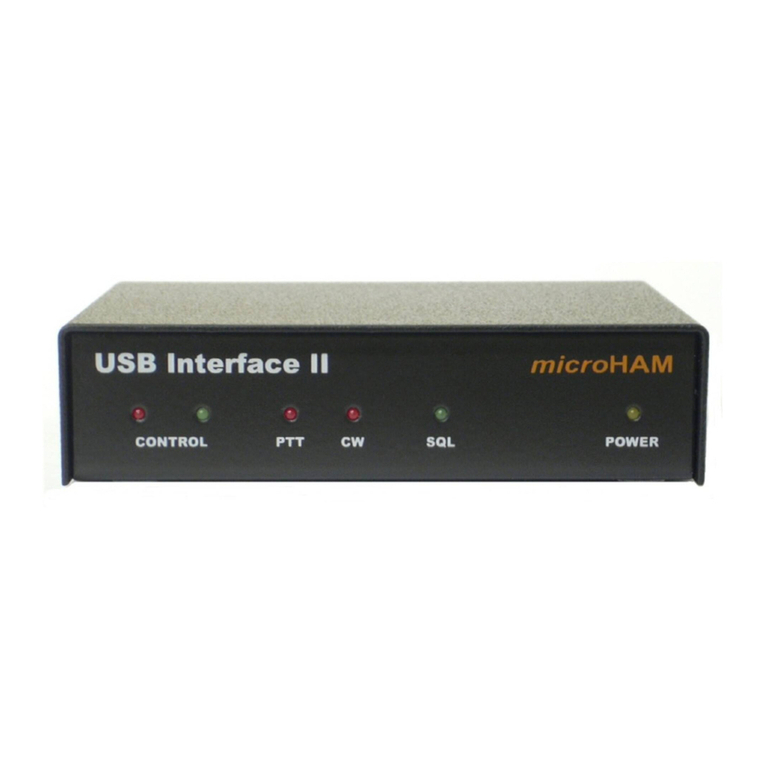Introduction: The MFJ-1204 puts you in touch with Ham Radio's digital
revolution without complex wiring or setup procedures. In fact, the MFJ-1204 is
easier to set up and use than any other USB-interface on the market. All you
need is an existing radio, a computer, some free downloadable software, and
your MFJ-1204.
MFJ-1204 Features:
[ ] Full USB connectivity
[ ] Powered by USB port, no power adapter needed.
[ ] Dedicated on-board sound card
[ ] Quick plug-and-play Windows connectivity
[ ] Only two adjustable controls to operate
[ ] Works with all digital modes
[ ] Dozens of free downloadable programs available
[ ] Innovative PTT detector circuitry eliminates VOX delay
[ ] Uses widely available interface cables for most popular radios
[ ] Low cost, small size, light weight
[ ] Perfect for base station, portable operation, or "go-kit" use
Overview: You'll begin setup by looking up the jumper settings for your radio (in
the manual, on line, or with radio cable instructions). Then, you'll remove the
MFJ-1204 cover and install the jumpers as illustrated (it only takes a minute).
Note that you MUST install the jumpers first, before connecting the interface to
your computer and radio.
Once jumpers are installed, the interface's signal cable connects to any free USB
port on your computer to obtain power and establish a two-way signal path. Your
computer should be turned on and booted up before this connection is made. To
complete the setup, install the prescribed radio interface cable between the
Radio port (J-45 connector on rear panel) and the mating jack on your
transceiver. Step-by-step instructions are provided for set procedures.
The MFJ-1204 supports virtually every data and digital-voice mode in use today.
With the appropriate software downloads, you can transmit and receive
traditional modes such as CW, RTTY, SSTV, AMTOR, PSK31, and EchoLink.
Or, you can explore newer modes like MT-63, WINMOR, WSPR, and WSJT-X. If
your radio can pass the signal and your computer can run the downloaded
program, the MFJ-1204's built-in sound card and your PC will handle the rest!
MFJ offers patch cables to fit most popular radios, and these cables are also
interchangeable with cables manufactured by SignalLink-USB (and possibly
others). Just purchase the correct one for your transceiver, plug in, and go.