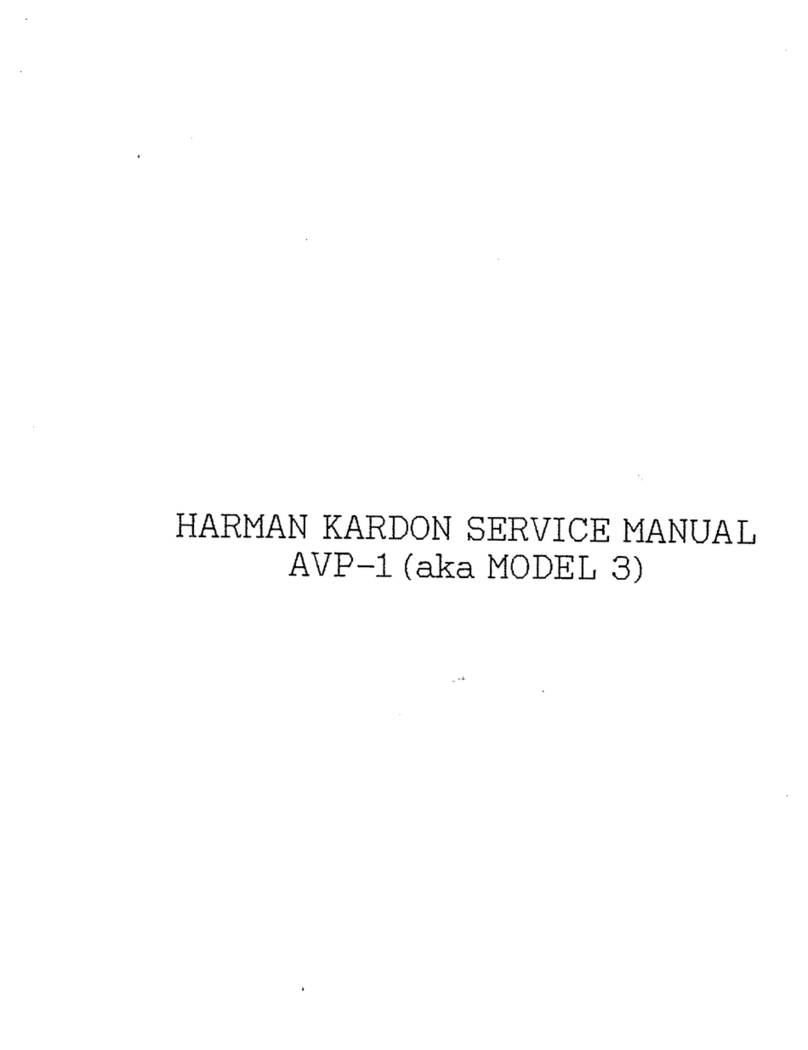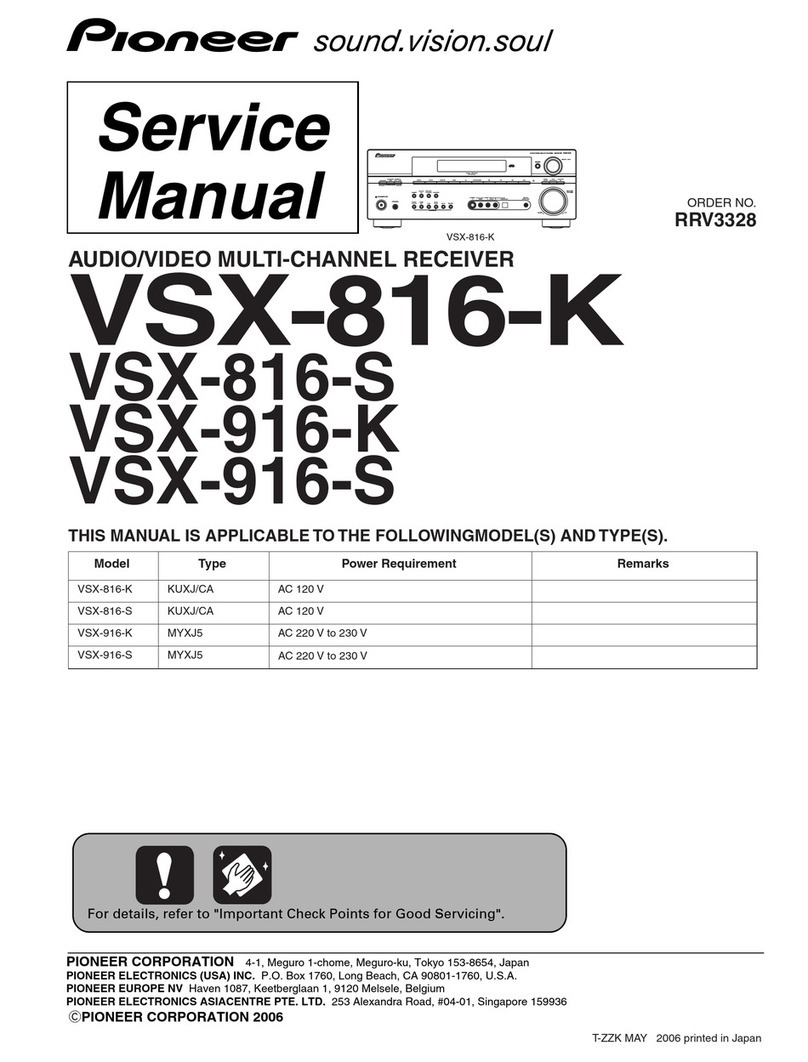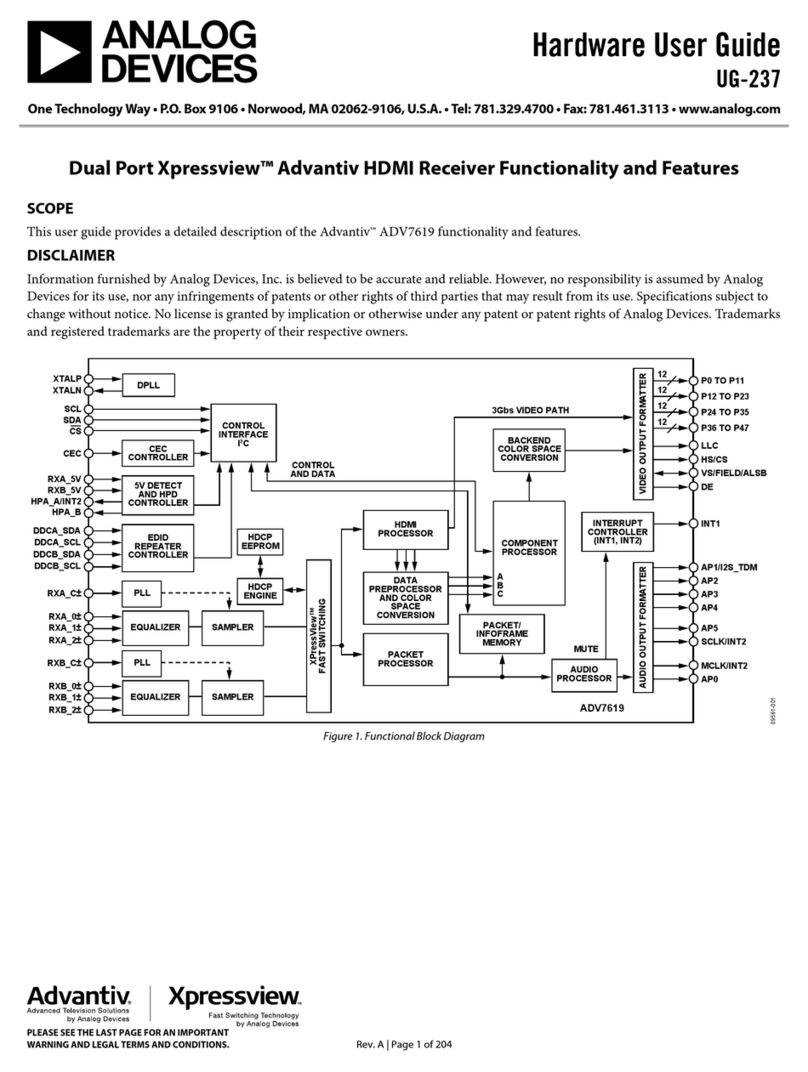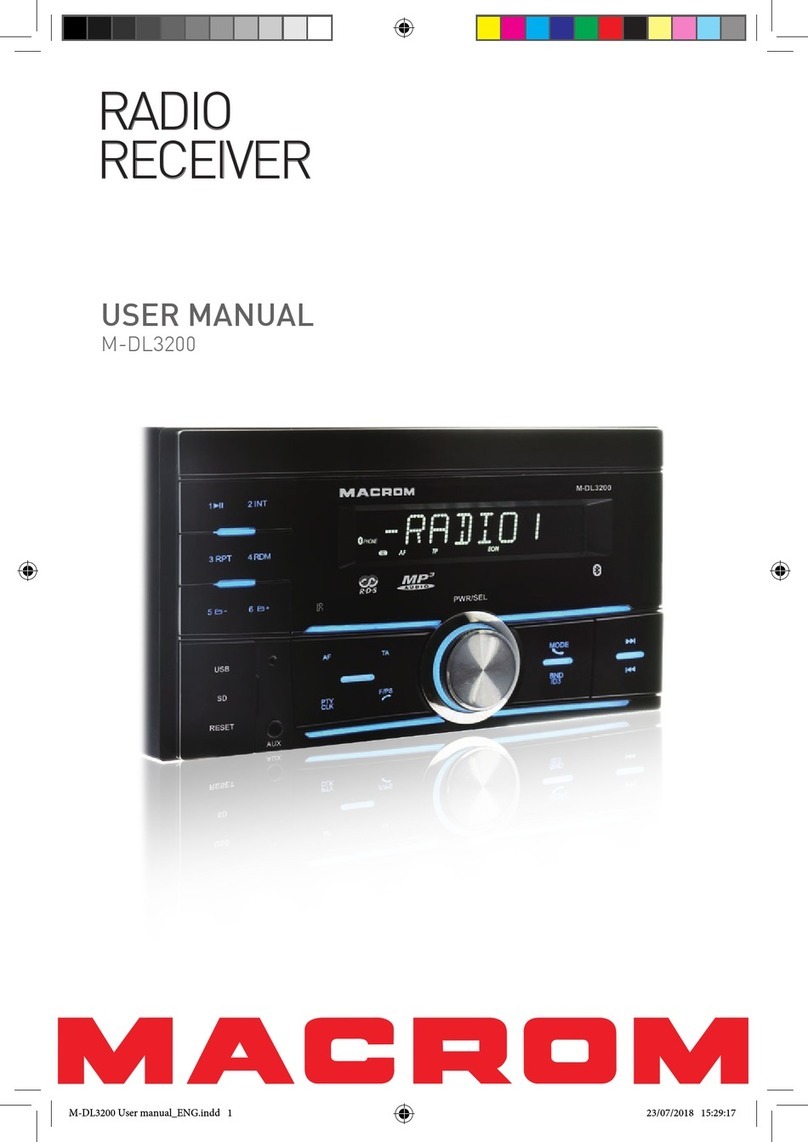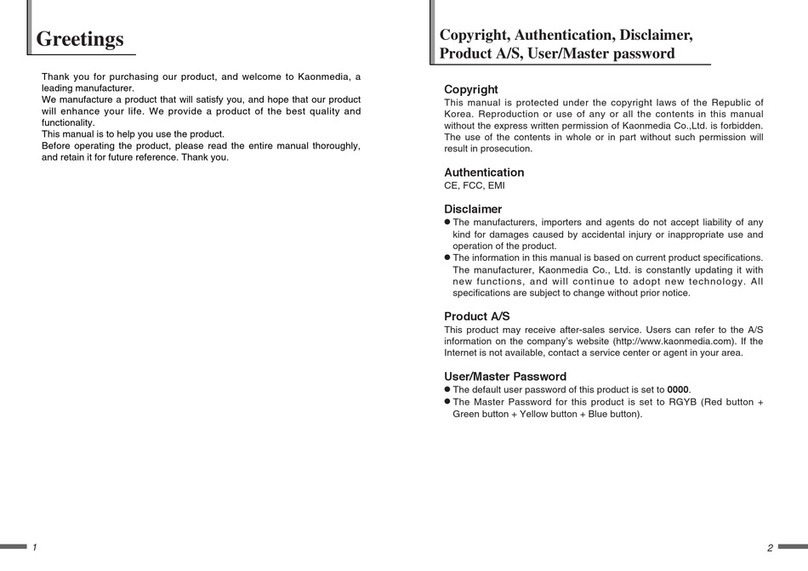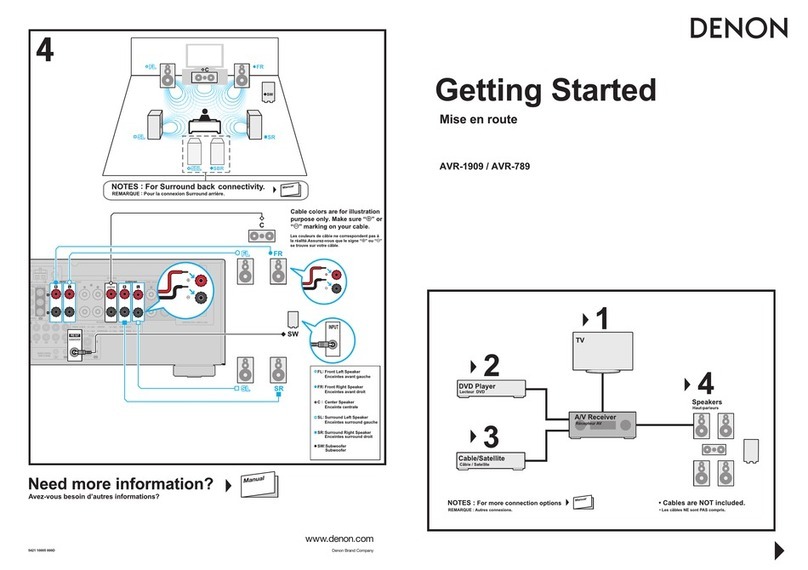Mhouse R2 User manual

Mhouse R2
Photocells
IS0033A00MM
23-02-2011
1
2
4
3
RED
BLACK
+ (~)
- (~)
WHITE
WHITE
VIOLET OUT2
OUT1
24V
ac/dc
VIOLET
T1
T2
T3
T4
L1
P1
Mhouse is a commercial trademark
owned by Nice S.p.a.
Nice S.p.a.
Via Pezza Alta, 13 - Z.I. Rustignè - 31046
Oderzo (TV), Italia - Tel. +39 0422 85 38 38
Fax +39 0422 85 35 85
Exclusive Australian Distributor
Customer Service (03) 9364 8288
See downee.com.au for your state office
Tech Support 1800 241 733
downee.com.au
techsupport@downee.com.au
CE declaration of conformity
Declaration in accordance with Directive 1999/5/EC
R2 is produced by Nice S.p.a. (TV) I; MHOUSE S.r.l. is a com-
mercial trademark owned by Nice S.p.a.
Note - The contents of this declaration correspond to declara-
tions in the ocial document deposited at the registered oces
of Nice S.p.a. and in particular to the last revision available
before printing this manual. The text herein has been re-edited
for editorial purposes. A copy of the original declaration can be
requested from Nice S.p.a. (TV) I.
Number of declaration : 274/R2 Revision : 3
Language : IT
The undersigned, Luigi Paro, in the role of Manag-
ing Director, declares under his sole responsibility,
that the product:
Manufacturer’s Name: NICE S.p.A. - Address:
Via Pezza Alta n°13, 31046 Rustignè di Oderzo
(TV) Italy - Product type: Receiver 433MHz -
Model / Type: R2 - Accessories: -
Conforms to the essential requirements stated in
article 3 of the following EC directive, for the
intended use of products:
•Directive 1999/5/EC OF THE EUROPEAN PAR-
LIAMENT AND COUNCIL of 9 March 1999 regard-
ing radio equipment and telecommunications ter-
minal equipment and the mutual recognition of
their conformity according to the following har-
monised standards:
- Health protection (art. 3(1)(a)): EN 50371:2002
- Electrical safety (art. 3(1)(a)): EN 60950-1:2006+A11:2009
- Electromagnetic compatibility (art. 3(1)(b)): EN 301 489-1
V1.8.1:2008, EN 301 489-3 V1.4.1:2002
- Radio spectrum (art. 3(2)): EN 300 220-2 V2.1.2:2007
Oderzo, 11 February 2011
Ing. Luigi Paro (Managing Director)

TABLE 1
Warnings
•Before you start installing the receiver, make sure it is suitable for its intended pur-
pose; pay special attention for the data provided in the “Technical Characteristics”
chapter. MHOUSE disclaims responsibility for any damage resulting from improper
use of the product; the only use authorized by the manufacturer is the one
described in this manual.
•Protect the receiver from water and other liquids and do not place it near heat
sources or expose it to open ames;if this should occur, stop using it immediately
and call MHOUSE customer service;
•All the installation operations must be performed while the devices are disconnect-
ed from the power supply.
Description and Intended Use
The R2 receiver, used in combination with the GTX4 transmitters, is suitable for the
remote control of electrical equipment such as gate control units and similar automa-
tions; The receiver has two outputs with normally open (NO) relay contact. When the
transmitter sends a signal that is recognized as valid, the receiver causes the activa-
tion of the corresponding output relay (the contact closes). The relay will deactivate
as soon as the transmitter stops sending the radio signal. This product is compatible
with transmitter models TX3 and TX4.
Installation
Receiver
The R2 receiver enables universal use. The casing provides essential and ecient
protection to the circuit. It can be secured with the adhesive on the bottom.
Selecting the power supply
The receiver’s power supply is 24V (both direct and alternate current). However, R2
can also be connected to a 12V power source. To do this, just insert the jumper
shown in Fig.1.
Electrical connections
The receiver is connected through colour-coded conductors (Fig.2).
Aerial
The R2 receiver is equipped with an internal aerial (the length of wire just connected
to terminal 2). However, in order to obtain a better performance it can be connected
to an external aerial (for example, the one found on the FL100 ashing light by
Mhouse).
The aerial should be installed as high as possible, never under but eventually over
metal or concrete structures which could blind it. Use coaxial cable (RG58, for exam-
ple) with a maximum length of 5m. Connect the centre part of the cable to terminal
2, and the braid to terminal 1.
Memorizing the transmitter
To enable the transmitter to command a receiver, a memorization procedure must be
carried out.
Two methods can be followed to memorize the new transmitter:
•Mode 1: in this “mode” the radio transmitter is used to its fullest extent, i.e. all the
buttons carry out the command associated to the corresponding output.
In “mode 1”, the commands associated to the 4 buttons (Fig. 3) are the following:
•Mode 2: in this “mode”, each transmitter button can be associated to one of the
two receiver outputs. If this mode is used properly, it will be possible to command
2 or more dierent receivers using the same GTX4 transmitter; for example: But-
ton T1 activates output No. 1 on receiver A; button T2 activates output No. 1 on
reciver B; button T3 activates output No. 2 on reciver A; button T4 activates out-
put No. 1 on reciver C.
Each transmitter is, of course, a separate unit, and while some are memorized in
“mode 1” others can be memorized in “mode 2” on the same receiver.
Warning: since the memorization procedures are timed (max. 10 seconds for each
stage), you need to read the instructions in the following paragraph before you pro-
ceed to carry them out.
Memorizing the transmitter in “mode 1”
1. Press button P1 Fig.4 on the receiver for at least 3s; when the P1 LED lights up,
release the button.
2. Within 10s, press any button on the transmitter to be memorized for at least 2s. If
the memorization procedure is successful, the P1 LED will ash 3 times.
3. If there are other remote controls to be memorized, repeat step 2 within the next
10s, otherwise the memorization stage will terminate automatically.
Memorizing the transmitter in “mode 2”
Delete the remote control system by following procedure
1. Press and hold down button P1 on the control unit.
2. Wait until the P1 LED lights up, then, within three seconds:
TABLE 2
3. Press and hold down for at least three seconds the button of the radio transmitter
to be deleted.If the radio transmitter has been deleted, the P1 LED will ash quick-
ly ve times. If the LED ashes slowly just once, it means that the deletion has not
taken place because the transmitter is not memorized
4. If there are more transmitters to be deleted, repeat step 3 within ten seconds while
pressing button P1 , otherwise the deletion stage will terminate automatically.
With the memorization of the transmitter in “mode 2”, each button can be associated
to any of the two radio receiver outputs (see table 4).
In “mode 2”, each button requires a separate memorization stage.
1. Press button P1 Fig.4 on the receiver as many times as the number correspon-
ding to the desired command, according to the following table (e.g. 2 times for
“Activation of output N. 2”):
2. Make sure that the P1 LED Fig.4 ashes as many times as the number of the
selected output.
3. Within 10 s, press the desired button on the transmitter to be memorized, and
hold it down for at least 2s. If the memorization procedure is successful, the P1
LED will ash 3 times.
4. If there are other remote controls to be memorized for the same type of command,
repeat step 3 within the next 10s, otherwise the memorization stage will terminate
automatically.
Remote memorisation
It is possible to memorize a new transmitter without directly operating the buttons on
the radio receiver, provided you have an “ OLD ” pre-memorized operational transmit-
ter.
The NEW transmitter to be memorized will inherit the characteristics of the OLD one,
i.e. if the OLD transmitter was memorized in “mode 1”, the NEW one will also be
memorized in “mode 1”. In this case, during the memorization stage you can press
any key on the two transmitters.
If, on the other hand, the OLD transmitter was memorized in “mode 2” you must
press the button on the OLD transmitter which corresponds to the desired com-
mand, and the button on the NEW transmitter to which you wish to associate that
command.
Holding the two transmitters, position yourself near the control unit or receiver and
perform the following operations:
1. Press the button on the NEW transmitter and hold it down for at least 5s, then
release it.
2. Press the button on the OLD transmitter 3 times slowly.
3. Press the button on the NEW transmitter once slowly.
At this point the NEW transmitter will be recognized by the control unit or receiver
and will assume the characteristics of the OLD one.
If there are other transmitters to be memorized, repeat all the steps above for each
new transmitter.
Maintenance and Disposal
The system does not require any special maintenance.
This product is constructed of various types of materials, some of which can be
recycled while others must be disposed of. Make sure you recycle or dispose of the
product in compliance with the laws and regulations locally in force.
Warning: Some electric components may contain polluting substances; do not pol-
lute the environment.
Technical characteristics
R2 is produced by NICE S.p.a. (TV) I, MHOUSE S.r.l. is an aliate of the Nice S.p.a. group.
Nice S.p.a., in order to improve its products, reserves the right to modify their technical character-
istics at any time without prior notice. In any case, the manufacturer guarantees their functionality
and tness for the intended purposes.
Note: all the technical characteristics refer to a temperature of 20°C. This product is compatible
with transmitter models TX3 and TX4.
Type: Radio receiver for control of automatic gates, garage doors and similar
automations Technology adopted: Reception and decoding of the radio signals
emitted by the transmitters. Activation of the output relays only in case of correspon-
dence with a previously memorized code, correctly synchronized with the variability
sequence Possibility of remote control: With GTX4 transmitter Coding: 64 bit
rolling code (18 billion billion combinations) GTX4 transmitter memorization
capacity: Up to 256, if memorized in mode 1 Reception frequency: 433.92 Mhz
Radio aerial input: 52 ohm for RG58 or similar type of cable Maximum length
of aerial cable: up to 5 m Receiver sensitivity: Better than 0.5µV Range of
GTX4 transmitters: Estimated at 50-100m: (this distance may vary in the presence
of obstacles or electromagnetic disturbances and depends on the position of the
receiving aerial) Power supply: Without jumper: 24V typical (18÷35Vdc,
15÷28Vac), With jumper: 12V typical (10÷18Vdc, 9÷15 Vac) Absorption when
idle: 10mA (typical at 24Vac) Absorption with 1 relay active: 50mA (maximum at
24Vac) Output relay: No. 2 with normally open relay contact Relay contact
characteristics: Maximum 50V and 0.3A Activation time: Approx. 200ms
Deactivation time: Approx. 300ms Operating ambient temperature: -10 ÷
55°C Use in acid, saline or potentially explosive atmosphere: No Protec-
tion class: IP30D (use in protected environments) Dimensions / weight:
86x57xh22mm, weight 55g
Original instructions
Red/Black
White/White
Violet/Violet
Terminals 1, 2
POWER SUPPLY
1st RELAY OUTPUT
2nd RELAY OUTPUT
AERIAL input
Red = Positive, Black = Negative (with alter-
nate current it makes no dierence)
Clean contact of a normally open relay
Clean contact of a normally open relay
Aerial (terminal 1=braid, terminal 2= core)
TABLE
Transmitter
Button T1
Button T2
Button T3
Button T4
Radio receiver
Activation of output relay No.1
Activation of output relay No.2
Not used
Not used
TABLE 4
Button P1
1 time
2 times
3 times
4 times
Radio receiver
Activation of output No.1
Activation of output No.2
Not used
Not used
Jumper
not inserted
Jumper inserted
24 Vac/dc
12 Vac/dc
Voltage limits: 18÷35Vdc, 15÷28Vac
Voltage limits: 10÷18Vdc, 9÷15 Vac
Table of contents
Other Mhouse Receiver manuals