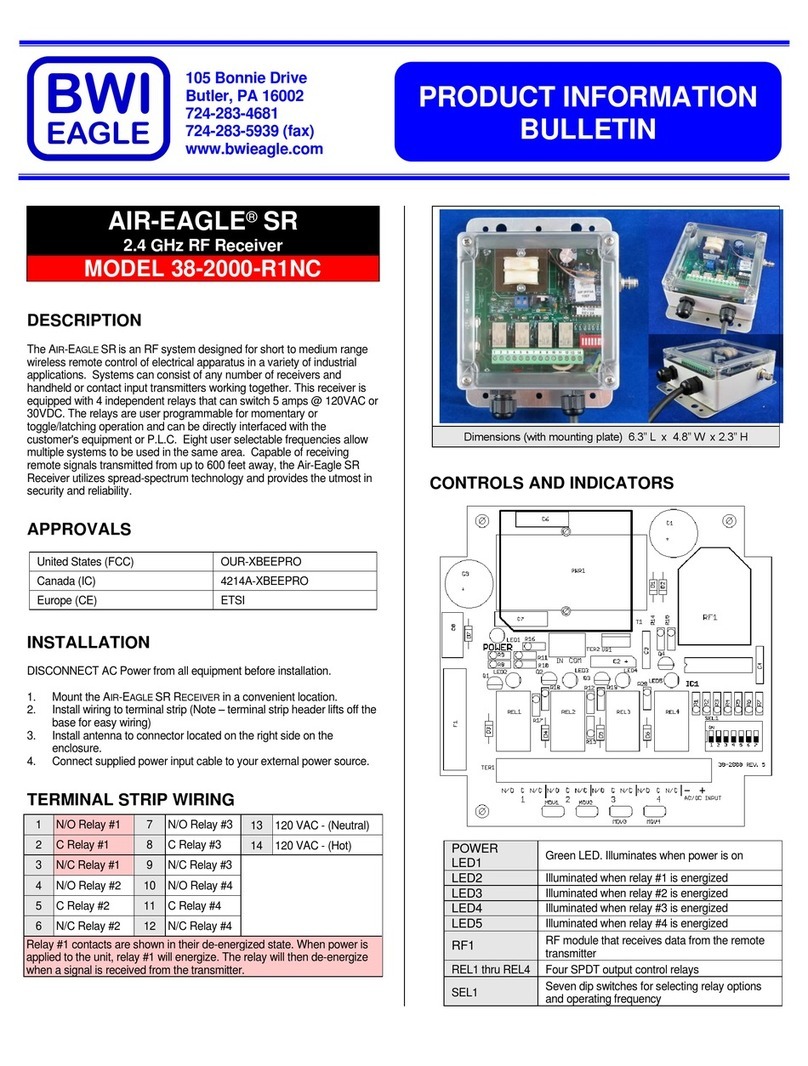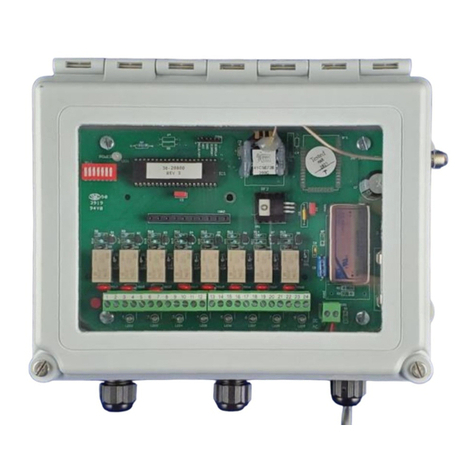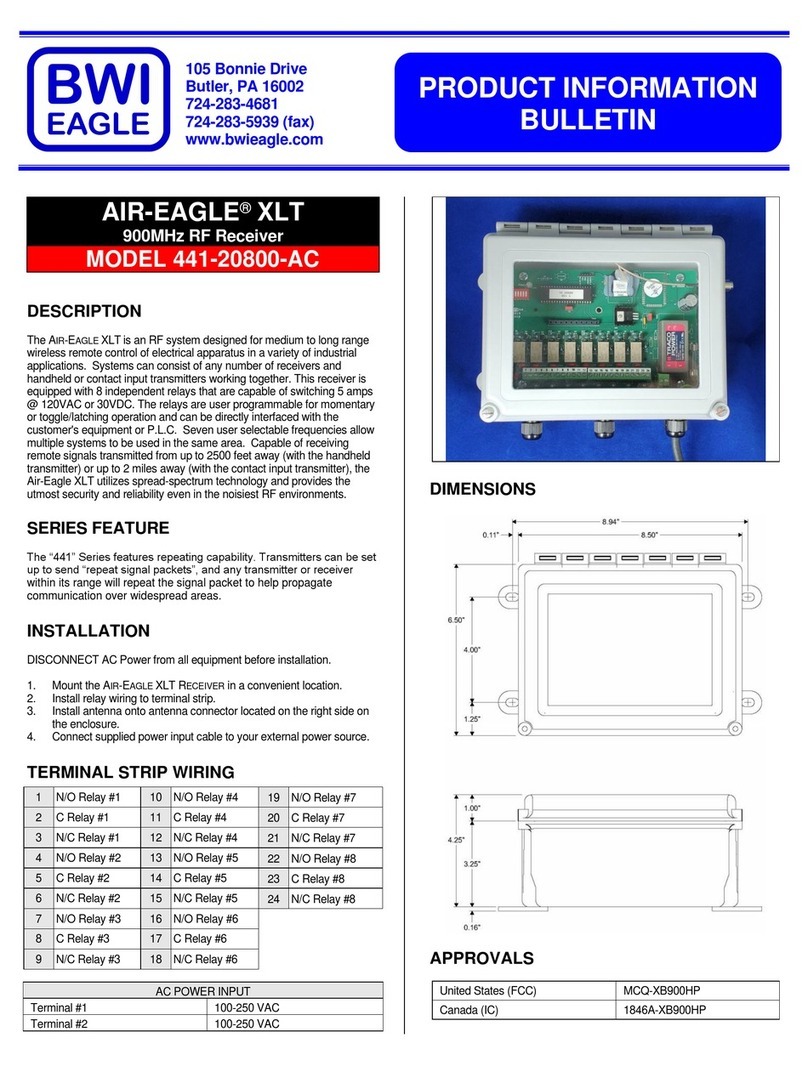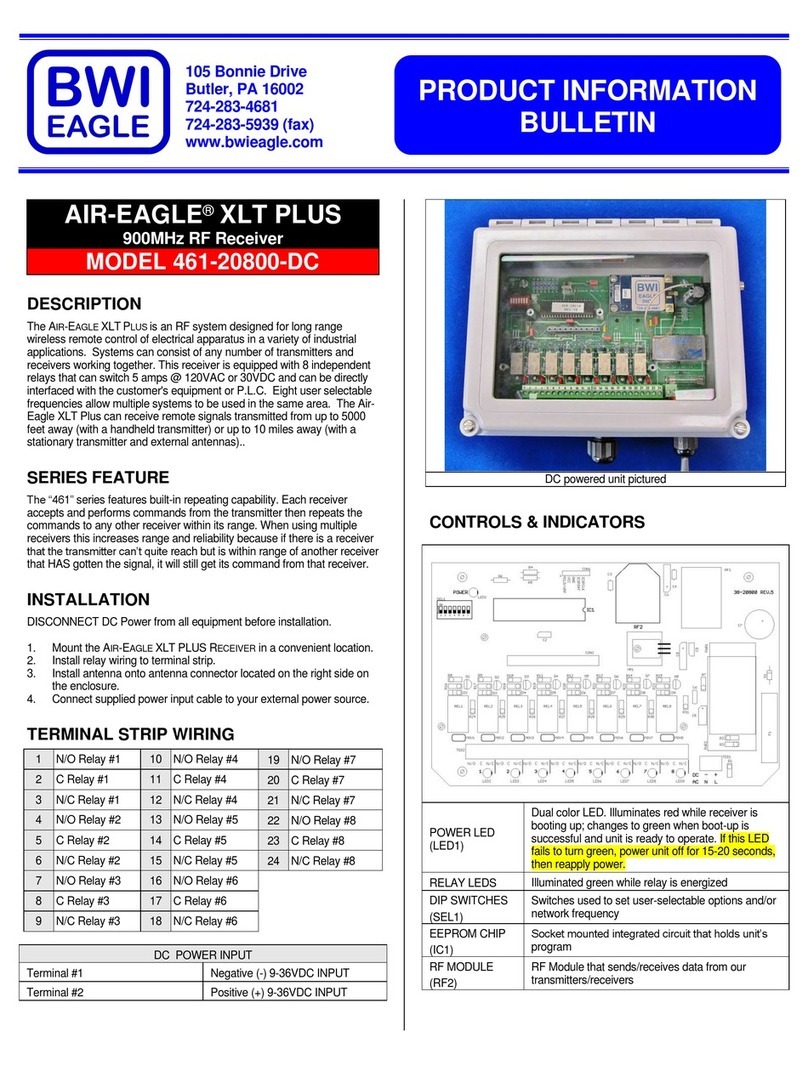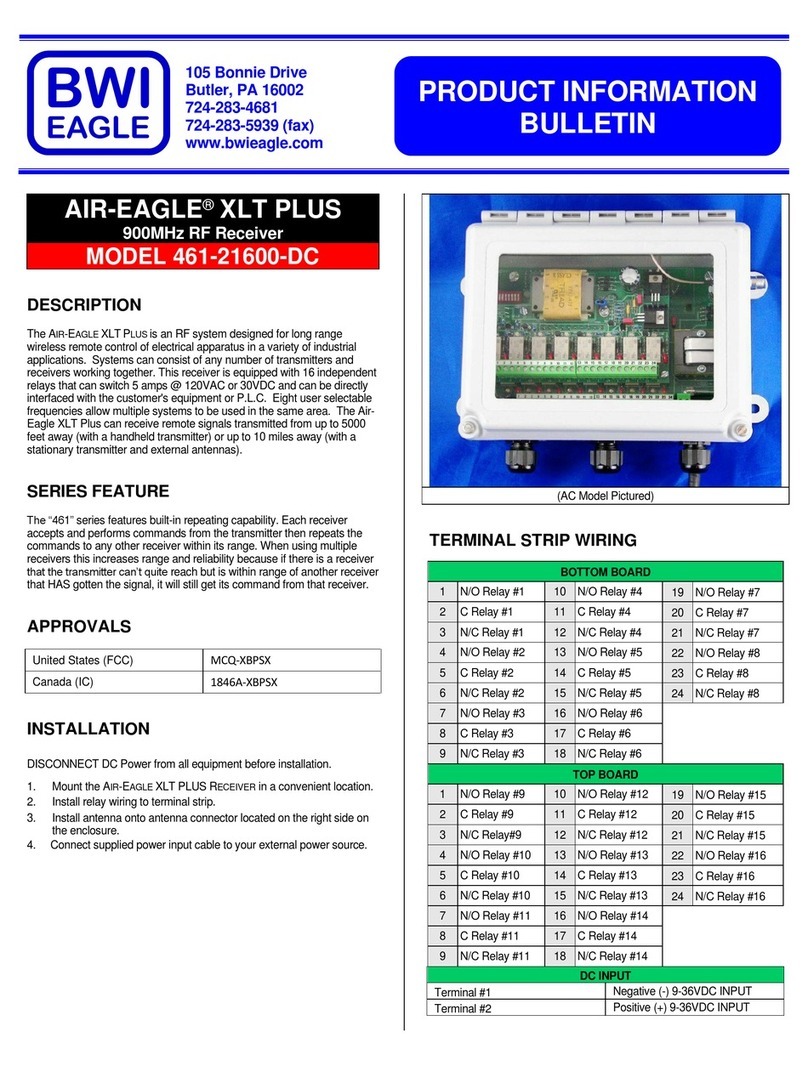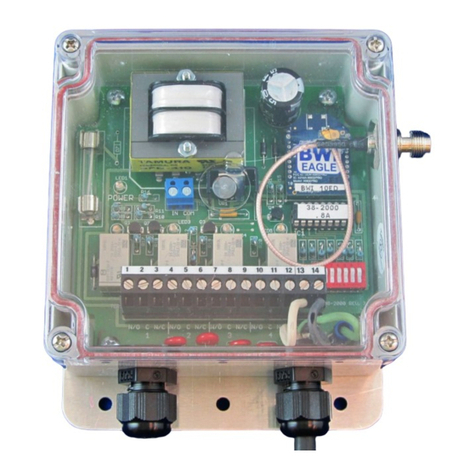DESCRIPTION
The AIR-EAGLE SRis a UL/CSA approved RF system designed for short
to medium range wireless remote control of electrical apparatus in a
variety of industrial applications. Systems canconsist of any number of
receivers and handheld or contact input transmitters working together.
This receiver is equipped with 4 independent relays that can switch 5
amps @ 120VAC or 30VDC. The relays are user programmablefor
momentary or toggle/latching operation and can be directly interfaced with
the customer's equipment or P.L.C. Eight user selectable frequencies
allowmultiple systems to be used in the same area. Capable of receiving
remote signals transmitted from up to 100 feet away (with the SR
transmitter) or up to 600 feet away (with the SR PLUS transmitter), the
Air-EagleSR Receiver utilizes spread-spectrum technology and provides
the utmost security and reliability even in the noisiest RF environments.
Please read through this document in its entirety before proceeding
with installation.
INSTALLATION
DISCONNECT DC Power from all equipment before installation.
1. Mount the control unit in a suitablelocation that allows the user to
easily remove the lid ofthe enclosure for wiring access. When
possible select a locationthat is not directlybeside high energy
transformers or large inductive relay housings. It is recommended to
allow for a minimum of 2.0” clearance on all sides of the unit’s
housing& mounting plate. The power andcontrol wiring exiting thru
the provided cord grips should have ample room to bend without
excessive stress. It is also important that any coax cable connected
to the TNC connector have room to bend without “kinking”.
2. Install relay wiring to terminal strip (TER1).
3. Attach supplied rubber duck antenna to TNC connector on the right
side ofthe unit.
4. Connect DC power to the proper terminals in your control circuit.
Note 1: (6) #10 thru holes & (4) 1/4-20 thru holes are provided on the
mounted plate to securethe unit)
Note 2: The recommended power/control wire sizes to the terminalstrip
ranges from 24 AWG (0.205mm2) (min) to 18 AWG (0.823mm2) (max).
TERMINAL STRIP WIRING