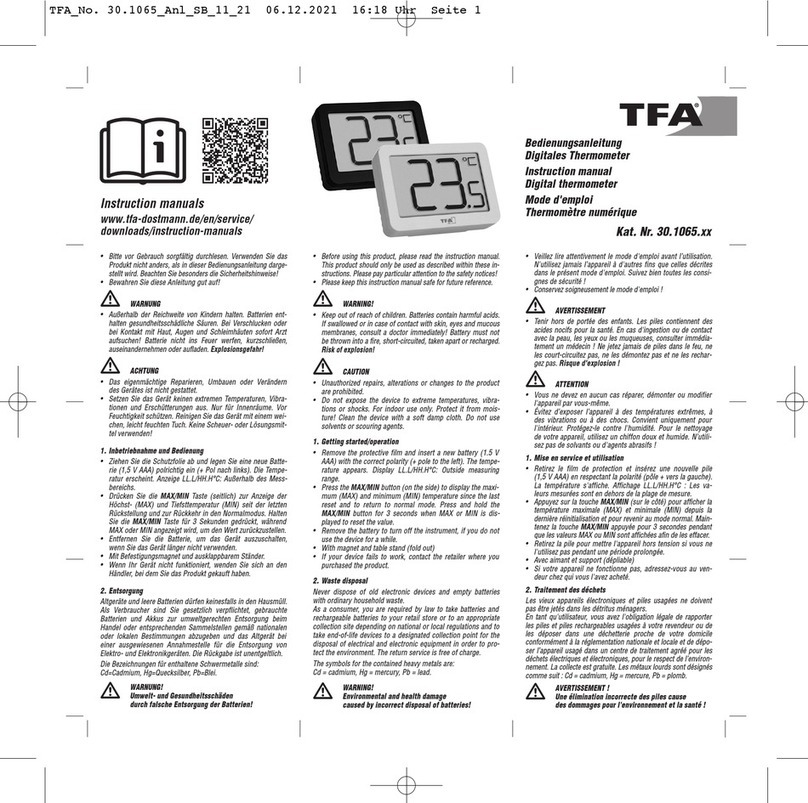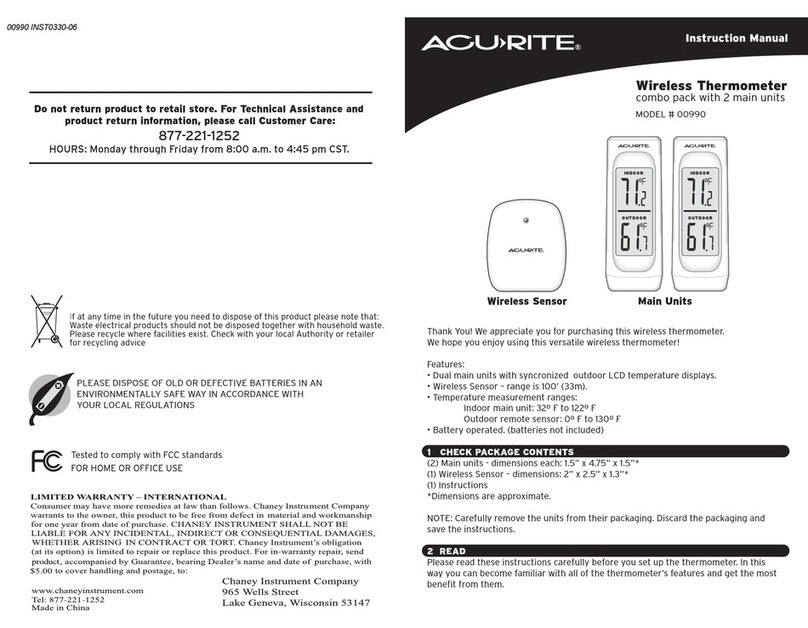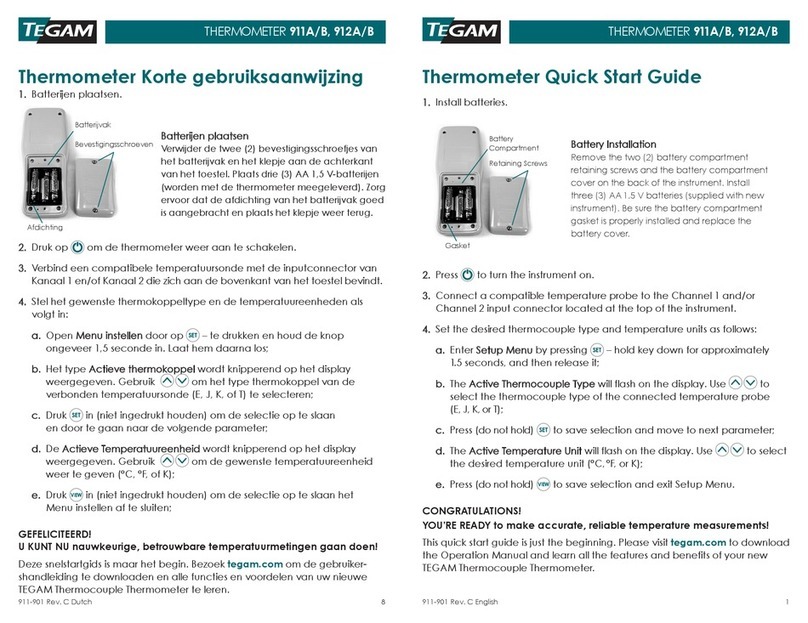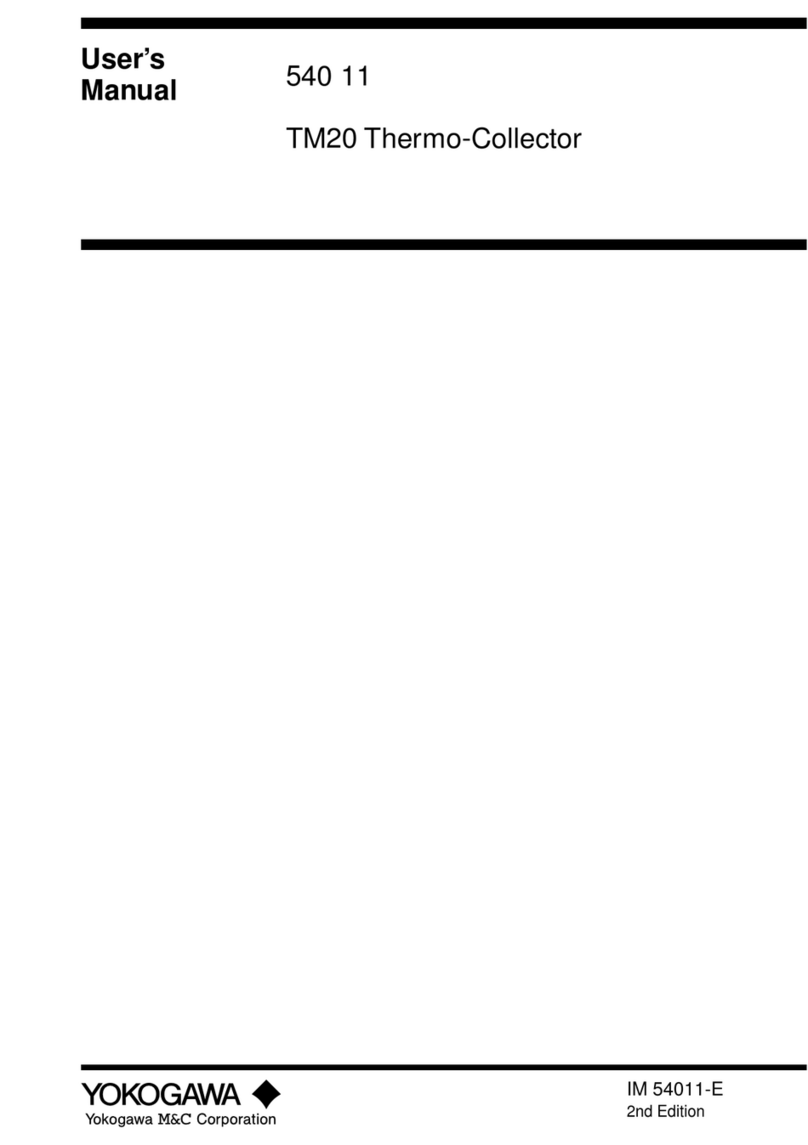Miaomiaoce MMC-W501 User manual

Female thermometer user’s guide

Thank you for purchasing the Miaomiaoce®Electronic Thermometer
Medical Device Registration Number: Tianjin Institute of Industry and
Technology Approved 20172200159
Medical Device Registration Number: Tianjin Institute of Industry and
Technology Approved 20172200159
Medical Device Registration Number: Tianjin Institute of Industry and
Technology Approved 20172200159
Scope of Application:
Contraindications:
This product is used for home and medical departments use to measure
body temperature (by oral).
If any oral health problems, please do not use this product; those who are
allergic to stainless steel or PC plastic should not use this product.
This product is mainly composed of plastic shell, temperature measuring
head, temperature sensor, central processor, display screen, power button,
prompt sound module, power supply, wireless transmission module
(Bluetooth 4.0) and terminal mobile application software.
This product can be used independently, in addition to use in combination
with mobile terminal application software.
Temperature measuring
head
Display screen Power button
Miaomiaoce® electronic thermometer for home and medical departments
use to measure the body temperature (by oral). This product can provide
you with safe, accurate and rapid body temperature measurement, without
worrying about glass breakage or mercury hazards. The human body
temperature is affected by various factors such as smoking and diet. To use
the product properly and safely, be sure to read this manual carefully
before usage. Should you have any questions about your body
temperature, please consult your doctor.
Product Components:
Outer structure appearance:

Thank you for purchasing the Miaomiaoce®Electronic Thermometer
Temperature/time display
Storage sets
Lithium battery CR1620 (already positioned into the body part)
Manual (with product warranty, hazardous substance containment sheet)
Qualified certification)
EMC Technical Information
Power on: As shown in the figure below, press the power button, the
backlight will turn on with a beep sound.
After booting, the display shows as the following
Note: If the display image does not match the illustration after power on,
please refer to "Troubleshooting Table".
Unit/Measuremnt
Alarm clock
Electricity
Temperature measurement progress
History record
Screen display information
Accessories:
How to use:
Preparation

History record: The history record appears on the screen,
indicating that the value is the last measured temperature.
Ready: When the screen shows below, the "°C" symbol begins to flash,
indicating that it is ready to start measurement. Please put the
thermometer in the mouth.
Note: The body temperature can be measured as usual even if the "LO"
indication is not displayed (only the temperature is displayed) and it is
not an error situation.
Keeping the mouth closed for more than 5 minutes before measurement.
It can make the measurement more accurate.
As shown in the figure below, place the thermometer on the tongue base
of the mouth, it can rest on the left or right side of the tongue base.
Close the mouth and press the thermometer with your tongue.
Hold the thermometer with your hand to prevent it from sliding in your
mouth.
Please keep the mouth closed during temperature measurement.
For oral use:
Manual (with product warranty, hazardous substance containment sheet)
Alarm clock
Electricity
Tongue
Tongue base
Display side facing up
Placement point
To measure temperature

Note: The following situations may cause inaccurate measurements
Take body temperature immediately after exercise, bathing, or eating.
Correct practice: Wait at least 30 minutes before measuring body
temperature.
Continuous measurement
Correct practice: Please wait at least 30 seconds after power off.
When the buzzer emits a beep sound (Beep - long sound), it indicates
that the temperature measurement is finished. The display "°C" stops
blinking, and the displayed temperature value is the result of the
current body temperature.
It is recommended to keep the temperature measurement for 3
minutes after the beep sound, to achieve more accurate measurement
results.
Turn off the thermometer: press and hold (> 2 seconds) to switch the
thermometer off and place it in the storage set
If no operation is performed for more than 5 minutes, the thermometer
will automatically turn off. It is recommended to manually turn off the
thermometer afterthe temperature measurement to extend the battery
life.
Scan the QR code below to download the Miaomiaoce APP.
Supported equipment
Apple devices: Apple devices running iOS 8.0 and above with Bluetooth
4.0.
Android devices: Android devices running Android 4.3 and above, with
Bluetooth 4.0 devices.
Software download and installation
End of temperature measurement

Press the power button to start the machine.
Open the Miaomiaoce APP, follow the prompts for data synchronization.
After the synchronization is completed, the thermometer can be used
normally. And the temperature measurement data before synchronization
will be automatically saved on the mobile device.
The thermometer can store 512 sets of body temperature data.
Press the power button to start the machine.
Open the Miaomiaoce APP, select "Alarm" in the options to set or close
the alarm wake-up time according to theprompts.
After the alarm is set, an alarm clock will appear on the thermometer
screen. The symbol will disappear when the alarm is cancelled.
When reaching the alarm wake-up time, the thermometer will emit a
continuous tone like bee-bee and turn on the backlight. Press the power
button shortly, then the alarm clock will be turned off.
If there is no operation for more than one minute, the alarm will
automatically turn off and enter the standby state. It is recommended to
manually turn off the alarm and extend the battery life.
After the alarm is manually turned off, the thermometer enters the
measure state automatically. Please put the thermometer into the mouth
and start measuring.
If the battery shows replacement indicator on the thermometer screen,
eg“ ”, replace the battery promptly.
Battery replacement:
Nudge in the direction shown in the illustration and remove the
battery back cover.
Remove the battery (please use a sharp object to pick out the battery)
As shown in the figure, place the "+" pole side with the new battery
facing up.
Close the battery cover and fasten it.
How to use the battery
Battery: Button Battery CR1620
Data synchronization
Settings
Wake up alarm
Software function introduction

After the synchronization is completed, the thermometer can be used
normally. And the temperature measurement data before synchronization
will be automatically saved on the mobile device.
The thermometer is equipped with a trial battery. This battery may not
provide the same battery life as a new battery.
Dispose of wasted batteries according to the relevant regulations in your
city.
Note:
Product Name: Electronic Thermometer
Product model number: MMC-W501
Power Supply: DC 3.0V
Detector: Thermistor
Measurement method: measured
Temperature display: 4-digit display with a resolution of 0.01°C
Measurement accuracy: ±0.05°C
Measuring range: 32.00°C-42.00°C
Temperature data storage: 512 groups
Temperature and humidity for use: +5C~+40C ≤85%RH
Operating atmospheric pressure: 700hPa~1060hPa
Transportation and storage of atmospheric pressure:
Body weight: about 15g (with battery)
Electric Shock Protection:
Anti-fluid level: The detector of the thermometer can work normally
after waterproof experiment.
20.0mm (width) × 119.6 (length) × 10.0 (thickness)
Internal Power Battery, Type B Application
Section.
Dimensions:
500hPa ~ 1060hPa
Transport and storage temperature and humidity:
-20C~60C, 10%RH~95%RH
(35.00°C-39.00°C)
(measured at standard room temperature
23°C in a constant temperature water bath)
±0.1°C
(Button battery CR1620 × 1)
Remove the battery (please use a sharp object to pick out the battery)
Specification

Before your use, please read carefully.
Warning
Attention
It indicates that there is a possibility of death or
serious injury when using it incorrectly.
It indicates that personal injury and damage to
the contents occur in case of incorrect use.
Possible contents.
Damage to the item is indicated to damage
to the house property and livestock and pets
The warning signs and illustrations shown in the instructions are intended
to be for your safe and correct use of the product and to prevent damage
to you, others or damage to property. Warning signs, illustrations and
their meanings are as follows.
Indication
Display
temperature
Reason
When the detector’s
temperature is below 32°C
It is not an error, you can
ignore and measure your
body temperature
Cooling the temperature
head before measuring
It is not an error, you can
ignore and measure your
body temperature
When the detector’s
temperature is over 42°C
Ambient temperature
exceeding 32°C
Corrective action
Connection method: Bluetooth 4.0
Operating mode: continuous operation
Button battery CR1620×1, storage set,
instruction manual (with product warranty,
hazardous substance form), certificate of
conformity, EMC technical data
Disinfection and sterilization methods: Refers to
the manufacturer's recommended method
Refers to the manufacturer's recommended
method.
Equipment cannot be used in the environment of
a mixture of flammable anesthetic gas with air or
a mixture of oxygen or nitrous oxide
1 Set, Class B Equipment
Accessories:
Disinfection and
sterilization methods:
Degree of safety
classification:
Electromagnetic
Compatibility:
Product service life: 5 years
±0.1°C
State Description
Safety Precautions
Warning signs

Mandatory
Type B application
section
Please refer to the
instructions before
use
This product also has certain harmful substances,
but it can be used safely for a period of ten years of
environmental protection. If it exceeds the
environmental protection service life, it should enter
the recycling system, battery not included.
Get medical attention if you have high fever or prolonged
fever, especially young children. Read carefully and follow the
instructions to ensure accurate temperature measurement.
Please note that temperature measuring are affected by
many factors, including strong physical activity before the
test, drinking hot or cold drinks, and measurement methods.
Please keep still during measurement.
It is dangerous to diagnose yourself only with thermometer
measurement results. Please follow the doctor's instructions
forthe temperature results. Self-diagnosis may worsen the
condition. This thermometer is only used to measure body
temperature by the oral cavity. Do not attempt to measure
body temperature in the arms, ears, anus, etc., as this may
result in incorrect readings and possible injury.
Keep thermometers out of reach of the children. Do not allow
children to measure body temperature alone. Children may
be injured if they measure their body temperature
unattended.
Do not place the battery or battery cover where children can
reach it. Children may swallow. If the child swallows the
battery or battery cover, seek medical attention immediately.
Do not measure under high temperature and high humidity,
as this may result in inaccurate readings.
Do not over bend or bite the thermometer. Failure to do so
may result in broken thermometers and injuries. Do not share
the thermometer with more than one person without
disinfection, or it may cause cross-infection. Do not attempt
to disassemble or repair the thermometer. Failure to do so
may result in inaccurate readings. Do not attempt to
incinerate the battery. Otherwise it will burst.
Observe the polarity (+-) when replacing the battery. Failure
to do so may result in leakage, heat generation or bursting
and damage to the body.
Thermometer is not used for more than three months. Please
remove the battery. Failure to do so may result in leakage,
heat generation or bursting and damage to the product.
Prohibited
Attention
Don't throw it
away
(must follow) (not allowed)
(including
warning threats)
Illustrations
Warning

Do not use the thermometer in areas with strong static
electricity or electromagnetic fields. Failure to do so may
result in inaccurate readings and may cause instrument
malfunction. Do not step on the thermometer. Do not try to
sterilize by immersing the thermometer head in alcohol or hot
water (water temperature exceeds 50°C).
Do not use a thermometer to measure any temperature other
than body temperature.
Do not drop the thermometer or subject it to shock or
vibration.
When the thermometer is wet, do not store it in the storage
set. Dry it with a dry cloth first.
Take body temperature after 30 minutes of exercise, bathing
or eating.
Problem Cause Corrective measures
Check whether the
thermometer is
placed in the correct
position as described
in “How to use”.
Battery removed and
properly placed
Replace with new
battery (CR1620)
Please refer to the
after-sales service
policy or contact with
the second second
after the sale.
The thermometer
screen is damaged.
Battery runs out
Battery + - electrode
are Inverted
The temperature measuring
heads are placed in different
positions, resulting in
different readings
Thermometer moves while
measuring temperature
The measured position is
not kept closed while the
temperature measurement
is being performed.
The measured
values are quite
different
Nothing appears
on the display
when the power
switch is pressed
The display of the
thermometer
screen is
incomplete after
power on.
Please use 75% medical alcohol to wipe the surface of the product
before measuring
Please clean the thermometer with a clean soft cloth
Do not use powerful water column to clean the thermometer or soak
it in water
Do not touch the display section with the alcohol temperature timer
For stubborn stains, wipe the thermometer with a wrung cloth after
using water or a neutral solvent, and wipe it with a soft, dry cloth.
Troubleshooting
Please keep the thermometer clean
Safety advice

400-902-8288
Monday to Friday 8:30-17:30 (Closed on national holidays)
Sales / After-sales service
Registrant / manufacturer
Production address: No. 26, Xixi Road, Tianjin Free Trade Experimental
Zone (Airport Economic Zone), Tianjin Neusoft Software Sticky Medical
Doctor Valley 1st floor, ZX102
Accommodation: No. 26, Xixi Road, Tianjin Free Trade Experimental
Zone (Airport Economic Zone), Tianjin Neusoft Software Sticky Medical
Doctor Valley 1st floor, ZX102
Phone: 400-902-8288
Vendor: Miaomiaoce Medical Equipment (Tianjin) Co., Ltd.
Address: No. 26, Xixi Road, Tianjin Free Trade Experimental Zone
(Airport Economic Zone), Tianjin Neusoft Software Sticky Medical
Doctor Valley 1st floor, ZX102
Service
Customer service hotline
Dispose of the product, accessories, and batteries according
to the city’s environmental protection regulations
Abandoned advice
Please store the thermometer in the storage set.
Please observe the following to prevent damage to the
thermometer
Do not use ultrasonic to clean the thermometer
Do not soak thermometers in alcohol for long periods
of time or try to disinfect them with hot water (water
temperature 50°C or higher)
Do not use benzene, thinner, gas, or other strong
solvents to clean the thermometer
Do not store the thermometer in the following locations, as
it may damage the thermometer
Wet environment
High temperature, high humidity, or direct sunlight
The area near the heating equipment, dusty, or high
salt concentration in the air
Tilt, impact or vibration environment
Storage of chemicals or the presence of corrosive
gases
Service hours

Date of preparation of the manual: July 8, 2017
Instruction Manual Version Number: MMC-W501-170708 Rev.1
This form is based on SJ/T 11364
indicates that the content of the hazardous substance in all homogeneous
materials of the component is below the limit requirements specified in
GB/T 26572
Part Name Pb Hg Cd Cr(VI) PBB PBDE
Small
organization
materials
Shell
Circuit
components
Battery
indicates that the content of the hazardous substance in at least one of
the homogeneous materials of the component exceeds the limit
specified in GB/T 26572
Harmful substances table
Warranty Card
Guarantee/warranty card
Product warranty
Please observe the following to prevent damage to the
thermometer
One-year free warranty service with purchase invoices
from the date of purchase
The company will not provide free warranty service
for failures caused by the following personal reasons:
Failure caused by dismantling and modify the
product without authorization
Failure caused by careless dropping during use and
handling
Failure due to lack of proper maintenance
Failure caused by operation not in accordance with
the correct instructions in the instruction manual
Failure due to improper repairs by non-miaomiaoce
authorized repair shops, etc.
Date of production, see product packaging
NameProduct Model: MMC-W501
AddressPurchase date:
Postal codeSales name
Contact numberAddress Name
Sales shop seal
Repair services out of warranty will be charged
Table of contents