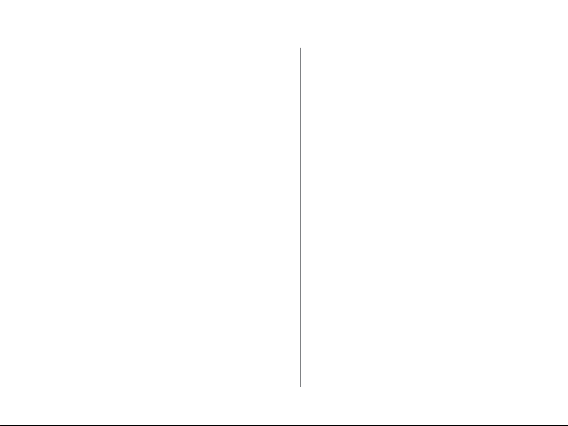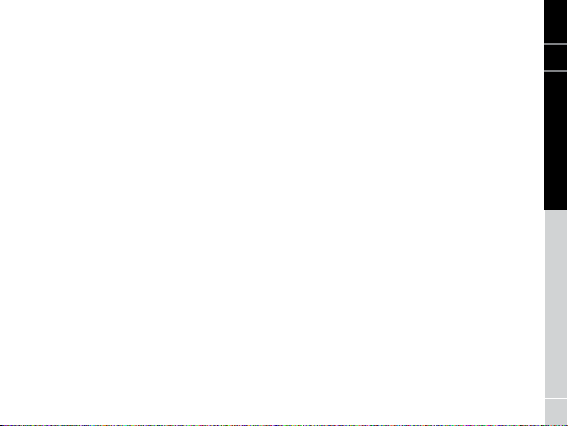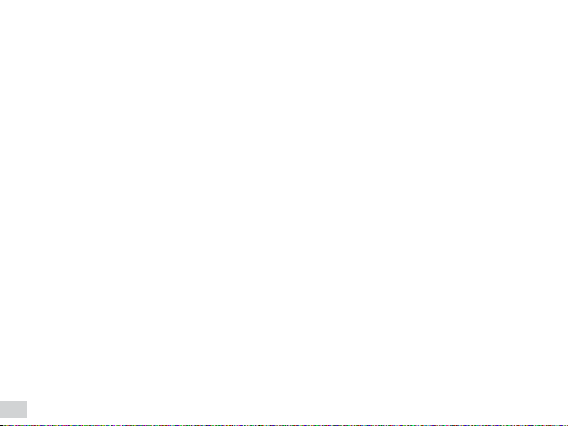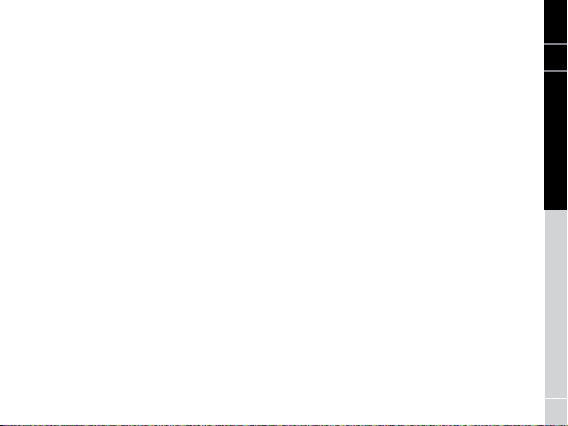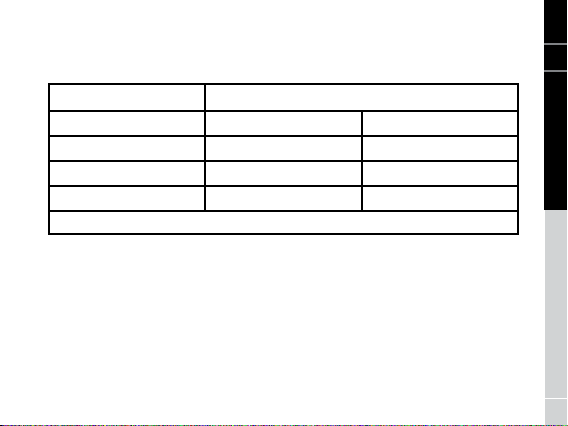English
Body temperature can vary from one individual to the next. It also varies by locaon
on the body and me of the day. Normal ranges for dierent sites:
Body Site Normal Temperature Range
Oral 35.5°C – 37.5°C 95.9°F – 99.5°F
Axillary (underarm) 34.7°C – 37.3°C 94.5°F – 99.1°F
Rectal 36.6°C – 38.0°C 97.9°F – 100.4°F
Ear 35.8°C – 38.0°C 96.4°F – 100.4°F
Chamberlain, J.M. Terndrup, T.E., New Light on Thermometer Readings, Contempory Pediatrics, March 1994
Temperatures measured from dierent sites, even at the same me, should not be
compared. Fever indicates that the body temperature is higher than normal. This
symptom may be cause by infecon, overdressing or immunizaon. Some people
may not experience fever even if they are ill. These include, but are not limited to,
infants under 3 months old, persons with compromised immune systems, person
with chronic diseases, person taking anbiocs, steroids or anpyrec such as aspi-
rin, ibuprofen and/or acetaminophen.
Please consult your physician when you feel ill even if you do not have fever.
1.4 Before taking a measurement
9