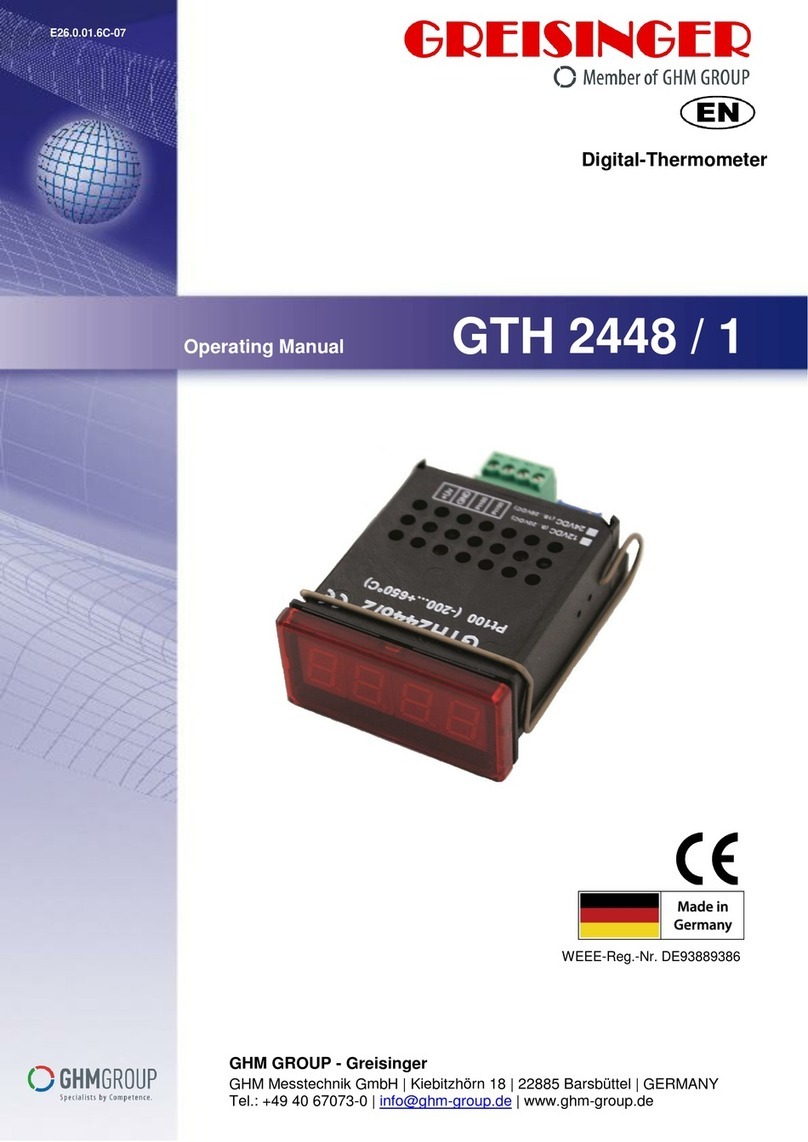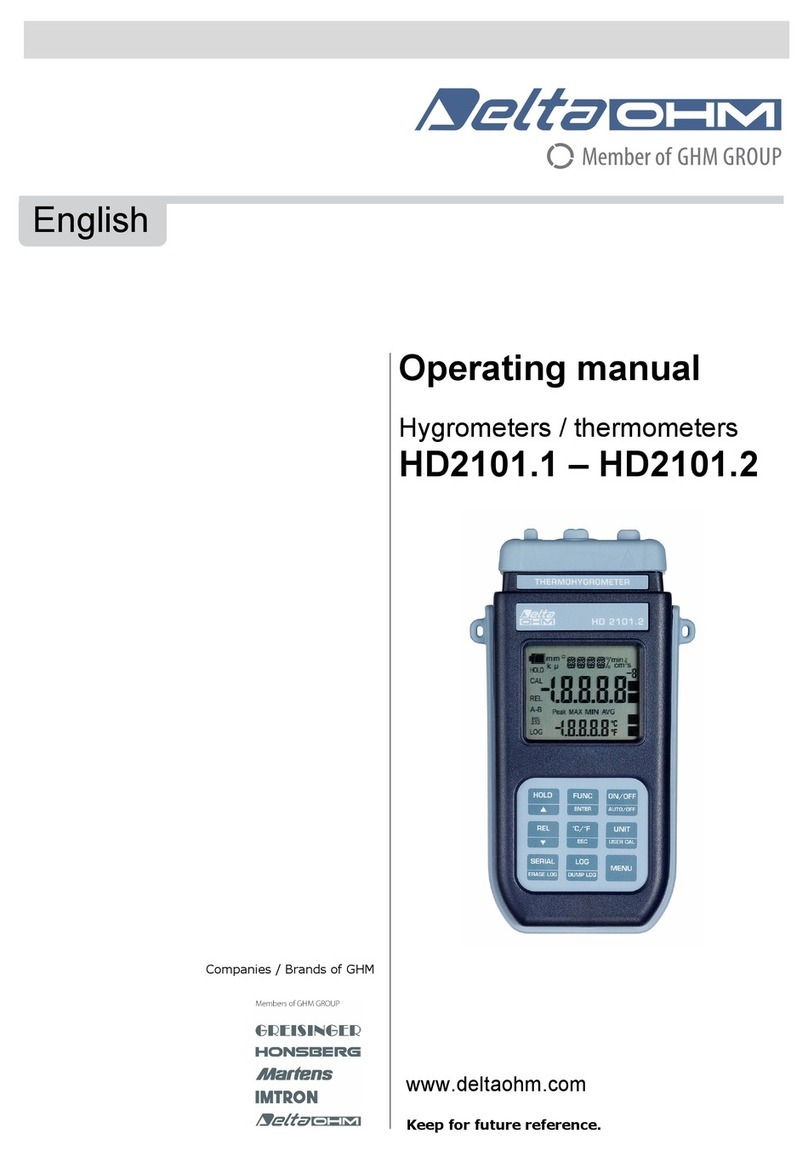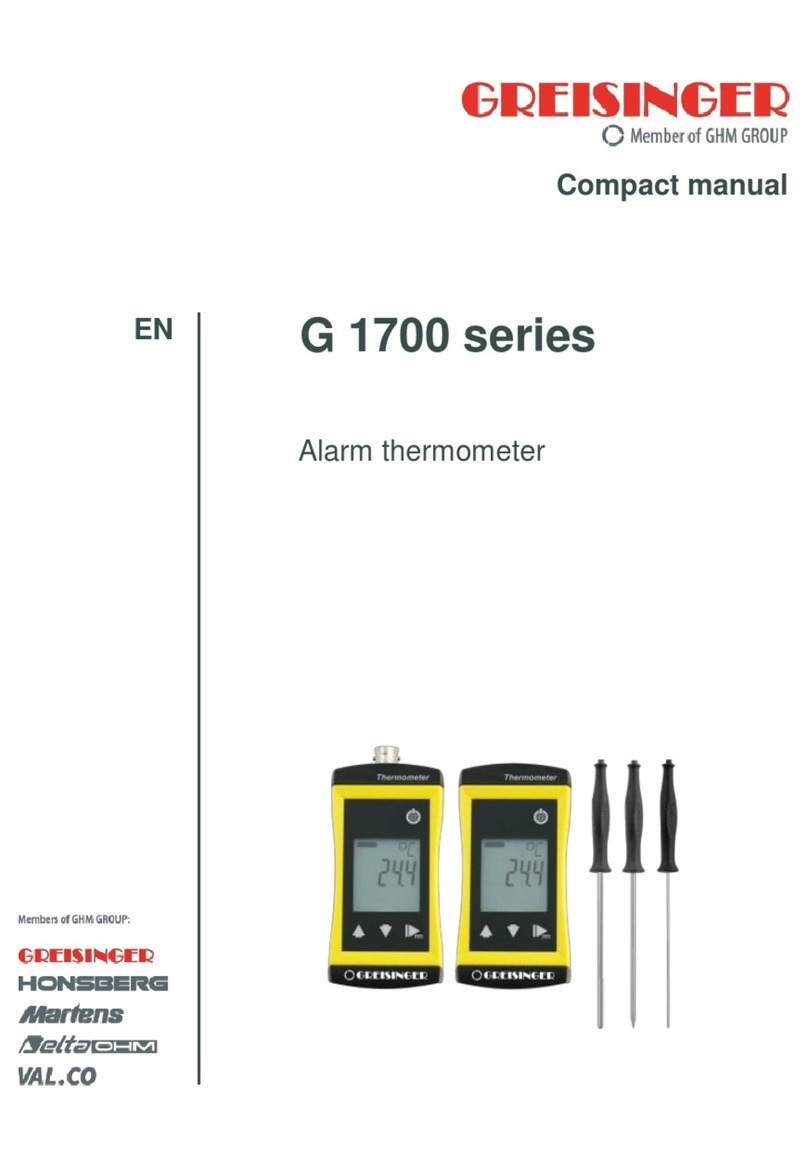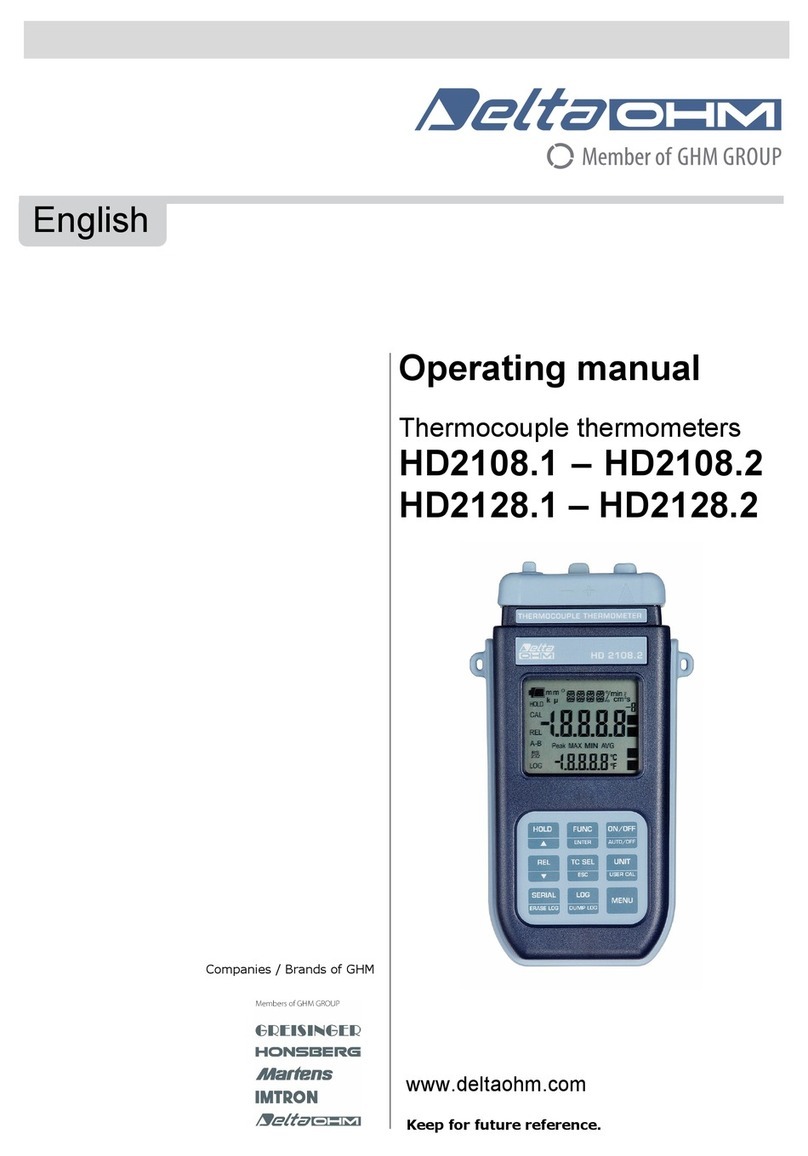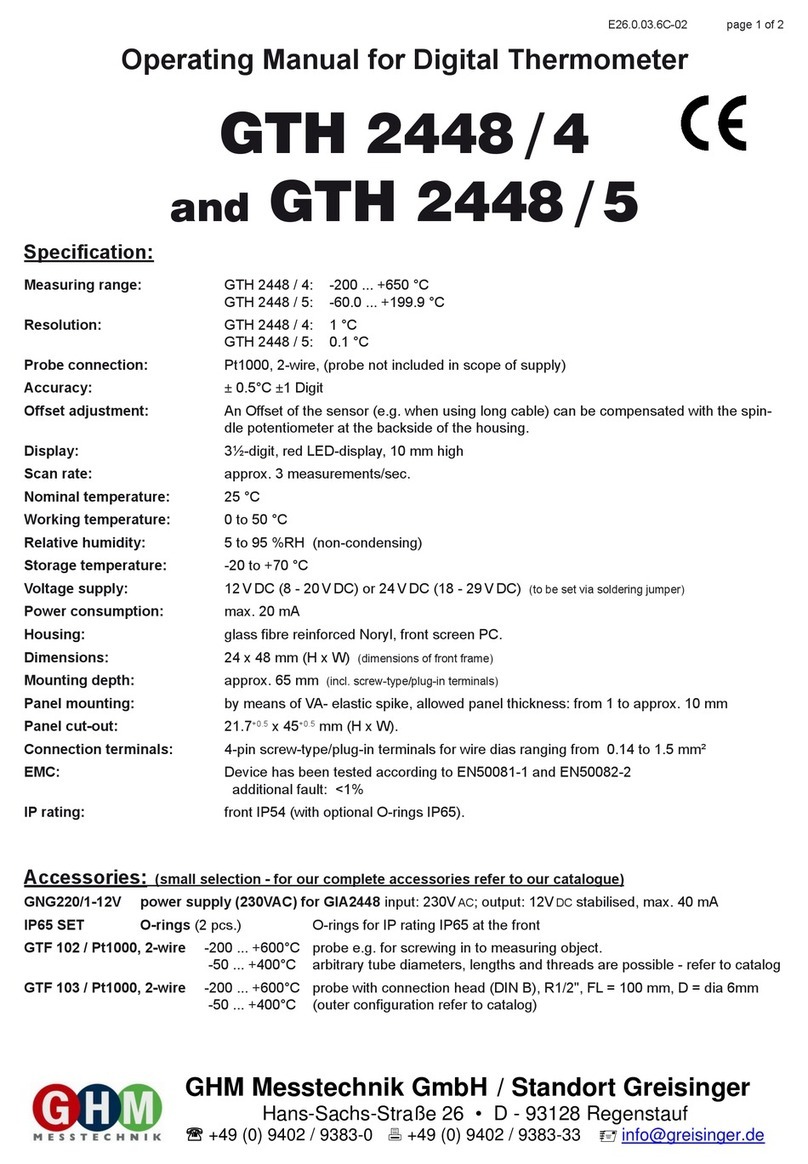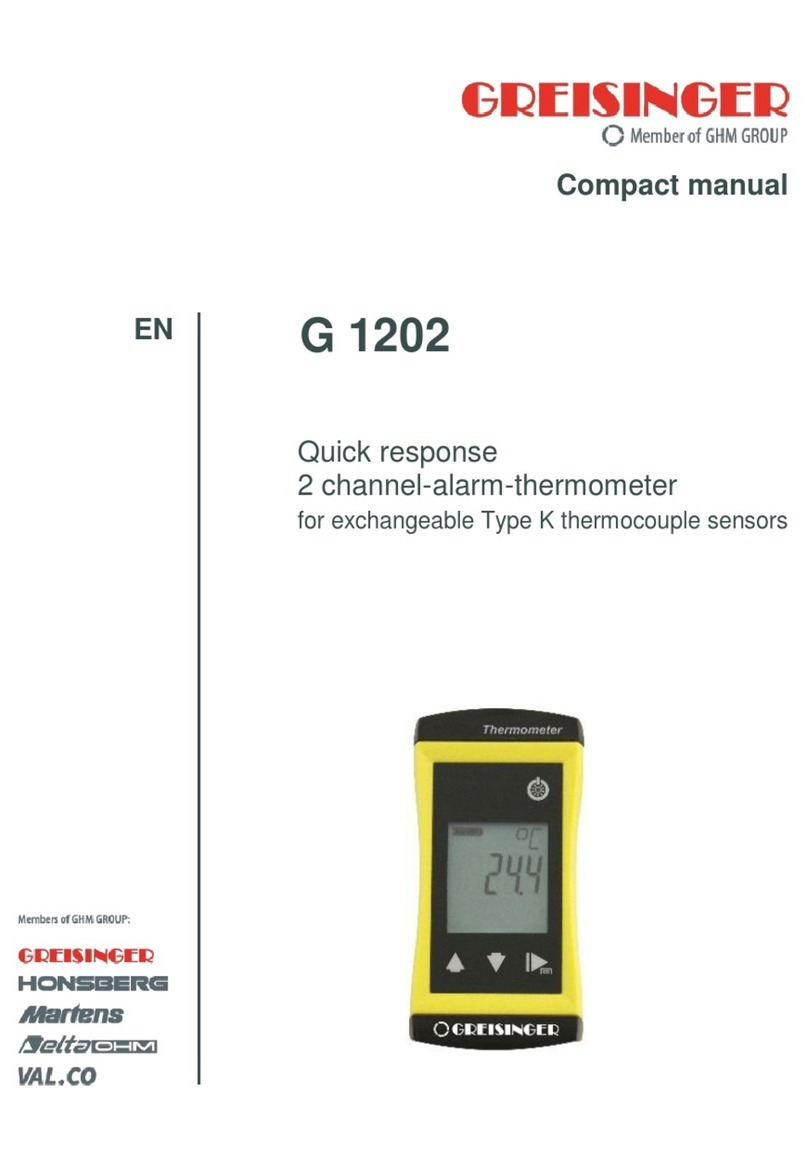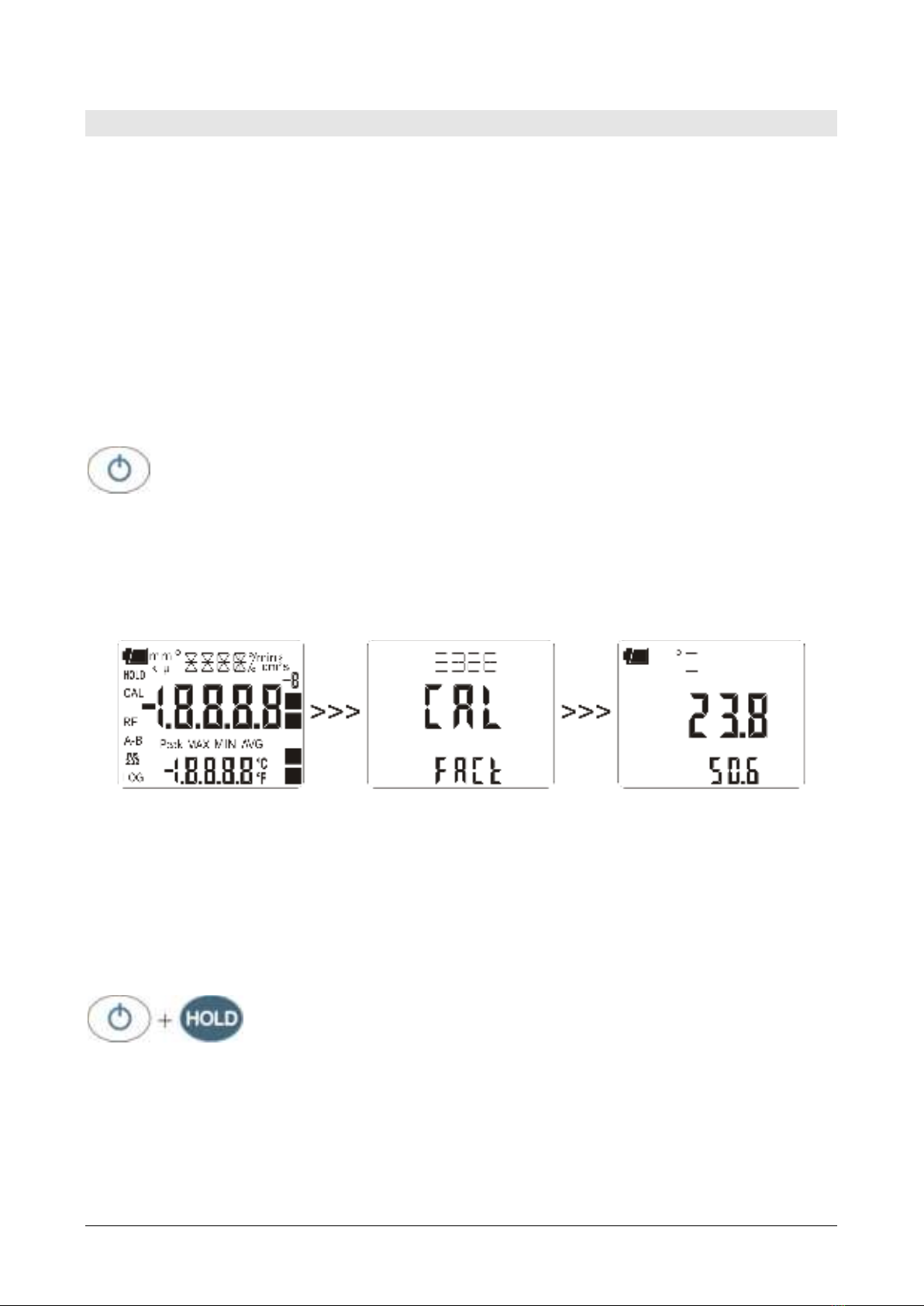HD2328 - 9 - V1.7
TH E PROGRAM M I N G M EN U
To access to the programming menu press simultaneously the DATA+(A-B) keys.
The items to be set are listed in this order:
1 . Se le ct ion of the unit of m easurem ent: t he " SEL_ MEAS_ UN I T" m essage is
displayed in t he com m ent line. The m ain line in t he cent er of t he display shows
the select ed unit of m easurem ent : Celsius (° C) or Fahrenheit ( ° F) degrees.:
•use the and arr ow s ( respect iv ely locat ed abov e t he HOLD and
REL keys) to m odify t he t ype of probe;
•press DATA/ EN TER t o con firm t he m odificat ion and go ont o t he next
it em ;
•press CLR/ESC to ca n cel t he m odificat ion ;
•to e x it t he m enu, press t he A- B/M EN U key again.
2 . Se le ct ion of t h e t ype of Th e rm ocouple : the " SEL" m essage is displayed in
the m ain line, while t he t ype of probe is displayed in t he com m ent line; in t he
secondary line is shown t he " t c" m essage.
The t ypes of t her m ocou ple t h a t ca n be se lect ed a re: K, J, T, or E.
•use the and arr ow s ( respect iv ely locat ed abov e t he HOLD and
REL keys) to m odify t he t ype of therm ocouple;
•press DATA/ EN TER t o con firm t he m odificat ion and go ont o t he next
it em ;
•press CLR/ESC to ca n cel t he m odificat ion ;
•to e x it t he m enu, press t he A- B/M EN U key again.
3 . St a rt in g t h e U se r ca libr a t ion pr oce du r e: the " > > > _ CAL_ MODE" m essage
is displayed in t he com m ent line, and " FACt " is displayed in t he m ain line.
The inst rum ent is pr ovided wit h t he fact or y ( "FACt ") calibr at ion. I t is also
possible t o perfor m a " USER calibrat ion" ("USEr " )of inst rum ent + probe. The
calibr at ion infor m at ion is saved in t he inst rum ent ’s m em ory. The sam e
correct ion is applied t o any pr obe connect ed t o t he input : therefore, t he "USER
calibr at ion" should only be used w it h t he pr obe used for calibrat ion and not w it h
ot her probes.
•use the and arrow s ( r espect ively locat ed abov e t he HOLD and REL
keys) and select USEr, t o acce ss t he " USER calibr at ion" procedur e;
•press D AT A/ EN TER t o con fir m t he m odificat ion;
•the " SEL_ CH AN " m essage is displayed in t he com m ent line;
•use the and arrow s ( r espect ively locat ed abov e t he HOLD and REL
keys) t o select t he input "A" or " B" in t he m ain line;
•the " SEL_ MEAS_ 1 / 2 " m essage is display ed in t he com m ent line;
•use the and arrow s ( r espect ively locat ed abov e t he HOLD and REL
keys) t o select " 0 " , "1 " or "2 " in t he m ain line;
•press D AT A/ EN TER t o con fir m t he m odification;
•pr ess CLR/ ESC t o cancel t he m odificat ion;
•to e x it t he m enu, press t he UNI T/M EN U key again.