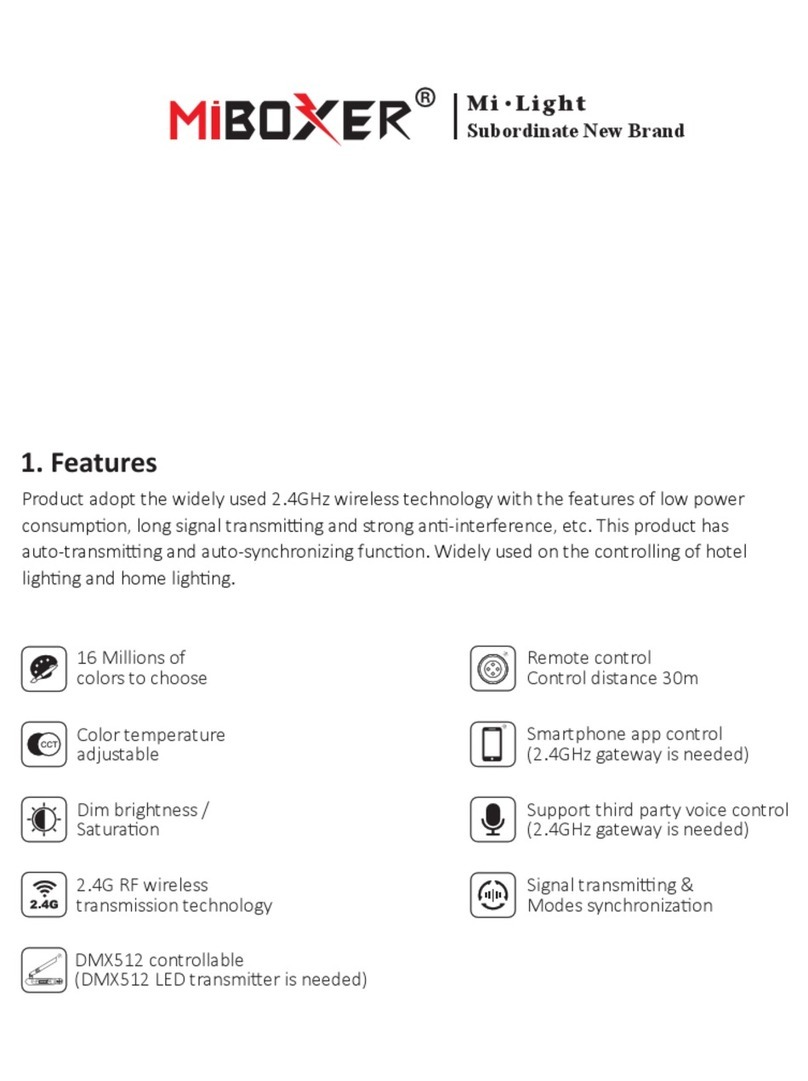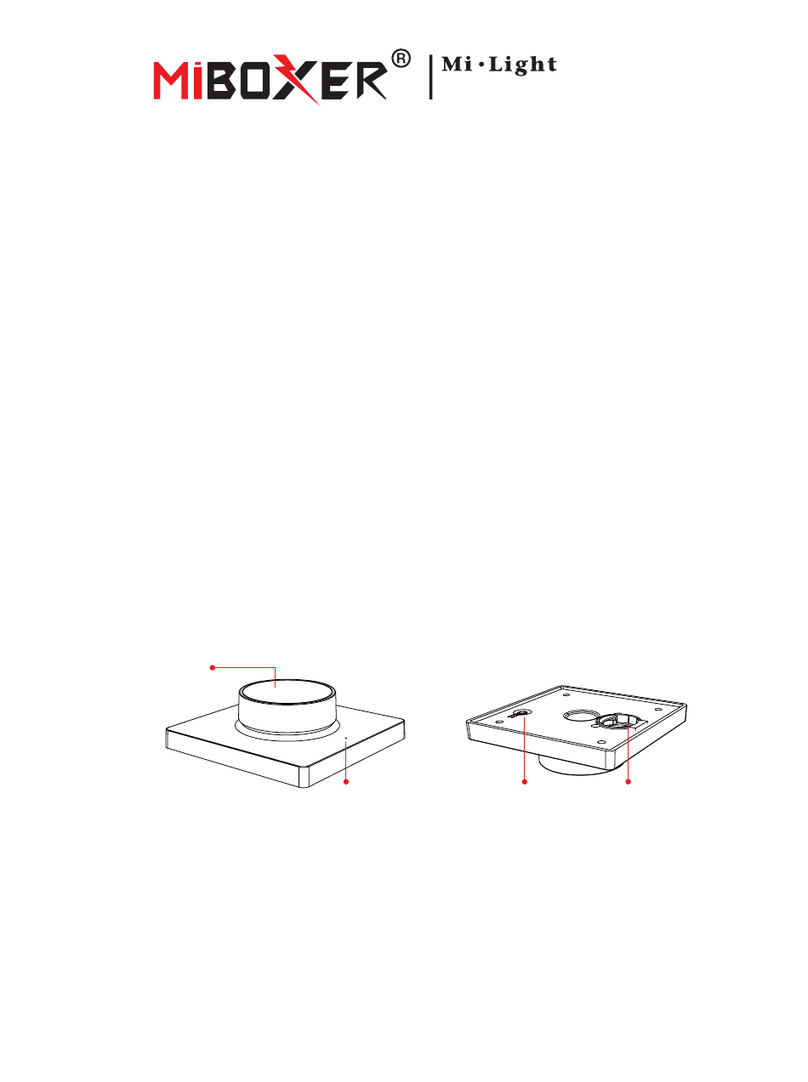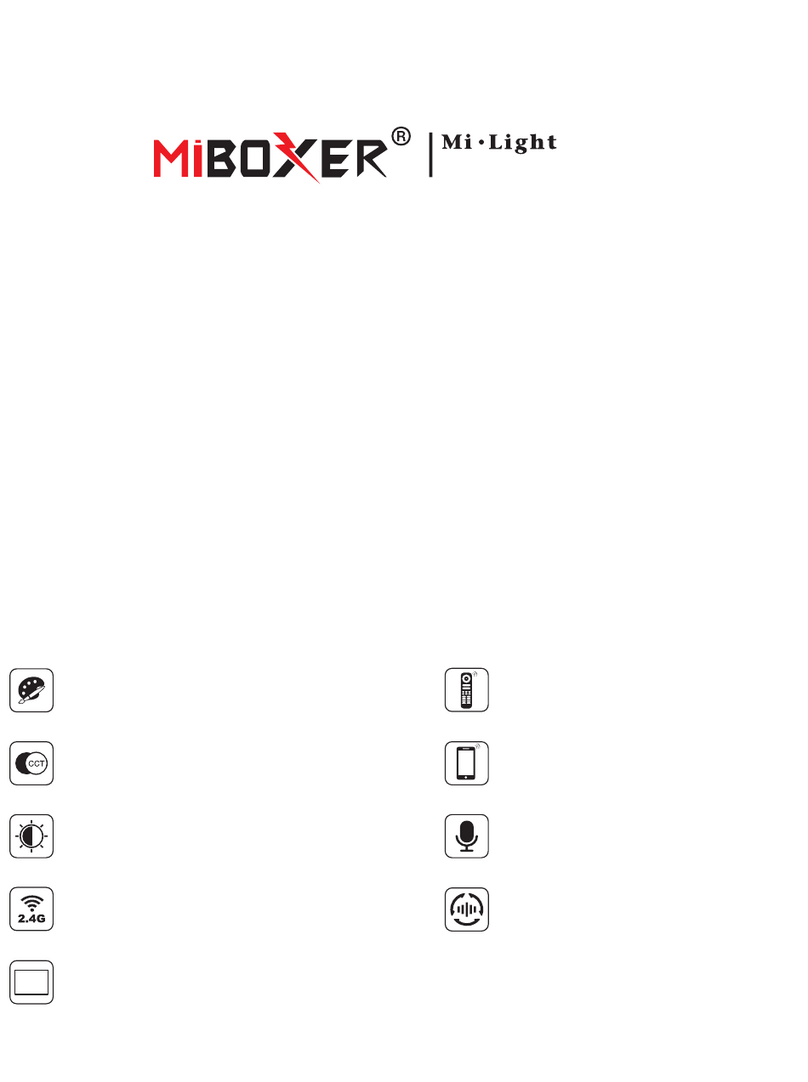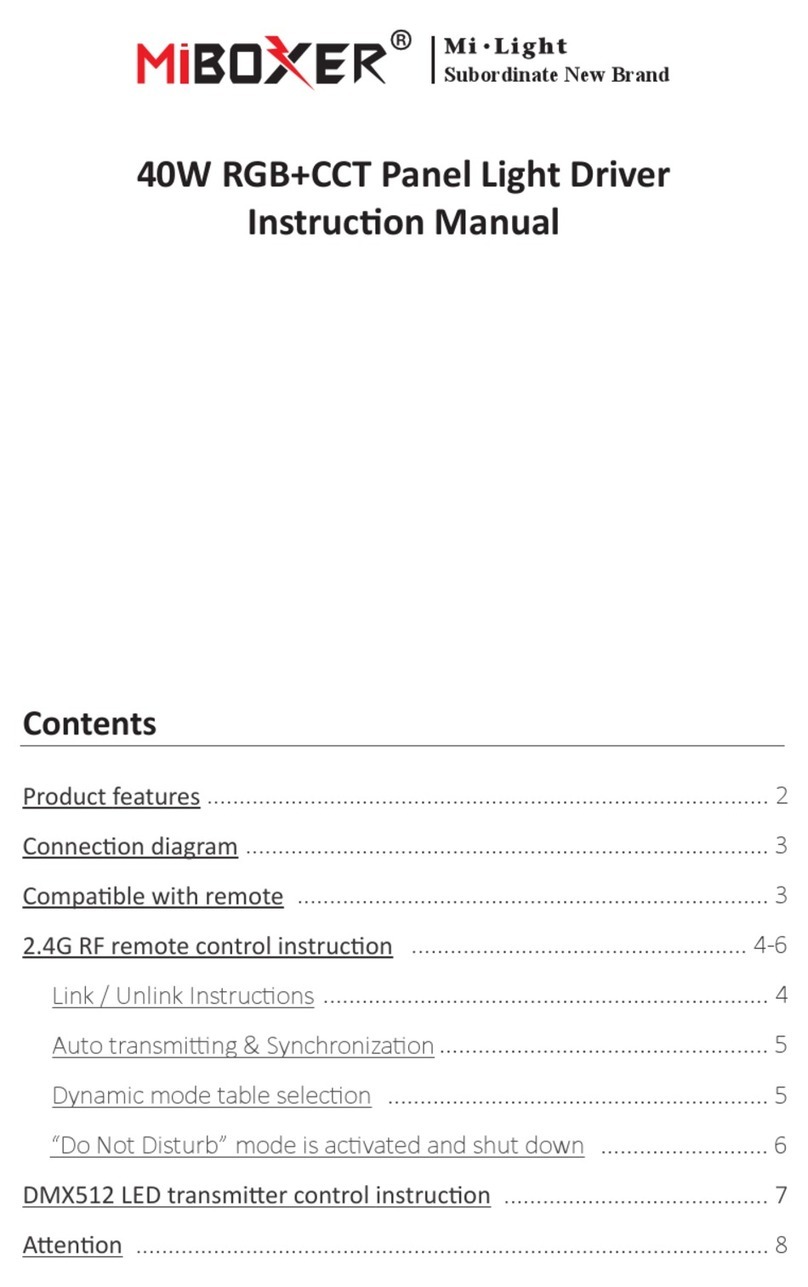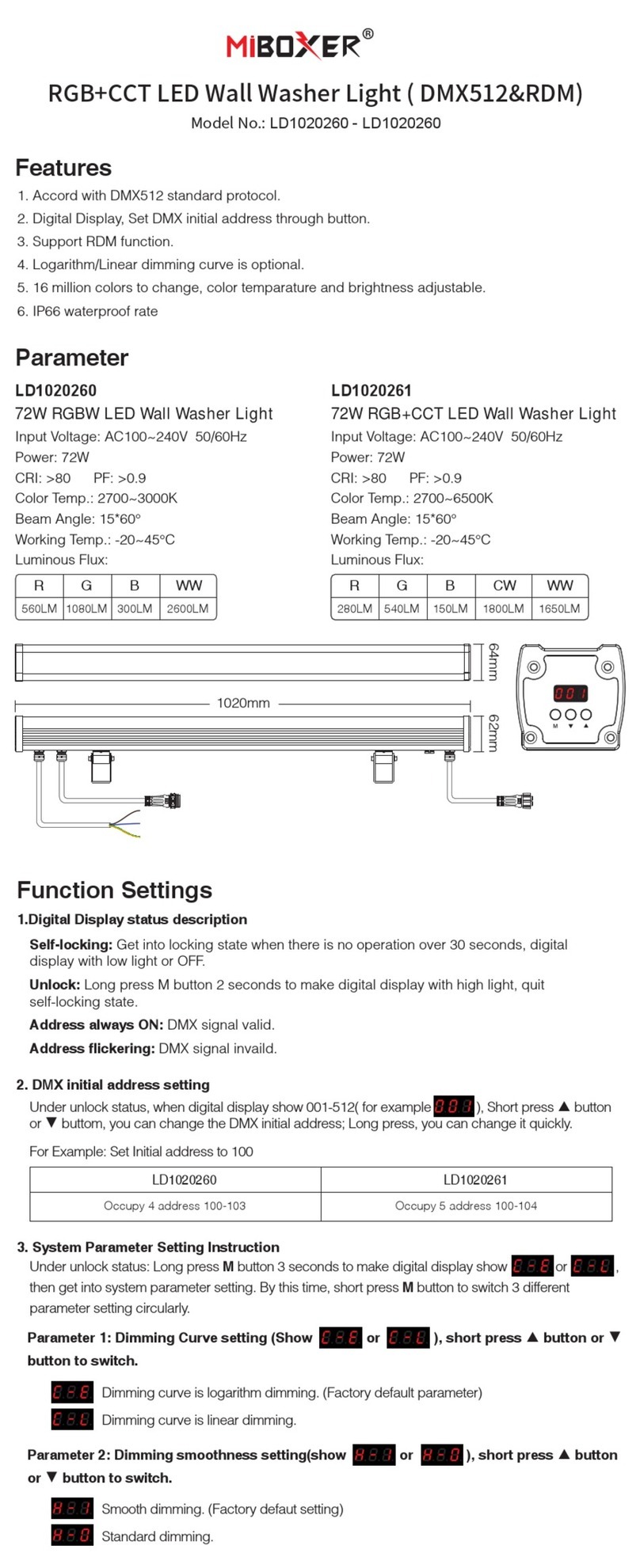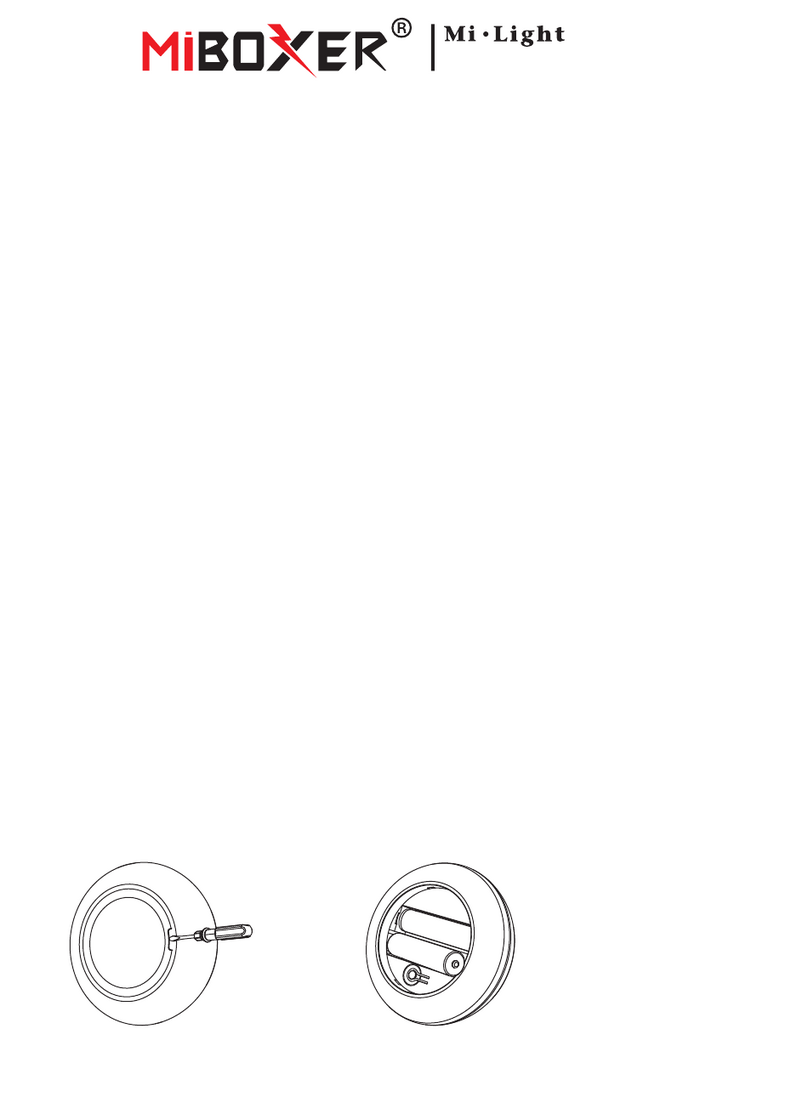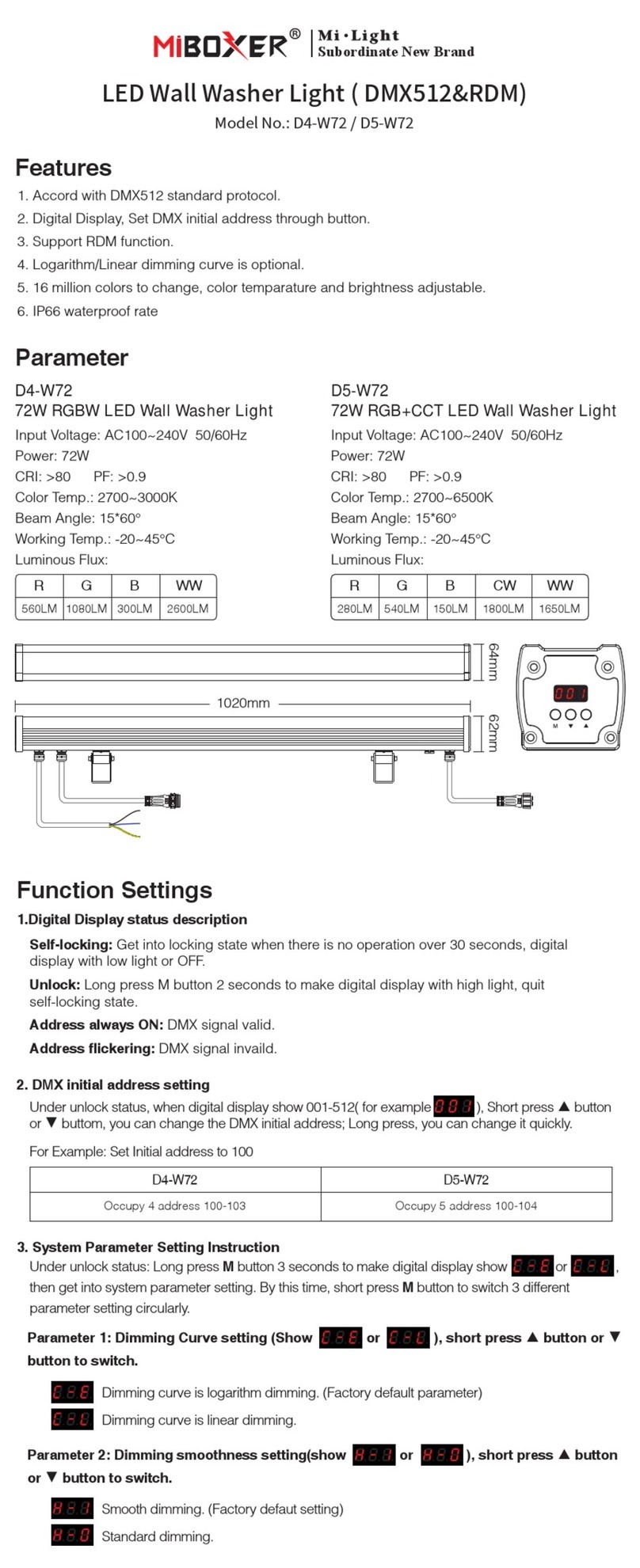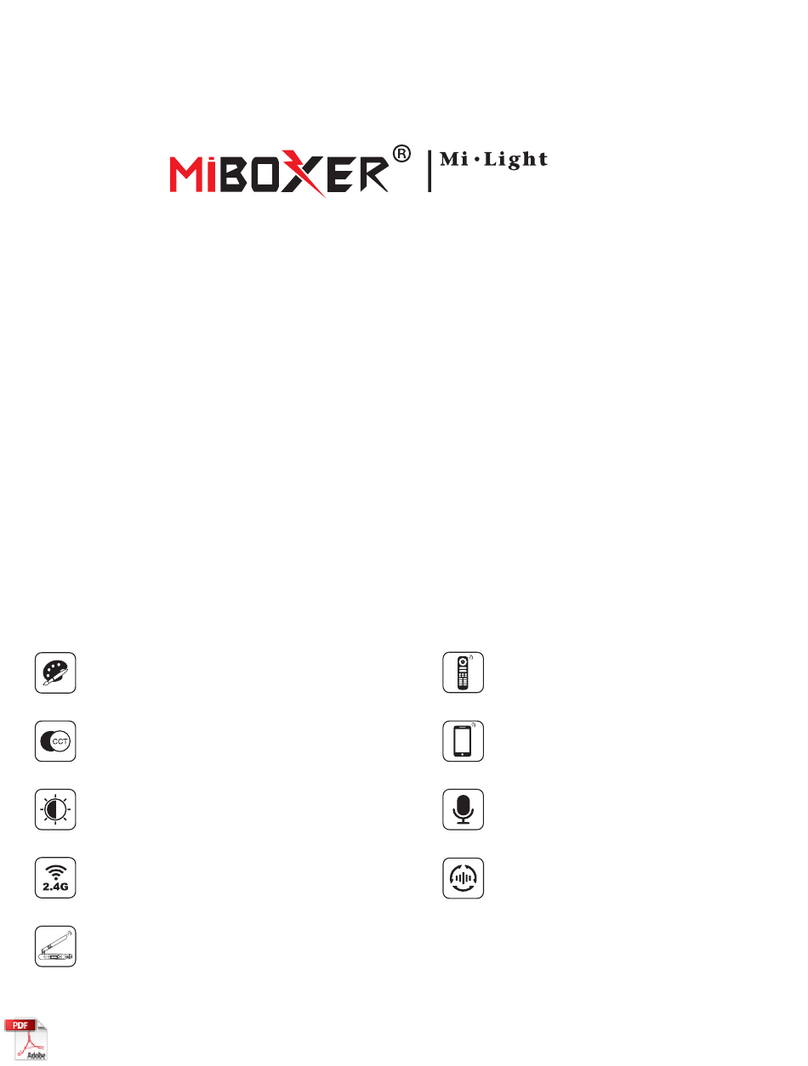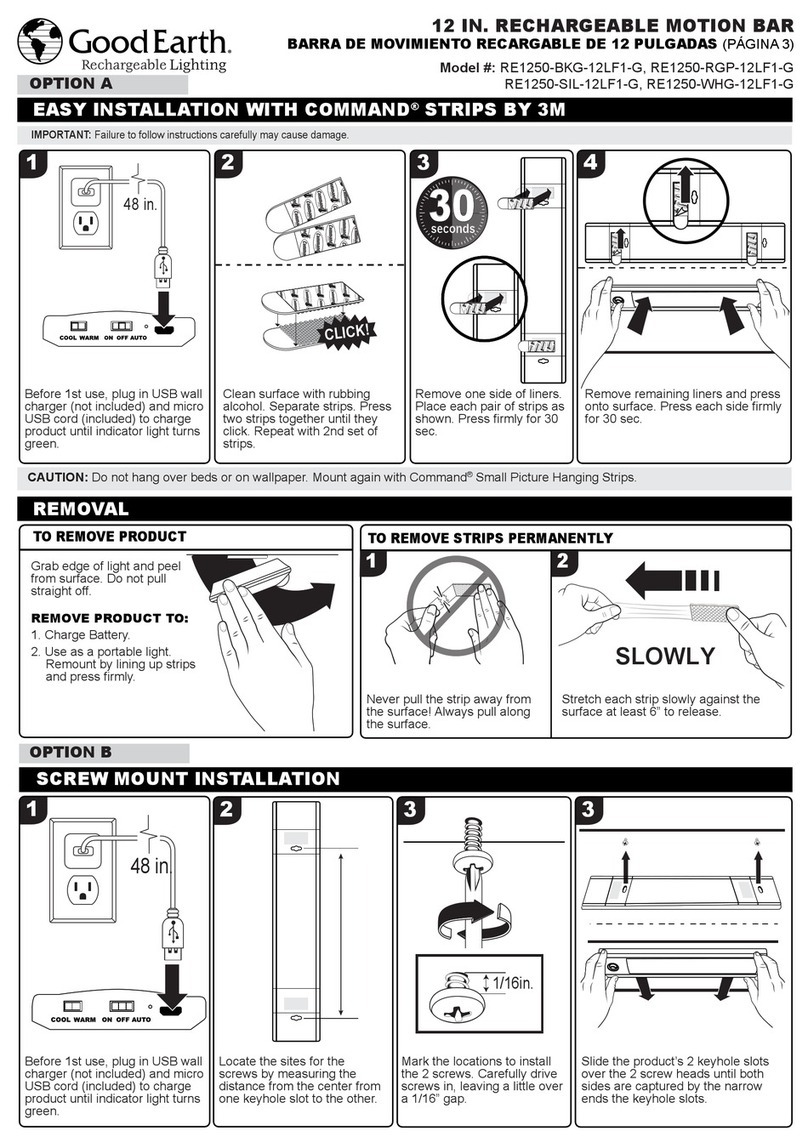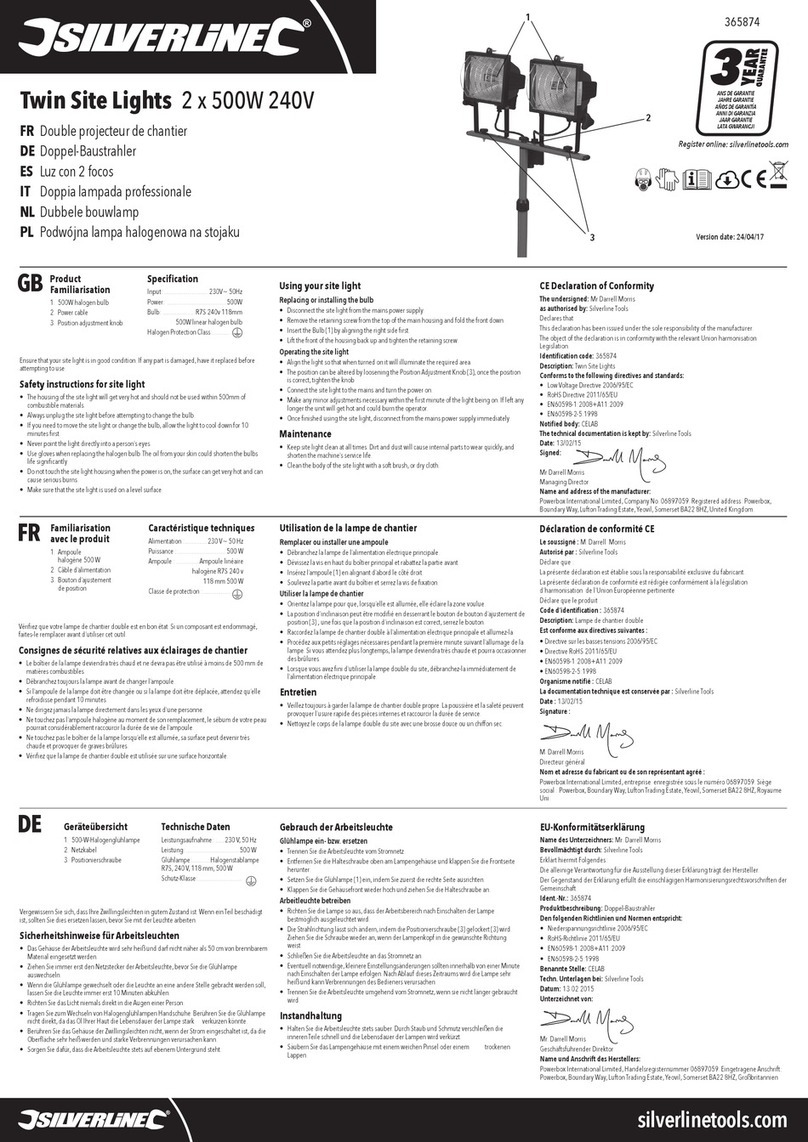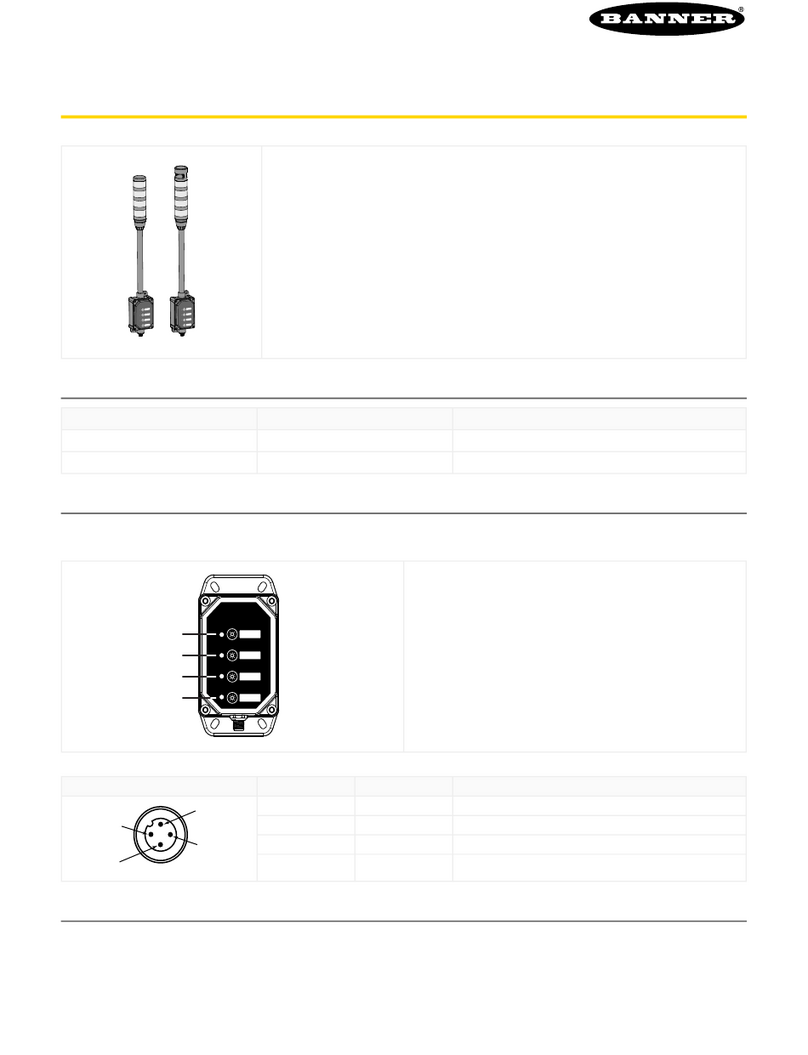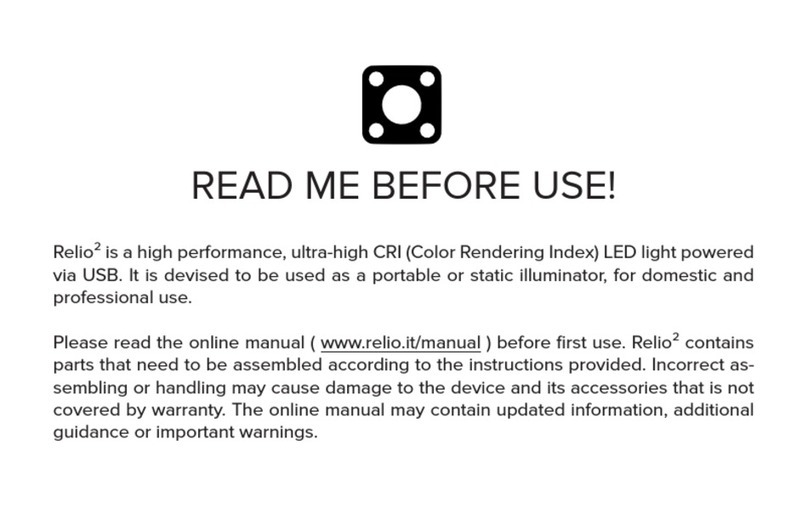Made in China
1. Connect with power supply.
2. Turn on/off light continuously over 3 times , confirm the light with
red color in breathe ambience.
3. Open [ MiBoxer Smart ] APP and add sub-device ( see
following screenshot).
4. You can dim light,group control and ambience control after
adding device completely.
How to control the light via phone APP?
Please add zigbee 3.0 gateway to [ MiBoxer Smart ] APP firstly
Match and Dismatch with zigbee remote
stay closer distance between the light and remote
1. Connect with power supply.
2. Ensure the light is always on ( please wait 5 seconds and turn
off, turn on again 1 time if the light is in red color with breathe
ambience).
3. Long press group control " " button with 3 seconds untill the
indicator of remote flash quickly ( check details in remote
instruction).
4. Please keep closer for remote and the light which you want to
connect ( within 1 meter).
5. Matching is done if the light breathe 3 times.
1. Connect with power supply.
2. Ensure the light is always on.
3. Long press group control " " button with 3 seconds untill the
indicator of remote flash slowly ( check details in remote
instruction).
4. Please keep closer for remote and the light which you want to
connect ( within 1 meter).
5. Dismatching is done if the light breathe 3 times.
Instruction of Matching
Instruction of Dismatching
Please repeat above steps if you are failed
Warning
1. Ensure voltage is AC100~240V.
2. Please turn off power supply while install the light.
3. Stay away from high temperature and moist area.
Attention
Remote
The remote doesn't pair
with zigbee gateway
The remote paired with
zigbee gateway
Support match and dismatch light
Light
Only support match and
dismatch light which
connected with same gateway
1. Remote only match or dismatch with one light in
one time, it will match or dismatch with the nearest
light.
2. Remote doesn't pair with gateway:
one light is only controlled by one remote.
3. Light doesn't pair with gateway:
it can not be controlled by remote which already
paired with gateway.
4.
If remote and light both connected with gateway:
one light can be controlled by many remotes (the
max quantity for remote and light is based on max
gateway which is connected).