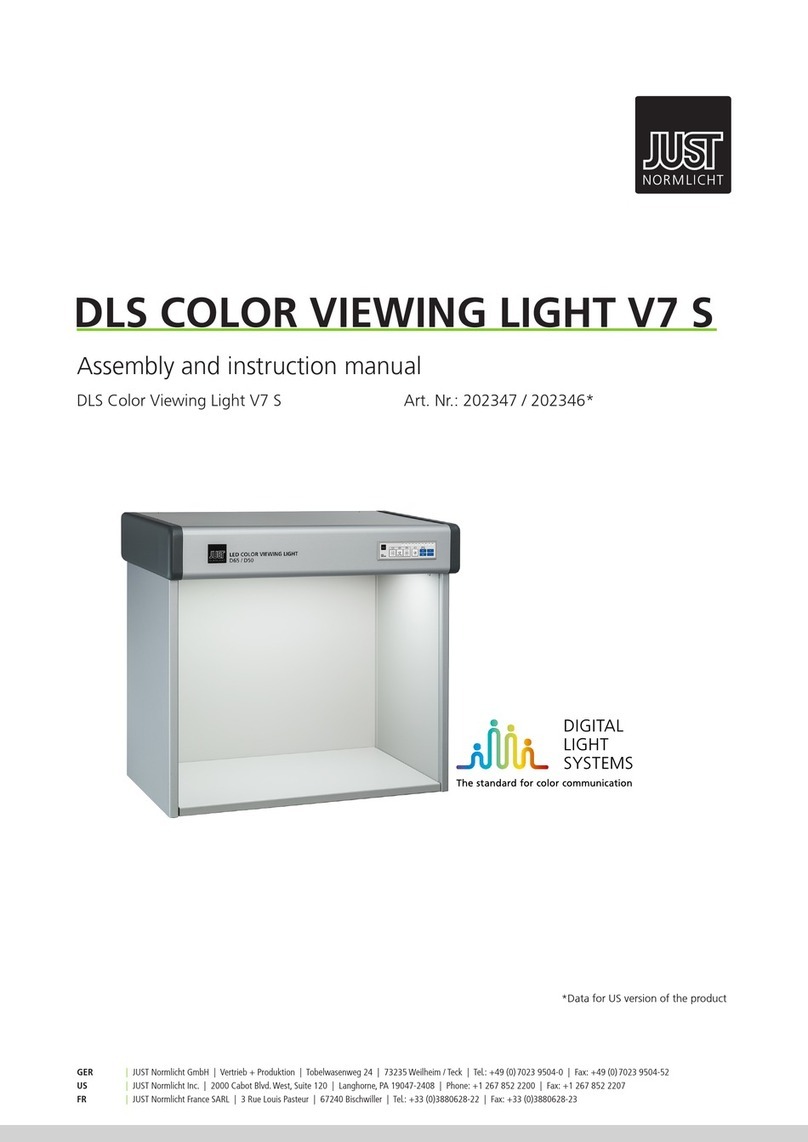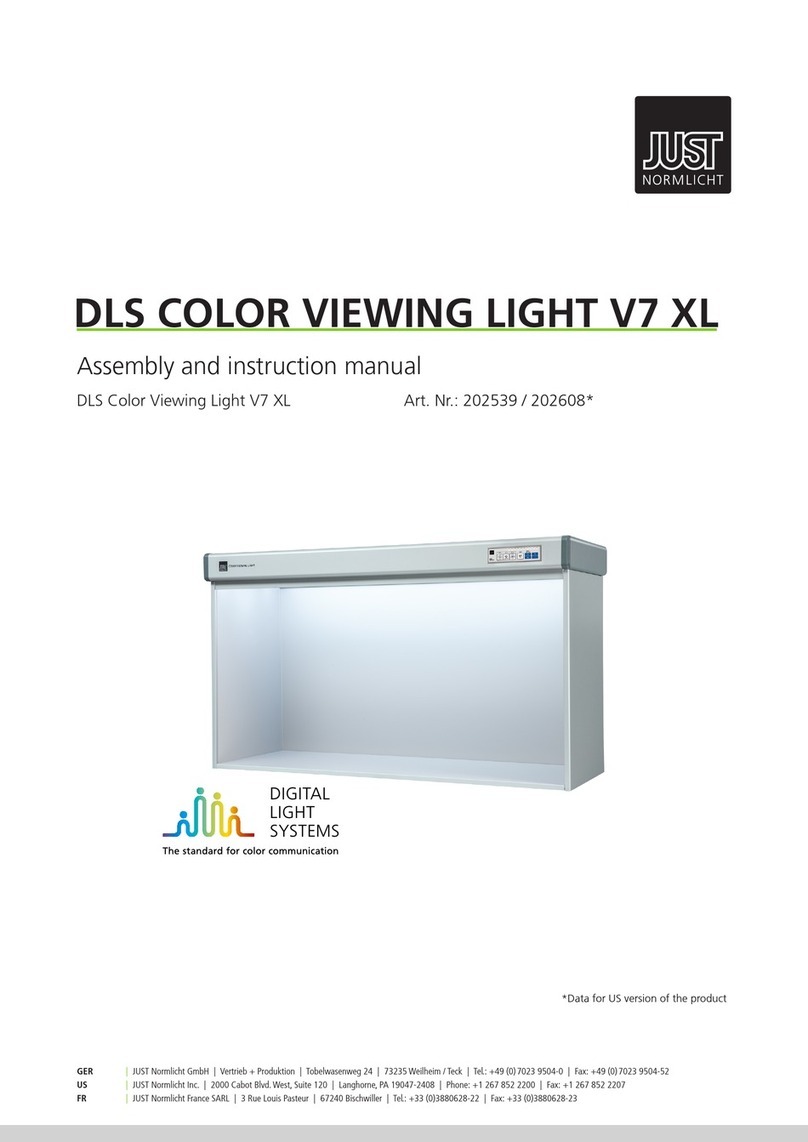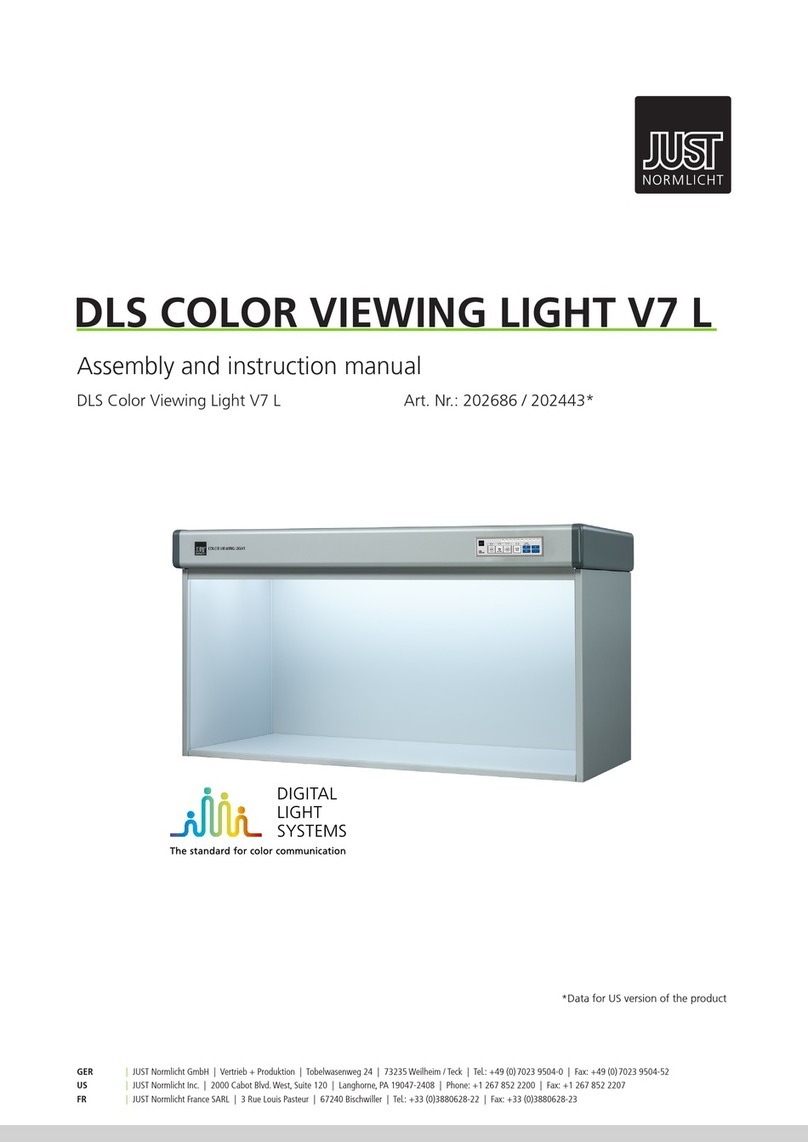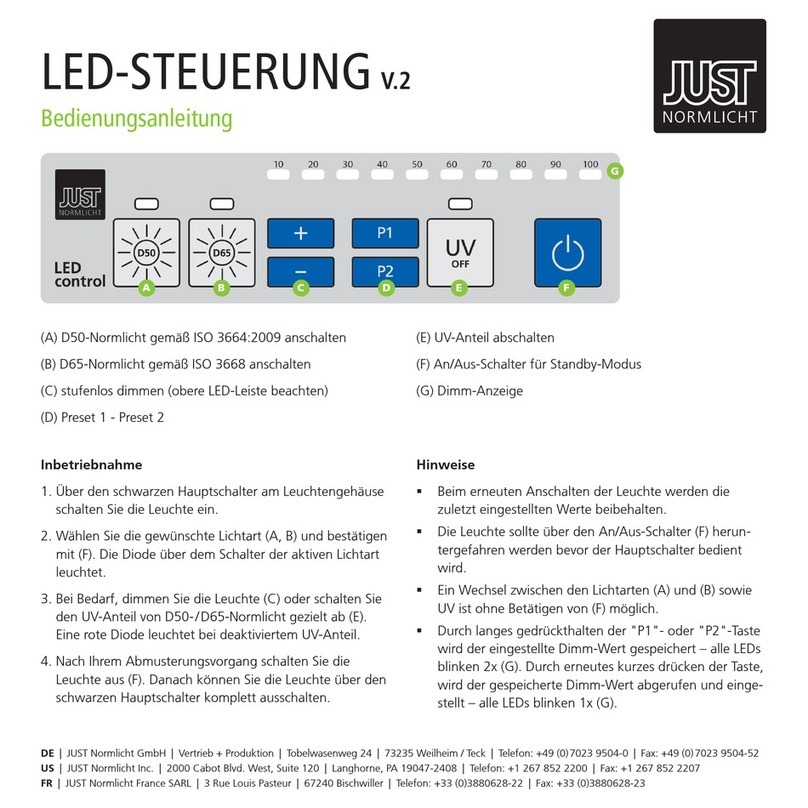[10]
IMPOSTARE LE FUNZIONI DAL PANNELLO DI
CONTROLLO ELETTRONICO DELL'APPARECCHIO:
// MAKING FUNCTION SETTINGS DIRECTLYON THE
ELECTRONIC CONTROL PANEL OF THE DEVICE:
Lingue
Cambiare l'impostazione della lingua
1. premere il tasto MENU
2. toccare con i tasti +/- su 3. impostazioni degli apparecchi,
confermare con OK
3. selezionare la lingua, confermare con OK
4. Selezionare la lingua desiderata con i tasti +/-,
confermare con OK
Languages
Changing the language setting
1. Press the MENU key
2. Use the +/- keys to select 3. Device Setup, conrm with OK
3. Select Language, conrm with OK
4. Use the +/- keys to select the required language,
conrm with OK
Funzionamanto contaore
Lettura e azzeramento delle ore di funzionamento
Quando si seleziona il tipo di luce, nell'angolo in alto a destra
del display appaiono le ore di funzionamento rimanenti
(eccetto i raggi UV).
1. premere il tasto MENU
2. con i tasti +/- impostare 1. le impostazioni della luce,
confermare con OK
3. Selezionare il tipo di luce desiderato con i tasti +/-,
confermare con OK
4. Azzerare le ore di funzionamento: Selezionare Reset con i
tasti +/-, confermare con OK
Operation hours meter
Reading out and resetting the operation hours
When selecting the illuminant, the remaining operation hours
appear at the top right in the display (except UV)
1. Press the MENU key
2. Use the +/- keys to select 1. Light Setup, conrm with OK
3. Use the +/- keys to select the required illuminant,
conrm with OK
4. Resetting the operation hours:
Use the +/- keys to select Reset, confirm with OK
Luce mista / luce singola
Comandare la luce in contemporanea o separatamente.
1. premere il tasto MENU
2. con i tasti +/- impostare 1. le impostazioni della luce,
confermare con OK
3. Toccare il modo operativo con i tasti +/-, confermare con OK
4. attivare luce mista o luce singola con OK
Con luce mista è ora possibile commutare tutte le
combinazioni dei cinque tipi di luce.
MixedLight / Single Source
Activating several illuminants simultaneously or singly.
1. Press the MENU key
2. Use the +/- keys to select 1. Light Setup, conrm with OK
3. Use the +/- keys to select Operation Mode,
conrm with OK
4. Activate Mixed Light or Single Source with OK
All combinations of the ve illuminants can be activated in
Mixed Light mode.
Salvare i programmi
Le procedure di campionamento possono essere salvate
1. premere il tasto MENU
2. toccare con i tasti +/- su 2. impostazioni automatiche
confermare con OK
3. Selezionare il programma desiderato con i tasti +/-,
confermare con OK
4. definire il tipo di luce, la regolazione della luminosità, il tempo
per la prima sequenza, a questo scopo attivare/disattivare il
tipo di luce tramite il tasto corrispondente
5. Con i tasti +/- impostare la regolazione della luminosità,
confermare con OK*.
6. cambiare tra il tempo T e la sequenza S con OK;
Tasti +/- durata impostata T=xx sec., confermare con OK
7. Usare i tasti +/- per creare la seconda sequenza S=xx/xx e
ripetere i passi 4-6
8. Premere il tasto MENU per salvare e uscire dal programma
Nota: I tipi di luce possono essere selezionati insieme se è
attiva la luce mista sotto la 1a luce.