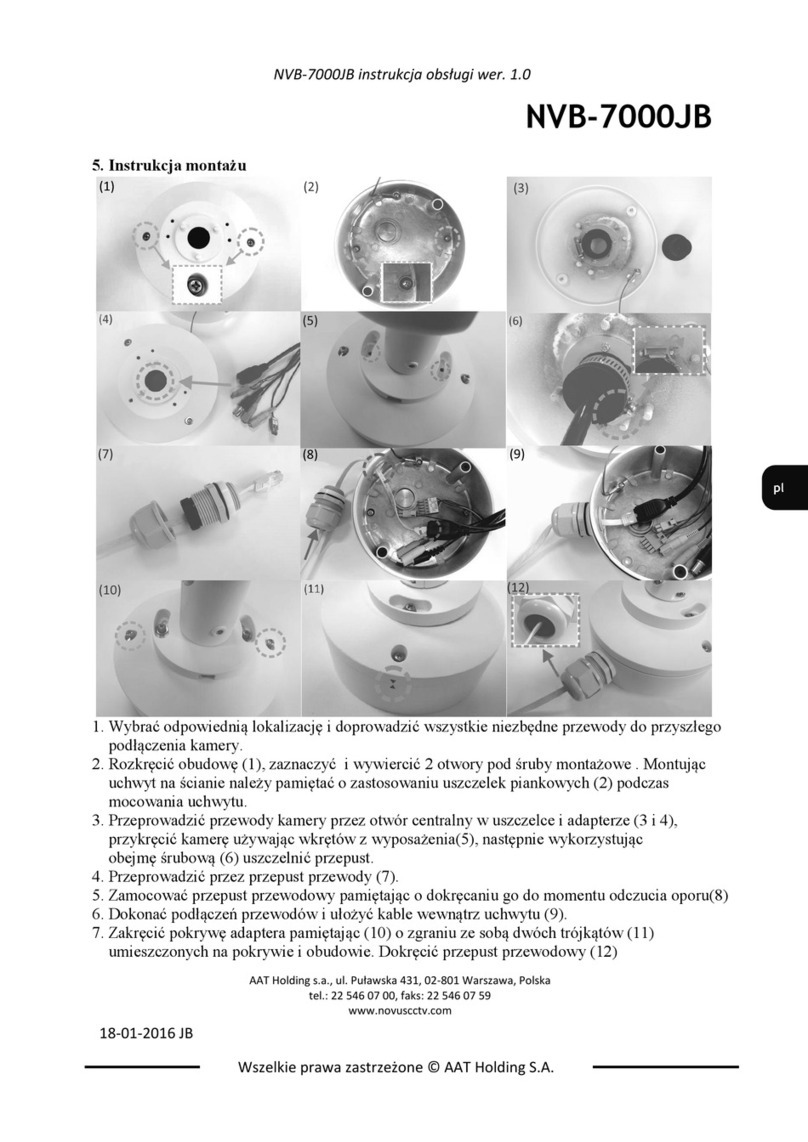Michell Instruments WM281 User manual

WM281/291
Premium Wall Mount
RH & Temperature Transmitters’
User’s Manual
97463 Issue 1
July 2014
T
:
2
4 . 5
D
P
:
1
1
.
2 5
H
:
4
5
.
7
(
º
C
)
F


© 2014 Michell Instruments
This document is the property of Michell Instruments Ltd. and may not be copied or
otherwise reproduced, communicated in any way to third parties, nor stored in any Data
Processing System without the express written authorization of Michell Instruments Ltd.
WM281/291 Transmitters

WM281/291 User’s Manual
Contents
3
3
3
4
4
6
6
6
7
7
7
9
Figures
3
4

WM281/291 User’s Manual
Appendices
34

WM281/291 User’s Manual
Safety
Electrical Safety
Toxic Materials
Repair and Maintenance
Calibration
Safety Conformity

WM281/291 User’s Manual
Abbreviations
3
Warnings
Where this hazard warning symbol appears in the following
sections it is used to indicate areas where potentially hazardous
operations need to be carried out.
Where this symbol appears in the following sections it is used to
indicate areas of potential risk of electric shock.

WM281/291 User’s Manual
INTRODUCTION
1 INTRODUCTION
Dew point

WM281/291 User’s Manual
INTRODUCTION
Frost point
Absolute humidity
3
Mixing ratio ( or title)
Specic enthalpy (heat content)

WM281/291 User’s Manual
3
INstallatIoN
2 INSTALLATION
2.1 Unpacking the Instrument
2.2 Choice of the Site of Installation
20
0 55 70 80 85-28
40
78
50
80
100
RH%
Temp °C

WM281/291 User’s Manual
4
INSTALLATION
2.3 Element Filter Assembly
Z7
2.4 Wall Mounting

WM281/291 User’s Manual
INstallatIoN
2.5 Connections
2.5.1 Electrical Connection
WM281/291
Pin
3
4
6
7
9
Do not connect Pin 2 (V-) to
Pin 4 (Ground)
1 2 3 4 5 6 7 8 9 10 11 12 13 14
2.5.2 Earth Connection
2.5.3 Power Supply

WM281/291 User’s Manual
6
INstallatIoN
2.5.4 Digital Serial Interface
2.5.4.1 Modbus Register Holding Map
2.6 Analog Output Conguration
Output Channel 1
Output Channel 2
Output Channel 3
33

WM281/291 User’s Manual
7
INstallatIoN
2.7 Interchangeable Sensor Module
2.8 Calibration Reference Equipment
2.9 Certicate of Conformity

WM281/291 User’s Manual
3 OPERATION
3.1 Digital Display and Operation Keys
Applicable to WM291 Transmitter only
F
F
F
3.1.1 Open Sub-Menus
1. Information
2. Con guration

WM281/291 User’s Manual
9
OPERATION
3.1.2 Protected Sub-Menus
99
3. Out Temperature
* refer to Section 2.6.1 for setting range
4. Out RH
* refer to Section 2.6.1 for setting range
5. Out Value Calculate
* refer to Section 2.6.1 for setting range
6. Serial
7. Temperature Calibration
NOTE: Changes to some of these settings may lead to the loss of calibration
data and should only be changed by quali ed personnel when absolutely
necessary.

WM281/291 User’s Manual
OPERATION
8. RH Calibration
NOTE: Changes to some of these settings may lead to the loss of calibration
data and should only be changed by qualied personnel when absolutely
necessary.

WM281/291 User’s Manual
configuration SoftWarE
4 DIGICOR2 280/290 CONFIGURATION SOFTWARE
AND COMMUNICATIONS KIT
4.1 Hardware RS485 Installation
4.1.1 Connections
4.2 Software Installation
‘Digicorapplication.exe’
‘Next’
‘Install’
‘Finish’

WM281/291 User’s Manual
MAINTENANCE
5 MAINTENANCE
5.1 Replacing the Interchangeable I7000 Module
NOTE: Be careful not to apply any force to the lter protection
cage.
Michell Instruments delivers each interchangeable module
with an identication label which must be attached to the
transmitter housing over the previous label.
If a transmitter is returned to the factory for repair
or maintenance without the appropriate label of the
corresponding interchangeable module, the warranty shall be
considered as invalid.

WM281/291 User’s Manual
appendix a
This manual suits for next models
1
Table of contents
Popular Rack & Stand manuals by other brands

Vivo
Vivo STAND-VAD3 instruction manual

BE Ag & Industrial
BE Ag & Industrial 35.200.002 Operating instructions manual

Rosewill
Rosewill RMS-A660 user manual

Siemens
Siemens H1900 operating instructions

Spectrum Industries
Spectrum Industries 55491 Assembly instructions

Dell
Dell PowerVault 770N installation guide