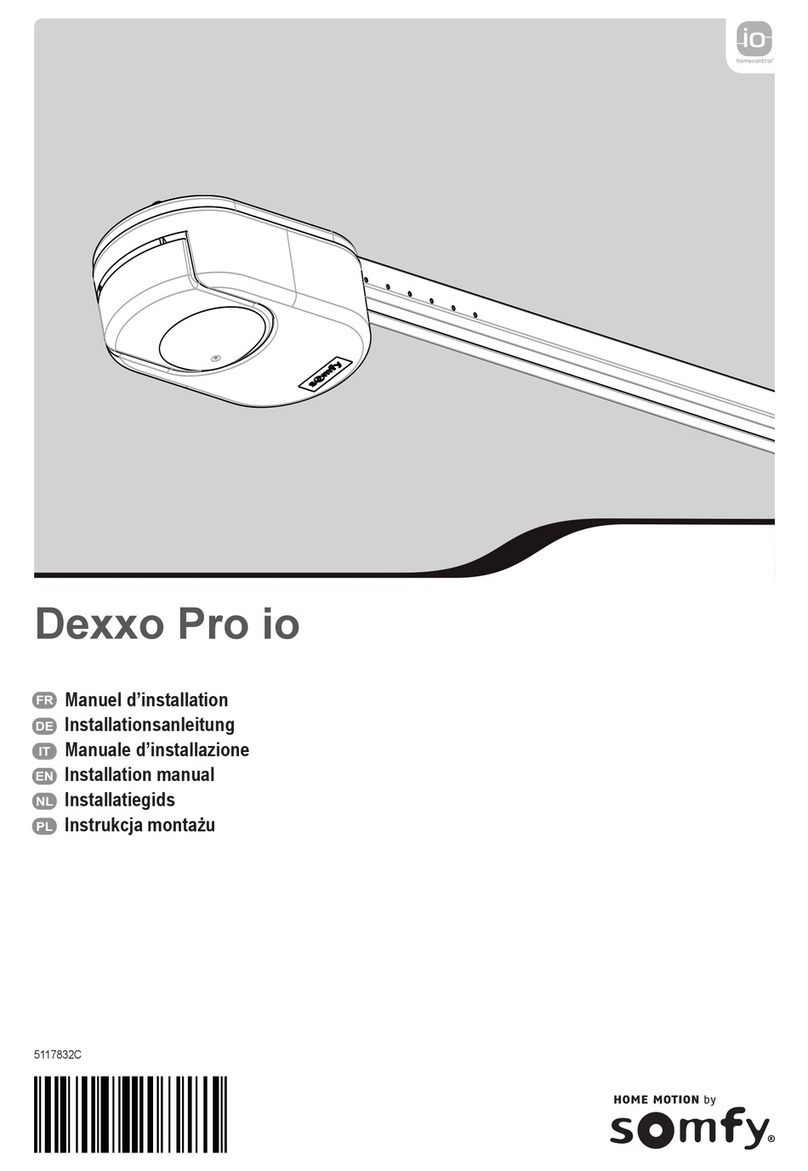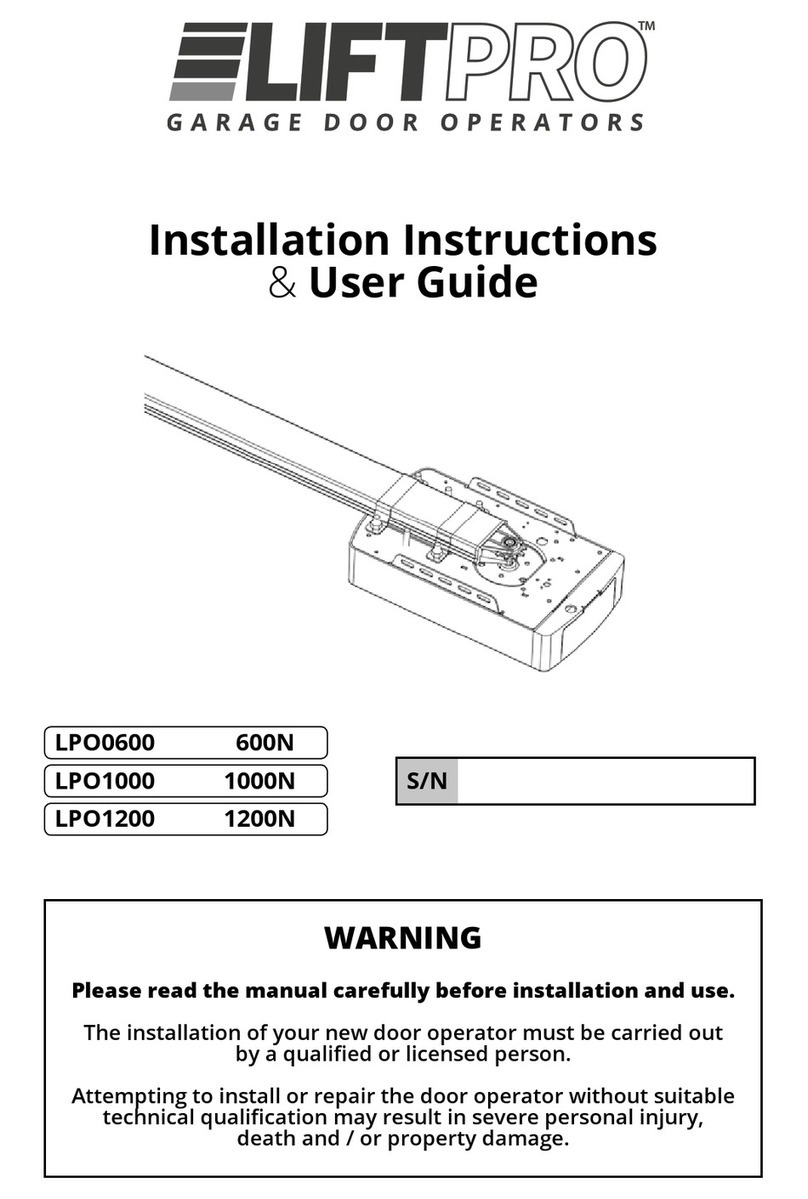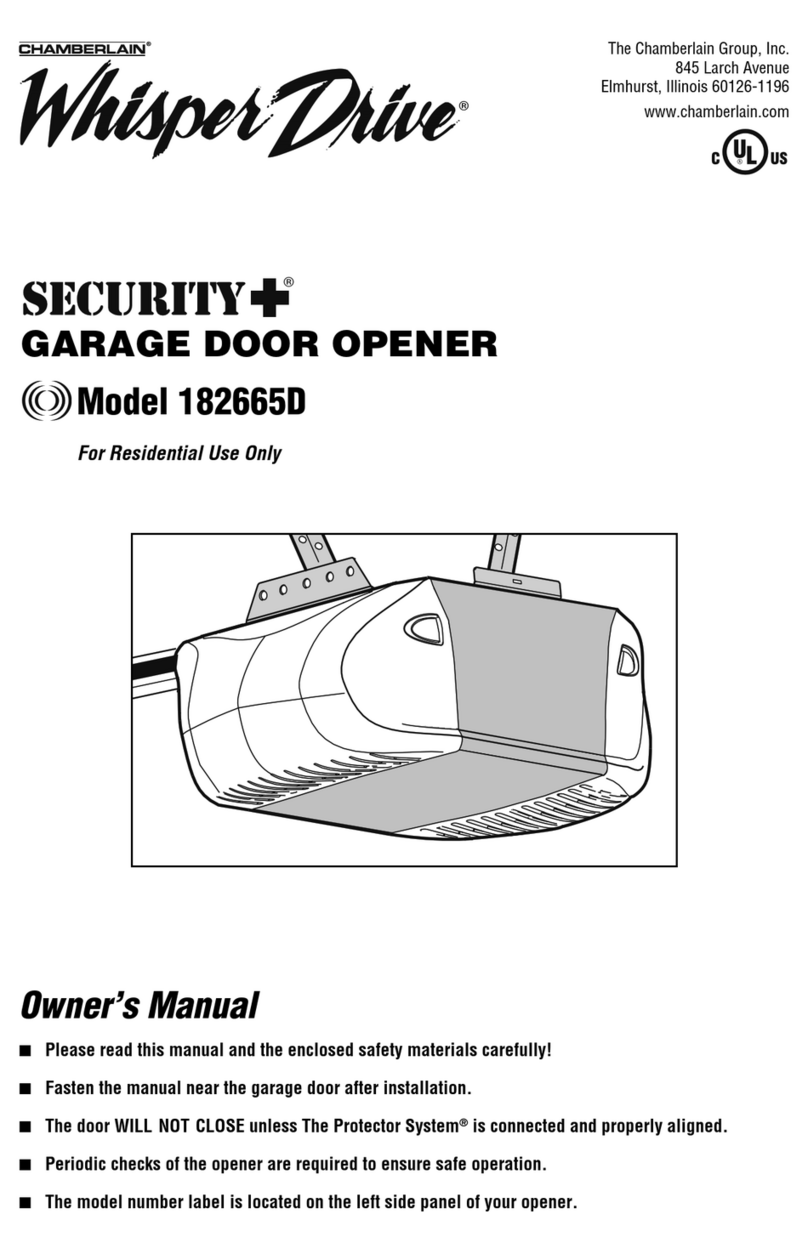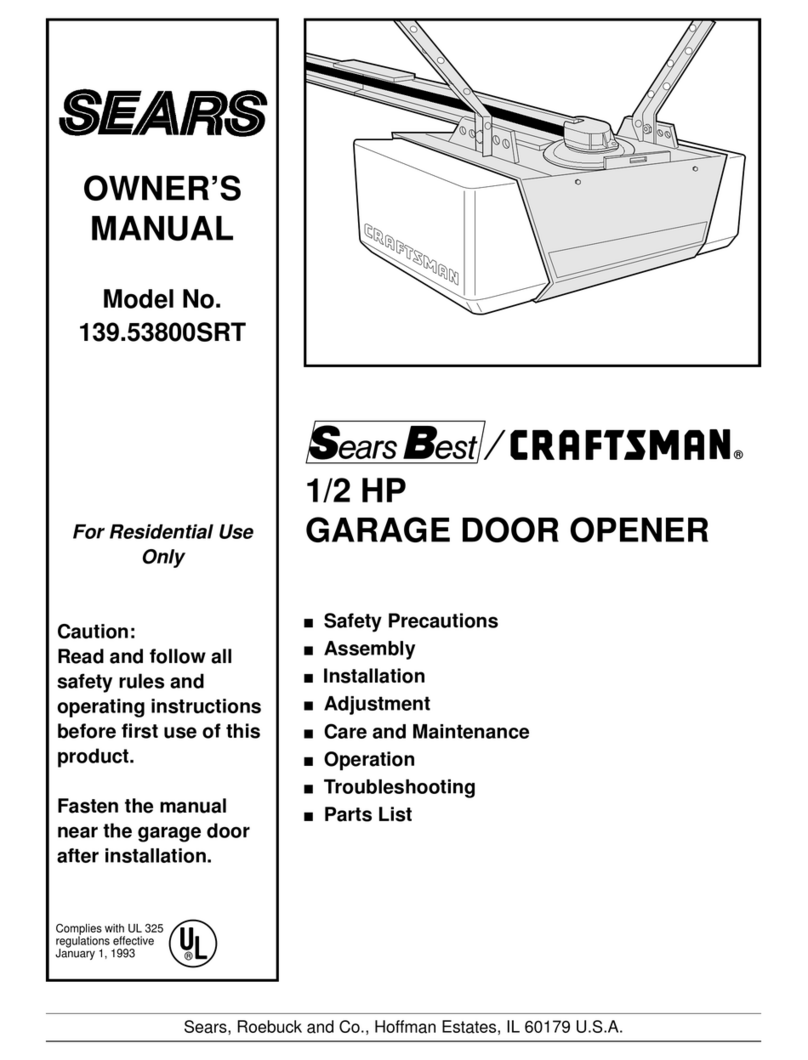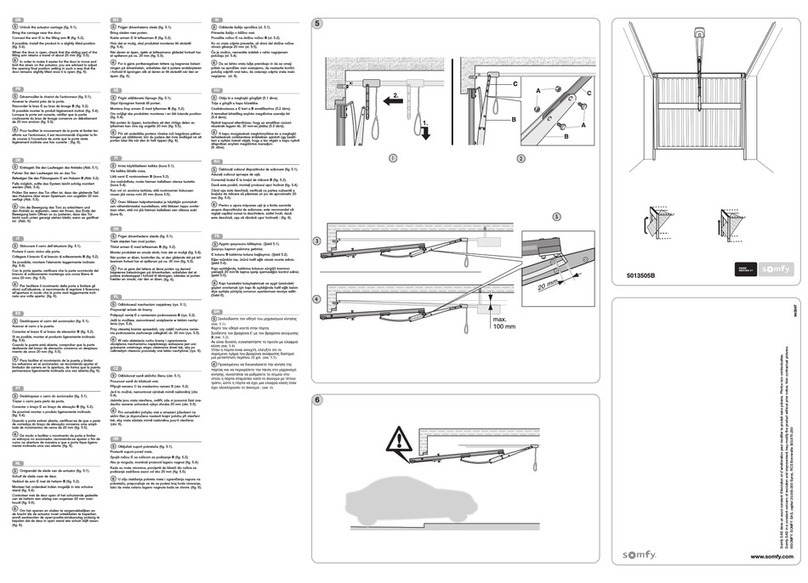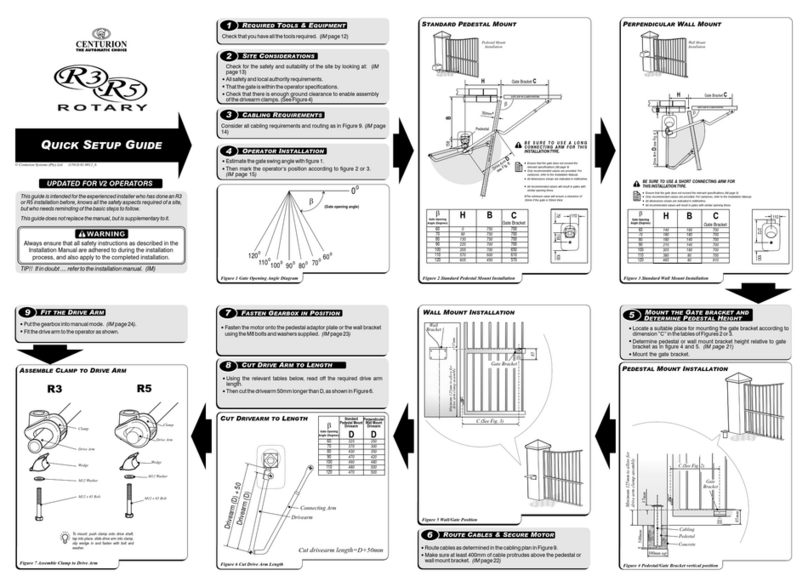Micom Autodoor EDM-MD Series User manual

EDM-MD Series
Installation Manual
Page 1
MICOM AUTODOOR
Automatic Sliding Door Operator
Model: EDM MD
Original Instructions
EN16005 Compliant
INSTALLATION MANUAL
OSAKA –JAPAN
www.micomautodoor.com
REVISED DATE: JUNE 2014 No. MD0001 Ver1

EDM-MD Series
Installation Manual
Page 2
WARNING: Avoidance of Injury, Electric shock and Fire
Safety Beams MUST be installed to ensure threshold safety.
Installation and adjustment must be performed by approved personnel only.
Repair and/or alteration to the control box and motor are prohibited.
The power should be switched off during installation and service.
Power supply of 200~240V AC only to used.
CAUTION: Avoidance of Injury and Malfunctions
Do not switch off power supply whilst door(s) in motion.
Ensure sliding door travel area is clear before switching power switch ON.
Keep fingers, clothing & hair, clear of belt and all moving parts.
Protective gloves should be worn when handling metal parts.
CAUTION: Avoidance of Injury during Maintenance & Disposal
Risk of crushing or impact by a falling door panel or other solid object onto a person can be
avoided by laying any heavy object horizontally onto the floor, to one side of the working area.
Risk of slipping, tripping or falling can be avoided by placing any removed objects to one side of
the working area. A safe working area should be maintained by cordon or other temporary
boundary.

EDM-MD Series
Installation Manual
Page 3
Contents
No.
Section
1
Product Description
1.1 Introduction
1.2 EN16005 Compliance
1.3 Delivery
2
EDM MD Series
2.1 Complete Operator Parts
2.2 EDM MD SMB (EN16005)
3
Installation
3.1 Base Rail
3.2 Side View Drawing
3.3 EDM-MD Front View
3.4 Mounting Doors
3.5 Smooth Operation
3.6 Power On
4
Teaching / Learning Operation
4.1 Teaching / Learning
5
Set Up & Operation
5.1 Motor Gear Box
5.2 Control Box
6
Setting Table
6.1 Basic Setting Code
6.2 Hold Open Timer
6.3 Partial Open
6.4 Delay Function
7
Obstruction Detection
7.1 Closing Travel
7.2 Opening Travel
8
Basic Wiring
9
Specification
10
Optional Accessories
10.1 MICOM Function Selector Switches –4 Positions with Rotary Knob
10.2 Wiring Drawing
11
Basic Setting Code Table –Cut out

EDM-MD Series
Installation Manual
Page 4
1. Product Description
1.1 Introduction
EDM-MD Series is designed to provide a high quality yet economical automatic sliding door solution for easy open
and close operation whilst offering variable function adjustment of single or double door leaves up to 100kg per leaf.
Installation and set up can be simply achieved in several steps. Door stroke is memorized by simply pushing the
RESET button one-time during initial installation or for servicing requirements.
Automatic operation is upon sensor or switch activation with safety beam threshold safety input active when the
doors are in operation. Together with many other functions available, operational parameters can be adjusted to
suit each individual installation through an easily accessible LED visual display found on EDM-MD Control box face.
Connections for sensor and other inputs are located as either an independent input terminal on the rail or by adding
MICOM Sensor and Battery Monitoring board (SMB) for EN16005 Compliance. (See 1.2)
MICOM inbuilt safety features and quality components will ensure EDM-MD Series is safe and reliable, while
providing you with assured long term service.
Main Features
Economical & Cost Effective Sliding Door Solution
Universal Power input 200-240VAC
Door Capacity 100kg per leaf
Door Speed 500mm/s
Memorized one time door stroke
Easily accessible Sensor and threshold safety Inputs
24V DC Power Output for Accessories
Safe & Long Term Operation Guaranteed
LED Digital Control Display
Simple Door Parameter Setting
Door Speed & Braking Adjustment
Energy Saving (% Open) Function
Delay Function for Electric Lock
Ratchet or Flip-Flop Function
Wide Parameter Adjustments
CE & EN16005 COMPLIANT (European Regulation –Option outside of EU)

EDM-MD Series
Installation Manual
Page 5
1.2 EN16005 Compliance (European Regulation –Option outside of EU)
MICOM SMB is a Sensor and Battery Monitoring System which offers compliance with EN16005 across our range of
EDM Series automatic sliding door operators. It is compatible with models EDM NII, GII/EZ & MD Series.
MICOM SMB is a modular system for enhanced automatic door safety. Simple to install, whilst offering added safety
for pedestrian protection and multi-functional features which include:
Conforming to EN16005
Individual Sensor Monitoring & Safety
Battery Functions & Monitoring
Key Function Selector Switch
Locked / Exit / Automatic / Hold Open,
plus Emergency - Anti Panic Open)
Individual Sensor Inputs & Wiring
LED Indicator (Mode & Error)
Emergency Open Input
24VAC Power Input (Isolated Transformer)
Night Mode (Switch) Input
Secure E-Lock Functions
Designed for use with a new range of sensors such as:
BEA IXIO-S & Optex 0A-Axis-T
1.3 Delivery
MICOM EDM-MD Series can be supplied in several formats as follows:
-Complete Operator consisting of: Base Rail, Cover, Control Box, Connection Harness, Motor Gear Box,
Connection Terminal, End Covers, Tooth Belt, Belt Bracket Link Assembly, Belt Connection Single & Double
Door, Belt Tightening / Idle Pulley Assembly, Hanger Roller Brackets x4 and Stopper x 2.
-Complete Operator - Standard Length:
Single Leaf - 2100mm
Double leaf - 4200mm
-FULL KIT –NOT ASSEMBED consisting of: Control Box, Connection Harness, Motor Gear Box, Connection
Terminal, Tooth Belt (7M), Belt Bracket Link Assembly, Belt Connection Single & Double Door, Belt
Tightening / Idle Pulley Assembly, Hanger Roller Brackets x4 and stopper x 2.
-Rail & Cover Materials Only - Standard Length:
Single Leaf - 2100mm
Double leaf - 4200mm
-SHORT KIT (Retro-Fit YII- ZII/GII Rail UNDER DEVELOPMENT) consisting of: Control Box, Connection
Harness, Motor Gear Box Assembly, Connection Terminal and Belt Tightening / Idle Pulley Assembly
(Without Rail, Cover, End Covers, Tooth Belt or Hanger Roller Brackets).

EDM-MD Series
Installation Manual
Page 6
Accessories
-Sensor / Threshold Safety - Microwave or Infrared detection sensors and safety beam products available.
-Function Selector Switch –4 Position Rotary switch available (Closed, Exit, Auto, Open & Emergency Exit
Option)
-Door Profile Solutions –Various Fixed and Moving profile designs available without glass.
-Frameless Glass Brackets –Fitting Brackets for 10mm and 12mm Glass thickness available without glass.
-Floor Guides –Various floor guides for framed and frameless glass doors available.

EDM-MD Series
Installation Manual
Page 7
2. MICOM EDM MD Series
2.1 EDM MD Complete Operator Parts
No.
Description
1
Belt Tightening / Idle Pulley Bracket Assembly
2
Hanger Roller Bracket with Belt Bracket Link Assembly (Double Leaf)
3
Tooth Belt
4
Hanger Roller Bracket with Belt Bracket Link Assembly (Single Leaf)
5
EDM MD Control Box
6
Base Rail with Side Cover (Cover not shown)
7
Hanger Roller Brackets (Double Roller as standard)
8
EDM MD Motor Gear Box Assembly
9
Door Stop
10
Connection Terminal
11
Power On Off Switch

EDM-MD Series
Installation Manual
Page 8
2.2 EDM MD –SENSOR & BATTERY MONITORING BOARD (SMB) - EN16005 COMPLIANCE
(European Regulation –Option outside of EU)
2.2.1 SMB
No.
Description
1
SMB output to Control Box
2
Internal Sensor Input
3
External Sensor Input
4
LED Error Indicator
5
DIP Switch
6
E-Lock Timer
7
Side Screen Sensor Input 1
8
Side Screen Sensor Input 2
9
Battery Pack
10
Selector Switch Input (4 wire)
11
E-Lock & Battery Output
12
Battery Connection

EDM-MD Series
Installation Manual
Page 9
2.2.2 SMB - Function Selector Switch - 4 Position Key
Note: If SMB is not used, please refer to section 10.1 for MICOM Function Selector - 4 Position
Symbol
Description
Closed / Locked
Exit Only
Automatic
Hold Open
Exit –In case ‘Locked’ is selected
Anti-Panic –In case doors are closed by hand after battery open

EDM-MD Series
Installation Manual
Page 10
3. Installation
3.1 Base Rail Installation
CAUTION: Reduce risk of injury. Ensure installation area is clear of tripping hazards.
Ensure work area is clear of pedestrians and there is a restricted pedestrian access at all times during
works being carried out.
Positioning and Installing base rail:
-Refer to below EDM MD Drawing to find correct measurement of base rail position.
-Ensure hanger roller brackets are above level of entrance.
-Ensure floor clearance.
-Measuring from top of door profile, allow space for hanger roller bracket (as shown) plus floor clearance.
-Secure base rail with appropriate fixings.
3.2 EDM MD –Side View Section
Measurements in mm

EDM-MD Series
Installation Manual
Page 11
3.3 EDM-MD Front View

EDM-MD Series
Installation Manual
Page 12
3.4 Mounting Doors
-Position hanger roller brackets on top of door leaf.
-Ensure hanger brackets are aligned, then secure in place.
-Loosen hanger bracket retainer to mount doors on rail.
-Mount doors on rail.
-Adjust and secure hanger bracket retainer 2mm from underside of base rail.
-Adjust door height for floor clearance.
-Check door alignment to eliminate gaps before tightening fully.
3.5 Smooth Operation
-Check opening and closing of door leaf with power off.
-Doors must run smoothly without friction or noise.
-Doors should be easy to push open and close.
-Check clearance from finished floor level (open & close).
3.6 Power On
Caution –Before switching the power on:
-Rail and doors are correctly installed
-Ensure tooth belt is tightened
-Main parts are correctly installed - Refer to wiring diagrams. Sec. 8.
The power switch is located to the right of motor fixed to the underside of the base rail.
4. Teaching / Learning Operation
CAUTION: Ensure that the door travel area is clear before pressing RESET in order to memorize the
door stroke.
4.1 Teaching / Learning
After installation is completed, in order to memorize the door stroke by a teaching or learning stoke. The following
steps are required.
-Set the slide switch (Prog / Run) down to “PROG”.
-Press and hold the “UP” button & “SET” button together. The RED and GREEN LED will flash once the RESET
is complete.
-Set the slide switch up to “RUN” and the door will start to close at low speed.
Starting from the fully closed position will ensure the doors are correctly optimised.
-From the fully closed position, the door/s will open at low speed.
Here EDM MD controller is memorizing the stroke by this cycle. Once at full open, the teaching / learning
stroke is complete. The door/s will then close at normal speed.

EDM-MD Series
Installation Manual
Page 13
Note: Teaching data will be stored within the control unit, even if the main power is off. Once the mains power
is turned on, the stored data will be reloaded and door will continue its operation with need to re-learn it’s stoke.
In case of a malfunction or in the event that the stored data is affected by electric noise during its operation, the
controller can be recovered by another RESET
We recommend taking a note of the Parameter settings before RESET is made.
5. Set Up & Operation
5.1 Motor Gear Box Assembly EDM MD
No.
Description
1
Motor Mount Base with Vibration Proof Rubber
2
Motor pulley
3
Connection Harness to EDM MD Control Box
4
Brushless DC Motor

EDM-MD Series
Installation Manual
Page 14
5.2 Control Box Assembly EDM MD
No.
1.
Power Input Plug in 200~240VAC
2. RUN/PRG switch
Slide switch to change from RUN mode to PROGRAM mode
3. TEST / UP & SET Buttons
TEST Button –Used to check the basic function of the operator when servicing or
installation. Activation signal for Test open cycle (RUN mode only)
UP & SET Button –Used when in PROGRAM mode only. (To entre Programming
mode: Slide switch from RUN to PROG.)
<How to RESET>
UP SET
ON ON : Hold both buttons to RESET. Set to “RUN”, then teaching starts.
<How to change setting>
UP SET
ON OFF : Change LED 1 value
OFF ON : LED 2 flash
ON OFF : Change LED 2 value
OFF ON : Value is fixed (LED 1/2 lights are on)
(Repeat this to change setting)
4. LED Display
LED Display is a visual display for the installer in order to correctly set up and operate
MICOM EDM MD Operator.
LED DISPLAY:
LED1 : Function / Application
LED2 : Parameter Value
Green LED : Power indicator
Red LED : Sensor indicator (SS or SB)
‘RUN’ Mode
When in ‘RUN’ mode, the operator will run as normal. LED display will show:
a. Number of open cycles. (Memory is cleared by main-power off).
b. Error indication
Error Code:
E0 : Door travel distance during teaching cycle is too short (less than 150mm).

EDM-MD Series
Installation Manual
Page 15
E1 : Open error (Obstruction during the opening cycle)
E2 : Closer error (Obstruction during the closing cycle)
E4 : Loose belt (Longer stroke than stored data)
E6 : E-lock error (no un-lock signal input)
‘PROGRAM’ Mode
When in PROGRAM mode, changes to operational parameter values can be made.
(To entre Programming mode: Slide switch from RUN to PROG.)
See setting table. Sec 6.
5.SW4
Note : After changing setting of SW4, turn the main power OFF/ON to save
adjustment.
SW1 : Opening direction
SW2 : RS function (Ratchet or Flip Flop)
SW3 : CE (Closed End) Output
ON –Closed end output signal is given whilst door is open
OFF –Closed end output signal if given whilst door is closed
SW4 : E-lock (set OFF when E-lock is connected (YES)
6.Motor Plug
Connection of Motor to Control by Plug in
7. Sensor Harness
Connection of Sensor Harness to Control by Plug in

EDM-MD Series
Installation Manual
Page 16
6. Setting
6.1 Basic Setting Code (Set the slide switch to PROGRAM)
Code
Function
Volume
Factory
setting
Remarks
LED1
LED2
0
Hold Open Time
1~F
1
1-9sec, A:10sec, B:20sec, C:30sec, D:40sec, E:50sec F:60sec.
1
Open High
Speed
0~A
7
Setting of open high speed
2
Open Low Speed
0~A
4
Setting of open low speed
3
Open Brake
Force
0~A
5
Setting of open brake force
4
Open Force
0~A
5
Setting of open motor torque
5
Close High
Speed
0~A
5
Setting of close high speed
6
Close Low Speed
0~A
4
Setting of close low speed
7
Close Brake
Force
0~A
5
Setting of close brake force
8
Close Force
0~A
3
Setting of close motor torque
9
Partial Open
Width
0~3
1
Partial open is available by HO signal.
0:35%, 1:50%, 2:65%, 3:80%
A
Open Delay (*)
0~3
1
0 : No delay time after un-lock signal is confirmed.
1/2/3 : Below delay time from SS is activated to door starts to
open.
< 1:0.1sec, 2:0.5sec, 3:1.0 sec.>
When set 1/2/3/, door opens regardless of whether unlock
signal.
If E-Lock can output unlock signal, it must be set "0".
(*) :
This function is available when SW4-4 is set OFF
When SW-4 is set ON, door starts to open upon SS without delay.

EDM-MD Series
Installation Manual
Page 17
6.2 Hold Open Time
Value
1
2
3
4
5
6
7
8
9
A
B
C
D
E
F
Open
Time
(sec.)
1
2
3
4
5
6
7
8
9
10
20
30
40
50
60
6.3 Partial Open (Energy Saving) %
Value
0
1
2
3
Partial Open
35%
50%
65%
80%
6.4 Open Delay (E-Lock)
Value
1
2
3
Time Delay (After Activation)
0.1 sec
0.5 sec
1.0 sec
7. Obstruction Detection
CAUTION: To avoid risk of injury to pedestrians, it is always recommended to install threshold
safety devices such as safety beams or types threshold protection.
In the even an object is placed in the threshold and not detected by safety devices; the following obstruction
detection function will ensure safe operation as follows:
7.1 During closing travel
-On contact with object, doors will reverse at normal speed. After open time, door will close at low speed.
-Object is not cleared, door will stop and the controller shows E2 error.
-Object is cleared and doors continue to full closed. Here doors recover to normal status and await next
activation signal.
7.2 During Opening travel
- On contact with object, door stops at the position and show E1 error.
- Recovery from E1 & E2 error: The operator will recover automatically after 15sec.
Once the object is cleared, the door will recover automatically upon the next
activation.

EDM-MD Series
Installation Manual
Page 18
8. EDM MD Basic Wiring
9. Specification
Model
MD-S
MD-D
Application
Single
Double
Door Weight (max)
100kg
100kg x2
Power Consumption
200 -240V AC, 0.7A
Power Output
24V DC, 300mA
Manual door opening/closing
force –during power failure
24.5 ~ 39.2N (2.5 ~ 4kgf)
29.4 ~ 49.0N (3~5kgf)
Open Door Speed
Adjustable 160 - 500mm/s
Close Door Speed
Adjustable 160 - 400mm/s
Brake Adjustment
0-F value (16 steps adjustable)
Partial Open
35%, 50%, 65%, 80% (4 steps adjustable)
Motor
DC 24V / 55W Brushless
Operating Temp & Humidity
0°C –50°C / 30% - 85%

EDM-MD Series
Installation Manual
Page 19
10. Optional Accessories
10.1 MICOM Function Selector Switches - 4 Positions with Rotary Knob
MICOM Function Selector Switches offer several options of door control. As either a rotary knob or with a secure
key, allows selection of 4 to 5 separate door modes. Economic in design, MICOM Function Selectors are easy to
install and operate. Supplied in a fire retardant black plastic mount box, with attractive cover design in white, our
function selectors can be fitted to walls or aluminium frames alike.
-1. Closed
-2. Exit Only
-3. Automatic
-4. Hold Open
-Push Button (Option)
-Complete with 3m Cable
Operation Modes
Symbols
Description
Position 1. Closed / Night
Position 2. Exit Only (Entry Only available as additional option)
Position 3. Automatic
Position 4. Hold Open
Exit - Push Button (option) for in case ‘Closed / Night’is selected.

EDM-MD Series
Installation Manual
Page 20
10.2 Wiring Drawing - MICOM Function Selector Switch
4 Position with Rotary Knob –Available in 2 configurations
10.2.1 Rotary Function Selector - 4 Position
This manual suits for next models
2
Table of contents
Other Micom Autodoor Garage Door Opener manuals
Popular Garage Door Opener manuals by other brands
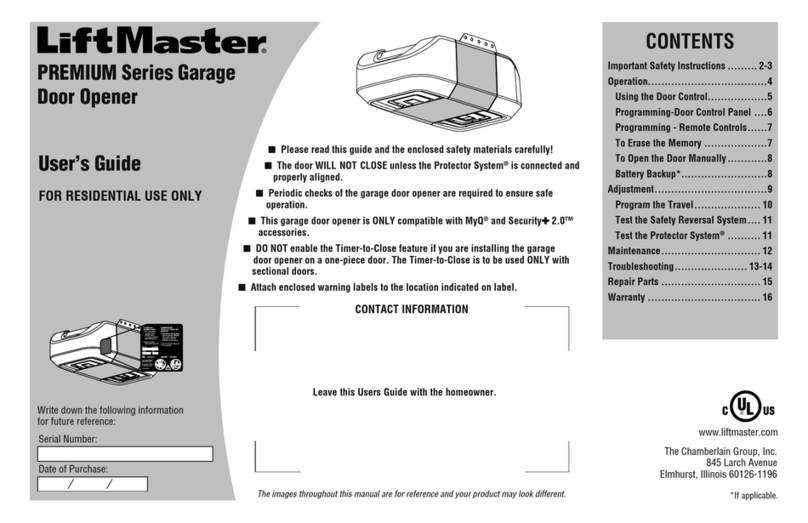
Chamberlain
Chamberlain PREMIUM series user guide
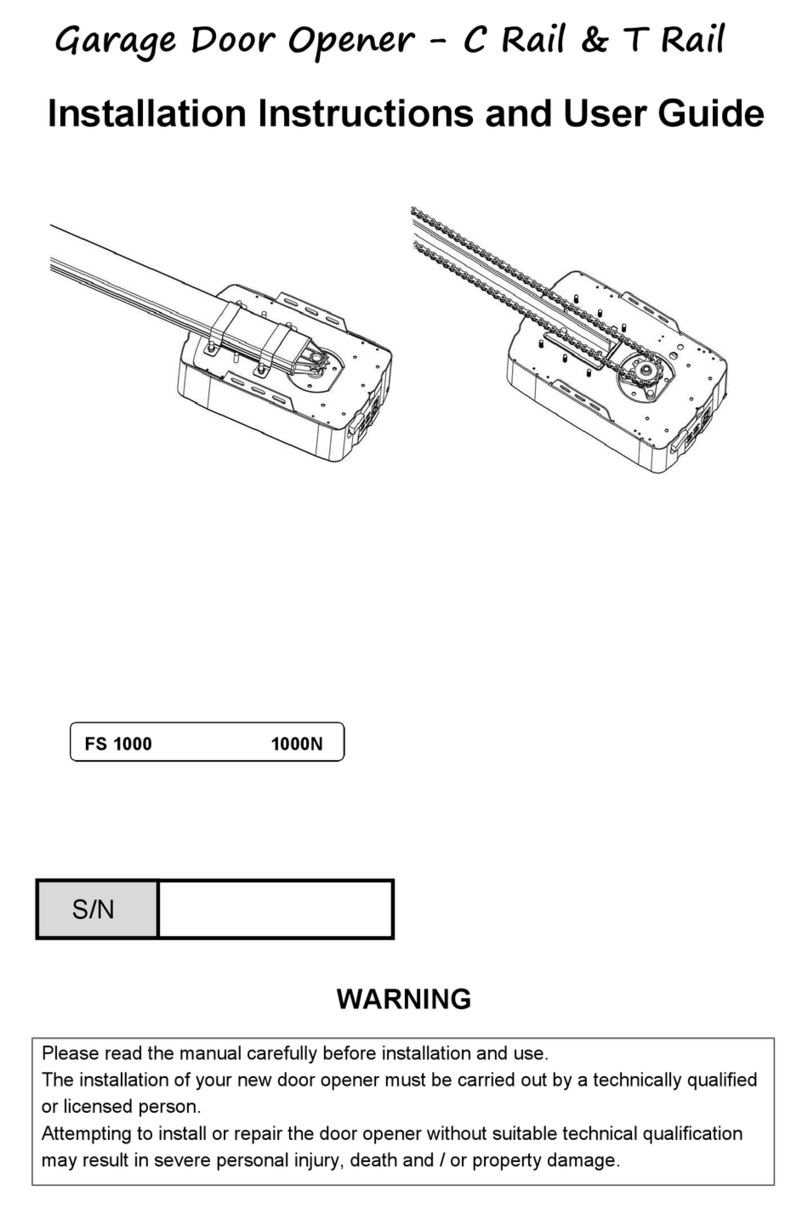
Force
Force FS 1000 Installation instructions and user guide

Siegenia
Siegenia Drive Series Installation and operating instructions
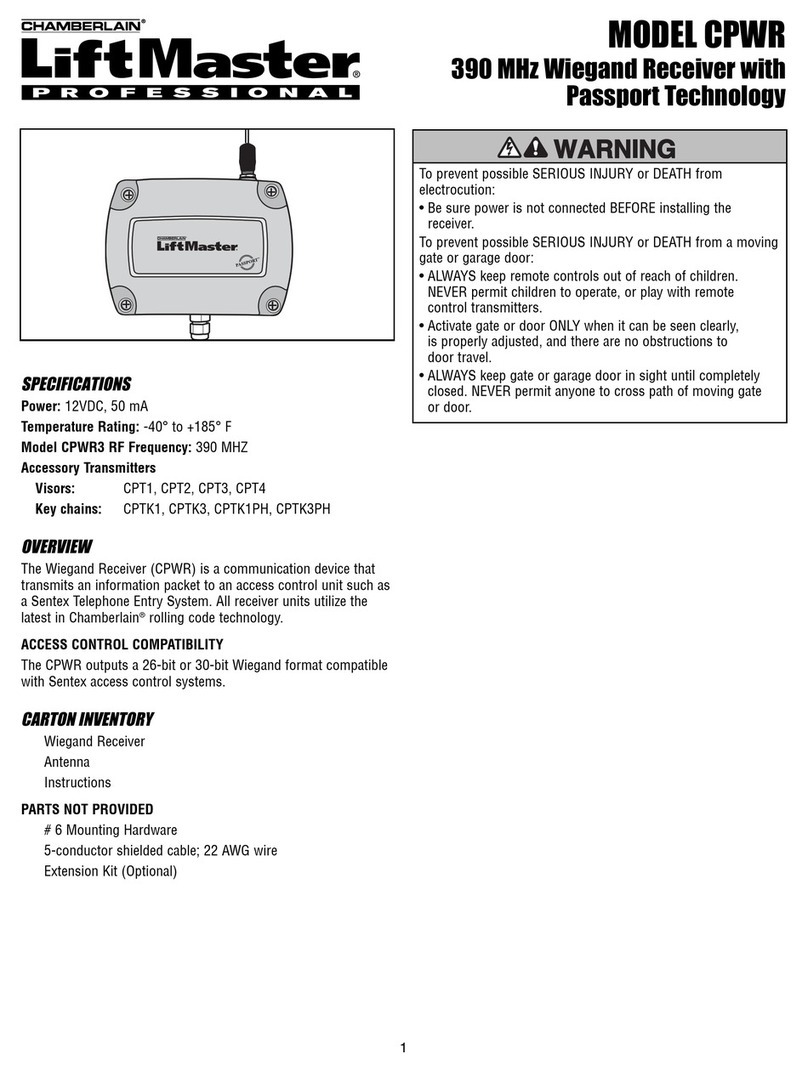
Chamberlain
Chamberlain Passport user manual

Nice
Nice Spido Instructions and warnings for the fitter

Chamberlain
Chamberlain 3112EM FS2 owner's manual