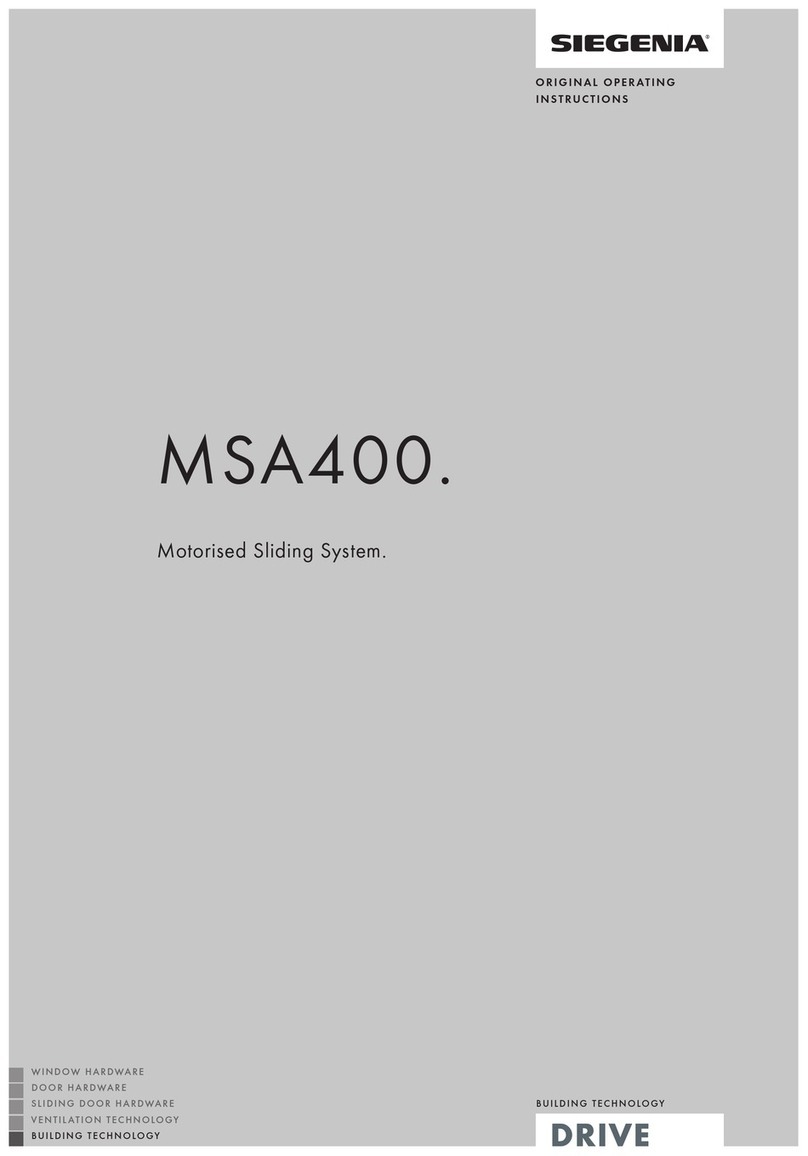8
MSA400 smart Installation and operating instructions
05.2017
6. On-site risk and hazard analysis
In order to assess the potential hazards of a power-operated window and to take the appropriate protective measures, you
must assess risks in the planning phase. A risk analysis provides you with all the information needed to assess risks and make
decisions concerning the safety of the window elements. The sliding element of the MSA400 smart can cause crushing and
shearing. You must carry out a risk and hazard analysis during the planning phase in accordance with VFF data sheet KB.01
and the current Machinery Directive relating to the safety equipment and installation location as appropriate for the
individual property and conditions of use (e.g. in case of persons requiring special protection or commercial properties).
6.1 Risk and hazard analysis
• Takes into account the protective measures necessary in the planning phase
• Must be carried out before commissioning
• Provides information based on the individual installation location and instructs users on how to install the window system
in order to prevent or minimise possible hazards
• Draws attention to possible residual risks
The following aspects must be checked:
• Public or non-public area (private or industrial property)
• Installation location
• Users (authorised users, persons in need of protection or trained personnel)
• Special structural conditions
• Type of access control
• Requirements for added safety can be met with a light curtain
6.2 Instructions for assembly and installation
• Use flexible supply lines (route conduit tubes if necessary)
• When routing cables, avoid damaging the cables by crushing, bending or stretching them
• The concealed mains supply lines running to the MSA400 smart must be connected in branch boxes (these branch boxes
must be easily accessible for maintenance)
• Protect the MSA400 smart system against contamination by site material and humidity
• The hardware components must be securely fixed in place
• Connect to the mains supply only after you have tested for proper mechanical function
• Observe the applicable fabrication guidelines from the profile manufacturer
• To avoid personal injury, it is important to observe the safety precautions provided in these instructions and make sure
that these instructions are accessible at all times
6.3 Cooperation between trades and interfaces
In the context of project management, the work of the various trades must be carefully coordinated. If SIEGENIA components
are being connected to third-party installations or SIEGENIA products are being combined with parts by other manufacturers
(e.g. drives and controls), technical compatibility must be verified in advance by authorised personnel. For data collation
purposes, the technical data sheets and the latest versions of the installation and operating instructions must be handed over
to the trades involved when work commences.