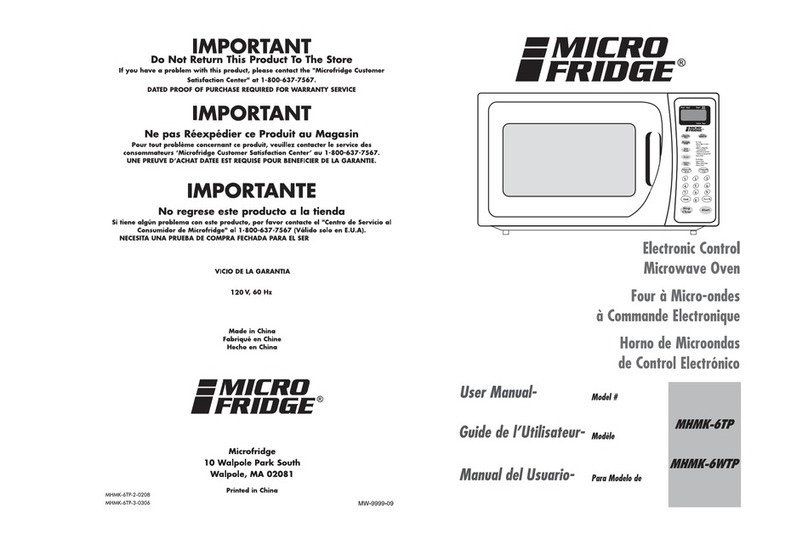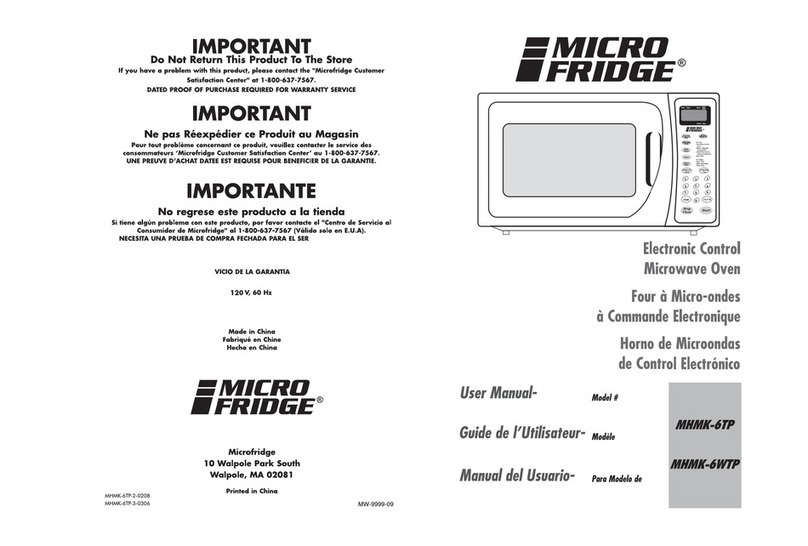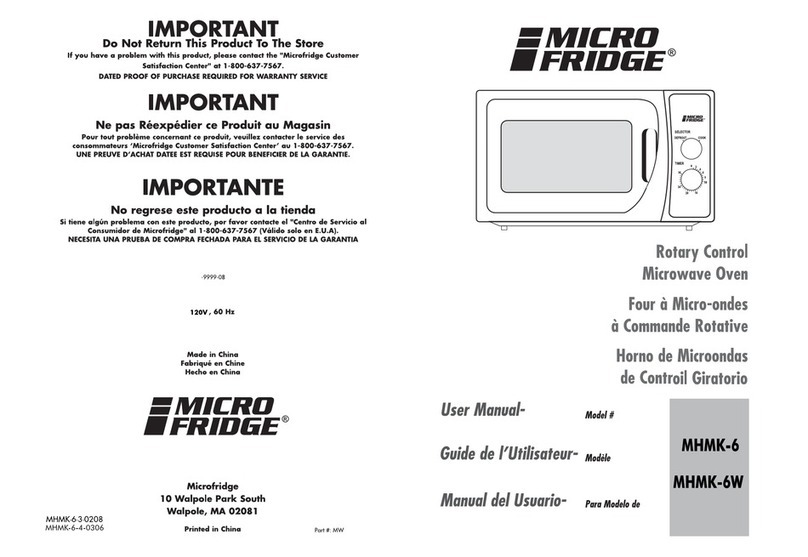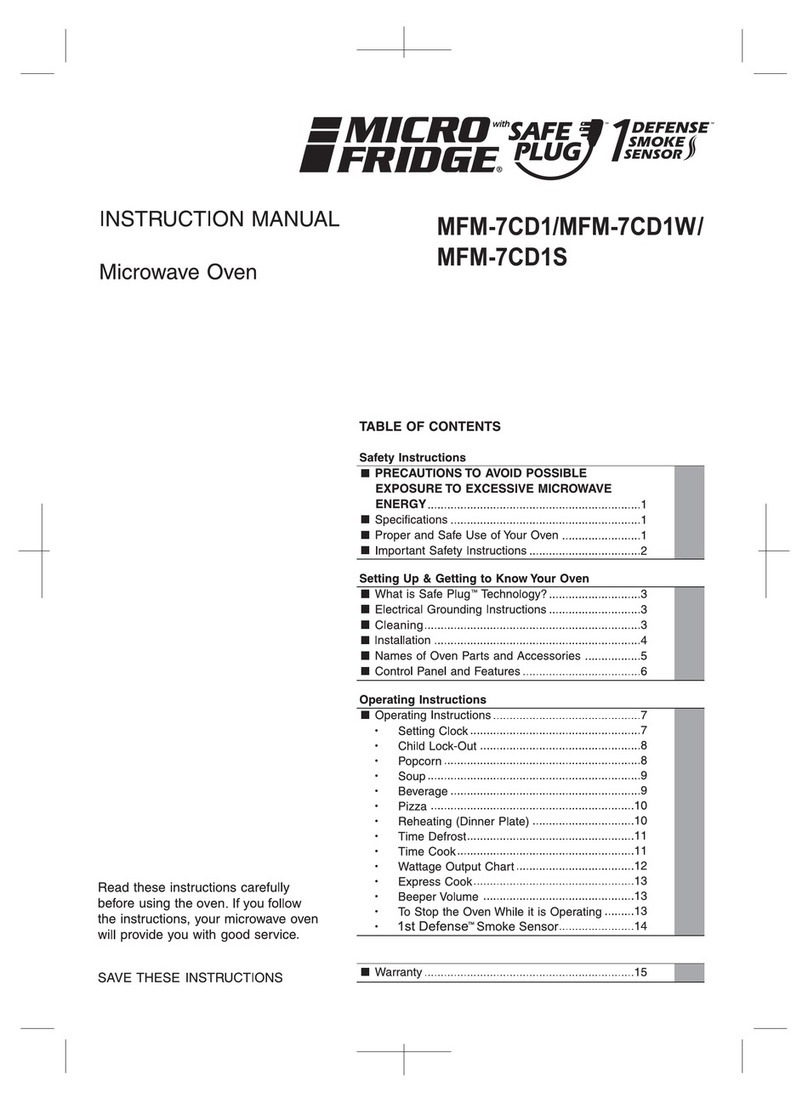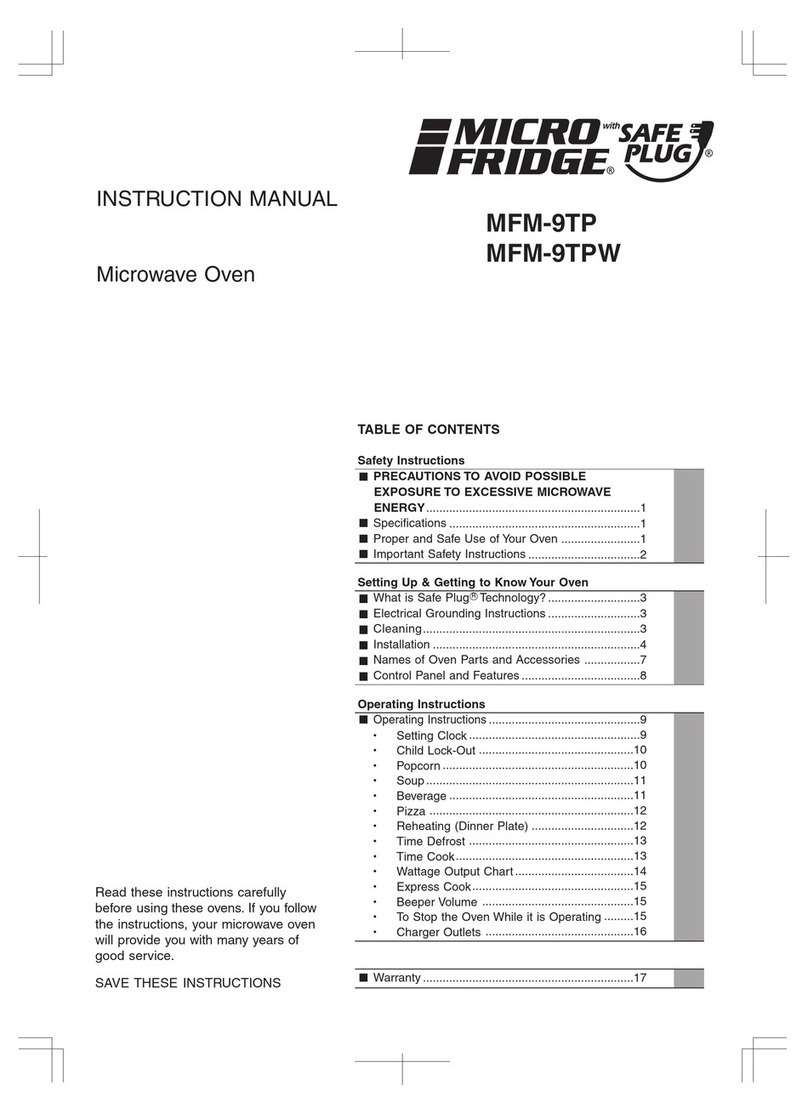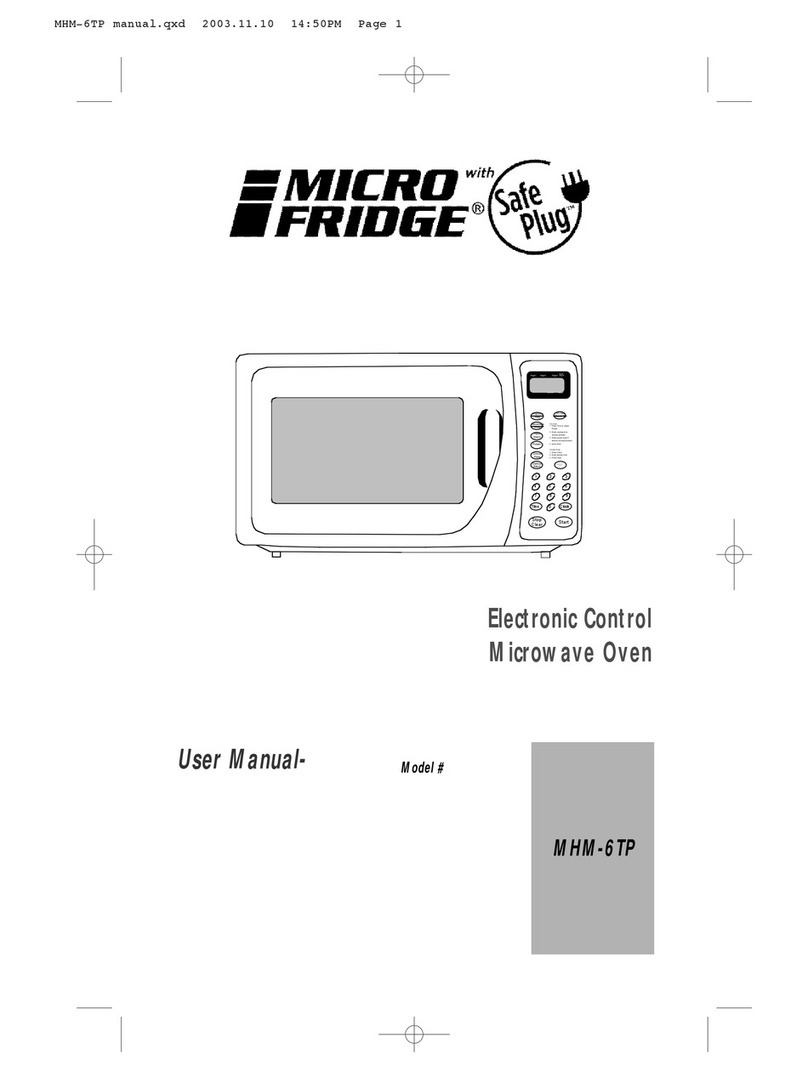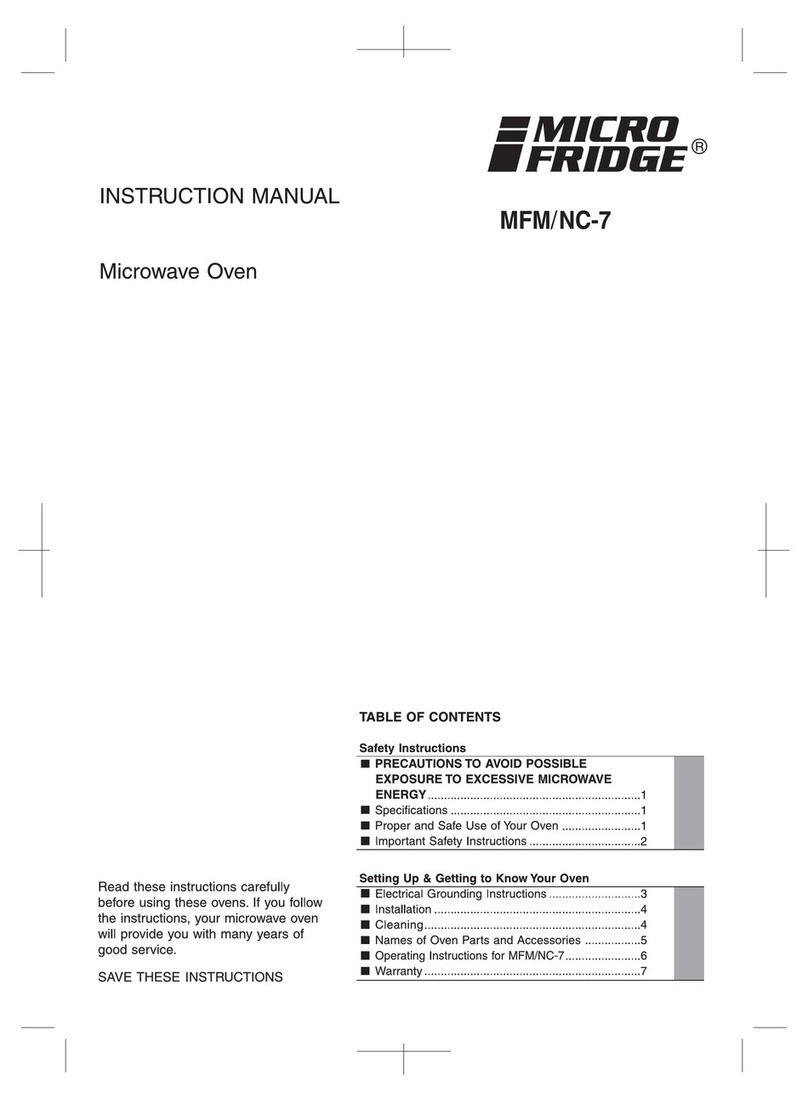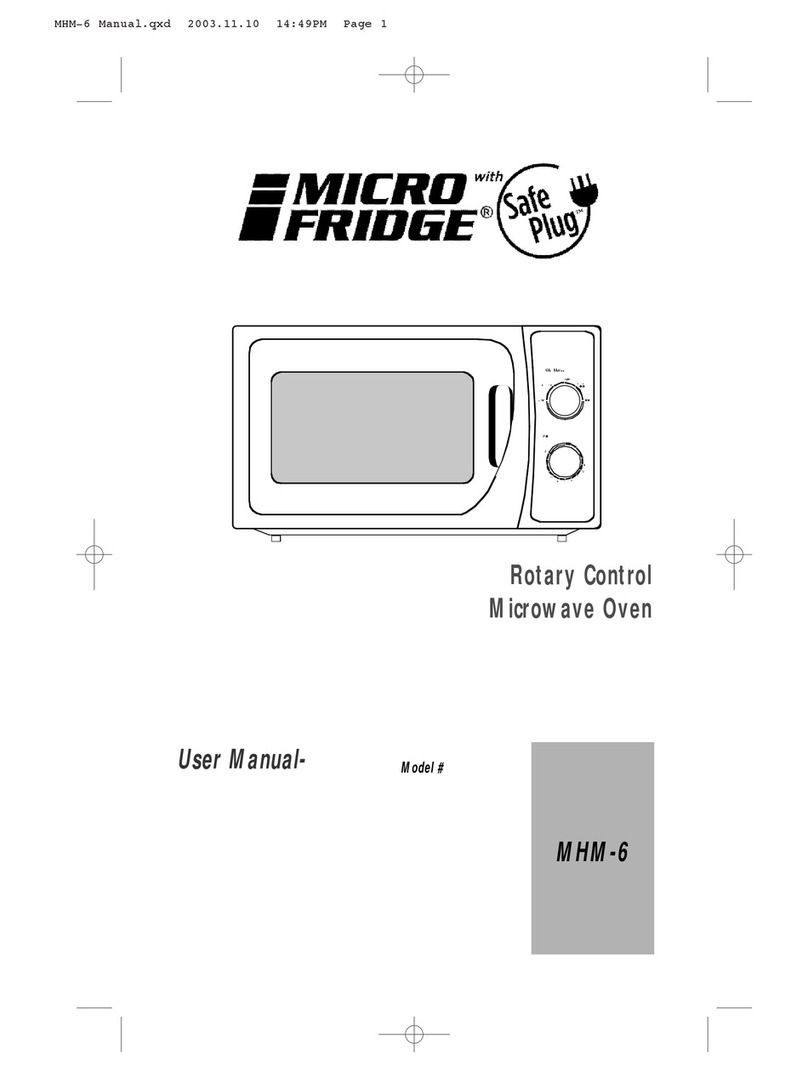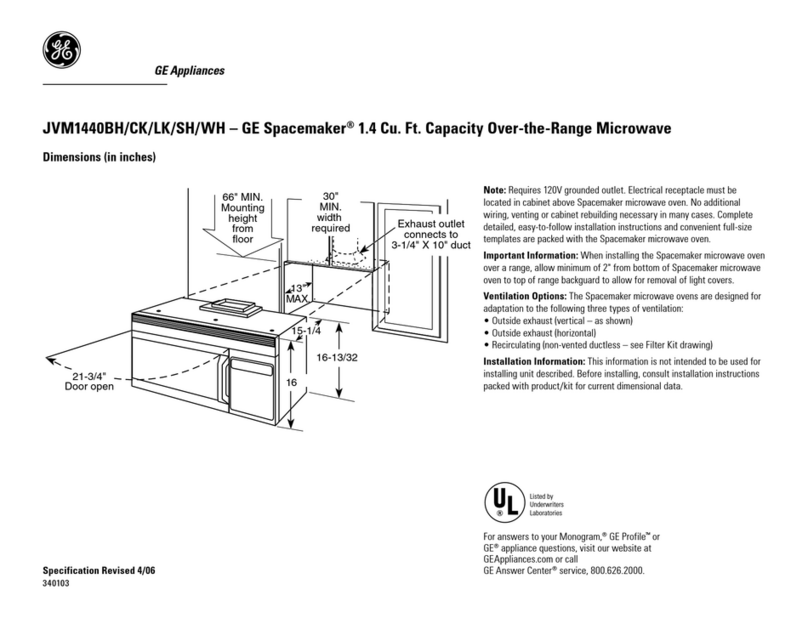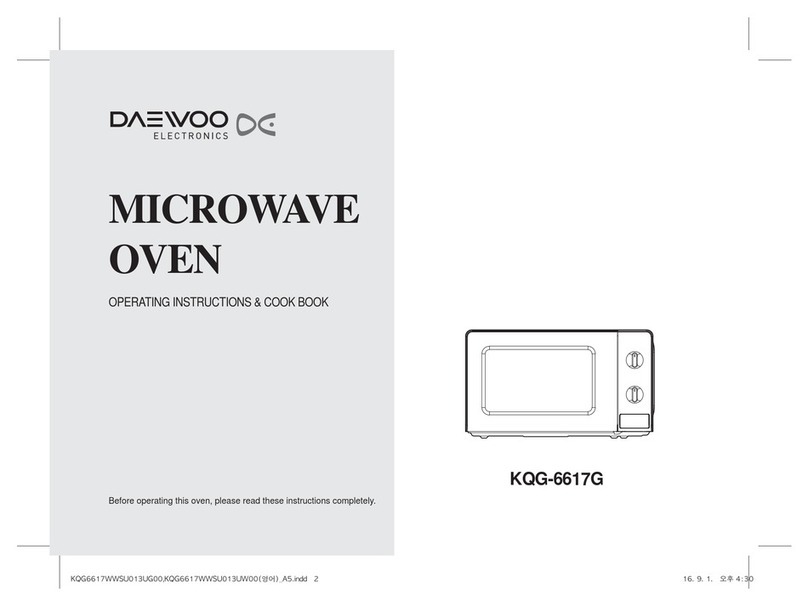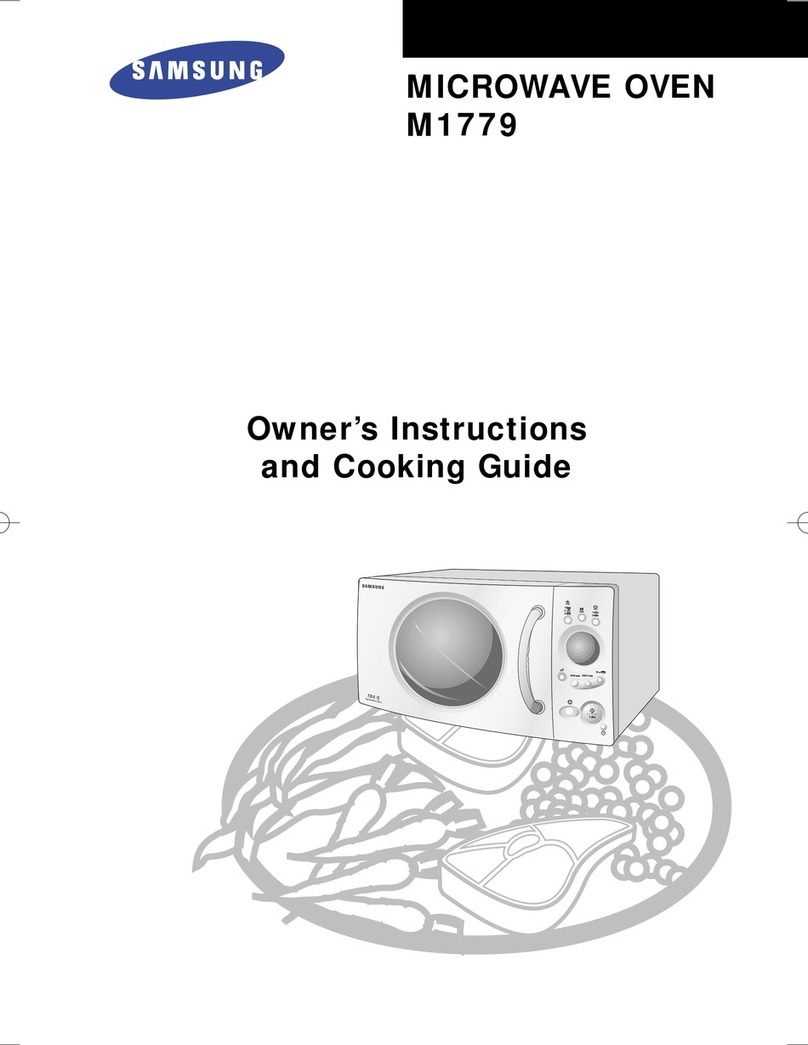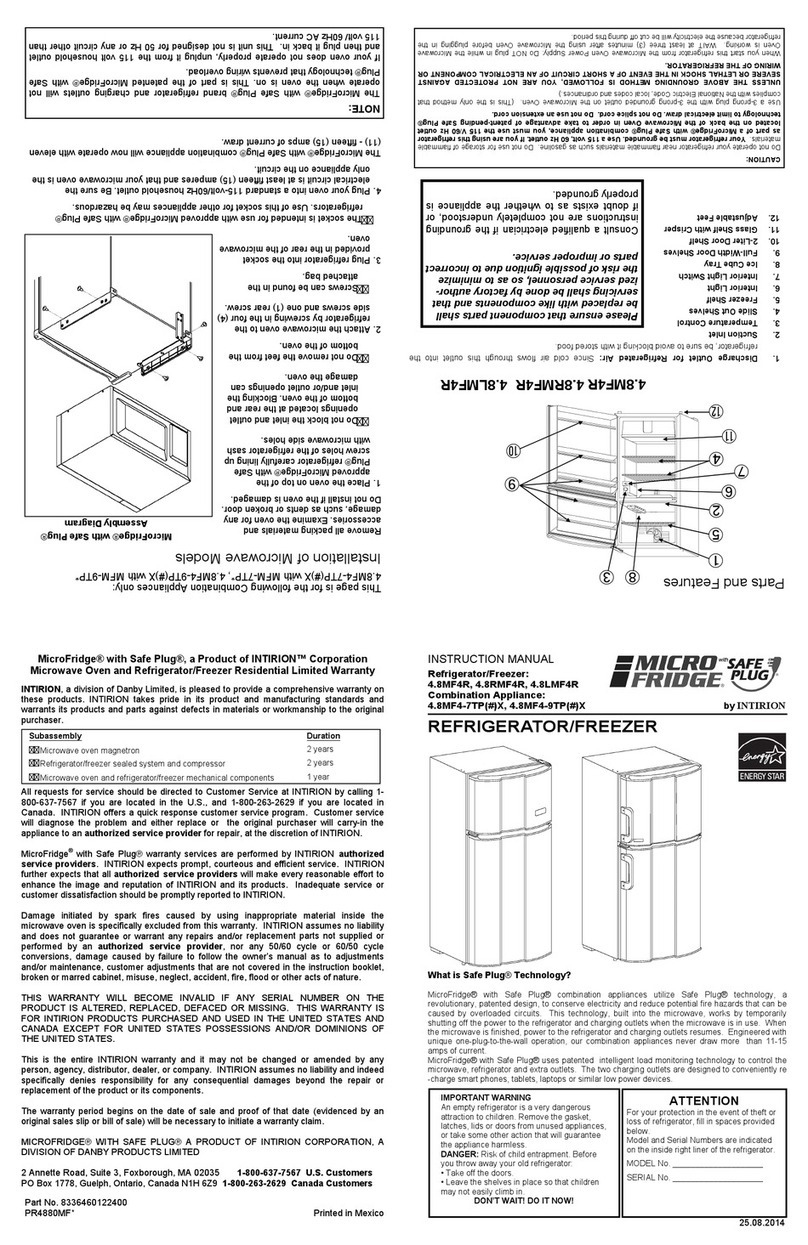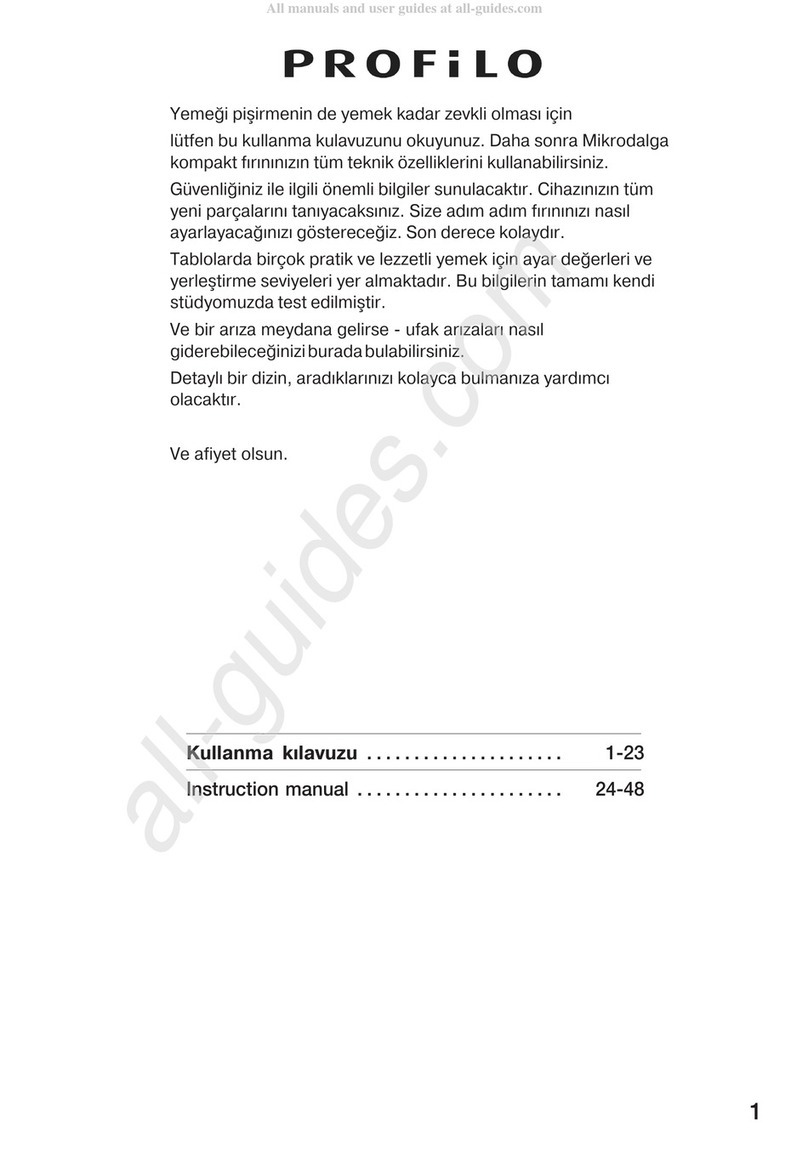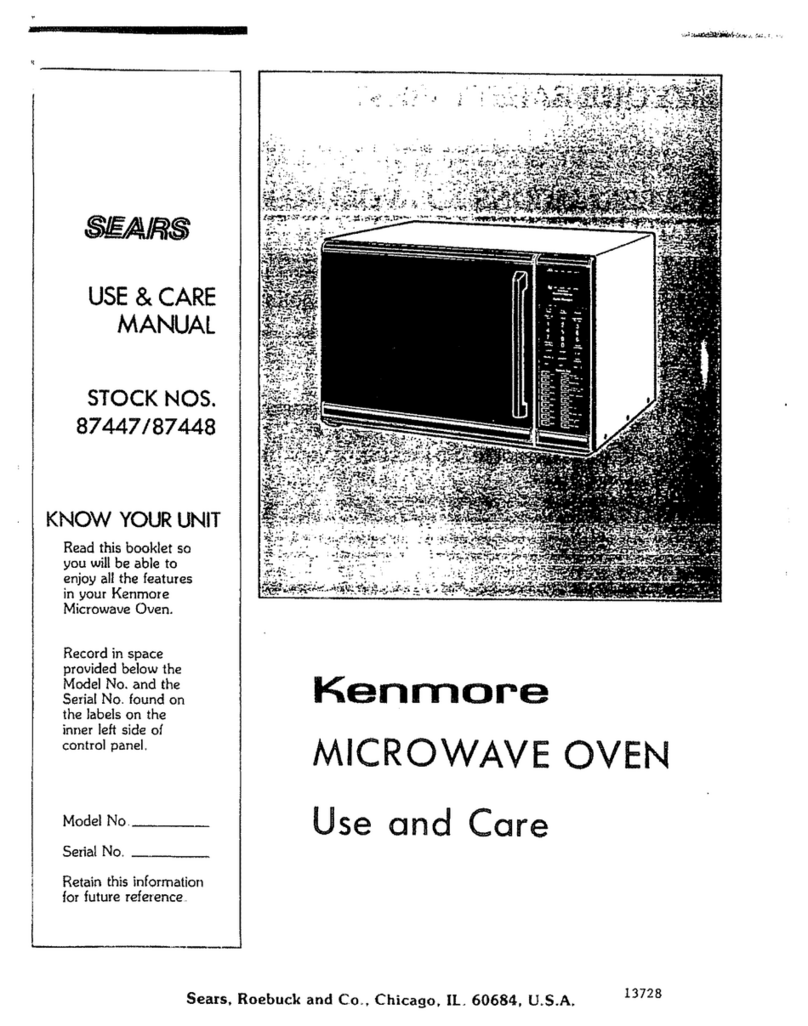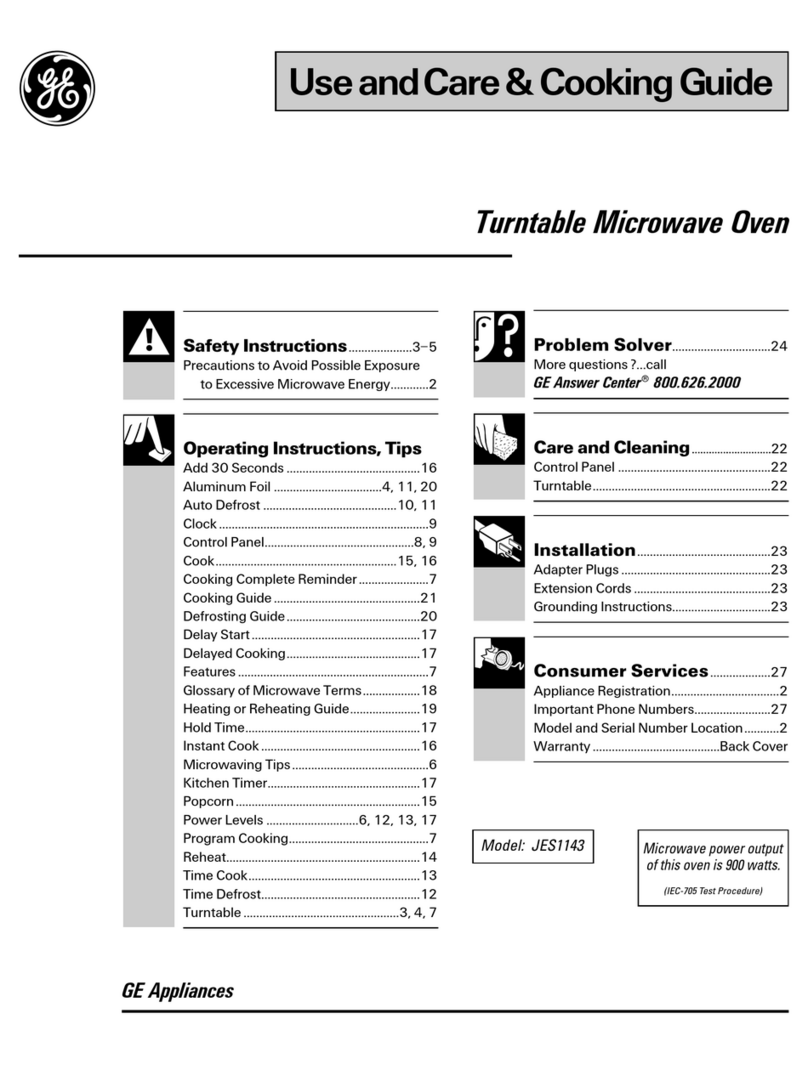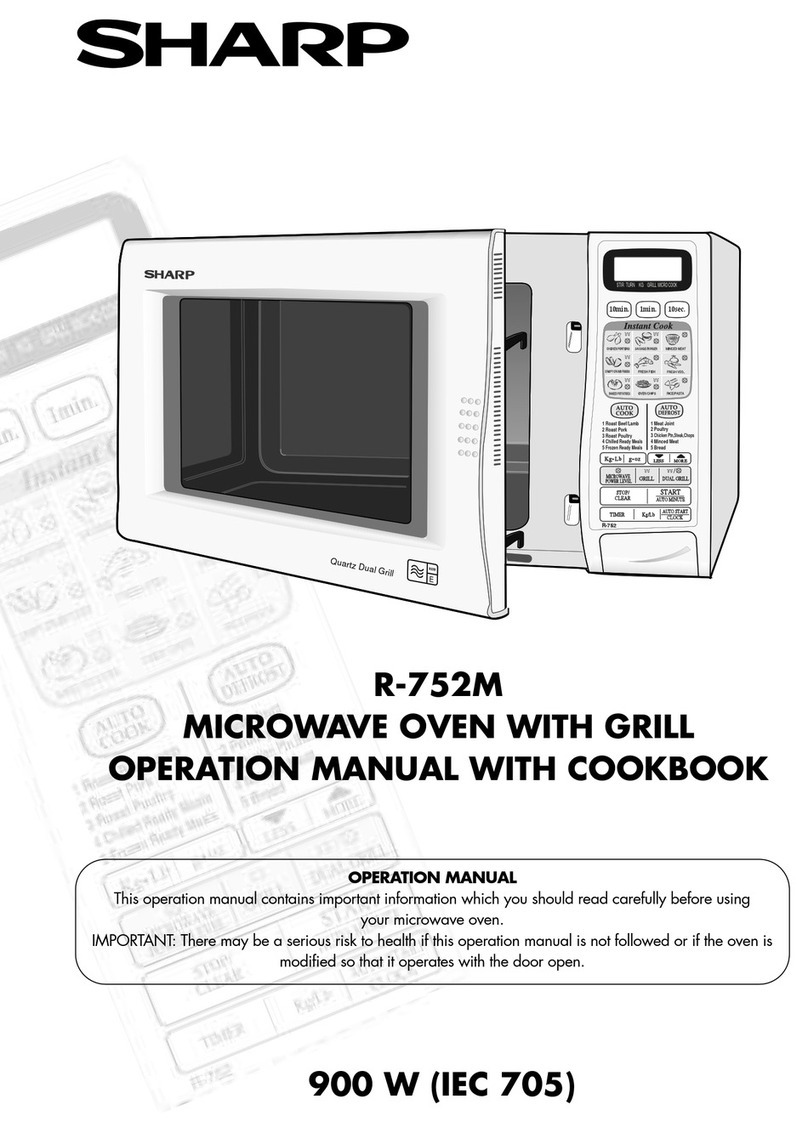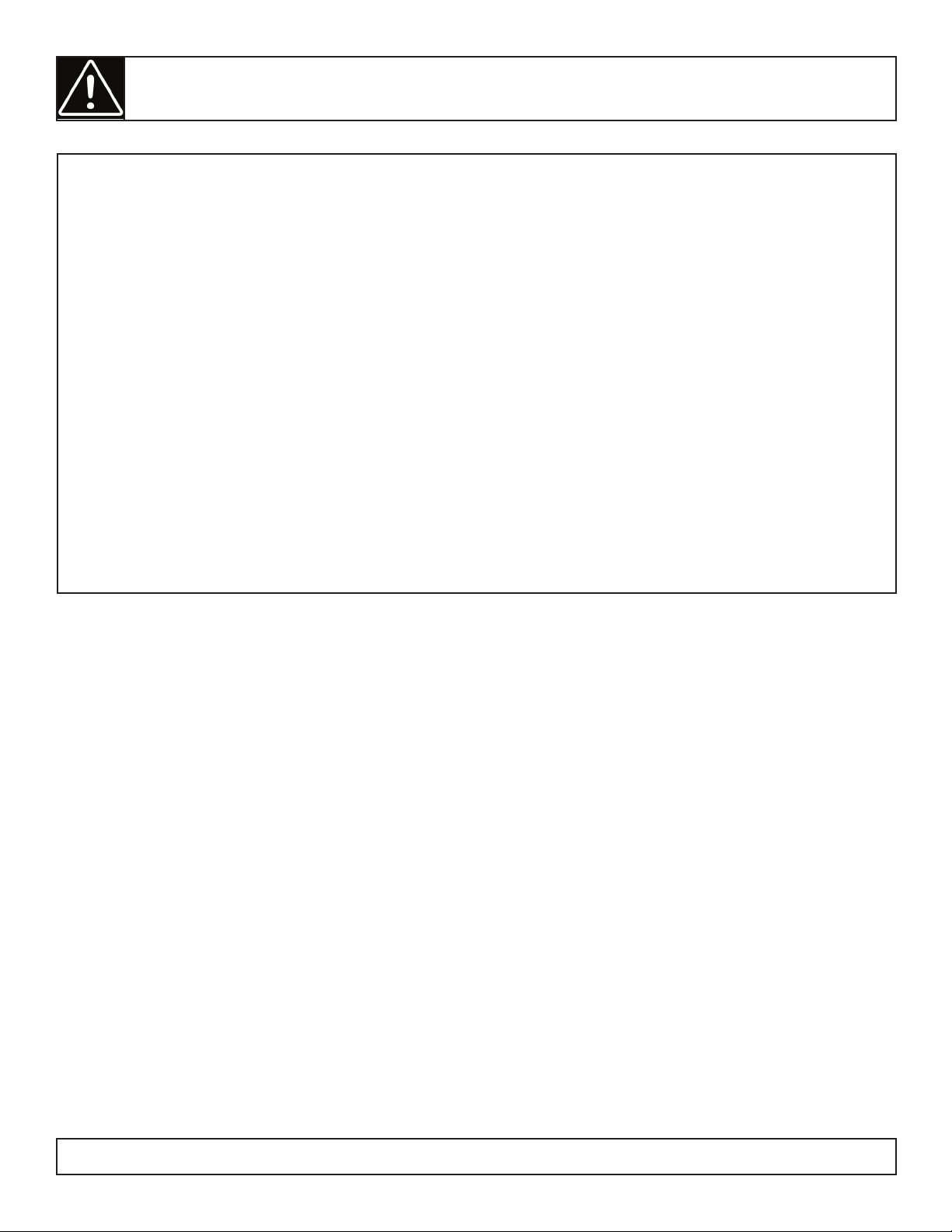6
INSTALLATION INSTRUCTIONS
INSTALLATION
• Remove all packing materials from the inside
and outside of the appliance. Do not remove the
cardboard mica sheet covering the magnetron.
• Check the appliance for damage before using,
such as a misaligned or bent door, damaged
door seals, broken or loose door hinges or
latches, or dents inside the cavity or on the door.
If there is any damage to the appliance, do not
use it, return it to its point of purchase or contact
consumer care.
• The appliance must be placed on a flat, stable
surface that is able to hold its weight and
the heaviest food likely to be placed in the
appliance.
• Do not use this appliance where heat, moisture
or high humidity are generated.
• Do not clean this appliance with or use near
combustible materials.
• Allow 30 cm (12 inches) of space above the
appliance, 7.5 cm (3 inches) at the back of the
appliance and 7.5 cm (3 inches) on both sides
for proper air flow around the appliance. Do not
block any ventilation openings on the appliance.
• Do not operate the appliance without the glass
tray, roller support and shaft in their correct
positions.
• Never place the glass tray upside down.
Movement of the glass tray must not be
restricted.
• All food and containers must be placed on the
glass tray for cooking.
• Do not use the glass try if it is cracked or
broken, ensure that it is replaced before the
appliance is used.
• WARNING: Do not install the microwave over
a range cooktop or other heat producing
appliance. If installed near or above a heat
source the microwave could be damaged and
the warranty would be void.
OPERATING INSTRUCTIONS
COOKING TECHNIQUES
To achieve the best results when cooking in this
appliance, follow the suggestions below.
STIRRING
Stir foods while cooking to distribute heat evenly.
Food at the outside of the dish absorbs more energy
and will heat more quickly so stir from the outside of
the dish toward the center.
ARRANGEMENT
Arrange unevenly shaped foods thicker, meatier
parts toward the outside of the turntable so they
receive more heat. To prevent overcooking, place
delicate items toward the center of the turntable.
SHIELDING
Delicate foods can be shielded with narrow strips
of aluminum foil to prevent overcooking. Use only
small amounts of foil as this can cause arcing and
damage to the appliance.
TURNING
Turn food over midway through cooking to expose
all parts to the microwave energy. This is important
with large items and meat.
STANDING
Foods cooked in a microwave build up internal
heat and continue to cook for a few minutes after
heating stops. Let foods stand to complete cooking,
especially meats and liquids. All liquids should be
allowed to stand for a few minutes after cooking
and should be shaken or stirred before consuming.
ADDING MOISTURE
Microwave energy is attracted to water molecules.
Food that is uneven in moisture content should be
covered and allowed to stand after cooking to allow
the heat to disperse evenly. Add a small amount of
water to dry food to help it cook.