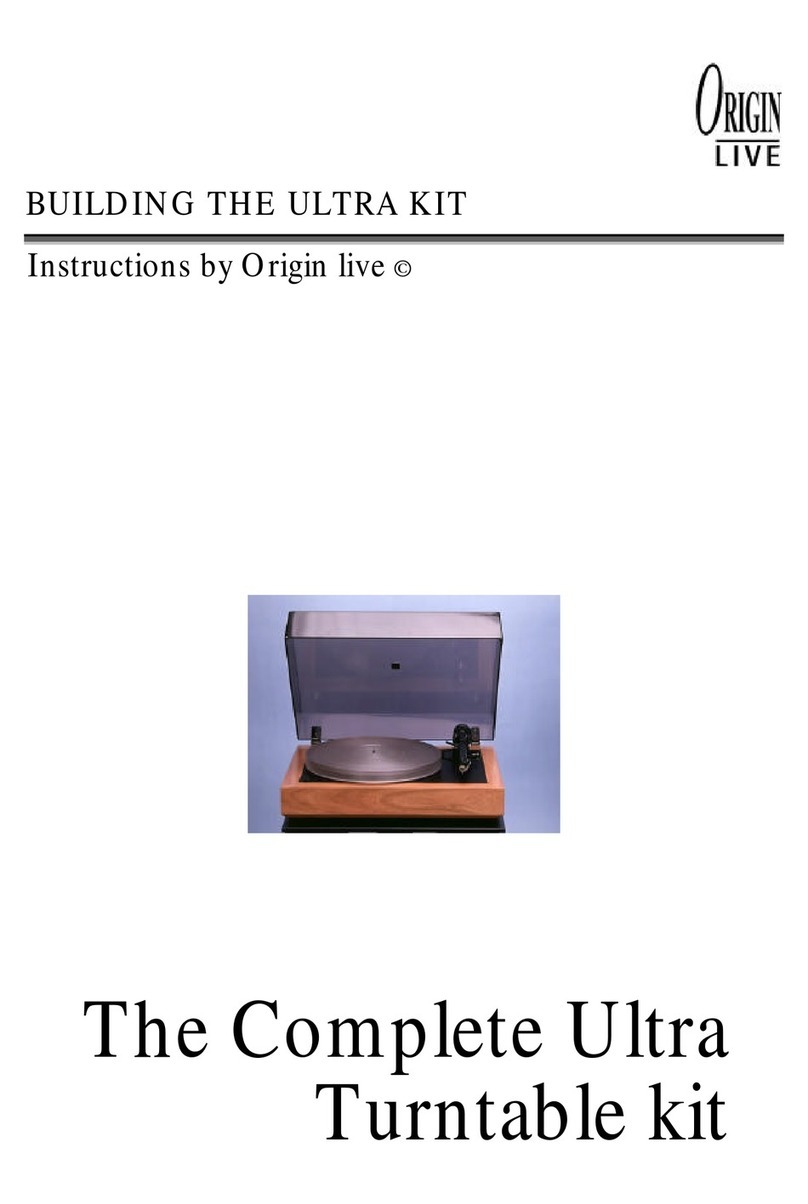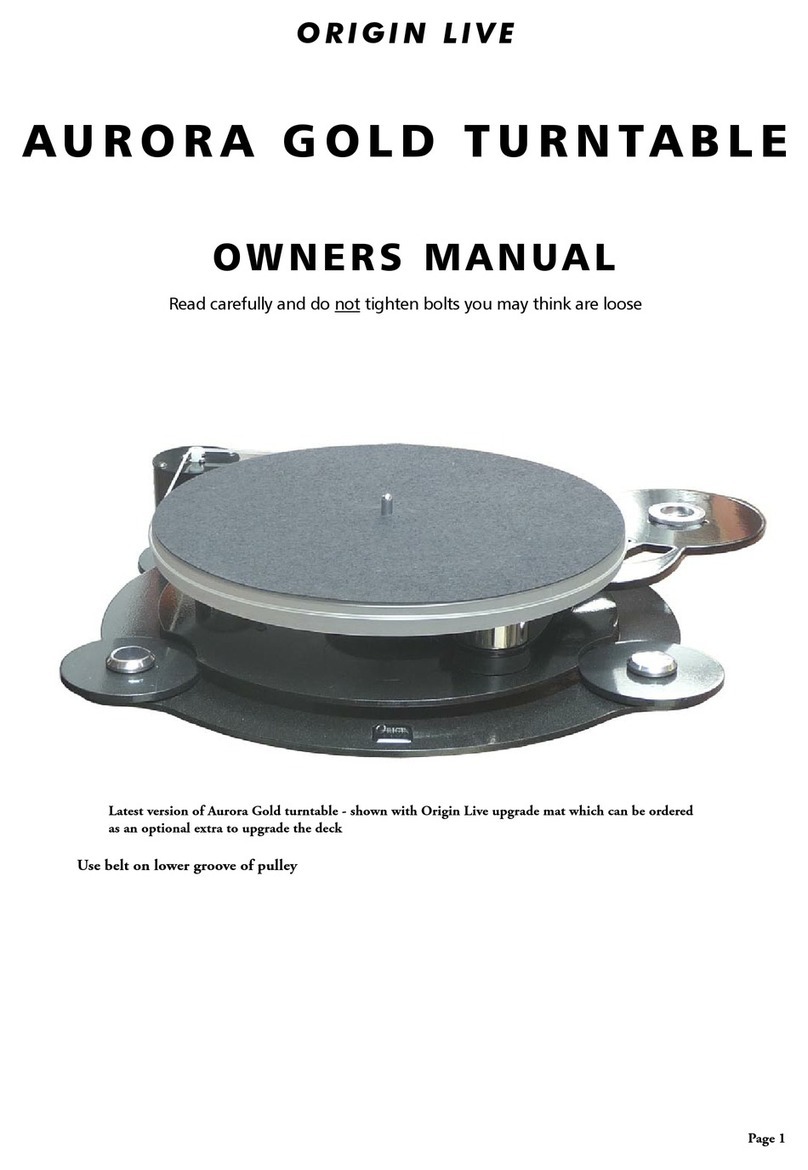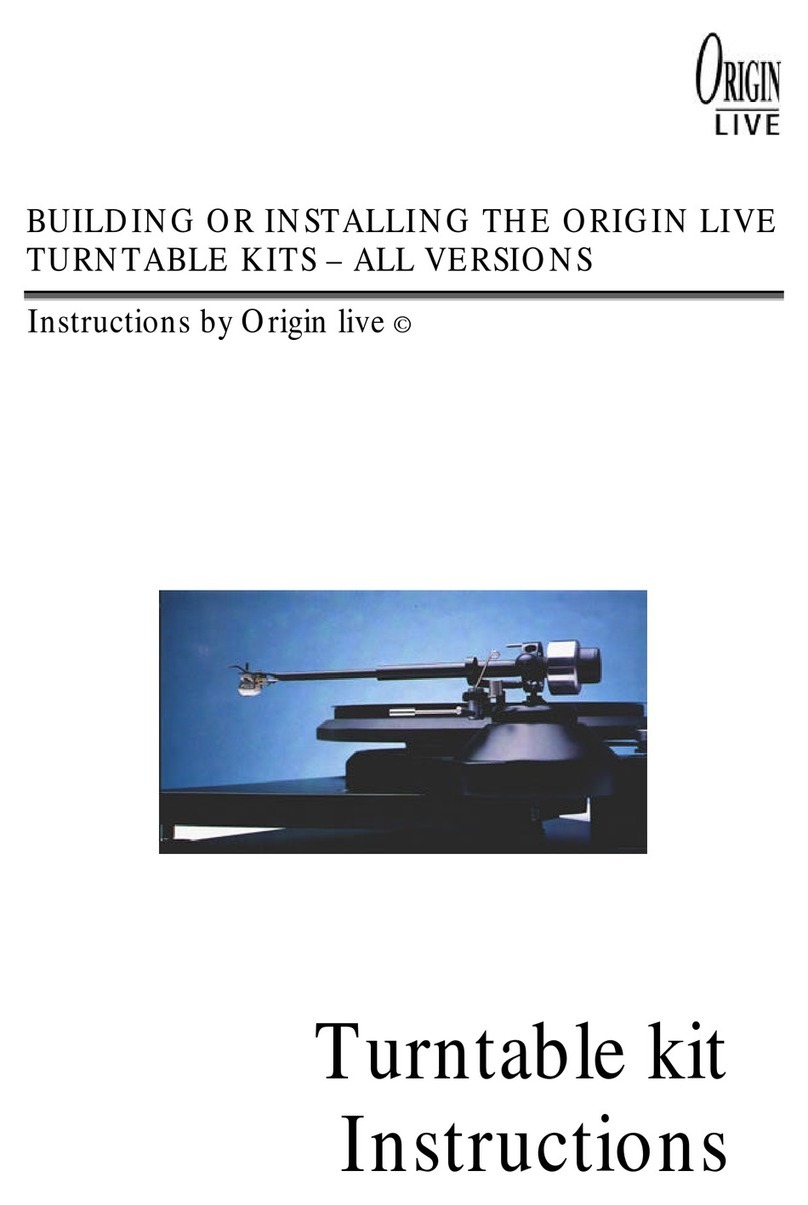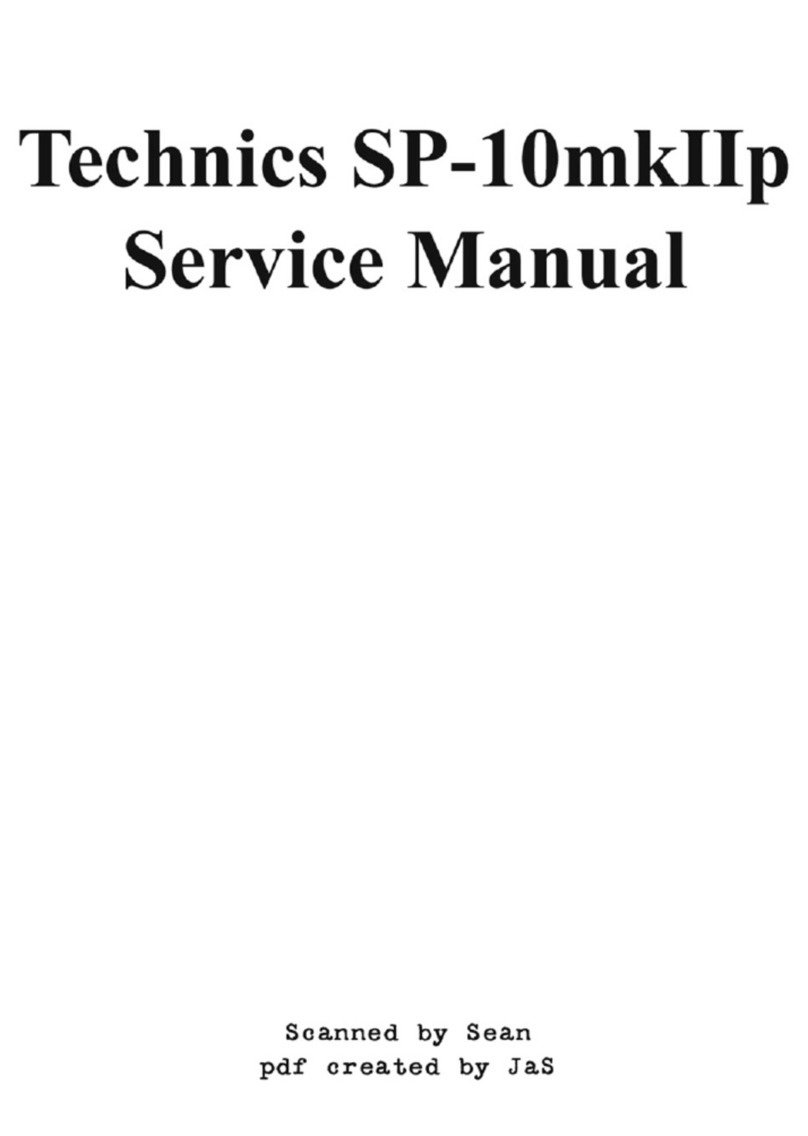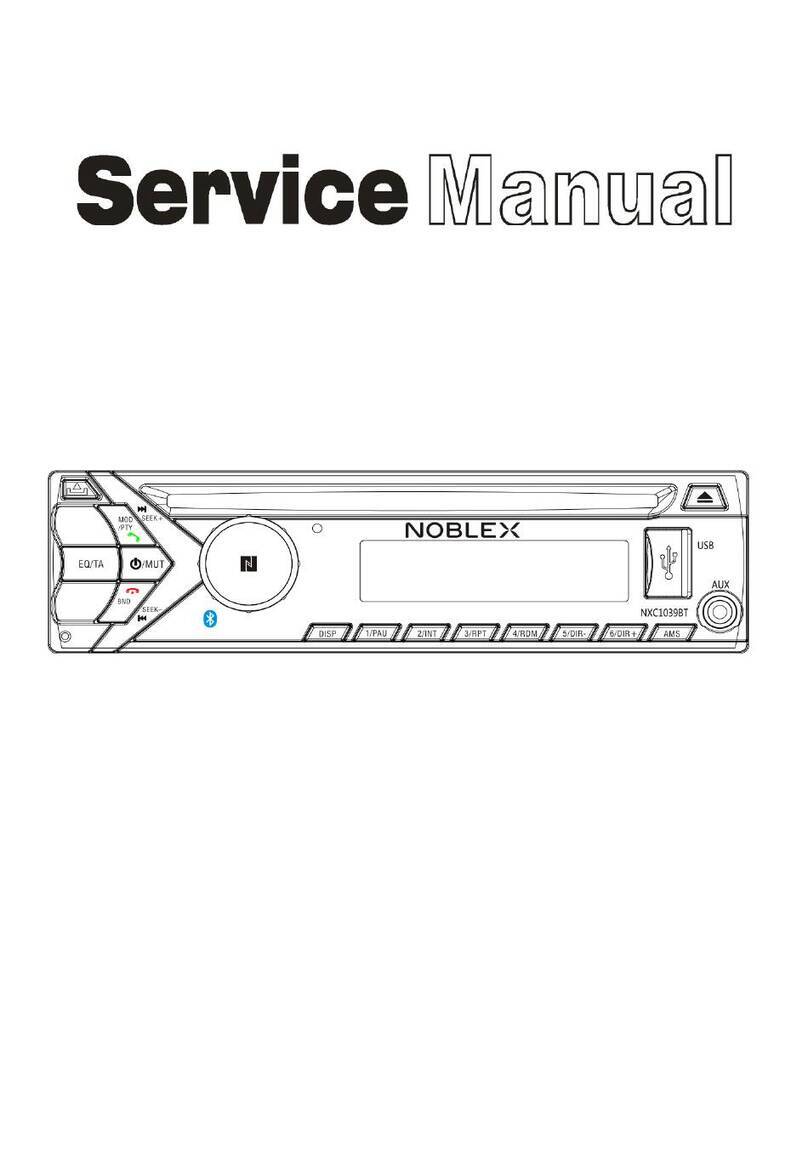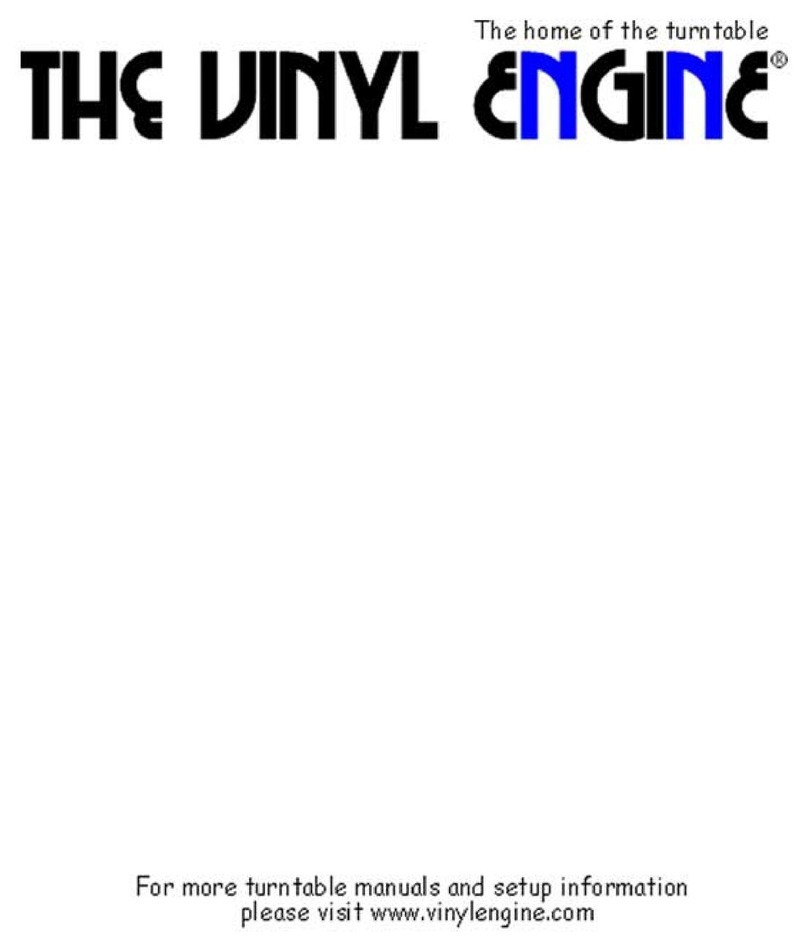Use correct lighting
You can see the strobe effect best in fluorescent light,
although an ordinary bulb held about 2 feet from the
strobe disc will also work fine. The bulb flickers at 50
Hz in the EEC and 60 Hz in the USA.
You can urchase bayonet fitting fluorescent or halogen
bulbs to fit normal lam s. Try to shut out daylight when
carrying out s eed setting. Also be aware that energy
saving lighting with switch mode high frequency ower
su lies or certain energy saving bulbs will not work
with the strobe disc.
Reading the strobe
As you lay the record. watch the relevant ring on the
strobe disc. Adjust the s eed as described in next sub-
heading until marks on the ring concerned a ear
stationary. It sometimes hel s to stare the strobe but
focus your eyes on infinity.
Alternative methods
There are other strobes which are easier to read such as
the KAB strobe which can be found on our web site
under vinyl measurement accessories.
There is also a hone a that you can download for
Android or IOS. You sim ly then lace the hone on the
latter and it reads the s eed.
Adjust the rpm speed
Set the switch on the od to the first click i.e. 33 r m
setting.
Fine adjust the motor s eed by inserting a small
screwdriver into the hole indicated on the Motor od
illustration. This is not easy but you need to locate the
screwdriver blade in the slot of the s eed adjuster screw.
It hel s to look into the hole to see the “slot” orientation
before inserting the screwdriver.
To increase s eed, rotate the screw clockwise a small
fraction of a turn. To decrease s eed, rotate in the
o osite direction.
Notes on Trimmer screws
Full s eed adjustment takes lace over 18 turns of the
trimmer screw but you normally need never adjust by
more than half a turn.
If the screw reaches the end of it’s travel you can usually
hear a faint clicking. You will not damage the s eed
trimmer by over turning, as sli age occurs. Neither will
the trimmer screw fall out. The trimmer screws are
adjusted at factory to give a roximately the right s eed,
so you need only fine adjust.
Adjust the 45 rpm speed
Click the s eed control knob to the 2nd click clockwise.
Now set 45r m s eed (or 78 r m if you wish) by
inserting the screwdriver in the 2nd hole indicated on
motor od diagram and use the same rocedure as for
33r m.
Notes on Belt & Motor running
Motor Tilt
Check that the belt rides clear of the flanges – nearly
touching is OK but if the belt sinks down to touch the
flange you need to either increase belt tension slightly or
adjust the tilt of the motor by turning the small crosshead
motor mounting screw ositioned nearest the latter.
Motor Noise
DC motors are often slightly noisy initially and never
com letely silent in com arison to a/c motors. This may
be due in art to the high conductivity recious metal
brushes. These roduce much lower levels of vibration
and hence better erformance.
Like most turntable manufacturers we recommend you
leave the turntable running between changing records as
this reduces belt wear due to constant sto ing and
starting.
Notes on final speed setting:
The motor and main bearing can take at least 4 days to
fully run in and sound it’s best. For this reason it is best
to do a final s eed check at the end of this eriod.
Set final s eed only in following conditions
•Motor od is in it’s final osition.
•Room tem erature is normal and has been so
for 2 hours or more.
•Transformer and motor od have been lugged
in for over 1 hour as the circuit takes a while to
warm u .
If you move the od, you will need to re check the s eed
and if necessary correct it, by re ositioning the od till
the s eed is correct. Never move the od beyond the
ideal distances mentioned in “fitting the belt”. This is a
quick o eration if you just leave the motor and latter
s inning, as you slide the od to adjust tension.
Remember to always set s eed with the cartridge
dragging on a centre track of a record.
If moving the od does not achieve correct s eed then
use the s eed adjuster screws.
Affect of temperature on speed
The s eed stability of your deck is excellent once
everything has settled down in a listening session.
Be aware that s eed is slightly affected by tem erature
variation. However most houses are centrally heated and
maintain tem erature without significant variations.
S eed variation due to tem erature is due to oil
thickening as the tem erature dro s. 1 degree centigrade
dro in tem erature results in a 0.1% dro in s eed ( a 5
degree dro will be 0.5% slow). 0.5% s eed drift is
barely noticeable to the average listener so this is not
significant. Rega decks used to run 1% fast all the time
to ut things in ers ective.
Bearing oil can take 2 hours to reach o erating
tem erature if the deck is left in a cold room. The air in