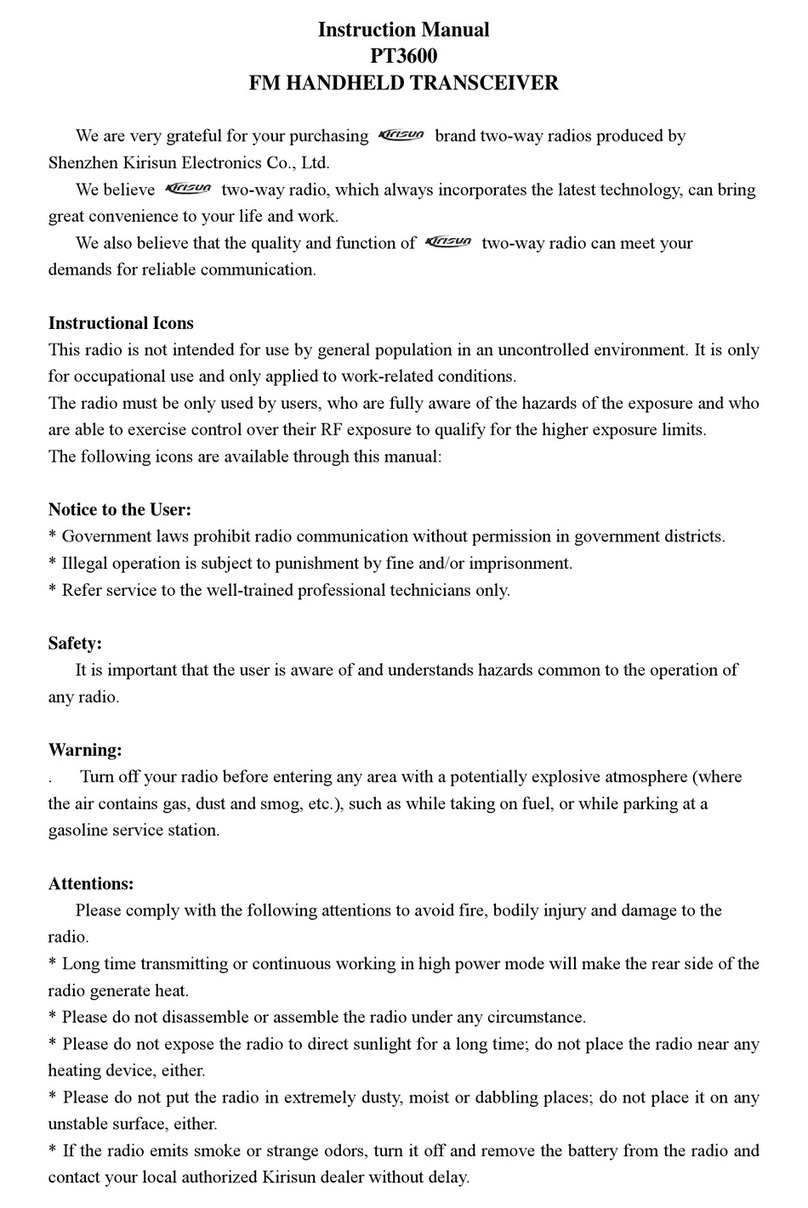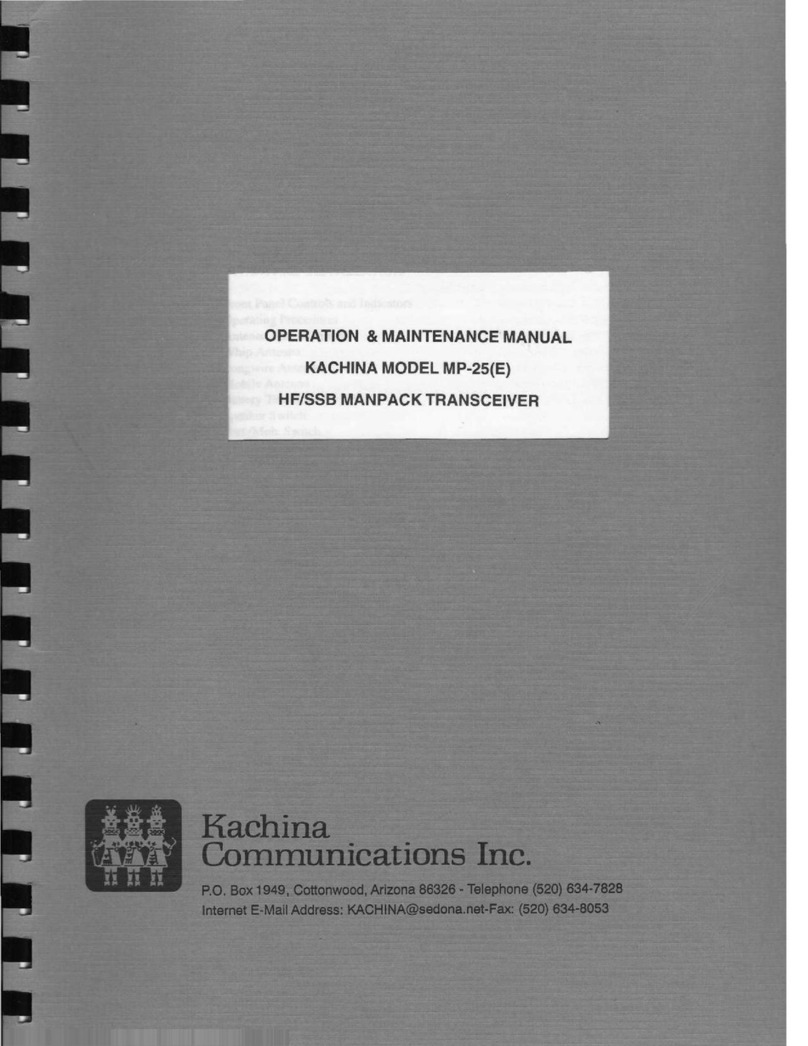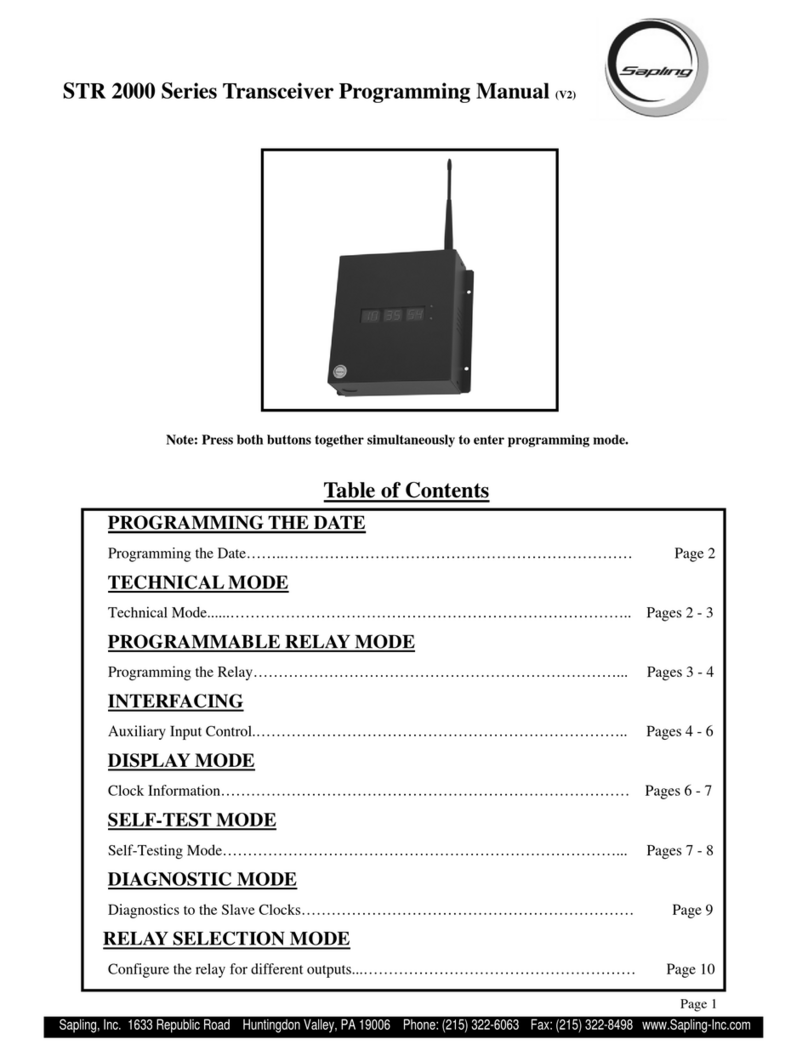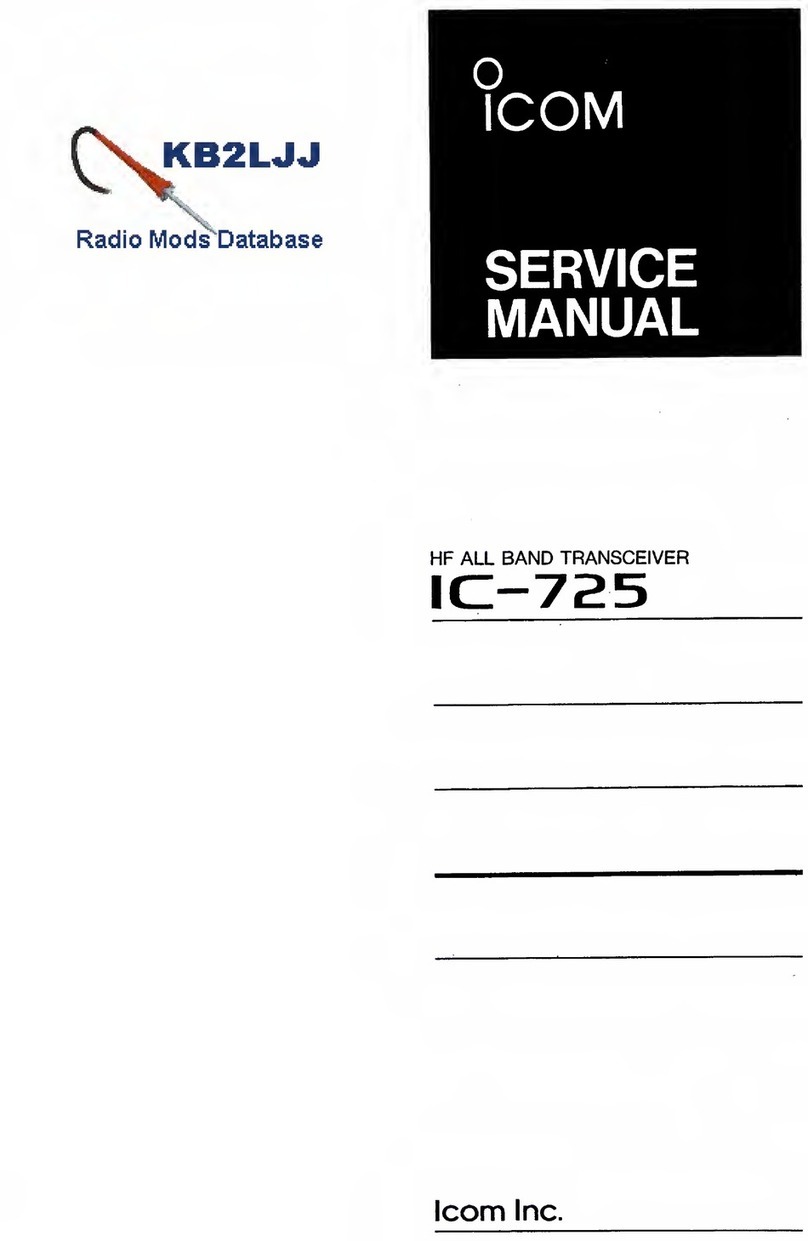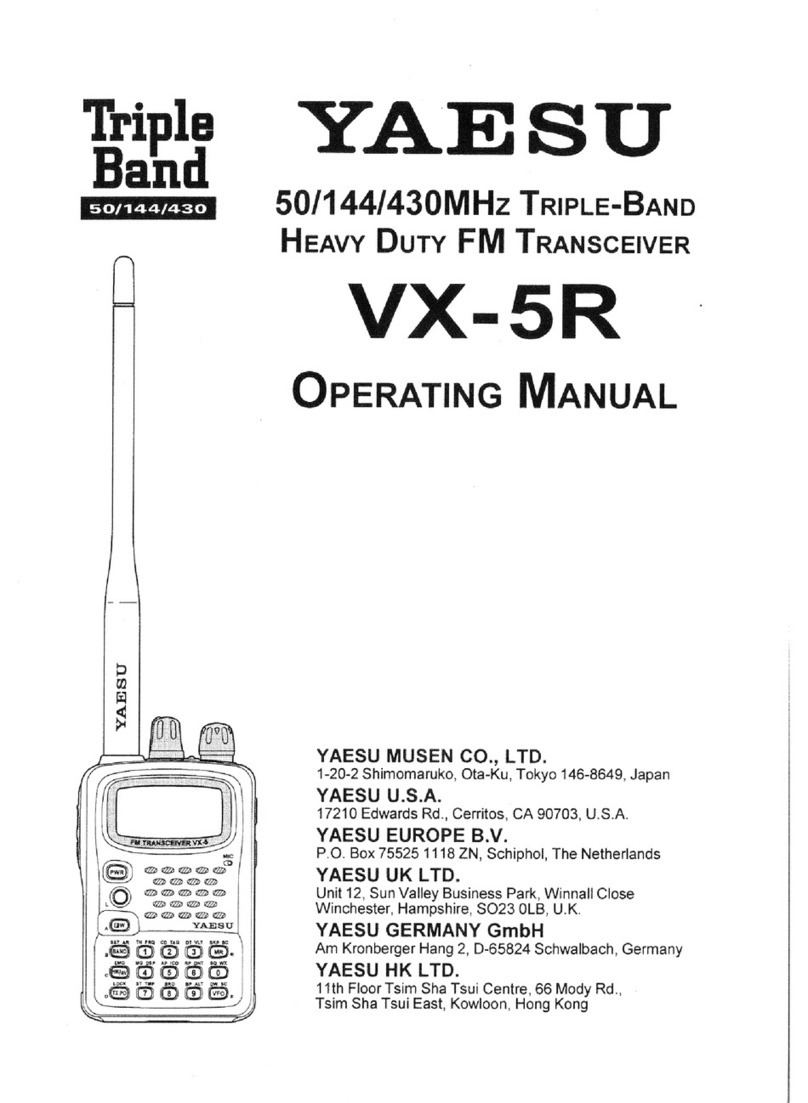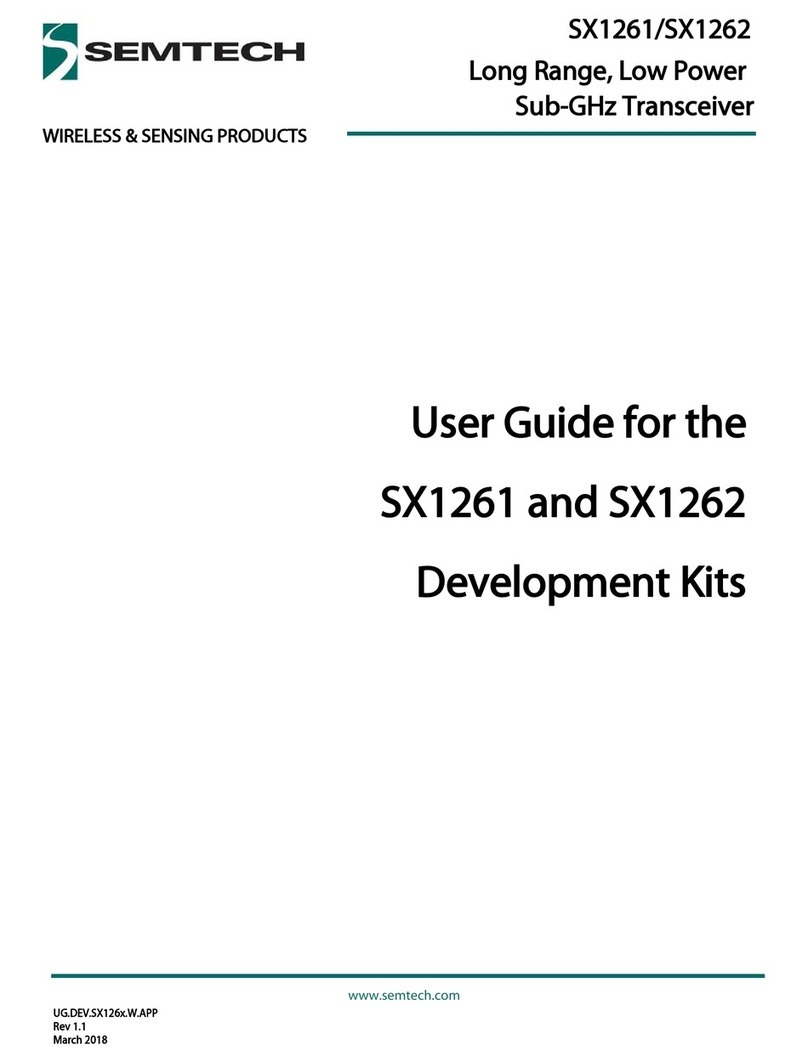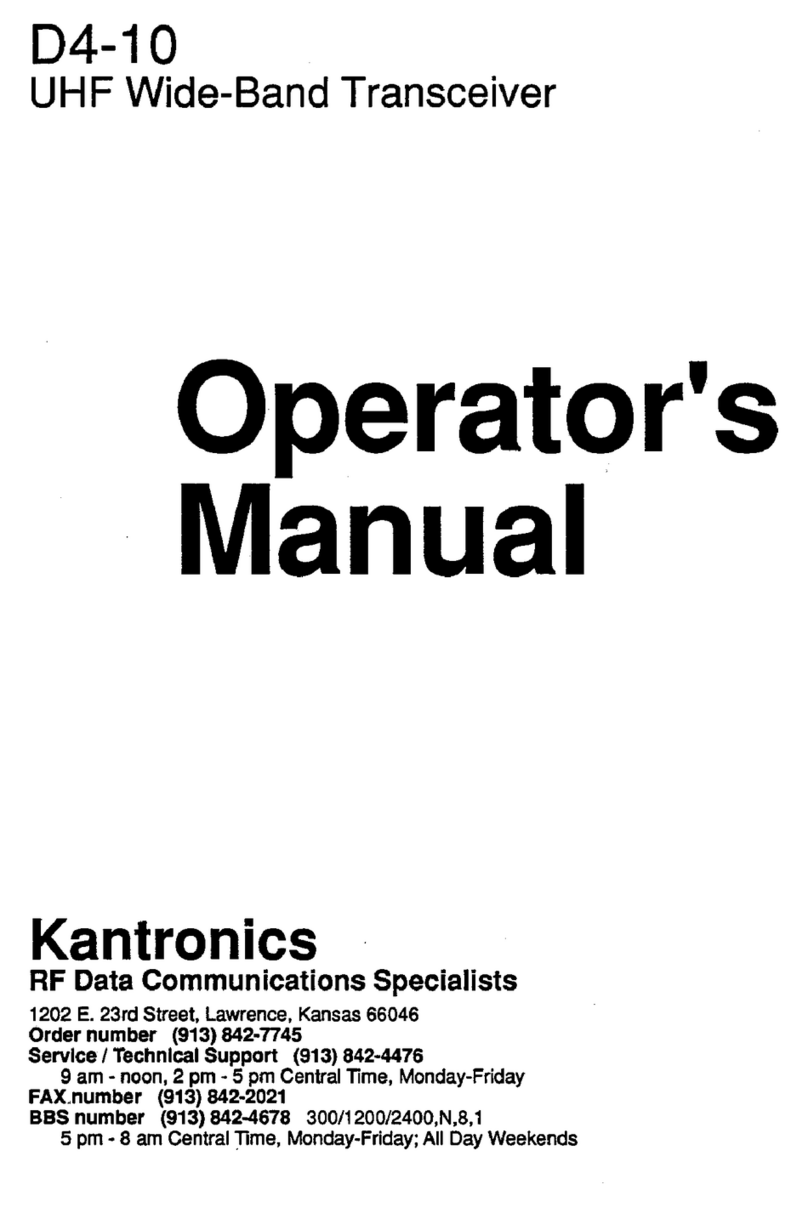MicroAir Avionics M760 User manual
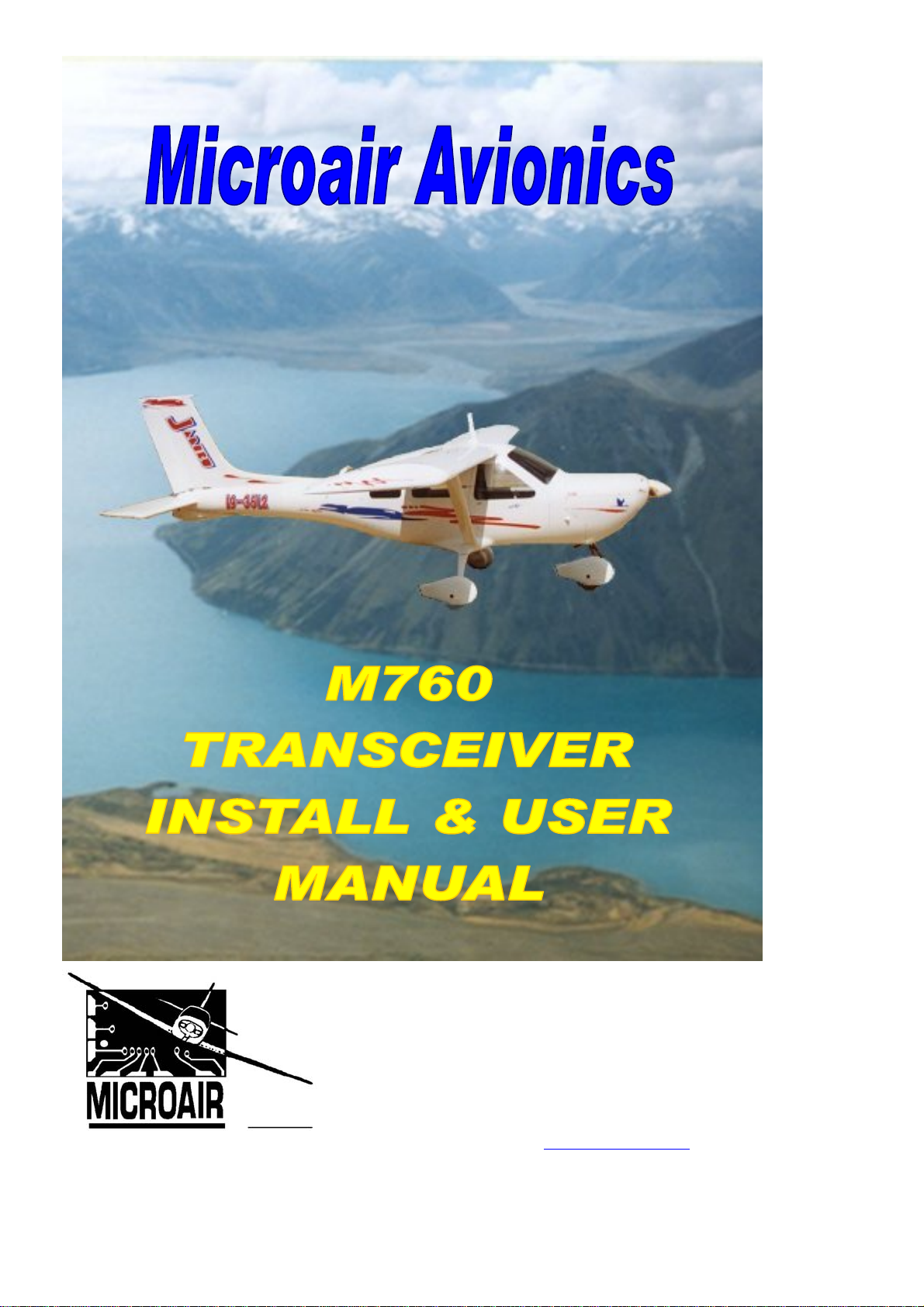
Microair Avionics Pty Ltd
Airport Drive
Bundaberg
Queensland 4670
Australia
Tel: +61 7 41 553048
Fax: +61 7 41 553049
e-mail: [email protected].au
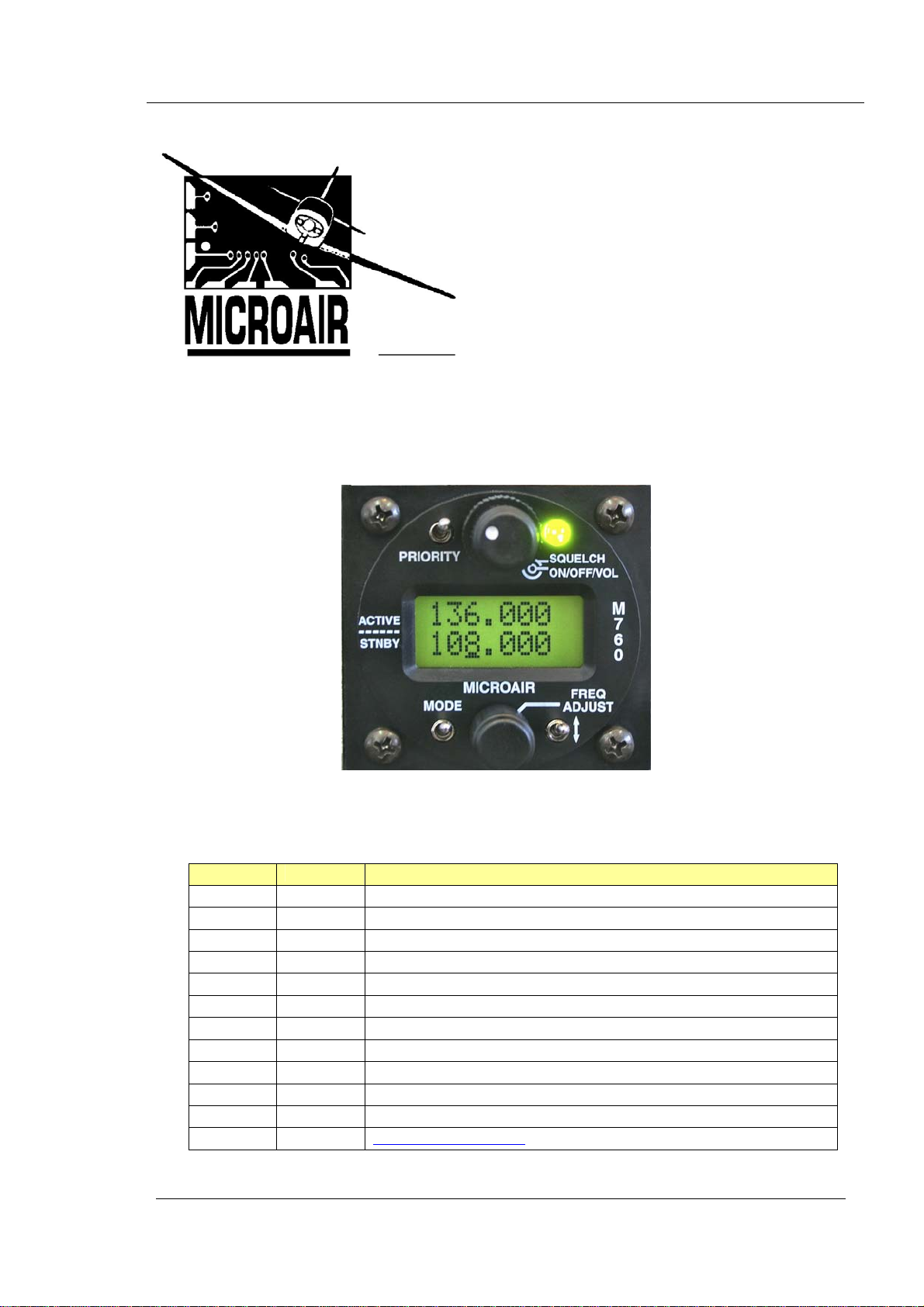
Microair Avionics M760 Transceiver Installation & User Manual
M760-P Install & User Manual 01R9.doc Page 2 of 28 24th April, 2009
About This Document
This manual describes the various installation configurations
available for the Microair M760 Transceiver. The
Transceiver’s controls and design features are described and
illustrated.
Microair reserves the right to amend this manual as required,
to reflect any enhancements or upgrades to the M760
Transceiver.
© Microair Avionics Pty Ltd
Ensure that the M760 transceiver is switched off during
engine starting and stopping to avoid damage occurring.
CURRENT REVISION STATUS
Revision Date Change
K 31/01/00 Initial release
L 18/11/01 Additional install data and wiring diagram added
M 04/10/02 Additional wiring diagram added
N 08/12/03 Updated for revision N
P 01/10/06 Updated for revision P
01R3 13/10/06 Updated for proposed functionality of revision P
01R4 30/05/07 Proposed functionality for revision P amended
01R5 28/06/07 Updated for functionality as of M760_MICRO_1-3-3
01R6 3/06/08 Warranty Statement Upgrade
01R7 08/12/08 Updated for revision P2
01R8 25/2/09 Updated Limited Warranty Statement & deleted Warranty cards
01R9 24/4/09 repair@microair.com.au added to Warranty Statement
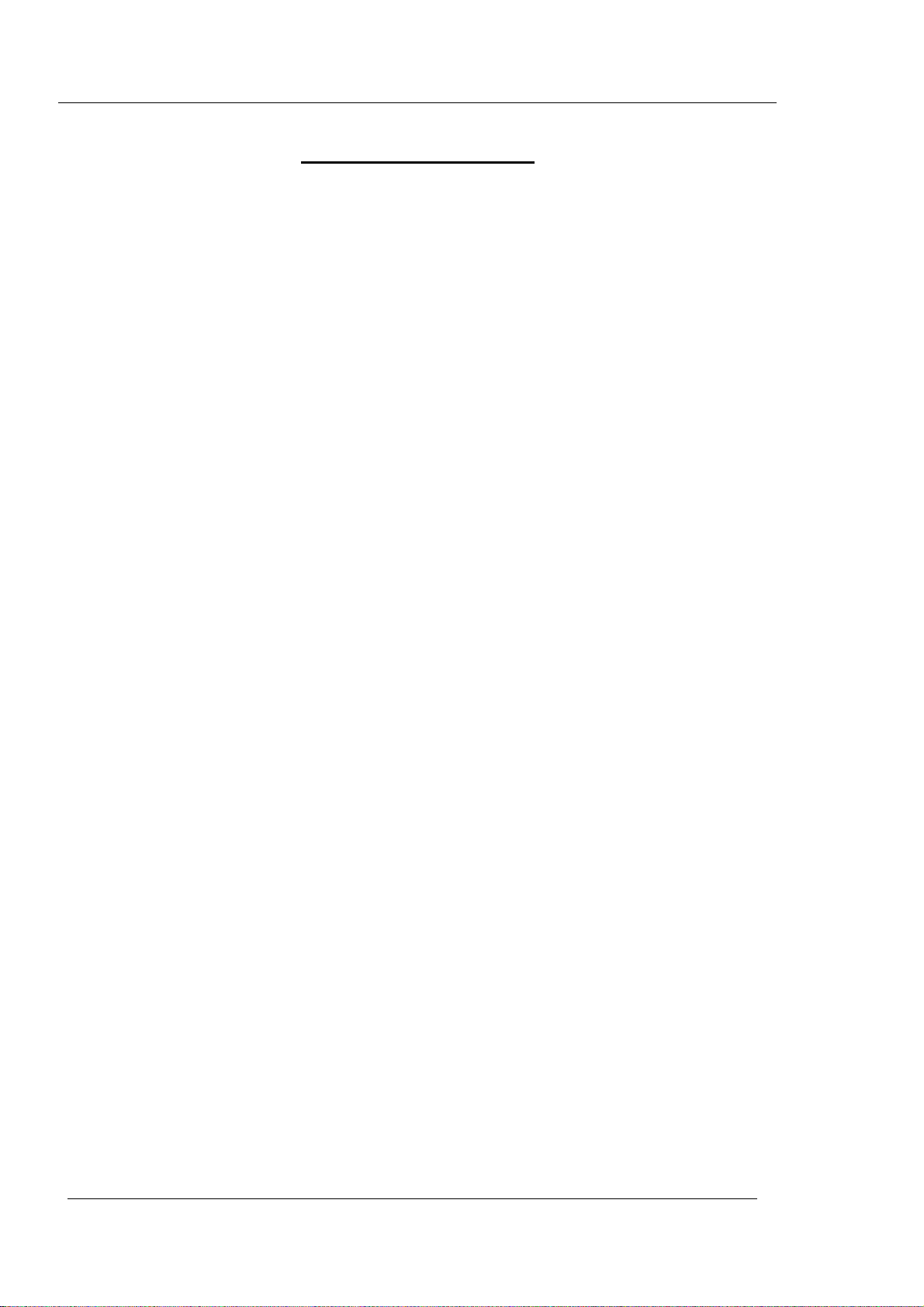
Microair Avionics M760 Transceiver Installation & User Manual
M760-P Install & User Manual 01R9.doc Page 3 of 28 24th April, 2009
TABLE OF CONTENTS
1.0 INTRODUCTION.....................................................................................................................4
2.0 UNPACKING............................................................................................................................4
2.1 USER / INSTALL MANUAL ........................................................................................................................4
2.2 AUTHORISED RELEASE CERTIFICATE...................................................................................................4
3.0 DESCRIPTION.........................................................................................................................5
4.0 INSTALLATION......................................................................................................................6
4.1 ELECTRICAL INSTALLATION...................................................................................................................7
4.2 COAX TERMINATION.................................................................................................................................8
4.3 ANTENNA .....................................................................................................................................................8
4.3.1 METAL SKIN AIRFRAMES .................................................................................................................................................................... 8
4.3.2 NON-METAL SKIN AIRFRAMES .......................................................................................................................................................... 8
4.4 POWER...........................................................................................................................................................9
4.4.1 BACKLIGHTING ......................................................................................................................................................................................9
4.4.2 POWER SAVINGS.................................................................................................................................................................................... 9
4.4.3 POWER FILTER........................................................................................................................................................................................9
4.5 MICROPHONE ............................................................................................................................................10
4.5.1 ELECTRET...............................................................................................................................................................................................10
4.5.2 DYNAMIC ...............................................................................................................................................................................................10
4.6 SPEAKER.....................................................................................................................................................10
4.7 INTERNAL VOX INTERCOM....................................................................................................................11
4.8 HEADSET ADJUSTMENT..........................................................................................................................11
4.8.1 SIDETONE...............................................................................................................................................................................................11
4.8.2 MIC GAIN................................................................................................................................................................................................11
4.8.3 TRIMPOT ADJUSTMENT......................................................................................................................................................................11
4.9 EXTERNAL INTERCOM............................................................................................................................12
4.10 DUAL COMM INSTALLATION ................................................................................................................12
5.0 OPERATIONAL CONTROLS..............................................................................................13
5.1 PRIORITY SWITCH....................................................................................................................................14
5.2 VOLUME / SQUELCH KNOB....................................................................................................................14
5.3 ANNUNCIATOR LED.................................................................................................................................14
5.4 MODE SWITCH...........................................................................................................................................15
5.5 FREQUENCY ADJUST KNOB...................................................................................................................15
5.6 TOGGLE SWITCH.......................................................................................................................................16
5.7 REMOTE MEMORY BUTTON ..................................................................................................................16
5.8 PUSH TO TALK BUTTON..........................................................................................................................16
6.0 MODES....................................................................................................................................17
6.1 ACTIVE/STANDBY MODE........................................................................................................................17
6.1.1 108 TO 118 MHZ.....................................................................................................................................................................................17
6.1.2 MONITOR FUNCTION...........................................................................................................................................................................18
6.2 CHANNEL MODE.......................................................................................................................................19
6.3 VOX MODE .................................................................................................................................................19
7.0 PROGRAMMING & SETUP................................................................................................20
7.1 CD LOCKOUT.............................................................................................................................................20
7.2 VOX..............................................................................................................................................................21
7.3 MONITOR SETUP.......................................................................................................................................21
7.4 NEW MEMORY MODE..............................................................................................................................22
7.5 EDIT MEMORY MODE..............................................................................................................................22
7.6 EXIT MENU.................................................................................................................................................23
8.0 WIRING DIAGRAM..............................................................................................................24
9.0 SPECIFICATIONS M760 P2.................................................................................................25
10.0 DRILLING TEMPLATE.......................................................................................................26
11.0 LIMITED WARRANTY........................................................................................................27

Microair Avionics M760 Transceiver Installation & User Manual
M760-P Install & User Manual 01R9.doc Page 4 of 28 24th April, 2009
1.0 INTRODUCTION
Thank you for purchasing this Microair product. The M760 is a 760 channel VHF aircraft transceiver, packaged
to fit a standard 57mm (2 ¼”) instrument hole. The M760 has been produced in accordance with CASA APMA
approval E2000-004.
2.0 UNPACKING
The M760 is boxed in polystyrene for physical protection, and wrapped in an anti-static bag for electrical
protection. Once the box is opened and the radio unwrapped, the owner is responsible for physical and
electrical protection.
Enclosed with the radio are: User / Install Manual
CASA form 1 – release certificate
DB15 solder plug and backshell
2.1 USER / INSTALL MANUAL
Please read this manual completely before attempting to install or operate this radio. There are several
installation options you may wish to consider, which are clearly laid out in the installation section.
The M760 has all of the basic radio operations, and many other management and programming options,
which are described in the operation and memory sections of this manual.
Please refer to the Microair Avionics Website www.microair.com.au for more installation information.
2.2 AUTHORISED RELEASE CERTIFICATE
The CASA form 1 – release note is an internationally recognised document which clearly identifies the
part/component the form 1 is associated with. Please keep this certificate with the aircraft’s file or log
book.
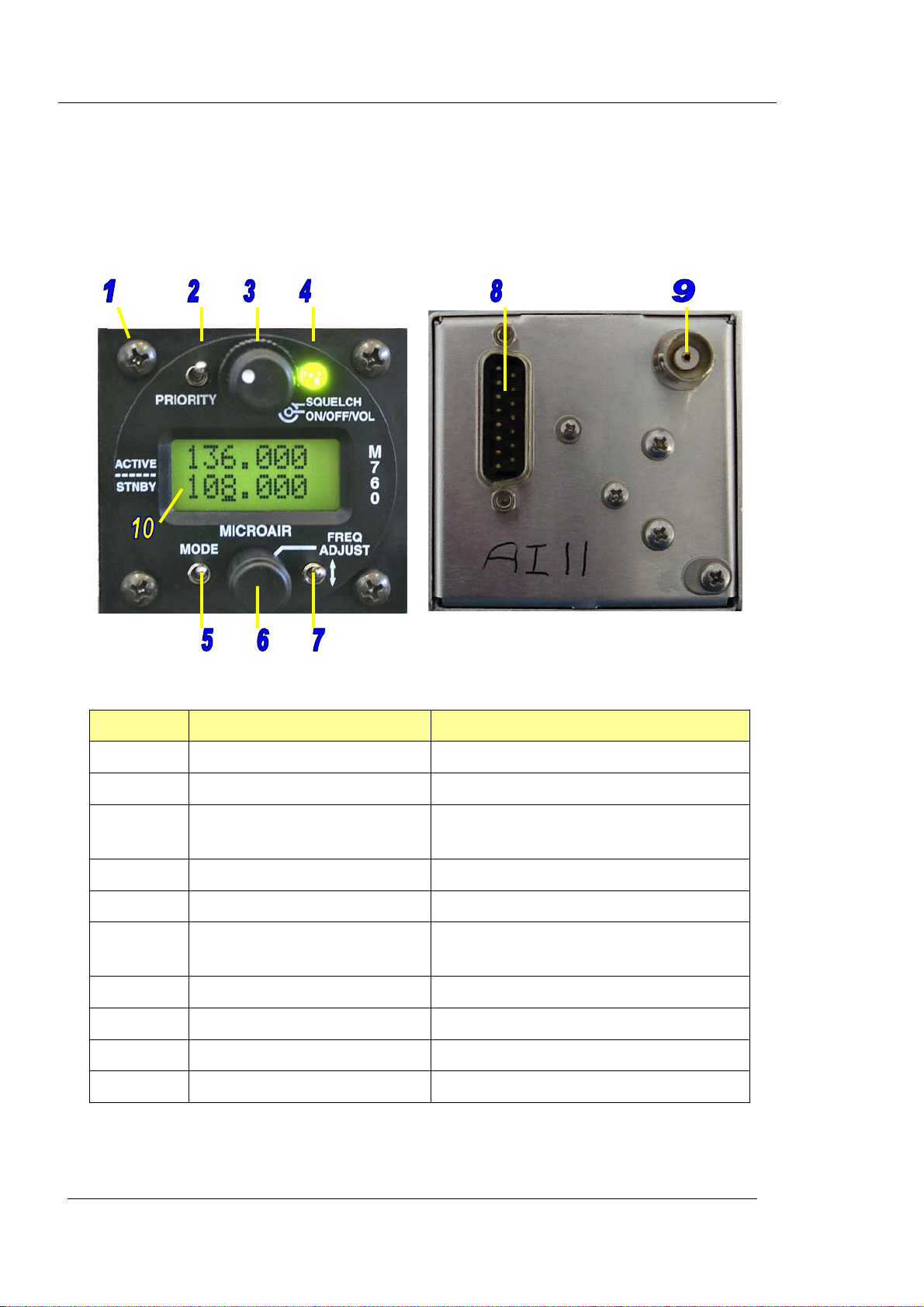
Microair Avionics M760 Transceiver Installation & User Manual
M760-P Install & User Manual 01R9.doc Page 5 of 28 24th April, 2009
3.0 DESCRIPTION
The M760 VHF Transceiver has a 57mm (2 ¼”) round face to fit a standard small instrument hole. The case is
59mm high x 65mm wide x 135mm long.
Front Face Rear Face
ITEM CONTROL DESCRIPTION
1 M4 x 12 Pan Phillips Mounting screw
2 Priority Switch Momentary push down switch
3 Volume / On / Squelch Click On - Rotate knob for volume
Rotate ring for squelch
4 Receiver / Transmit Annunciator Red / Green LED
5 Mode Switch Momentary push down switch
6 Frequency Adjust Knob Rotate to adjust value
Press to move cursor
7 Toggle Switch Momentary push down switch
8 DB15 Connector Push in fit with lock nuts
9 BNC Coaxial Connector
10 LCD Display Two lines of eight characters each

Microair Avionics M760 Transceiver Installation & User Manual
M760-P Install & User Manual 01R9.doc Page 6 of 28 24th April, 2009
4.0 INSTALLATION
The M760 is very simple to physically install in an aircraft’s instrument panel. Select or cut a 57mm (2
¼”) instrument hole for mounting. Present the M760 to the rear face of this hole. The stepped round face
will insert through the hole, and should appear flush with the front of the instrument panel when correctly
positioned. Rotate the M760 to align the four M4 machine screws.
For installations where the existing instrument panel screw holes are 1/8”, the hole will need to be
enlarged to 5/32” to fit the M4 machine screws.
Insert and tighten all four M4 machine screws. The M760 requires no rear support, the M4 screws
provide all of the physical mounting required.
M4 MACHINE SCREWS
57MM (2 1/4") INSTRUMENT HOLE
MIC GAIN TRIM POT
SIDETONE TRIM POT
NO REAR SUPPORT REQUIRED
MICROAIR MA-760
PANEL INSTALLATION
DB-15 CONNECTOR
WIRING HARNESS
50 OHM
COAX
BNC CONNECTOR
The M760 should be located in the aircraft within view of the pilot seated in the pilot-in-command
position, and afford this pilot good access to the front face controls.
Do NOT oversize the mounting holes in the front face of the radio,
to an imperial size. Drilling will damage internal components.
Do NOT replace the M4 machine screws supplied with the radio
with longer screws. Over-length screws will touch or even crush
internal components and cause damage.
Either of these actions will void the warranty
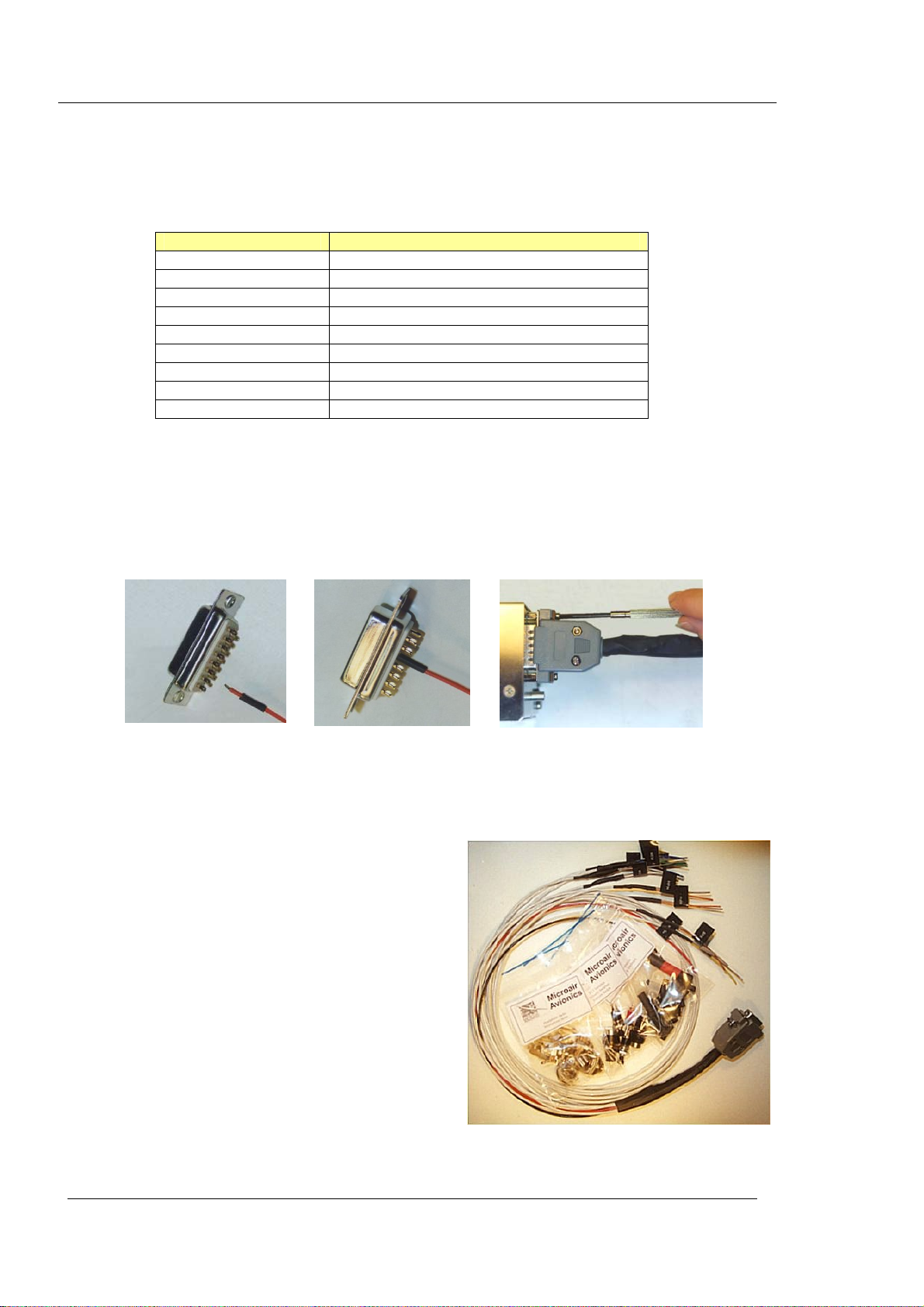
Microair Avionics M760 Transceiver Installation & User Manual
M760-P Install & User Manual 01R9.doc Page 7 of 28 24th April, 2009
4.1 ELECTRICAL INSTALLATION
Microair recommends the use of the wiring in the table below for the various parts of the radio harness:
Line Wire
Power Tefzel 22 awg wire (2 lines)
Ground Tefzel 22 awg wire (2 lines)
PTT Tefzel 22 awg wire
Memory Tefzel 22 awg wire
Signal Ground Tefzel 22 awg wire
Speaker Tefzel 22 awg single core shielded
Microphone Tefzel 22 awg single core shielded
Headphone Tefzel 22 awg single core shielded
Aerial RG58C/U 50 ohm Coaxial Cable
All wiring is connected by soldering to the DB15 connector.
Strip the insulation back 2mm (1/16”), and “tin” the exposed conductor with solder. Slide a 5mm length
of 3.2mm (1/16”) heatshrink tubing over the end of the wire. After checking the wiring diagram for the
correct pin number, push the “tinned” end into the terminal, and solder into place. Check the soldered
joint has been made, by gently pulling on the wire. Slide the heatshrink tubing down over the soldered
pin, to completely cover the conductor.
“Tinned” wire Soldered with heatshrink Locking bolts tightened
Cover the soldered joints with the grey plastic backshells. Ensure that the locking bolts are in place
before closing the backshells. Connect to the rear of the radio with a push fit, and secure the locking bolts
(top and bottom).
Microair recommends the use of its pre-wired M760
harness.
The harness is available from Microair, and comes
complete with all switches, sockets, buttons, and
mounting hardware.
Separate lines have been wired for Pilot and Co-pilot:
•Headphone
•Microphone
•PTT
•Remote Memory

Microair Avionics M760 Transceiver Installation & User Manual
M760-P Install & User Manual 01R9.doc Page 8 of 28 24th April, 2009
4.2 COAX TERMINATION
The coax is cut to length and terminated in a BNC
connector. Soldered or crimp type connectors are
preferred to the solderless variety, as they have lower
signal loss and better shielding.
Microair recommends using only soldered or crimped
BNC connectors.
Solderless BNC connectors are NOT recommended, as
their performance is not good enough for VHF
transmissions.
4.3 ANTENNA
For certified aircraft the M760 should only be operated with a TSO compliant antenna. The antenna may
be ¼ wave whip or ½ wave dipole, using 50ohm coaxial cable and a BNC connector for connection. The
VSWR should ideally be less than 2:1 across the 118.000MHz to 136.975MHz airband.
For non-certified aircraft using a non-TSO compliant antenna, the VSWR must be checked to ensure the
ratio does NOT exceed 3:1 across the 118.000MHz to 136.975Mhz airband. The M760 will tolerate a
VSWR of 5:1 without injury to the transceiver, but the performance is severely deteriorated.
Do not use the stubbie “rubber duckie” antennas meant for use with handheld radios.
4.3.1 Metal Skin Airframes
For metal skin aircraft a ¼ wave whip is the easiest antenna to fit. Ensure that the antenna base and the
coax shield are firmly grounded to the skin of the airframe, on the inside of the aircraft. Ensure that any
anti-corrosion product, which may be used to seal the exterior surface, does not isolate the antenna base
from the airframe. For best performance the whip should be straight and vertical, when mounted on the
airframe.
Refer to the Microair Avionics website www.microair.com.au for more detail on antennas suitable for
metal skin airframes.
4.3.2 Non-Metal Skin Airframes
For non-metal airframes, a ¼ wave whip may still be used, but a ground plane must be installed, on the
inside face of the aircraft skin. The ground plane should ideally be circular, and have a diameter of half
the height of the whip. The ground plane should be fabricated from a lightweight metal, eg thin
aluminium sheet, or adhesive foil tape. For best performance the ground plane should be flat and
horizontal, when mounted on the airframe.
An alternative antenna for non-metal airframes is the Ground Plane independent dipole. This antenna is
physically similar to the ¼ wave whip, but has a small stubbie antenna pointing downwards from the
antenna base. The stubbie section of the antenna takes the place of the ground plane, and simplifies
installation.
Beware of fabric surfaces with silver dope finishes. The silver dope is a conductive surface, and with
screen antennas which are mounted internally.
Refer to the Microair Avionics website www.microair.com.au for more detail on antennas suitable for
non-metal skin airframes.

Microair Avionics M760 Transceiver Installation & User Manual
M760-P Install & User Manual 01R9.doc Page 9 of 28 24th April, 2009
4.4 POWER
The M760 is designed to operate on a 14V aircraft electrical supply. The radio will operate down to
10.7V on receive.
It is unlikely that a power supply operating below 11V would
have sufficient power to allow clear transmissions.
The M760 will draw approx 1.6A when transmitting.
Low power will produce a BURRRRRRRRRR signal.
The maximum voltage for the M760 is 18V. NEVER operate the M760 on voltage exceeding 16V.
Damage will occur if the M760 is operated from power supplies
which exceed 16V, even for very short (transient) periods.
Operation on a supply which exceeds 16V will void the warranty.
The M760 has a diode and internal fuse to protect against reverse polarity. If reverse polarity is applied
the fuse (4A) will blow. Damage however may not be limited to the fuse.
Please ensure that the correct polarity is observed. The most
common reason for reverse polarity, is misreading the pin
assignments on the DB-15 connector.
Applying reverse polarity to the M760 will void the warranty
4.4.1 Backlighting
The backlighting is activated, by taking input supply voltage to pin 8. This line can be individually
switched outside the DB15 connector to enable the backlighting to be turned off.
The power for the backlighting may be routed from a dimmer switch. The power must however be
ultimately sourced from the avionics master switch, to ensure that all components of the M760 are off
during start-up and shutdown of the engine.
4.4.2 Power Savings
For installations, operating from a battery only, Microair recommends saving battery power by NOT
wiring the backlighting – do NOT wire pin 8. The backlighting will draw an additional 80mA of power.
This nearly doubles the standby power demand.
Not connecting the backlighting can effectively double the running time on your battery.
The operator should remember that the minimum operating voltage is 10 volts. This is the loaded voltage
(ie the voltage when the radio is transmitting). For battery operators, check the battery voltage level, then
press the PTT briefly to note the voltage drop. If the voltage dips by more than 0.2 volts, change the
battery before flying.
4.4.3 Power Filter
Microair recommends the installation of a power filter to supply power to the M760. A simple line filter
is sufficient to ensure that the voltage is smooth, and causes no interference to the radio. If an engine
noise can be heard, and it rises and falls with the RPM, install a power filter.
Refer to the Microair Avionics website www.microair.com.au for more information on aircraft electrical
systems.
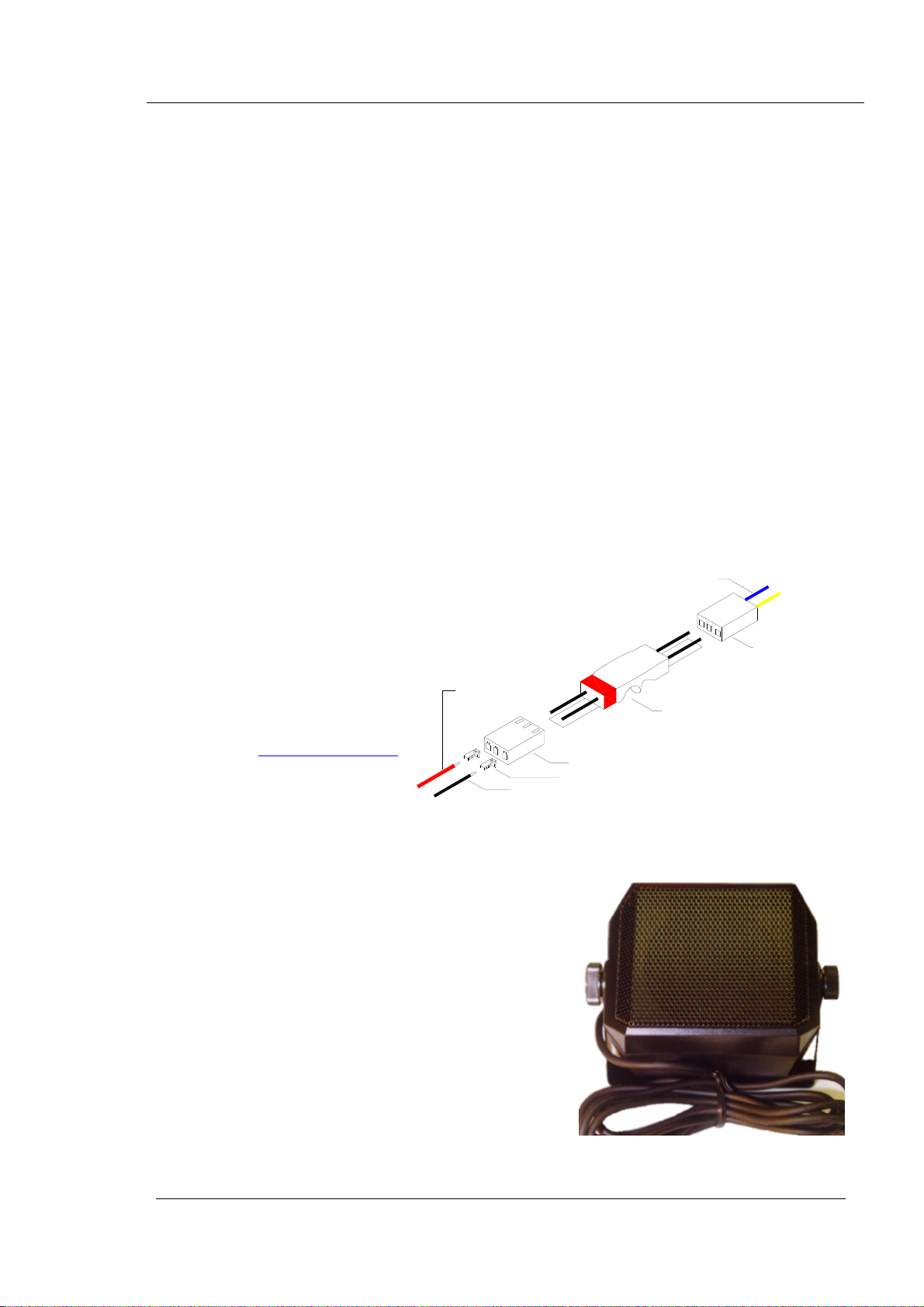
Microair Avionics M760 Transceiver Installation & User Manual
M760-P Install & User Manual 01R9.doc Page 10 of 28 24th April, 2009
4.5 MICROPHONE
The M760 can be operated with an Electret Insert or Amplified Dynamic microphone. These alternatives
cover most aviation headsets and hand microphones.
When the PTT is pressed both microphones are live. To reduce background noise, the M760 can be
installed with relays across the mic lines and the PTT line, to allow only one microphone at a time to
operate.
4.5.1 Electret
Electret microphones are the most common microphone in use on aviation headsets. They are small in
size, and can have noise cancelling capability. It is important to wire the Electret microphone with the
correct polarity. The Electret will only work if the positive and negative are wired correctly.
Electrets are a high signal device, and do not normally require amplification. Some headset
manufacturers elect to use an amplifier to improve the Electret’s response, and to provide some noise
filtering.
4.5.2 Dynamic
Dynamic microphones are a low signal device. A dynamic microphone will not operate directly with an
M760 radio, because of the low signal produced.
For operators wanting to use a
dynamic microphone, a mic
amplifier must be used.
Microair recommends the
installation of the Microair
MD-01a amplifier. This amp is
compatible with 150-600 ohm
dynamic microphones.
Refer to the Microair Avionics
website www.microair.com.au
for further details on
microphone types, and wiring
configurations.
4.6 SPEAKER
Microair recommends using a speaker of 4 ohms
impedance, rated at a minimum of 5 watts. The
speaker is wired to the speaker line (pin 15). Do NOT
attempt to connect a speaker to the headphone line
(pin 14). Likewise do NOT attempt to connect the
headphones to the speaker line.
Microair recommends the SP01 Box Speaker. The
SP01 has a durable thick film plastic cone of 4 ohms,
and is rated at 5 watts. The SP01 is fitted with a
mounting bracket, and is supplied with clips and
screws.
Check your speaker choice by ensuring the audio is
clear up to at full volume.
MD-01a
CONNECTOR (RADIO END)
CONNECTOR (MIC END)
CRIMP TERMINALS
MIC SIGNAL LINE
(7-9 VOLTS)
GROUND
LINES TO DYNAMIC MIC
OR MIC JACK

Microair Avionics M760 Transceiver Installation & User Manual
M760-P Install & User Manual 01R9.doc Page 11 of 28 24th April, 2009
4.7 INTERNAL VOX INTERCOM
The M760 is fitted with a VOX intercom feature which utilises the sidetone facility of the radio. The
VOX threshold level is controlled in software by use of the Intercom Adjust Mode. See section 5.4 to
adjust the internal VOX intercom.
4.8 HEADSET ADJUSTMENT
It is important to ensure that the sidetone and mic gain are set to the correct levels, for best headset
performance. The sidetone level will set the VOX intercom volume. The mic gain will set the level of
microphone sensitivity for each headset.
4.8.1 Sidetone
Adjust the sidetone if necessary for good volume level using the VOX intercom. Ensure that the headset
volume adjust is set to mid range, so the volume came be adjusted up/down by the user.
4.8.2 Mic Gain
Adjust the microphone gain if necessary for best audio “quality” not volume level. Use the VOX
intercom operation to achieve best performance. The M760 P2 is fitted with separate mic gain trimpots
to allow for adjustment of individual headsets.
4.8.3 Trimpot Adjustment
Punch the black dot carefully with a screwdrive blade, to expose the slotted plastic head of the trimpot,
located appox 3mm (1/8”) below the surface of the casing. The second mic gain position is not marked,
refer to the drawing below for location.
Note the position of the slot before making adjustments. Use a small flat bladed screwdrive to make
small adjustments before testing with a headset again. The total movement of all trimpots is only 300
degrees (4/5th turn).
Do not attempt to adjust the modulation or power output. These
adjustments can only be set correctly by a qualified technician.
Adjustment of the power output or modulation by anyone other than
Microair or their approved agent will void the warranty.

Microair Avionics M760 Transceiver Installation & User Manual
M760-P Install & User Manual 01R9.doc Page 12 of 28 24th April, 2009
4.9 EXTERNAL INTERCOM
Where the M760 is to be installed with an external intercom, the internal VOX intercom should be
disabled in the Program Mode Menu. See section 7.2.
Wire only a single mic line (pin 1), along with the PTT (pin 7), the headphone (pin 14), and a ground line
(pin 11 or 12) to the intercom. Follow the intercom manufacturer’s instructions for further installation.
Wire the remote memory line (pin 13), directly to the remote memory button location. This line is
NEVER connected to the external intercom.
Refer to the Microair Avionics website www.microair.com.au for more details and wiring diagrams with
commonly used intercoms.
4.10 DUAL COMM INSTALLATION
Where two M760’s are to be installed in the aircraft, the interlock lines must be installed. Each interlock
line shall be wired from (pin 4) on the first radio to (pin 7) on the second radio, and vice versa.
The interlock line allows the second radio to sense when the first radio is transmitting. In this situation
the other radio deactivates its receiver to prevent any chance of damage to the second radio, or allow
distortion noise to occur.
Refer to the Microair Avionics website www.microair.com.au for a full two comm wiring diagram.
Microair recommends the use of a rotary selector or multi-pole switch to switch the microphone and PTT
lines from the first radio to the second. This selector should be clearly labelled.
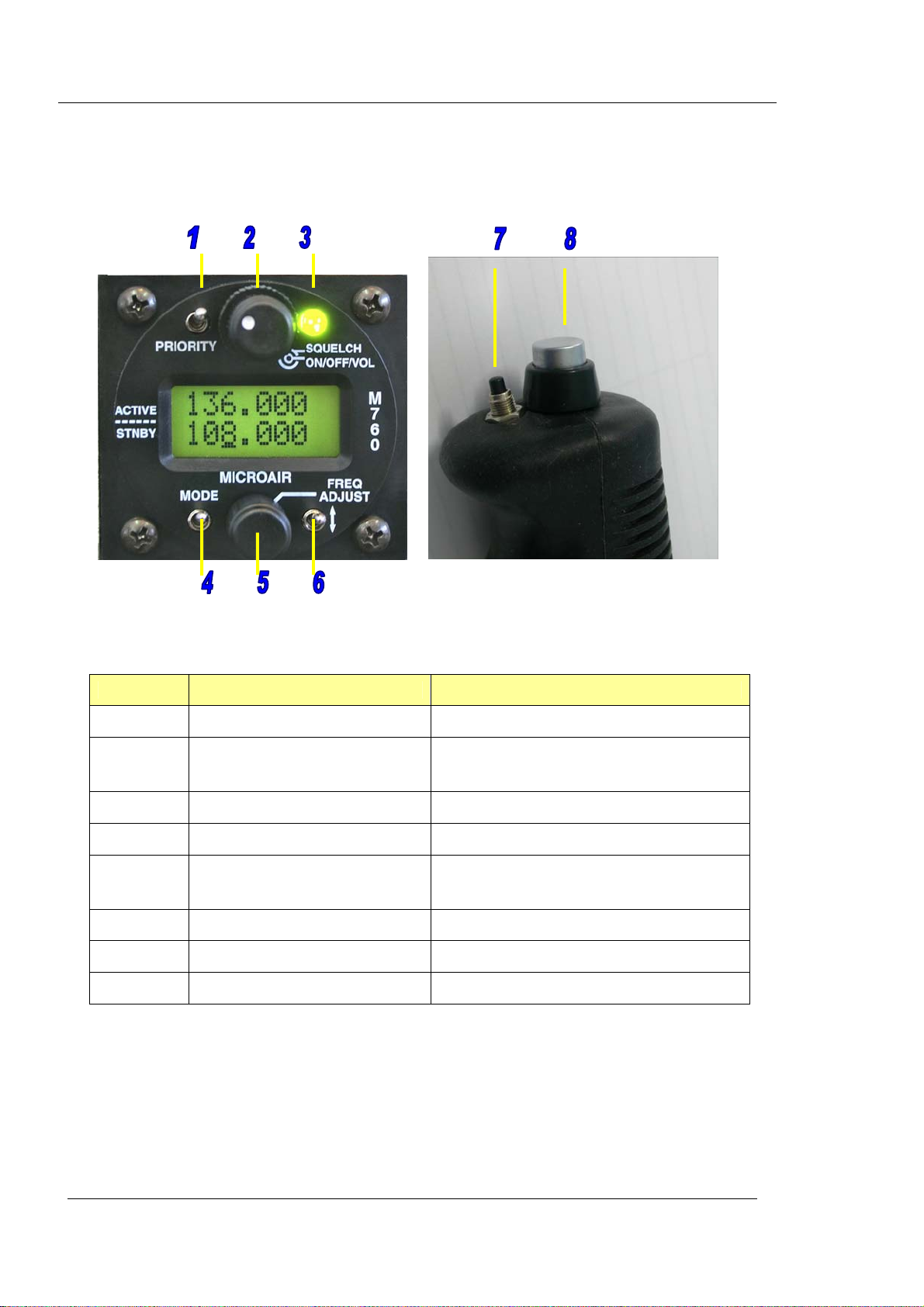
Microair Avionics M760 Transceiver Installation & User Manual
M760-P Install & User Manual 01R9.doc Page 13 of 28 24th April, 2009
5.0 OPERATIONAL CONTROLS
Front Face Control Column
ITEM CONTROL DESCRIPTION
1 Priority Switch Momentary push down switch
2 Volume / On / Squelch Click On - Rotate knob for volume
Rotate ring for squelch
3 Receiver / Transmit Annunciator Red / Green LED
4 Mode Switch Momentary push down switch
5 Frequency Adjust Knob Rotate to adjust value
Press to move cursor
6 Toggle Switch Momentary push down switch
7 Remote Memory Button Momentary push button
8 Push to talk (PTT) Button Momentary push button

Microair Avionics M760 Transceiver Installation & User Manual
M760-P Install & User Manual 01R9.doc Page 14 of 28 24th April, 2009
5.1 PRIORITY SWITCH
The priority switch is a push down switch. When pushed down briefly, the radio will go into channel
mode, and select the frequency stored in memory 99. Memory 99 should be considered the priority
channel, which the user can quickly select when required. Memory 99 must be programmed for the
priority switch to operate. Memory 99 is set at the factory as the international distress frequency
121.500MHz. Memory 99 can be programmed the same way as any of the other channels, hence the
factory default can be edited. Refer to section 7.5 to edit this memory.
The priority channel (memory 99) can not be deleted; it will default back to 121.500MHz – EMGY.
5.2 VOLUME / SQUELCH KNOB
The M760 is turned on, by rotating the volume knob. A
positive “click” is heard and felt at the start of the rotation to
indicate the on/off position. The volume is increased by
rotating the knob clockwise, and decreased by rotating counter
clockwise.
The squelch is adjusted by rotating the ring behind the volume
knob. There is no automatic level set for the squelch, however
the ring affords a large manual adjustment to suit all situations.
Rotate the ring clockwise to increase the squelch threshold, and
counter clockwise to lower the threshold. When the squelch is
“broken” (ie the static hiss can be heard), the annunciator LED
lights green.
Note: This does NOT mean you are receiving a signal!
5.3 ANNUNCIATOR LED
The LED operates red or green, and indicates the following states:
Clear (off) Radio is squelched, and is not receiving a signal
Green Squelch is broken or a signal is received
Red Radio is transmitting
Flashing Red Radio has transmitted for over 45 seconds (warning)
The flashing red signal is designed to draw the pilot’s attention to the fact that the aircraft may have a
stuck PTT button!
Transmissions in excess of 30 seconds should be avoided.
While the M760 is in the program mode menu or memory programming mode the M760 is in its setup
state. The radio can not transmit or receive while it is in the setup state.
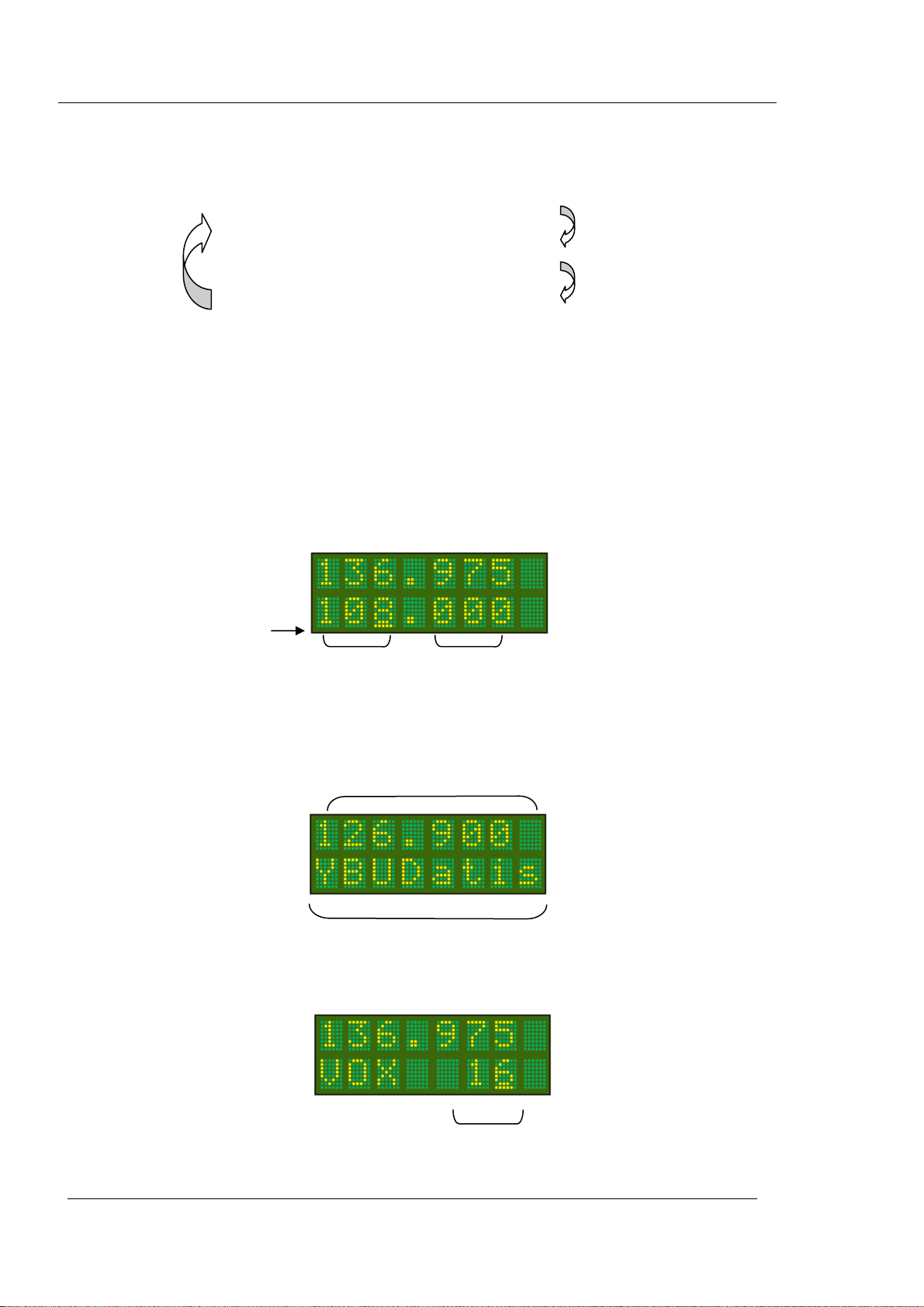
Microair Avionics M760 Transceiver Installation & User Manual
M760-P Install & User Manual 01R9.doc Page 15 of 28 24th April, 2009
Cursor
Press Mode Key
Press Mode Key
Press
Mode
Key
5.4 MODE SWITCH
The mode switch is a push down switch, which will cycle through the operational modes of the M760.
When pushed down briefly the radio will step to the next operating mode.
ACTIVE / STANDBY MODE (Refer section 6.1)
CHANNEL MODE (Refer section 6.2)
INTERCOM ADJUST (Refer section 6.3)
If the internal VOX intercom has been disabled in the program mode menu the intercom adjust mode
will be skipped. See section 7.2 to enable / disable the internal VOX intercom.
5.5 FREQUENCY ADJUST KNOB
The frequency adjust knob is used to change display values and characters. Rotate the knob to scroll
values or characters up or down. Press the frequency adjust knob inwards briefly to move the cursor to
the next display item to adjust.
In the active/standby mode, only the standby frequency can be changed directly, the active frequency
cannot be directly altered by the frequency adjust knob.
In channel mode the pilot can scroll alphabetically by turning the frequency adjust knob. Adjustment is
restricted to the pre-programmed values stored in memory. Refer to section 7.5 for the input and
amendment of channel memory database.
In VOX mode the threshold level can be adjusted up or down by turning the frequency adjust knob.
Adjustment is restricted to values between 1 and 30.
MHz KHz
Channel Name
Channel Frequency
Threshold L
evel
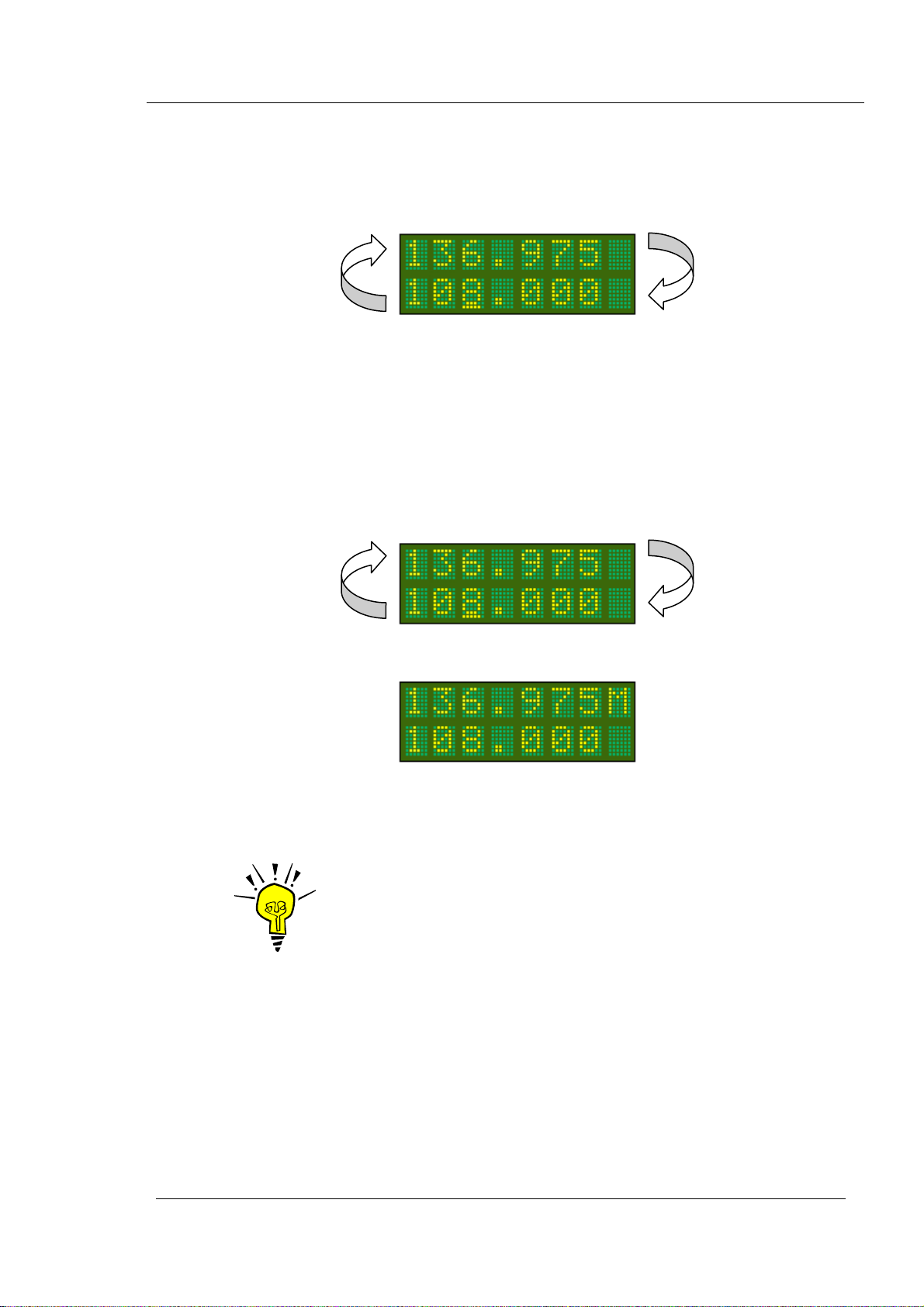
Microair Avionics M760 Transceiver Installation & User Manual
M760-P Install & User Manual 01R9.doc Page 16 of 28 24th April, 2009
5.6 TOGGLE SWITCH
When the toggle key is pressed briefly in Active/Standby mode, the active and standby frequencies
exchange places. Hold the toggle key down for 3 seconds to activate the monitor function.
•When the M760 is in monitor mode, press the toggle key briefly to dis-engage the monitor function.
•When the M760 is in channel mode the toggle key is used to quick save the frequency.
The toggle key is also used in the PROGRAM MODE for programming functions.
5.7 REMOTE MEMORY BUTTON
If fitted at installation, the remote memory button will have the same functionality as the toggle button. It
will allow the user to toggle (exchange) the active and standby frequencies. The remote memory button is
typically mounted next to the PTT on the stick.
If the remote memory button is held down for 3 seconds while in the active / standby mode, the monitor
function is activated. Refer to section 6.1.2 for complete details on monitor function.
In channel mode, press the remote memory key briefly to cycle through the stored memory channels.
When the M760 is in VOX adjust mode, press the remote memory key briefly to increase the VOX
threshold.
IMPORTANT NOTE
The remote memory button is highly recommended. It allows the user to be
able to keep hands on the controls during flight, while changing channels
or scanning.
5.8 PUSH TO TALK BUTTON
The push to talk (PTT) button causes the M760 to transmit on the active frequency or selected memory
channel. During transmission the LED annunciator will light red and the user will hear themselves
speaking through their own headphones via the sidetone system.
The M760 will not transmit if the active frequency or selected memory channel is below 118MHz.
The M760 will not transmit if the CD lockout function is enabled and the M760 is currently receiving a
signal. See section 6.1 to enable / disable the CD lockout function.

Microair Avionics M760 Transceiver Installation & User Manual
M760-P Install & User Manual 01R9.doc Page 17 of 28 24th April, 2009
6.0 MODES
The M760 transceiver can operate in several operation modes. The user can step through these modes by
pressing the mode key briefly. Operational modes are:
¾Active/Standby Mode
¾Channel Mode
¾VOX Mode
6.1 ACTIVE/STANDBY MODE
The display shows the active or in use frequency on the top line. The standby frequency is displayed on
the bottom line. Only signals on the active frequency are received. Transmissions can be made on the
active frequency by pressing the PTT button.
The active and standby frequencies are swapped by
pressing the remote memory button or the toggle switch.
The standby frequency can be changed by scrolling the
frequency adjust knob. The cursor can be moved between
MHZ and KHZ positions by pressing the frequency adjust
knob. Press the mode key to toggle the display from
Active/Standby mode to Memory mode.
6.1.1 108 to 118 MHz
The pilot can select channels in the navigation (NAV) band from 108.000MHz to 117.975 MHz. The
M760 will receive only on these channels – the PTT button is disabled.
Many civil aviation authorities are now allocating voice services such as ATIS in the NAV band.

Microair Avionics M760 Transceiver Installation & User Manual
M760-P Install & User Manual 01R9.doc Page 18 of 28 24th April, 2009
6.1.2 Monitor Function
By holding down the remote memory button or toggle key for 3
seconds and then releasing, the M760 will enable the monitor
function. Both active and standby frequencies are monitored at
the same time for a signal. An ‘M’ character will oscillate up
and down to indicate that the monitor function is active.
A signal can be received on either the active or the standby frequency. While receiving a signal on the
active frequency the standby channel is NOT monitored. While receiving a signal on the standby
frequency the active channel is periodically monitored. If a signal is found on the active frequency the
M760 will revert to the active frequency. After a signal has been received the M760 will return to
monitoring both frequencies.
IMPORTANT NOTE
The user can only transmit on the active frequency. If the PTT is keyed the
radio will transmit on the active frequency only.
Monitor mode can be cancelled by pressing the remote memory button or toggle key briefly. The ‘M’
character is no longer displayed at the right hand end of the display. If the mode key is pressed to move
to channel mode, the monitor function is dis-engaged.
IMPORTANT NOTE
When active and standby channels are within 100KHz (4 channels), some
interference may be heard when receiving on both frequencies at the same
time. The interference is most prominent where there is a significant
difference in signal strength between standby and active.
Monitor Mode
Receiving on ACTIVE frequency
Monitor Mode
Receiving on STANDBY frequency
Monitor Mode
Transmitting on ACTIVE frequency
Monitor Mode
Monitoring on STANDBY frequency
Monitor Mode
Monitoring on ACTIVE frequency
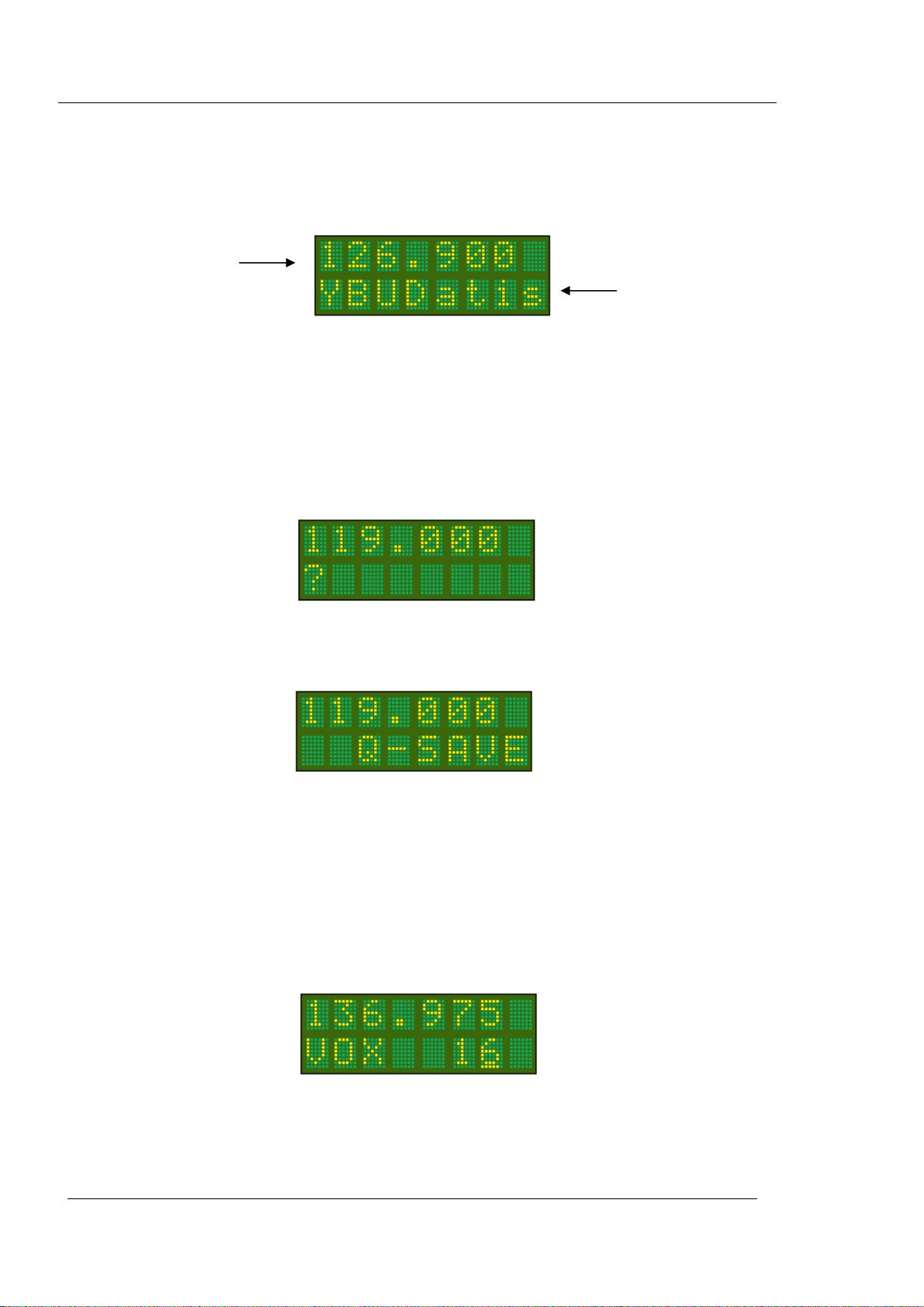
Microair Avionics M760 Transceiver Installation & User Manual
M760-P Install & User Manual 01R9.doc Page 19 of 28 24th April, 2009
6.2 CHANNEL MODE
The M760 has memory database which can store up to 99 channels. Each channel can be programmed
with any available frequency from 108.000 to 136.975MHz, and an 8 character channel name. Refer to
the PROGRAM MODE Menu (sections 7.4 & 7.5) for details on the programming of memories.
When operating in channel mode, the programmed channels can be scrolled through alphabetically, by
rotating the frequency adjust knob, or by pressing the remote memory button. Only programmed
memories are displayed.
When changing operational modes the Active Frequency remains constant. When the operational mode
is changed to channel mode the M760 will check all memory channels for the current active frequency.
If it finds the current active frequency it will display the memory channel that corresponds to the
current active frequency. If the current active frequency is not found in any memory channel a ‘?’ will
be displayed on the bottom line.
This active frequency can be quick saved in the next unused memory channel by pressing the toggle
key. Any quick saved memory channels will appear at the end of the alphabetically sorted memory
channels.
Factory setup defaults the first 5 memory channels to CH 01 through CH 05 for test purposes. The pilot
is free to edit these channels to desired channel name and frequency.
6.3 VOX MODE
The M760 has a digitally controlled VOX intercom. The frequency adjust knob is used to adjust the
VOX threshold.
When the VOX is adjusted to one the mic’s will be on all of the time (hot mic). When the VOX is
adjusted to 30 the mic’s will require a very loud voice to activate.
When in VOX mode the active frequency is displayed on the top line.
Channel Frequency
Channel Name

Microair Avionics M760 Transceiver Installation & User Manual
M760-P Install & User Manual 01R9.doc Page 20 of 28 24th April, 2009
7.0 PROGRAMMING & SETUP
The M760 can be started in program mode by holding the mode key down and turning on. The mode
must held down while the display goes through the start-up sequence, and end with PROGRAM
MENU on the display.
Rotate the frequency adjust knob to scroll through the Program Mode Menu items. Use the remote
memory button or the toggle switch to select the menu item.
PROGRAM MODE MENU MENU
CD
VOX
MONITOR
NEW MEM
EDIT MEM
EXIT
7.1 CD LOCKOUT
When CD Lockout is set ON the M760 will not permit the PTT button to operate if a radio signal is
currently being received. If the user attempts to transmit by keying the PTT, the M760 will not
transmit. The signal being received will be heard in the headphones or speaker.
When CD Lockout is set OFF the M760 will permit the PTT to operate if a radio signal is currently
being received.
Background:
In high traffic areas such as circuit patterns, there is often a high level of radio traffic.
There is also a high instance of two aircraft trying to transmit at the same time. When
this occurs the two transmissions interfere with each other, and neither call can be
properly received.
The CD Lockout is toggled by pressing the Toggle Switch. The factory default is to have the CD
lockout OFF.
Other manuals for M760
2
Table of contents
Other MicroAir Avionics Transceiver manuals