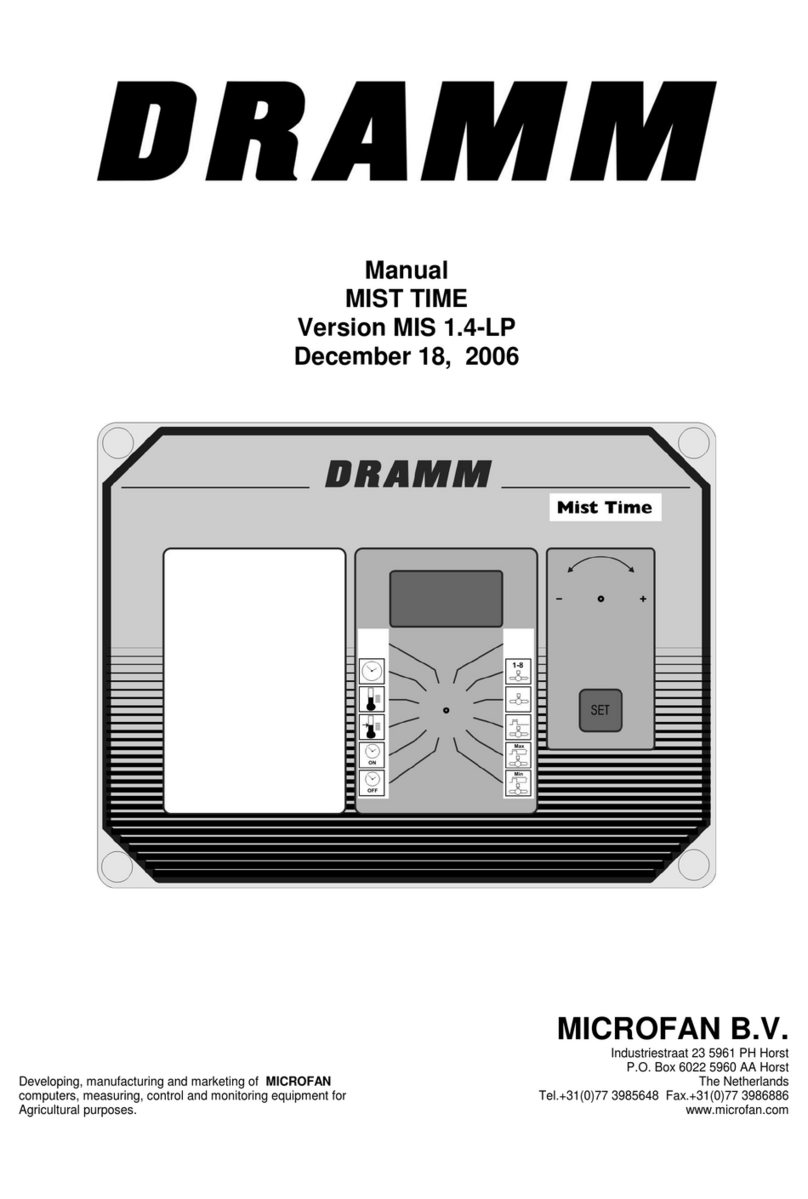Microfan BRAVO TOUCH K User manual











This manual suits for next models
3
Table of contents
Other Microfan Controllers manuals
Popular Controllers manuals by other brands
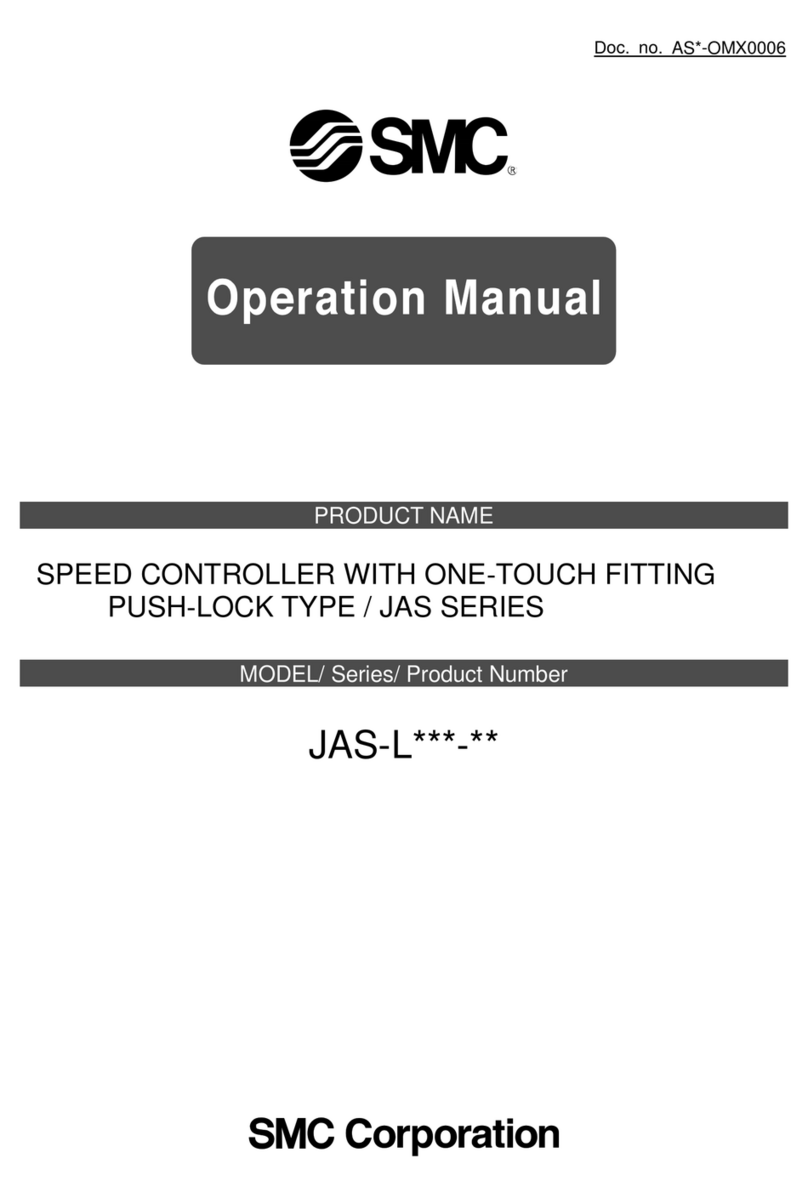
SMC Networks
SMC Networks JAS-L Series Operation manual
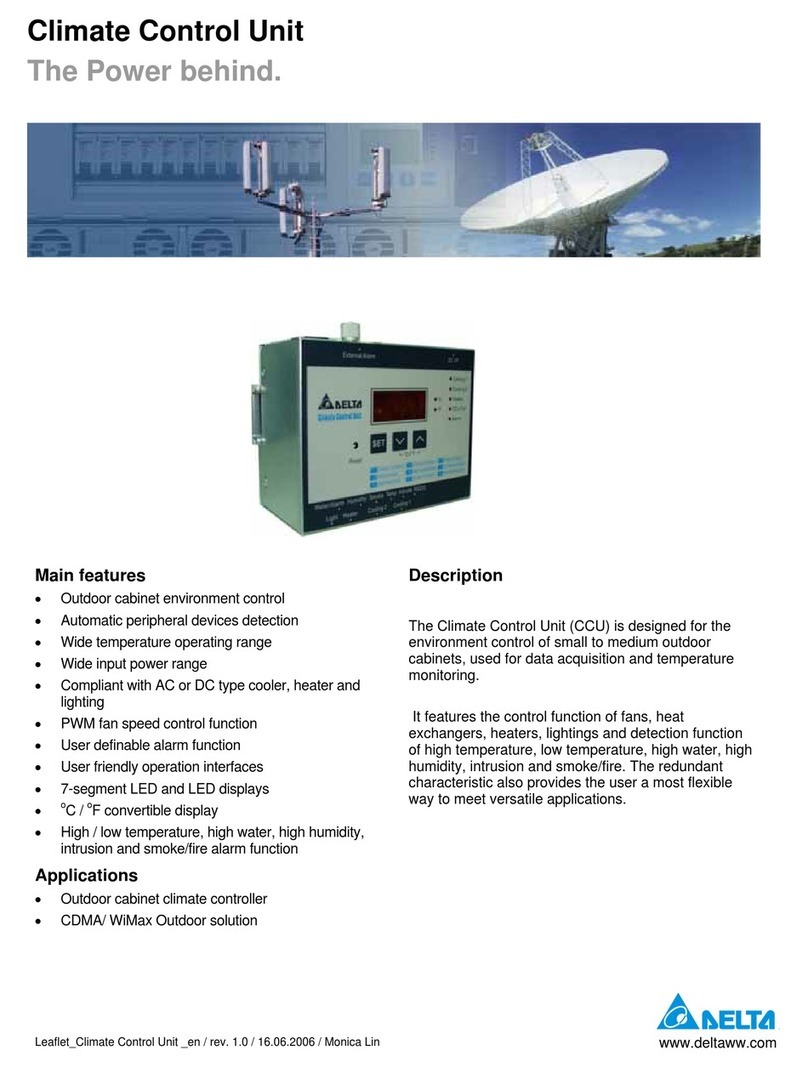
Delta Electronics
Delta Electronics Climate Control Unit CCU Technical specifications

TOPP
TOPP T80 Installation and use instructions
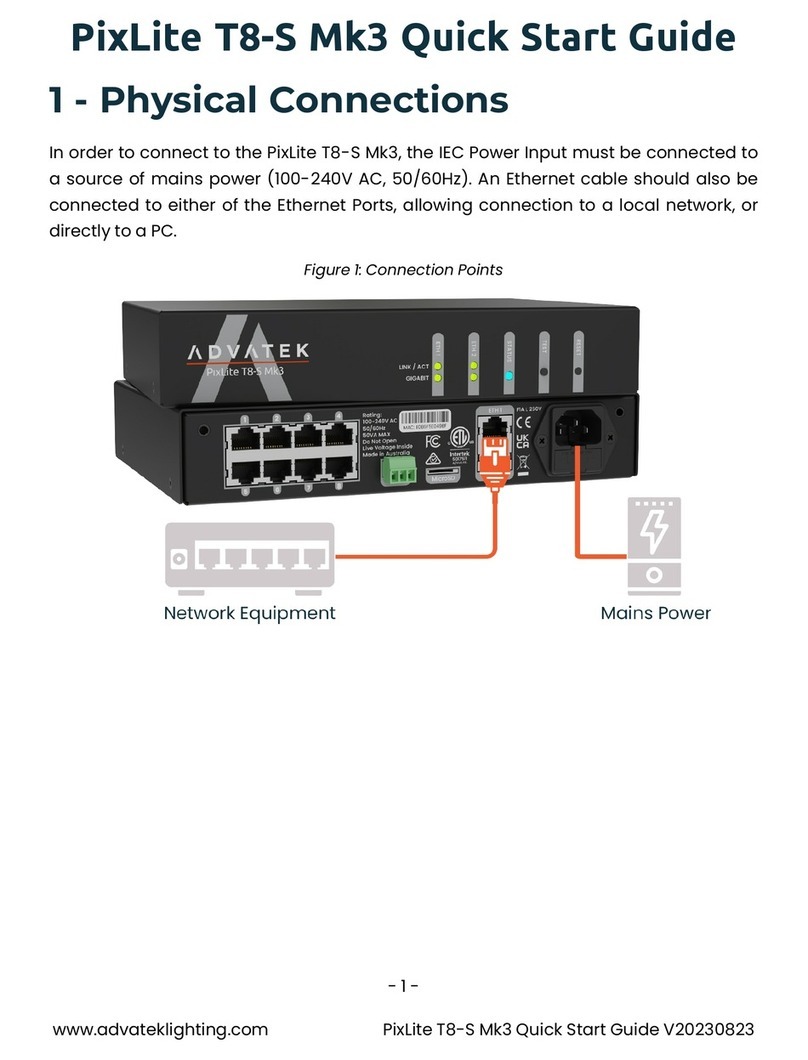
ADVATEK LIGHTING
ADVATEK LIGHTING PixLite T8-S Mk3 quick start guide
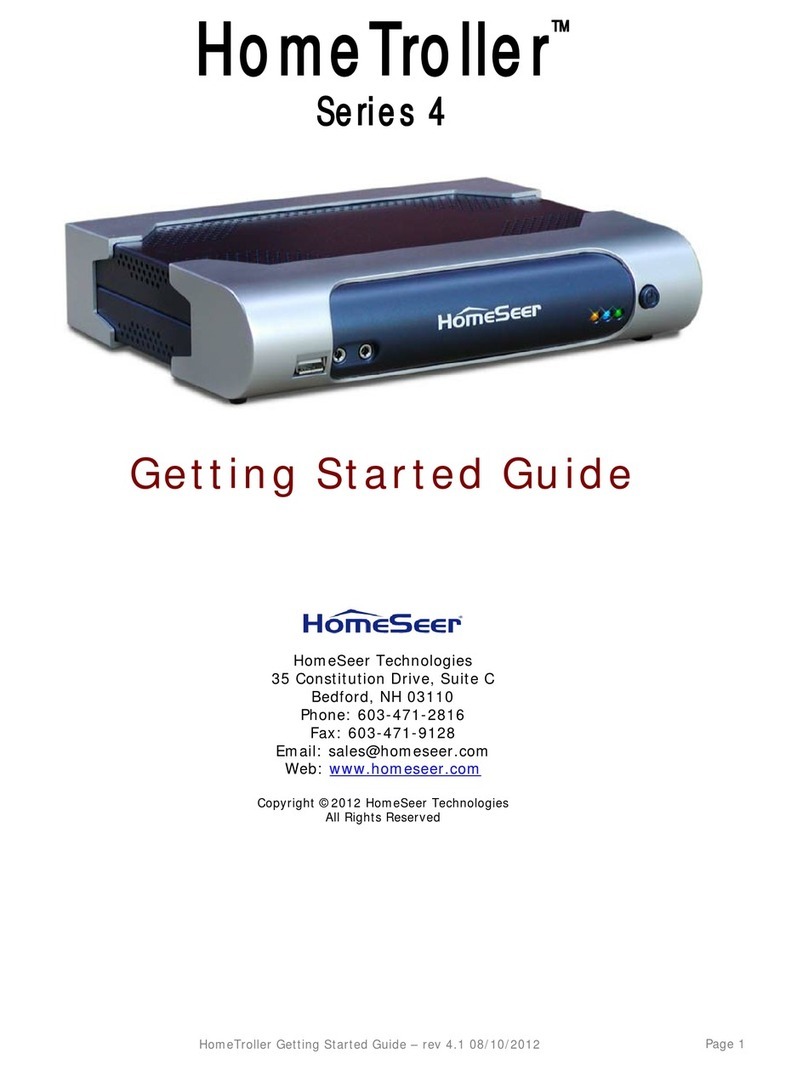
HomeSeer
HomeSeer HomeTroller Series 4 Getting started guide

YASKAWA
YASKAWA G7 Series Technical manual

Malmbergs
Malmbergs 99 170 21-23 instruction manual

Peak Sensors
Peak Sensors VERTEX F4 instruction manual

Victron energy
Victron energy BlueSolar MPPT 150/35 manual
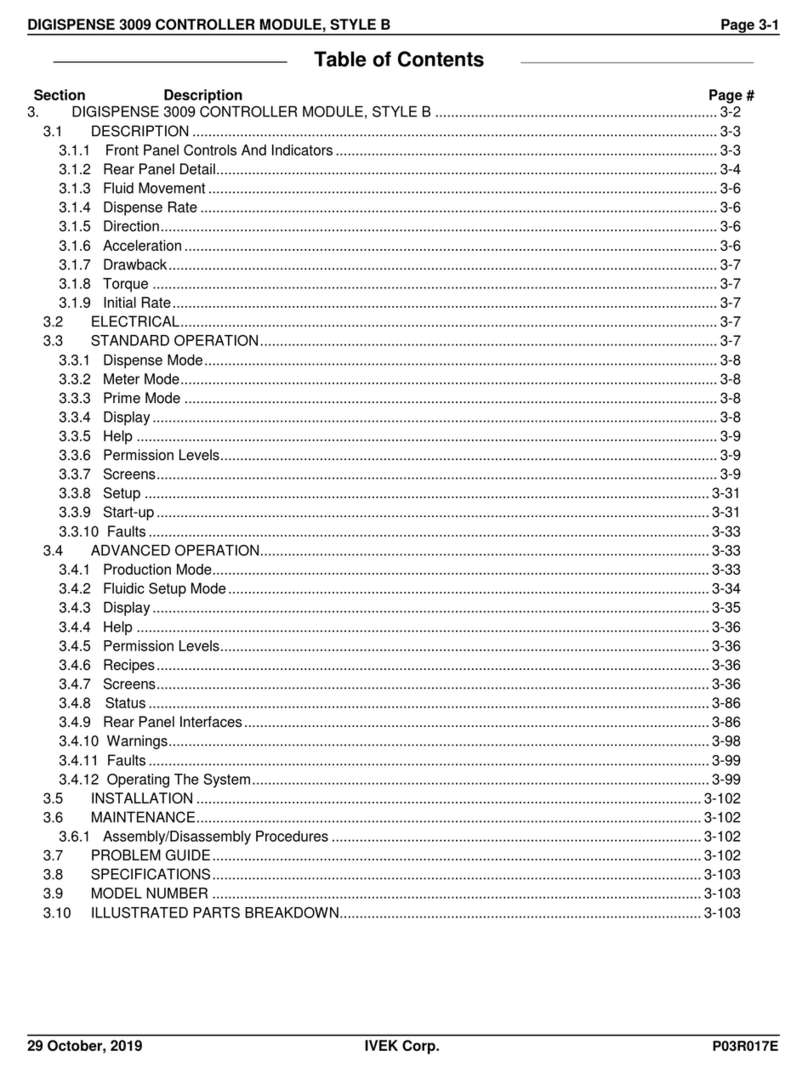
IVEK
IVEK DIGISPENSE 3009 manual
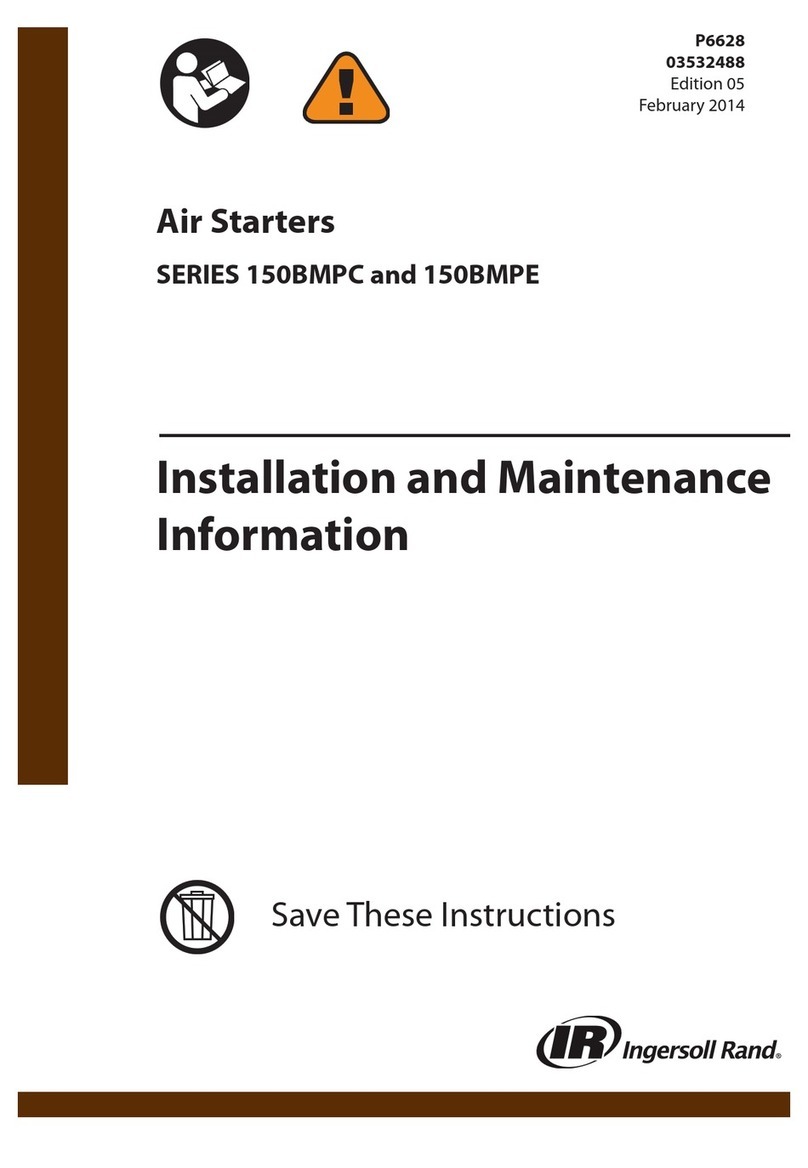
Ingersoll-Rand
Ingersoll-Rand 150BMPC Series Installation and maintenance information
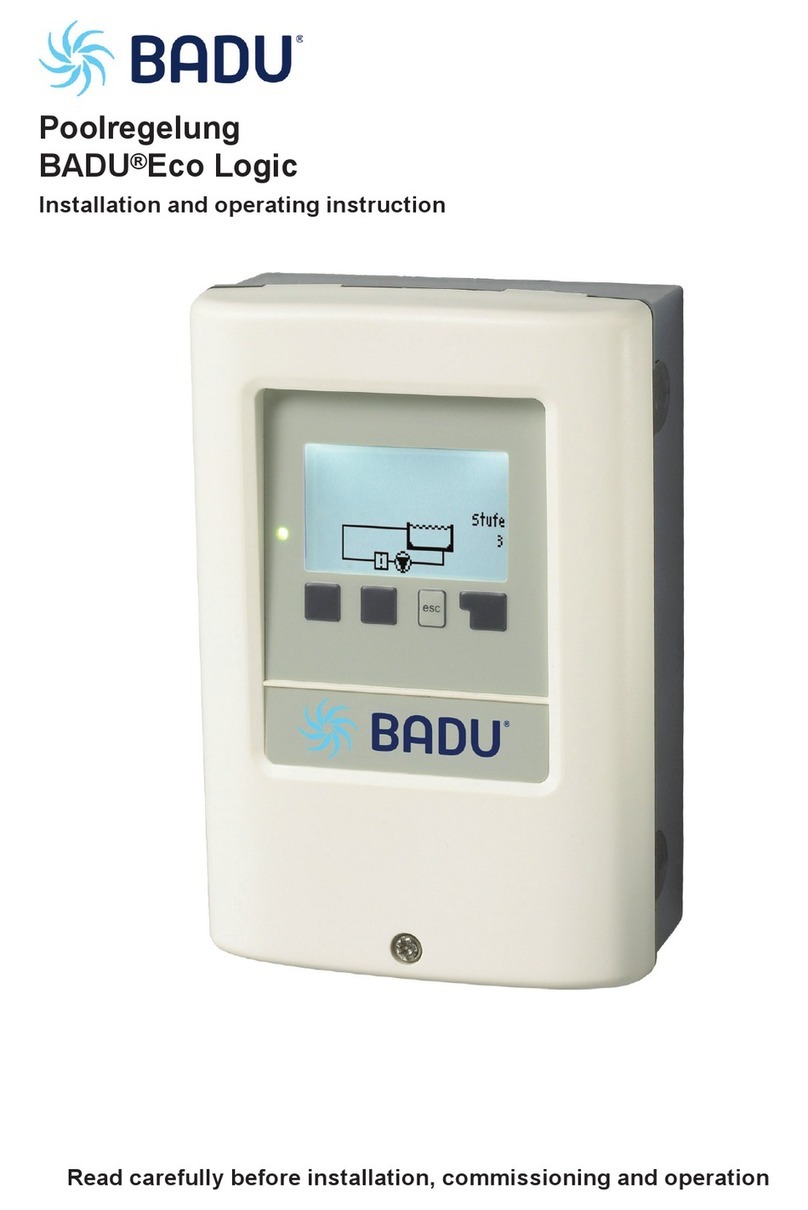
BADU
BADU Eco Logic Installation and operating instructions

Omron
Omron NJ-series user manual
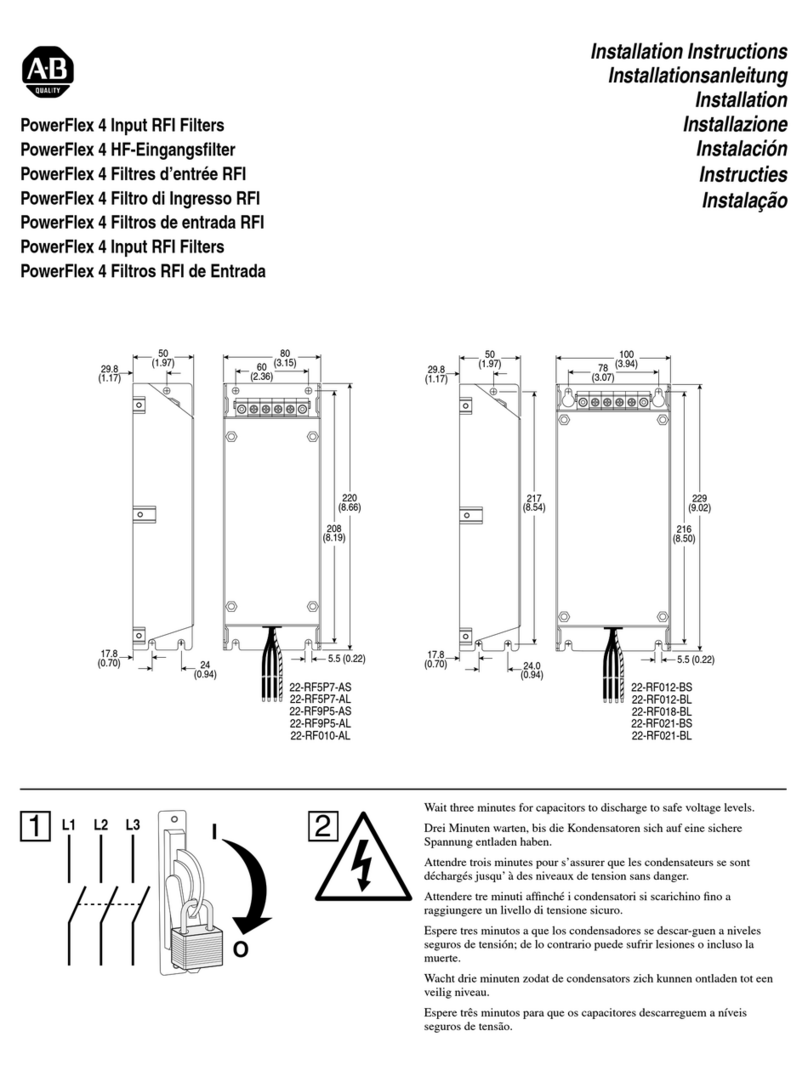
Rockwell Automation
Rockwell Automation powerflex 4 installation instructions

Allen-Bradley
Allen-Bradley PowerFlex DC Hardware Service Manual
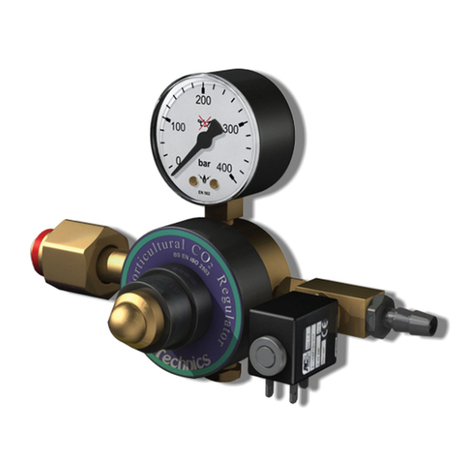
Ecotechnics
Ecotechnics Unis quick start guide

DIG
DIG 710AP Series instruction manual

ROBWAY
ROBWAY RCI-4100 Operation and installation