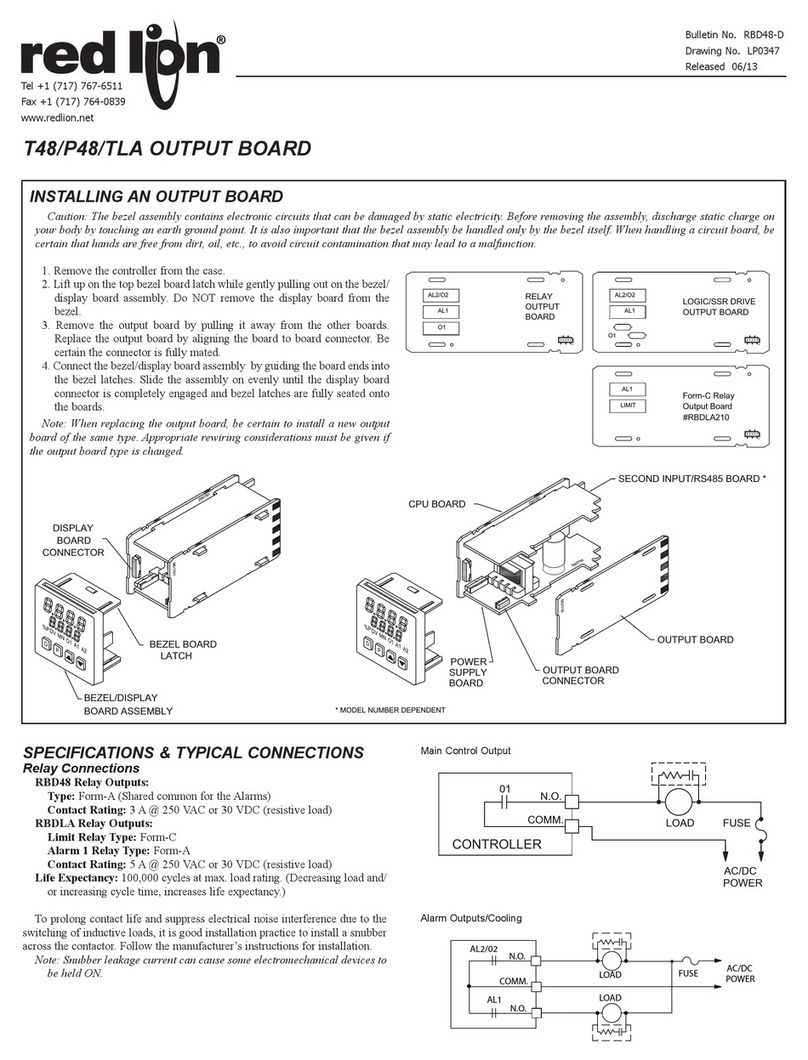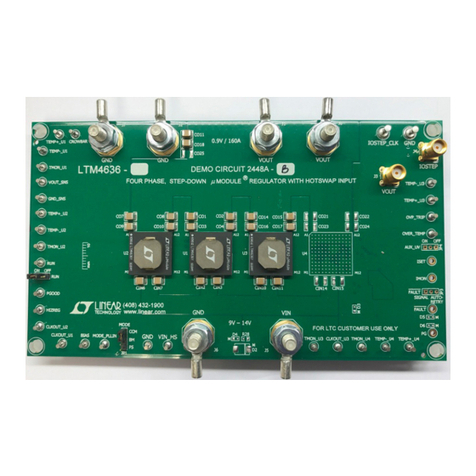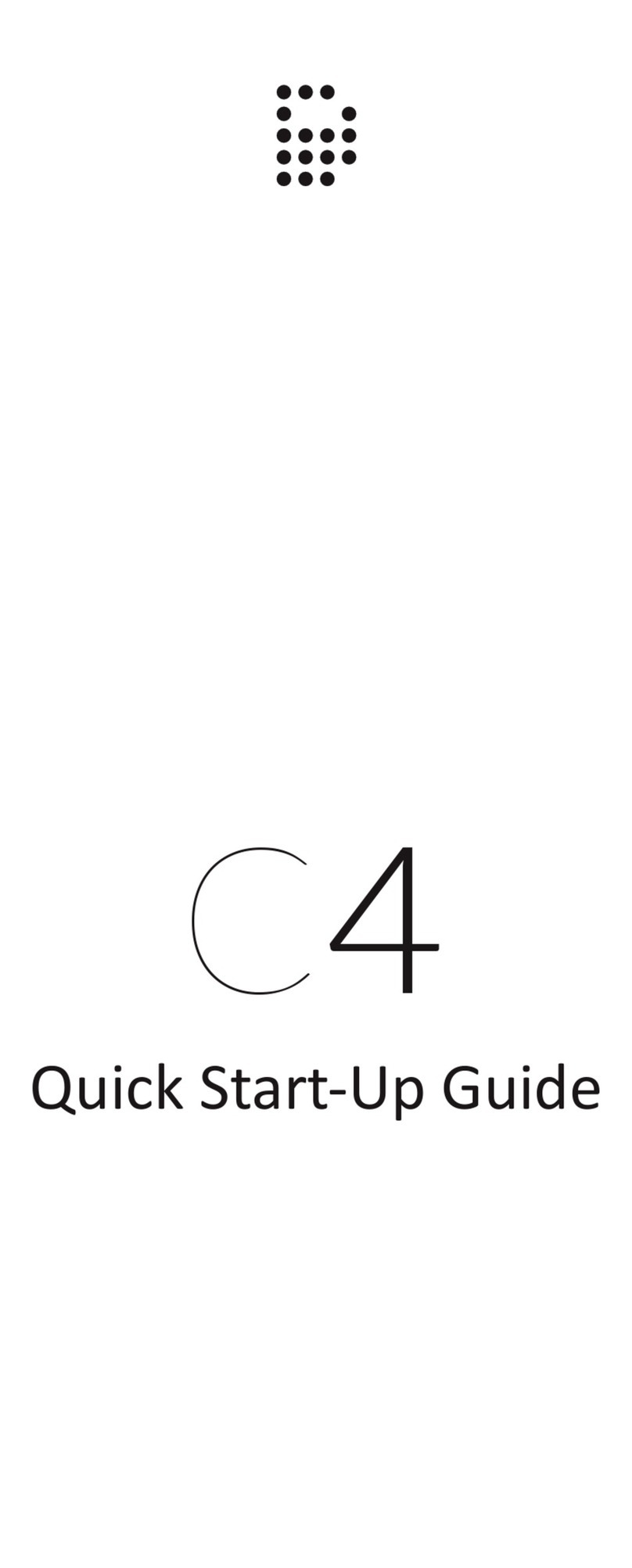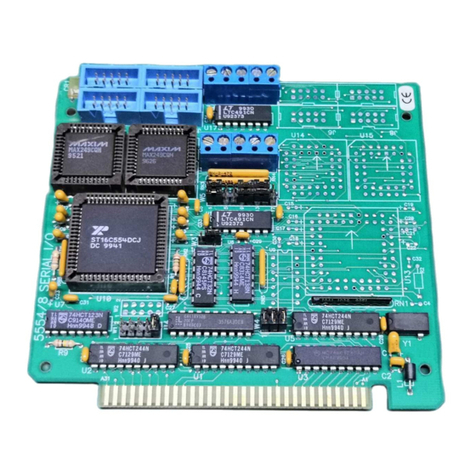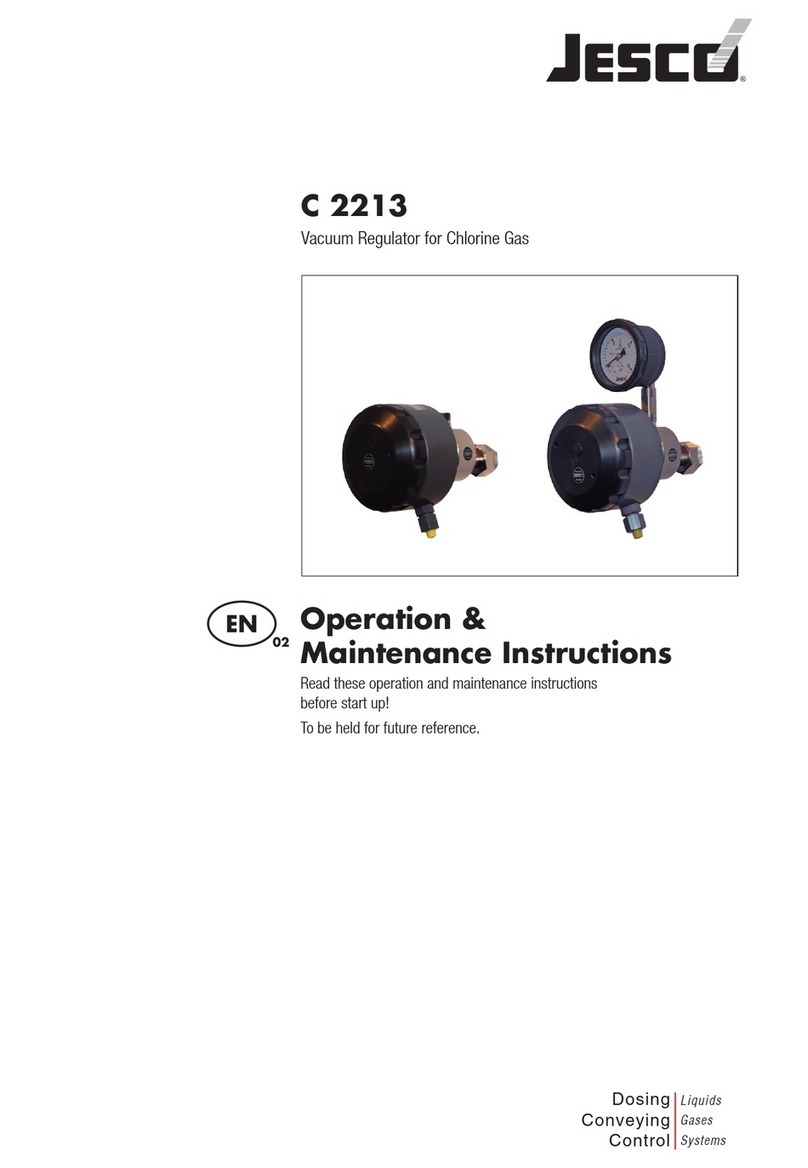SmartDHOME MyOT 01335-2080-00 User manual

MyOT interface/actuator for OpenTherm Boilers
User manual
1
Thank you for choosing the interface / actuator for OpenTherm boilers, the latest generation
device that allows you to monitor the performance of the OpenTherm boilers on which it is
installed. Z-Wave certified, it is compatible with any gateway that communicates through this
protocol such as MyVirtuoso Home.
www.myvirtuosohome.com
www.smartdhome.com

MyOT interface/actuator for OpenTherm Boilers
User manual
2
General Safety Rules
Before using this device, certain precautions must be taken to reduce any risk of fire
and / or personal injury:
1. Read all instructions carefully and follow all precautions contained in this manual. All
direct connections to the mains conductors must be made by trained and authorized
technical personnel.
2. Pay attention to any danger indications placed on the device or contained in this
manual highlighted with the symbol .
3. Disconnect the device from the power supply or battery charger before cleaning it.
For cleaning, do not use detergents but only a damp cloth.
4. Do not use the device in gas saturated environments.
5. Do not place the device near heat sources.
6. Use only the original EcoDHOME accessories supplied by SmartDHOME.
7. Do not place the connection and / or power cables under heavy objects, avoid paths
near sharp or abrasive objects, prevent people from walking on them.
8. Keep out of reach of children.
9. Do not carry out any maintenance on the device but always contact the assistance
network.
10.Contact the service network if one or more of the following conditions occur on the
product and / or an accessory (supplied or optional):
a. If the product has come into contact with water or liquid substances.
b. If the product has suffered obvious damage to the container.
c. If the product does not provide performance conforming to its characteristics.
d. If the product has undergone a noticeable degradation in performance.
e. If the power cord is damaged.
Note: In one or more of these conditions, do not attempt to make any repairs or
adjustments not described in this manual. Improper interventions could damage the
product and force additional work to regain the desired operation.
WARNING! Any type of intervention by our technicians, which will be caused by an
incorrectly performed installation or by a failure caused by the customer, will be quoted and
will be charged to those who purchased the system.

MyOT interface/actuator for OpenTherm Boilers
User manual
3
Provision for Waste Electrical and Electronic Equipment. (Applicable in the European
Union and in other European countries with the separate collection system).
This symbol found on the product or its packaging indicates that this product must
not be treated as common household waste. All products marked with this symbol
must be disposed of through appropriate collection centers. Improper disposal could
have negative consequences for the environment and for the safety of human health.
Recycling of materials helps to conserve natural resources. For more information, contact
the Civic Office in your area, the waste collection service or the center where you purchased
the product.
Disclaimer
SmartDHOME Srl cannot guarantee that the information regarding the technical
characteristics of the devices in this document are correct. The product and its accessories
are subject to constant checks aimed at improving them through careful research and
development analyses. We reserve the right to modify components, accessories, technical
data sheets and related product documentation at any time, without notice.
On the website www.myvirtuosohome.com the documentation will always be updated.
Intended use
This device has been designed for the monitoring of OpenTherm boiler. Should it be
improperly used and / or modifications not authorized by our technical department, the
company reserves the right to cancel the two-year warranty and provide assistance upon
payment of the service.

MyOT interface/actuator for OpenTherm Boilers
User manual
4
Description
The MyOT interface / actuator for OpenTherm boilers is a fundamental tool for achieving the
objectives of Predictive Maintenance, Adaptive Energy Management, qualitative data
analysis and remote programming of parameters for proper operation of the systems. It has
communication capabilities both through a Sigfox M2M network, through a gateway
equipped with a transceiver with Z-Wave protocol, and through Wi-Fi. Through these
protocols it will be possible to send the information received to a big data management cloud
system to evaluate, through a Predictive Maintenance process, the implementation of
automatic customer support processes.
Features
•Z-Wave protocol: Series 500
•Radio signal power: 1mW
•Radio frequency: 868.4 MHz EU, 908.4 MHz US, 921.4 MHz ANZ, 869.2 MHz RU.
•Range: Up to 30 meters in open field.
•Boilers compatibility: Argoclima, ATAG, Baxi, Beretta, Biasi Caldaie, Cosmogas,
Daikin, Ferroli, Fondital, Italtherm, La Bongio, LG, Savio, Sime, Sylber, Panasonic,
Ravenheat, Riello, Unicalm, Immergas, Innovita and Arca Caldaie.
To stay up to date, visit the product page on the site:
https://www.smartdhome.com/en/projects/iot-devices/iot-connected-boilers.html
The parts of the MyOT interface / actuator for OpenTherm boilers
Figure 1: Buttons and LEDs
Functions Button: see Wi-Fi configuration and Z-Wave configuration sections.
Reset Button: reboot the device.
FUNCTIONS
RESET
GREEN
LED
RED
LED

MyOT interface/actuator for OpenTherm Boilers
User manual
5
Device Connections
To operate the device, you have to understand the utility of the green connector (see Tab.
1).
Figure 2: Aerial and green connector.
Tab. 1: green connector
SIGFOX/ZWAVE
AERIAL
1
OpenTherm
boiler
2
OpenTherm
boiler
3
OpenTherm
thermostat
4
OpenTherm
thermostat
5
GND
(-)
6
+5V
(+)
With this table you can connect the device to IoB cloud. A few tips that can aid you:
1. Boiler and Thermostat OpenTherm connections have no polarization.
2. Pay close attention to the 5V power connection respecting the + and -.
3. Pay close attention to the aerial. It must be well screwed otherwise the data to the
portal could fail and the radio module could suffer serious damage.
Warning LEDs
The IoB device has one green warning LED and one red warning LED.
The green LED indicates the state of OpenTherm Thermostat connection:
1 flashing every 3 seconds
The MyOT device is connected with the
OpenTherm Thermostat.
SIGFOX/ZWAV
E AERIAL

MyOT interface/actuator for OpenTherm Boilers
User manual
6
2 flashing every 3 seconds
The MyOT device is working and there is
no request for heating.
LED on and with 2 shutdowns every 3
seconds
The MyOT device is working and there is a
request for heating.
The flashing red LED indicates anomalies:
2 flashes + pause
No communication on the OpenTherm bus.
3 flashes + pause
Radio transmission issues on the Sigfox
module.
4 flashes + pause
No communication on the MODBUS (if
enable).
5 flashes + pause
No Wi-Fi connection and/or Internet
communication.
Wi-Fi Error. Possible causes:
•No connection to the local network.
•No connection to the SmartDHOME server (no Internet connection, server
temporarily unavailable, etc).
Wi-Fi Configuration
WARNING! The device has several communication modes that cannot be configured at the
same time. Choose the one you prefer before proceeding with configuration.
WI-FI Configuration using application (recommended)
To configure the device, download and install the IoB application on your smartphone. After
that, set the MyOT in programming mode, turn on the device and press the functions button
for 3 seconds.
Upon release of the button, the device will enter configuration mode and the LEDs will flash
alternately (red and green). In this way, you will can connect to a new Wi-Fi called “IoB” to
begin the device configuration.

MyOT interface/actuator for OpenTherm Boilers
User manual
7
Open the IoB application and press the Set Remote Server/Wi-
Fi button in the Home (see image). After that, click on
CONTINUE on the pop-up that will appear.
Swipe on the Wi-Fi section (see image) and press on the
symbol to see the complete list of detected Wi-Fi.
Select the correct one and enter the password. Click on SAVE.
If Wi-Fi is not present or visible, press the reload button.
If the operation is successful, a configuration message will be
visible at the bottom of the screen.
To end the process, press the CLOSE button on the top right.
The LEDs on the MyOT device will stop flashing alternately.
At the end of the Device Configuration, the IoB will be
operational with the new configuration. In case of configuration
failure, or to cancel it, press the RESET button and the device
will restart.
WI-FI Configuration without using application (choice reserved for
professionals and experts)
WARNING! Any type of intervention by our technicians, which will be caused by an
incorrectly performed installation or by a failure caused by the customer, will be quoted and
will be charged to those who purchased the system.
If you have a good experience with this type of device, you can configure the IoB without
using the application:

MyOT interface/actuator for OpenTherm Boilers
User manual
8
1. Switch on the device.
2. Press the FUNCTIONS button for 3 seconds.
3. Release the button and verify that the device is in configuration mode. The LEDs
will flash alternately (red and green).
4. Connect your smartphone at the Wi-Fi network with SSID IoB (no password).
5. Establish the connection, open the browser and enter the following link and press
ENTER:
http://192.168.4.1/sethost?host=iobgw.contactproready.it&port=9577
A white screen with the inscription OK will be displayed.
6. Open the browser and enter the following second link:
http://192.168.4.1/setwifi?ssid=nomerete&pwd=passwordwifi
Insert instead of nomerete the SSID of the network you want to connect to. Enter
instead of passwordwifi the Key of the Wi-Fi chosen.
A white screen with the inscription OK will be displayed.
7. Open the browser and enter the following third link:
http://192.168.4.1/exit
A white screen with the inscription EXIT will be displayed.
Z-Wave Configuration
WARNING! The device has several communication modes that cannot be configured at the
same time. Choose the one you prefer before proceeding with configuration.
Inclusion/Exclusion in a Z-Wave network
If you have an MyOT Z-Wave version, you can include or exclude the MyOT device in a Z-
Wave network. First of all, read the user manual of your Z-Wave Gateway to understand
how to include or exclude a device. After this you can include/exclude the MyOT module into
a z-wave network by pressing the link button for 8 seconds.
Data Mapping
MyOT device supports the following command class:
•COMMAND_CLASS_BASIC
•COMMAND_CLASS_SWITCH_BINARY
•COMMAND_CLASS_THERMOSTAT_SETPOINT
•COMMAND_CLASS_SENSOR_MULTILEVEL

MyOT interface/actuator for OpenTherm Boilers
User manual
9
These are described in the following sections.
COMMAND_CLASS_BASIC
This command class can be used to switch the boiler on/off (or to know the current status).
However, the auto-report of this CC was not implemented for performance reason.
Therefore, to perform the same operation is recommended to use the
COMMAND_CLASS_SWITCH_BINARY.
COMMAND_CLASS_SWITCH_BINARY
This command class can be used to switch the boiler on/off (or to know the current status).
Moreover if, for external reason, the boiler switch itself on/off an auto-report to node 1 of
the network is triggered.
COMMAND_CLASS_THERMOSTAT_SETPOINT
This command class can be used to manage the setpoints of the boiler. Is important to
known that the max and min value of these setpoints are not reported by this command
class (the reported values are just a 'small' minimum and a 'big' maximum). These values
are instead reported with the CONFIGURATION command class. This was done to
support the write operation of these 2 values in some future developments. The map
between the 'mode' and the setpoint is as below, while the unit of each measure is
communicated correctly in the report message of the command class.
Modalità (hex)
Modalità (dec)
Misura
0x01
1
Heating Setpoint
0x0D
13
DHW Setpoint
COMMAND_CLASS_SENSOR_MULTILEVEL
This command class maps a series of measures that are obtained from the boiler. The
map between the 'Sensor type' and the provided measure is as below, while the unit of
each measure is communicated correctly in the report message of the command class.

MyOT interface/actuator for OpenTherm Boilers
User manual
10
Sensor type (hex)
Sensor type (dec)
Measure
0x01
1
Exhaust fumes temperature
0x09
9
Heating circuit pressure
0x17
23
Return water temperature
0x38
56
DHW Flow
0x3D
61
Boiler heating modulation
0x3E
62
Boiler water temperature
0x3F
63
DHW Temperature
COMMAND_CLASS_CONFIGURATION
This command class maps a series of parameters that are obtained from the boiler. The
map between the 'Parameter number' and the provided parameter is as below.
Parameter number
(dec)
Parameter
Bytes
Mode
1
Max boiler setpoint
2
Read
2
Min boiler setpoint
2
Read
3
Max DHW setpoint
2
Read
4
Min DHW setpoint
2
Read

MyOT interface/actuator for OpenTherm Boilers
User manual
11
Parameter number
(dec)
Parameter
Bytes
Mode
5
Summer mode (0: no 1: yes)
2
Read/Write
10
Current error flag if any (otherwise
0x00)
2
Read
11
Current error code if any (otherwise
0x00)
2
Read
Warranty and customer support
Visit our website at the link:http://www.ecodhome.com/acquista/garanzia-eriparazioni.html
If you encounter technical problems or malfunctions, visit the site:
http://helpdesk.smartdhome.com/users/register.aspx
After a short registration you can open a ticket online, also attaching images. One of our
technicians will answer you as soon as possible.
SmartDHOME Srl
V.le Longarone 35, 20080 Zibido San Giacomo (MI)
Rev. 06/2021
Table of contents
Other SmartDHOME Controllers manuals
Popular Controllers manuals by other brands

Chemtrol
Chemtrol PC2100 reference guide

Aprilaire
Aprilaire 6404 Safety & installation instructions

Aprilaire
Aprilaire 1150 Safety, installation, and operation manual
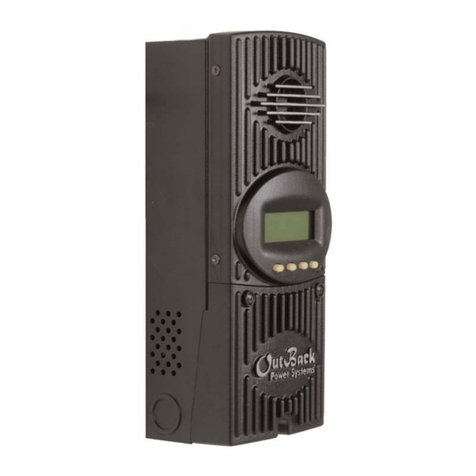
Outback Power Systems
Outback Power Systems MX60 Installation, programming, and user's manual
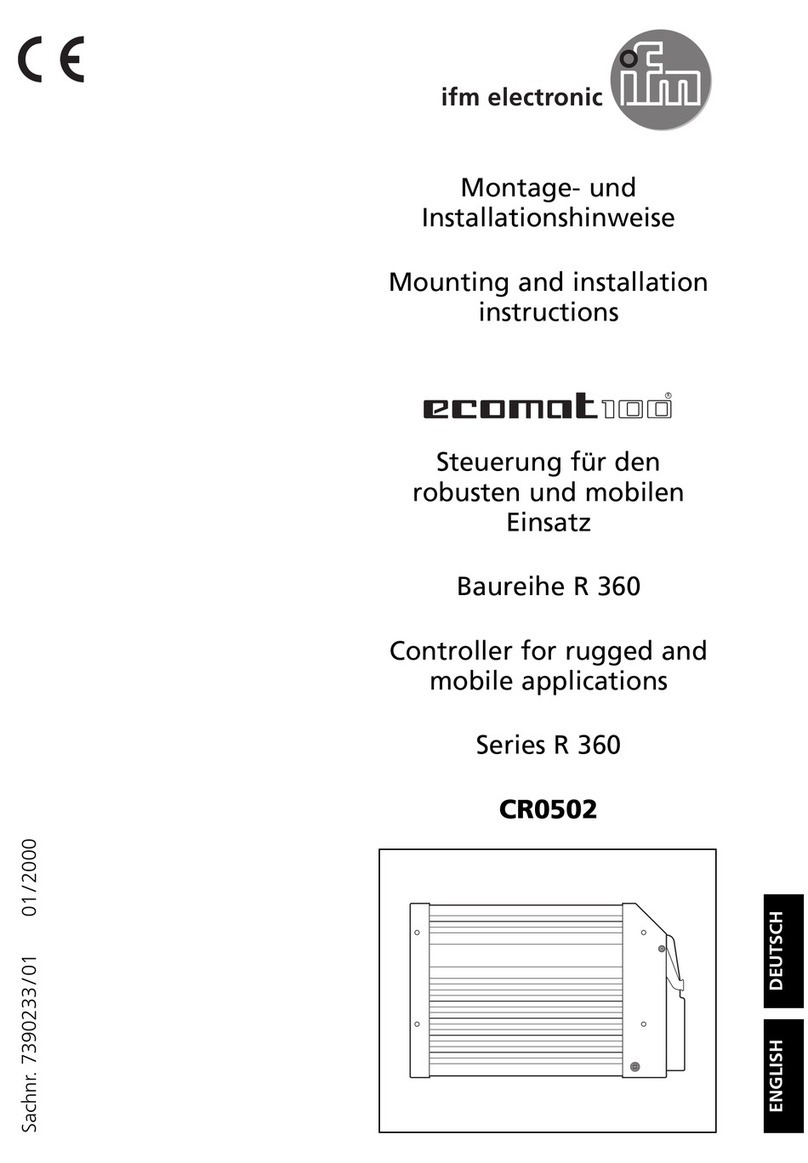
IFM Electronic
IFM Electronic ecomat 100 R 360 Mounting and installation instructions

Lumiax
Lumiax Smart CC Series user manual