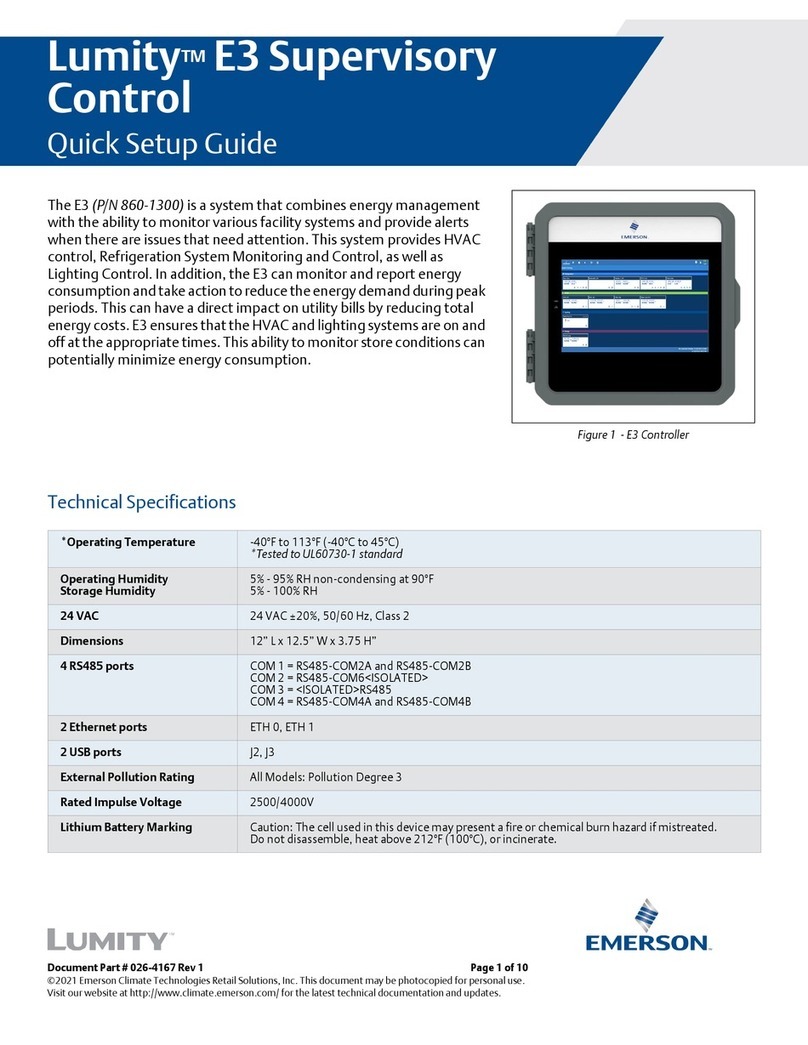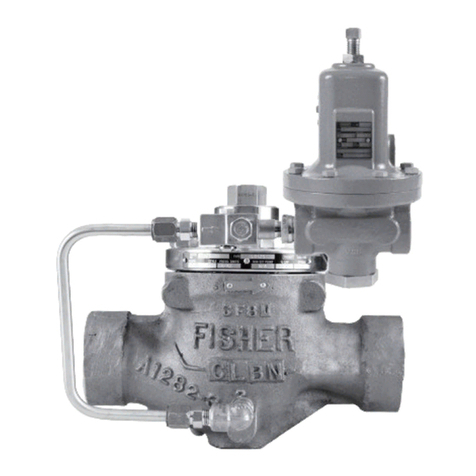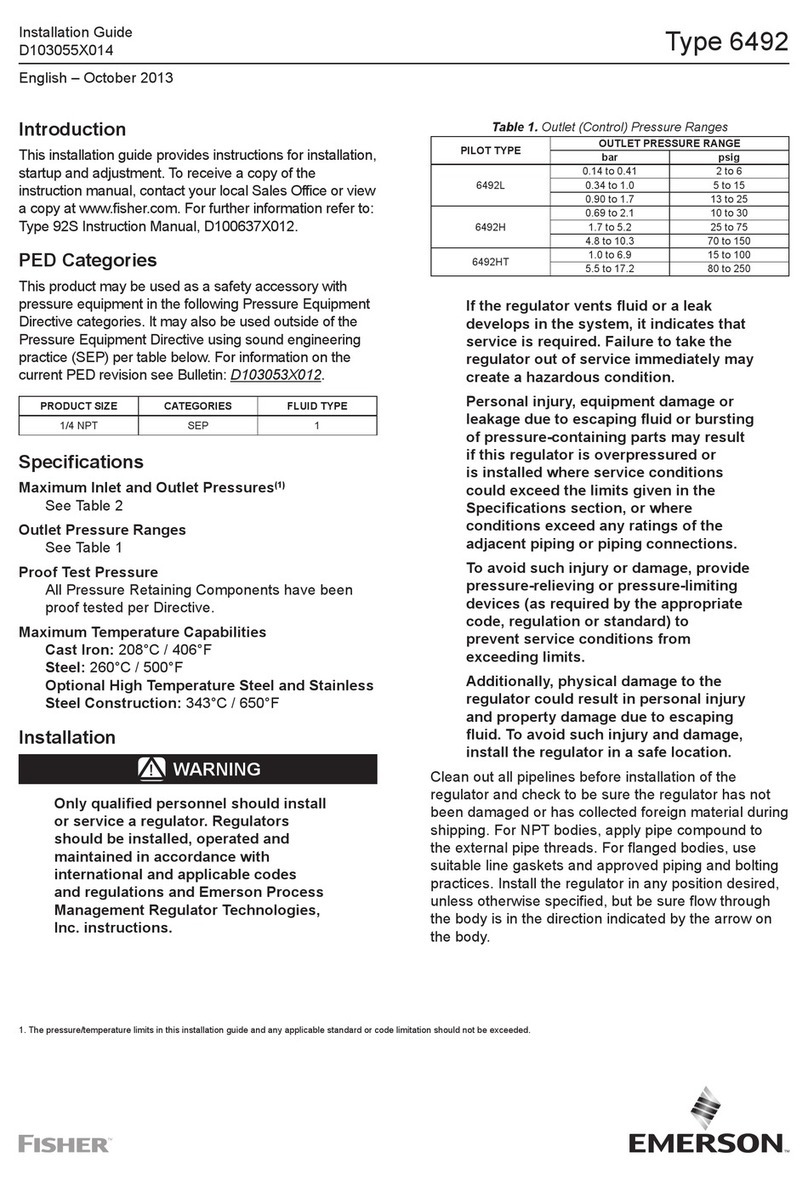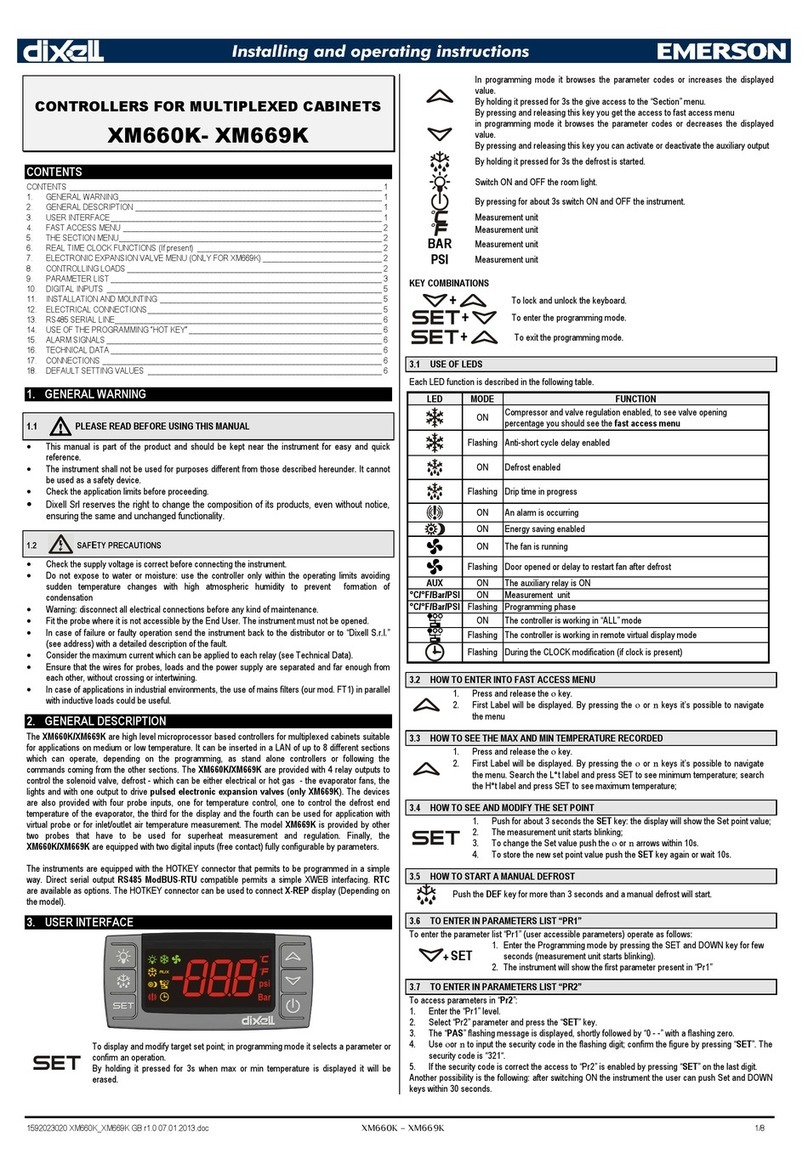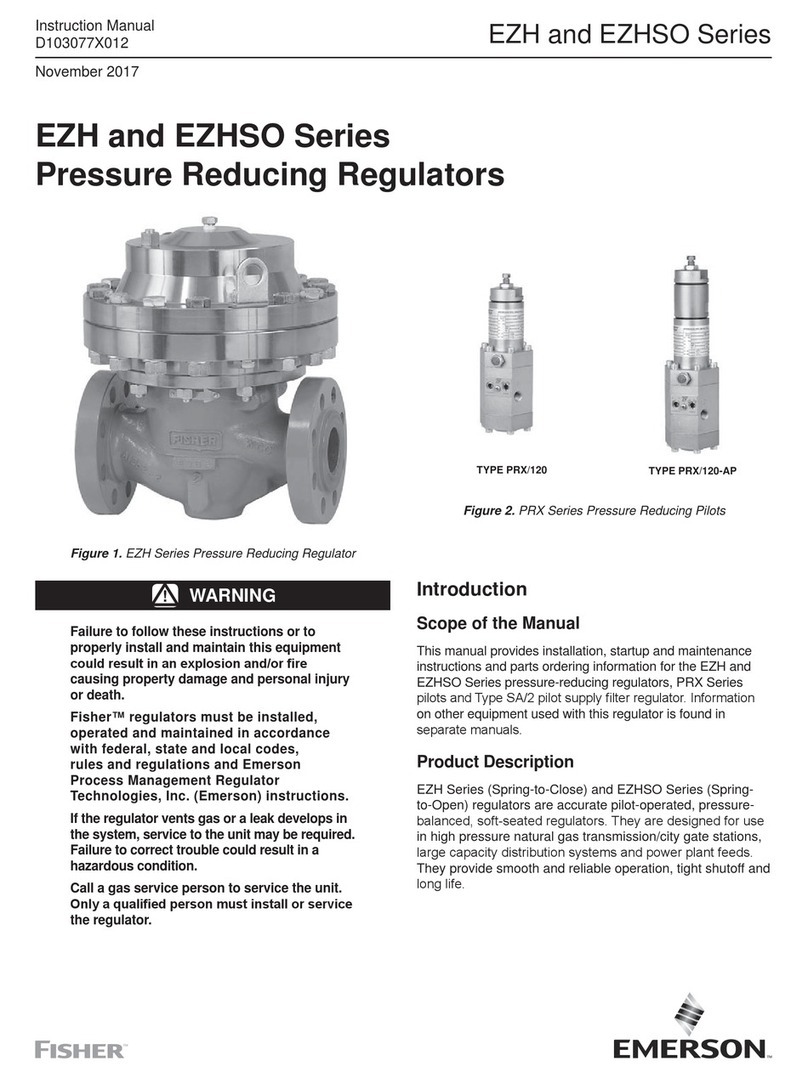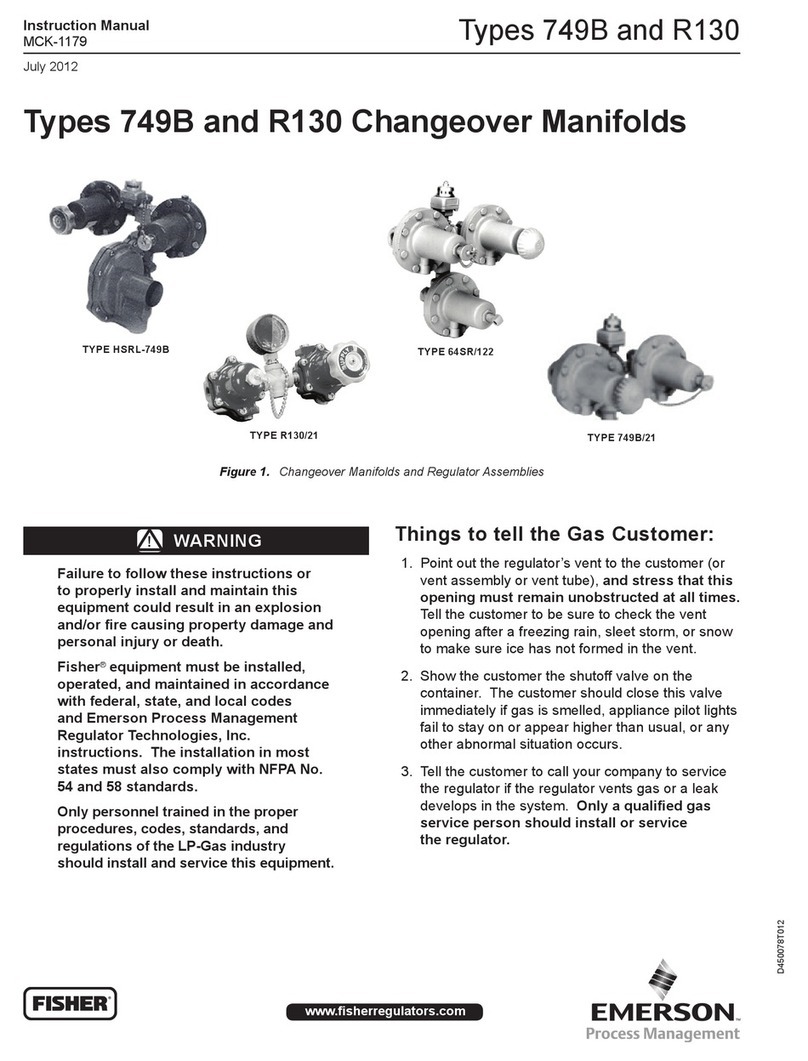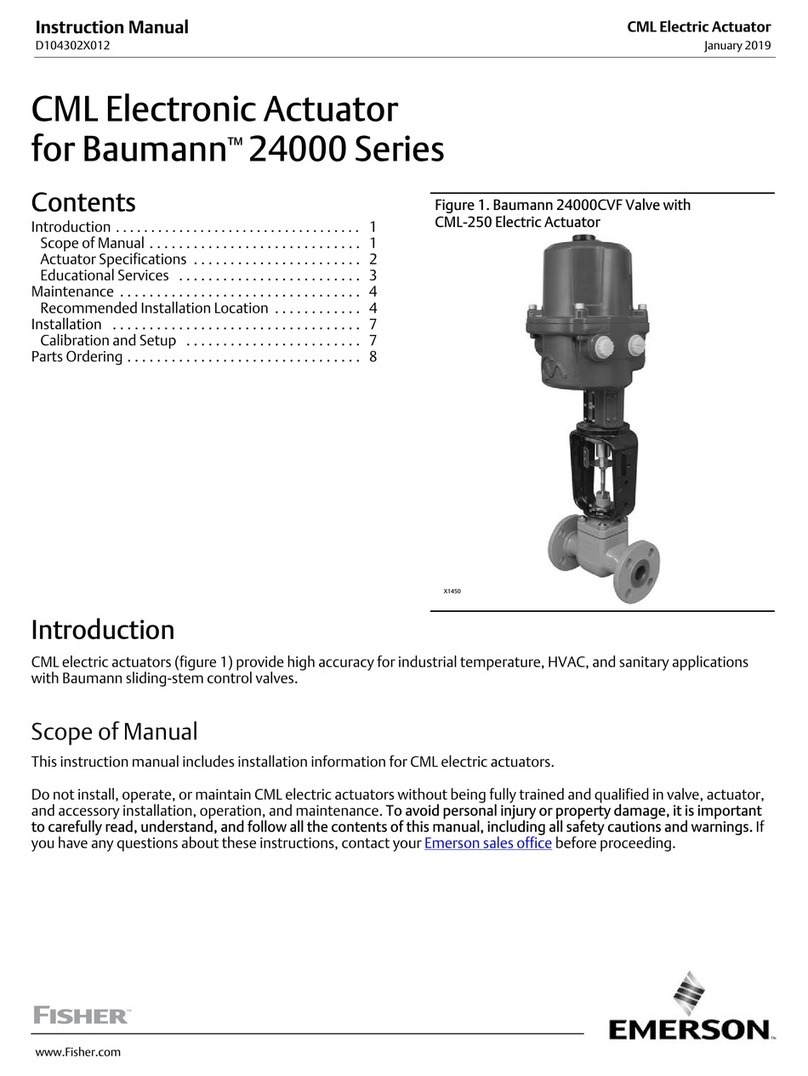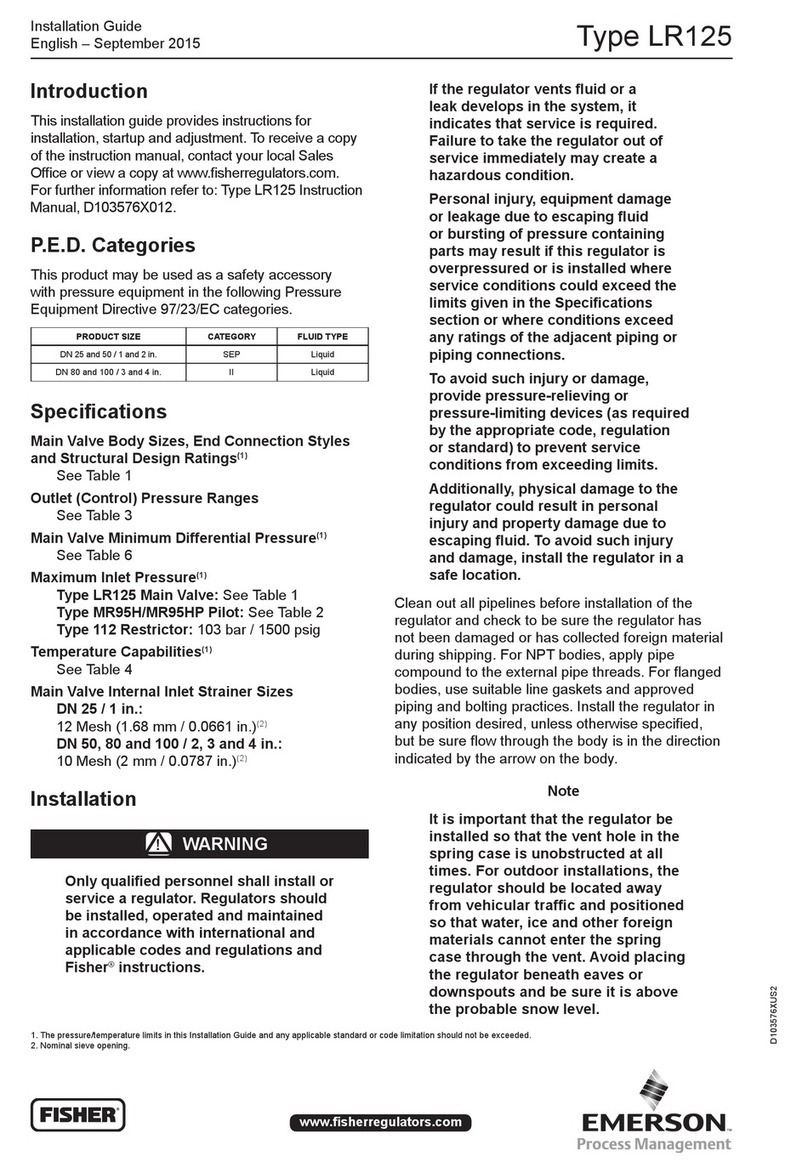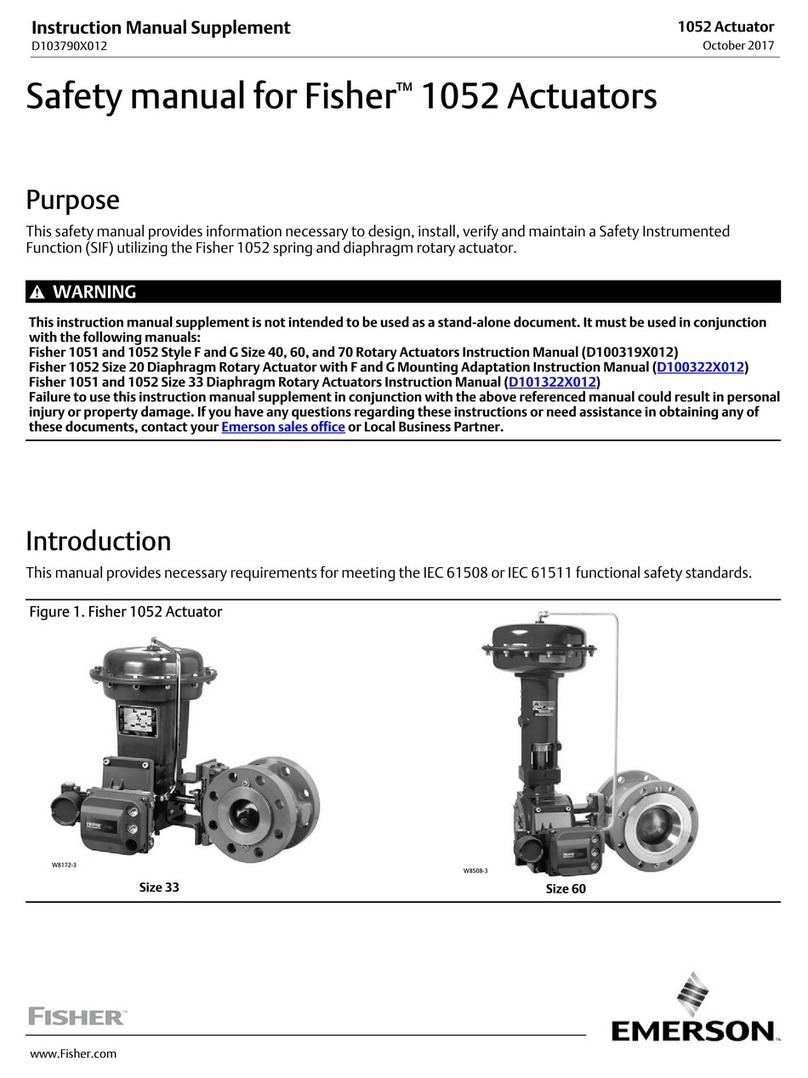i PACSystems™ RSTi-EP EPSCPE100 Standalone CPU Quick Start Guide GFK-3012E
Contents
User Features...................................................................................................2
Membrane Run/Stop Pushbutton...................................................................................... 4
LED Indicators (LEDs) ......................................................................................................... 4
Ethernet Status Indicators......................................................................................... 4
Module Status Indicators .......................................................................................... 4
Ethernet Ports.................................................................................................................... 6
Typical Network Application ..................................................................................... 7
Multi-Tier Networks.................................................................................................. 8
USB Port............................................................................................................................. 9
Serial Ports......................................................................................................................... 9
Hardware Installation .................................................................................... 11
Initial Checks.................................................................................................................... 11
Installation and Mounting................................................................................................ 11
Thermal Requirements............................................................................................ 11
Instructions for Mounting the CPE100 on a DIN Rail ............................................... 12
Instructions for Mounting the CPE100 on a Panel .................................................. 13
Grounding ....................................................................................................................... 14
Module Start-up ............................................................................................ 15
Power-Up Time................................................................................................................ 15
You Will Need:......................................................................................................... 15
Basic Installation Steps: .......................................................................................... 16
Programming the CPE100 .............................................................................. 17
Backwards Compatibility ................................................................................................. 17
PROFINET Controller Configuration ................................................................................. 17
OPC UA Server Configuration........................................................................................... 18
Serial Port Configuration.................................................................................................. 18