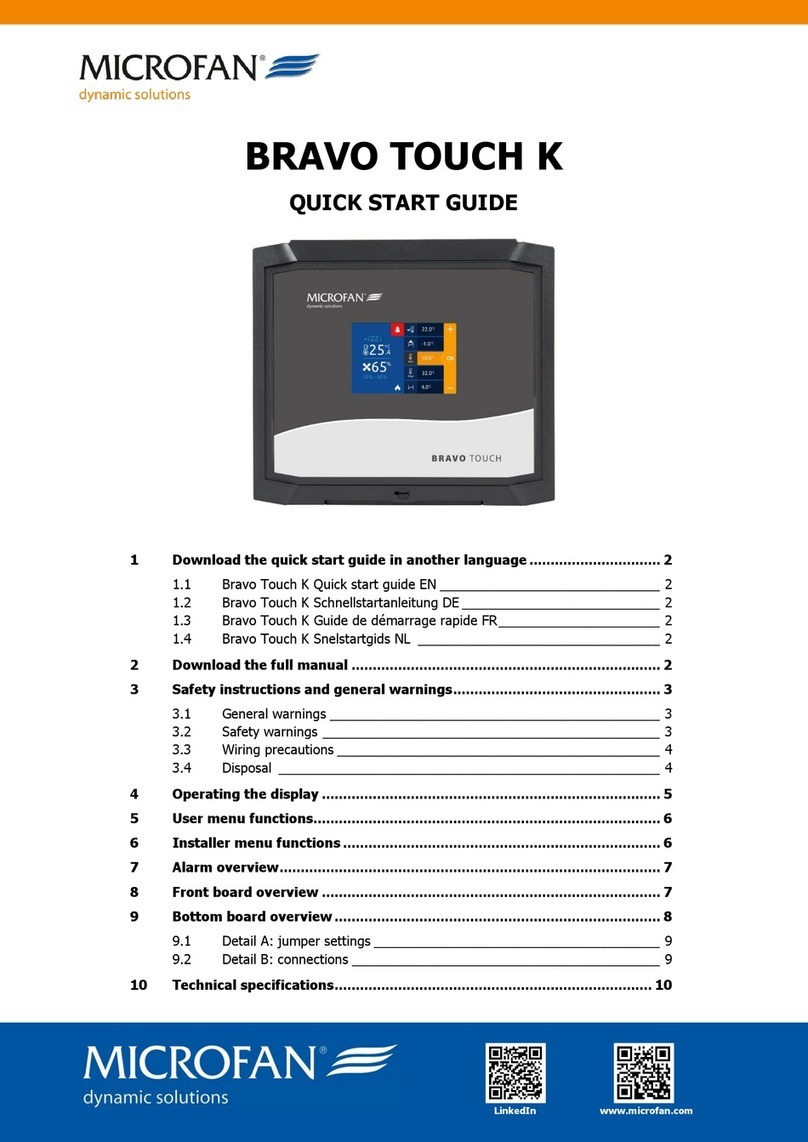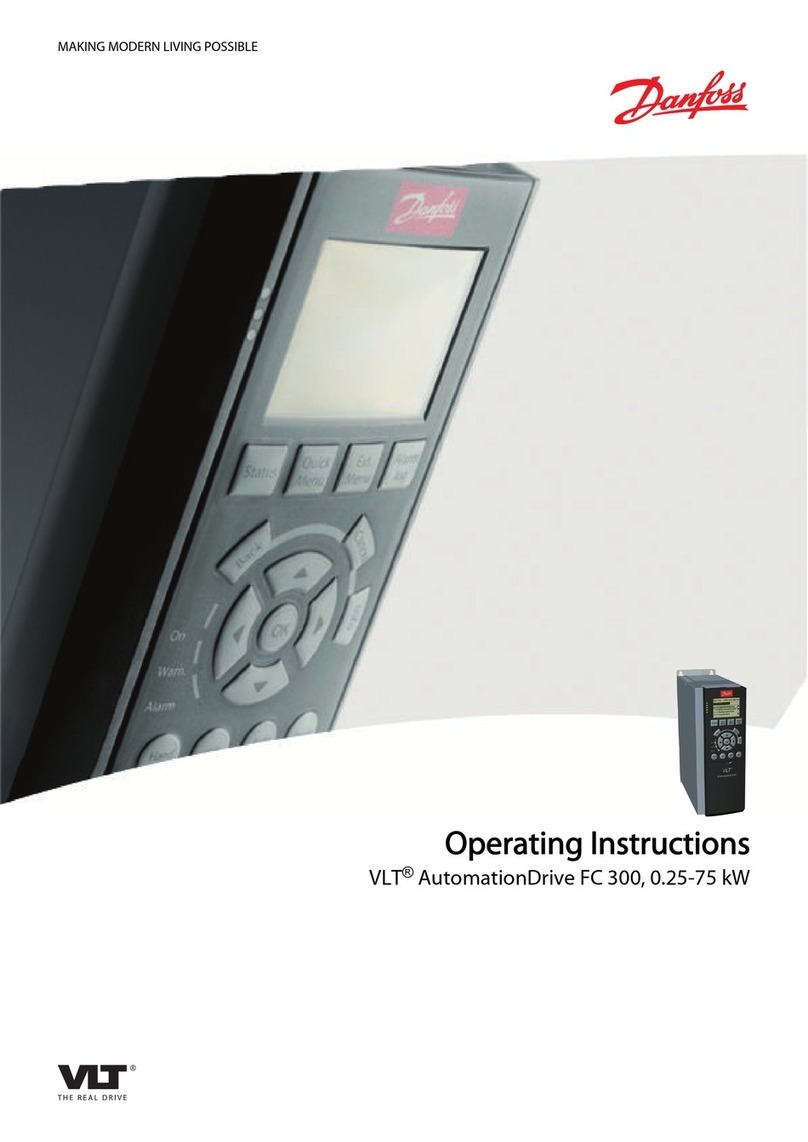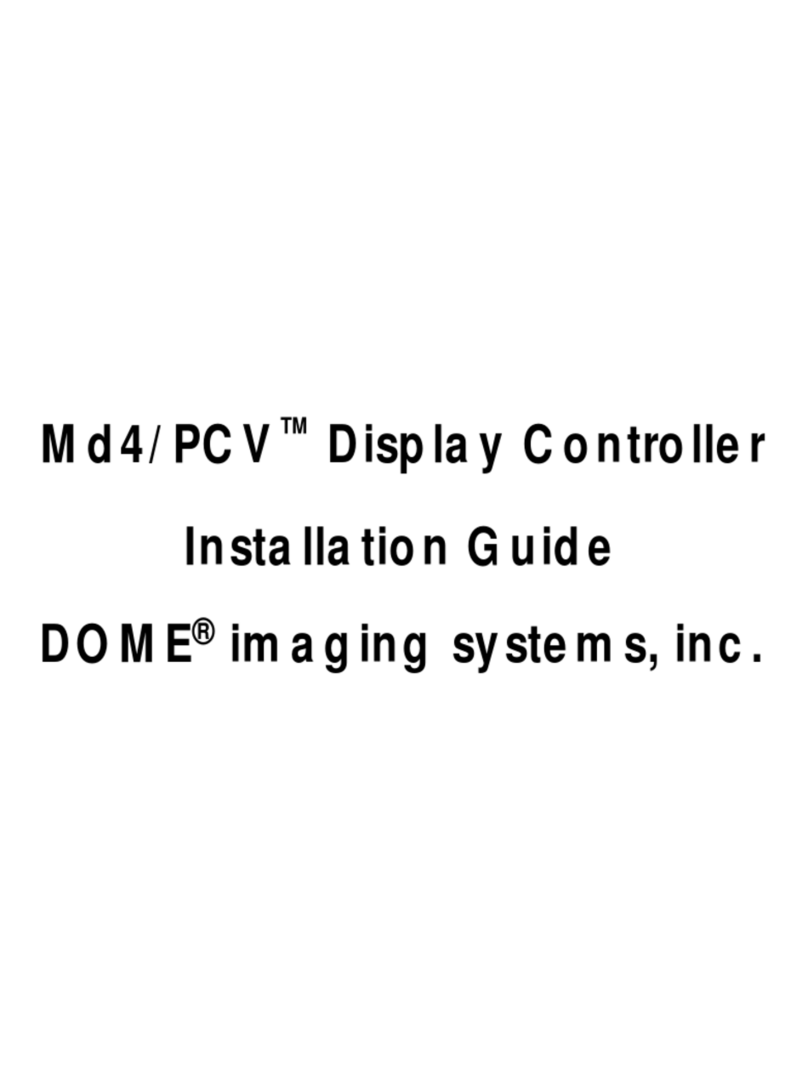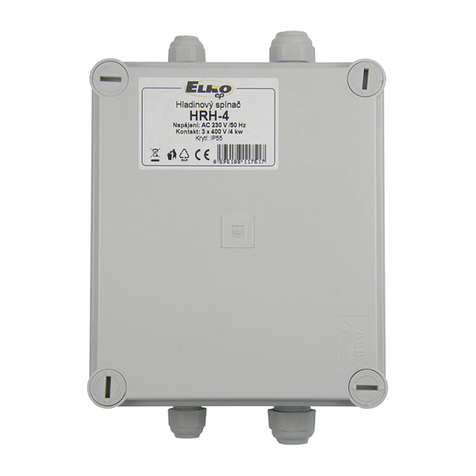Microfan DRAMM MIST TIME User manual

Manual
MIST TIME
Version MIS 1.4-LP
December 18, 2006
MICROFAN B.V.
Industriestraat 23 5961 PH Horst
P.O. Box 6022 5960 AA Horst
Developing, manufacturing and marketing of MICROFAN
The Netherlands
computers, measuring, control and monitoring equipment for
Tel.+31(0)77 3985648 Fax.+31(0)77 3986886
Agricultural purposes.
www.microfan.com


MIST TIME Version MIS 1.4-LP Dec. 18, 2006
Manual Page 1
MICROFAN B.V. Industriestraat 23 Tel.+31(0)77 398 5648
5961 PH Horst Fax.+31(0)77 398 6886
Dear customer,
This manual contains all the necessary information to master the operational characteristics of the MIST TIME
Read this manual carefully before you start working with the MIST TIME. It makes it a lot easier to familiarize
oneself with the controller. Keep this manual at hand, so that you can use it as a reference book at all times.
As our products are subject to continuous development and updating, MICROFAN B.V. is entitled to revise or
modify its products without prior notice.
IMPORTANT!
Never disconnect the cabling from the various circuit boards, when the computer is plugged.
All weak current wiring should be shielded. Shield connected as shown in the wiring diagram.
It is really important to provide the installation of a reliable alarm mechanism. MICROFAN B.V.
advises next to the application of the computer alarm signalling, a minimum/maximum
thermostat that is not dependent on the computer.
MICROFAN B.V. recommends checking its proper functioning regularly (at least 1x a day).

MIST TIME Version MIS 1.4-LP Dec. 18, 2006
Manual Page 2
MICROFAN B.V. Industriestraat 23 Tel.+31(0)77 398 5648
5961 PH Horst Fax.+31(0)77 398 6886
Table of contents
Table of contents ..........................................................................................................................................................2
Description MIST TIME.................................................................................................................................................3
How to operate the MIST TIME ....................................................................................................................................3
Measurements /Setting procedure................................................................................................................................4
Installation instructions..................................................................................................................................................5
Alarm signalling.............................................................................................................................................................7
Installation rules............................................................................................................................................................7
Wiring diagrams Prints..................................................................................................................................................8
Wiring data Prints .......................................................................................................................................................10
Wiring diagram pump with external contact switch.....................................................................................................11
Specifications..............................................................................................................................................................12

MIST TIME Version MIS 1.4-LP Dec. 18, 2006
Manual Page 3
MICROFAN B.V. Industriestraat 23 Tel.+31(0)77 398 5648
5961 PH Horst Fax.+31(0)77 398 6886
Description MIST TIME
The MIST TIME controller is specially developed for climate conditioning in a section.
Possibilities MIST TIME:
Controlling up to 8 misting valves (24Vac 2VA per valve).
Controlling a water pump (only up to 7 misting valves possible when pump is selected)
Misting valves starting on time or temperature.
Automatically adjustment of the misting cycle by the temperature.
Alarm output for alarm when temperature sensor goes defect.
Alarm when power goes down.
Temperature readings selectable in Celsius or Fahrenheit.
How to operate the MIST TIME
On the front of the MIST TIME controller you will find a display (4 digits), a function selector and a turning knob to
adjust the settings and a SET key. The function selector allows a selection of 10 functions. In the 4-digit display
appears the value of the selected function. Being a setting this value can be adjusted by the control knob. To the
left: value setting is reduced, to the right: value setting is increased. The display will start flashing indicating that the
setting is being adjusted. After the setting has reached the desired value, it can be ‘programmed' by pressing the
SET key. The display stops flashing and from then onwards the controller continues controlling on the new setting.
When the controller establishes an alarm, the display will show a flashing code (e.g.: ‘-2-'). The alarm relay will be
released activating an external alarm device. Pressing the SET key will cancel this alarm. If the alarm situation is
still there after 1 minute, the controller will again release an alarm.

MIST TIME Version MIS 1.4-LP Dec. 18, 2006
Manual Page 4
MICROFAN B.V. Industriestraat 23 Tel.+31(0)77 398 5648
5961 PH Horst Fax.+31(0)77 398 6886
Measurements /Setting procedure
By directing the function selector to the desired symbol, the display will produce the measured value/setting going
with it. The symbols have the following meanings:
Misting valve selection (1 till 8)
After selecting a valve all the next valve settings are related to the selected valve.
Note I: when you have selected a water pump output, only valve 1 till 7 are available. Output 8 is used for
controlling the pump.
The next functions are related to the valve you have selected by previous function. So first you select the desired
misting valve (see previous function) and then you can adjust the concerning setting for that valve.
Mode misting valve (0 till 4)
This function lets you select the mode of the concerning misting valve. There are 5 possibilities:
0 = Valve always off.
1 = Valve manual on. Cycle time = setting maximum cycle time. Active time = setting on-time.
2 = Same as mode 1, but only active between the start and stop time.
3 = Valve on as soon as the temperature rises above the set temperature. The cycle time is
calculated between the maximum cycle time and the minimum cycle time. Remark: the cycle time
is never smaller then the minimum cycle time.
4 = The valve is working on temperature base but only between the start and stop time.
On-time misting valve (1 till 250 sec.)
This is the active-time of the misting valve every misting cycle.
Maximum cycle time (1 till 250 minutes)
This is the cycle time of de selected valve. When the valve is controlled manually or by time this setting is
used as the cycle time. When the valve is controlled by temperature the MIST TIME will calculate the
cycle time between this maximum cycle time and a adjustable minimum cycle time. See farther down.
Minimum cycle time (1 till 250 minutes)
This is the minimum cycle time. This minimum time is only working when the mode of the valve is on
temperature base. When the temperature is equal to the set temperature plus the p-band (or higher) this
minimum cycle time is used. When the temperature is between the set temperature and the set
temperature plus the p-band, the controller will calculate the cycle time. (Between the maximum cycle
time and the minimum cycle time).
Stop time (00.00 till 23.59 hour)
When the misting control is on time-base the misting is only active between the starting time and this stop
time.
Start time (00.00 till 23.59 hour)
When the misting control is working on time-base the misting is started when this time has been reached.
See also next function.
Set temperature (0,0°C till 50,0°C).
When the valve is working on temperature base, the misting cycle is started as soon as the temperature
is rising above this set temperature. When the temperature is still rising, the cycle time will be shortened
from maximum cycle time to minimum cycle time. This means the valve is switched on more often when
the temperature becomes higher.

MIST TIME Version MIS 1.4-LP Dec. 18, 2006
Manual Page 5
MICROFAN B.V. Industriestraat 23 Tel.+31(0)77 398 5648
5961 PH Horst Fax.+31(0)77 398 6886
Reading temperature (0.0°C till 51,0°C). This is the actual temperature. If the control by temperature is
selected, this temperature is used to determine wetter the misting should be switched on or off.
Note I: if you have selected the Fahrenheit reading, this temperature will be shown in Fahrenheit.
Actual time (00.00 till 23.59 hour)
Note I: if the power is off the clock will stop running. All settings remain in the memory.(Backup)
Installation instructions
The controller disposes of an installer's program that makes it possible to adjust the controller to the user's wishes.
In addition, the program can be used to calibrate the controller. Starting up the installer's program goes as follows:
Disconnect the controller from the mains power supply.
Press the SET key and hold it pressed.
Connect the controller to the mains power supply again.
As soon as the display lights on, the SET key can be released.
The installer's program has now been started up, which is made visible by a flashing point behind the third digit in
the display.
With the selection knob a selection can be made from the various installer's functions. The following functions will
be possible:
Calibration temperature sensor (already done at works)
The display now produces the measured current temperature of the room sensor. By turning the +/-
control knob this measured current temperature can be adjusted to one's personal wish. Adjustment of
this measured value is done as follows: Select this function. Measure the temperature near the room
sensor with an accurate thermometer. Turn the +/- knob, until the display indicates the same value. Next
press the SET key to store the calibration into memory.
Note: Carry out the calibration only when the temperature at the room sensor is 10°C /50 F or higher.
P-band cycle time (1,0°C till 10,0°C).
This is the number of degrees where in the cycle time will be regulated from maximum cycle time till
minimum cycle time. Remark: this setting is always in Celsius, even if you have selected Fahrenheit.
Example:
Mode valve = 3 (on temperature base)
On-time valve = 30 sec.
Maximum cycle time = 10 minutes.
Minimum cycle time = 2 minute.
Set temperature = 20,0°C
P-band = 10,0°C
When the actual temperature is below the set-temperature (< 20°C) the valve is always switched off. As
soon as the actual temperature reaches the set-temperature (= 20°C) the valve is pulsed on and off. The
on-tie is 30 seconds and the total cycle time is 10 minutes. (= maximum cycle time). So the valve is
switched on for 30 seconds every 10 minutes. When the temperature is rising the cycle time decreases
and the valve will be switched on more often. The maximum pulse frequency will be reached as soon as
the actual temperature reaches 30°C (set-temperature + P-band). The valve then is switched on for 30
seconds every 2 minutes. See table below.

MIST TIME Version MIS 1.4-LP Dec. 18, 2006
Manual Page 6
MICROFAN B.V. Industriestraat 23 Tel.+31(0)77 398 5648
5961 PH Horst Fax.+31(0)77 398 6886
Actual temperature
On-time valve
Cycle time
Below 20°C
Valve off
Valve off
20,0°C
30 sec
10 minutes
22,5°C
30 sec
8 minutes
25,0°C
30 sec
6 minutes
27,5°C
30 sec
4 minutes
30,0°C
30 sec
2 minutes
Higher then 30,0°C
30 sec
2 minutes
Example table
Selection Celsius or Fahrenheit (0 or 1).
0 = All temperature readings are in Celsius.
1 = All temperature readings are in Fahrenheit.
Note I: If you change this setting, you will have to recalibrate the temperature sensors; otherwise there
will be a minor difference in the temperature readings.
Mode water pump (0 or 1).
The MIST TIME can control a water pump. Before a misting valve is switched on, this water pump is
switched on to create water pressure. When you select the water pump control, output 8 (of misting valve
8) is used for the pump control. This means that only 7 misting valves are left to use.
0 = No water pump selected. Now you have 8 misting valves.
1 = Water pump selected. Now you only have 7 misting valves.
Pre-running time water pump (1 till 100 sec.)
This number of seconds before a misting valve is switched on, the water pump is switched on to build up
the water pressure. As soon as the valve is switched off the water pump is also switched off immediately.
Note I: This function has no meaning when you don't have selected the water pump control.
The remaining functions have no meaning.
The installer's program is concluded by switching the mains off and on again. After that the user's program will be
started

MIST TIME Version MIS 1.4-LP Dec. 18, 2006
Manual Page 7
MICROFAN B.V. Industriestraat 23 Tel.+31(0)77 398 5648
5961 PH Horst Fax.+31(0)77 398 6886
Alarm signalling
When the controller establishes an alarm, its code appears in the display. At the same time an alarm relay falls off
activating an external alarm device connection. After the alarm release by the controller there is a possibility to
restore the alarm by pressing the SET key. When after 1 minute the alarm is still there, the controller will release the
alarm a second time. The following alarm call releases can be distinguished:
-2- Faulty temperature sensor
The controller establishes a short-circuited or interrupted sensor or sensor line.
Installation rules
Installing the MIST TIME you proceed as follows:
Mount the controller to the wall and make the connections according to the wiring diagrams as indicated on the
following pages.
Ensure that the weak current lines are placed as far as possible from the heavy current lines. Never in the same
cable shaft.
After you have checked the connections start up the installer's program by holding the SET-button while
activating the power supply.
Make the right settings in the installer's program, like:
Celsius or Fahrenheit.
Water pump control.
P-band temperature control.
Now the installation is complete and the power supply can be switched off and on again to terminate the installer's
program and to start up the user's program.

MIST TIME Version MIS 1.4-LP Dec. 18, 2006
Manual Page 8
MICROFAN B.V. Industriestraat 23 Tel.+31(0)77 398 5648
5961 PH Horst Fax.+31(0)77 398 6886
Wiring diagrams Prints

MIST TIME Version MIS 1.4-LP Dec. 18, 2006
Manual Page 9
MICROFAN B.V. Industriestraat 23 Tel.+31(0)77 398 5648
5961 PH Horst Fax.+31(0)77 398 6886

MIST TIME Version MIS 1.4-LP Dec. 18, 2006
Manual Page 10
MICROFAN B.V. Industriestraat 23 Tel.+31(0)77 398 5648
5961 PH Horst Fax.+31(0)77 398 6886
Wiring data Prints
7+8
Temperature sensor PT1000
Always use shielded cable and connect the shielding to connector 8.
13+14+15
Alarm relay (potential free, max. 2Amp./24Vac/dc)
No alarm: 14+15 closed, alarm: 13+15 closed.
16+17
Relay misting valve 1
Potential free.
18+19
Relay misting valve 2
Potential free.
20+21
Relay misting valve 3
Potential free.
22+23
Relay misting valve 4
Potential free.
24+25
Relay misting valve 5
Potential free.
26+27
Relay misting valve 6
Potential free.
28+29
Relay misting valve 7
Potential free.
30+31
Relay misting valve 8 or water pump (depending on setting)
Potential free.
N+L
Power supply 230Vac/115Vac 50/60Hz.
L2/N = L2/Neutral
L = Phase
Fuse: T500mA.
Attention! Check the powersupply switch on the main bottom board.

MIST TIME Version MIS 1.4-LP Dec. 18, 2006
Manual Page 11
MICROFAN B.V. Industriestraat 23 Tel.+31(0)77 398 5648
5961 PH Horst Fax.+31(0)77 398 6886
Wiring diagram pump with external contact switch

MIST TIME Version MIS 1.4-LP Dec. 18, 2006
Manual Page 12
MICROFAN B.V. Industriestraat 23 Tel.+31(0)77 398 5648
5961 PH Horst Fax.+31(0)77 398 6886
Specifications
Power supply : 230Vac/115Vac (*) -10% / +5%
Max. load misting valve relays : 6Amp. Max. 230Vac (potential free)
Max. load alarm relay : 2 Amp. 24V ac/dc (potential free)
Fuse : T500mA
Max.load 24V powersupply : 20VA
Temperature sensor : PTC 1000 ohm
Accuracy sensor : +/- 0,5°C
Accuracy temperature measurement : +/- 0,5°C
Resolution temperature measurement : 0,2°C
Resolution temperature reading : 0,2°C
Temperature range temperature sensor : 0 - 50°C
Encasing : Plastic IP54
(*) = selectable
Table of contents
Other Microfan Controllers manuals
Popular Controllers manuals by other brands

Honeywell
Honeywell W7752D2007 installation instructions

Furman
Furman PWRPORT owner's manual
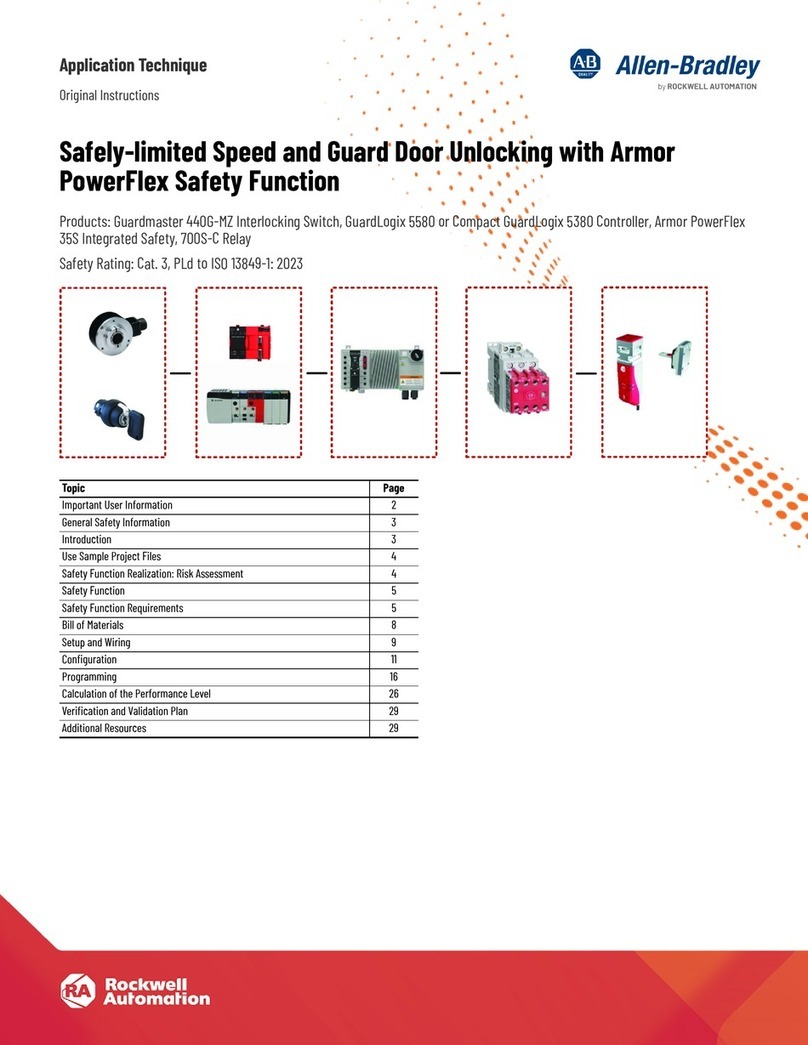
Rockwell Automation
Rockwell Automation Allen-Bradley Guardmaster 440G-MZ Original instructions

Camus Hydronics
Camus Hydronics ProtoNode FPC-N34 Startup guide

WEG
WEG SSW-03 Plus Series user guide
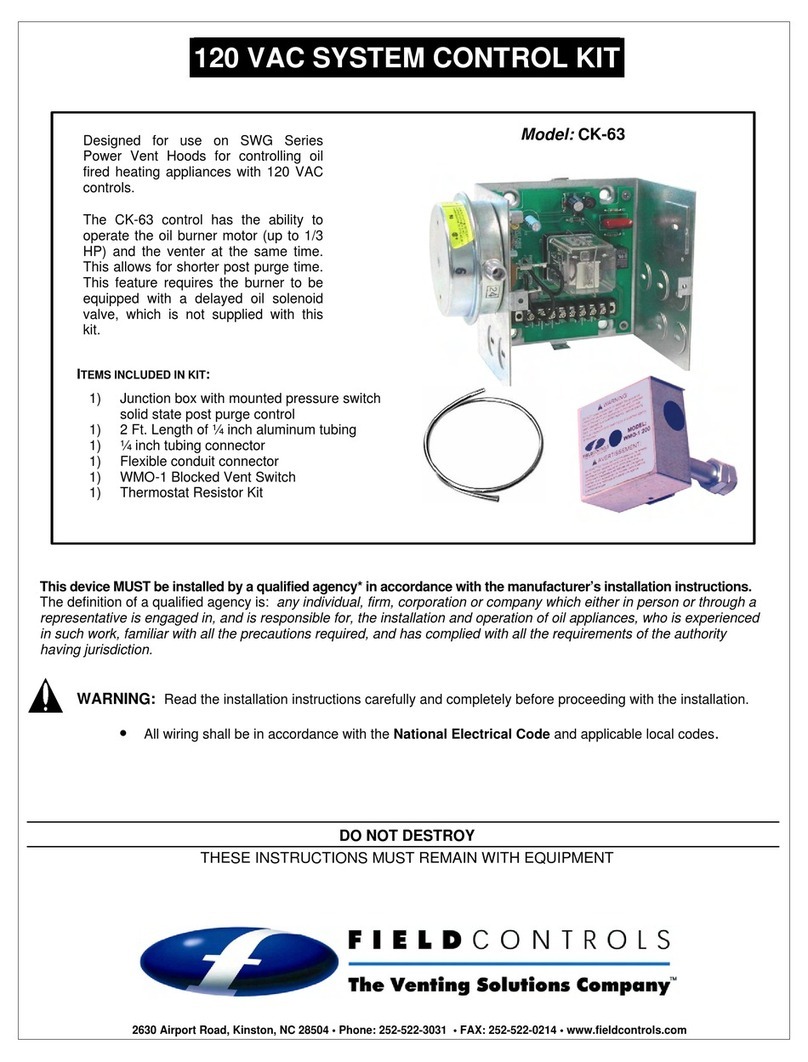
Field Controls
Field Controls 46400900 manual

Panasonic
Panasonic FP7 Series Command reference manual

Siemens
Siemens Synco 200 Basic documentation
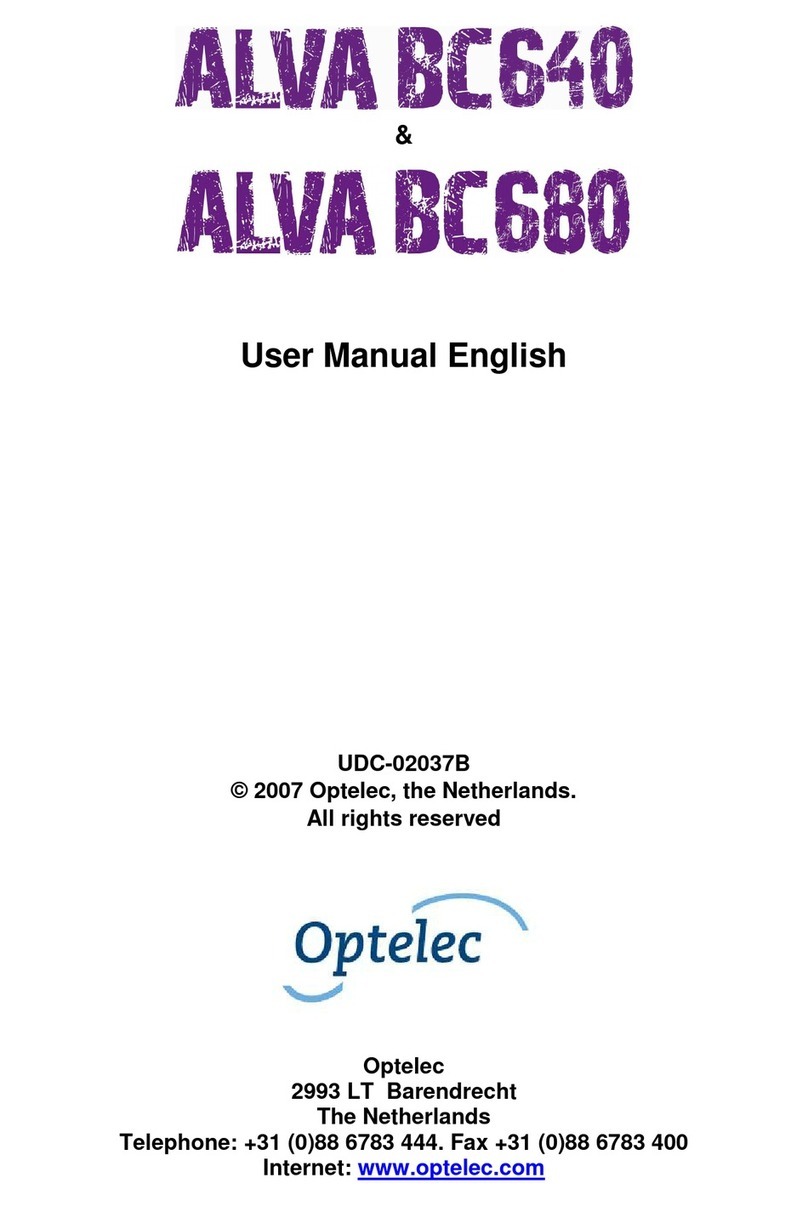
Optelec
Optelec Alva BC640 user manual

Gilbarco
Gilbarco PAM 5000 Quick step guide

Emerson
Emerson E300 Series Installation and commissioning guide
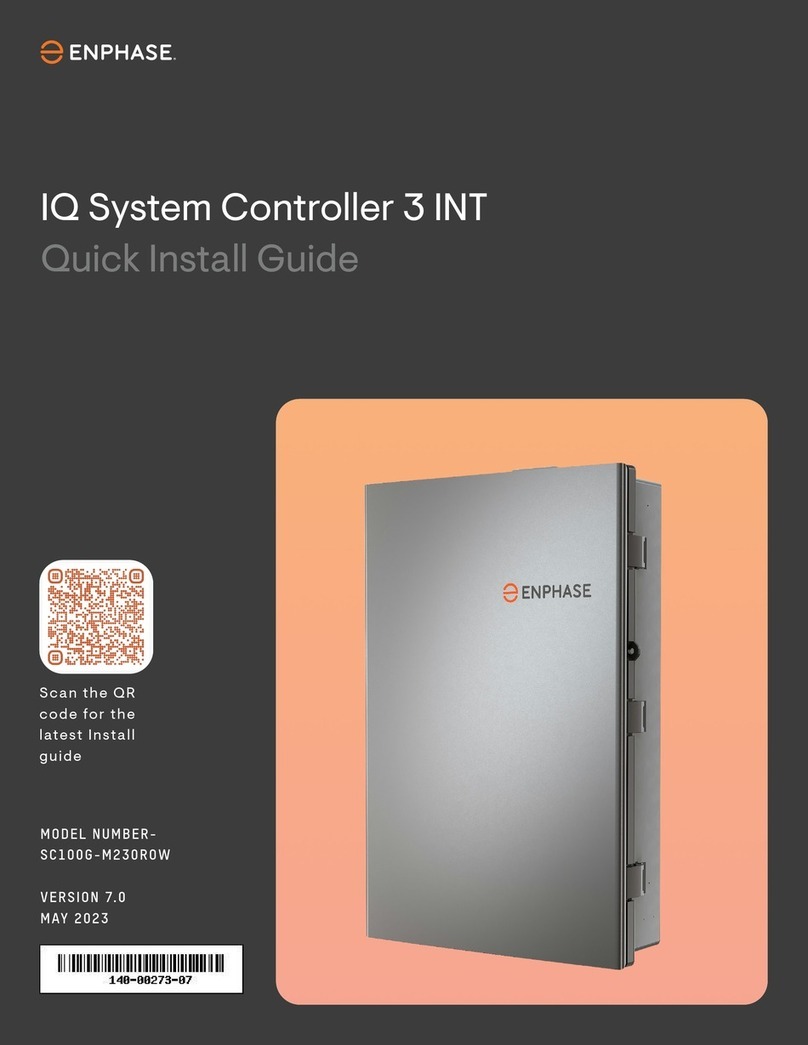
enphase
enphase IQ System Controller 3 INT Quick install guide