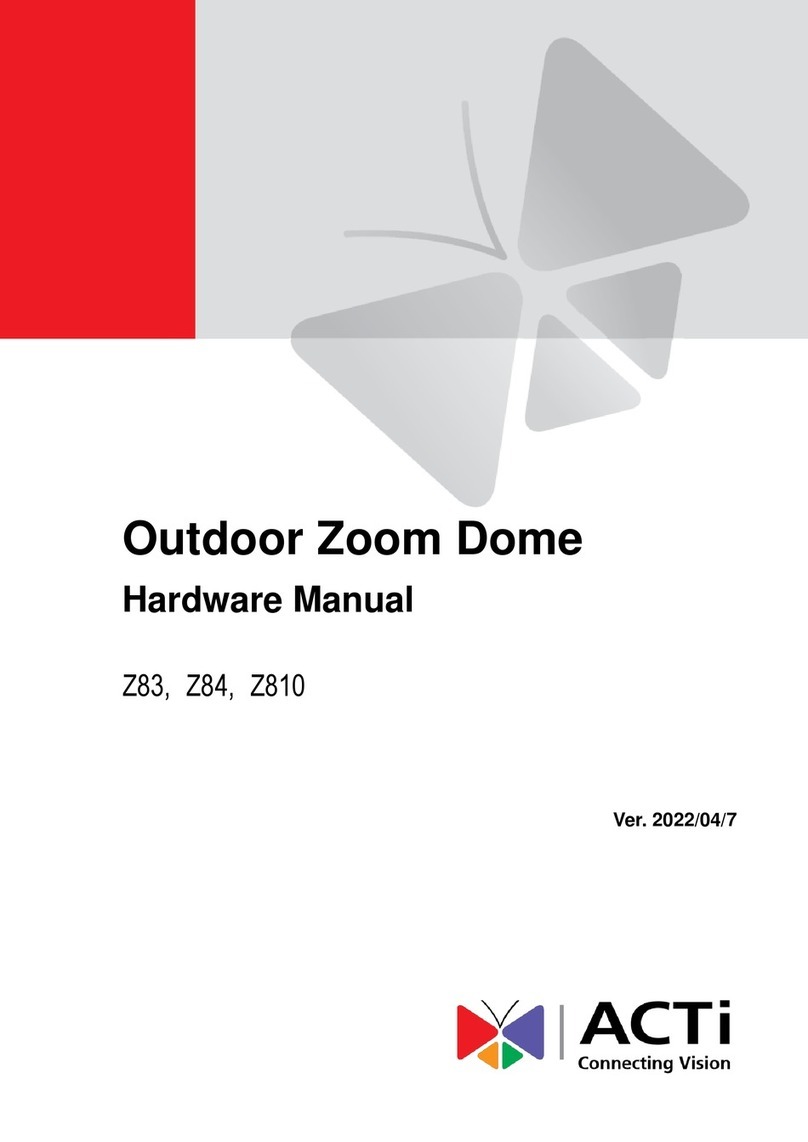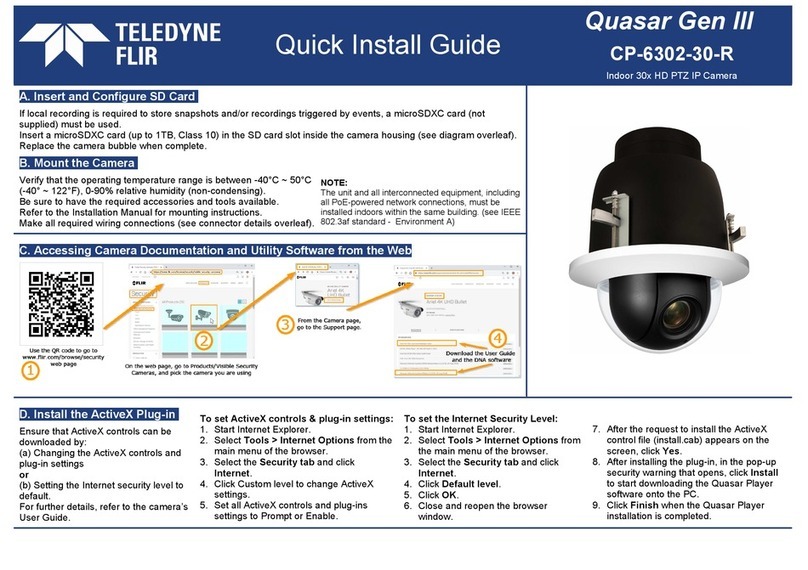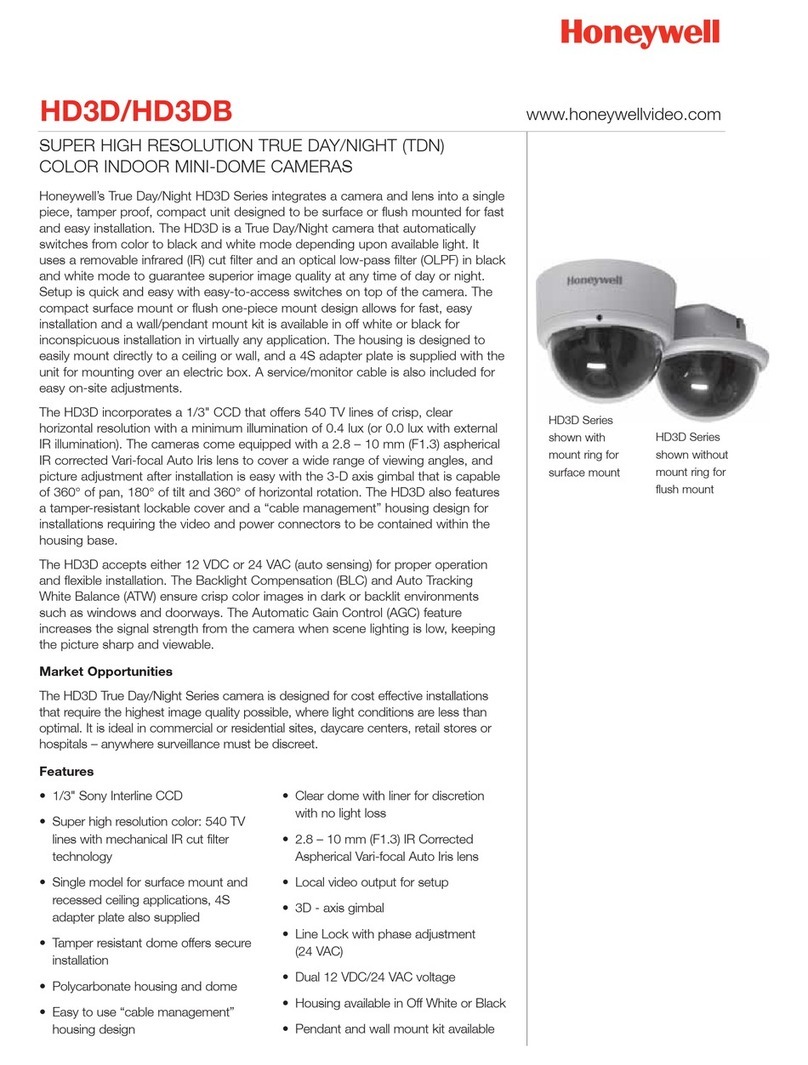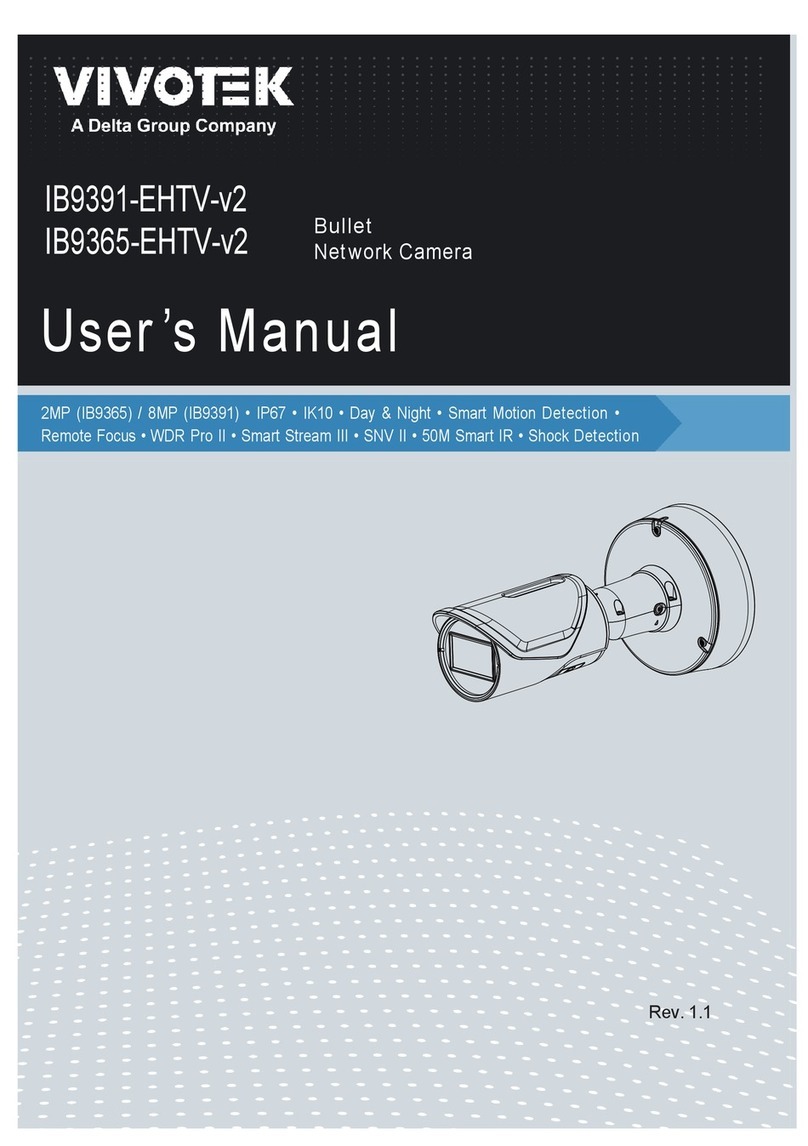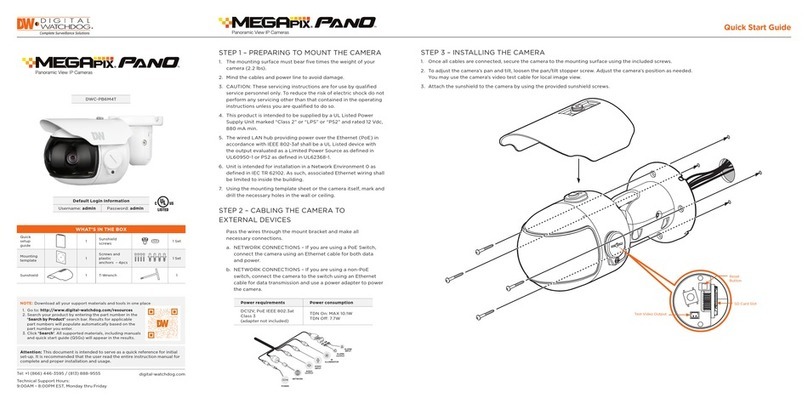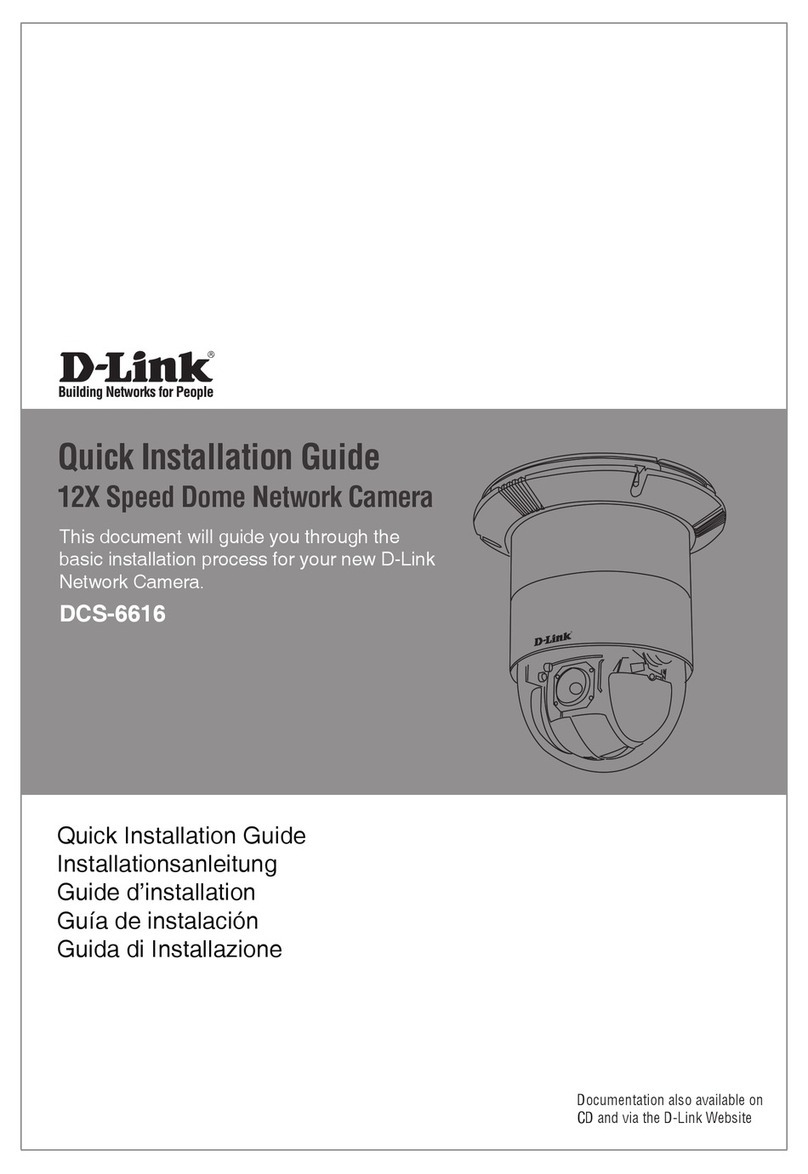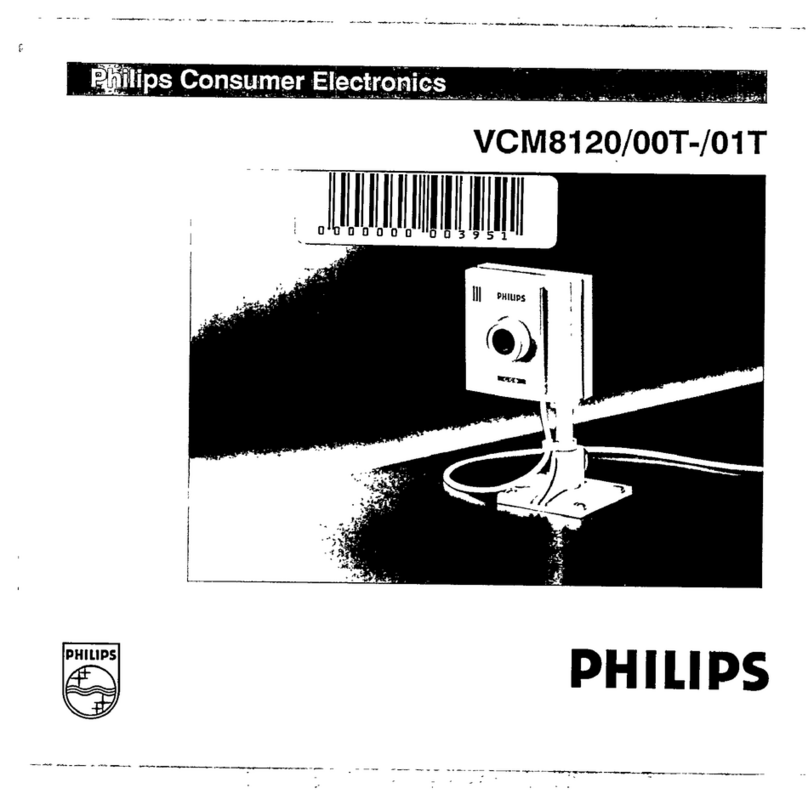Microfast MFPT01 User manual

MINIPTZDomeCameraFeature
Feature:
ƾVandalproof Mini Speed Dome Camera
ƾPan range: 0°~360° Continue
ƾTilt range: 0°~90° Flip
ƾPan Speed: Max 50°/sec
ƾPreset: 16
ƾWeatherproof Outdoor IP66
ƾRS485, Pelco D/P supported
Specification:
Model MFPT01
Image Sensor 1/3" Super HAD II Sony CCD, Effio-e 12X(f=5~60mm),
Horizontal Resolution Color 650TVL, Black 700TVL
CCD+DSP Effio-e 12X(f=5~60mm),
Pixels PAL:976 (H)× 494(V) NTSC :976 (H) ×582 (V)
TV System PAL/NTSC
Lens 12X optical zoom lens(f=5~60mm)
Sync System Internal
Usable Illumination 0.001Lux/F2.0
S/N Ratio ı65dB (AGC OFF)
Gamma Correction 0.45
Video Out Composite Signal (1.0Vp-p, 75ȍ)
Scanning System PAL:625 Lines, 50 Field/Sec;NTSC:525 Lines, 60 Field/Sec
Electronic Shutter Time Auto:PAL 1/50-1/100, 000Sec;NTSC 1/60-1/100, 000Sec
Operation Temperature -10ć~ +50ćRH95% Max
Storage Temperature -20ć~ +60ćRH95% Max
White Balance Auto
Power Source DC12V 700mA

D
)
0\11'
':o
install
Step
1.
Install
bracket
.----------------------,
OR
1 1
:
~
<8i
c:?Ti?
,:
i .
ill
¡
1
-----------------------
Step
2.
Install
camera
to
bracket
:-
~
----------------------:
1 1
1 1
1 1
1 1
1 1
1 1
1 1
1 1
i.
- - - - - - - -
--
- - - - - -
--
- - - - -
_I
1 1
11
Connect
Interface
/
The
dome
camera
cable
include
power,
RS-485,
video
out.
RS-485
interface
is
two
cable
Purple
co
lor
is
485
A/ +
Gray
color
is
485
B/ -
Video
out
interface
The
dome
camera
can
be
setup
address
baud
rate
and
protocol
from
PTZ
Controller.
Ho
addre"'s
(l)After
Initial
starting,the
OSD
will
di
splay
485
baud
rate
,
address,protocol,as
fol
l
owing
pi
cture
shown:
P 27X02
20
02
INITIAL...
PROTOCOL:PELCO-D
ADDRESS
:001
BAUDRATE:
9600BPS
INPUT
PEL
CO COMMAND:
(
IRIS-OPEN)-
----O
SD MENU
(IRIS-CLOS
E
)---A
UTO
FOCUS
(GOTO PRESET
95)
-0
SD MENU
DVR
or
PTZ
control
l
er,
the
485
Option
sets
up
the
same
as
the
PTZ
camera,so
you
can
ma
ke
it
wo
rk.
(2)Change
the
PTZ
camera's
485
communication
settings
:
l
)Press
"IRIS
open",and
enter
into
OSD
menu
as
fol
lowi
ng
picture
shown
MAIN MENU
CAMERA
SETUP
FOCUS
SETUP
PAN TILT
SETUP
PA
TTERN
SETUP
RESET MENU SETUP
EXIT MENU
2)Enter
in
the
submenu
of
PROTOCOL SETUP
to
setup
PROTOCOL,ADDRESS
and
BAUDRATE
PAN TILT
SETUP
ADDRESS
:
BAUDRA
TE:
RETURN
E
XI
T MENU
3.PATTERN
SETUP
MA
IN M
ENU
CAMERA
SETUP
FOCUS
SETUP
PAN
TILT
SETUP
PROTOCOL
SETUP
RESET MENU SETUP
EXIT MENU
3-1
PATTERN TOUR
STOP:Stop
PATTERN
START:
Start
PATTERN
3-2
PATTERN
POINT
NUM
001
9600BPS
PATTERN TO
UR
PATTERN DWELL T
IME
AUTO
DWELL
TIME
HOME DWELL TI
ME
HOME POINT SETUP
RET
URN
EXIT MENU
The
number
of
cruise
point
setting
, if
set
5,
then
PATTERN
between
preset
1-5.
3-3
PATTERN
DWELL
TIME
PATTERN
DWELL
TIME
Setup
3-4
AUTO RETURN HOME STOP/START
000
010
STOP
12
8
SET
Automatically
return
to
the
HOME
pos
i
tion
af
ter
a
set
time.
3-5
HOME
DWE
LL
TIME
Set
the
time
to
return
to
the
HOME
point
3-6
HOME
POINT
SETUP SET
Turnn
i
ng
PTZ
to
the
position
you
want
to
set
,
Enter
OSD
and
press
IRIS-OPEN
will
set
th
is
position
to
Home
S.RESET
MENU
SETUP
MAIN MENU
CAMERA
SETUP
FOCUS
SETUP
PAN TILT
SE
TUP
PATTERN
SETUP
PROTOCOL
SETUP
EXIT MENU
5-1
RESET MENU SETUP
SET
F
ACTORY
DEFAULT SET
RET
URN
EXIT MENU
Recovery
PTZ
menu
sett
i
ngs
to
the
factory
defa
ult
5-2
FACTORY DEFAULT
SET SET
SET
Recovery
PTZ
preset
pos
it
ion
s,
485
set
to to th
e
factory
default

aPan
Tilt
Zoom
Dome
Camera
OSO
Manual
MAIN
MENU
MAIN MENU FOCUS
SETUP
CAMERA
SETUP
AF AFTER MOVE ON
PAN TILT
SETUP
PATTERN
SETUP
PROTOCOL
SETUP
RESET MENU SETUP
PRES
ET LOAD ZOOM ON
AUTO CHECK FOCUS
OFF
AUTO CHECK TIME
032
DISPLAY ZOOM TIMES OFF
EXIT
MENU
1.FOCUS
SETUP
1-1
FOCUS
TYPE
AUTO:
AUTO
FOCUS
MANUAL:MANUALFOCUS
1-2
AF
AFTER MOVE ON
/O
FF
Auto
Focus
Setup
After
AF
Move
1-3
PRESET
LOAD
ZOOM
ON/OFF
RETURN
E
XIT
MENU
Loaded
ZOOM
position
when
adjusting
Preset
1-4
AUTO
CHECK FOCUS
OFF/ON
Automatically
check
focus
every
once
in
a
while
The
time
interval
can
be
set
1- 5
AUTO
CHECK
TIME
Automatic
check
focus
interval
1-6
DISPLAY
ZOOM
TIMES
ON:
Display
ZOOM
Times
OFF:Turn
off
Display
of
ZOOM
T
imes
1-
7 RETURN
Return
to
the
previous
menu
1-8
EXIT
MENU
Exit
Menu
4.PROTOCOL
SETUP
RS485
PROTOCOL
Setup
After
turn
PTZ
OSD
wi
ll
display
485
baud
rate,
address,
protocol,
and
other
information,
as
shown
below:
:
N
·i~xg~¡
-----------
-~
~~x~:~;s
Zoom
··
·
ó
3
·;~
-~ói'
ob~c
:
A~fCco:o.
07:
Software
Version
~~~
-
~~~~~
-
-~~
-
~Q~Pll¡
• • • •
-~
The
setup
status
of
PTZ
INPUT
PELCO
COMMAND:
(IR
IS
--
OPEN)
-----
OSD MENU
(IR
IS--C
LOSE)
---
-A
UTO FOCUS
(GOTO
PRESET
95)
-OSD MENU
DVR
or
co
ntroll
er
485
set
the
same
as
PTZ,
then
you
can
PTZ
control.
Change
RS485
PROTOCOL
Setup:
Press
IRIS-OPEN
Key
to
Enter
MAIN
MENU
MA
IN MENU
CAMERA
SETUP
FOCUS
SETUP
PAN TI
LT
SETUP
PATTERN
SETUP
RESET MENU SETUP
EXIT MENU
4-1
PROTOL:
PELCO-D
/ P
ADDRESS:
BAUDRATE:
RETURN
EXIT
MENU
PROTOCOL
you
can
choose
PELCO-D
or
PELCO-P
4-2
ADDRESS:
Adress
se
tuo:
1~255
4-3
BAUDRATE:
00
1
9600BPS
4
Baud
rat
e
choose:
1200BPS
/240
0BPS
/48
00BPS
/9600BPS
PAN
TILT DOME CAMERA
2.PAN
TIL
T
SETUP
MAIN MENU
CAMERA
SETUP
FOCUS
SETUP
PATTERN SETUP
PROTOCOL
SETUP
RESET
MENU
SETUP
EXIT
MENU
2-1
PAN
TILT
PRESET
The
PTZ
preset
mode
Setting
TI
LT
LIM
IT
SET
TILT LIMIT RESET
PAN
TILT
LIMIT
SPEED
ZOOM
LIMIT
SPEED
RETURN
EXIT MENU
NORMAL:
Preset
back
to
the
photoelectric
switch
SET
SET
063
063
positions
in
order
to
get
a
more
accurate
location,
and
then
return
to
the
preset
point.
EXACT:
Tune
the
preset
point
back
to
the
two
photoelectric
switch
position
to
obtain
a
more
accurate
pos
it
ion
and
then
back
to
the
preset
point.
FAST: To
preset
po
i
nt
fast
during
Adjusting
the
preset
2-2
TILT
LIMIT
SET
SET
PTZ
Upward
angle
lim
it
setting:
In
order
to
obtain
a
larg
er
viewing
angle
range,
the
machine
factory
set
upward
angle.
If
you
ca
re
about
the
camera
in
the
ceiling
spaces
see
the
shell,
the
user
can
set
the
upper
limit
posit
ion
.
Turnning
PTZ
to
the
position
you
want
to
set,
Enter
OSD
and
press
IRIS-OPEN
wi
ll
set
this
pos
it
ion
to
Upper
limit
,
2-3
TILT
LIMIT
RESET
SET
Choose
this
menu
and
press
IRIS-OPEN
key
will
clearTilt
li
mit
Setup
2-4
PAN
TILT
LINIT
SPEED
PTZ
speed
Settig
n,
63
is
the
fastest
2-5
ZOOM
LIMIT
SPEED
The
ZOOM
pu
ll
ed
speed
Setup,
63
is
the
fastest
4-4
:
Address
255
(N0.06
above
support
this
feature)
Using
address255,You
can
control
all
the
same
pro
tocols
and
baud
rate
connected
with
the
DVR
485
but
the
address
is
different
from
the
PTZ.
Us
i
ng
address
255
control
,
press
IRIS-OPEN
Enter
OSD
choose
PAN
TILT
SETU
Submenu
,
RETURN
will
become
RANDOM
ADDRESS
ADDRESS:
BAUDRATE: 001
9600BPS
PAN TI
LTSETUP
PROTOCOL:
ADDRESS:
BAUDRATE:
PELCO
-D
001
9600BPS
DVR:PELCO-D
0019600
DVR
:
PELCO-D
255
9600
When
you
are
in
RANDOM
ADDRESS
pre
ss
IRIS
-OP
EN
key
Will
create
a
random
address,
s
uch
as
the
r
ig
ht
add
r
ess
026
~
PAN TILT
SETUP
PROTOCOL:
ADDRESS:
BAUDRATE:
EXIT MENU
Has
this
feature
the
user
do
not
set
address
befare
i
nstall
PTZ
,
255
a
ddress
after
insta
llat
ion
can
also
be
u
se
d
to
control
and
se
l
ect
RANDOM
ADDRESS
to
creat
random
addresses,
in
th
is
way,
mu
l
tip
le
head
connected
with
the
DVR
and
485
will
have
a
different
address,
And
then
use
the
new
address
can
be
controlled
separately.