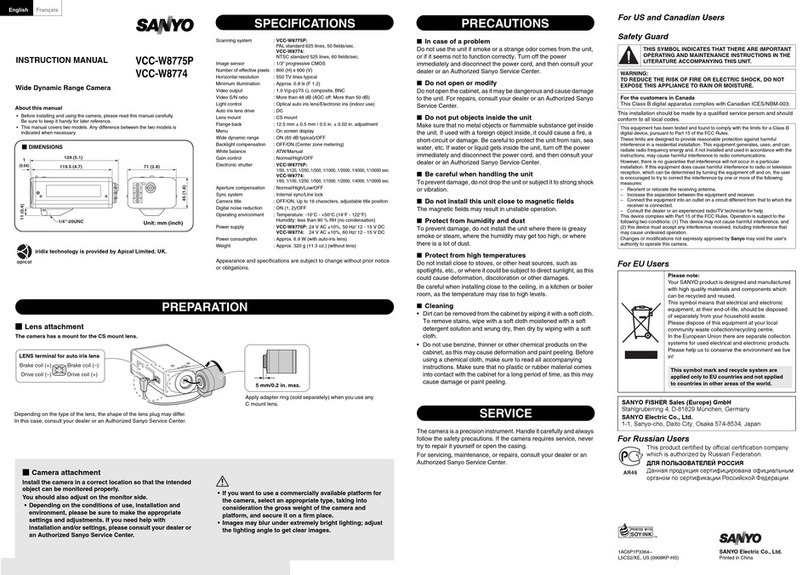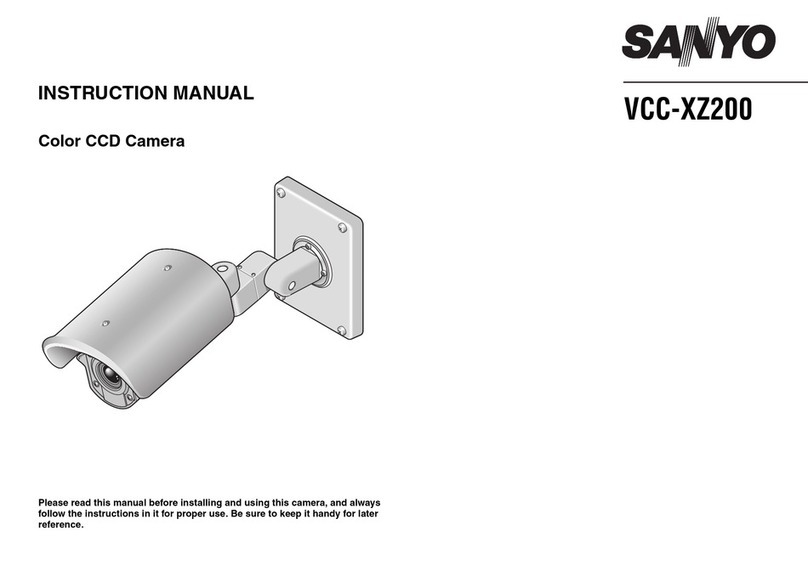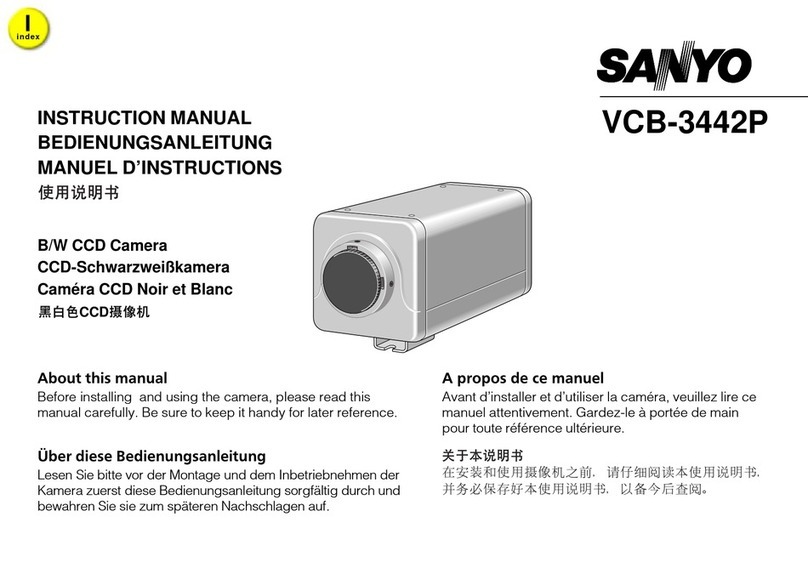Sanyo Colour CCD Camera VCC-5775P User manual
Other Sanyo Security Camera manuals
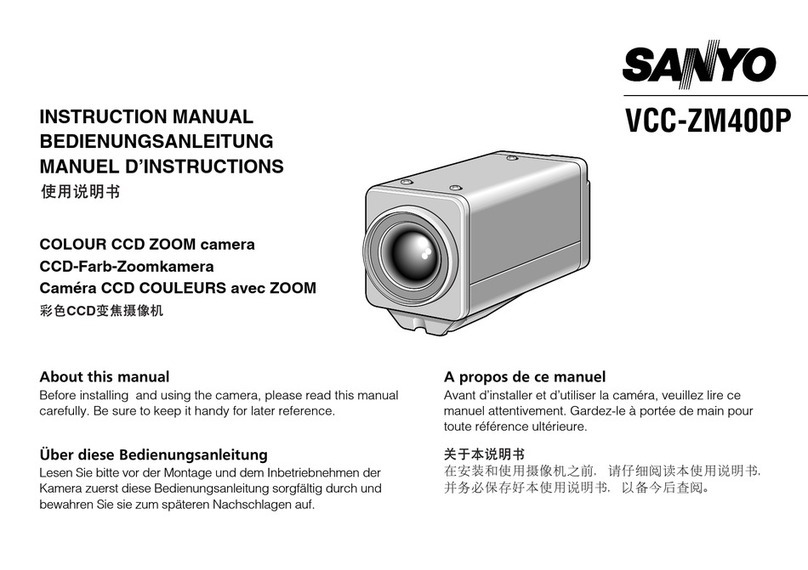
Sanyo
Sanyo VCC-ZM400P User manual
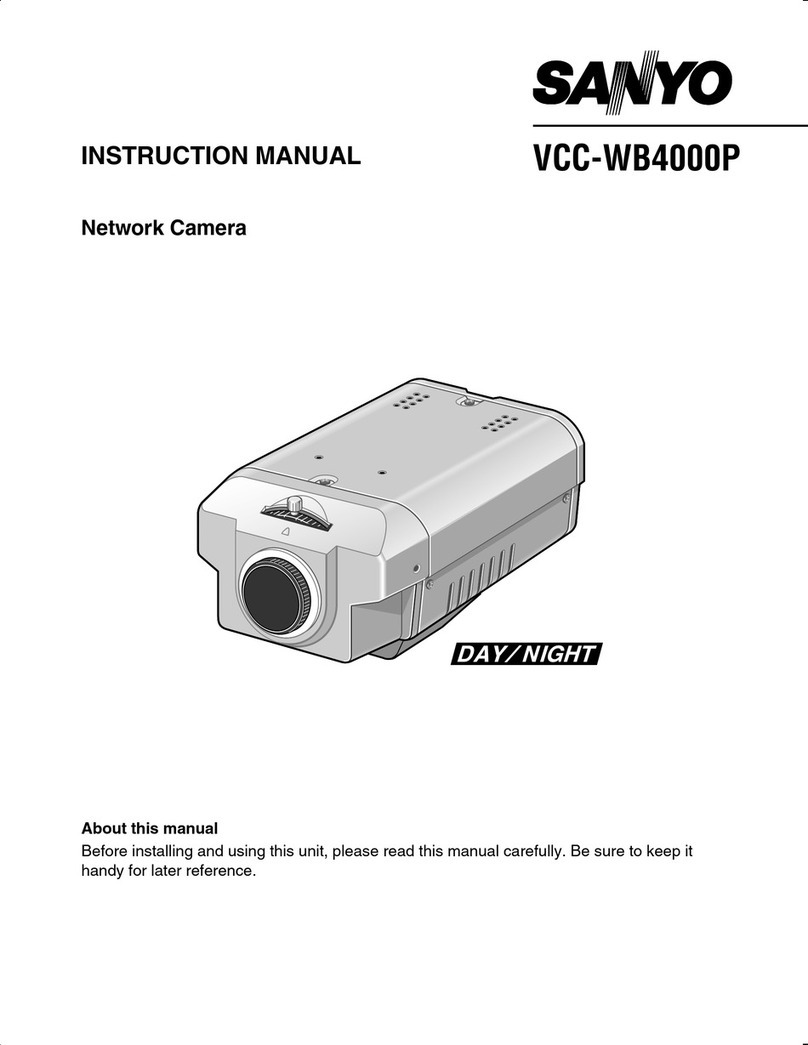
Sanyo
Sanyo VCC-WB4000P User manual

Sanyo
Sanyo VCB-3374 User manual
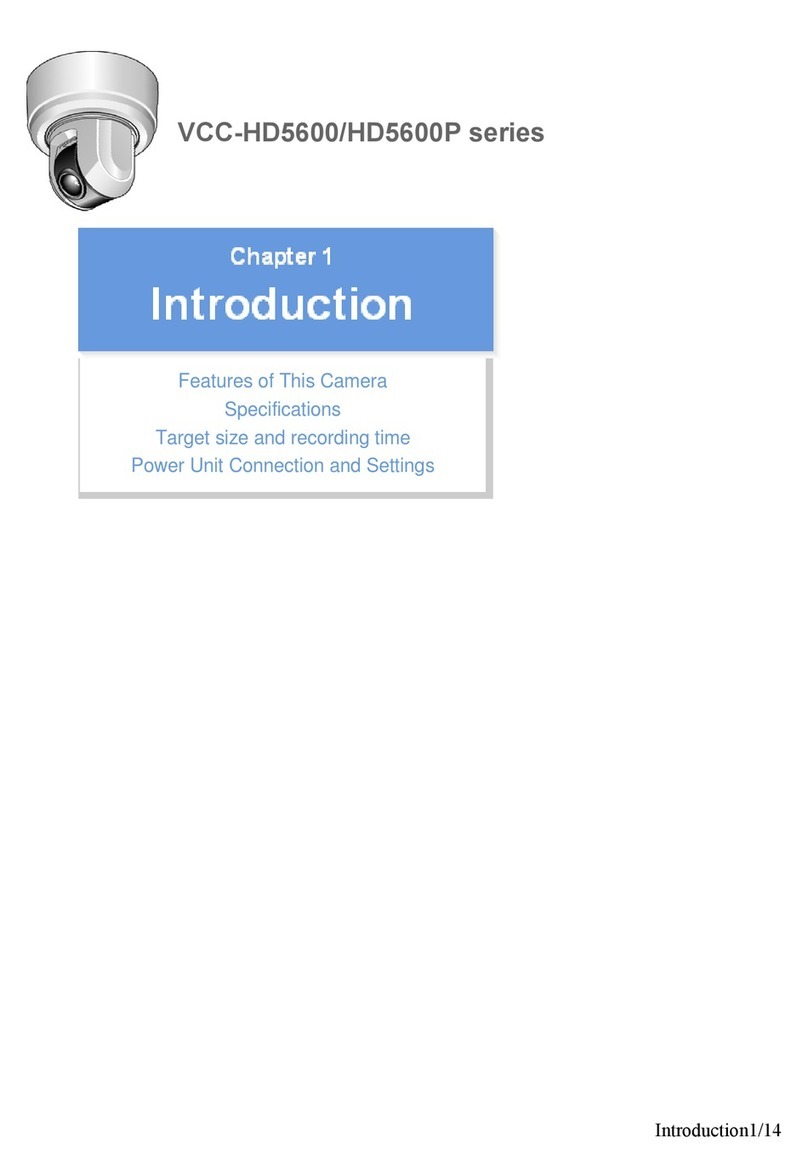
Sanyo
Sanyo VCC-HD5600 - Full HD 1080p Day/Night Pan-Tilt-Zoom... User manual
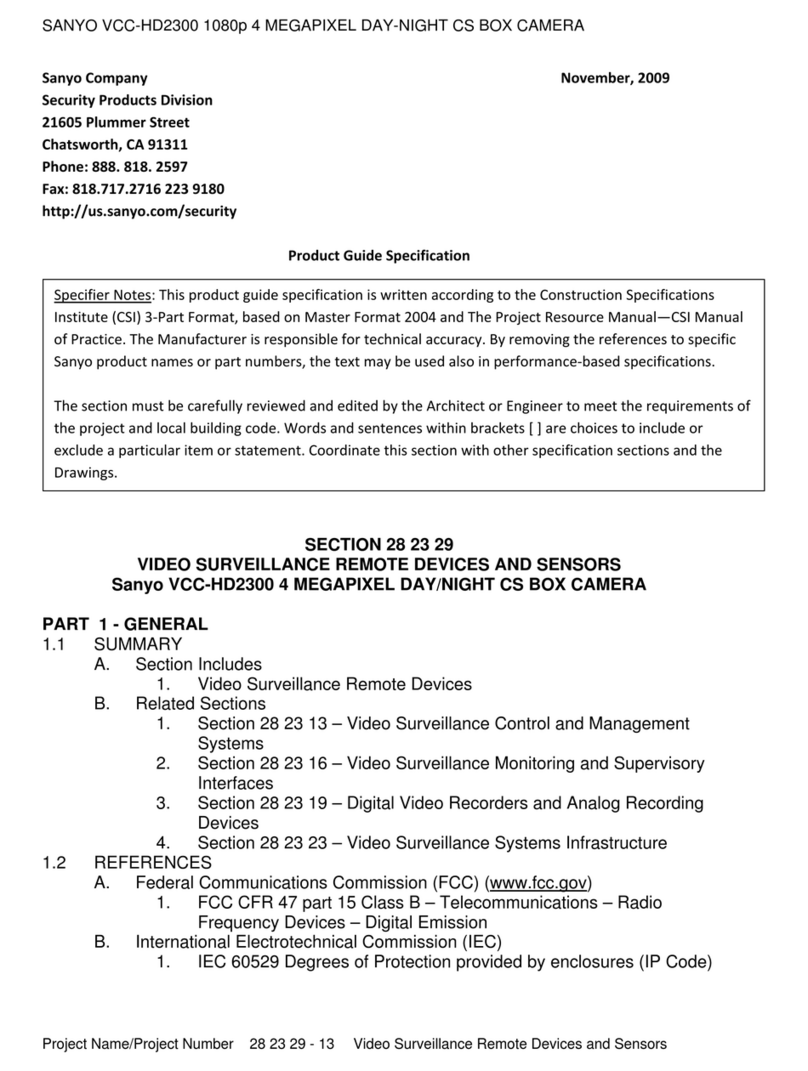
Sanyo
Sanyo VCC-HD2300 - Full HD 1080p Network Camera User manual
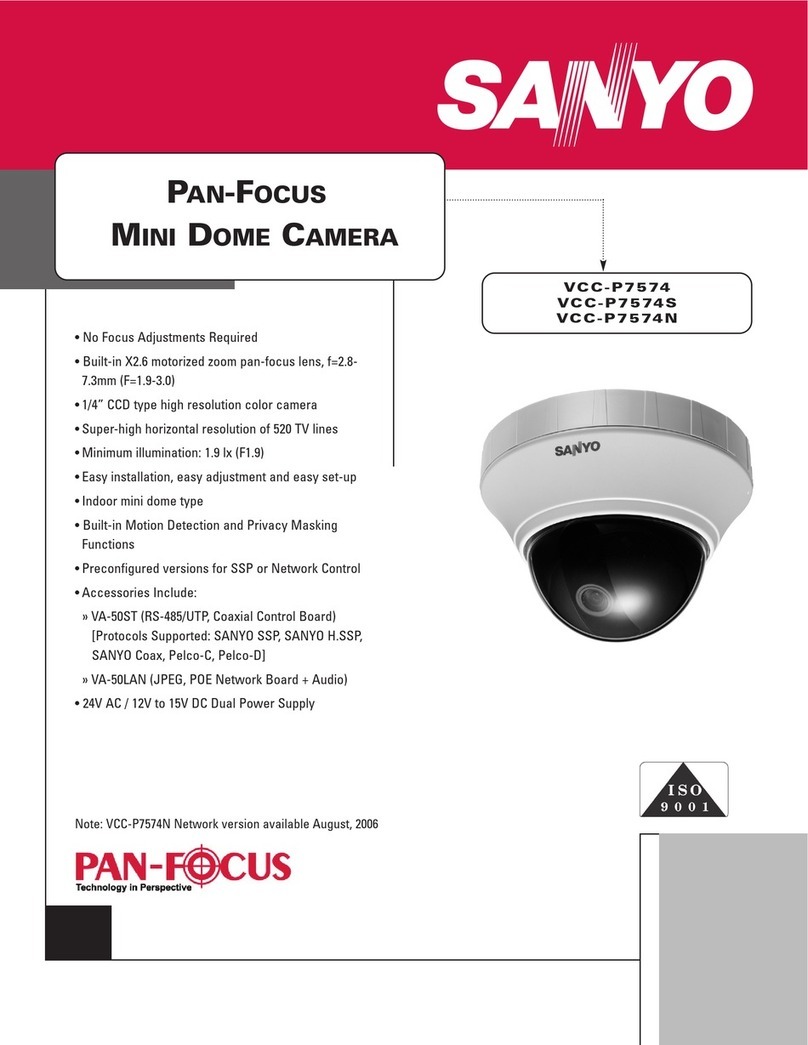
Sanyo
Sanyo VCC-P7574 - 1/4" Color CCD Indoor Mini Dome... User manual
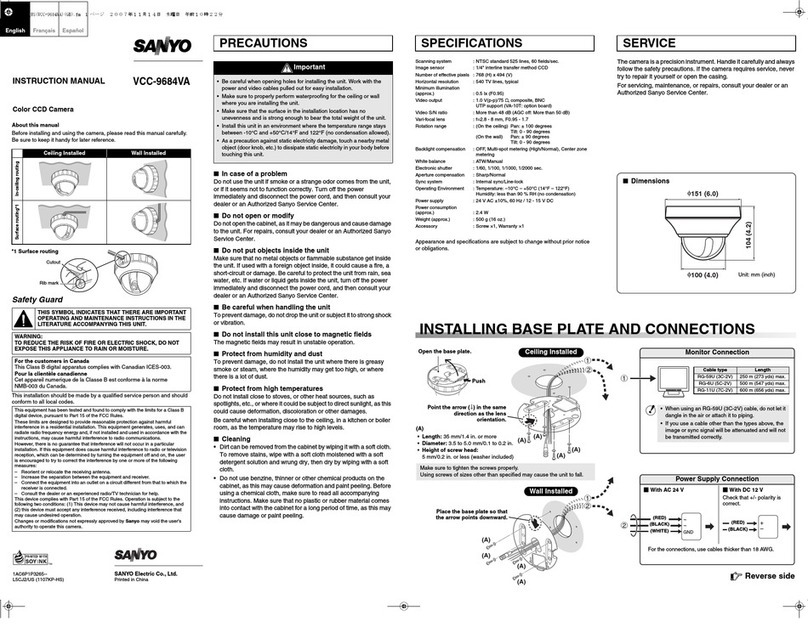
Sanyo
Sanyo VCC-9684VA - 1/4" Color CCD Indoor Mini Dome... User manual
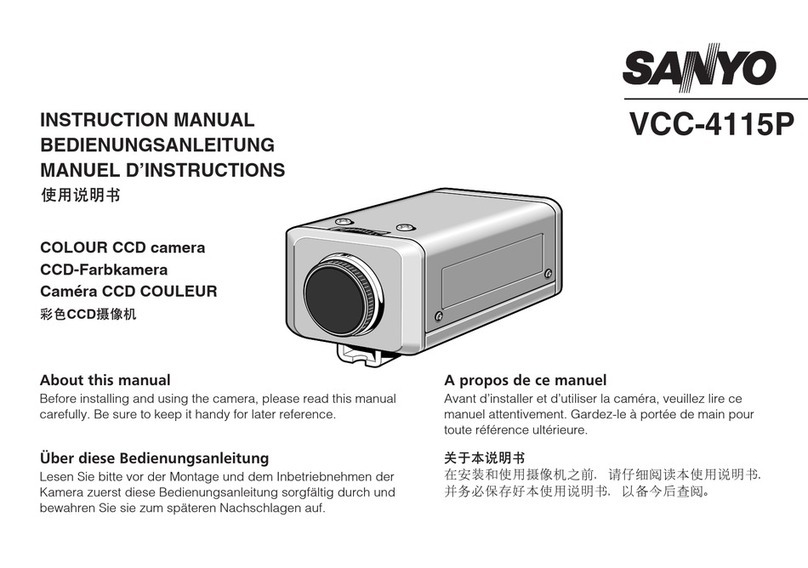
Sanyo
Sanyo VCC-4115P User manual

Sanyo
Sanyo VCC-ZM600P User manual
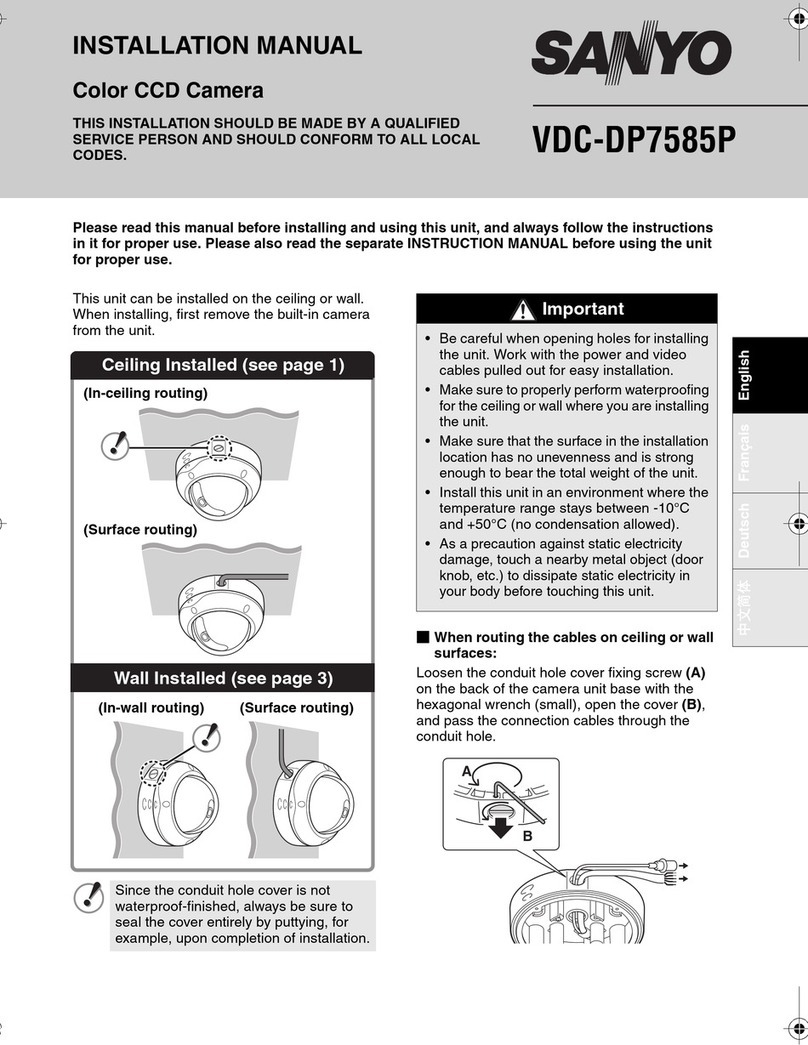
Sanyo
Sanyo VDC-DP7585P User manual

Sanyo
Sanyo VCC-ZMN600P User manual

Sanyo
Sanyo VCC-HD4600P User manual
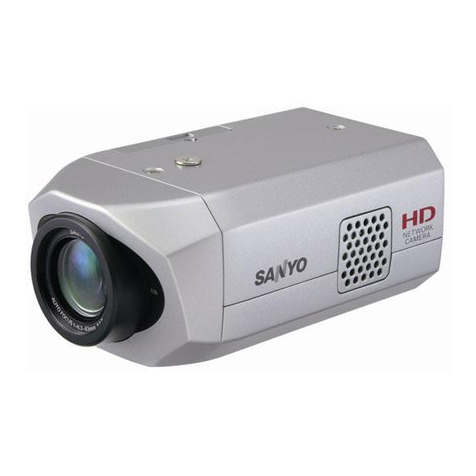
Sanyo
Sanyo VCC-HD4000 - Network Camera User manual
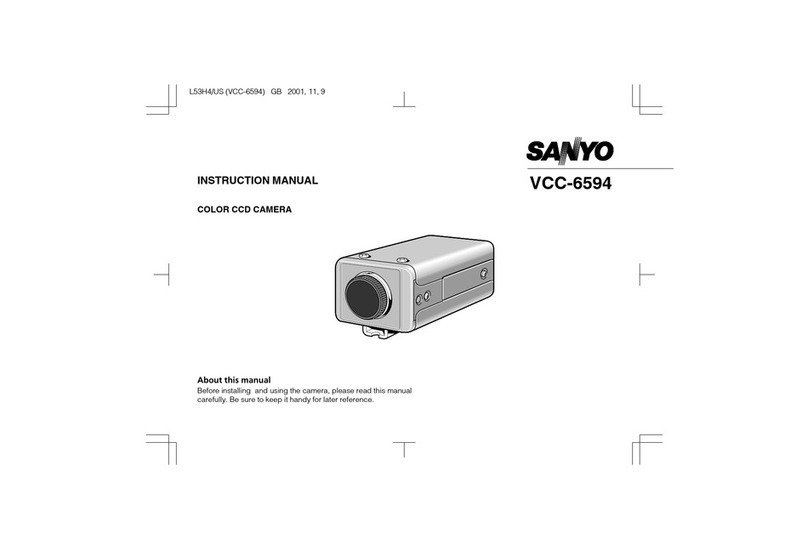
Sanyo
Sanyo VCC-6594 User manual

Sanyo
Sanyo VC-0450 User manual
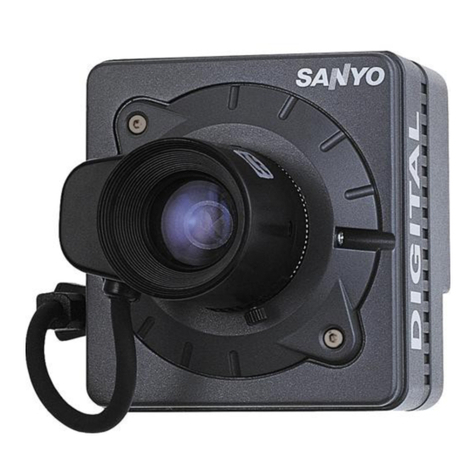
Sanyo
Sanyo VCC-5884E - 1/3" Color CCD DSP High-Resolution... User manual
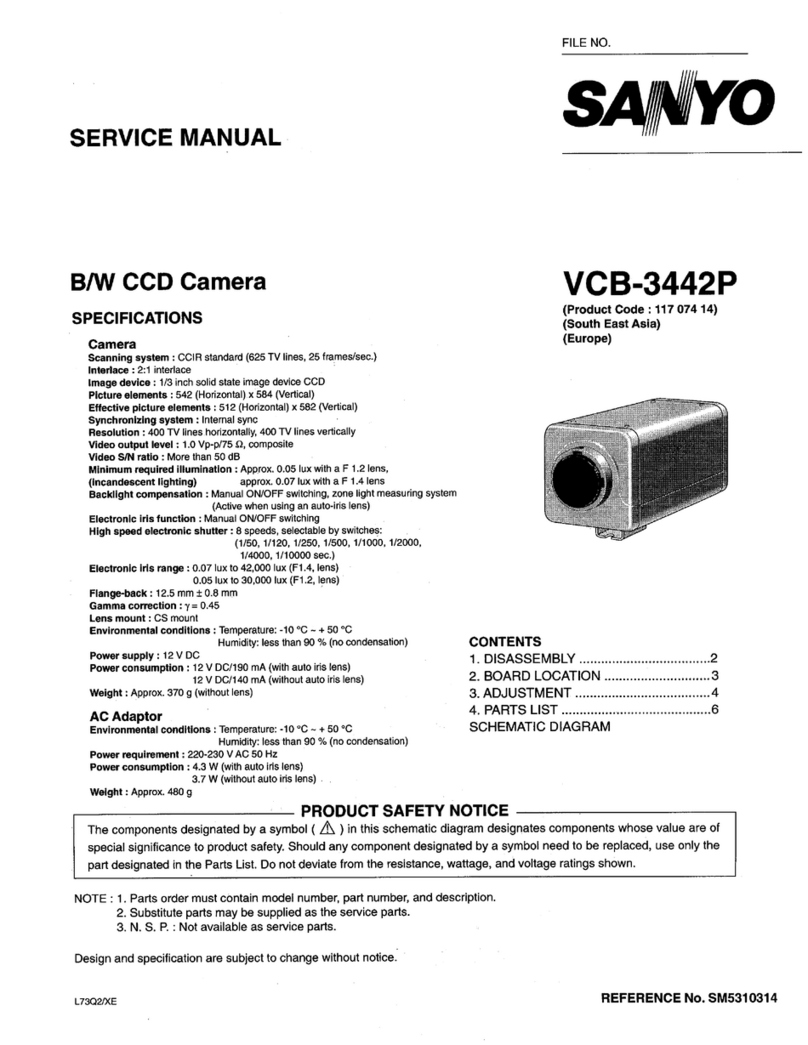
Sanyo
Sanyo VCB-3442P User manual

Sanyo
Sanyo VCC-XZ200P User manual

Sanyo
Sanyo VCC-9700P User manual
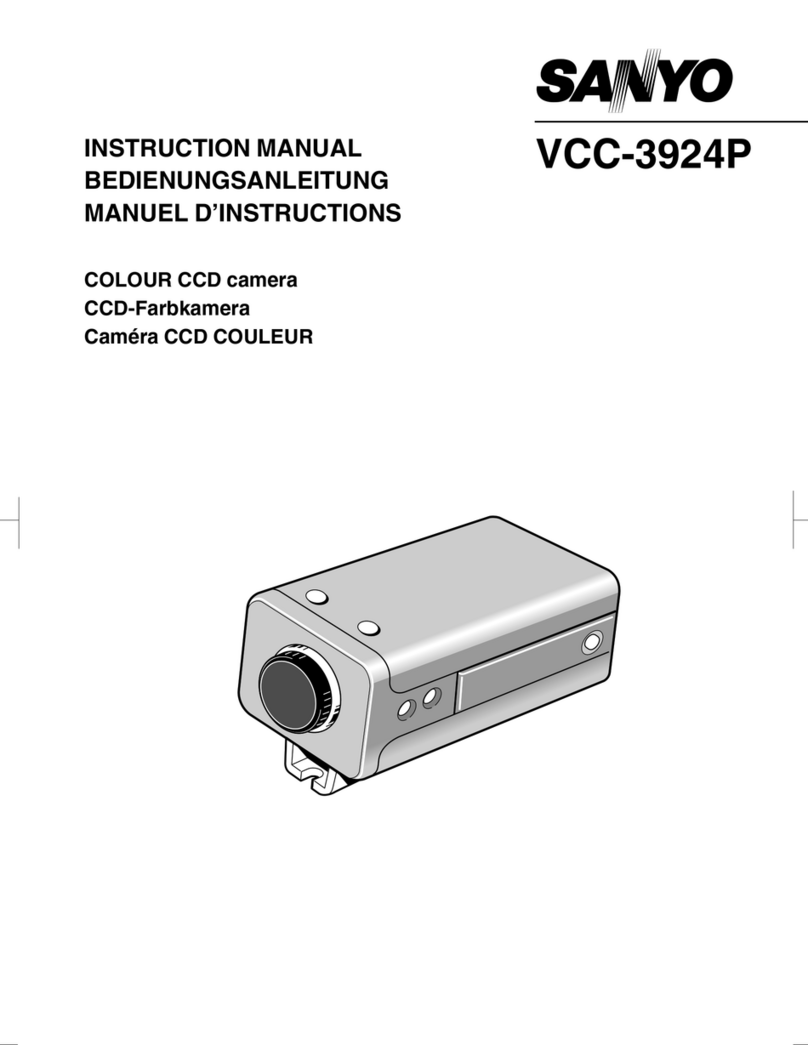
Sanyo
Sanyo VCC-3924P User manual