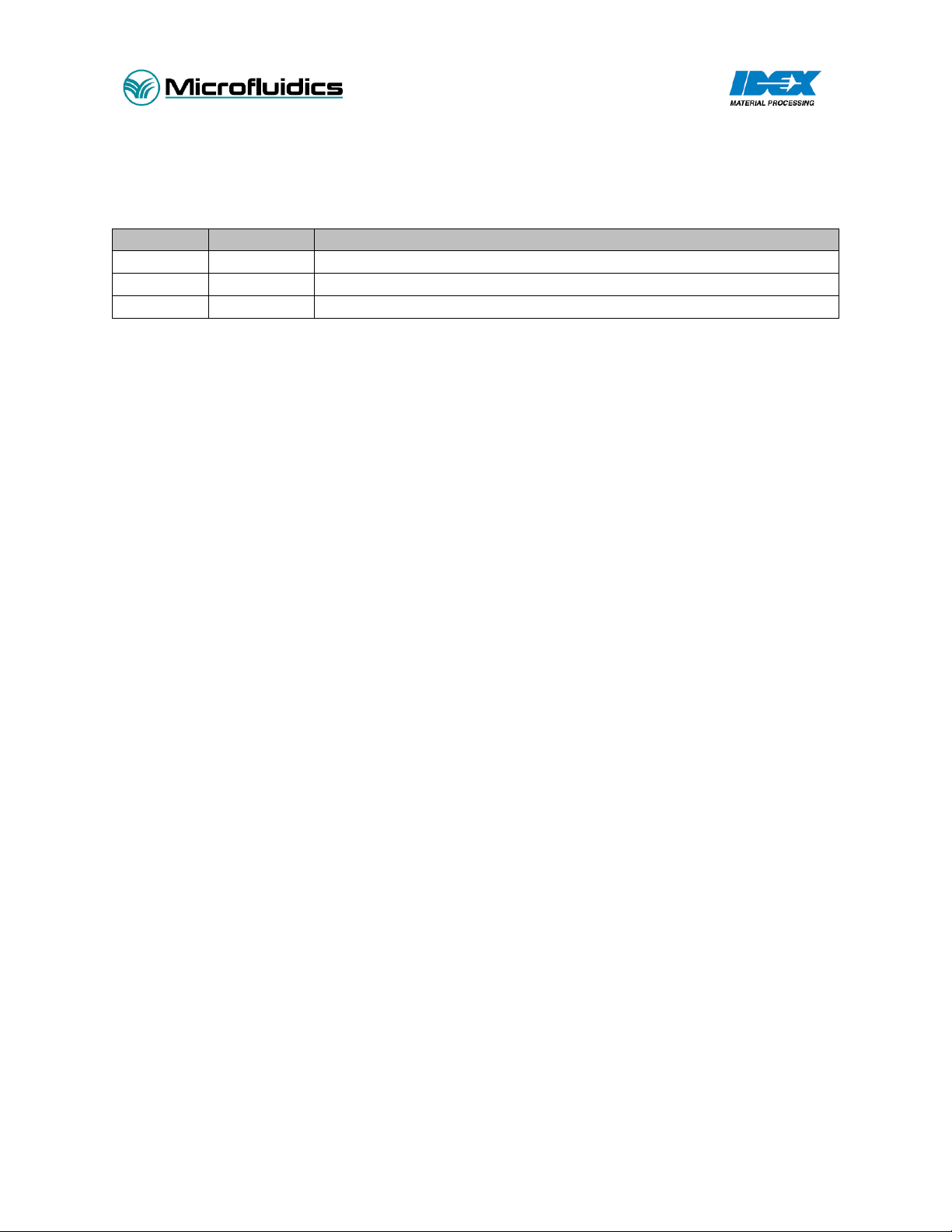MANUAL.LM20 Revision C January 2023 Page 4 of 52
3.8.1 Hydraulic System........................................................................................................................ 15
3.8.2 Utility Hookups........................................................................................................................... 15
3.8.3 Assembly .................................................................................................................................... 16
3.8.4 Preparing Processor for Operation ............................................................................................16
3.9 Operating the Equipment .................................................................................................................16
3.9.1 Prime the Intensifier Pump........................................................................................................ 17
3.10 Cleaning and Storing the Equipment ..............................................................................................17
3.11 Using the Emergency Stop ..............................................................................................................18
3.12 Operator Interface ..........................................................................................................................18
3.12.1 Home Screen............................................................................................................................18
3.12.2 Info Screen ...............................................................................................................................19
3.12.3 Alarm Screen............................................................................................................................ 20
3.12.4 Language Screen ......................................................................................................................21
Chapter 4: Maintenance .............................................................................................................................22
4.1 Pump and Plunger Seal Assembly..................................................................................................... 22
4.1.1 Removing the Pump Body..........................................................................................................22
4.1.2 Removing the Bearing Retainer and Bearing............................................................................. 23
4.1.3 Removing the Plunger Seal and Back-Up Ring........................................................................... 23
4.1.4 Removing the Plunger................................................................................................................24
4.1.5 Cleaning Components ................................................................................................................ 25
4.1.6 Installing the Plunger .................................................................................................................25
4.1.7 Installing the Isolator ................................................................................................................. 25
4.1.8 Install New Plunger Seal and Back-Up Ring ............................................................................... 26
4.1.9 Install the Bearing and Bearing Retainer ...................................................................................26
4.1.10 Install the Pump Body .............................................................................................................. 26
4.2 Check Valve Maintenance................................................................................................................. 27
4.2.1 Cleaning with MPPC................................................................................................................... 27
4.2.1 Repairing Inlet Check Valve........................................................................................................ 28
4.3 Replacing Hydraulic Oil ..................................................................................................................... 29
4.3.1 Servicing Hydraulic Suction Strainer .......................................................................................... 29
4.4 High Pressure Connections .........................................................................................................30