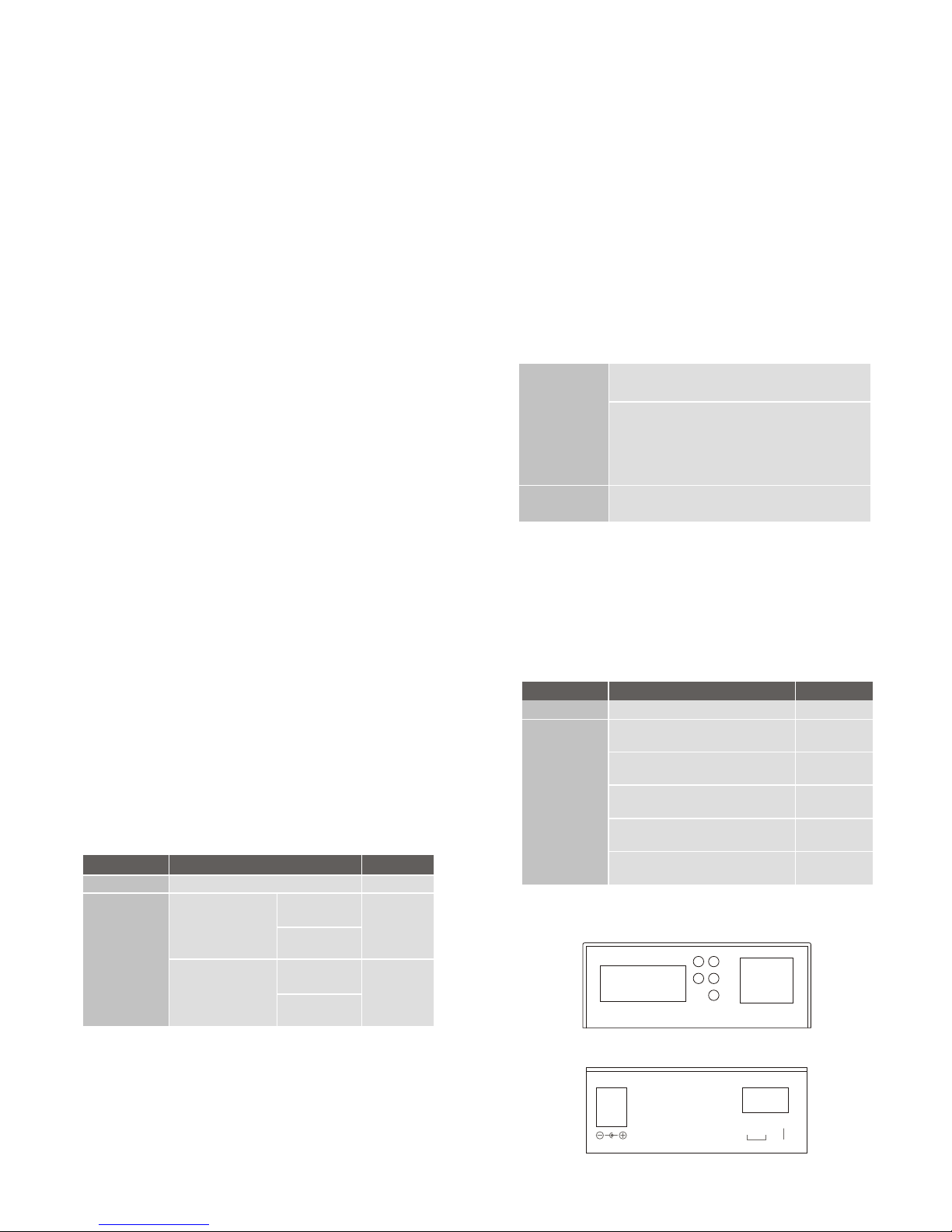2
SP342C/343C/SP373 series 10/100M media converter is primarily
designed for larger and higher bandwidth demanding workgroups
that require expansion of the Ethernet network.
SP342C/343C/SP373 series is designed with IEEE802.3u and
support two type of media for network connection such as
10/100BASE-TX and 100BASE-FX. LFP (Link Fault Pass Through)
feature enhances the TP-Fiber link integrity and conformity. The
converter can be use as a standalone unit or as a side-in module to
the 19” converter rack (up to 12 units) for use at a central wiring
closet. At full duplex mode, the converter can extend distances up
to 2 kilometers for Multi-mode fiber and up to 60 kilometers for
single-mode fiber.
Product Overview
Package Contents
Thank you for purchasing Micronet Ethernet Media Converter.
Before you start installing the Media Converter, verify the
following items in the package.
• 10/100M Media Converter
• Quick Installation Guide
• Power Adapter
1
10/100M Media converter Front view
This converter provides one TX port and one FX port. For the FX
port, it provides options of either multi-mode or single-mode fiber
accommodating ST/SC connector. For the TX port, it uses RJ-45
connector supports auto senses the speed of 10/100Mbps.
New features support LFP (Link Fault Pass Through). Link Fault
Pass-Through: When cable in one end is out
(disconnected/damaged/at fault), it will inform the other end by
turning off the remote end's link LEDs.
Physical Description
34
• The relative humidity should be less than 90 percent, non
condensing.
• Surrounding electrical devices should not exceed the
electromagnetic field (RFC) standards for IEC 801 3, Level 2
(3V/M) field strength.
• Make sure that the equipment receives adequate ventilation. Do
not block the ventilation holes on each side of the switch or the fan
exhaust port on the side or rear of the equipment.
For as a standalone unit:
• Verify the power adapter conforms to your country DC power
requirement and insert the power plug.
For as a slide-in unit:
• Verify the media converter is the right model and conforms to the
chassis slot. The media converter and Rack are built to match in
dimensions, DC jack, DC receptacle and power safety.
• Locate +5VDC power jack on converter back, carefully slide in and
plug to 19” rack +5VDC power receptacle.
•
•
•
•
•
•
•
•
•
Installation
As with any electric device, you should place the equipment where
it will not be subjected to extreme temperatures, humidity, or
electromagnetic interference. Specifically, the site you select should
meet the following requirements:
• The ambient temperature should be between 0 to 40 degrees
Celsius.
•
Default: AUTO
AUTO or FORCE setting. ( DIP switch PIN-1)
Attach TP Cat. 5 cables to TP port and the
distance can be up to 100m.
Use the straight-through cable to connect the
switch or workstation, the 10/100 TP port can
support AUTO MDI-X sensing.
TP port
Fiber port Default: 100FDX
"100FDX"/"100HDX" setting. ( DIP switch PIN-5)
SP342C-20/SP343C-20
Port type Cable Type
10/100BASE-T Cat. 5, UTP, RJ-45
Max. Length
100 meters
20Km
(SP342C-20)
1310nm , SC
Single-mode Fiber
100BASE-FX
TX (Transmit)
1310nm
RX (Receive)
1550nm
TX (Transmit)
1550nm
RX (Receive)
13100nm
1550nm , SC
Single-mode Fiber
20Km
(SP343C-20)
Note: The 1310nm and 1550nm models must be installed in pairs.
SP373 series
Port type Cable Type
10/100BASE-T Cat. 5, UTP, RJ-45
Max. Length
100 meters
2Km
(SP373F)
Multi-mode fiber of 62.5/125ìm or
50/125ìm ,ST
100BASE-FX
Multi-mode fiber of 62.5/125ìm or
50/125ìm ,SC
Single-mode Fiber of 1310nm,
9 or 10/125µm,SC
Single-mode Fiber of 1310nm,
9 or 10/125µm,SC
Single-mode Fiber of 1310nm,
9 or 10/125µm,SC
2Km
(SP373G)
20Km
(SP373G-20)
40Km
(SP373G-40)
60Km
(SP373G-60)
10/100M Media converter Rear view
TX RX
FX TP
LNK
/ACT
100
PWR
FDX
/COL
5VDC
FDX
LFP
FDX
100
AUTO
HDX
LFP OFF
HDX
10
FORCE
FX
TP
Cable connection