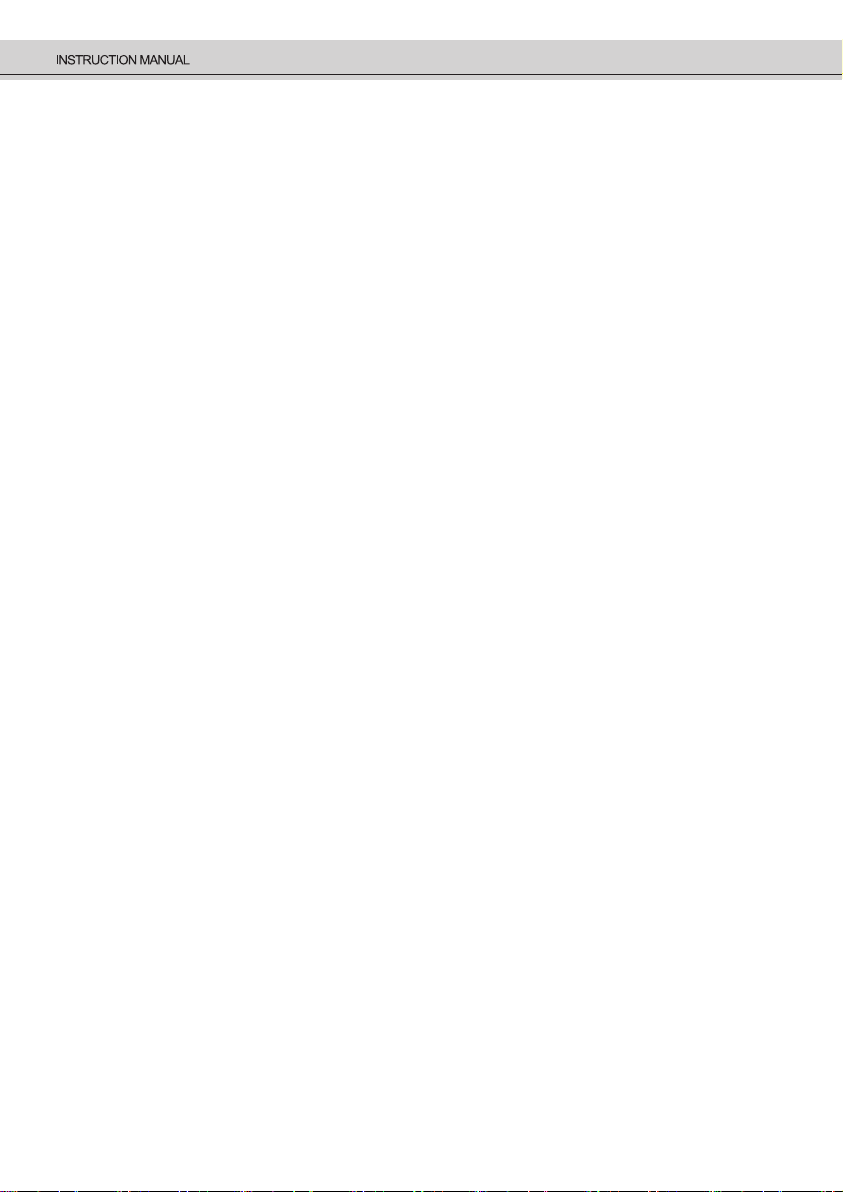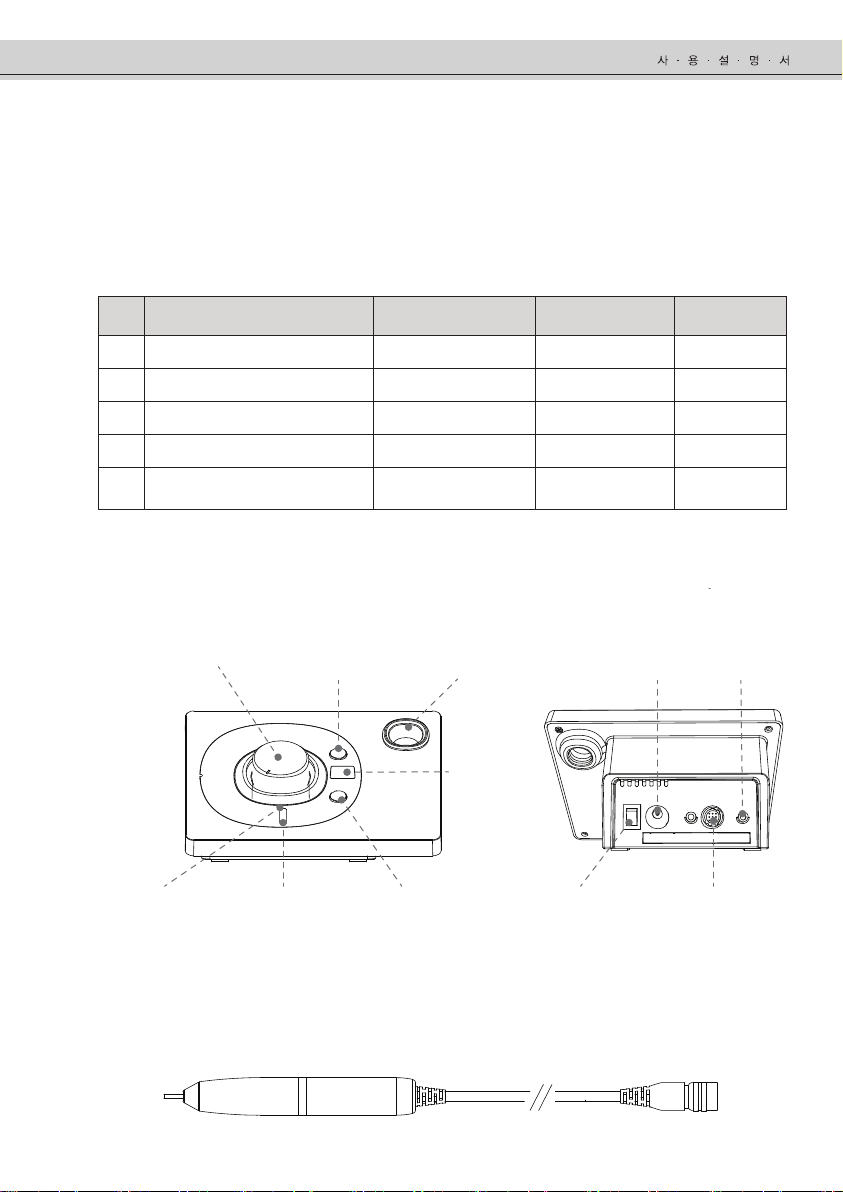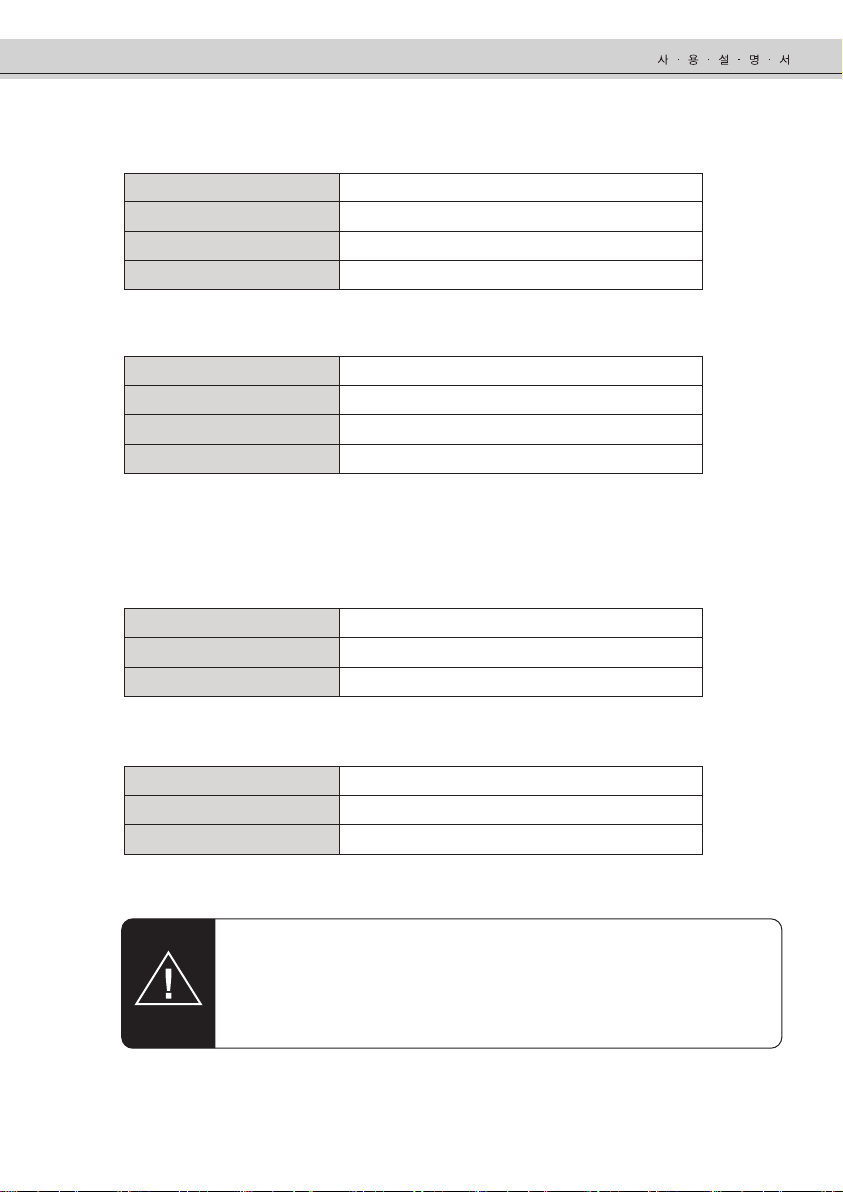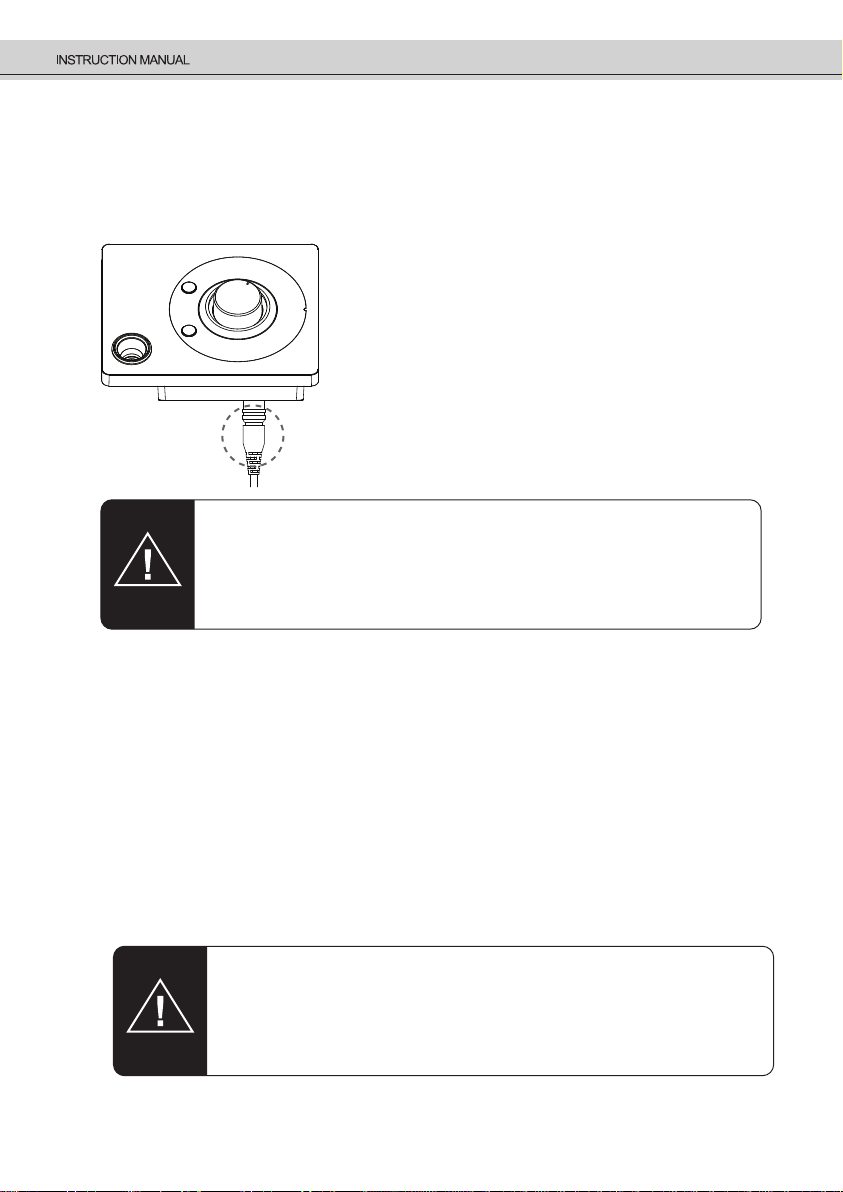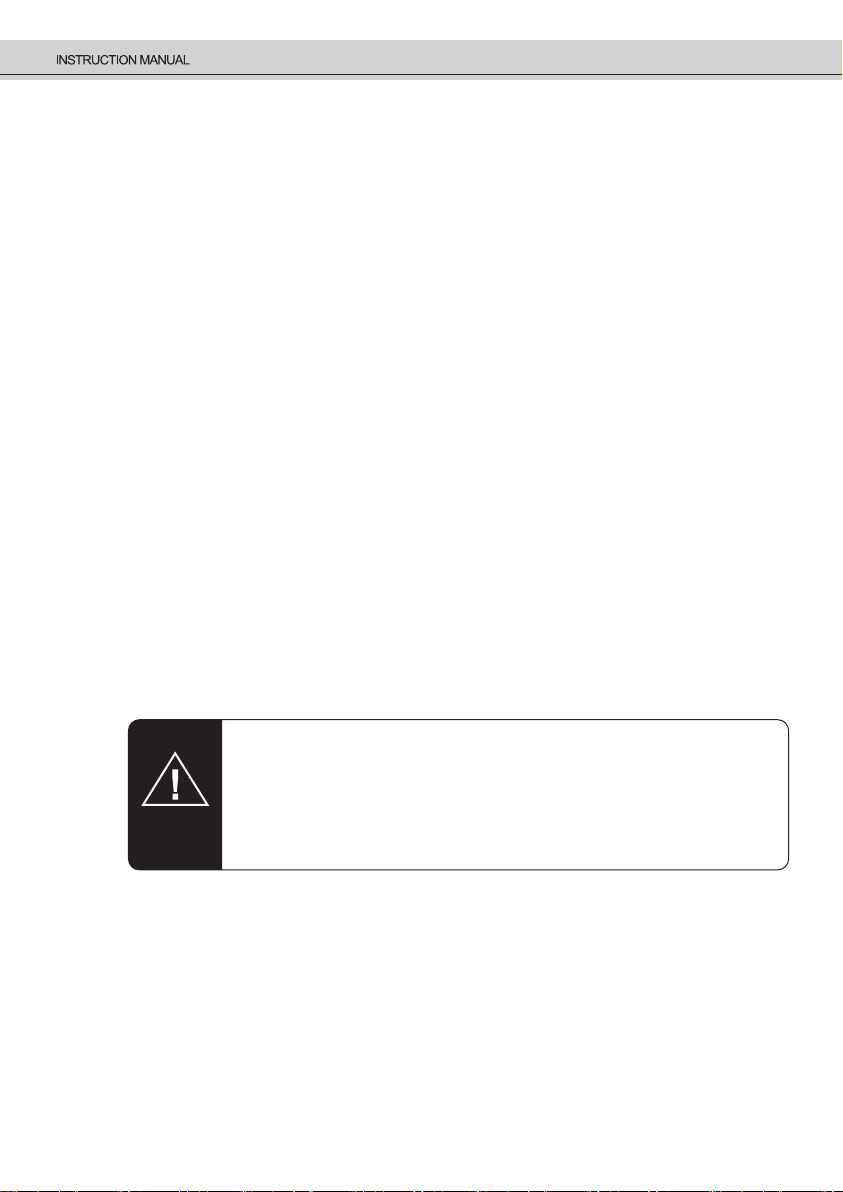1. 안전 / Safety Information
1.1 위험 / Danger
1.2 경 고 / Warning
1) 본 제품은 정해진 전원정격사양에서만 사용되어야 합니다. 정격 사양에서 벗어난
전원을 사용할 수 없습니다.
This product shall be used only under the rated power specified. Power outside
the rated power range shall not be applied.
2) 본 제품에 이상의 원인을 파악할 수 없거나, 간단히 해결을 하지 못하는 경우 즉시
본사로 연락하여 조치를 받으시기 바랍니다.
If you can not figure out the cause of this product or can not solve it easily,
please contact our office immediately and take action.
3) 본 제품은 지정된 전용 충전어댑터로만 충전이 가능합니다.
다른 종류의 어댑터 연결 시 장치손상이나 감전, 화재의 원인이 됩니다.
This device should only be used with the pre-specified standard charging adapter.
Using other types of adapters may cause damage to the unit, electric shock, or fire.
1) 제품을 임의로 분해 혹은 개조하지 마십시오. 분해 시 본사로부터 A/S를 받으실 수 없습니다.
Do not disassemble or modify the product. After Service can not be received
from the head office when disassembling.
2) 사용 전 척이 잠겨있는지 확인하고, 절대로 핸드피스 작동 시 핸들을 돌리거나
척을 열지 마십시오.
Before using, check the locking of chuck and never turn or open the chuck during
handpiece operation.
3) 당사 제품은 당사의 악세서리(풋 스위치 등)나 부품과 함께 사용해야합니다.
Our products are needed to be used with our accessory(foot switch etc) and parts.
4) 절대로 핸드피스를 청소하기 위하여 오일을 사용하지 마십시오.
Definitely do not use oil to clan the handpiece.
5) 핸드피스에 충격을 가하지 마십시오. 내부의 일부 부품은 충격에 약합니다. 떨어뜨렸을 경우
버가 굽었는지 등 이상 유무를 주의 깊게 확인 후 사용하십시오.
Do not damage to the handpiece. Some part inside is weak from shock.
If dropped check whether the bur is curved and any problem carefully before using.
6) 전원코드, 플러그, 콘센트가 손상된 경우 사용을 말고 정상적인 것으로 교체 후 사용 하십시오.
In case that a power cord, plug, outlet are damaged, use the machine after replacing that.
7) 줄을 당겨 코드를 뽑지 마시고 반드시 플러그 몸체를 잡고 뽑으십시오.
Don’t pull the line of power cord, pull out it with holding the plug body.
9) 여러 개의 기기를 하나의 콘센트에서 동시에 사용하지 마십시오. 화재 및 감전의 위험이 있습니다.
Do not use several machines on the same outlet. It may cause fire or electric shock.