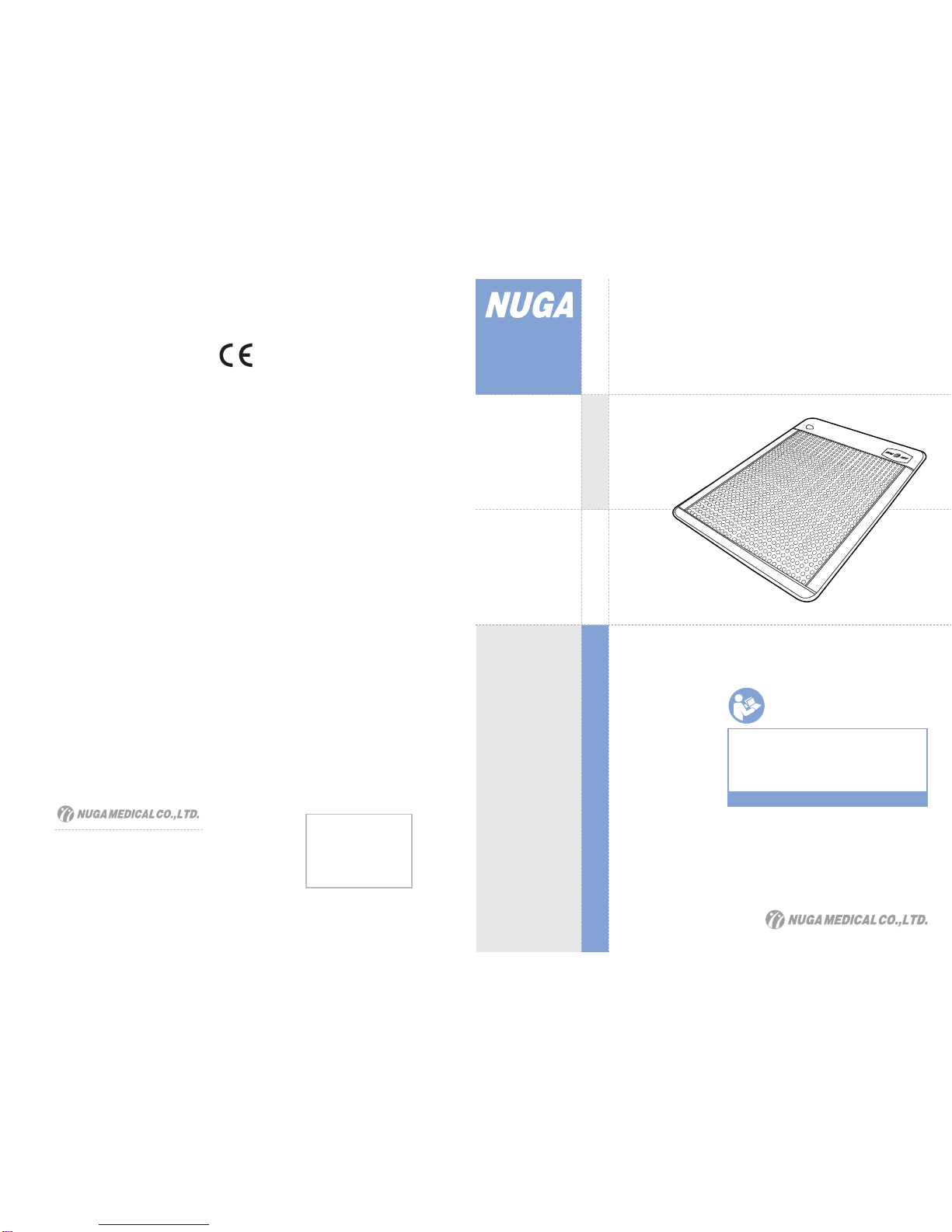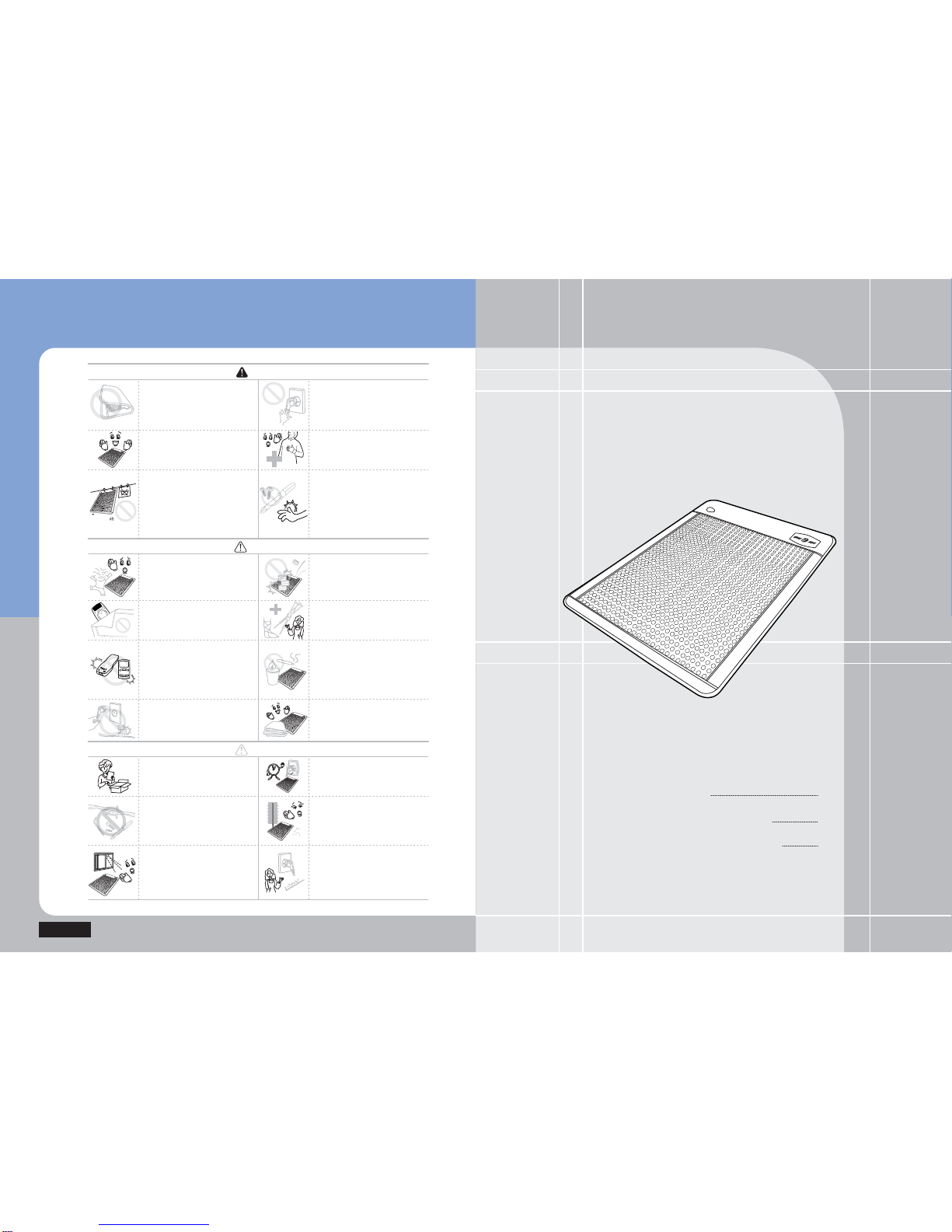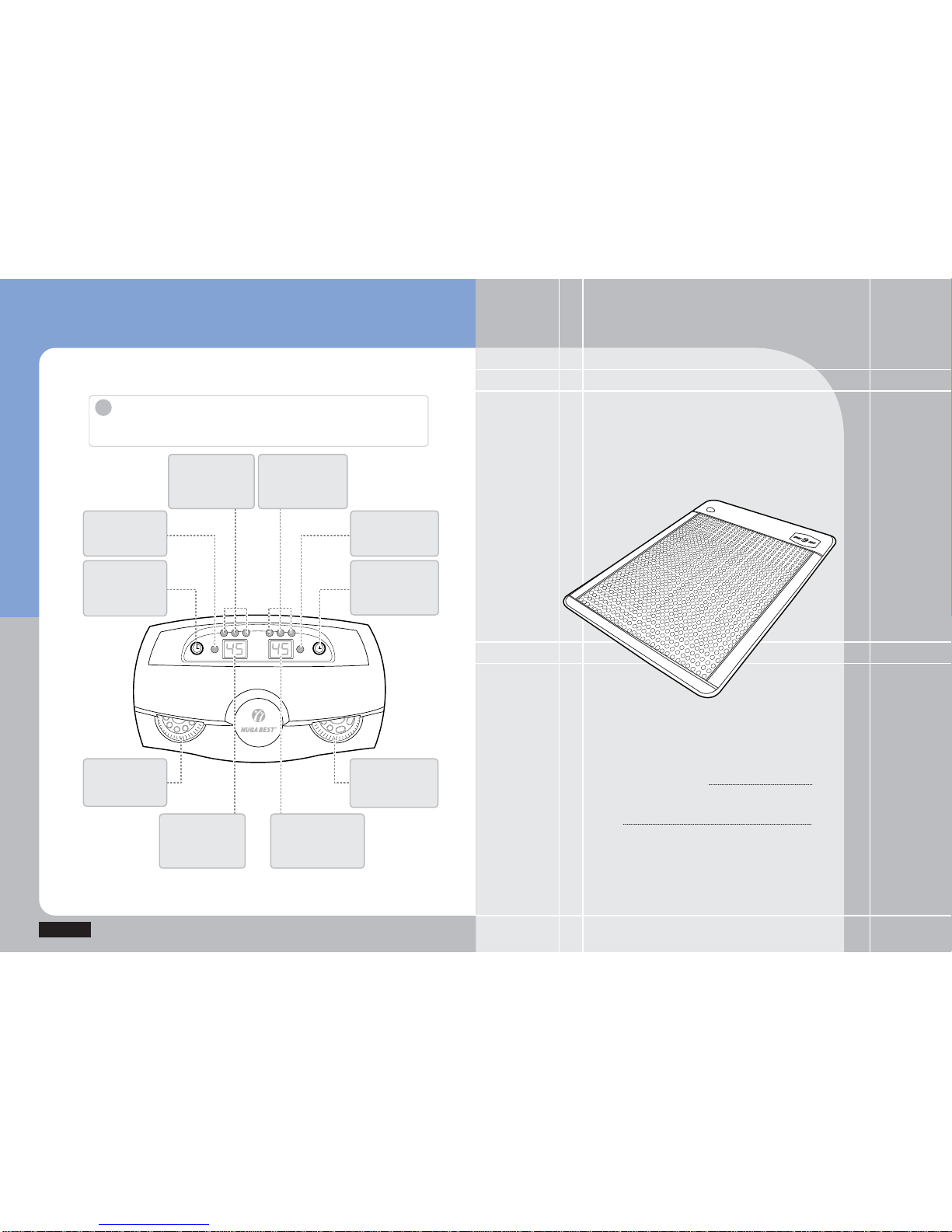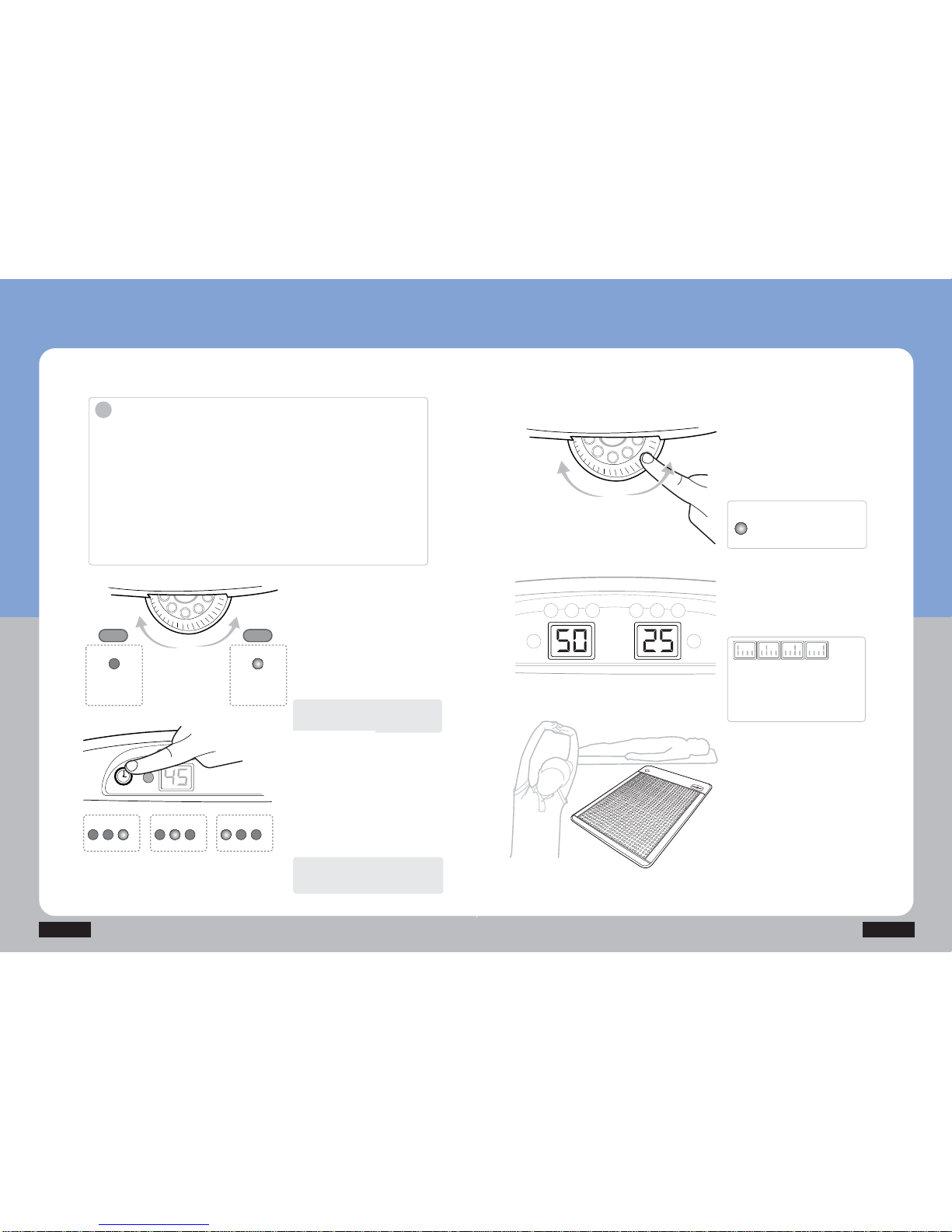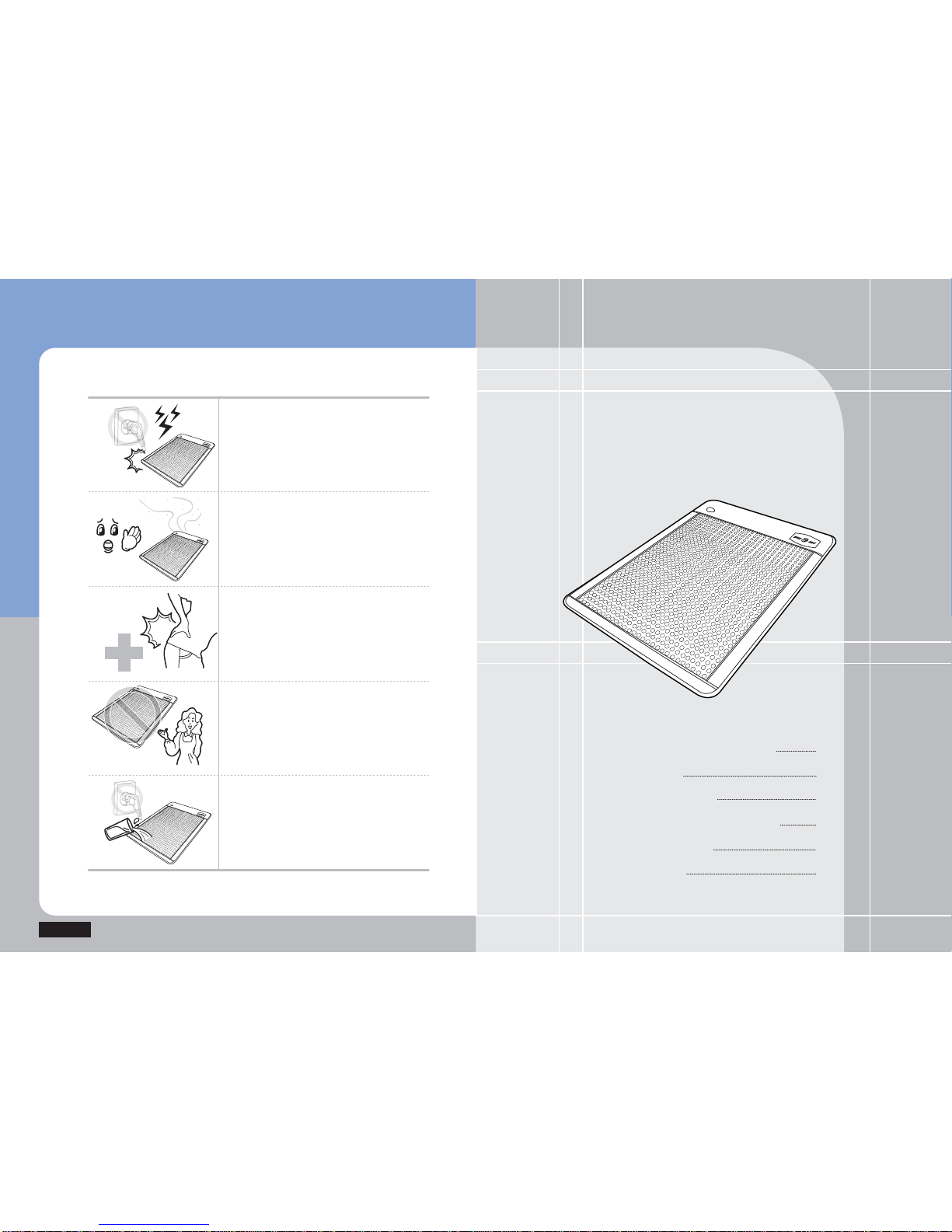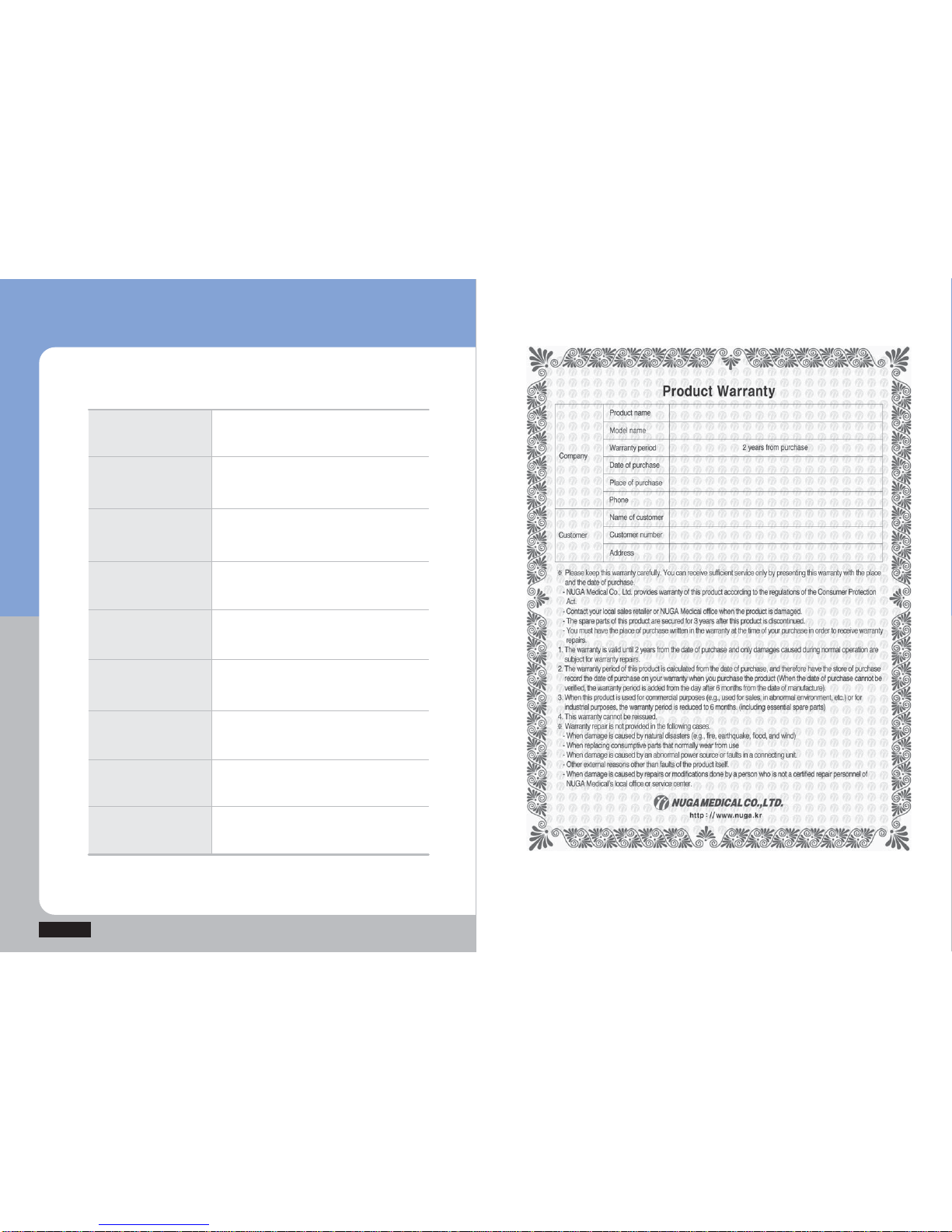NM-2500D
Caution
Warning
Danger
Do not fold the product in use.
Do not fold the product when it is
stored.
(Otherwise, it might cause damage
to the product.)
Do not use it for other usages than
the described purposes of uses.
(Otherwise, it may cause damage
to the product.)
Do not place the controller covered
with any quilt during use.
(Otherwise, it might cause damage
to the product or a danger of fire.)
Never use other temperature controllers
with different specifications.
(Otherwise, it might cause damage
to the product.)
Avoid bending the power cord
excessively or pressing it down
with heavy objects.
Keep any pin, wire or other metallic
pieces from stabbing or inserting to
the mat.
(Otherwise, it might cause damage
to the product.)
Do not expose the product to
the direct sunlight.
(Otherwise, it might cause
damage to the product.)
Please abide by the use time and
methods.
Do not apply washing or
dry-cleaning.
(Otherwise, it might cause damage
to the product or any danger of
electric shocks or fire.)
Do not allow any child to use the
product alone.
Avoid pulling out the power cord or
touching the power plug with the wet
hand.
(Otherwise, it might cause the
electrical shock or fire.)
Do not place any heavy object or
other electric heater on this mat.
(Otherwise, it might cause injuries
or damage to the product.)
Do not place any inflammable
substances such as the candle light,
cigarette light and/or wine among
others, any vessel containing water,
heavy object and other substances.
(Otherwise, it might cause fire.)
Please cover entire mat with blanket
to avoid heat concentration.
Use the product in a proper range of
temperature (50~60).
(Otherwise, it might cause burns.)
Remove the power cord from the
socket during no use for a long time.
Check out the voltage before any
use to ensure the applicable voltage
and apply the power plug to the
dedicated socket in any way.
Please apply the product to the area
with any surgery and/or treatment
after consulting with the supplier or
our company.
Anyone other than technicians
qualified for our company’sA/S
shall not disassemble, repair or
modify the product by any means.
(Otherwise, it might cause damage
to the product or electric shock
and/or fire.)
Anyone using a cardiac pacemaker
should consult with a doctor before
any use of this product.
]WGGGGGGGGGGGGGGGG]W
\WGGGGGGGGGGGGGGGG\W
[WGGGGGGGGGGGGGGGG[W
ZWGGGGGGGGGGGGGGGGZW
NM-2500D
Product Components
Names and Functions of Product
Descriptions for Controller Buttons
6
7
8
Product Introduction