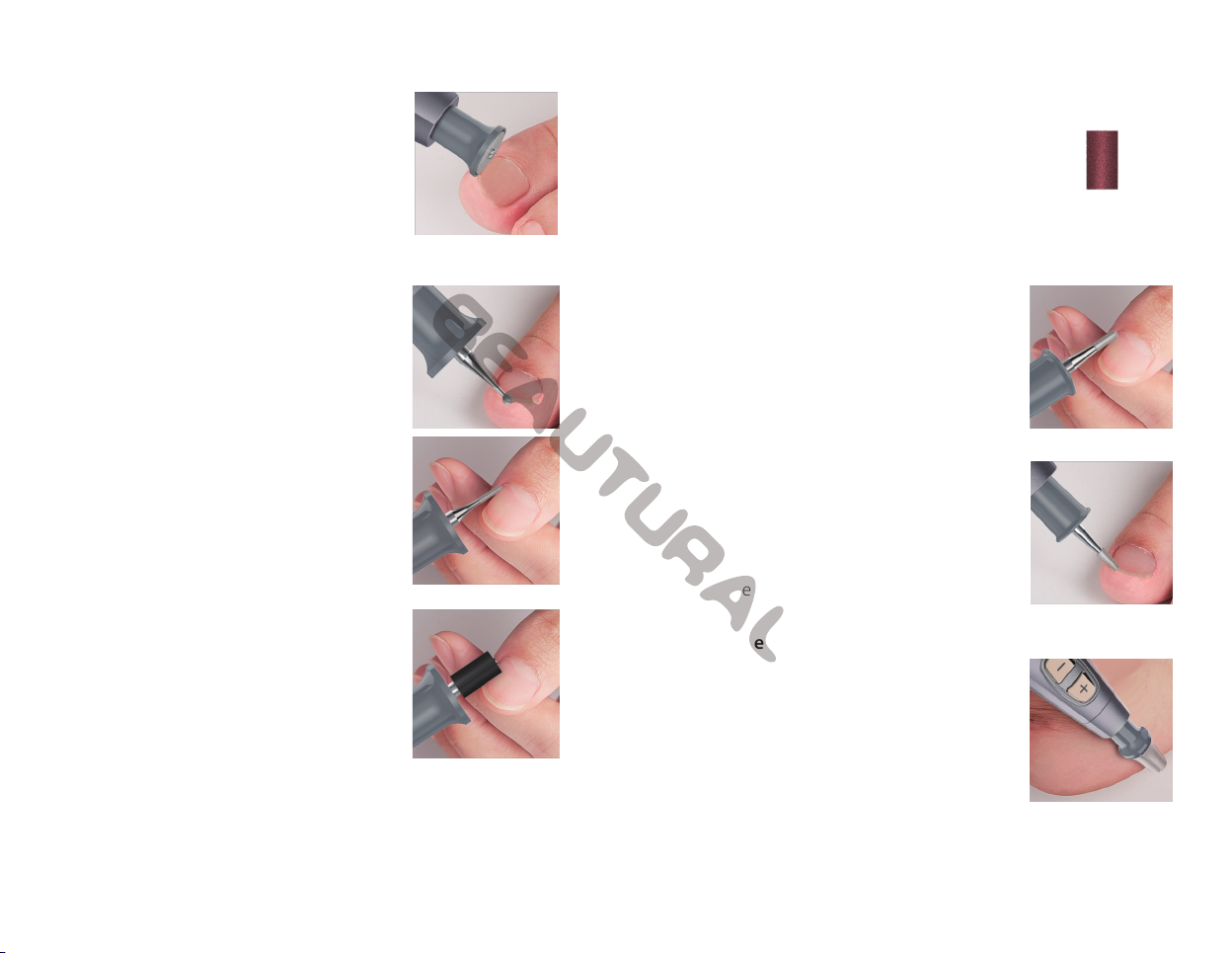4 5
Included Items
1 x Manicure & Pedicure Device
10 x Attachments
20 x Sanding Bands
1 x Power Adapter
1 x Carrying Bag
1 x Instruction Manual
Before using the Professional Manicure & Pedicure Kit for the first
time, check the package contents to ensure all parts are free of
visible damage.
Operating Instructions
1. This manicure & pedicure kit is intended only for the treatment of
hands (manicure) and feet (pedicure).
2. Make sure the manicure & pedicure device is switched off before
plugging into power and fitting attachments.
3. Select an attachment and push into the top of the manicure
& pedicure device. A clicking sound will be heard when
the attachment has correctly engaged. To remove, pull the
attachment straight out of the device.
4. Slide the on/off/direction switch in the desired direction. The
selected direction of rotation is shown by the colored LED
direction indicator as follows:
– Red LED = anti-clockwise
– Green LED = clockwise
5. The two buttons marked with plus (+) and minus (-) allow the
speed of rotation to be selected (15 speed levels optional). It is
recommended to start the manicure & pedicure device at low
speed and increase it as required. The device will start with the
lowest speed setting (setting 1) the first time it is turned on after
being plugged into power.
6. Do not exert heavy pressure and always guide the attachments
carefully over skin and nail surfaces.
7. Move the manicure & pedicure device under light pressure in
circular movements slowly over the body parts being treated.
Notes:
• The attachments will have a reduced effect if the skin is softened
or moist. For this reason, it is not recommended to take a bath
or shower immediately before using the manicure & pedicure
device.
• In order to retain the skin’s natural protection, do not remove
too much skin from calluses. Removing too much skin may also
cause calluses to grow back much harder.
• Always ensure the attachment heads can rotate freely. If they
become jammed or are blocked from rotating, the device will
become very hot and suffer damage.
• After every use, apply moisturizing cream to the skin parts
treated.
Important:
Always continue checking the results of the manicure or pedicure
while in progress. This is particularly important for diabetics as their
hands and feet may be less sensitive.
Attachments and Instructions
1. Sapphire Disk (ne)
A fine-grained sapphire disk for filing and
treatment of thinner nails such as fingernails.
• Only the inner sapphire disk rotates, while the
outer support is stationary, enabling precise
filing of the nails without the risk of burning
the surrounding skin due to the fast rotation
of the disk.