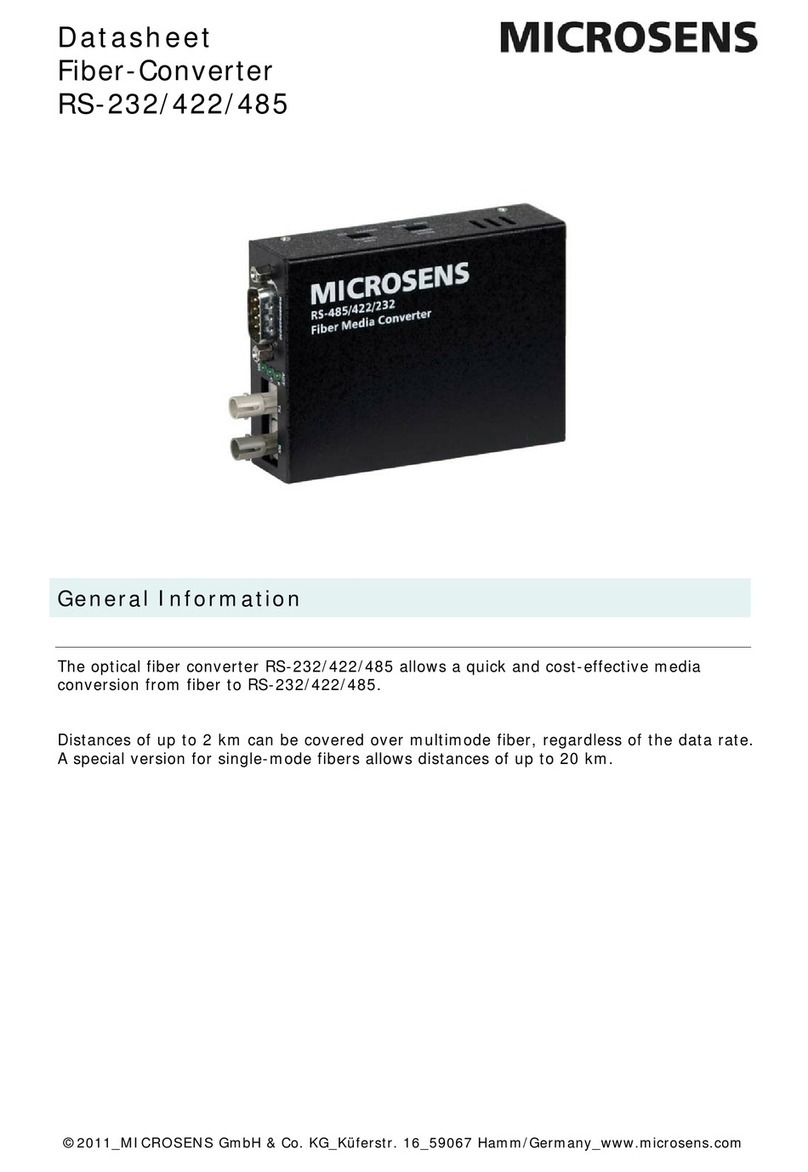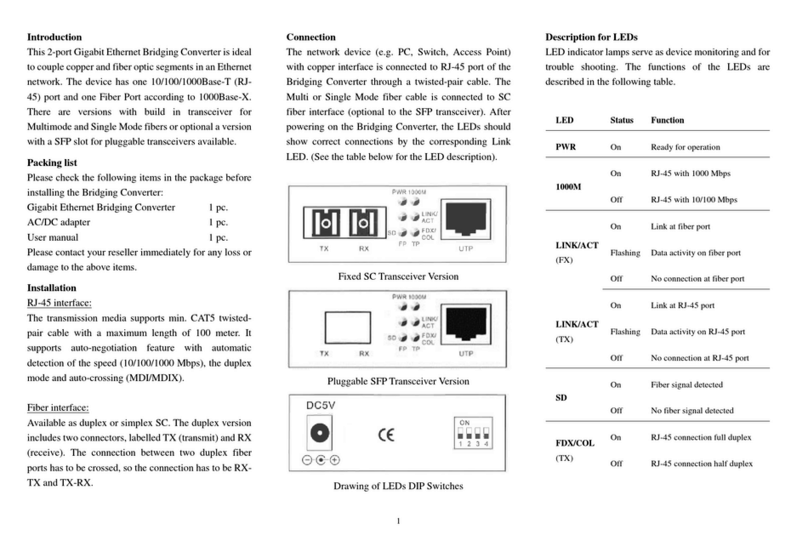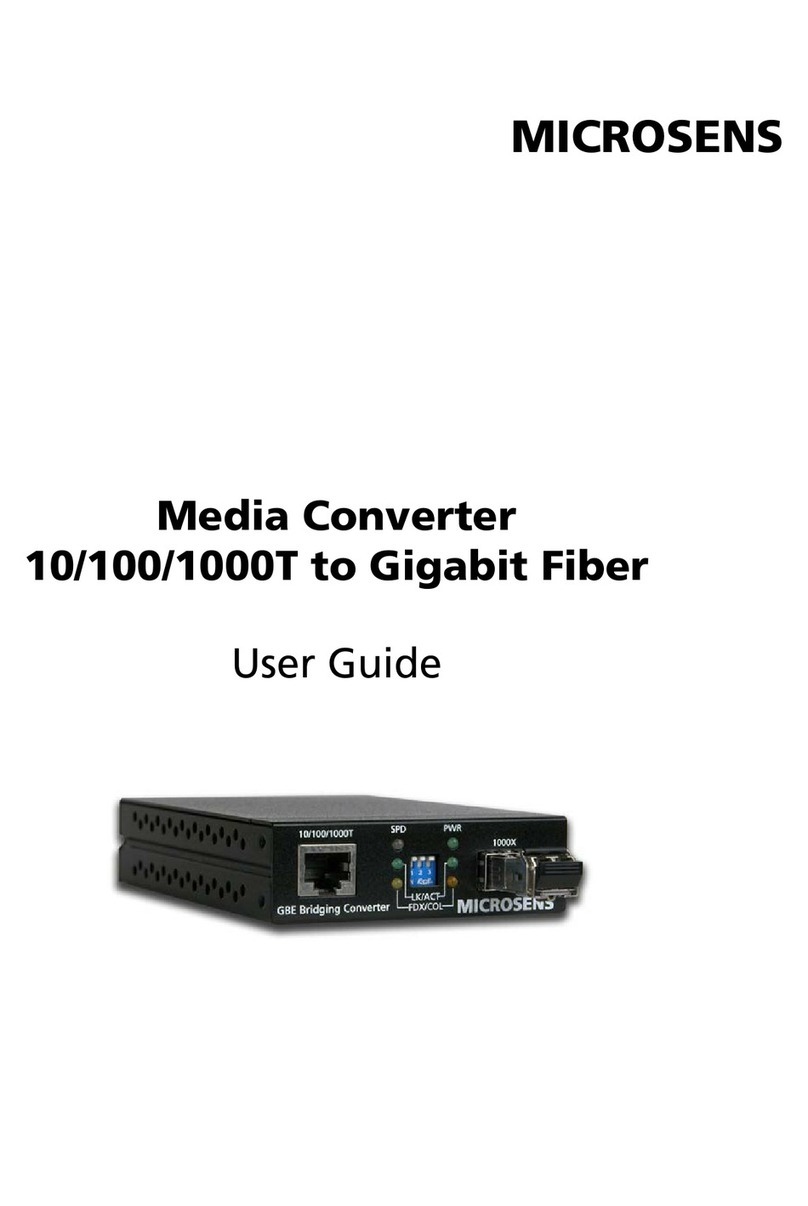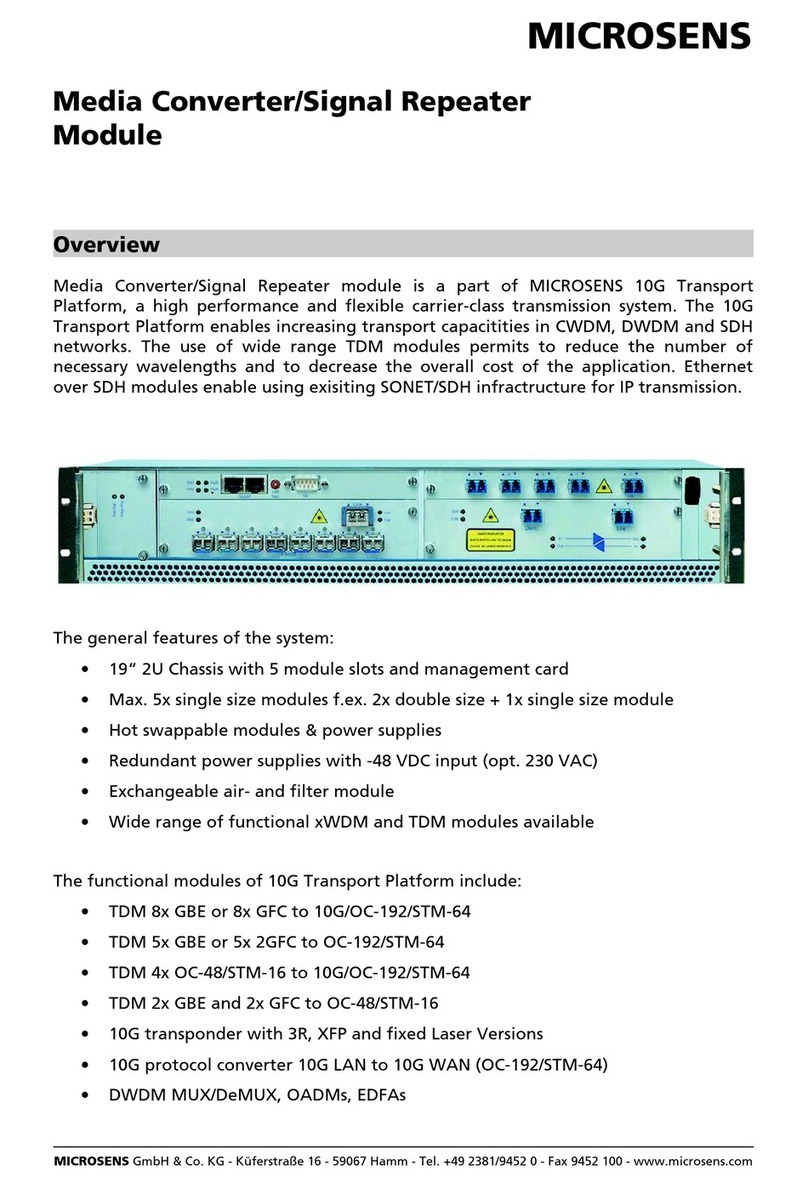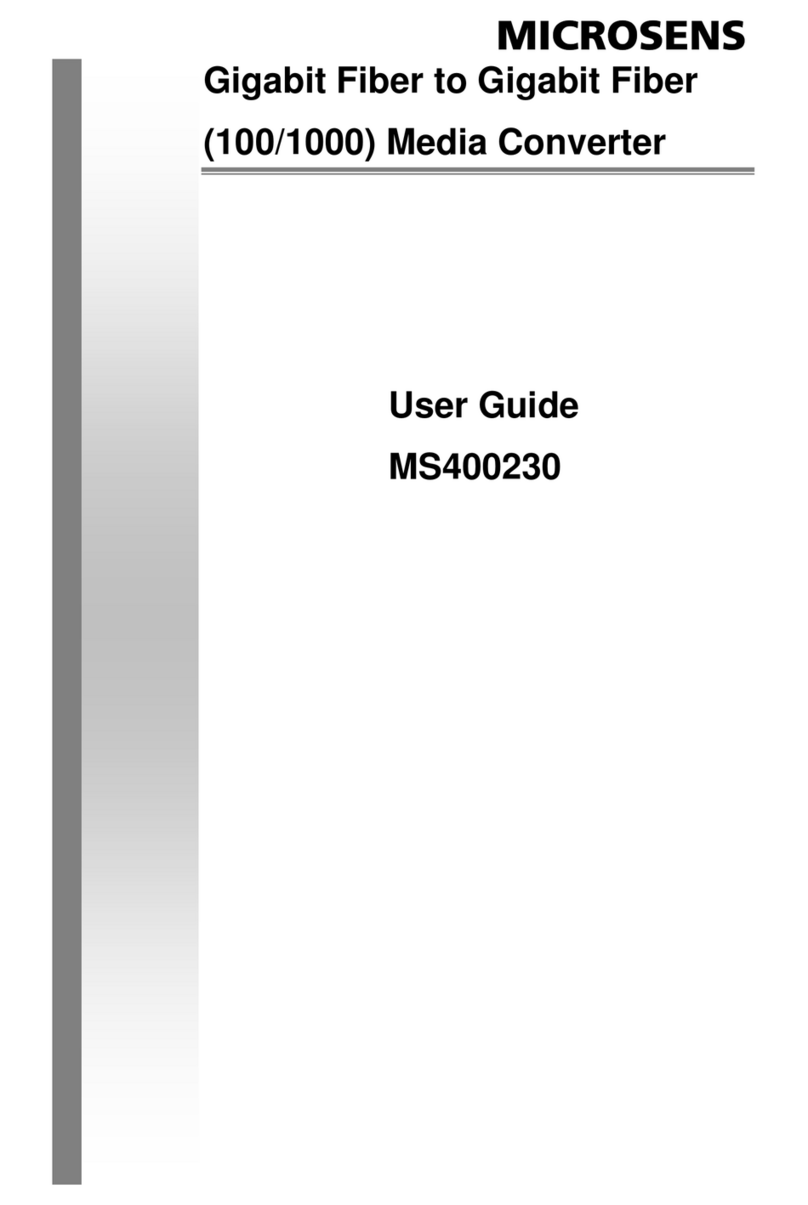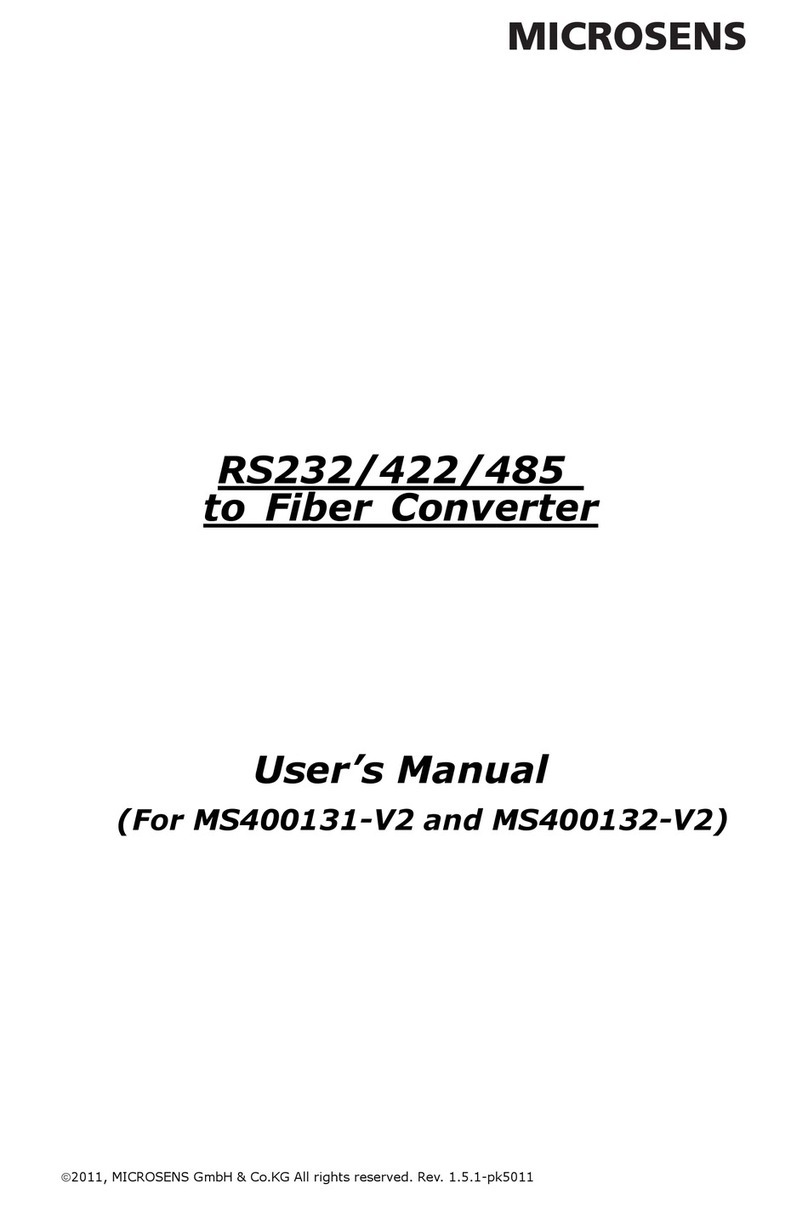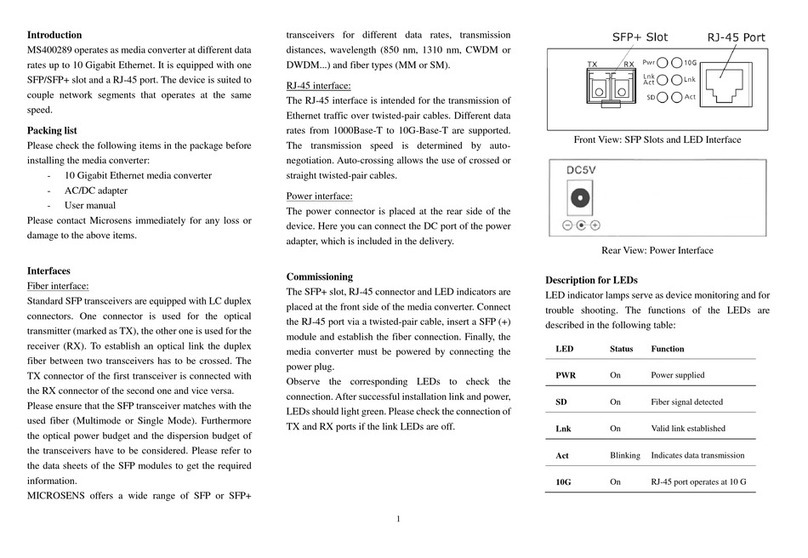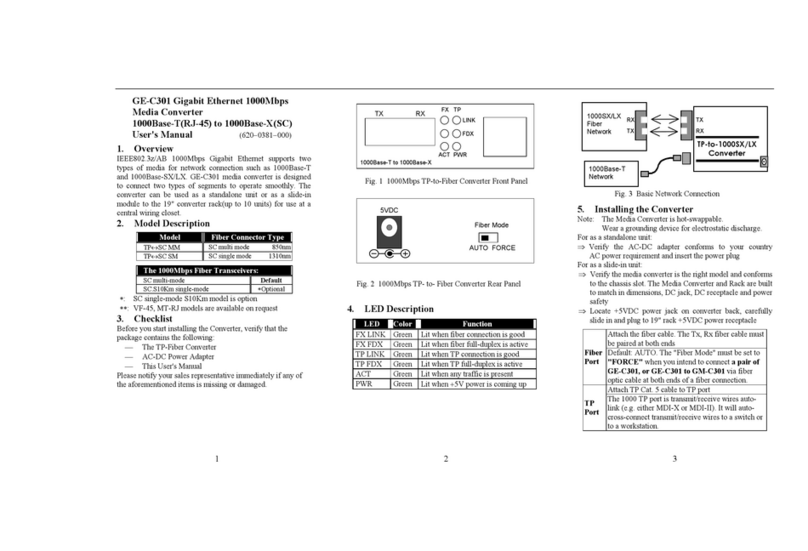Installation
Version 1.0
Industrial Media Converter
Quick Installation Guide
Features
Supports 1 port 10/100Base-TX auto-negotiation and auto-MDI/MDI-X
Supports Ethernet to fiber or Ethernet to SFP port
Supports LFP (Link Fault Pass-through) function
Supports full/half duplex operation mode
Supports store and forward transmission
Provided DIP-Switch to setting function
High reliable and rigid IP-30 housing
DIN-Rail and wall-mount enabled
MS656059
MS656059
MS656059
LFP (Link Fault Pass through)
MS656059
MS656059
-
100
'
-.
,
,
a
is a cost effective solution for the conversion between 10/100Base-TX
and Base-FX interface, it allows you to extend communication distance by optical
fiber. supports MDI/MDIX auto detection, so you don t need to use cross-
over wires. supports wide operating temperature range from -40..70
and accepts a wide voltage range from dual 12..48 VDC power inputs, so it is suitable
for harsh operating environments.
also supports the feature When one
side of the link fails, the other side continues transmitting packets, and waits for a
response that never arrives from the disconnected side. Use the DIP-Switch to
enable the LFP function then will force the link to shutdown as soon as
noticed that the other link has failed giving the application software a chance to react
to the situation. Therefore, the is reliable media converter and can
satisfy most demands of operating environment.
MS656059
oC
Introduction
Din-Rail Install Step
Quick Installation Guide
Specifications
Technology
Ethernet standards IEEE 802.3 for 10Base-T,
IEEE 802.3u for 100Base-TX and 100Base-FX,
IEEE 802.3x for Flow control
LED Indicators
Power indicator
GreenforfiberportLink/Act-(ON)Linkup/(Flash)Acting/(OFF)Linkdown
Green for fiber port duplex indicator- (ON) Full-Duplex/ (OFF) Half-Duplex
100Base-FX fiber port indicator
Power
Input power
Power consumption(Typ.)
Dual 12..48 VDC power inputs on 4-pin terminal block
2.2 Watts
Overload current protection
Reverse polarity protection
Present
Present on terminal block
Physical Characteristic
Enclosure IP-30
Dimension(WxDxH) 26.1(W)x70(D)x95(H)mm(1.03x2.76x3.74inch)
Weig ht (g )
Environmental
-40..85 C (-40 to 185 F)
oo
Storage Temperature
Operating Temperature
5%..95% Non-condensing
Operating Humidity
Regulatory approvals
CISPR (EN55022) class A
EMI
EN61000-4-2 (ESD), EN61000-4-3 (RS), EN61000-4-4 (EFT), EN61000-4-5 (Surge),
EN61000-4-6 (CS), EN61000-4-8, EN61000-4-11
EMS
IEC60068-2-27
Shock
IEC60068-2-6
IEC60068-2-32
Vibration
EN60950-1
Safety
Free Fall
Warranty
5years
-40..70 C (-40 to 158 F)
oo
Connections of Media Converter
Wall-mounted Install Step
GreenforportLink/Act-(ON)Linkup/(Blinking)Acting/(OFF)Linkdown
Amber for 100Mbps/10Mbps indicator- (ON) Working at 100Mbps / (OFF) Working at 10Mbps
Greenforportduplexindicator-(ON)Full-Duplex/(OFF)Half-Duplex
10/100Base-TX RJ-45 port indicator
100Base-FX SFP port 1
Processing Store-and-Forward
DIP-Switch setting
DIP-Switch 1 for LFP mode selection : (ON) / (OFF)enable disable
DIP-Switch 2 for Ethernet speed selection : (ON)10Mbps / (OFF) 10/100Mbps Auto-negotiate
DIP-Switch 3 for Ethernet full/half duplex selection : (ON)
(OFF)
Half-Duplex /
Full/Half-Duplex Auto-negotiate
DIP-Switch 4 for fiber full/half duplex selection : (ON) Half-Duplex /
(OFF) Full Duplex
Amber LED - (ON) LFP indication / (OFF) LFP function disable
LFP status indicator
213 g
MICROSENS P/N
10/100Base-TX Ports in
RJ-45AutoMDI/MDIX
Physical Ports
1
Physical Ports
1
MS656059
MS656059
TEL: +49-2381-9452-0
FAX: +49-2381-9452-100
Website: www.microsens.com
230 VAC
Industrial
Ethernet to Fiber
media converter
10/100Base-TX
copper link
Fiber Switch
12..48 VDC
Power
Supply
PC
100Base-FX
fiber link
Green : Power LED x 2