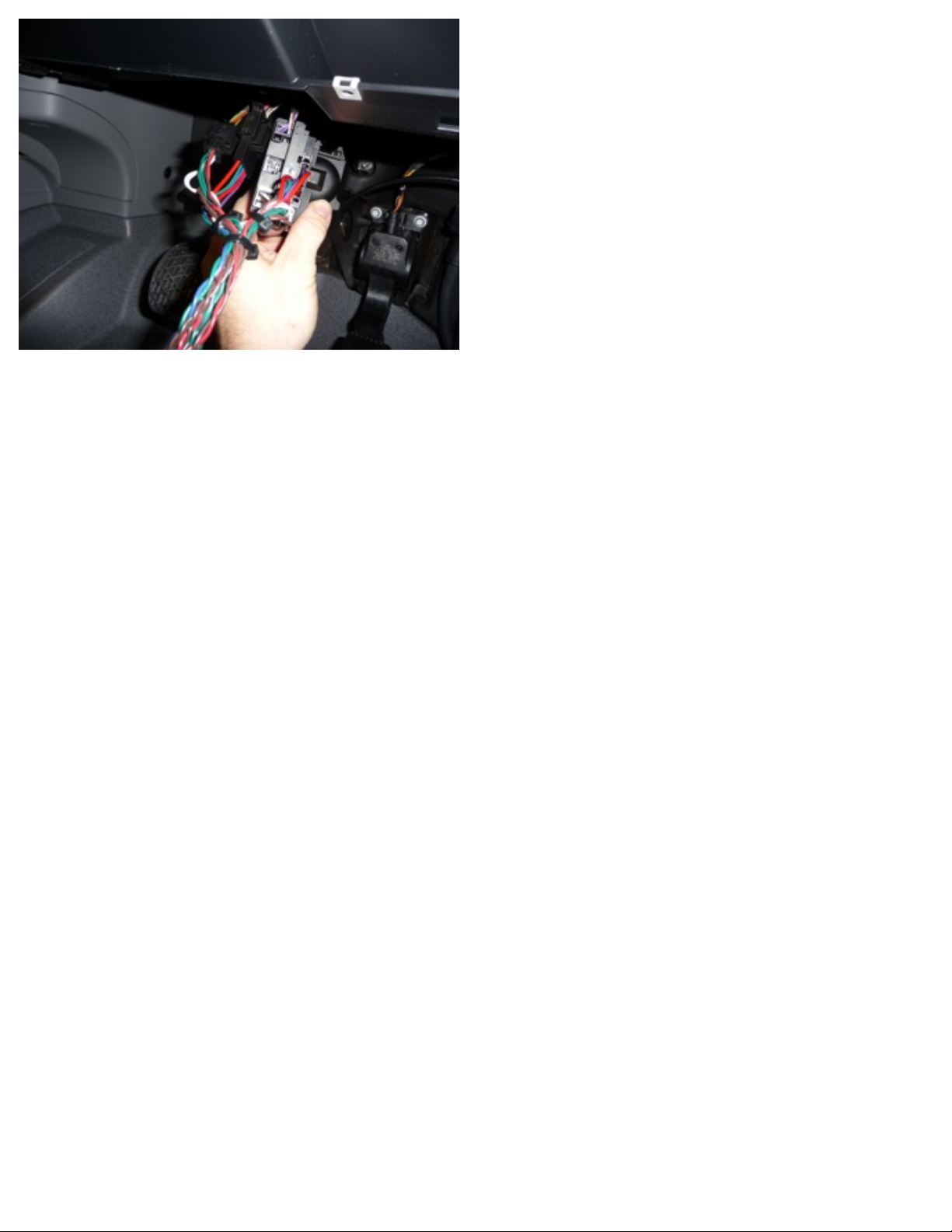Installation
1. Remove (3) T-25 from the Driver’s under dash panel.
2. Pull the smaller left panel to release the upper clips and set aside.
3. Pull the larger panel to release the upper clips and set aside.
4. Using the EIS tool, unscrew the retaining ring for the ignition cylinder and set aside.
5. Reach up from the under dash and pull down the EIS module to access the wiring on the rear.
6. Remove the white (8) pin plug and the black (5) pin plug from the rear of the EIS.
7. Plug the T-harness in to the EIS and the factory wiring. (see diagram above)
8. Program your remote(s) or connect the data cable from an alarm/remote start system. (see alarm
connection section)
9. Start the vehicle and let it run for at least 30 seconds so the Smartkey Starter® can sync to the
vehicle.
10.Test the remote start operation.
11.Set the parking light option to be controlled by the starter (on) or not (off). There is an internal
modification that needs to be done. The default is (on). (see alarm connection section)
12.Reinstall the EIS and screw on the retaining ring.
13.Reinstall the under dash panels and the (3) T-25 screws that hold them in.
14.Drill a hole and mount the Valet switch in an easily accessible location.
Hood Pinswitch
The Mercedes Sprinter does not come with a factory hood pin. One can easily be added and tied into
the Smartkey Starter®. This should be done for your customer’s safety and is highly recommended.
This connection is not required if an alarm controller is used. The hood pin can be directly connected
to the alarm controller without the relay described below.
1. Mount the hood pin and confirm its operation.
2. Route the hood pin wire through the firewall to the under dash area.
3. Locate the brake pedal switch. Using a relay, the hood pin will be tied to the brake in order for the
remote start to shut down when needed.
4. Connect the hood pin wire to terminal 85 on the relay.
5. Connect the brake wire to terminal 30
6. Connect the ignition wire (from the brake switch supply) to terminal 86 and 87.
Using this connection, if the hood is opened and the ignition is on, the brake switch will be activated
and will not allow a remote start situation.