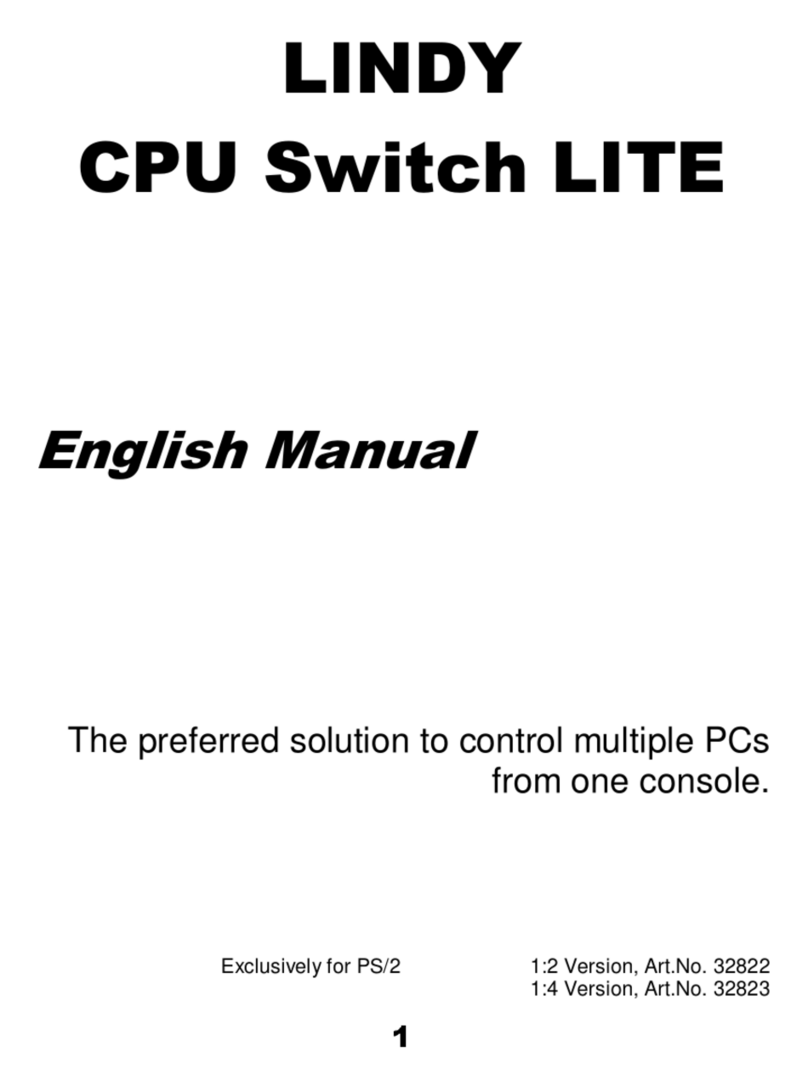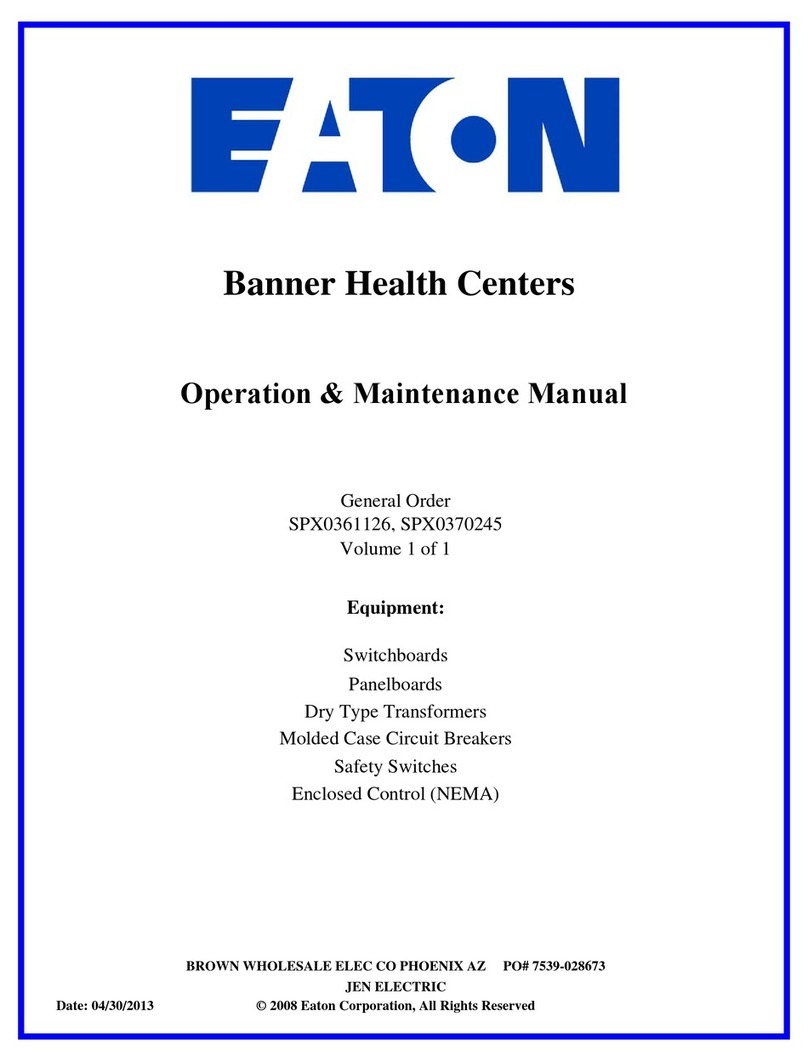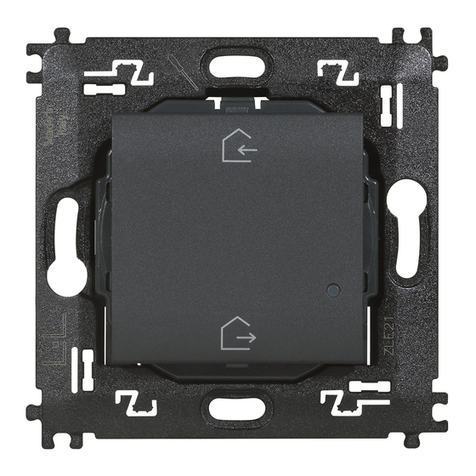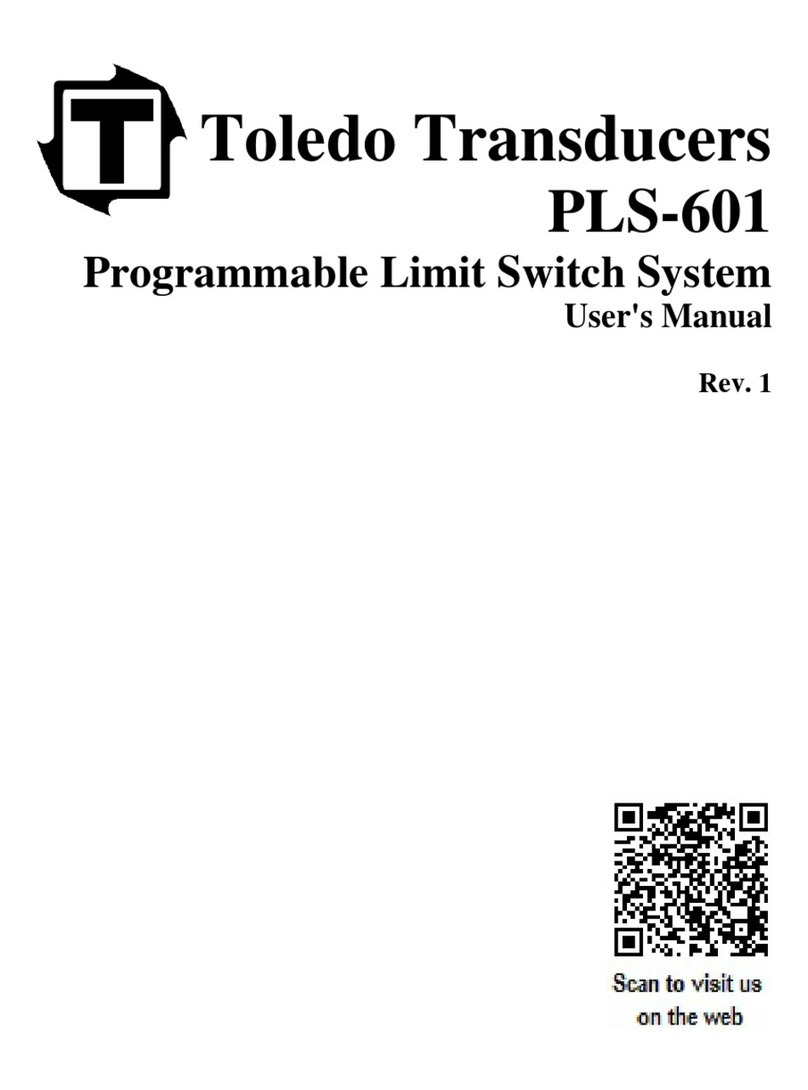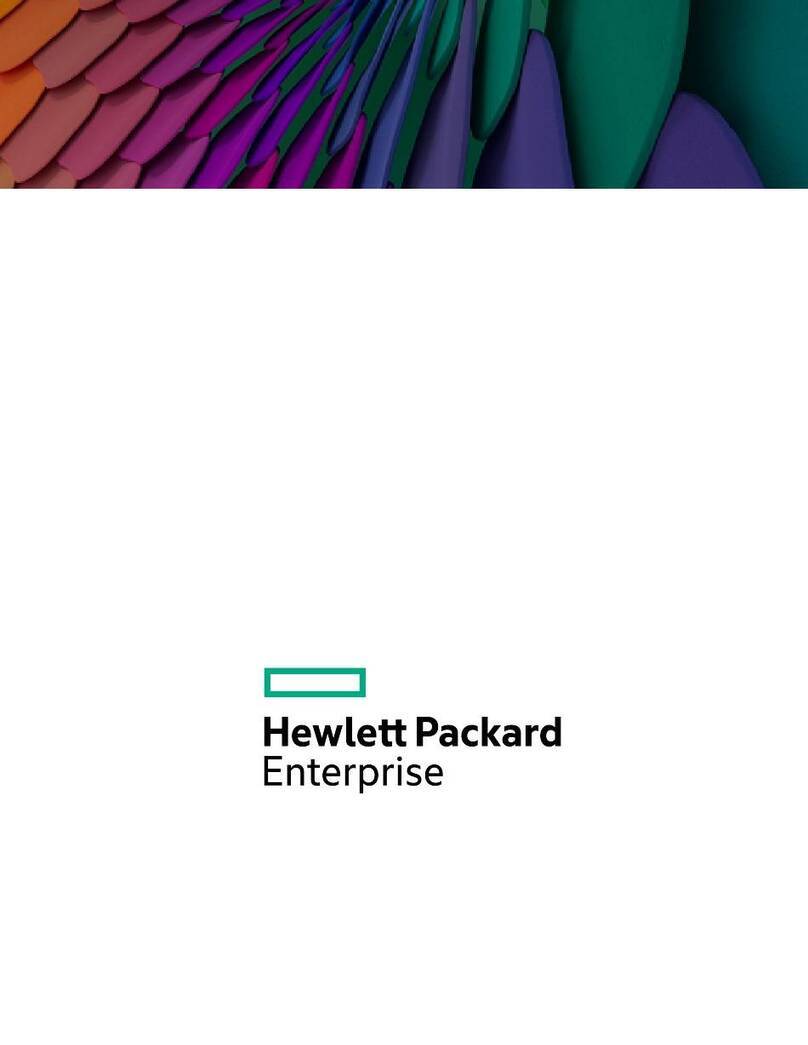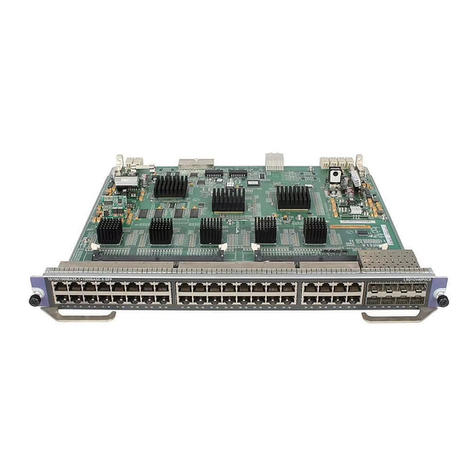Mid-West Instrument 130 Series User manual

Mid-West
®
Instrument
Installation and Operating Instructions
-
Model
130
B
ulletin No: IM
130
/
18
Supersedes IM130/02
6 5 0 0 d o b r y d r s t e r l i n g h e i g h t s , m i 4 8 3 1 4
1. Safety
Before installing verify compatibility to the process
media and temperature in contact with the wetted
parts. Incompatible media and / or operation at
temperature extremes can cause premature
degradation of materials which could result in
safety risk to personnel.
Verify the selected pressure range (differential
pressure and working pressure) and the switch
ratings are within specification for your application.
arning! Remaining media may result in a
risk to personnel, environment etc. Use
sufficient precautionary measures when
removing and transporting the product.
1.1
Intended use: The indicating / non-indicating
differential pressure s itches are used for
monitoring differential pressures in industrial
applications. The manufacturer shall not be liable for
any claims if the product is used in applications
contrary to the intended use.
1.2
Personnel: Personnel installing and putting this
instrumentation into service shall be suitably trained
and qualified in accordance ith local codes,
practices and regulations.
PROD CT DESCRIPTION
The Model 130 is a differential pressure instrument
available as a s itch, gauge, or both. A flexible elastomer
diaphragm and calibrated range spring are moved by
differential pressure. A magnet, coupled ith the
diaphragm, transmits motion through the all of the
pressure housing to a follo er magnet attached to an
indicating pointer. The rotation of the follo er magnet
causes the pointer to track movement of internal driver
magnet and indicate differential on the dial scale.
When equipped ith s itches for Aluminum, Brass or
316SS bodies only, a contact is made or broken by the
magnetic field of the internal magnet. See Bulletin
ELECIM130/latest for gauges ith s itches.
The diaphragm is totally supported upon reaching full
travel in either direction, providing full over-range
protection to rated orking pressure.
INSPECTION
Before installation check the product label on each
instrument against the receiving paper ork and the
intended application for correct part number, materials
of construction, orking pressure, dial range, etc. If
equipped ith s itches, check electrical rating, type of
enclosure, etc. Inspect for shipping damage and, report it
immediately.

Installation and Operating Instructions
-
Model
130
Series
NOTE - Before attempting repairs contact your local
Mid-West Representative or our factory. Failure to do
so will void any warranty.
INSTALLATION
Model 130 is calibrated and tested prior to shipment and
is ready for immediate installation. Use of the follo ing
installation procedures should eliminate potential
damage and provide optimum trouble-free operation.
1. CONNECTIONS
Model 130 P is provided ith ¼” compression tube
fittings, one lo and one high, on the top and bottom of
gauge body.
Model 130 A, B, S, is provided ith dual ¼” FNPT
connections top and bottom as standard. One pair of
high and lo pressure ports is for process connections.
Ports are identified for high and lo pressure. Be sure to
plumb to proper connections and system. Improper
connection ill not damage instrument but it ill not
function properly.
Flexible tubing is recommended to minimize effect of any
vibration that may exist.
When attaching connections to the 130 P, care must be
taken to prevent over-tightening hich may result in
stripping threads and/or cracking ports. In order to
prevent this, use a suitable rench to hold the factory
supplied fitting in place hile tightening, sometimes
called “double renching”.
2. INSTR MENT LOCATION
It is recommended that installation is no closer than one
inch of a steel surface other ise accuracy ill be
affected. On liquid service, the instrument should be
mounted below the process connections to facilitate self
bleeding. On gas service, it should be located above the
process fluid. If the process contains particulates, a
“pigtail” loop or drop leg (manometer “U-tube”
configuration) in the tubing ill minimize the possibility
of it migrating into the instrument.
NOTE – On liquid applications, unequal liquid heads on
high or low side will result in an inaccurate differential
pressure indication.
3. PANEL MO NTING
The Model 130 is designed for mounting through the
front of the instrument panel and is provided ith a
panel mount kit, consisting of four panel mounting
studs/nuts.
Make cutouts as indicated in figure sho n. Insert panel
mounting studs, finger tight, into metal inserts located in
the rear of the bezel.
Insert gauge through the panel, aligning panel mounting
studs ith holes in the panel. Install #8-32 nuts onto
studs and tighten securely.
4. PIPE MO NTING
If specified, your Model 130 ill have a pipe mount kit
installed. This provides for mounting on a 2” vertical or
horizontal pipe.
TRO BLE
SHOOTING
1. Gauge does not indicate differential
A. Check for proper hook up, high to “HI” and lo
to “LO”
B. Make certain block valves are open and, if using
a 3-valve manifold, that the equalizer (balance)
valve is closed.
C. If A & B check out correctly, loosen or
disconnect the high pressure line to determine if
there is pressure to the instrument.
D. If there is pressure to the instrument, check to
determine that there is differential across the
unit being monitored. If so, contact the factory
for assistance and/or an “RGA” (return goods
authorization) number to return the instrument
for repair or replacement.
4-1/2 in. DIAL PANEL CUT-OUT
MODEL 130 POLY