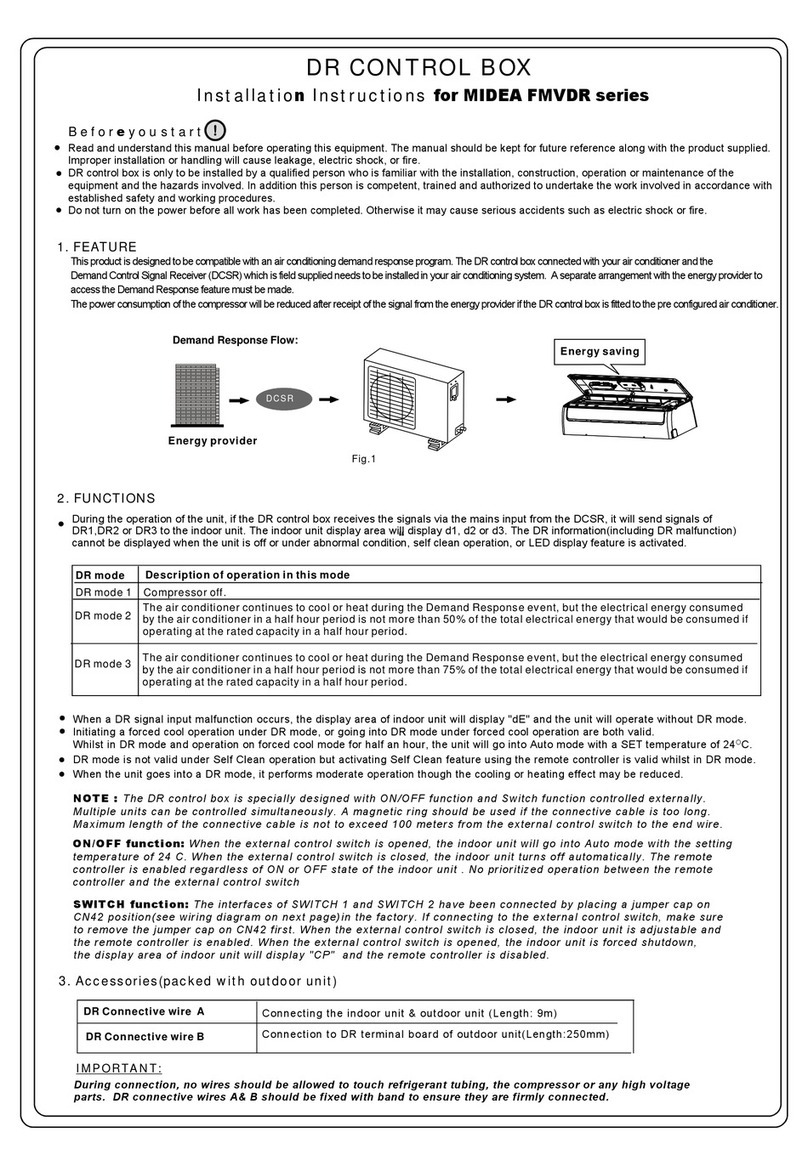Control System
71
2) The wired controller will set the unit to operate on heating mode when Ts minus the Tf difference value is
over than ΔT, and changeover to cooling mode when Ts minus the Tf difference value is less than -ΔT. The
minimum operating mode switching interval is 15 minutes.
3) Under 3-pipe system auto operation mode, the auto mode icon "" flashes, and the COOL or HEAT icon
will be lighted up depending on the actual operation mode.
4) The default ΔT is 2°C, the value can be changed from 1~4°C. Please refer to WIRED REMOTE
CONTROLLER INITIAL PARAMETER SETTING for detailed setting methods.
5) The auto operation mode of the controller cannot be changed by other control terminals, such as wireless
remote controller, central remote controller, etc.
Notes:
1) The wired controller can be used in a 2-pipe system; in that case the controller should be set to 2-pipe
system mode.
2) For a 2-pipe system, auto operation mode will set the unit to operate on COOL mode and the fan speed is
set to auto and is not adjustable.
2.6.3 Codes description
The wired controller KJR-120A can display the fault codes when the units malfunction or protection, the code
as follow:
Codes
Description
E0 Modes confliction of the indoor unit
E1 Communication malfunction between indoor/outdoor units
E2 T1 sensor malfunction
E3 T2 sensor malfunction
E4 T2B sensor malfunction
Ed Outdoor unit malfunction
EE Water level switch checking malfunction
F2 Wired controller EEPROM malfunction
F3 Communication malfunction between wired controller and indoor unit
F4 Wired controller temperature sensor malfunction
Notes:
1. The wired controller cannot display the EEPROM malfunction of the indoor unit
2. Under a state of fault display, wired controller does not respond to any button operation.
2.6.4 Wired controller initial parameters setting
1. Change the related functions of the controller through adjusting the initial parameters, details refer to table 1.
2.The wired remote controller initial parameter include two codes "XY", the first code "X" means function class,
the second code "Y" means the detailed configuration of this function.
3.Setting method:
① Simultaneously long press "Mode" and "Fan" button of the wired remote controller for 5 seconds to enter
the parameter setting state;