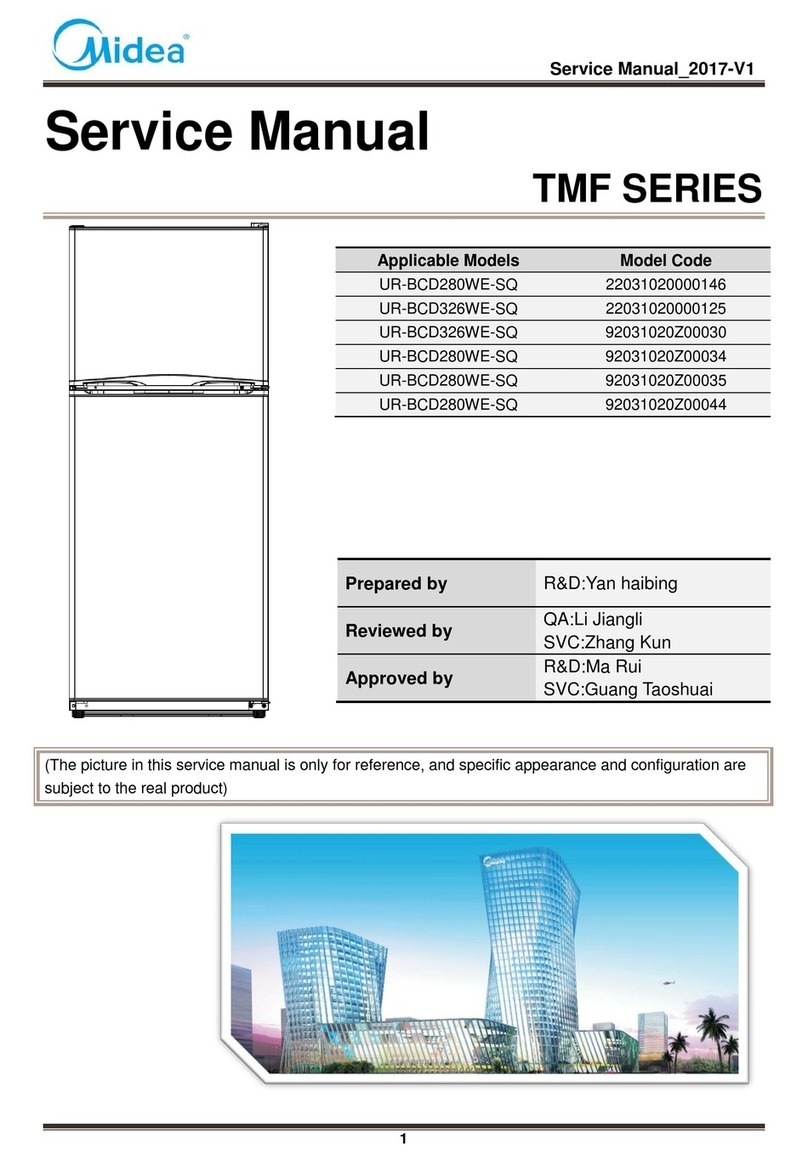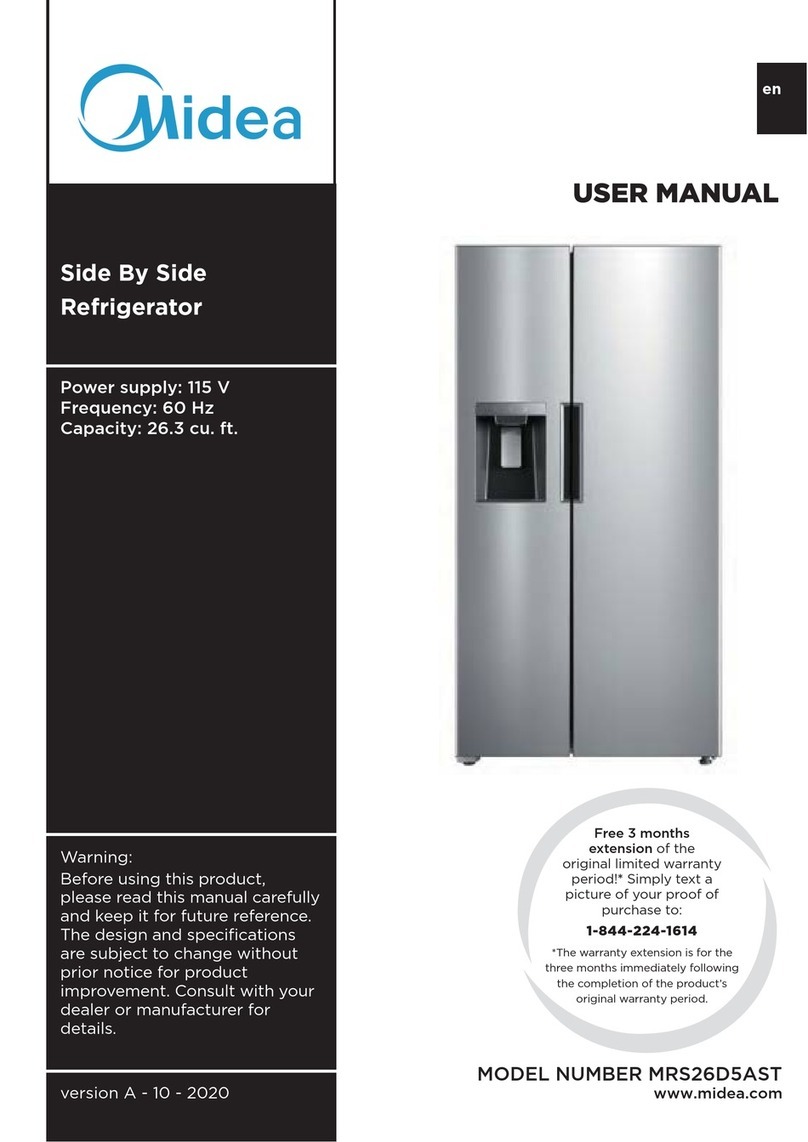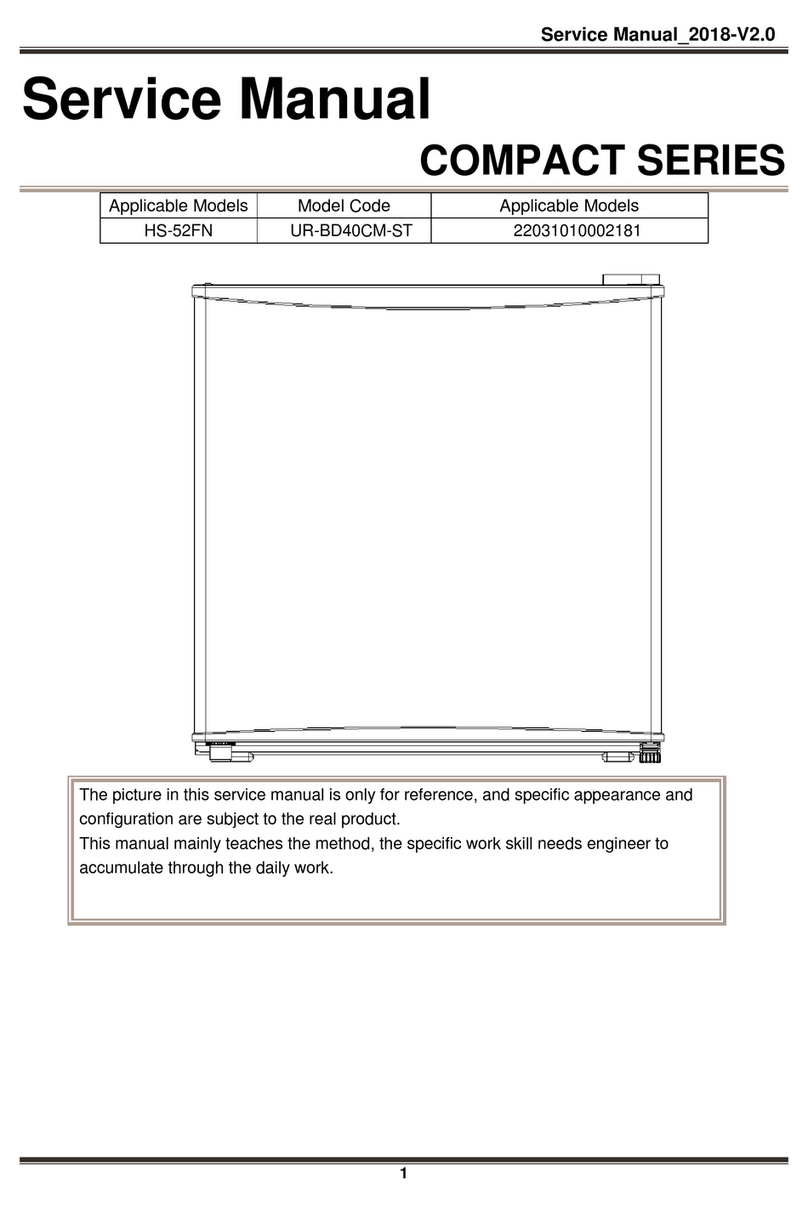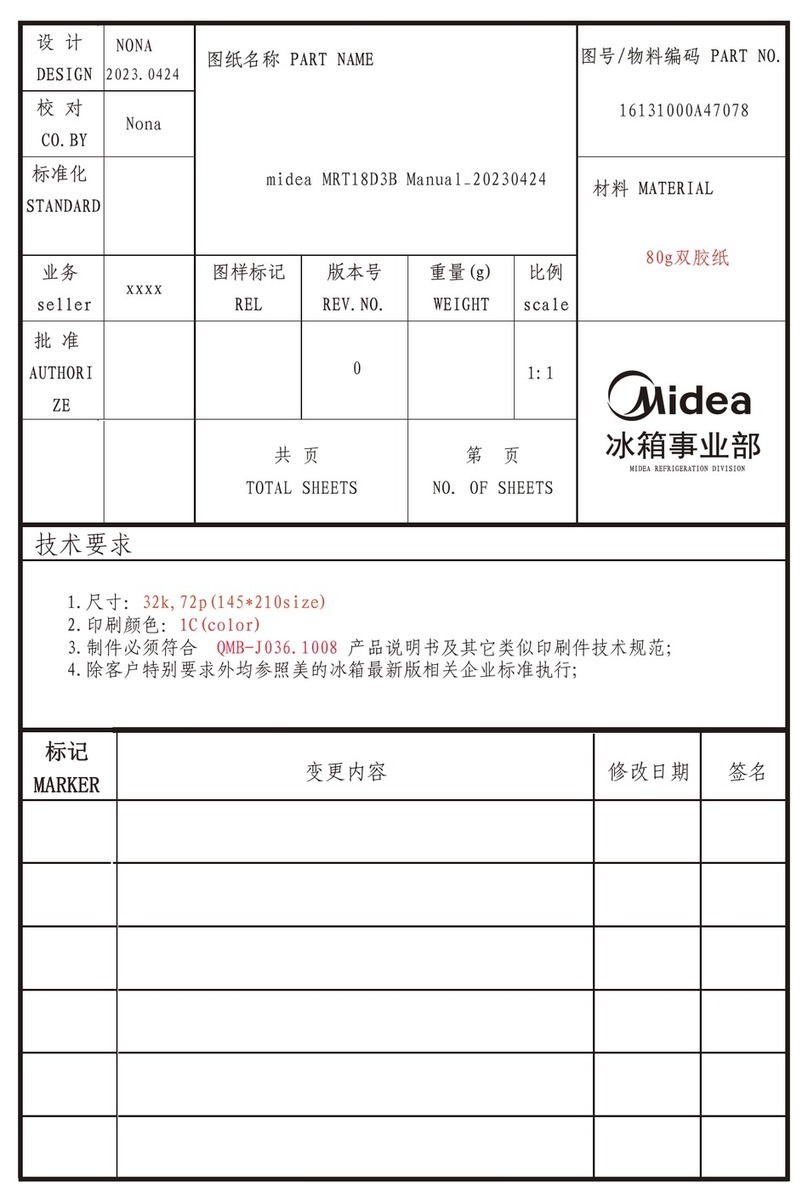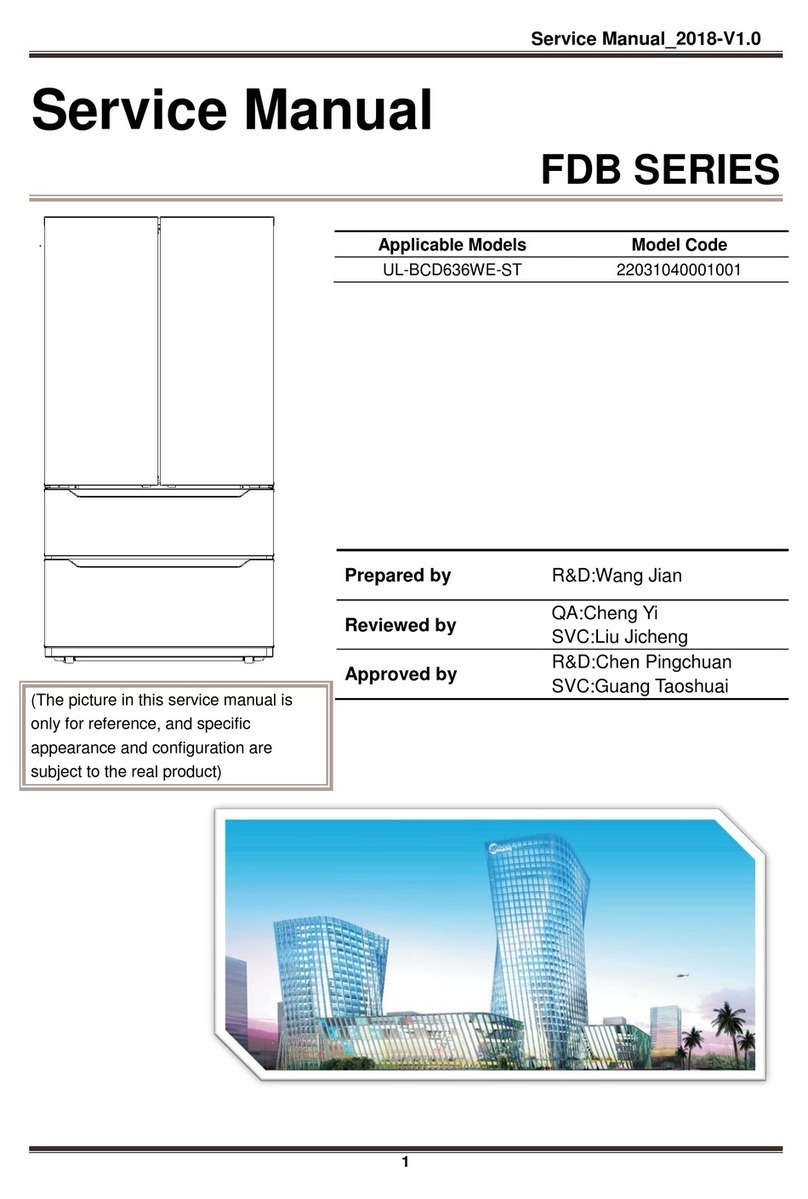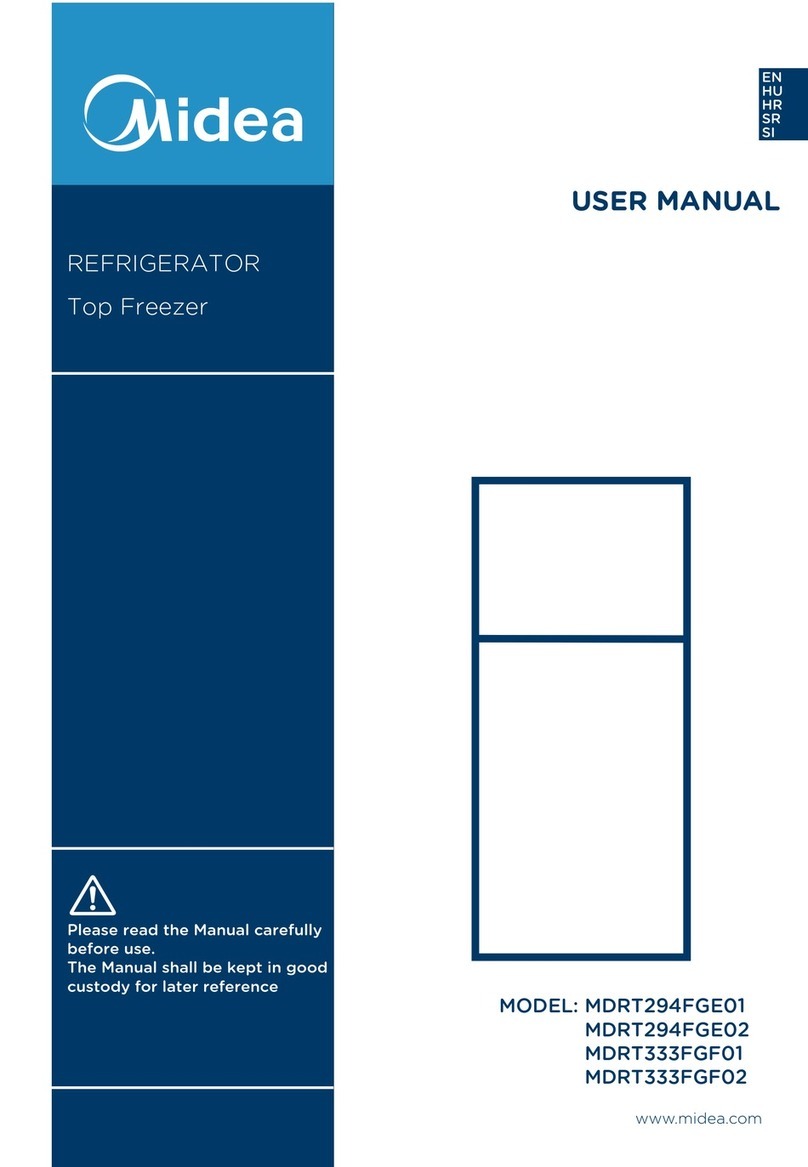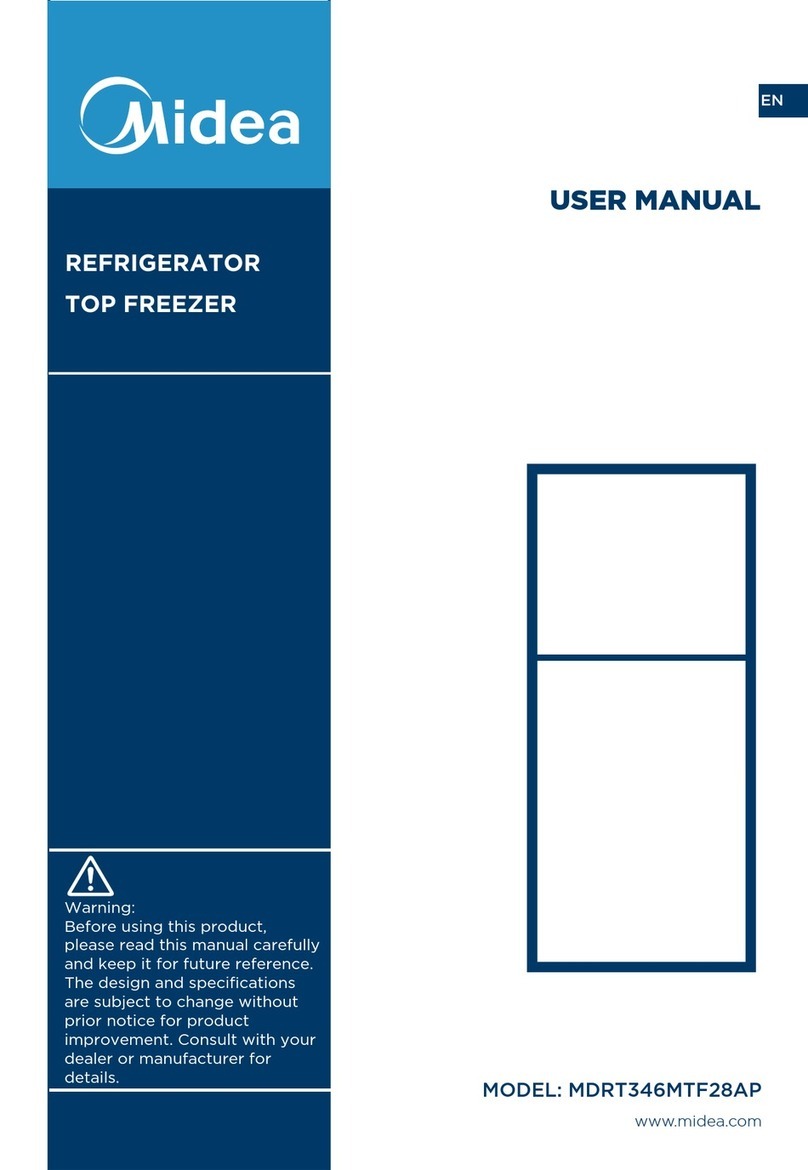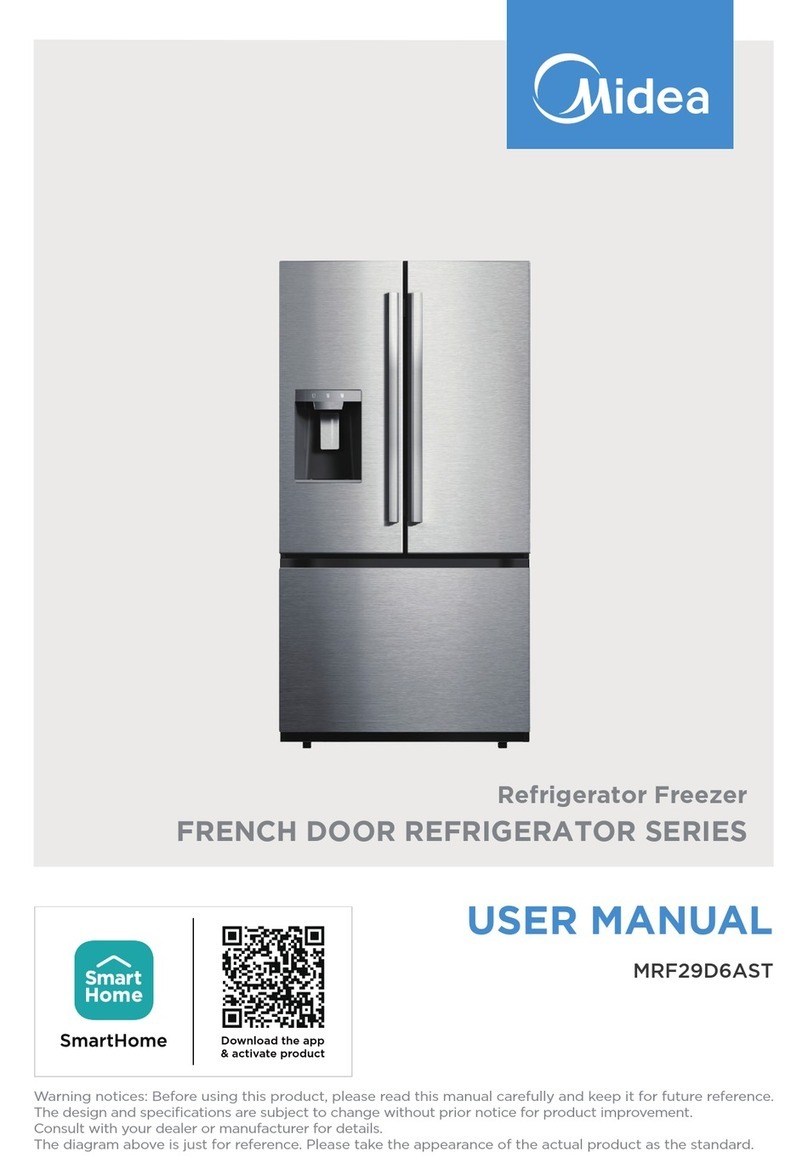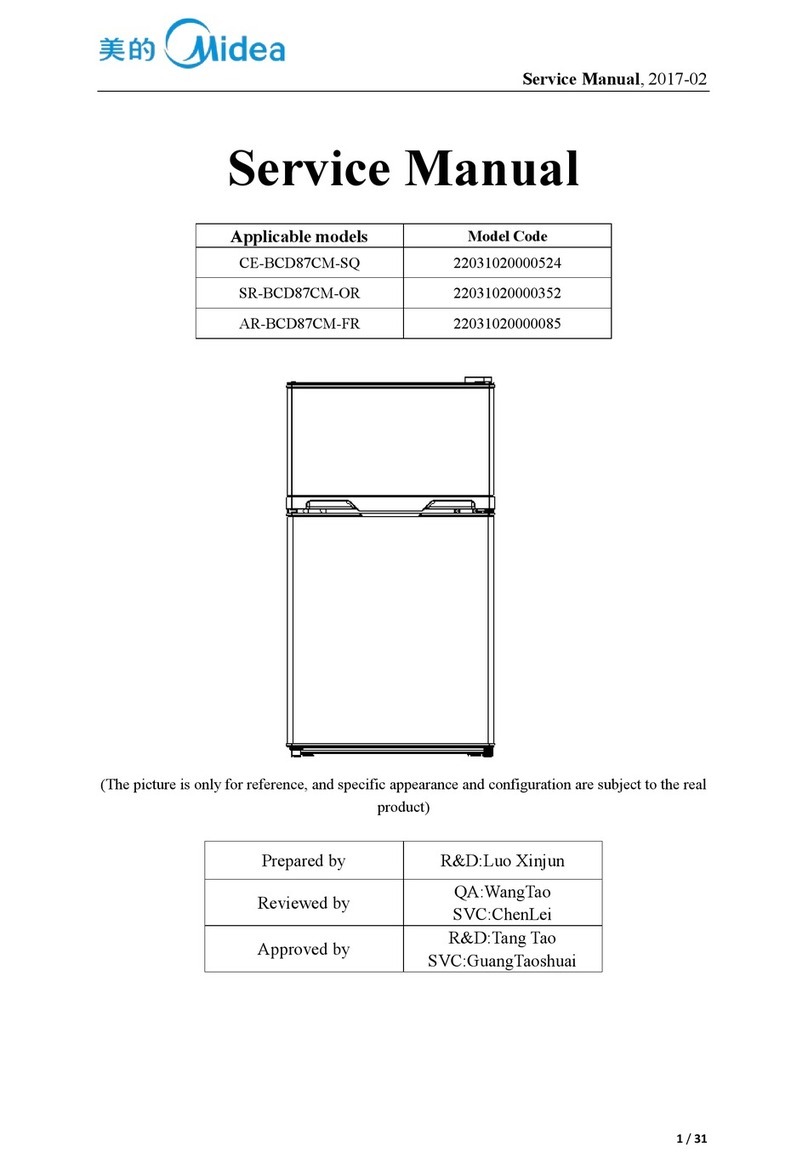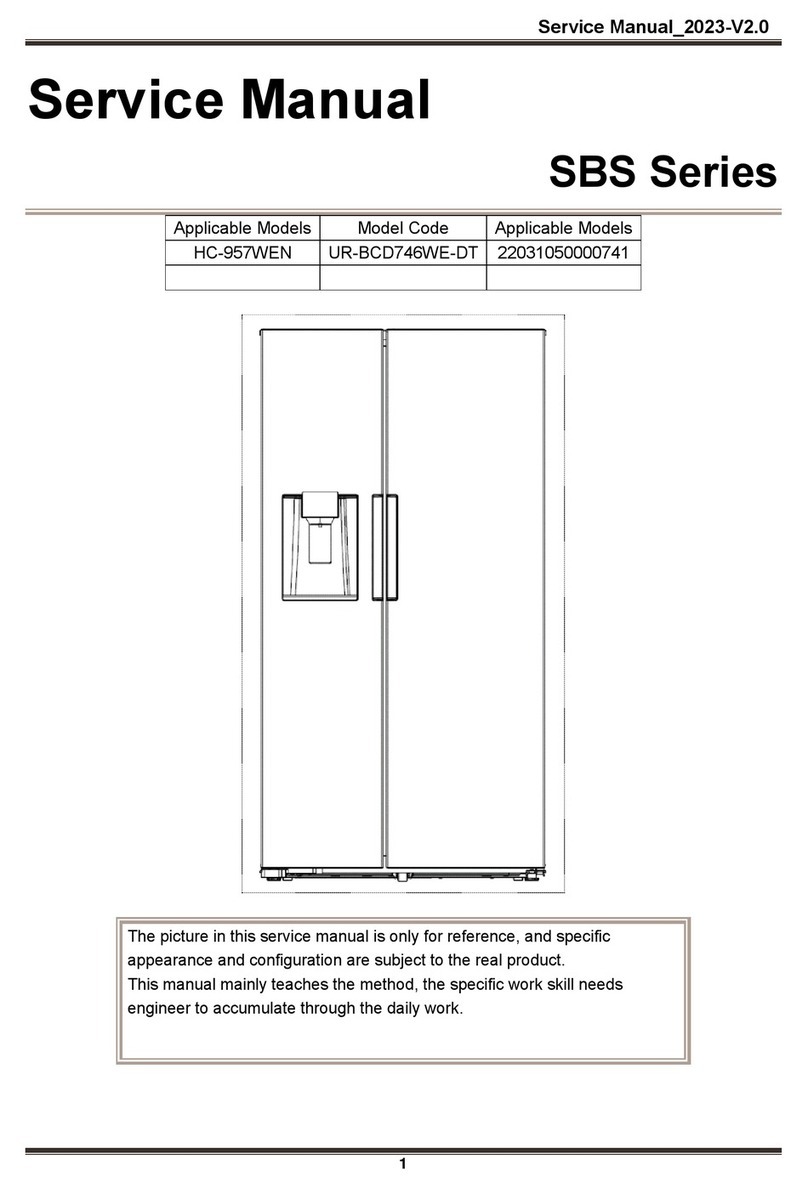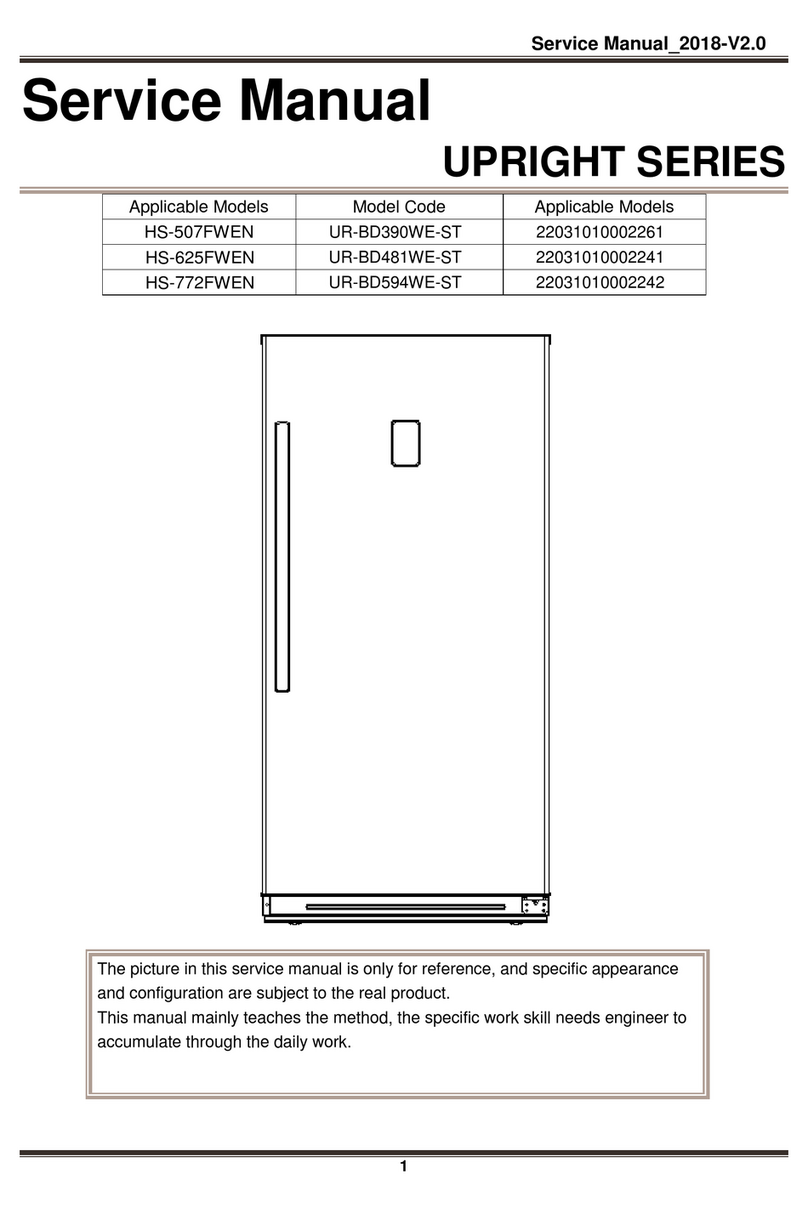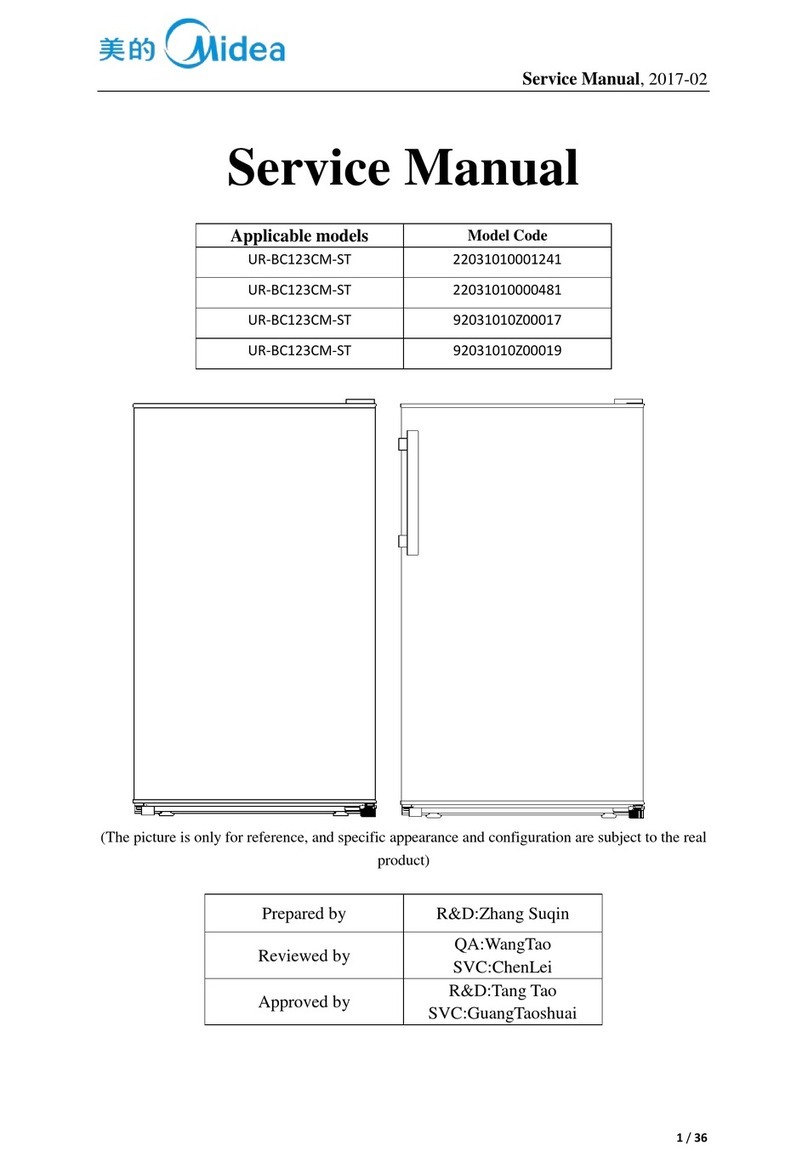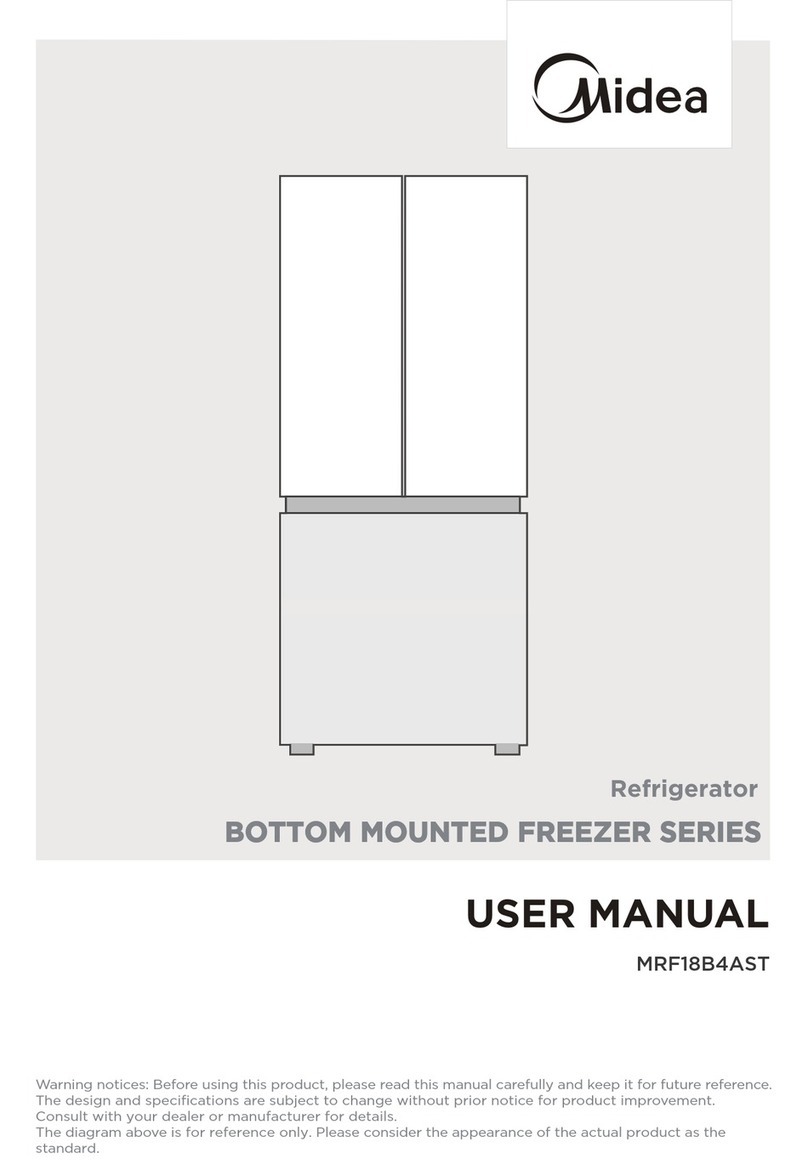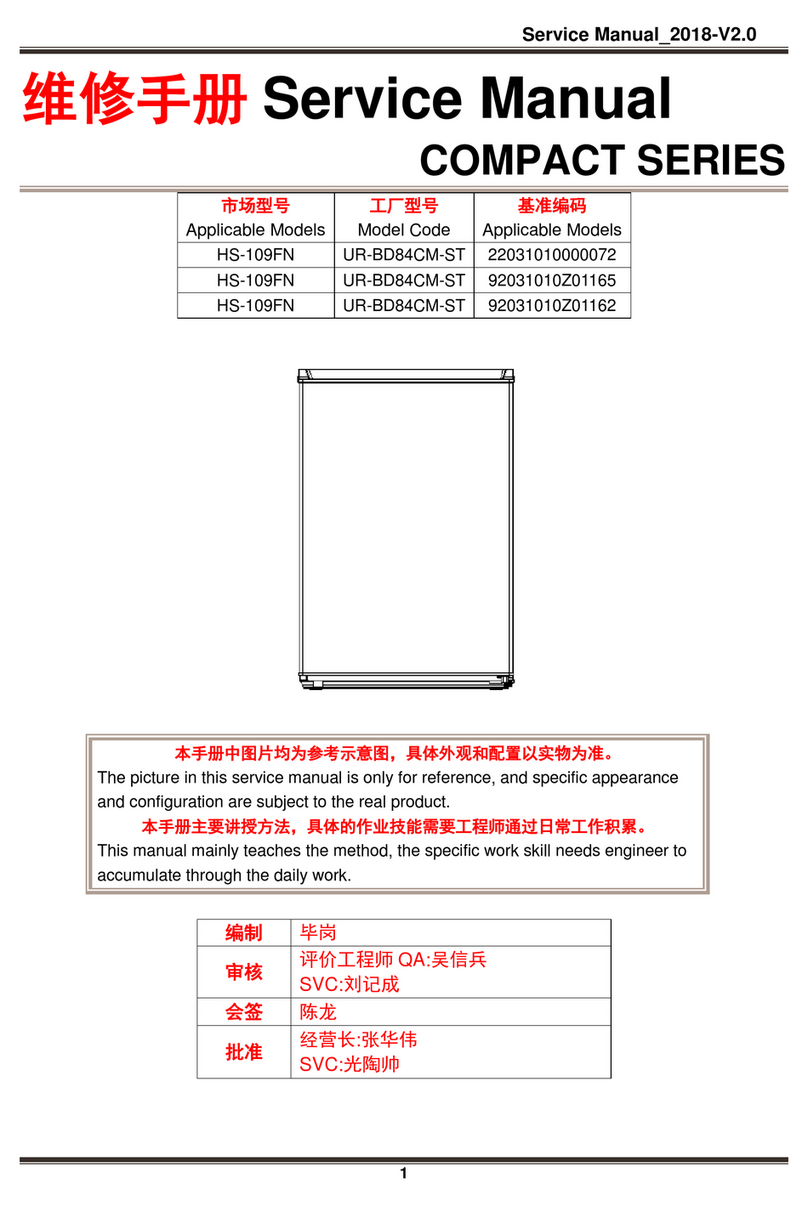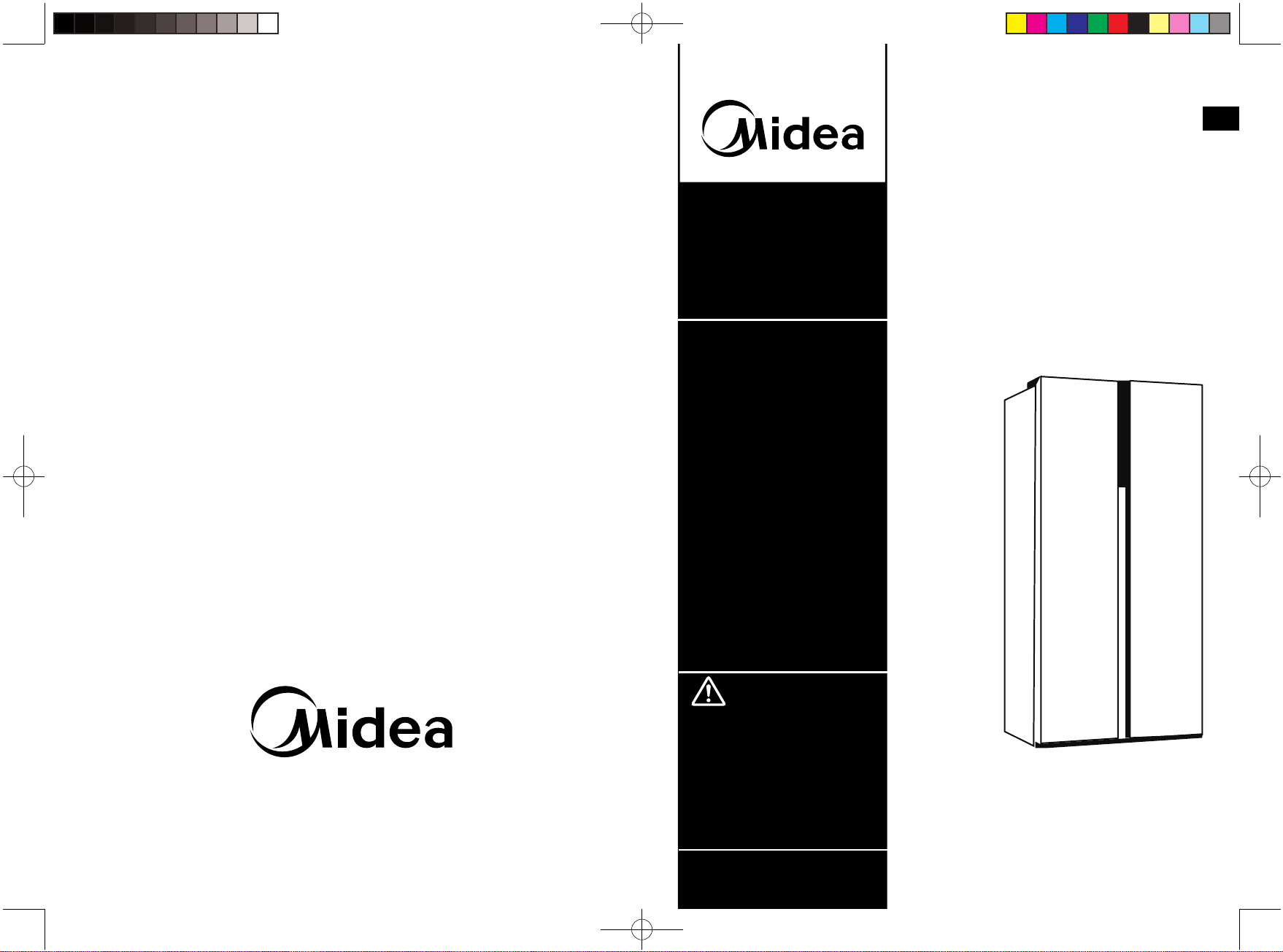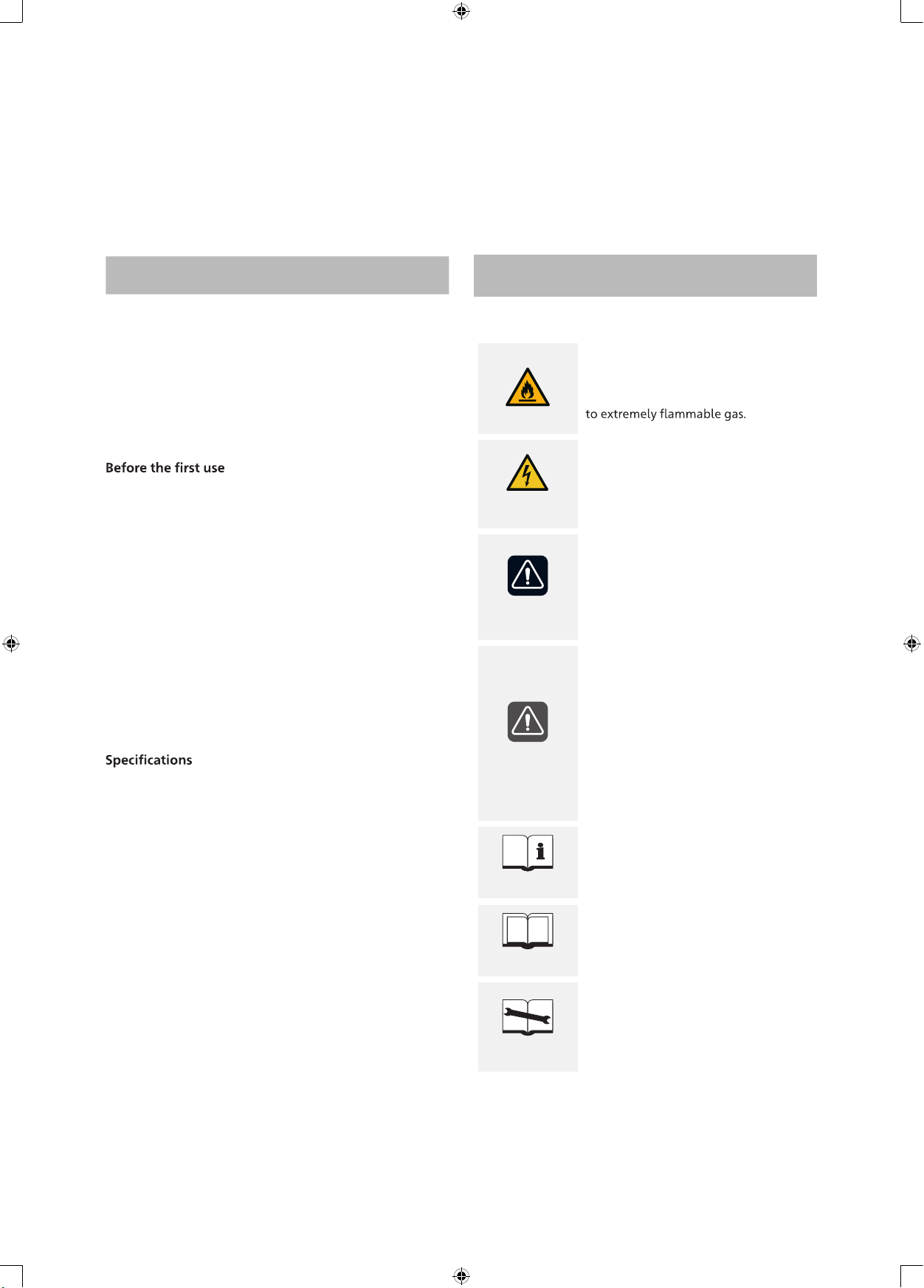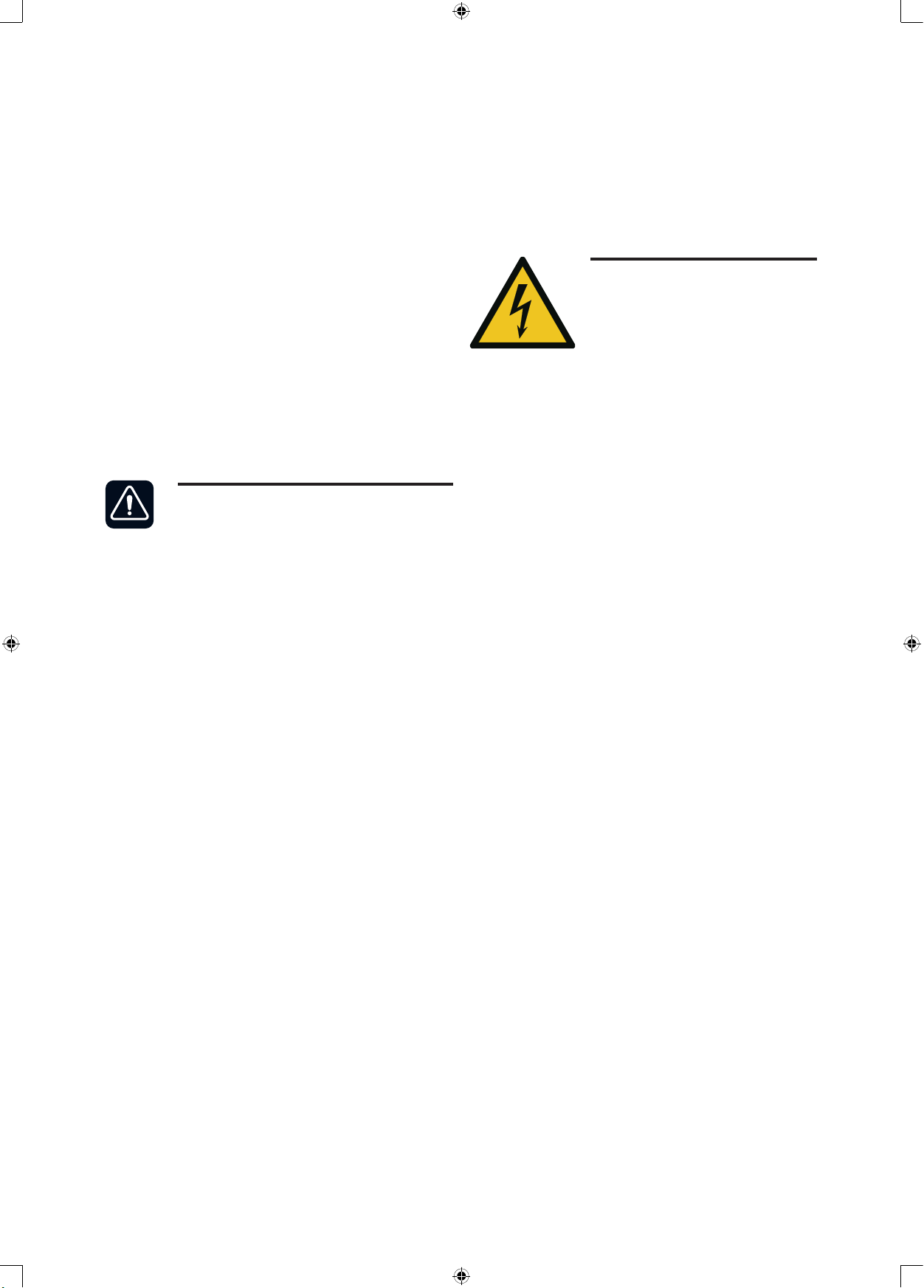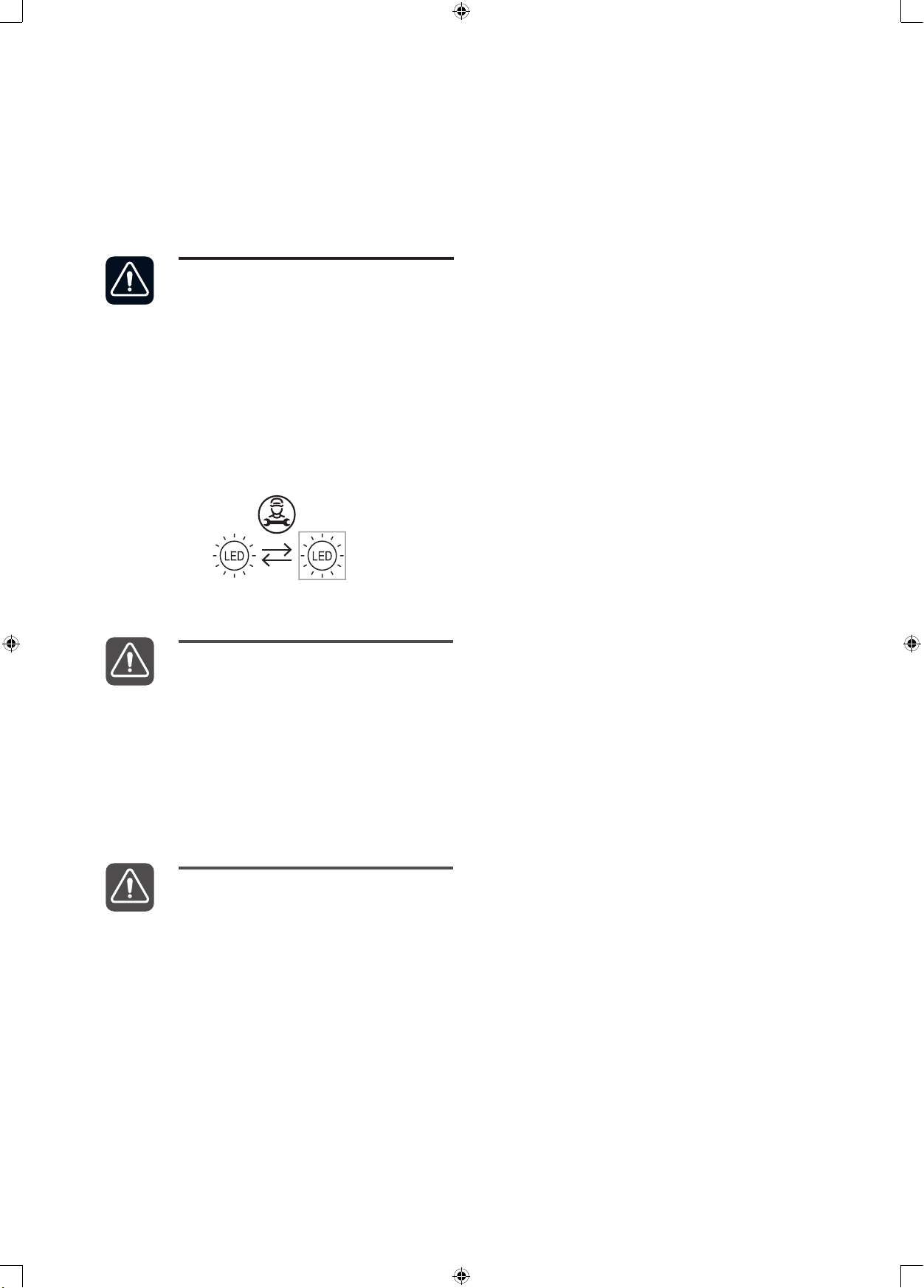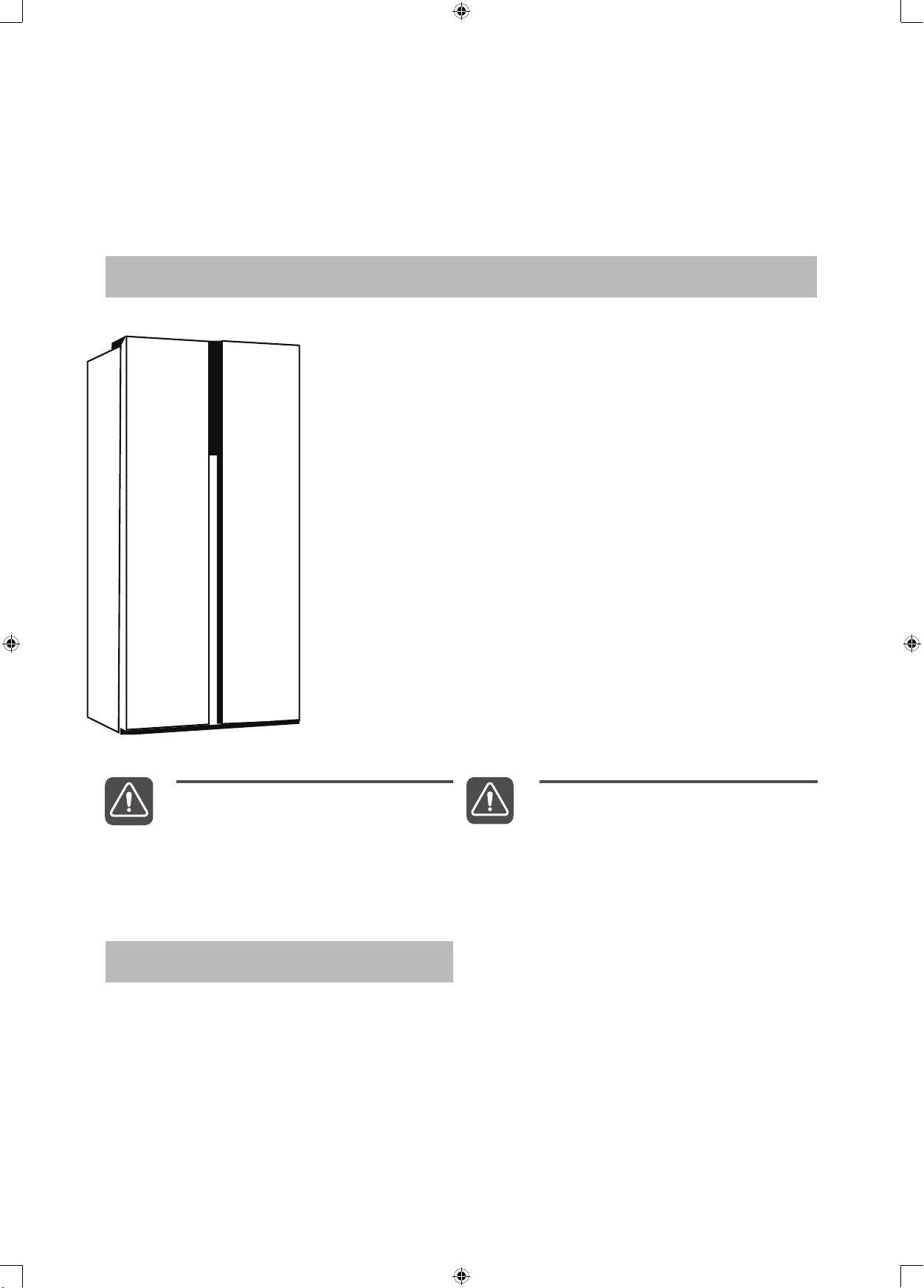8
› Two-star frozen-food com-
partments are suitable for storing
pre-frozen food, storing or making
ice-cream and making ice cubes.
(Note 2)
› One- , two- and three-star
compartments are not suitable for
the freezing of fresh food. (note 3)
› For appliances without a 4-star
compartment: this refrigerating
appliance is not suitable for freezing
foodstus. (note 4)
› If the refrigerating appliance is left
empty for long periods, switch o,
defrost, clean, dry, and leave the
door open to prevent mould develo-
ping within the appliance.
Note 1,2,3,4: Please conrm whether it is
applicable according to your product com-
partment type.
› For a freestanding appliance: this ref-
rigerating appliance is not intended
to be used as a built-in appliance.
› This product contains a light source
of energy eciency class (G ).
This product is not recommended for
use with sockets or main switch with
the A/GFCI function, otherwise it may
cause false tripping.
1. it’s not pose a safety risk when trip-
ped.
2. If tripping persists, it is recommended
to replace the sockets or main switch
without A/GFCI function.
CAUTION
› This appliance can be used by chil-
dren aged from 8 years and above
and persons with reduce physical
sensory or mental capabilities or
lack of experience and knowledge
if they have been given supervision
or instruction concerning use of the
appliance in a safe way and unders-
tand the hazards involved. Children
shall not play with the appliance.
Cleaning and user maintenance shall
not be made by children without
supervision. Children aged from 3
to 8 years are allowed to load and
unload refrigerating appliances.
To avoid contamination of food, please
respect the following instructions:
› Opening the door for long periods
can cause a signicant increase of
the temperature in the compart-
ments of the appliance.
› Clean regularly surfaces that can
come in contact with food and acces-
sible drainage systems.
› Clean water tanks if they have not
been used for 48h; ush the water
system connected to a water supply
if water has not been drawn for 5
days. (Note 1)
› Store raw meat and sh in suitable
containers in the refrigerator, so that
it is not in contact with or drip onto
other food.
WARNING
MDRS619FIE46 (BCD460 wifi说明书).indd 8 2022-1-11 10:57:04