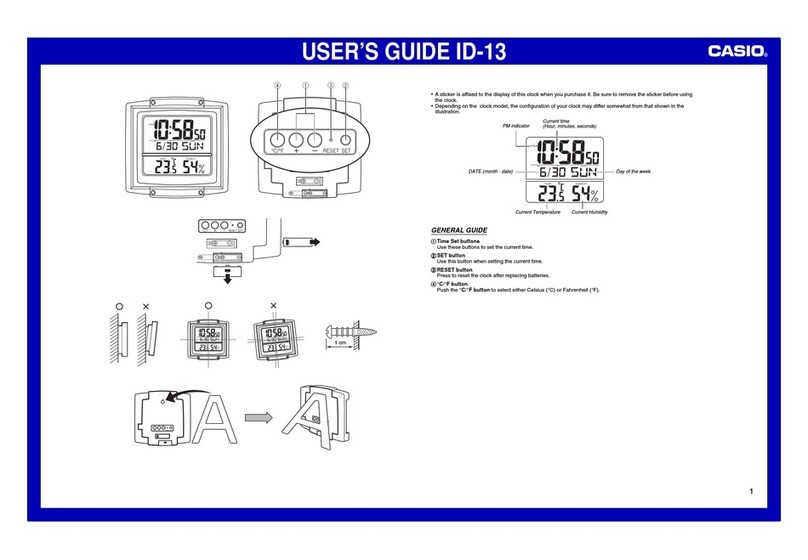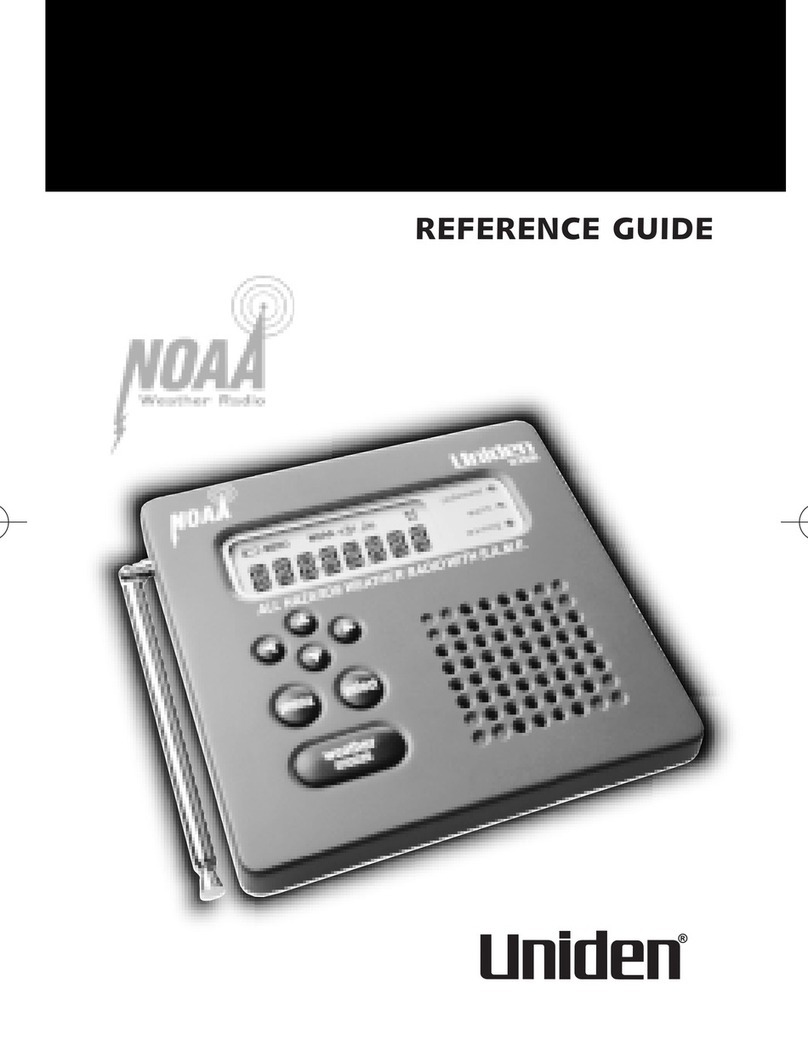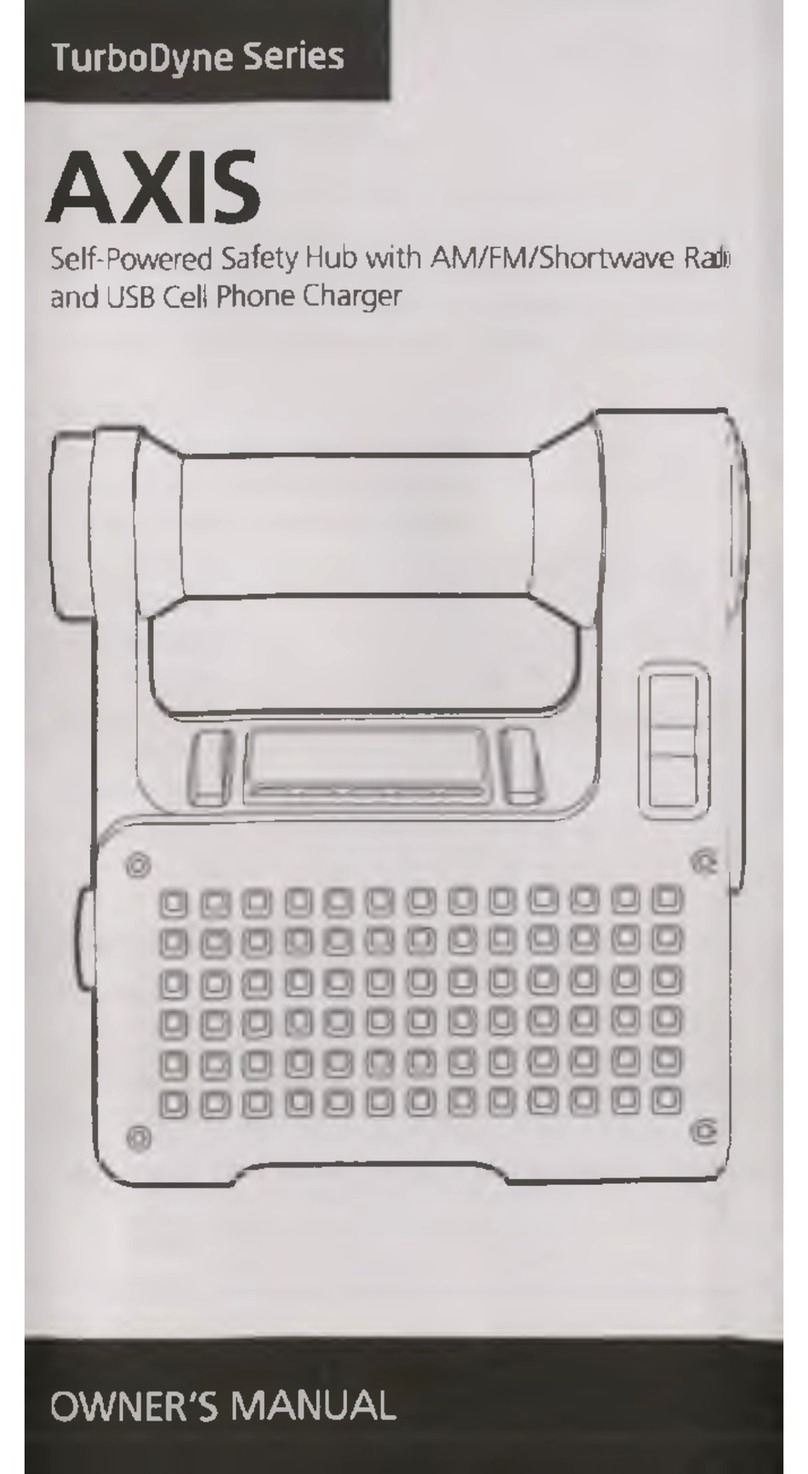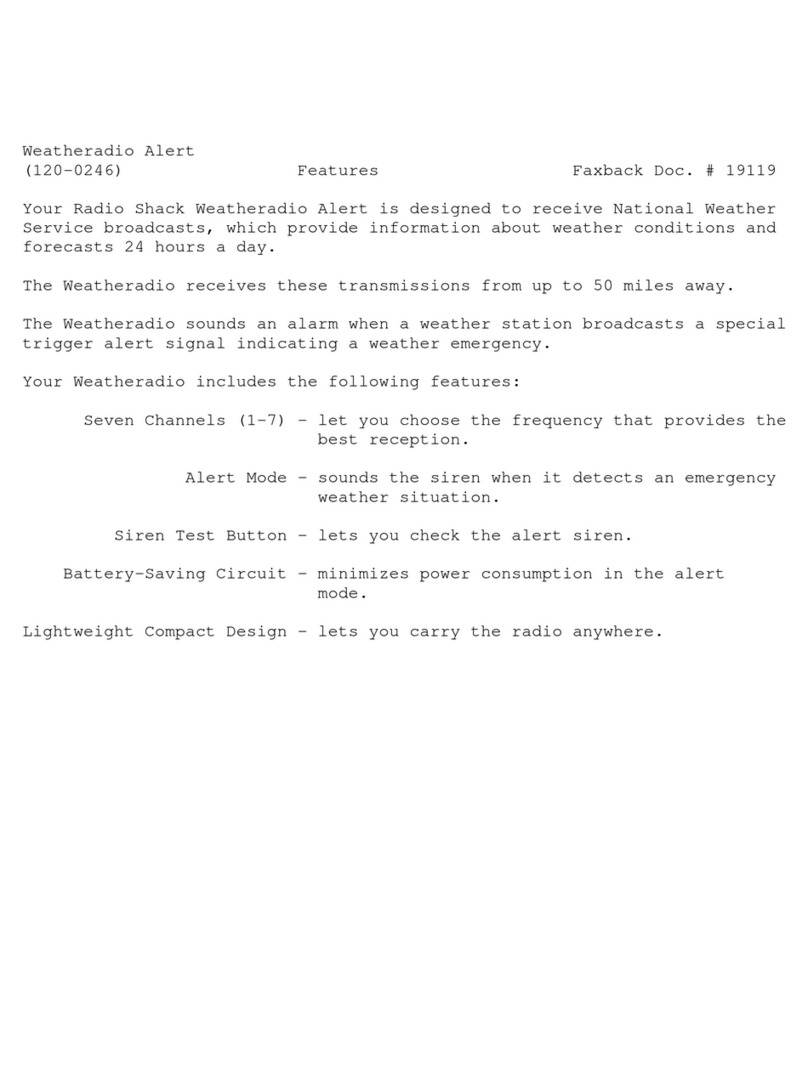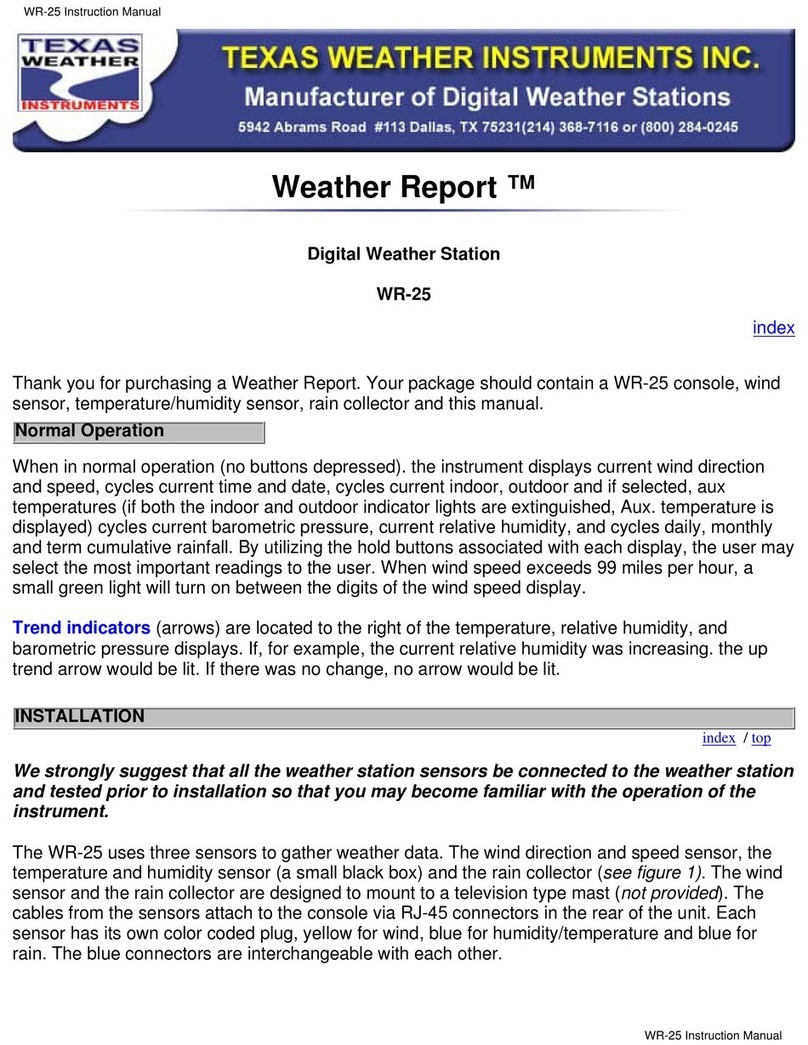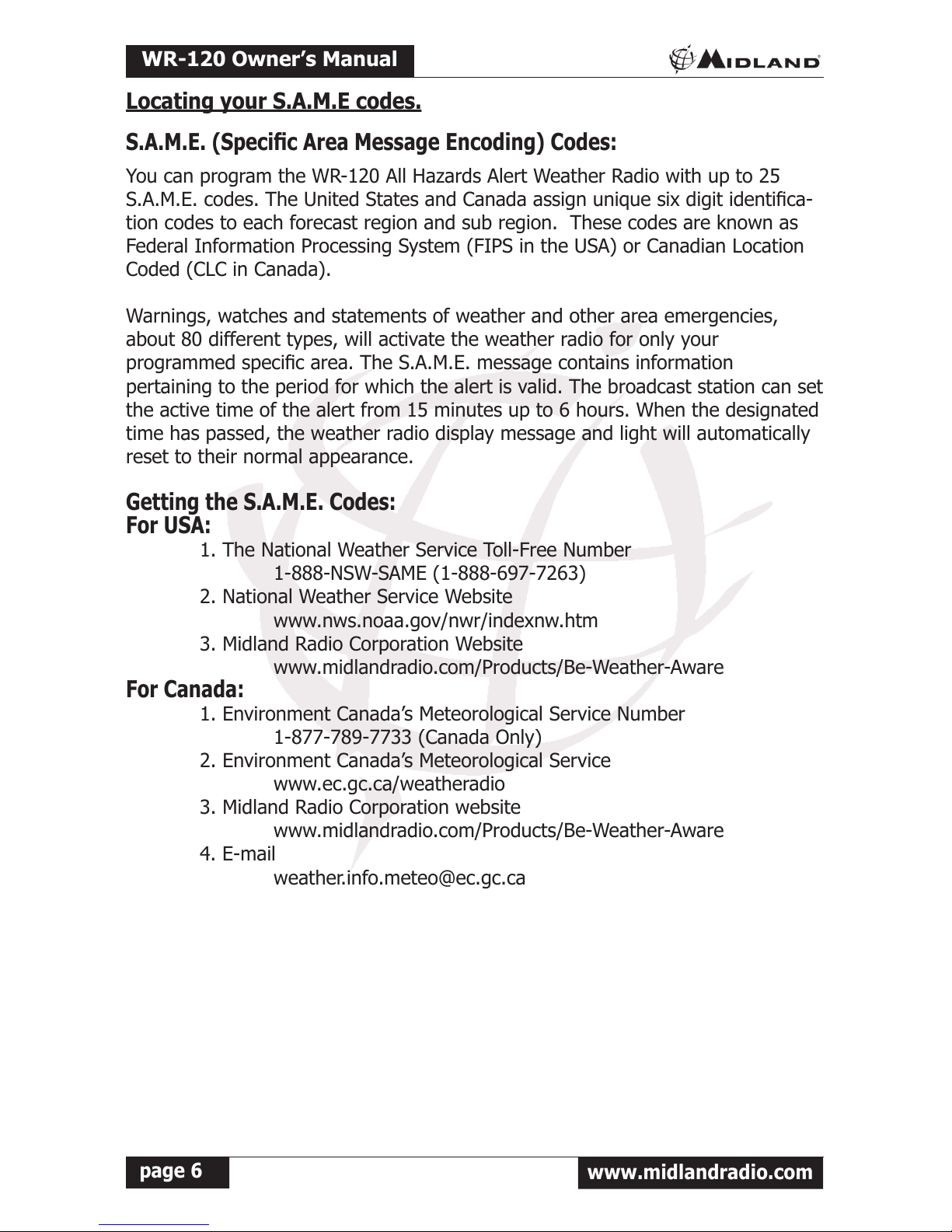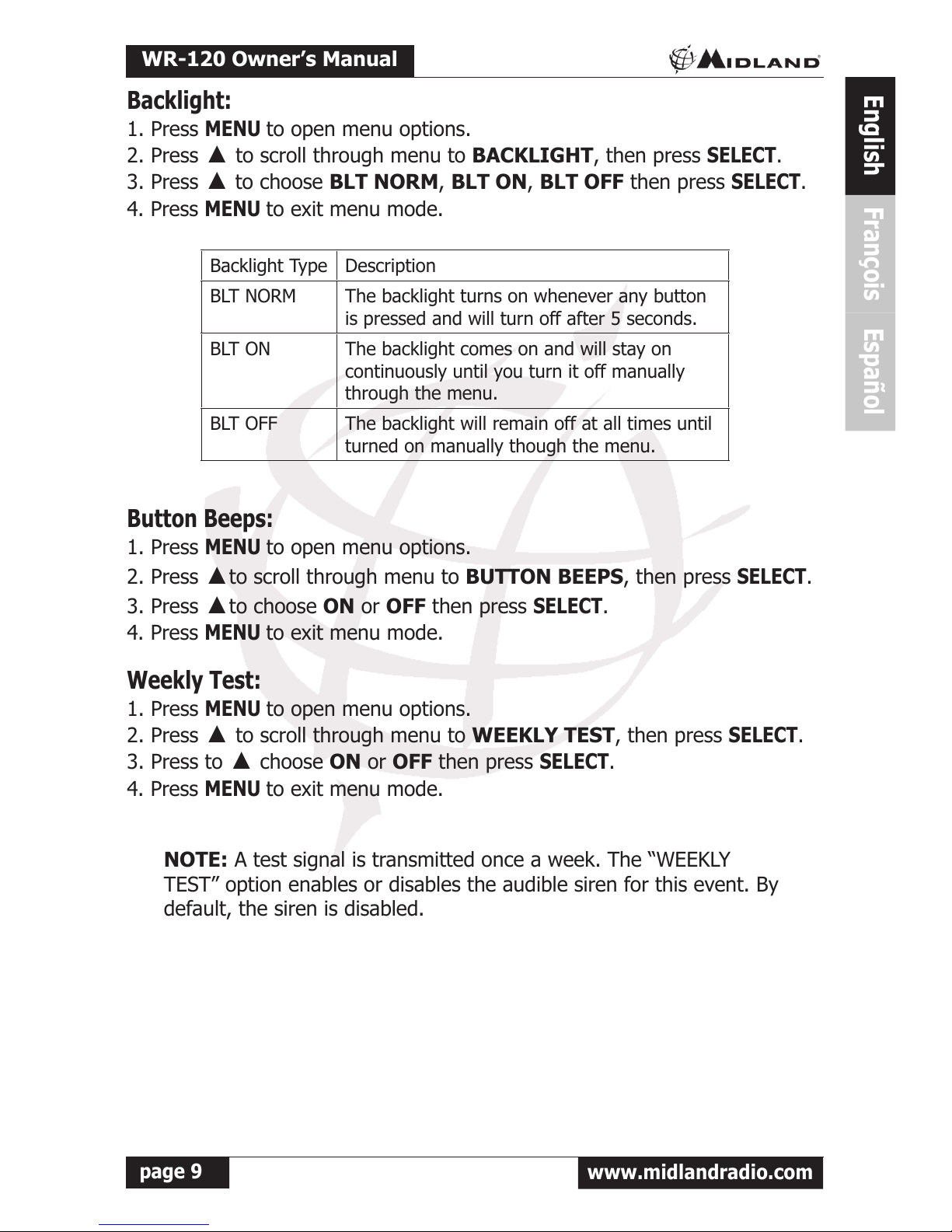WR#120'Owner’s'Manual
page'2 www.midlandradio.com
Table'of'Contents
Welcome'.................................................................................................. 3
Getting'to'know'your'Weather'Radio
WR+120'Features'.................................................................................. 4
Icons'on'the'Display'.............................................................................. 4
Accessory'Jacks'... ... ... .. ... ... ... ... ... .. ... ... ... ... ..... ... ... ... ... ..... ... ... ... ... .. ... ... .. 4
Setting'up'your'Weather'Radio
Set'Time'.............................................................................................. 5
Set'Alarm'............................................................................................. 5
Set'Language'....................................................................................... 5
Locating'your'S.A.M.E'codes.
6$0(6SHFL¿F$UHD0HVVDJH(QFRGLQJ&RGHV'. . . . . . . . . . . . . . . . . . . . . . . . . . . . . . . . . . . 6
Getting'the'S.A.M.E.'Codes
In'the'USA'........................................................................................ 6
In'Canada'........................................................................................ 6
Set'Location
''''“ANY”'S.A.M.E.'Code'is'Factory'Default................................................... 7
''''“Single”'S.A.M.E.'Code'.......................................................................... 7
''''“Multiple”'S.A.M.E.'Codes''..................................................................... 7
8VHU1RWL¿FDWLRQV
Alert'Type'(Display,'Voice,'or'Tone)'.... .. .. ... .. .. ... .. .. .. ... .. .. ... .. .. .. ... .. .. ... .. .. .. 8
Reviewing'Recent'Alerts'........................................................................ 8
Alert'Test'.............................................................................................. 8
Set'Channel/Volume'.............................................................................. 8
Backlight'.............................................................................................. 9
Button'Beeps'........................................................................................ 9
Weekly'Test'.......................................................................................... 9
Troubleshooting'...................................................................................... 10
Reception'............................................................................................... 11
Test'Signals'Broadcast'............................................................................. 11
One'Year'Limited'Warranty'...................................................................... 12
Service'................................................................................................... 12
Accessory'order'form'.............................................................................. 37
Other'Midland'Products'........................................................................... 38