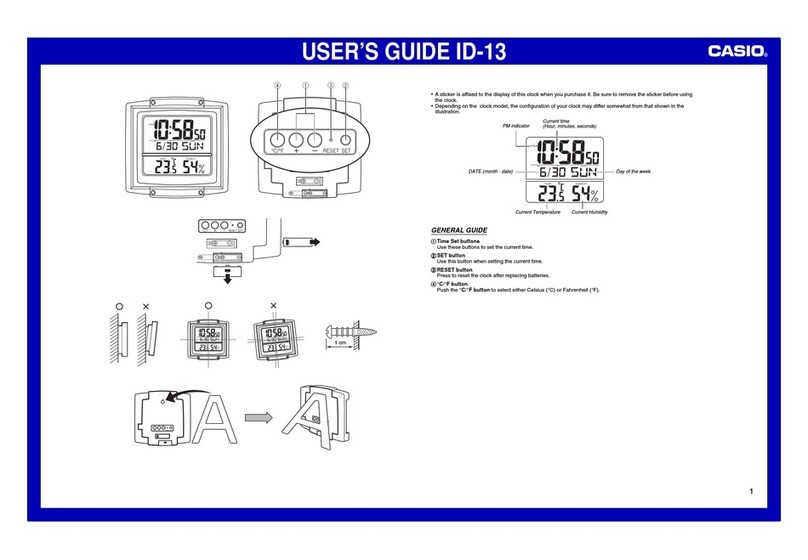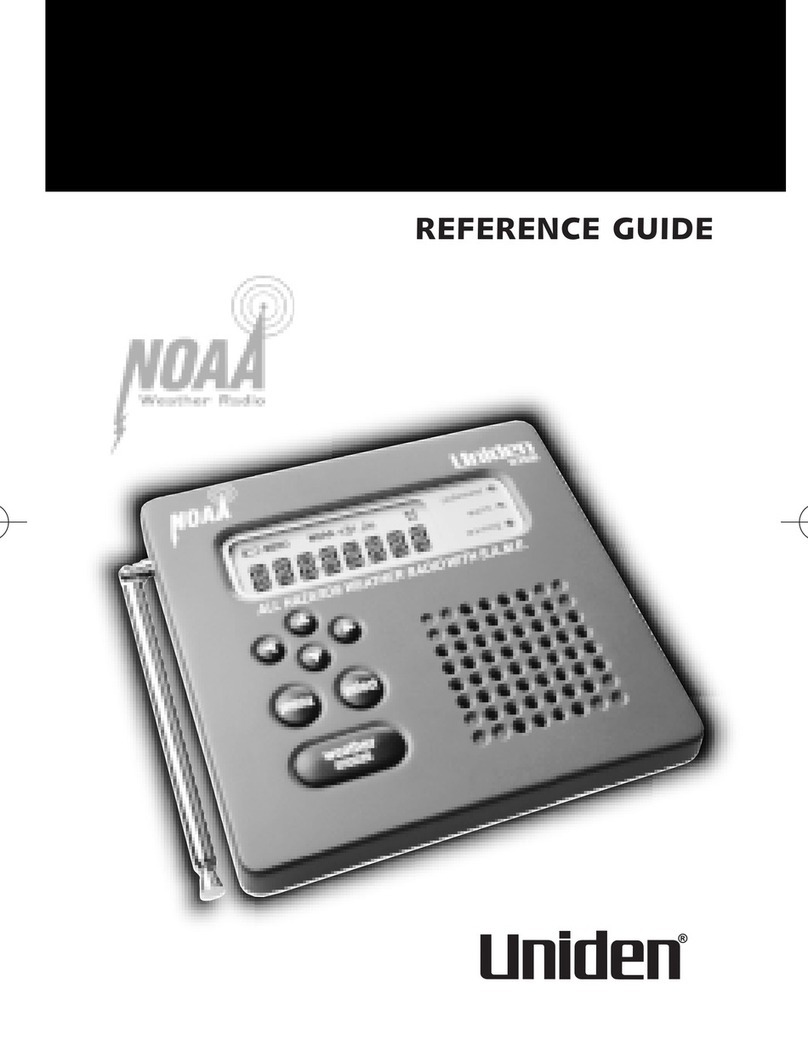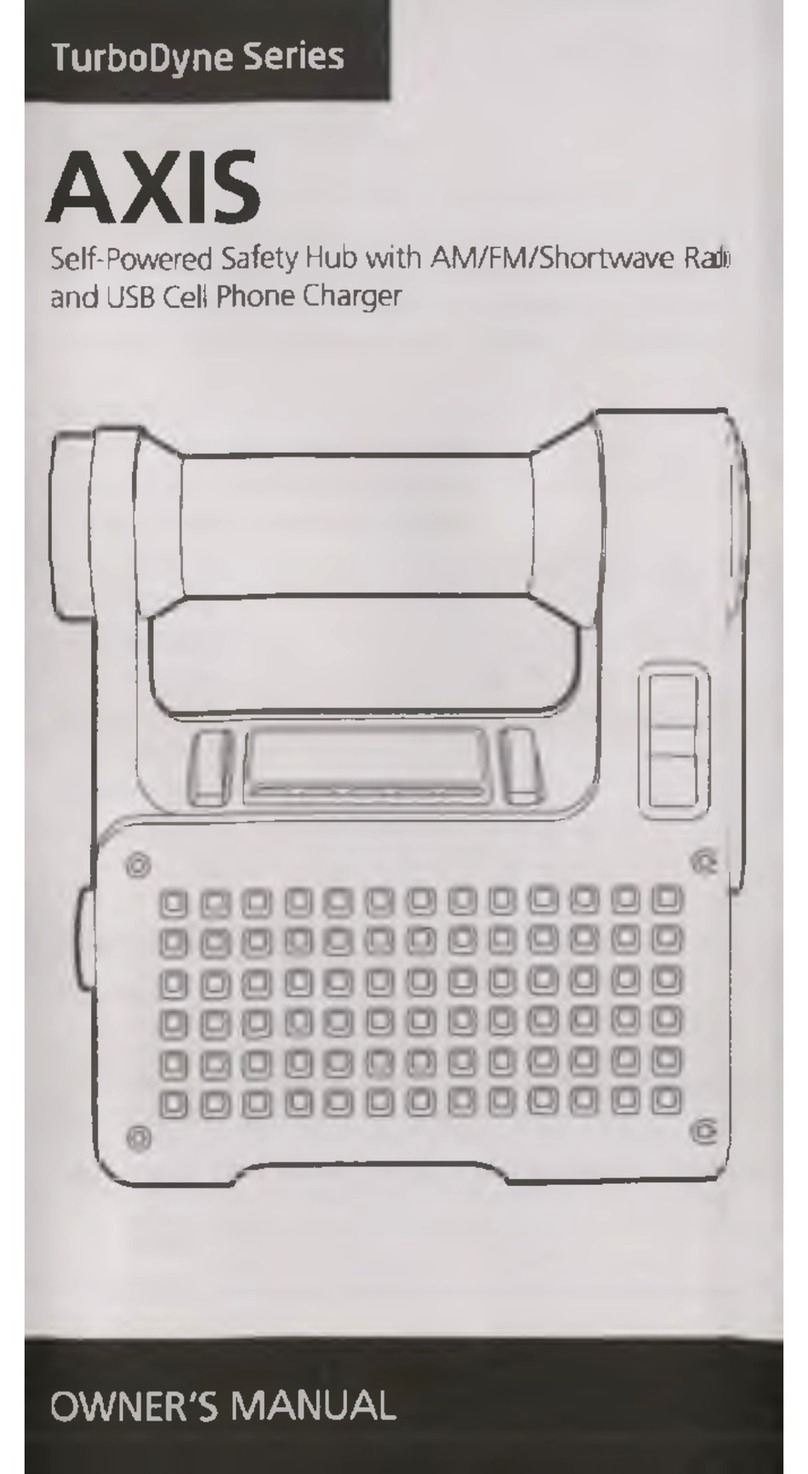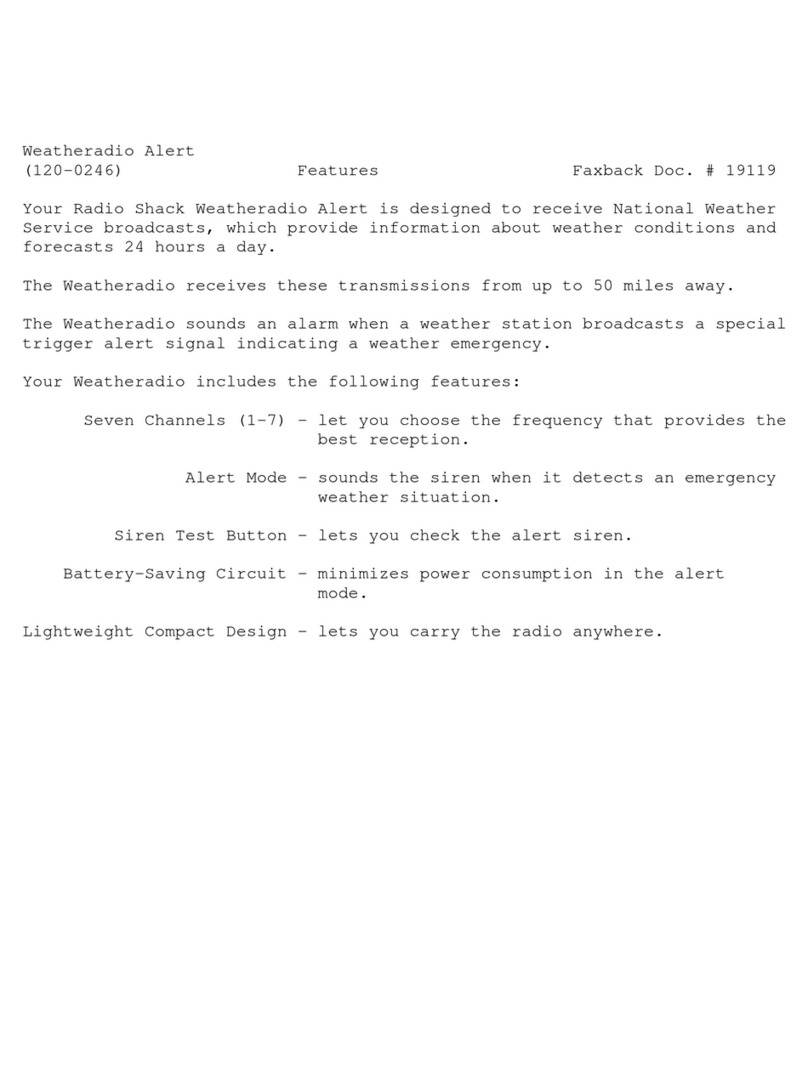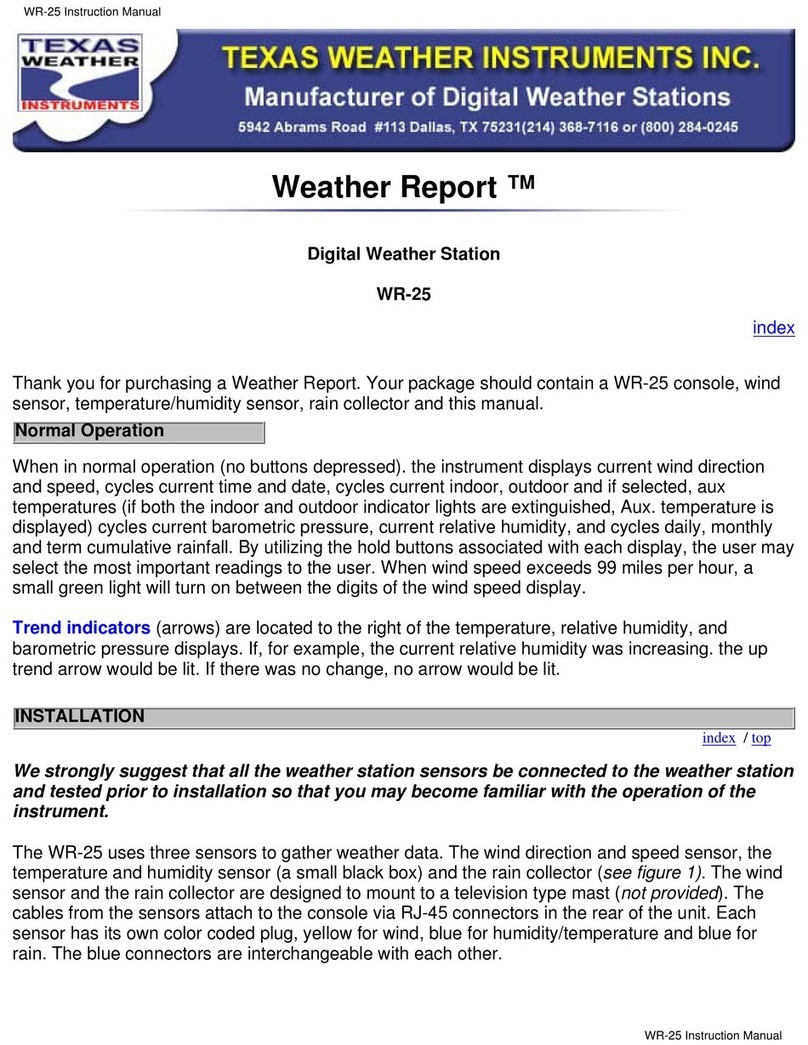3
TABLE OF CONTENTS:
Your new MIDLAND Weather Radio (WR-300)............ 1
Diagram of the Weather Radio......................................... 2
Product Information.......................................................... 5
Features............................................................................. 5
Controls ............................................................................ 8
Quick Start Instructions
1. Batteries .................................................................. 10
2. AC Power Adapter.................................................. 10
3. Antenna................................................................... 10
4. Setting the AM/FM Clock Radio
a. Time................................................................... 11
b. Date.................................................................... 11
c. Alarm (for AM/FM Clock Radio....................... 12
5. Program the Weather Channel for Your Area ........ 13
6. About S.A.M.E. & the County Codes..................... 13
Programming Your Weather Radio.................................. 14
NWR, NOAA, NWS, & SAME....................................... 14
Emergency Power (connecting power & reception) ........ 15
What is a FIPS Code?....................................................... 16
Acquiring FIPS codes for Your Area............................... 17
Adjusting the Weather Frequency.................................... 18
Changing the Alert Pattern............................................... 19
FIPS Code Programming.................................................. 20
Using the Alert Function.................................................. 22
Testing Siren & External Alert Devices........................... 23
NWR Alert Descriptions (chart)....................................... 23
Reviewing Overlapping Alerts......................................... 26
When a Test of Demo Alert Occurs ................................. 26
Defeat Siren Alert Option................................................. 27
Adding Future SAME Event Codes................................. 27
Backlight of the Display................................................... 28
AM/FM Radio Use........................................................... 28
AM/FM Memory Channels.............................................. 29
Programming Memory Channels ..................................... 29