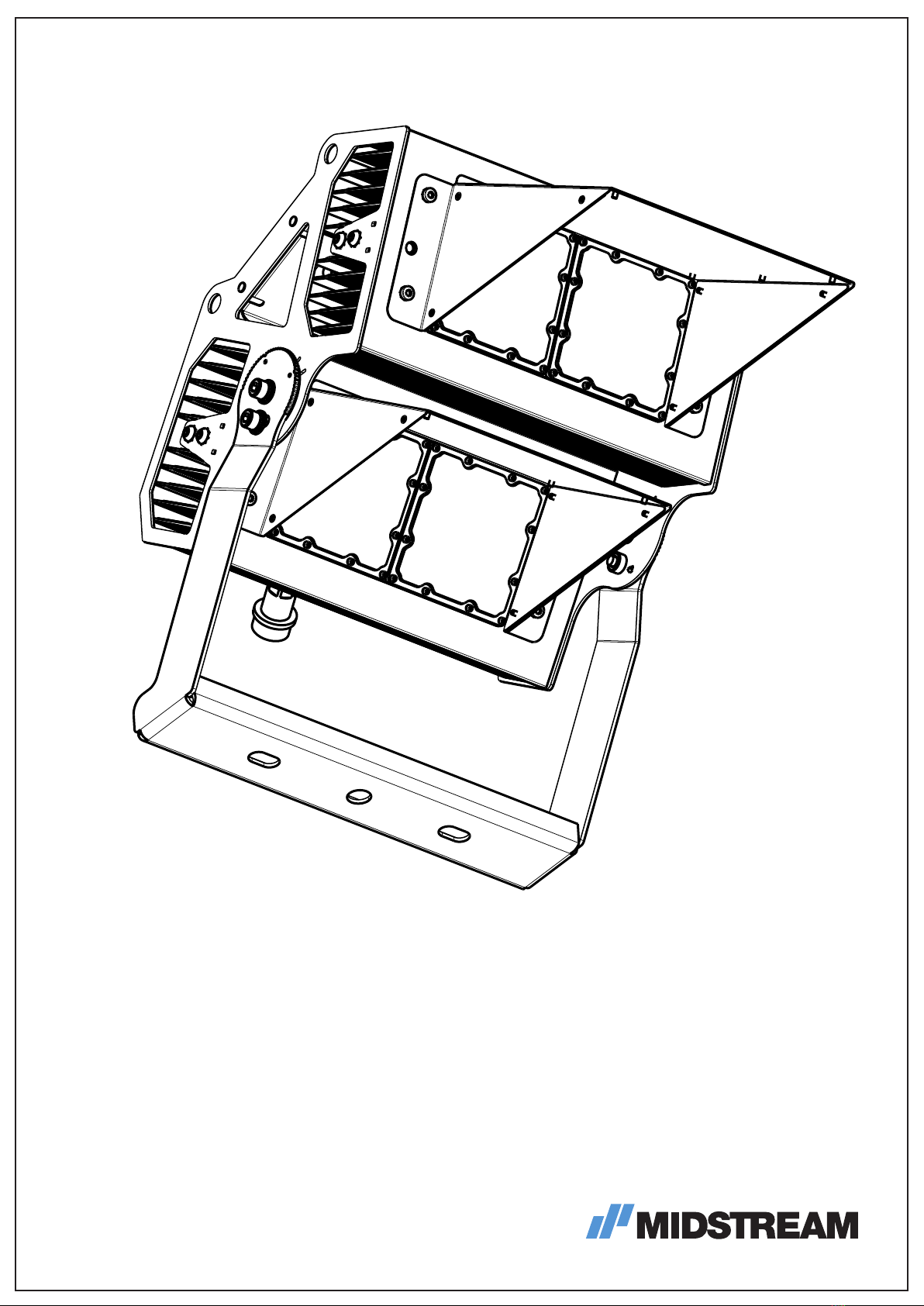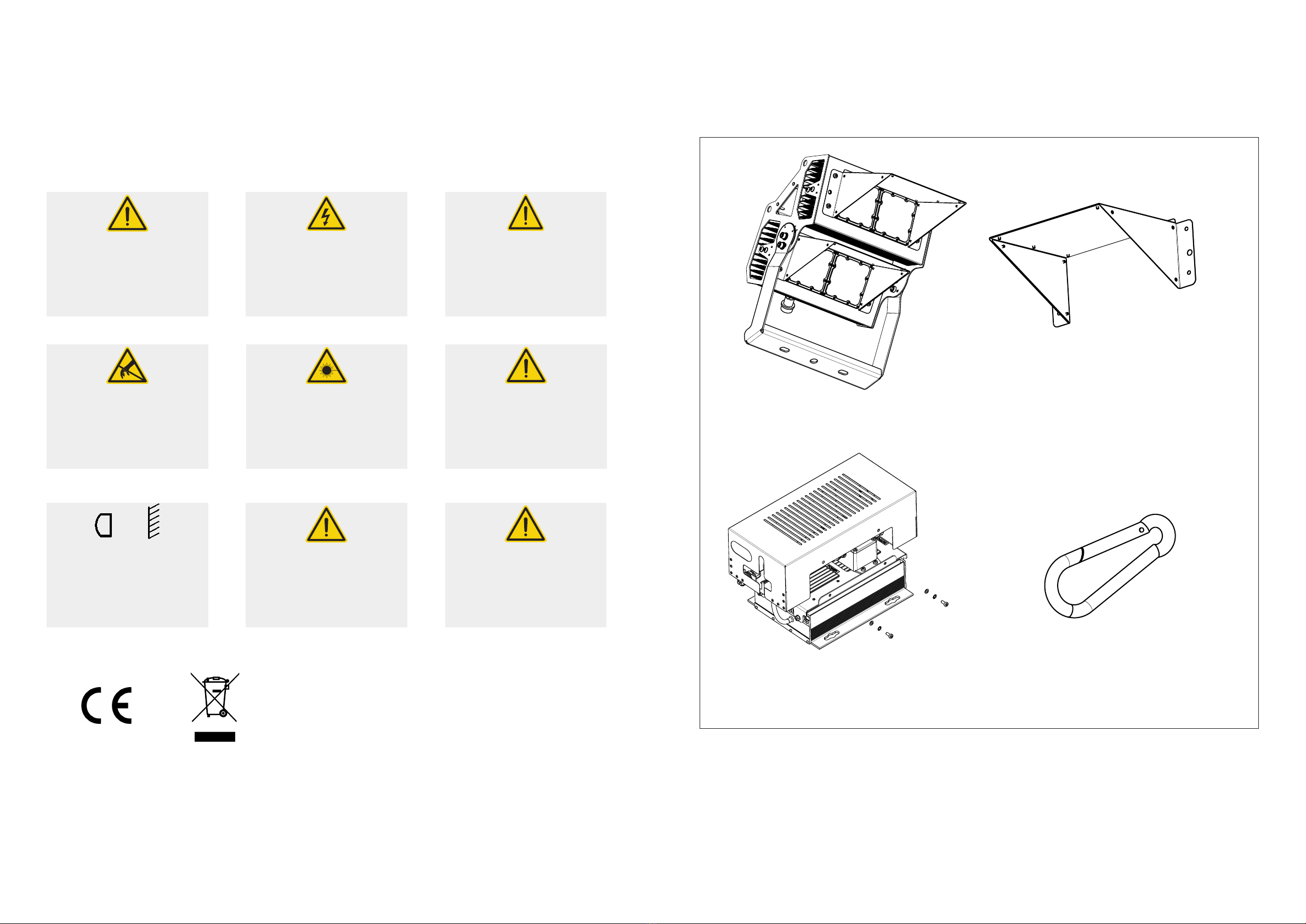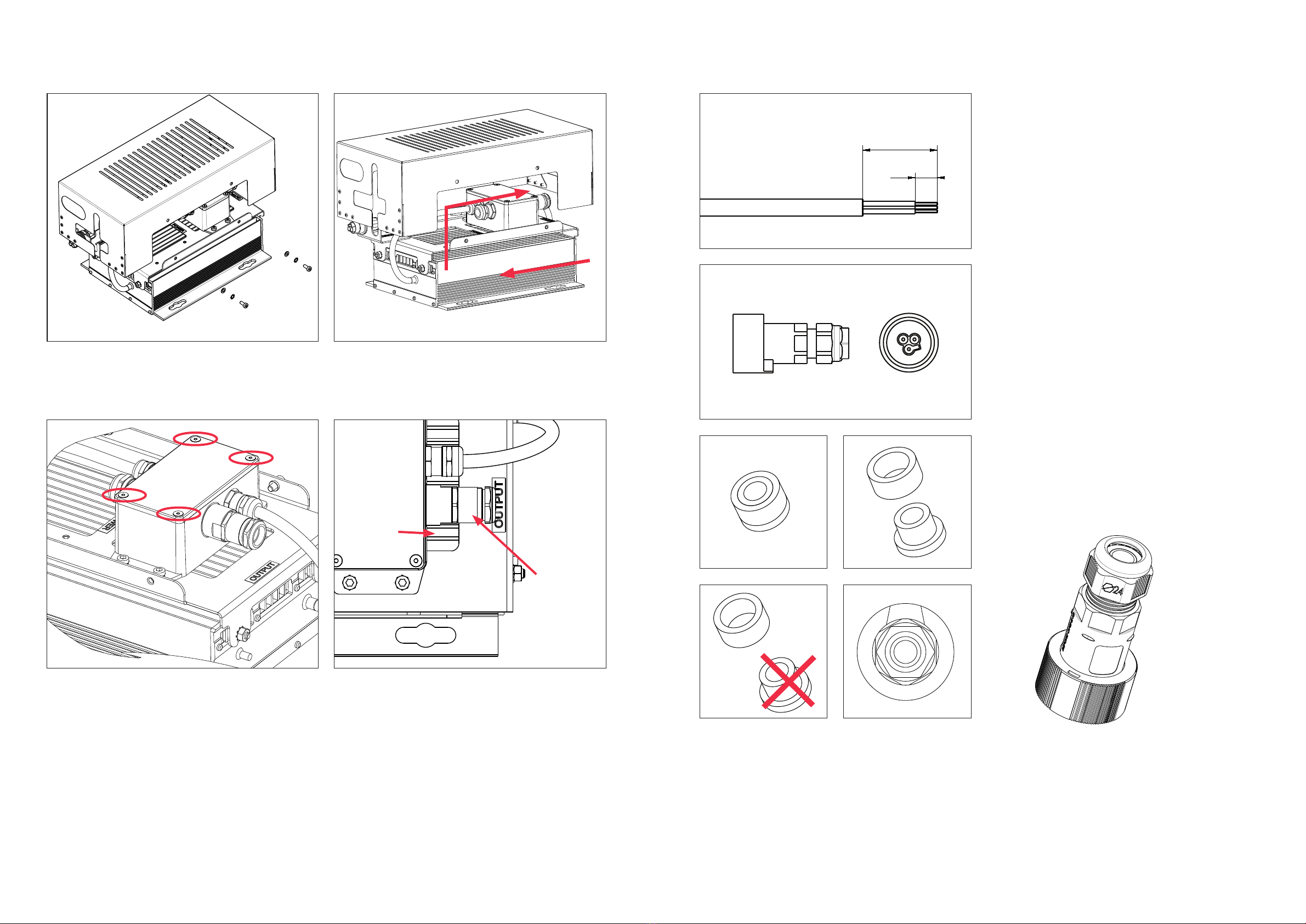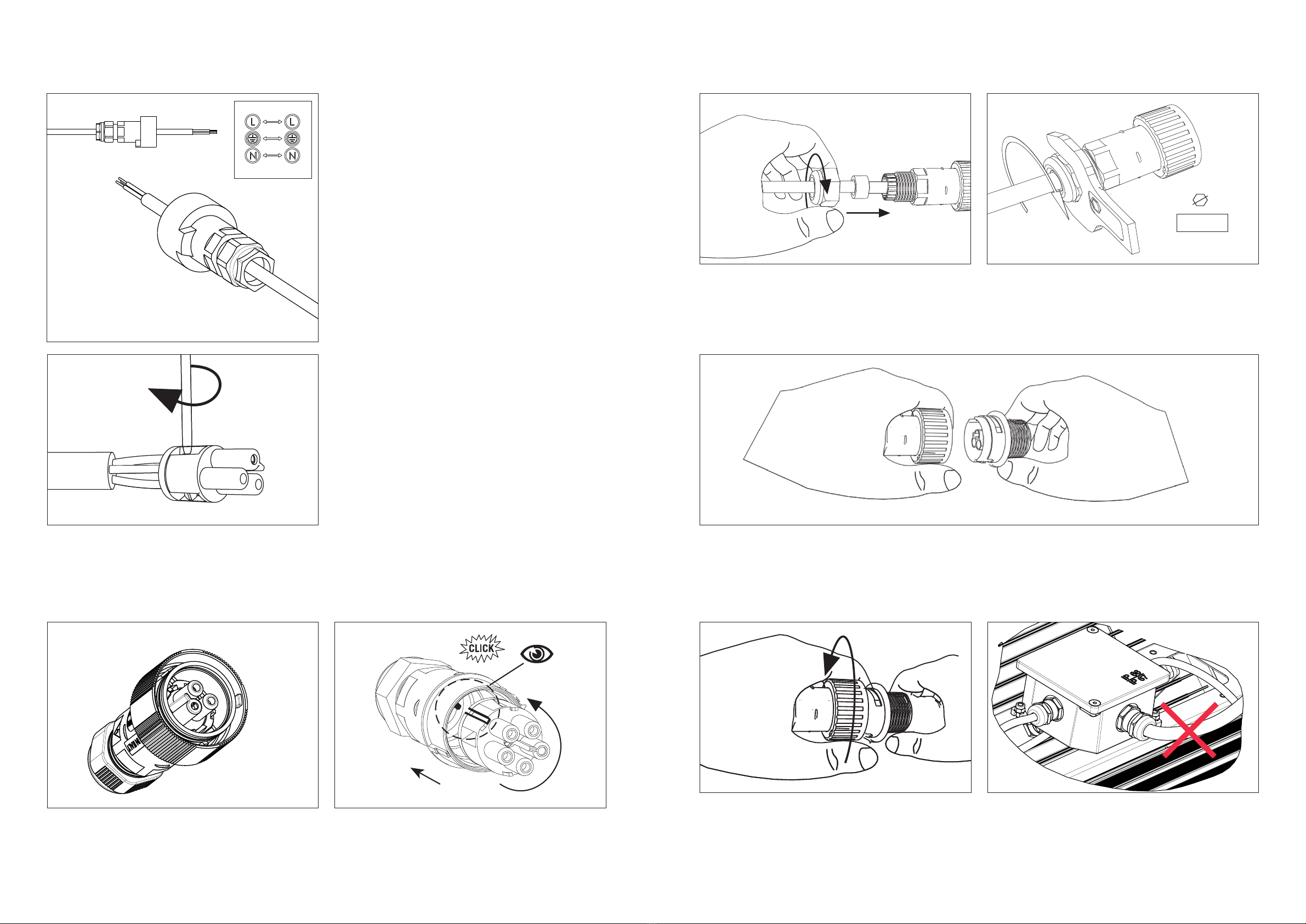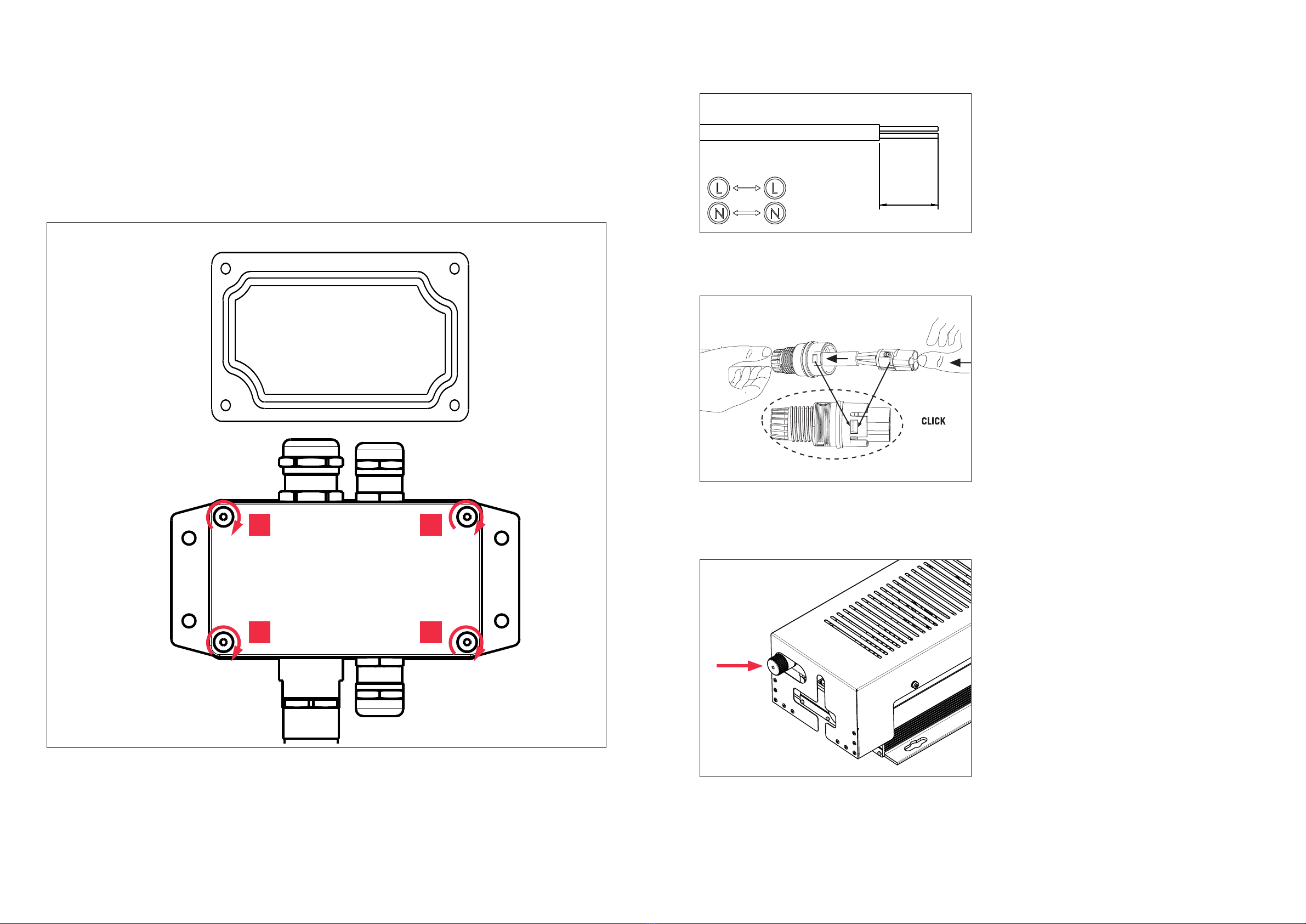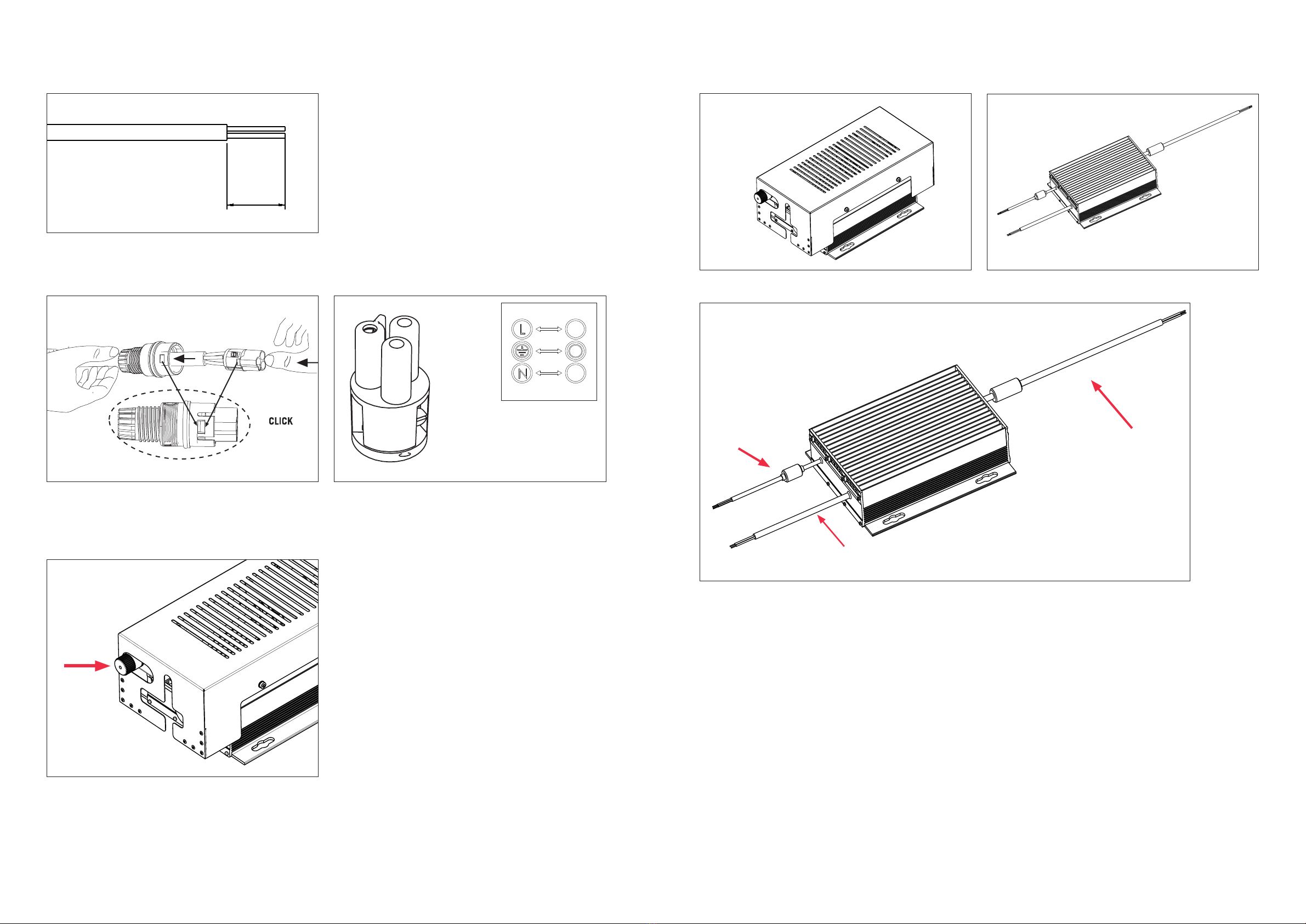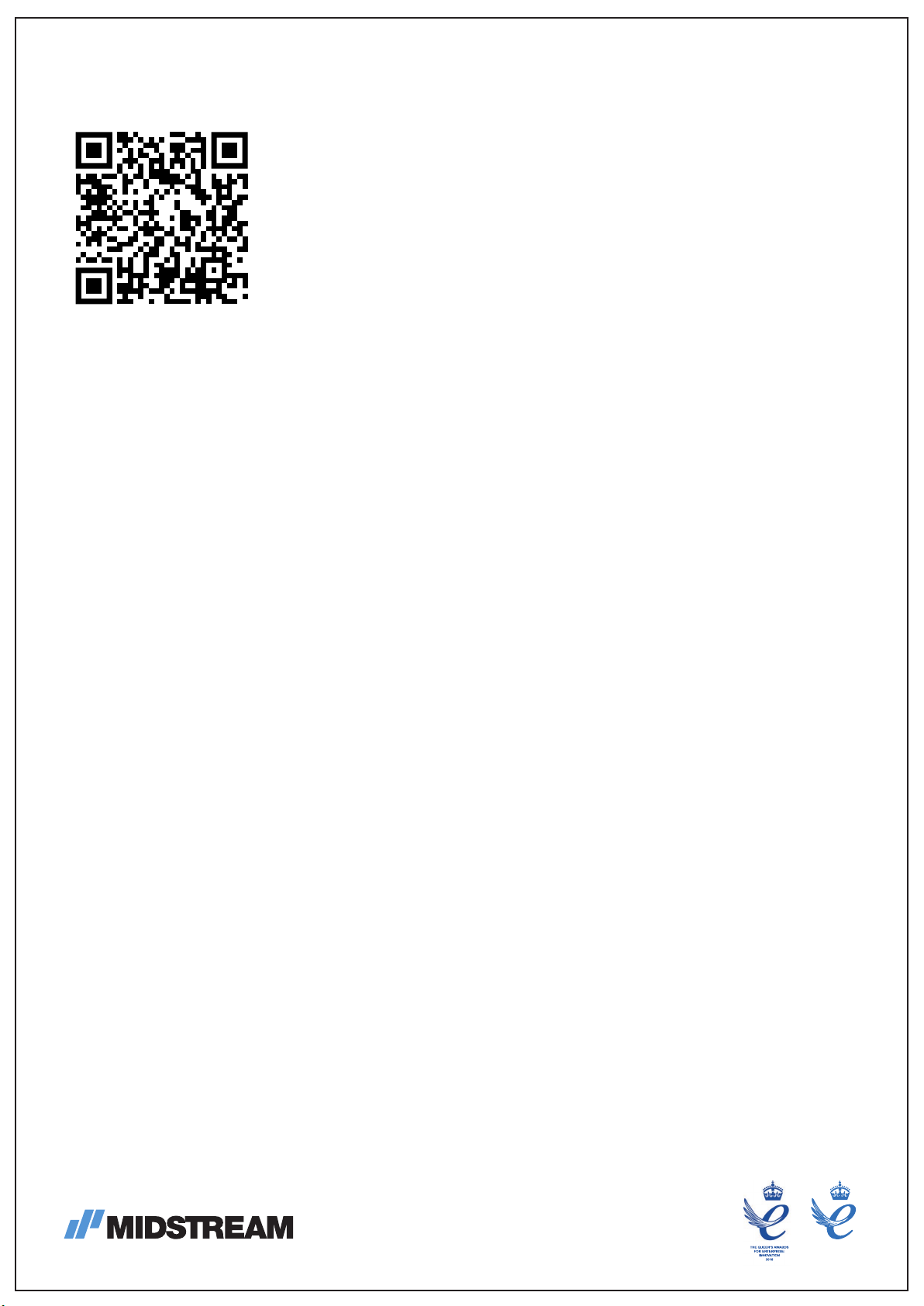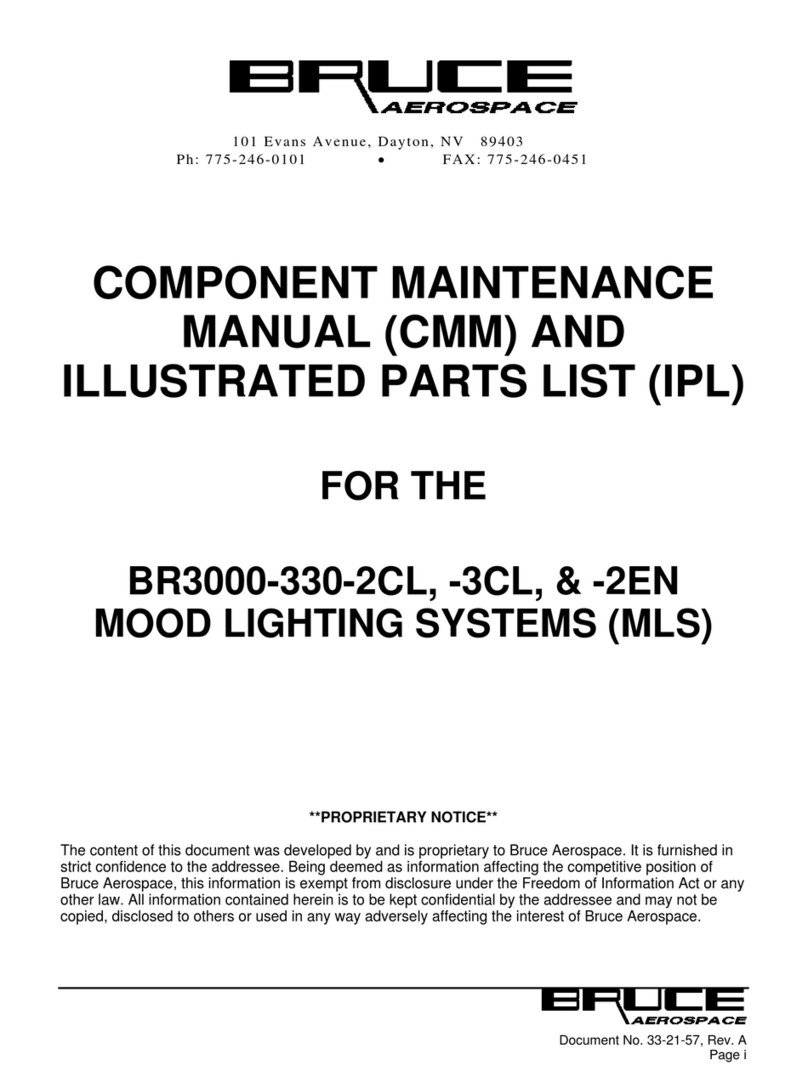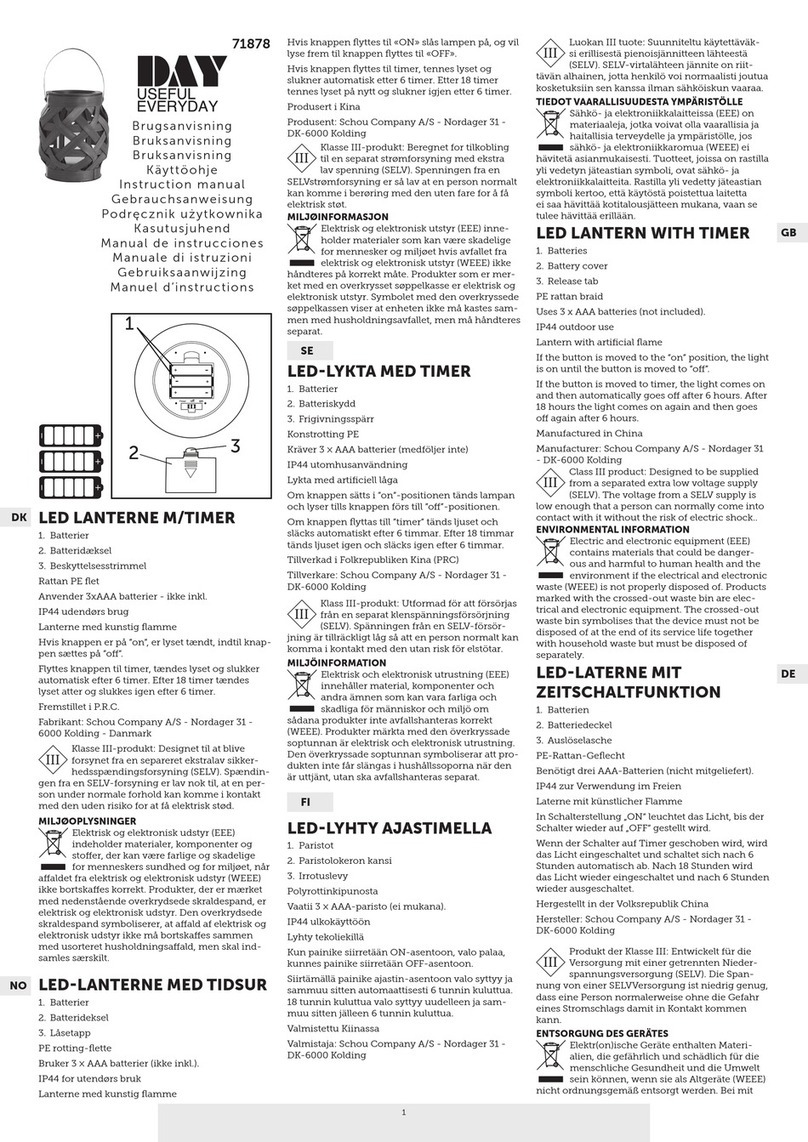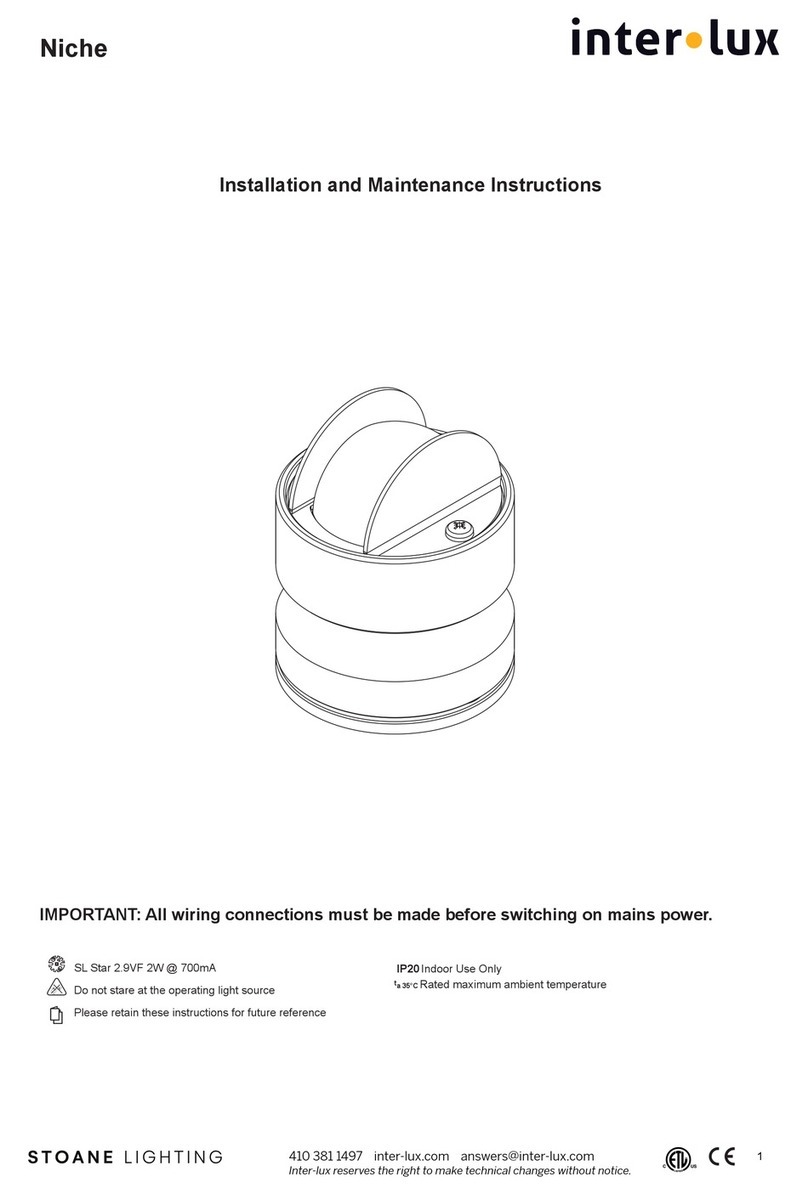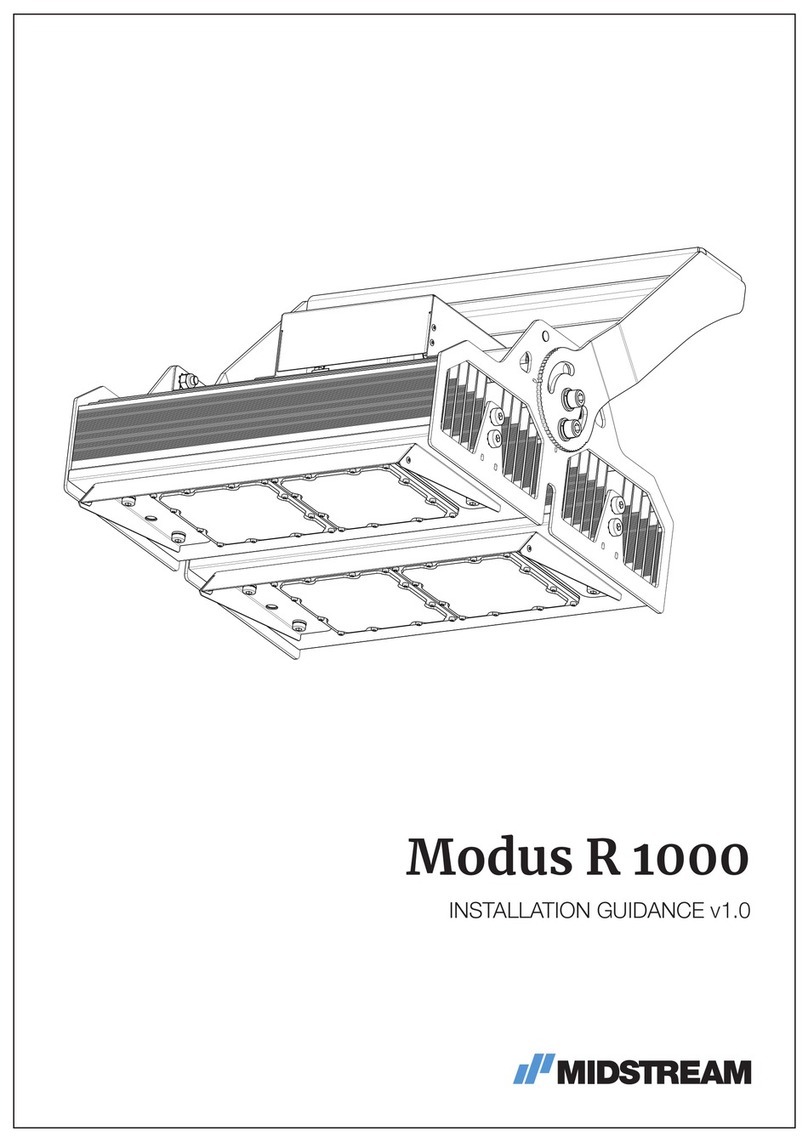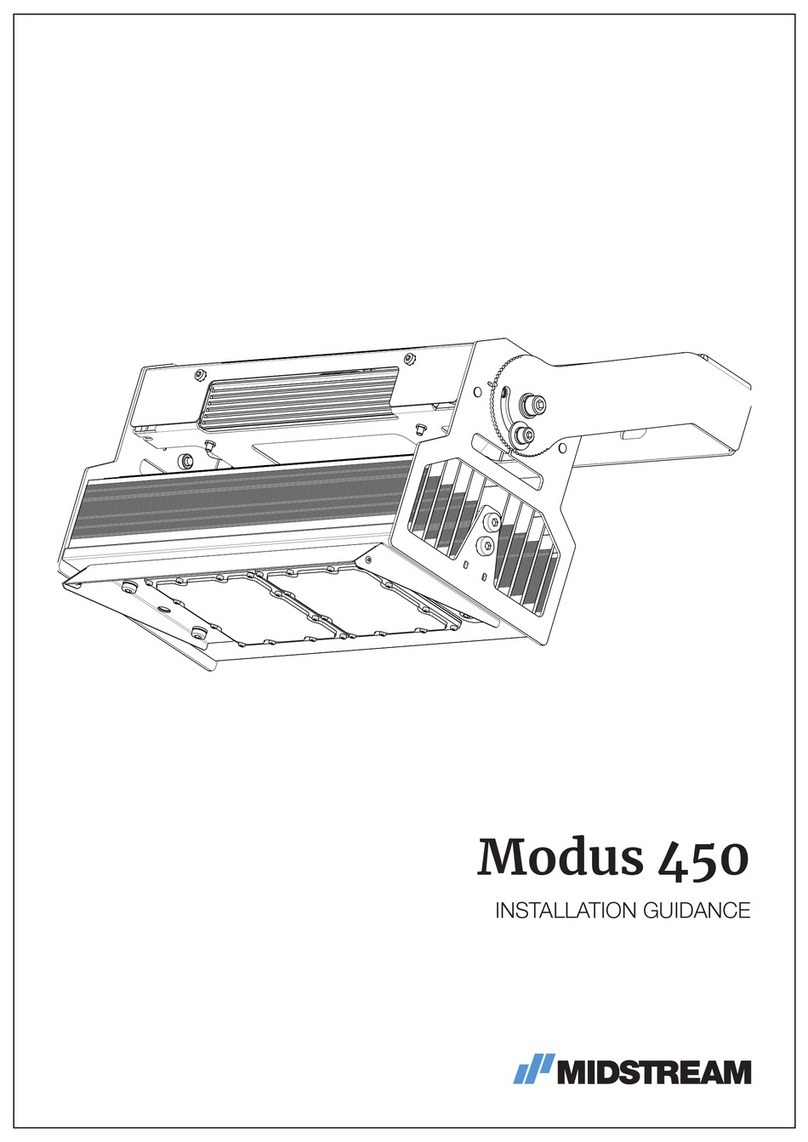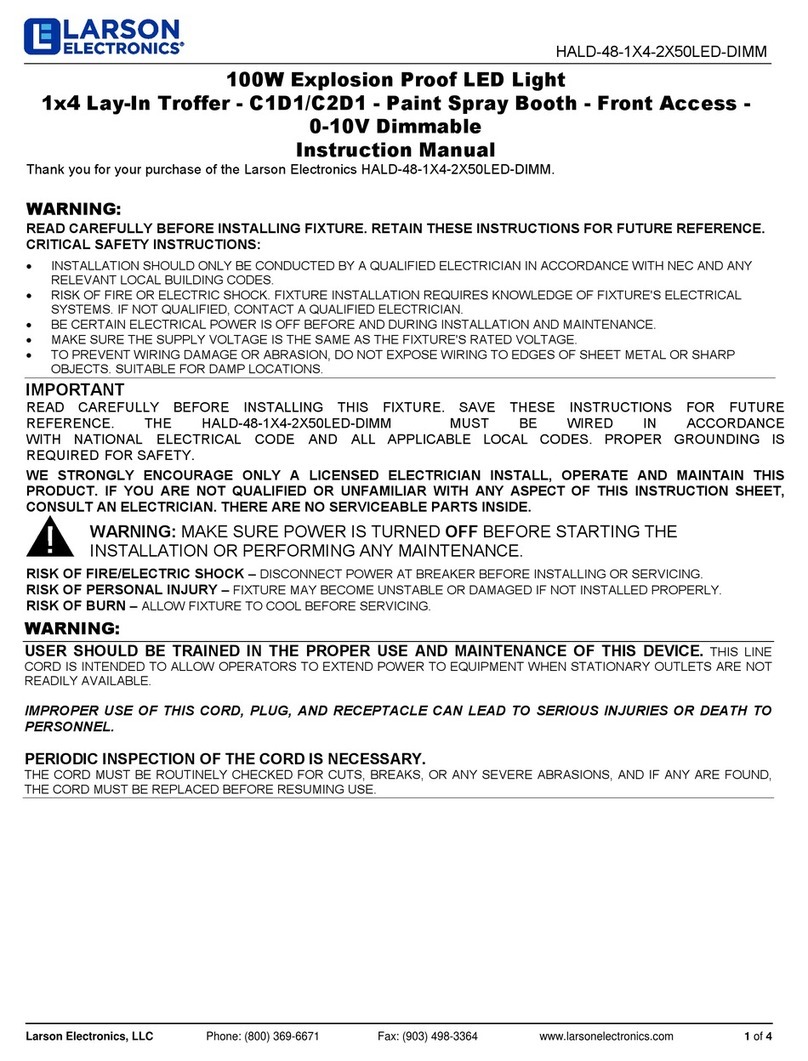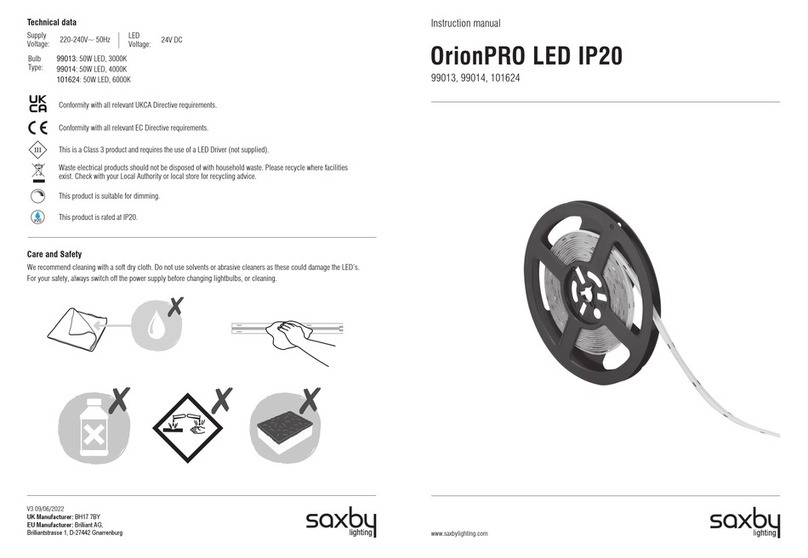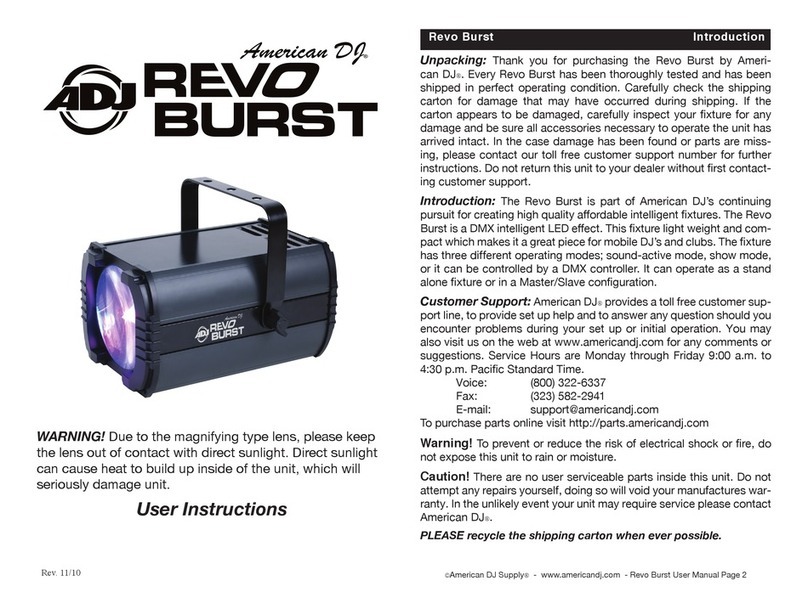midstreamlighting.com call +44 (0) 207 584 8310 7
1
A
B
C
D
E
F
2 3 45 6 78
123 4 567 8
E
F
D
C
B
A
MIDSTREAM
478
432
593
398
152
230
182
202
176
16
96.2
30
90 17
21
REV. DOCUMENT N° DESCRIPTION ZONE DATE DRAWN CHECKED
This drawing is property of MIDSTREAM LIGHTING LTD. All rights reserved the partial or total reproduction of it is forbidden without express consent.
MIDSTREAM LIGHTING LTD - 1 CHESHAM STREET - LONDON - SW1X 8ND - UNITED KINGDOM - Ph +44 207 584 8310
Drawing Number MODUS_R_S900_A0_ANG 24-Jul-20
Modus Sport Date
1:10 1/1
Description Scale Sheet
FG PC MIDSTREAM 20 Kg 0
Drawing by Checked by Approved by Weight Rev.
EPA: 0,203 m 2
MASS: 20 Kg
DRIVERS DRAWINGS, SCALE 1:5
Outdoor drive; Cabinet driver
is the same without metalwork
Visors to
be mounted
with 4x M6
screws each
along with
serrated
washers
SCALE 1:5
5. Visor mounting
Secure visors
Mount a visor on each LED module. The visor must be
secured with the supplied screws along with the serrated
washers as shown.
Tightening torque: 7-8 Nm.
The shape of the visors may vary.
Securing the cable
The cables for the floodlight connection and power
connection must have 3 conductors (max. diameter
13 mm). Maximum conductors section is 1.5 mm2for
floodlight connector, 4 mm2for power connection).
Use a cable with 2 conductors for 0-10 V, DALI control
connection (max. diameter 12 mm).
On floodlights with an outdoor driver, secure the control
plug with the supplied closure cap when the control
system is not in use.
A Control cable – 0-10 V, DALI (not supplied)
B Mains cable – power connection (not supplied)
Important
Mount the shortest visor on the bottom module and the
longest visor on the top module, to avoid blocking light.
To protect the floodlight and its components and avoid
scratching, please lay the luminaire on the packaging
foam when mounting the visors or the bracket.
Flood light connection
(cable not supplied)
6. Electrical connection
Use a main circuit breaker
with a rated current of
at least 10A
Do not apply mains voltage
through the control system
cable. This will damage
the luminaire.
BA
2. Insert screws
Insert each screw with its plain washer and spring washer
through the central hole of the fitting bracket flange and
slightly tighten.
You will need to rotate the bracket with ease to adjust the
tilt.
4. Mounting
When the LED luminaire installation has been completed,
secure the floodlight to the mounting structure via the
safety cable.
Connect the safety cable to the holding frame with the
supplied carabiner hook.
1. Angled bracket
The floodlight is equipped with an angled bracket that
has a central hole for an M20 screw (tightening torque
250 Nm) and two slots for M16 screws -tightening
torque: 150 Nm.
3. Adjusting angle
The LED Luminaire can be tilted for ±20° using the scale
of 5° intervals when the longer notch sits in one of the
bottom land of the gear. If the bracket is rotated and the
shorter notch sits in one of the bottom land of the gear,
tilt has increased/decreased by 2,5°.
Once the tilting operation is complete, tighten and lock
the screws. Tightening torque: 60 Nm
Date Revision Sheet
MIDSTREAM LIGHTING LTD - 1 CHESHAM STREET - LONDON - SW1X 8ND - UNITED KINGDOM - Ph +44 207 584 8310
This drawing is property of MIDSTREAM LIGHTING Ltd. All rights reserved the partial or total reproduction of it is forbidden without express consent.
Drawing by Checked by Approved by
MIDSTREAMMC PC
HM = HIGH MAST
Eav = AVERAGE Lux LEVEL
u0= UNIFORMITY Emin / Eav
Total HM (All) - 8 with height of 16m Total Luminaires (All) - 16 x Modus S1100 MS
- 08 x Modus S1100 WS
2/3
00
06/04/2021
ML0556 - Hymers College - Mounting Instructions - Ref. to REV03 - Luminaire Details
horizontal reference
Visors parallel to
the ground: 0° tilt
Tilt is defined as
the angle between
the horizontal
reference and the
visors' edge
Fitting bracket has 2
holes that will set a
reference when aligned
to the longer notches
on the side of the
floodlight.
Those reference set the
tilt at 0°. Reference
notch can vary
according to mounting
layout.
SEE DETAIL A
SEE DETAIL B
The loop allows only
+/-20° tilts
2.5° resolution check
Range of tilt allowed is +/-20°
Every round sets a 5° interval, but resolution of bracket can be as
precise as 2,5°.
The angular rotation between a crest and a round is exactly 2,5°.
When the longer notch sits in a round, tilt is a multiple of 5°, but then
if the bracket is rotated to center the shorter notch in a round, tilt
has increased / decreased by 2,5°.
5°
5°
2.5°
Side View of the Luminaire with a Tilt
of 0.0°
DETAIL A
DETAIL B
6MODUS S INSTALLATION GUIDANCE
4. Bracket mounting and aiming
Use A2-80 stainless steel bolts or 8.8 class
steel bolts with hot dip galvanised coating
Do not use percussion drills