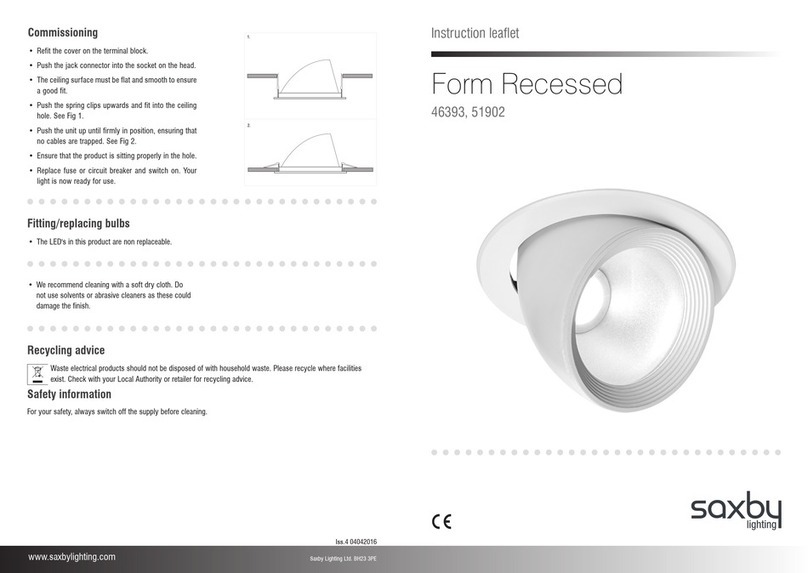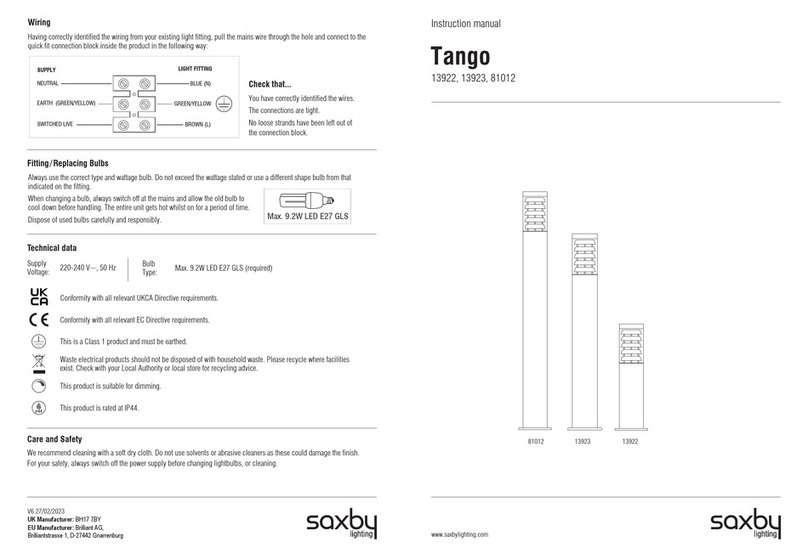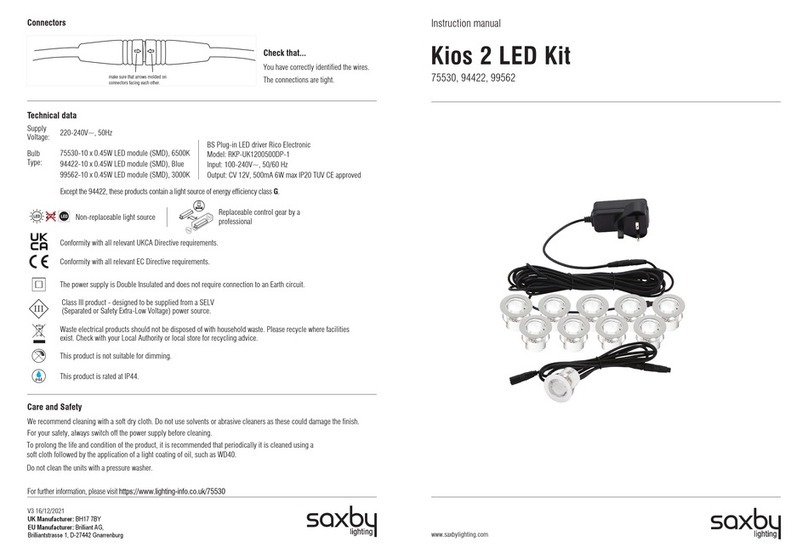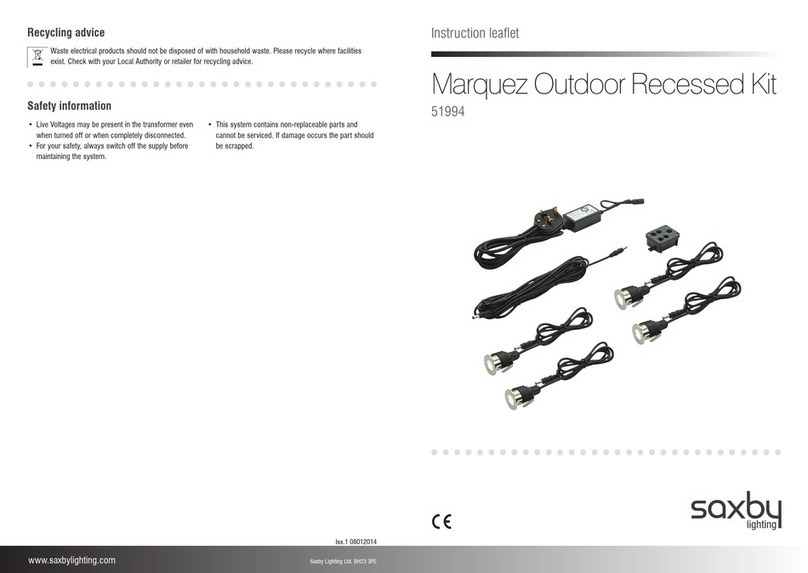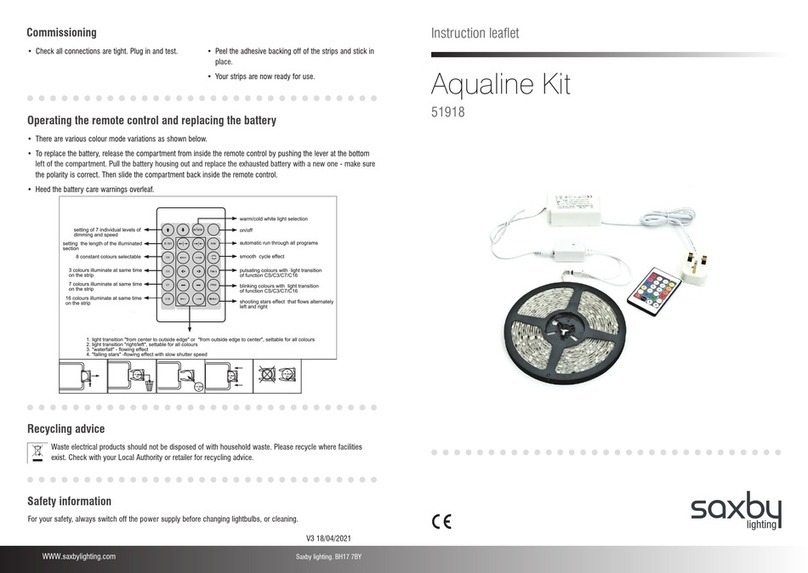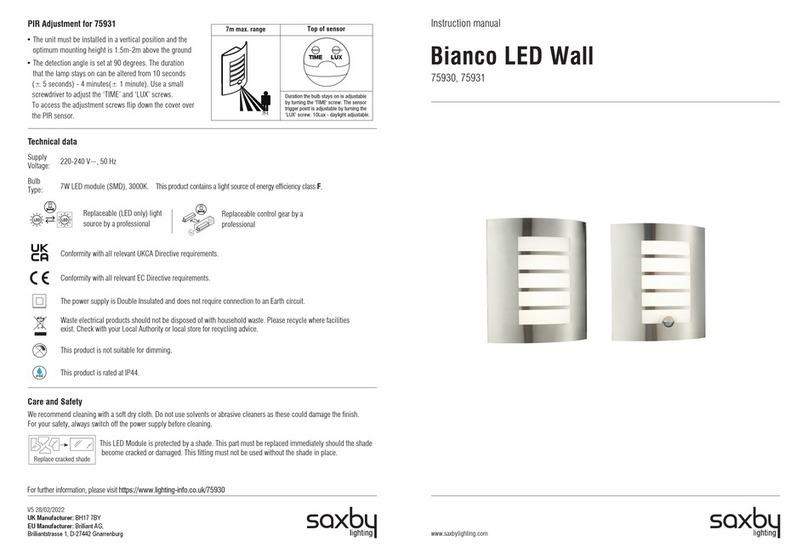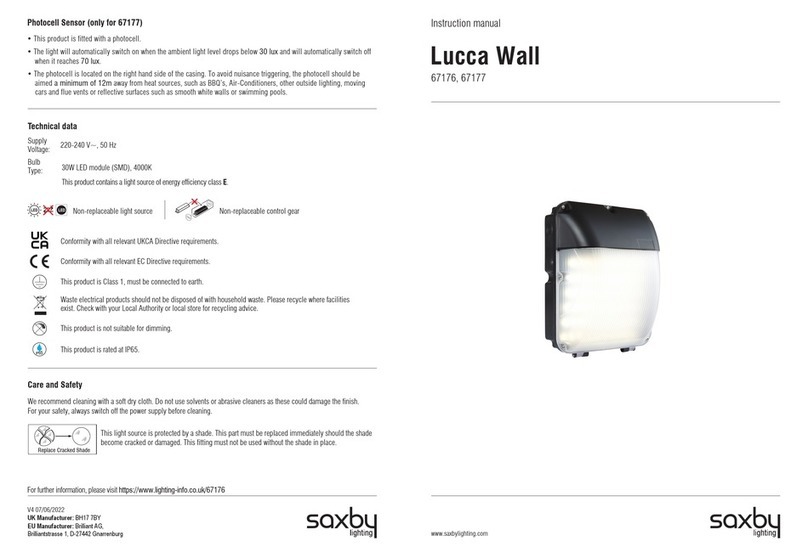Warning
Thank you for purchasing this light fitting. Please read the instructions carefully before use to ensure safe and satisfactory
operation of this product. Please retain these instructions for future reference.
Please read these instructions carefully before commencing any work.
This unit must be fitted by a competent and qualified electrician.
Install in accordance with the IEE Wiring regulations and current Building Regulations.
Check the pack and make sure you have all the parts listed.
To prevent electrocution switch off at the mains supply before installing or maintaining this fitting. Ensure other persons cannot
restore the electrical supply without your knowledge. If you are in any doubt, please consult a qualified electrician.
If replacing an existing fitting, make a careful note of the connections.
The mains plug must be situated indoors (e.g. house, garage, shed) in order to protect it from the elements.
This system operates at Safety Extra Low Voltage (24V d.c.), via a LED driver (not supplied). Never connect the LED strips
directly to the mains without using the correct LED driver.
Do not exceed the LED driver load. LED drivers may require a minimum load to operate.
Always unplug the LED driver from the mains when installing or maintaining this system.
This product contains non-replacable parts and cannot be serviced. If damage occurs the part should be scrapped.
Waste electrical products should not be disposed of with household waste. Please recycle where facilities exist. Check with
your local authority or retailer for recycling advice.
Layout
Installation
The LED strips are Safety Extra Low Voltage and must not be earthed.
Position the LED driver (not supplied) next to the mains outlet socket that the system will connect to. Do not plug-in at this
stage. Make sure that the LED driver used can load the total power of the LED strip.
After deciding the layout of the LED strips, ensure the cables are long enough to connect to the desired positions.
• Cut to the desired length. Ensure that the cut is made at the copper connection points.
• Please select the appropriate connector to connect the LED strips according to the necessary. There are no markings on the
connectors. Ensure Red cable is on the “+” side and the Black cable is on the “-”. Make sure the connection is secure.
• Peel the backing tape off the OrionPRO strip. Apply moderate pressure to stick the LED's to the surface. An assistant may be
required to help stick longer lengths accurately.
• Please see installation diagram and choose the most suitable installation method. Note: When connected in series it is
not possible to extend the strip to lengths longer than 5m. However, strips may be connected in parallel up to the max
rating of the power supply used.
• Connect the strips to the driver (choose the correct 24V DC driver based on the length of the strip).
• When attaching the connector to the LED strip ensure that wiring sequence is correct and that strip secure.
• Connect the power connector to the LED driver. Ensure that all the connections are tight. Connect the power supply to the
mains and turn on.
The OrionPRO LEDs are mounted on a sticky tape which can be stuck to most surfaces.
The OrionPRO LEDs can be shortened to a minimum of 41.67mm or multiples of 41.67mm.
Cables in walls must be protected using suitable conduit or plastic trunking.
Avoid locating any cables in positions that would cause a hazard. Position cables and OrionPRO LEDs
away from areas where they may be at risk from being cut, trapped or damaged.
Plan the desired layout of this fitting carefully, ensuring the cables will reach the distance between the power
supply and the OrionPRO LEDs.
99015
Tape to Driver
Red “+”
Black “-”
1
2
3
5
4
LED strips: 99013, 99014, 101624
Suitable for use connectors: 99015, 99016, 99017
Red
Black
Driver 24V DC
Attention when bending the strips:
a>60º a<60º
r>1.18”
or 30mm
r<1.18”
or 30mm
Do Not Bend 90º
41.67mm
not supplied
99016
Tape to Tape
99017
Flexible Tape to Tape
2cm length shrink sleeve
A
B
We recommend driver max. loading wattage is 20% more than total LED tape wattage which can gives better life span on driver
and tape. For example, if the total LED tape wattage is 50W, we recommend to use 60W driver.
Driver
24V
Controller
not supplied
not supplied
24V DC240V AC