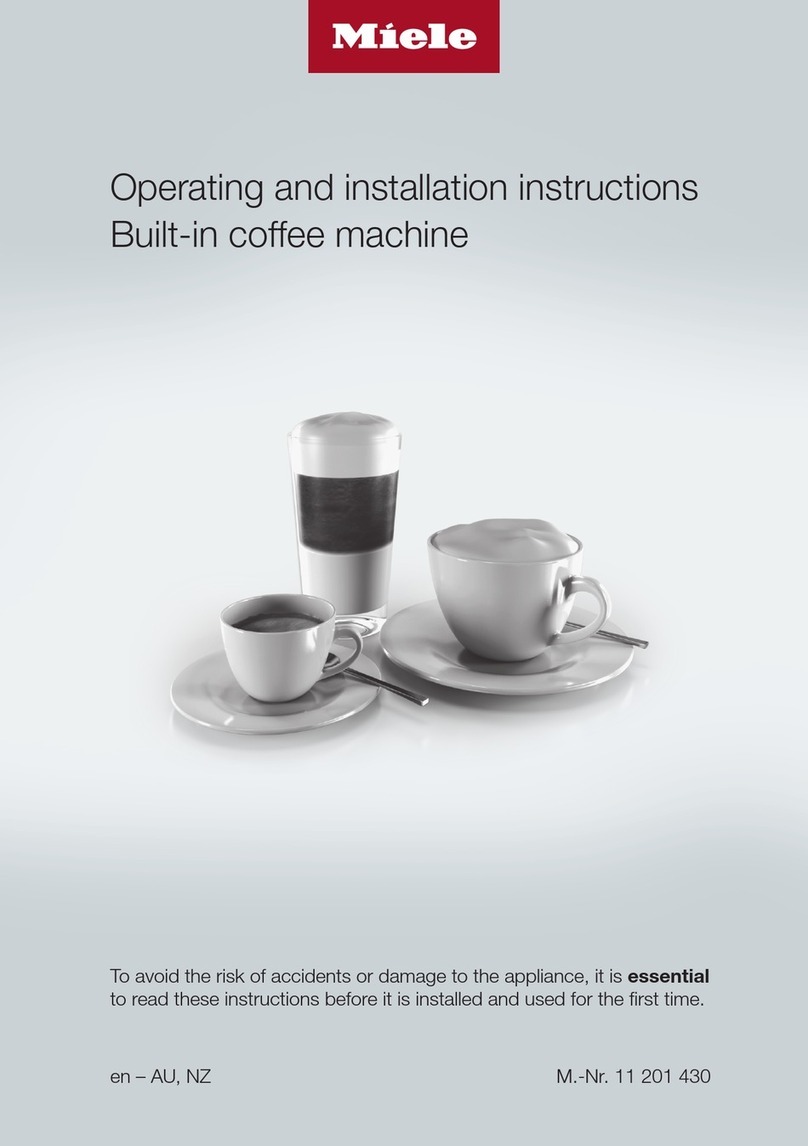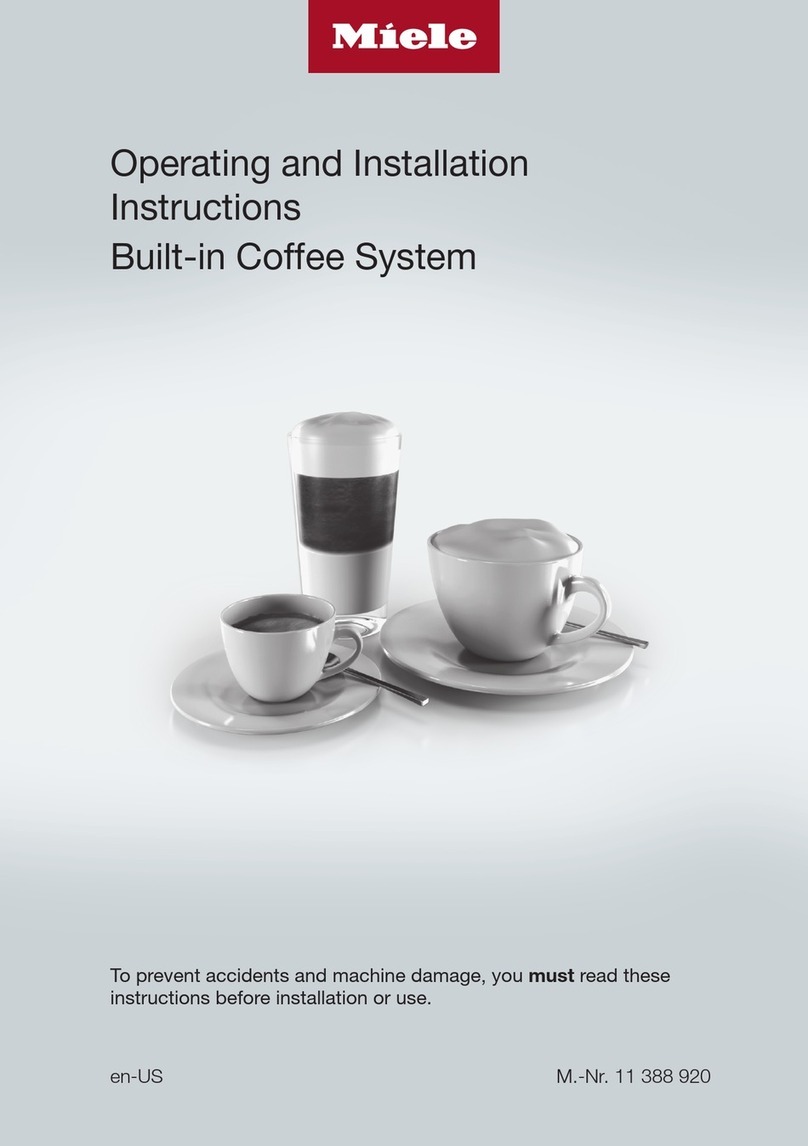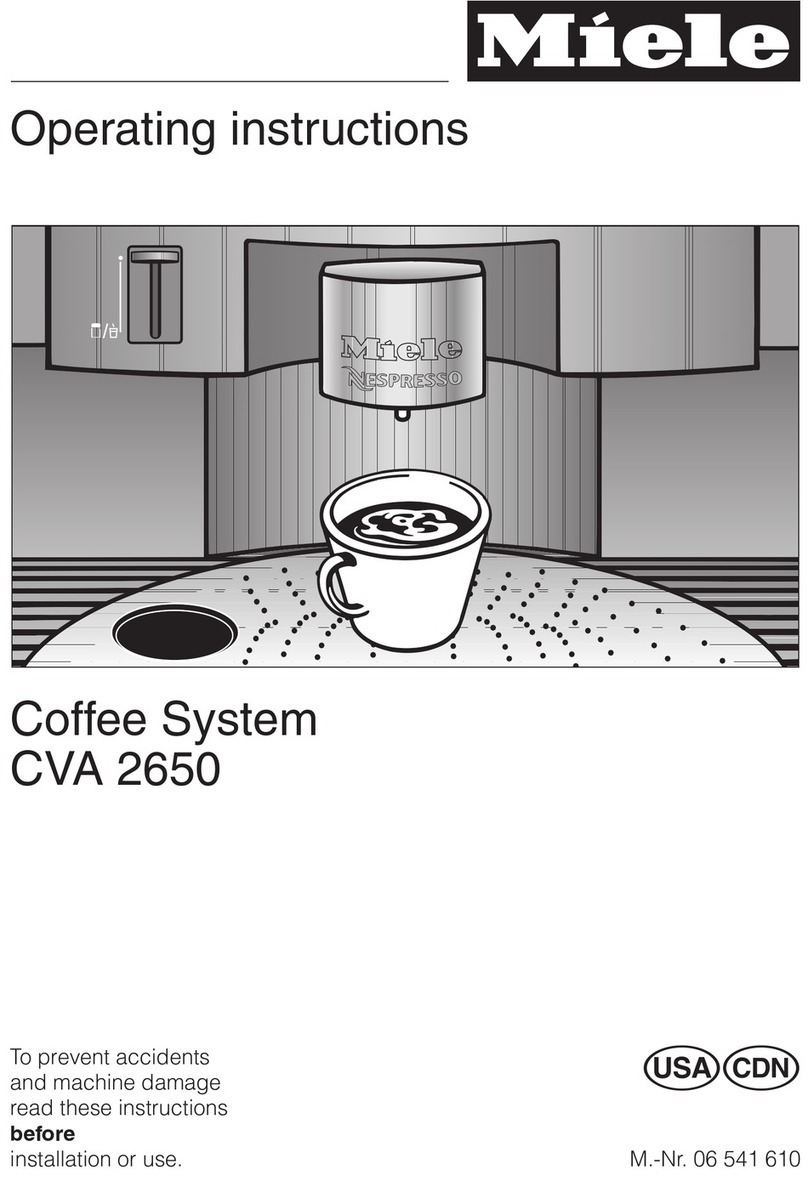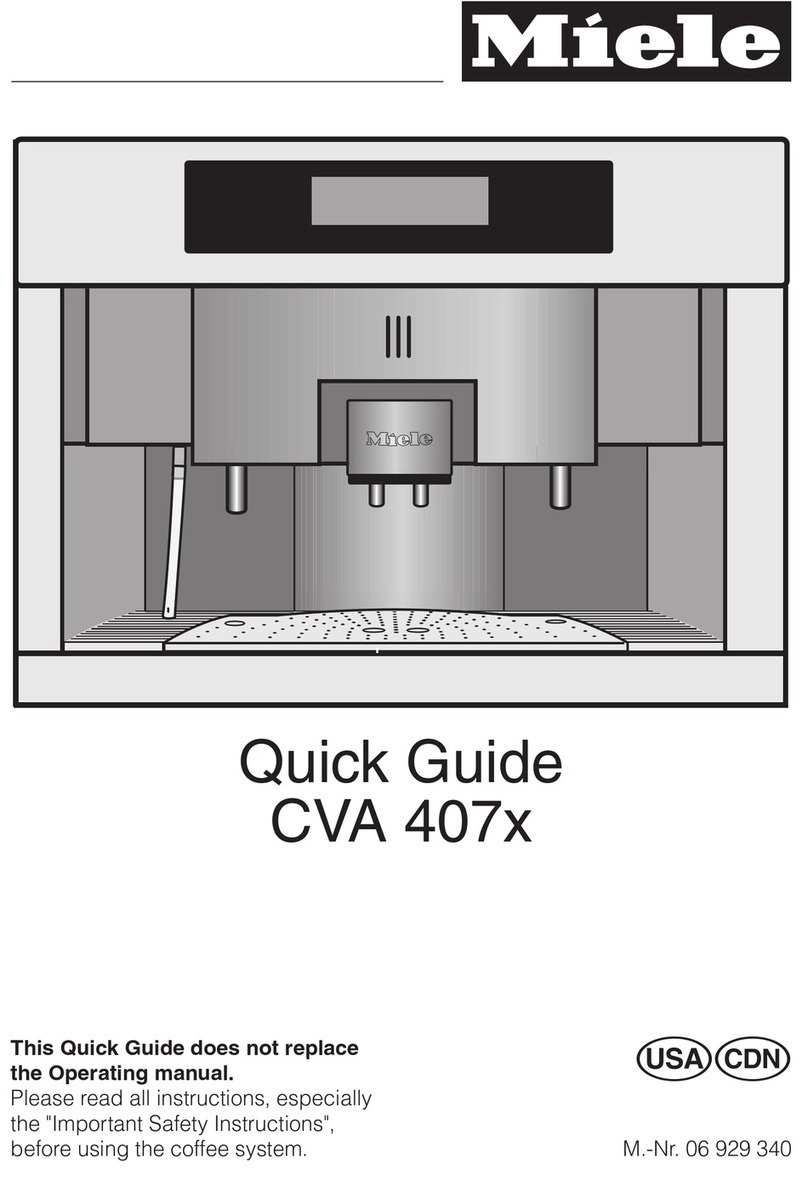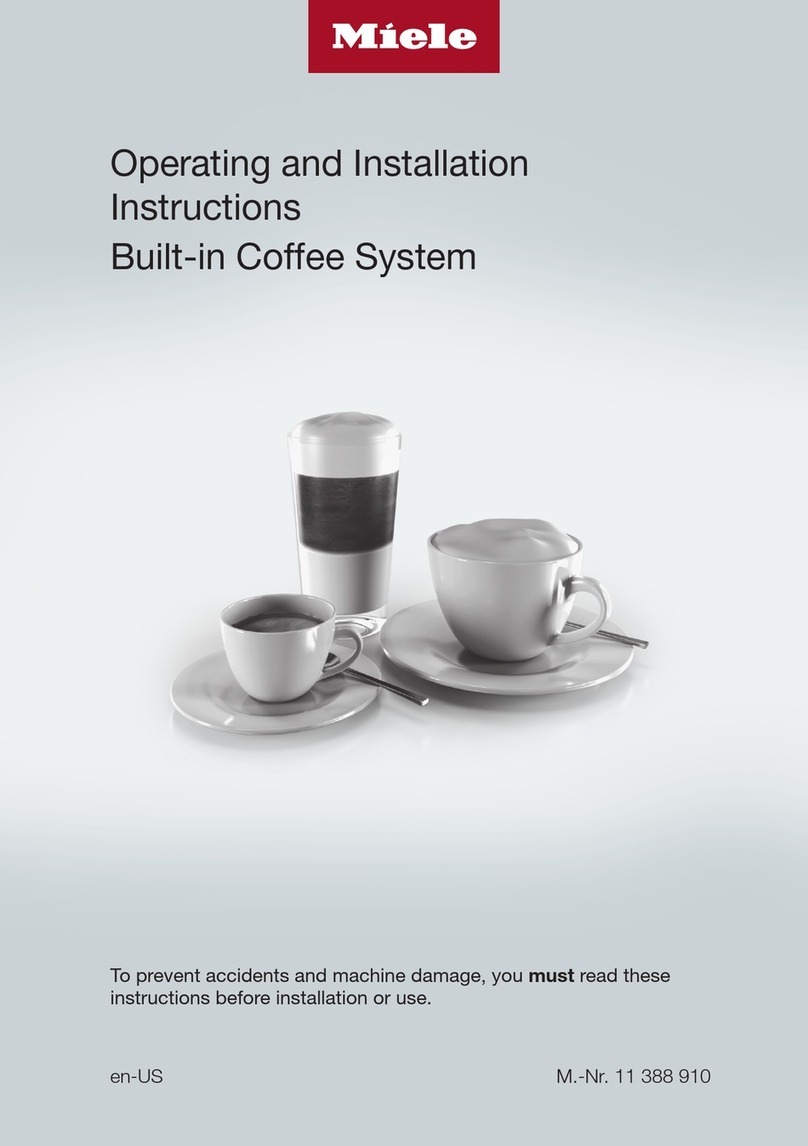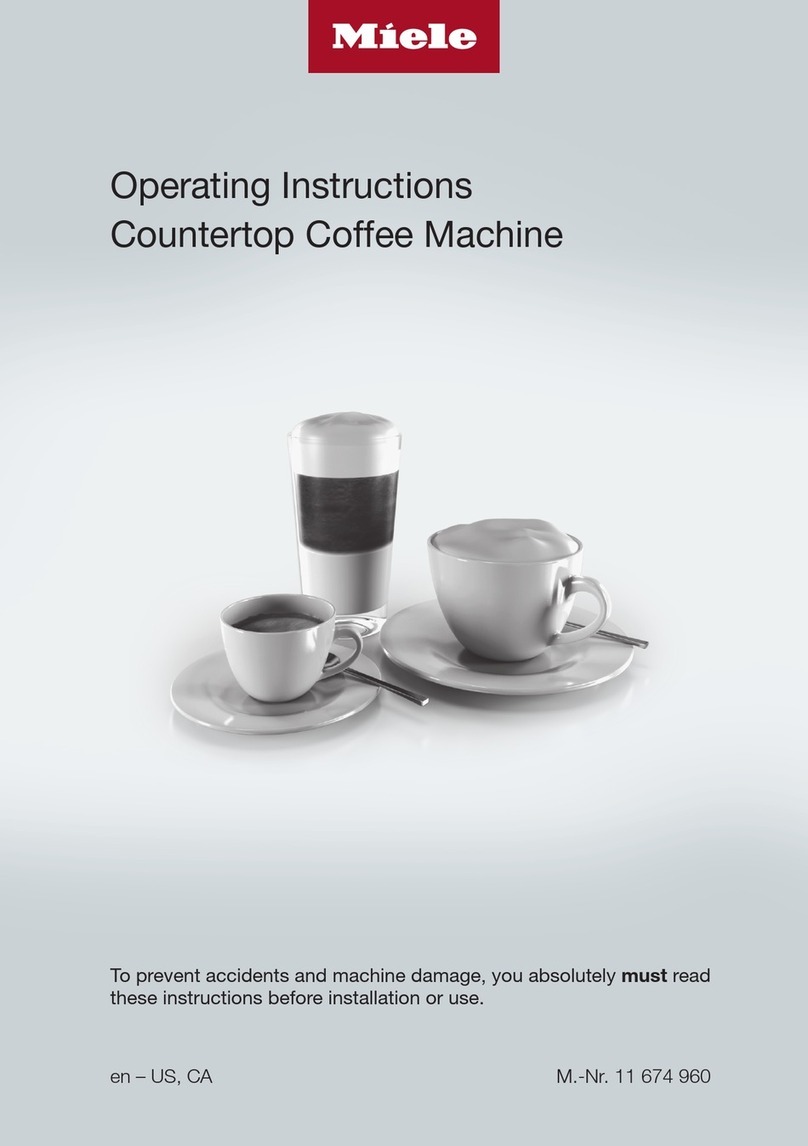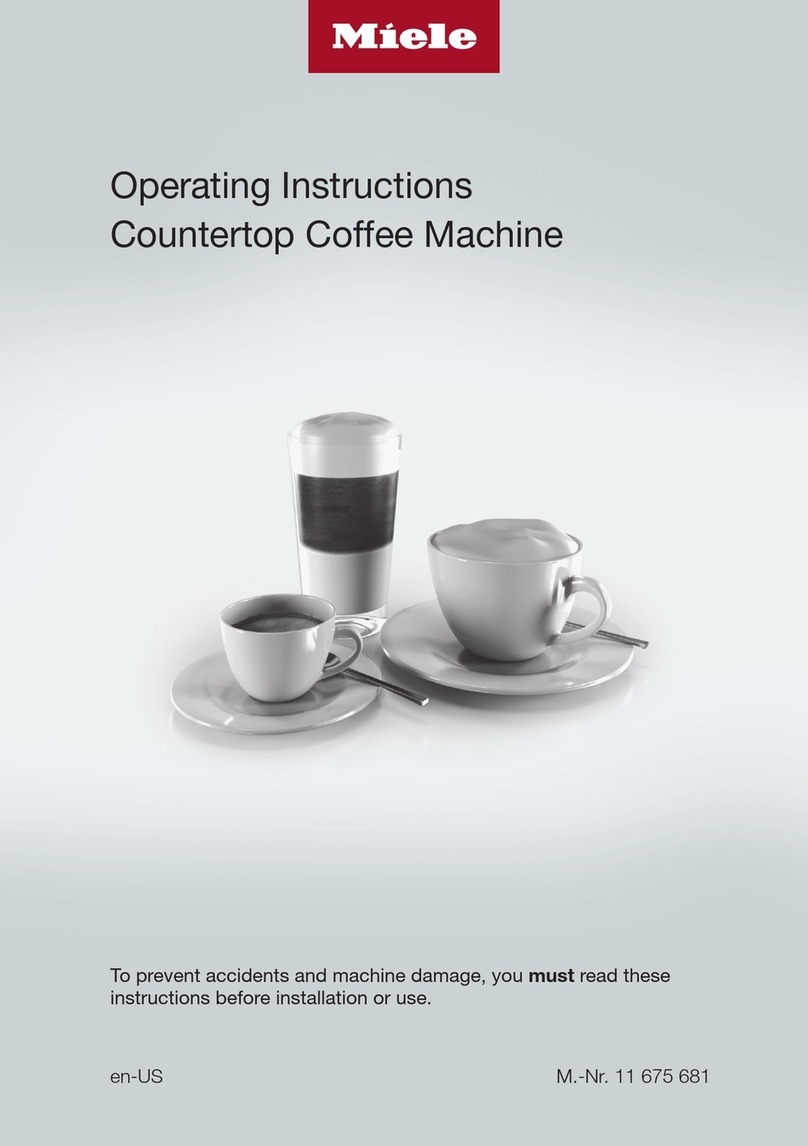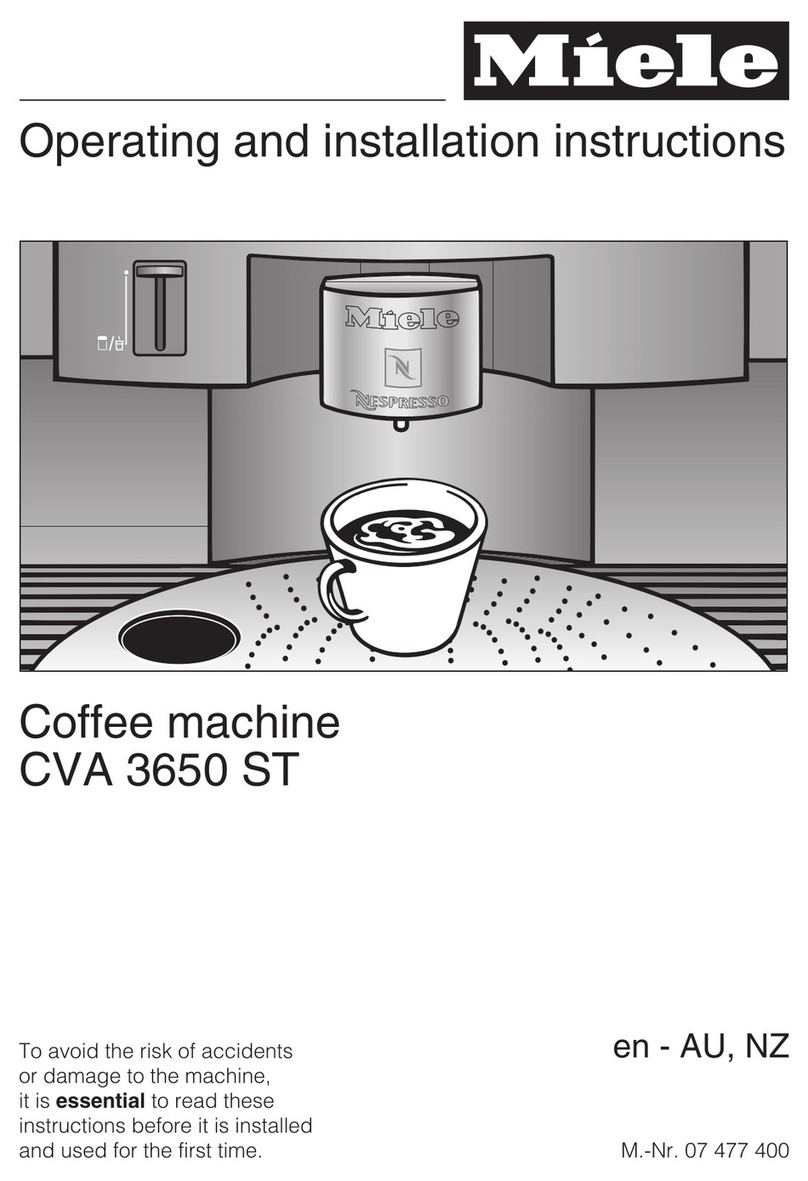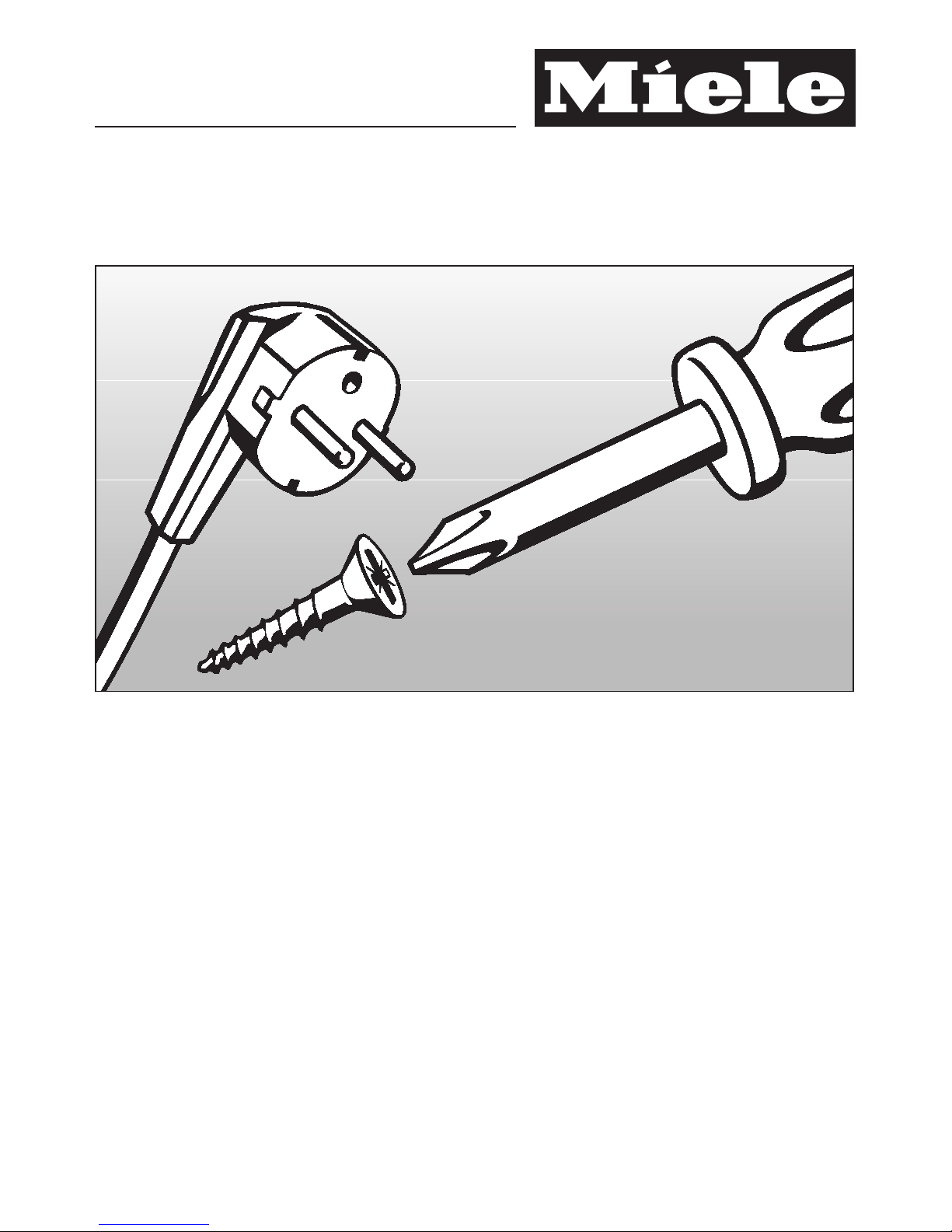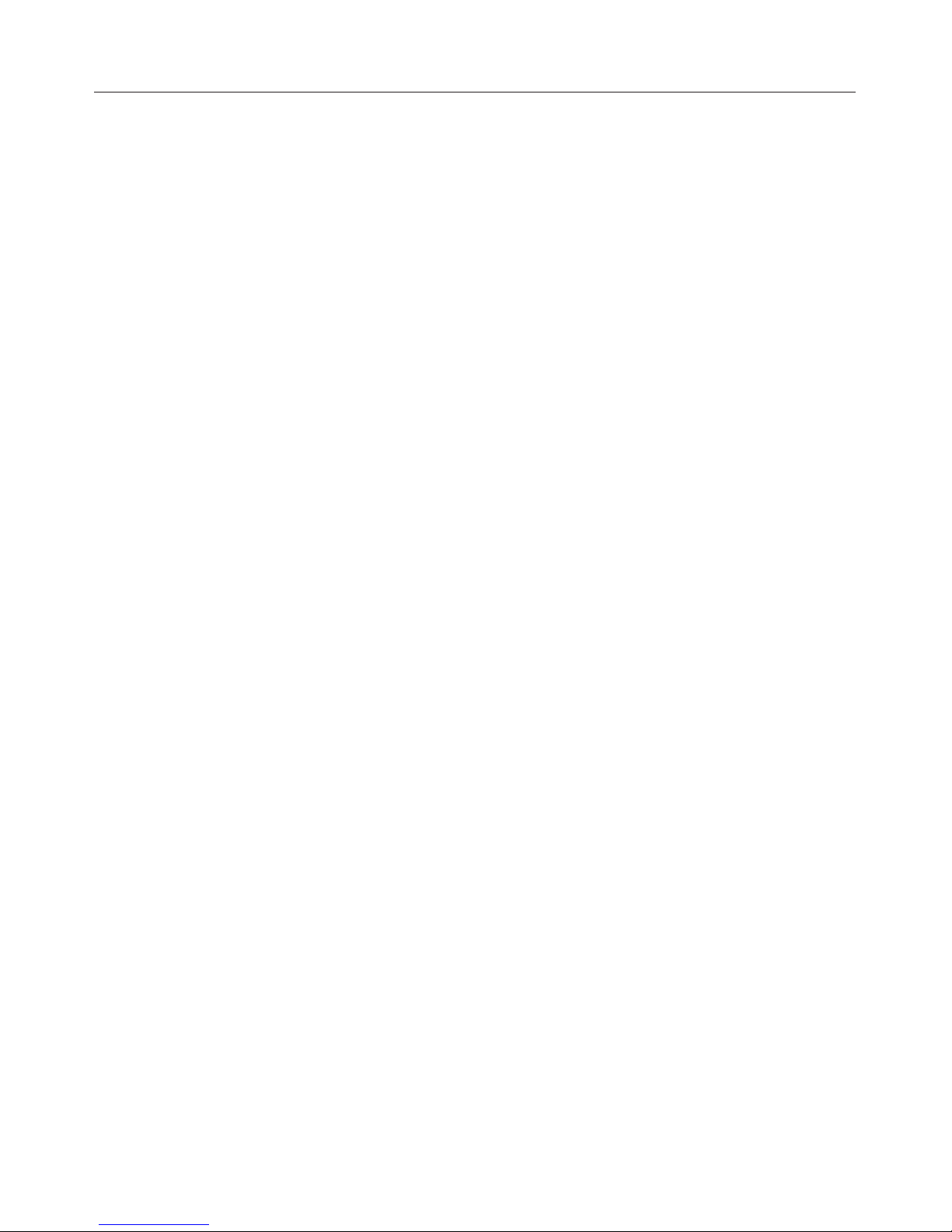The crema will not form correctly if stale coffee or an
unsuitable coffee blend is used or if the central spout is set
too high.
. . . the message "Push water container in as far as it will
go" appears in the display.
Water has not been taken in.
^The water container has not been correctly positioned
inside the machine. Remove the water container and push
it back in again, making sure it is positioned correctly.
^This error message also appears if the water container was
not correctly filled for descaling. Fill the water container up
to the marker.
^After you have remedied the problem, switch the machine
off and then back on again after a short while. Select the
process you want again.
If this fault message still continues to appear in the display,
repeat the steps described above. If neither is the case and
the fault message still appears in the display, call the Miele
Service Department.
. . . the message "Fault - 94" appears
(plumbed in machines only).
There is a problem with the water inlet for the plumbed in
water supply.
^Check whether the inlet hose has become kinked or the
stopcock is not fully open.
If neither is the case and the fault message still appears in
the display, call the Miele Service Department.
. . . the seal on the connection between the coffee outlet
and the brew unit is damaged and is leaking.
^Replace it with the extra seal supplied.
^Check the machine door. Over time the door can come out
of alignment and damage the seal. Align the door using the
hinges (see "Installation: Adjusting the door hinges").
Problem solving guide
9