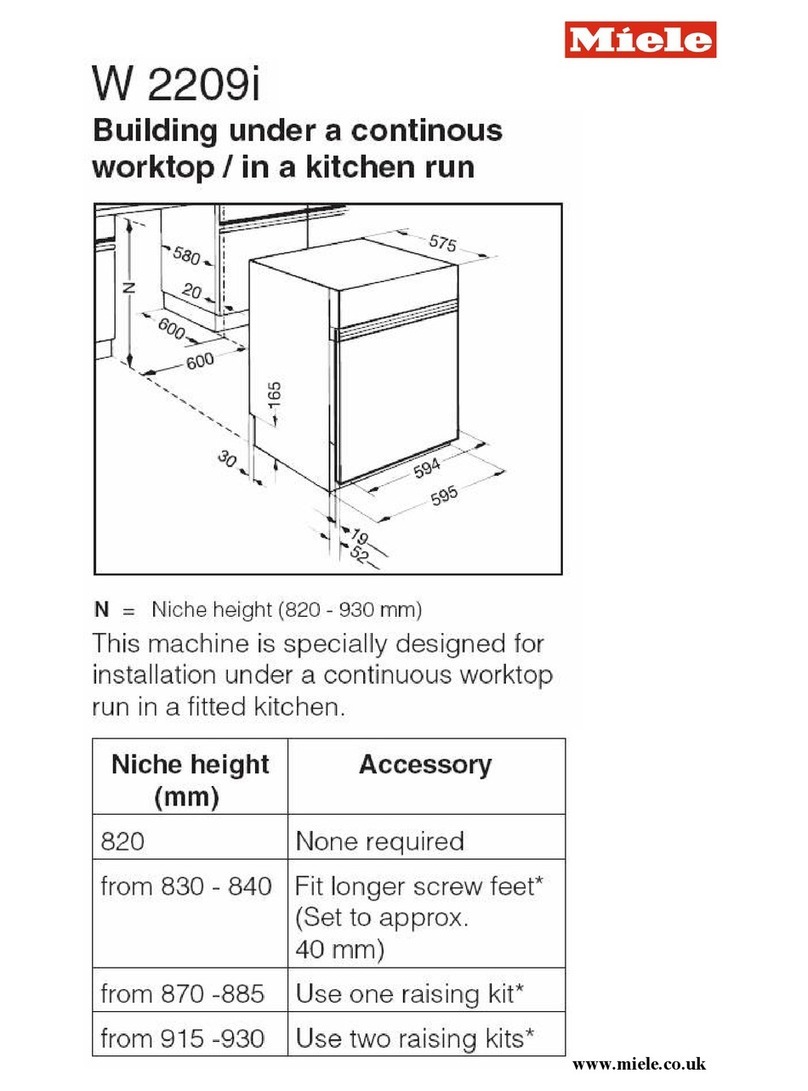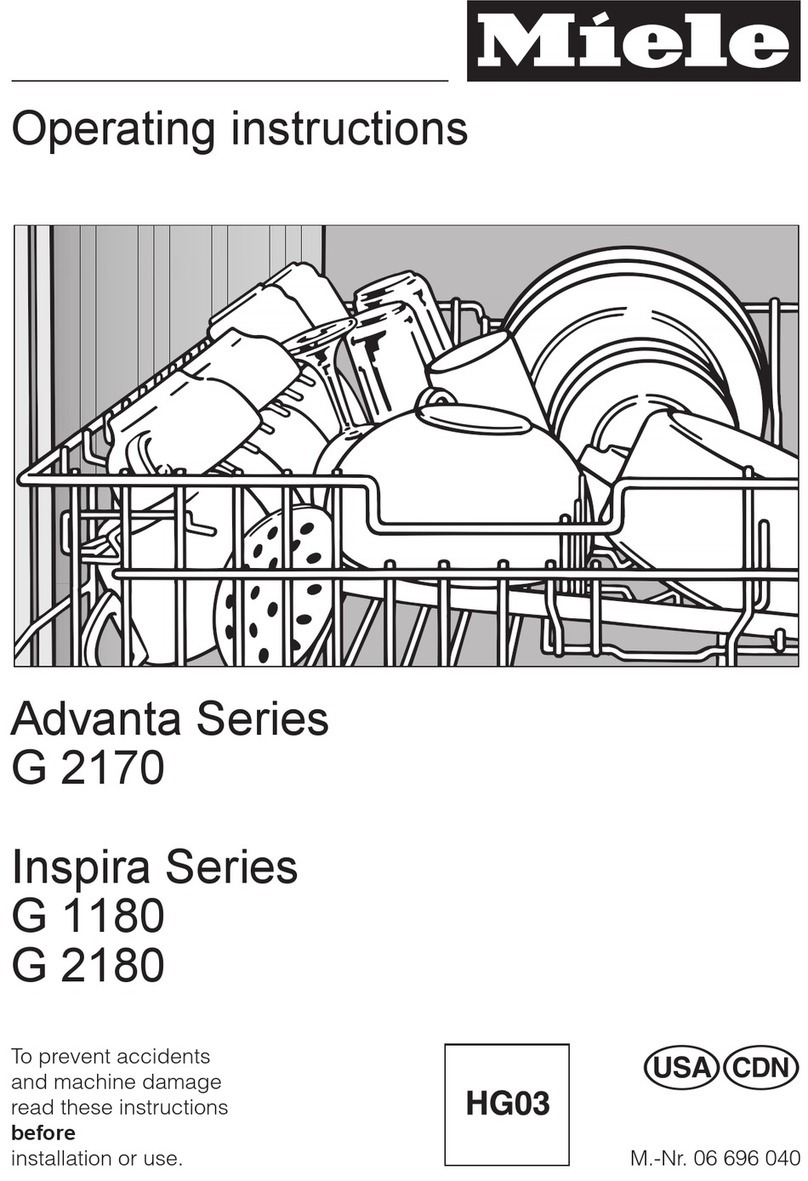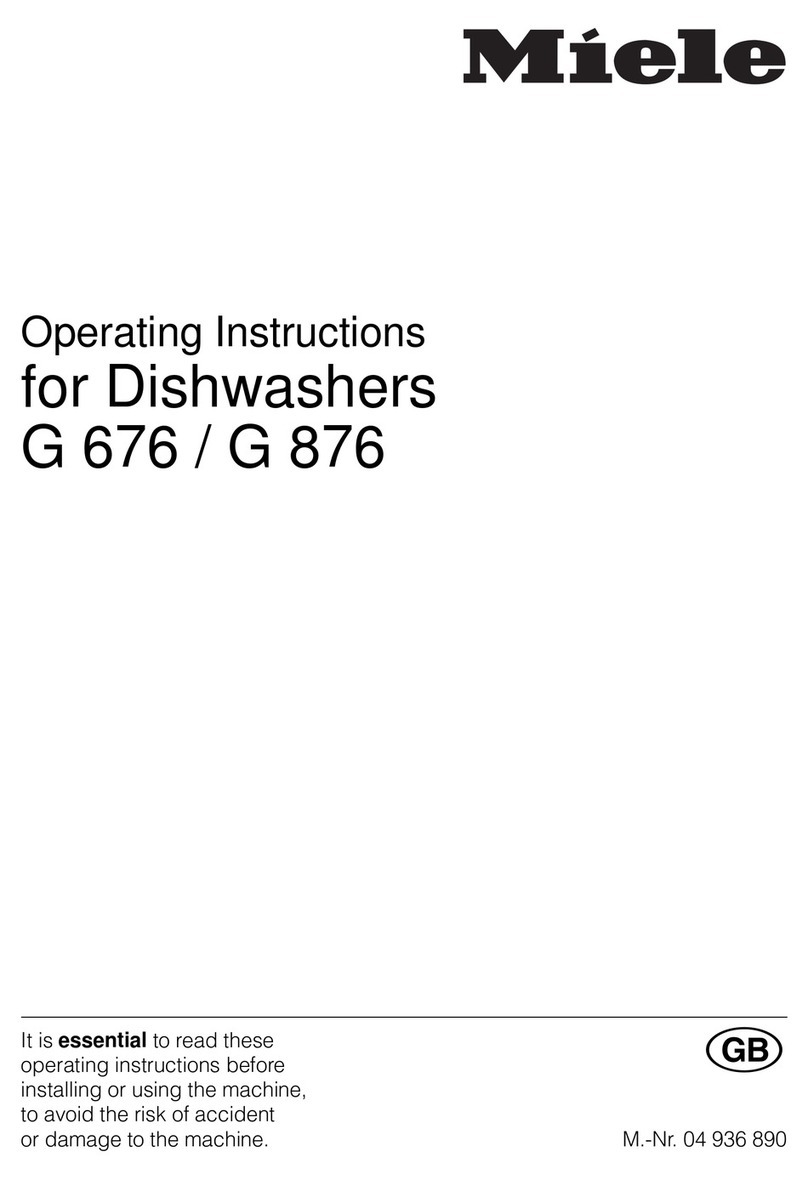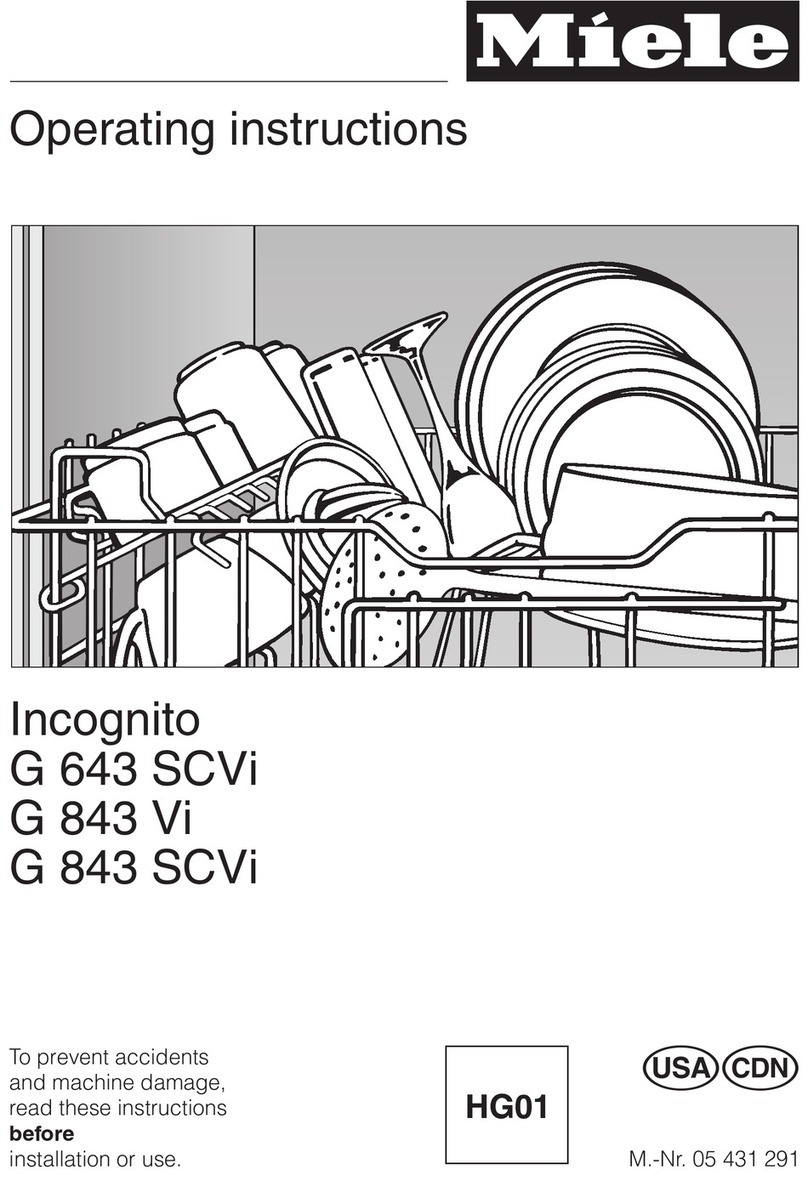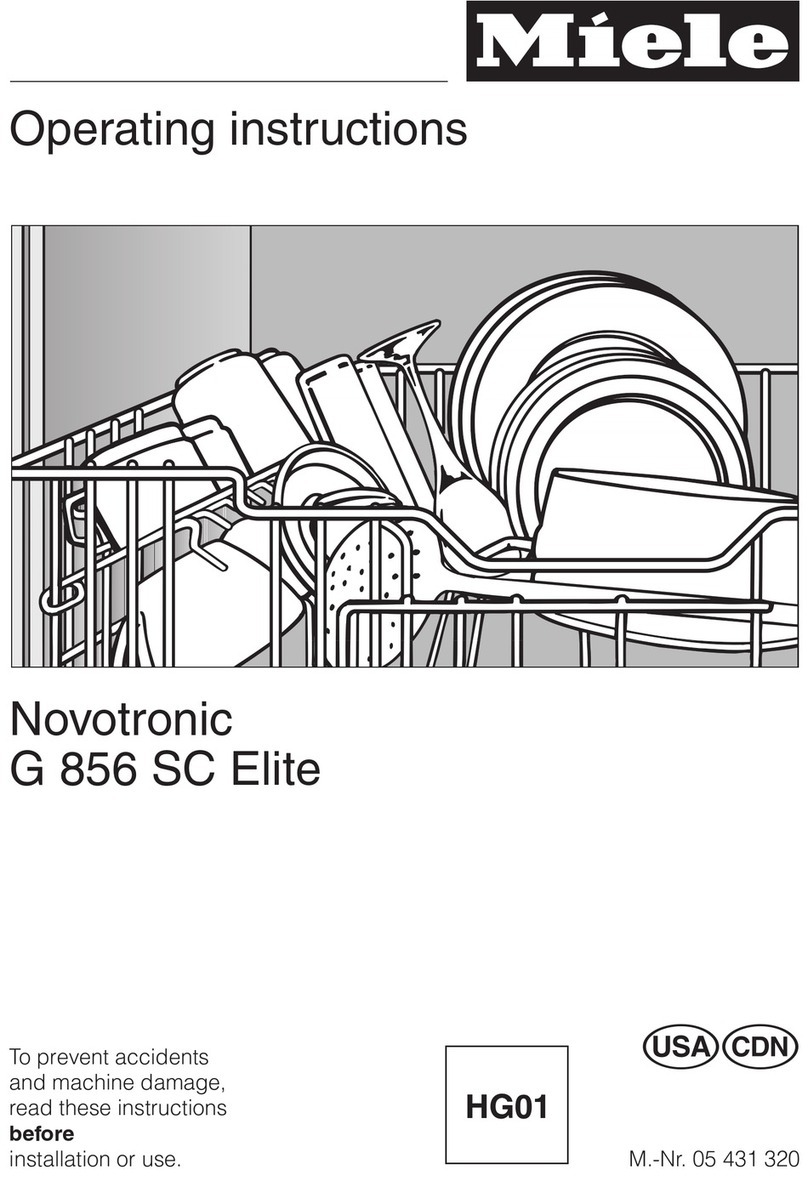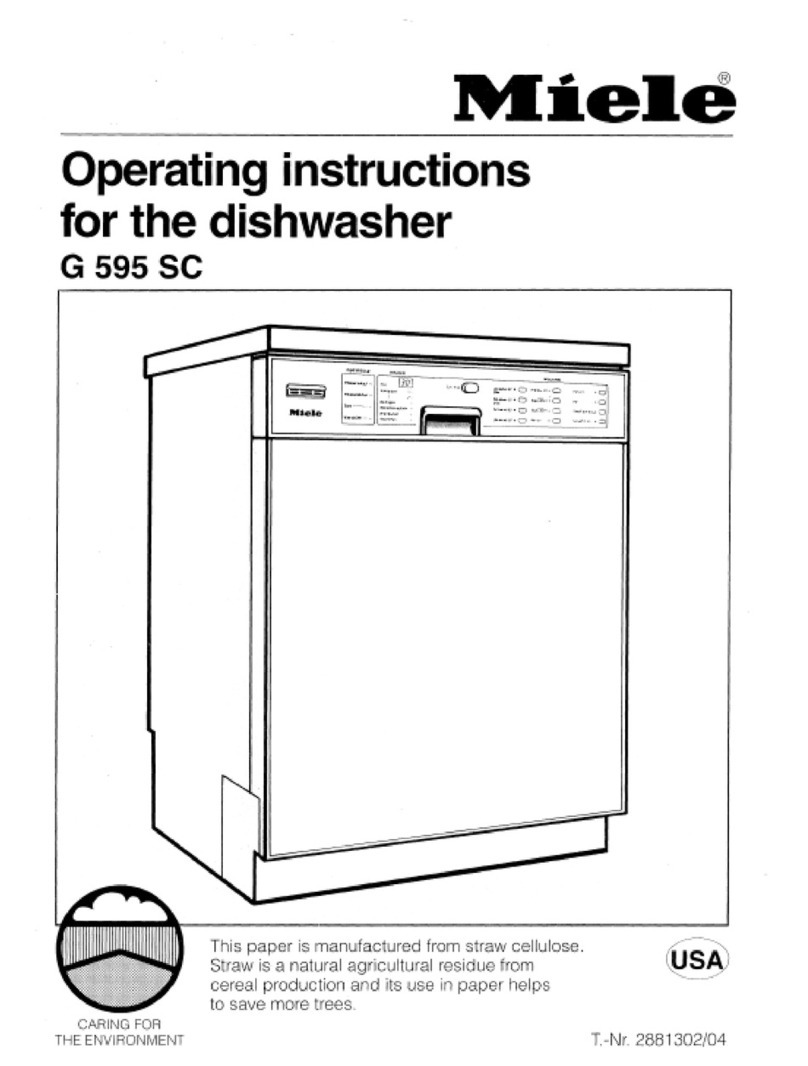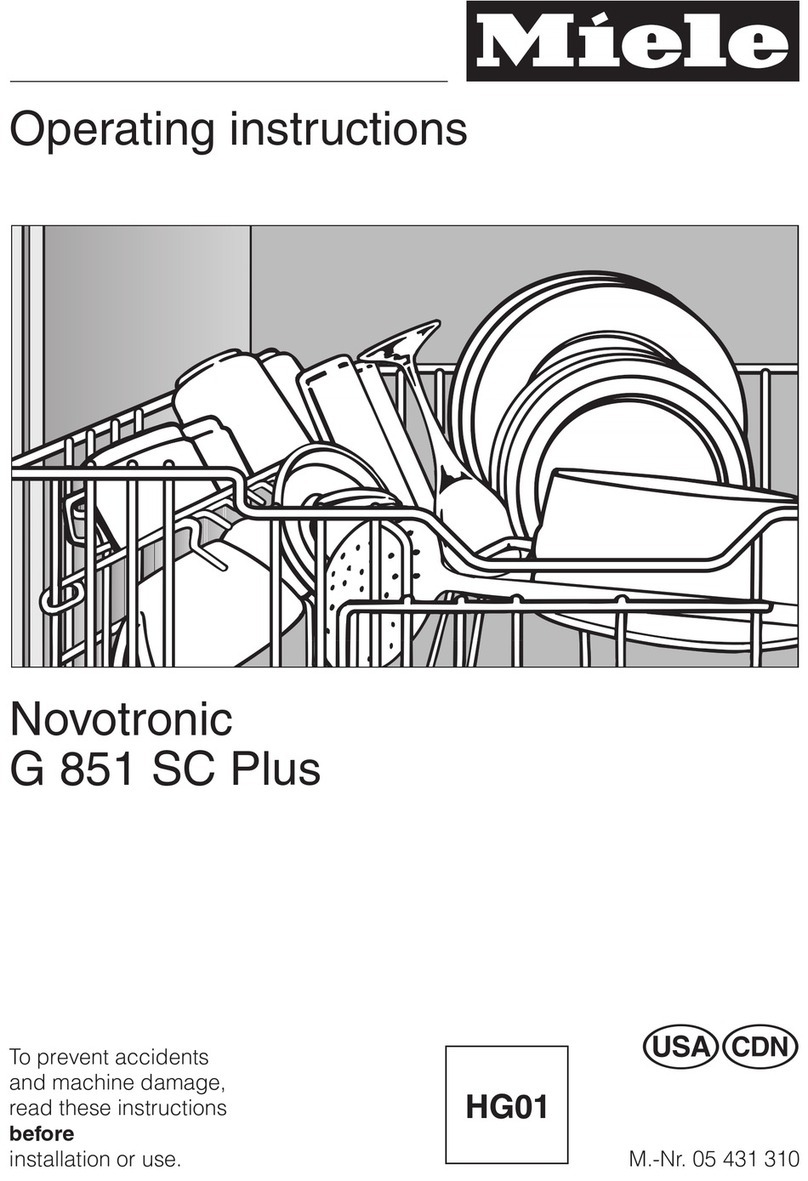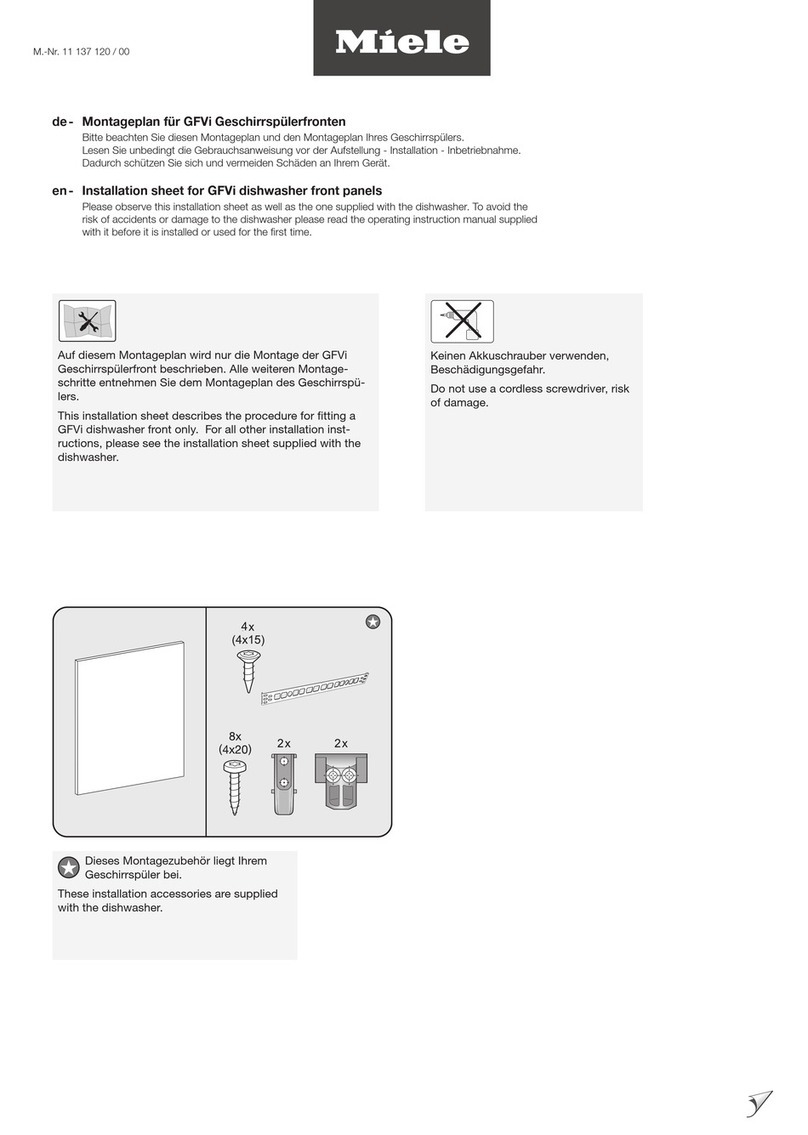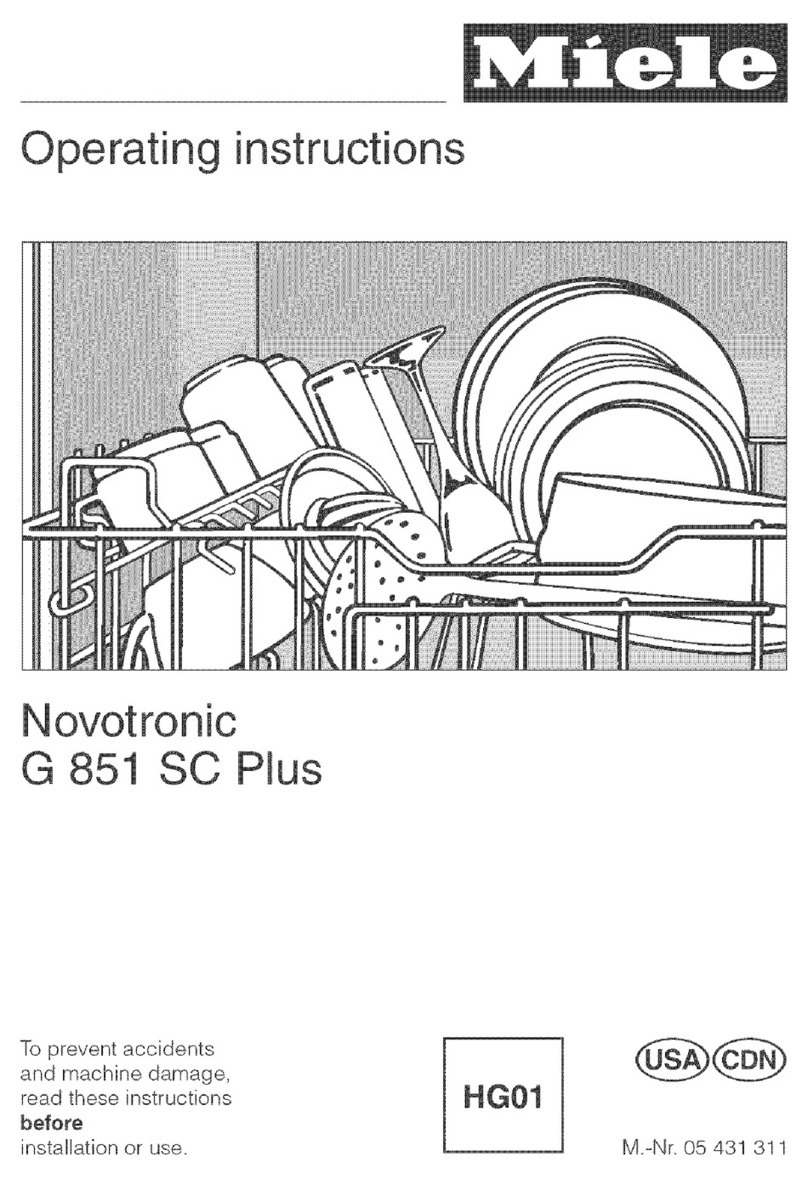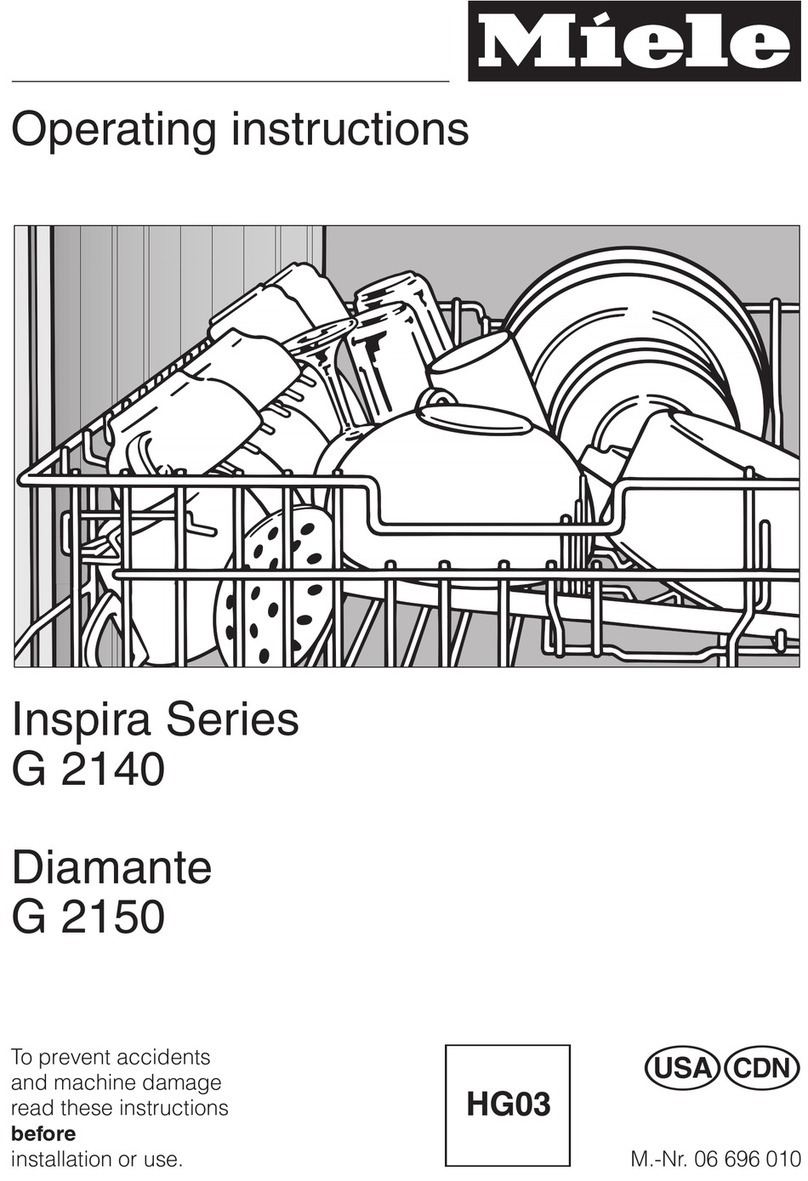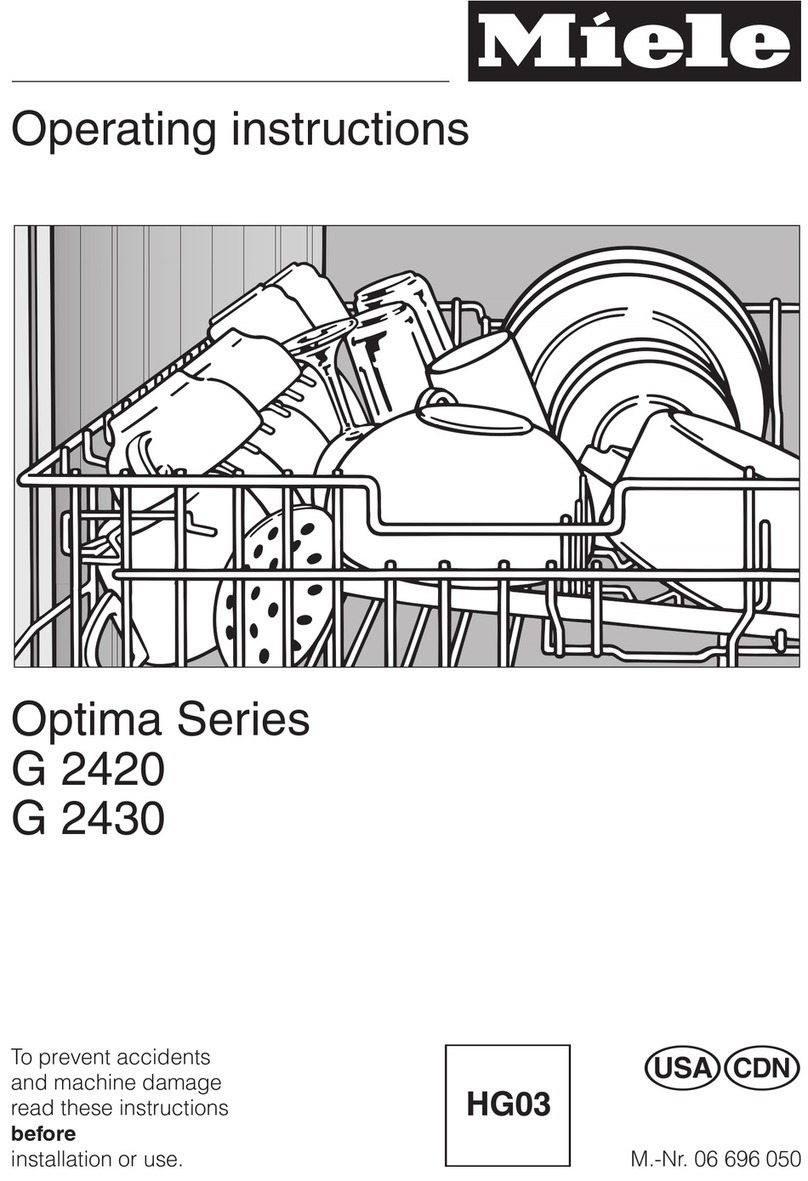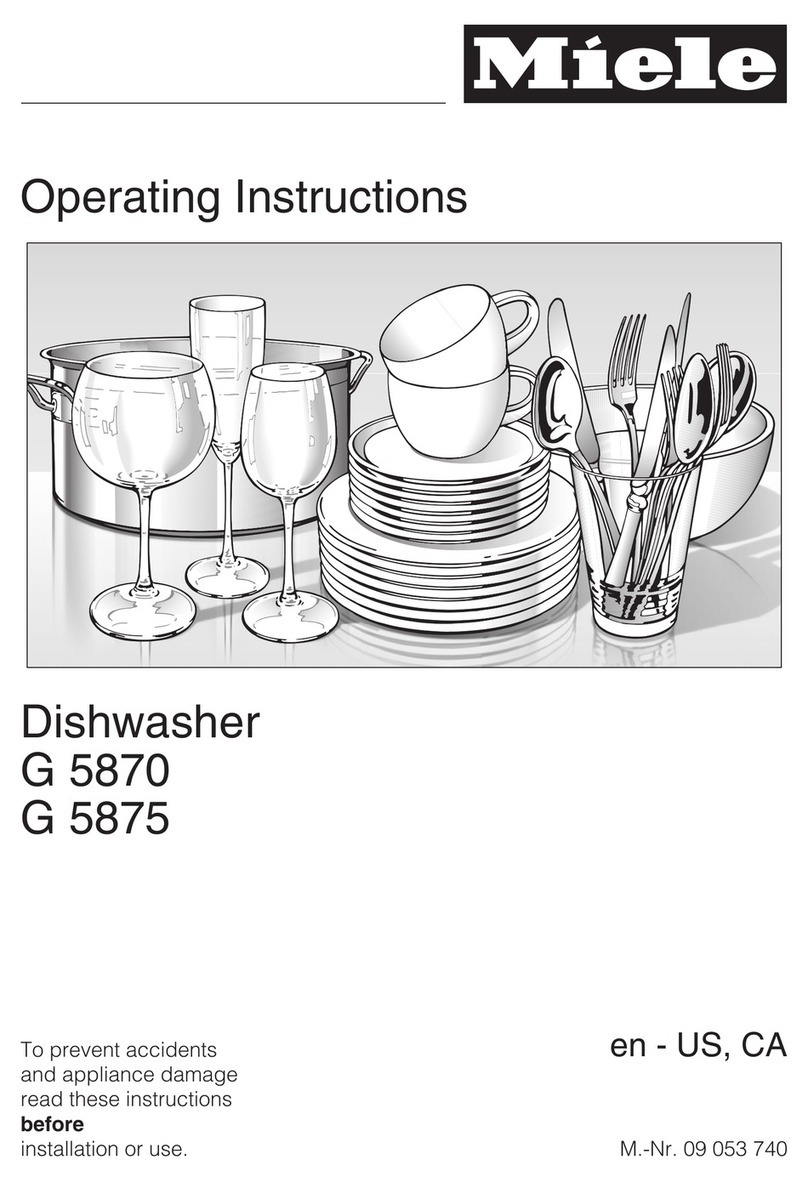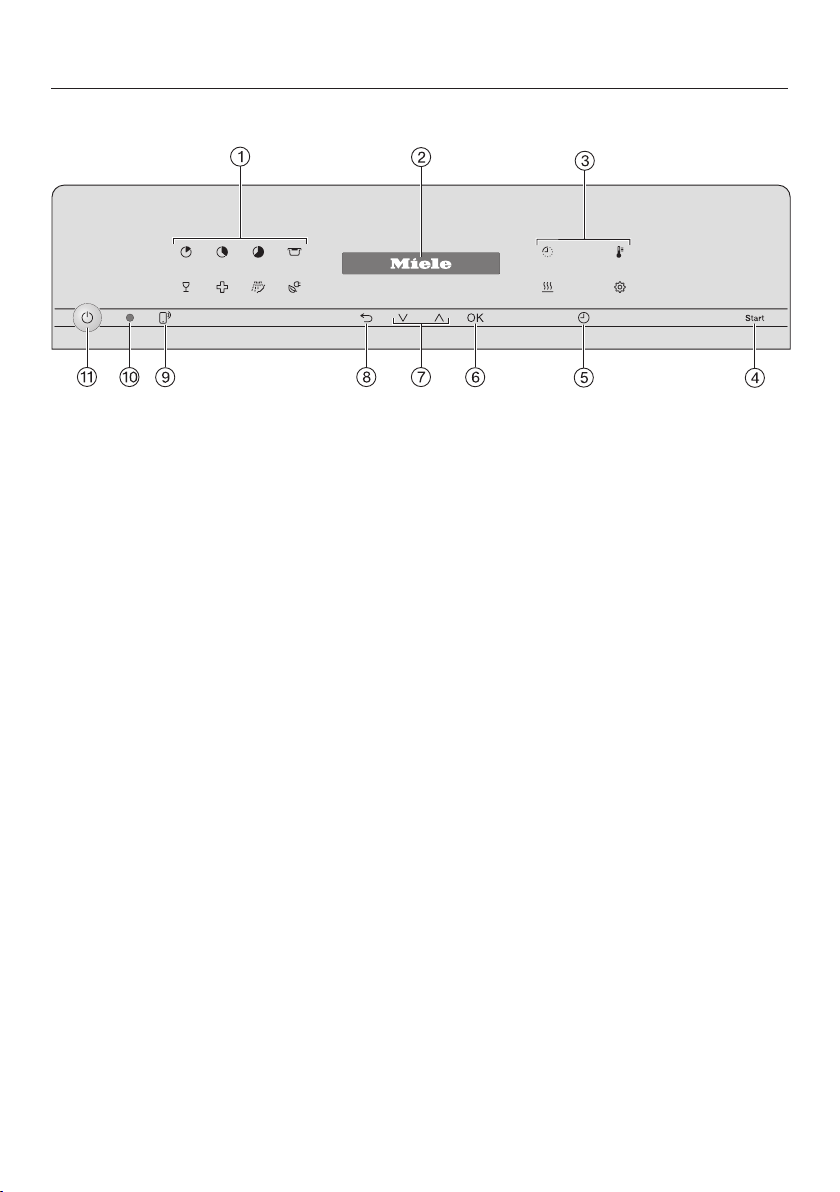Contents
4
Noises.................................................................................................................. 79
Unsatisfactory washing result ............................................................................. 80
Customer service .............................................................................................. 83
Contact in the event of a fault ............................................................................. 83
Programme updates............................................................................................ 83
EPREL database ................................................................................................. 83
Note for test institutes ......................................................................................... 84
Warranty .............................................................................................................. 84
Installation.......................................................................................................... 85
Electrical connection ........................................................................................... 85
The Miele Waterproof system.............................................................................. 86
Regulations in the UK..................................................................................... 87
Water inlet ........................................................................................................... 86
Regulations in the UK..................................................................................... 87
Connecting the drainage system......................................................................... 88
Technical data.................................................................................................... 89
Settings........................................................................................................... 90
Opening the Settings menu................................................................................. 90
Changing settings ............................................................................................... 90
Language......................................................................................................... 91
Time of day.......................................................................................................... 91
Water hardness ................................................................................................... 92
Rinse aid.............................................................................................................. 93
External dispensing ............................................................................................. 93
Temperature unit.................................................................................................. 94
Final rinse temperature........................................................................................ 94
Miele@home ........................................................................................................ 95
Remote control.................................................................................................... 97
RemoteUpdate .................................................................................................... 98
SmartStart ........................................................................................................... 99
EcoStart............................................................................................................... 99
Consumption (EcoFeedback) .............................................................................. 101
Display brightness............................................................................................... 102
Volume................................................................................................................. 102
Refill reminders.................................................................................................... 103
AutoOpen ............................................................................................................ 103
BrilliantLight......................................................................................................... 104
Software version.................................................................................................. 104
Showroom ........................................................................................................... 104
Factory default..................................................................................................... 104