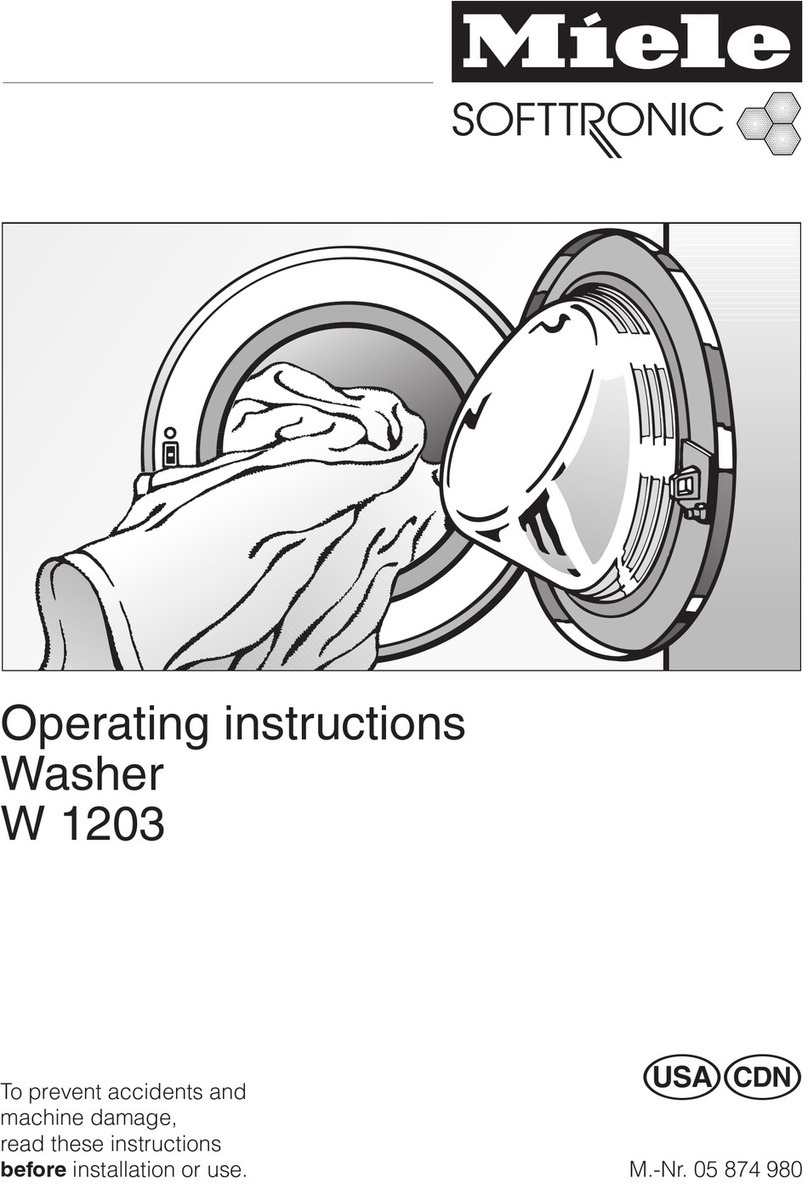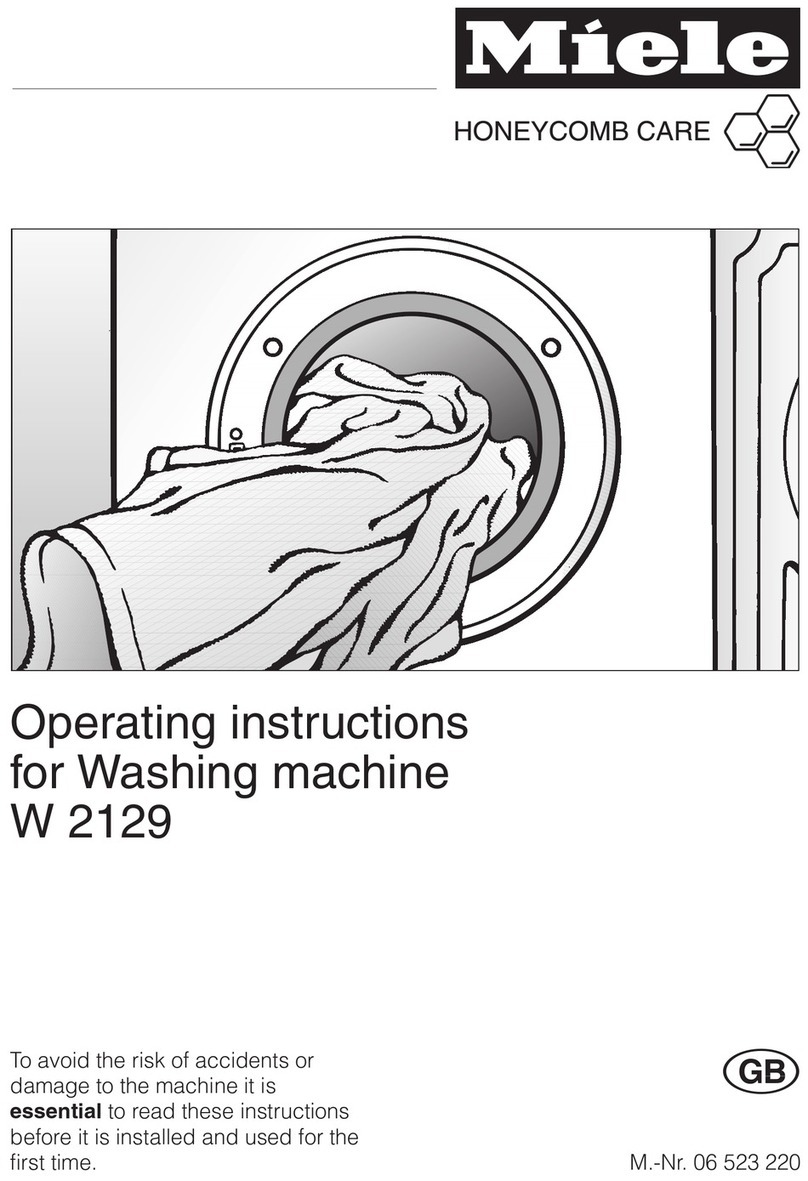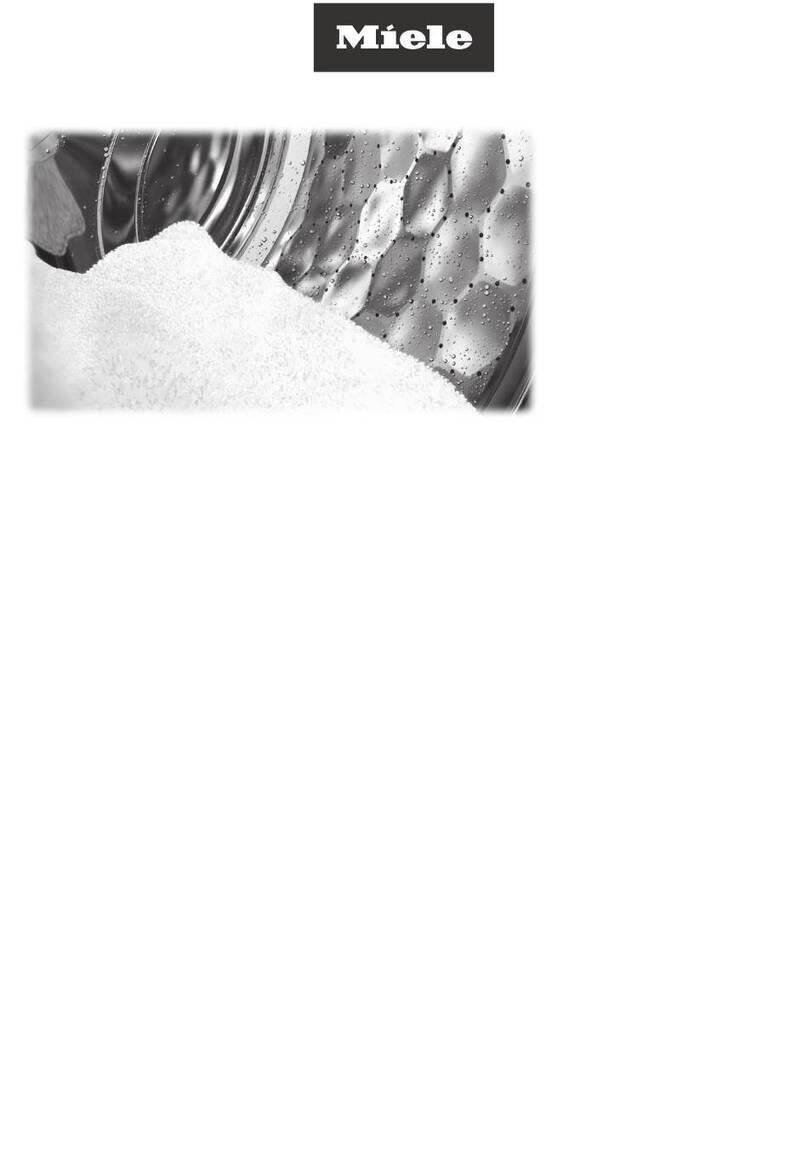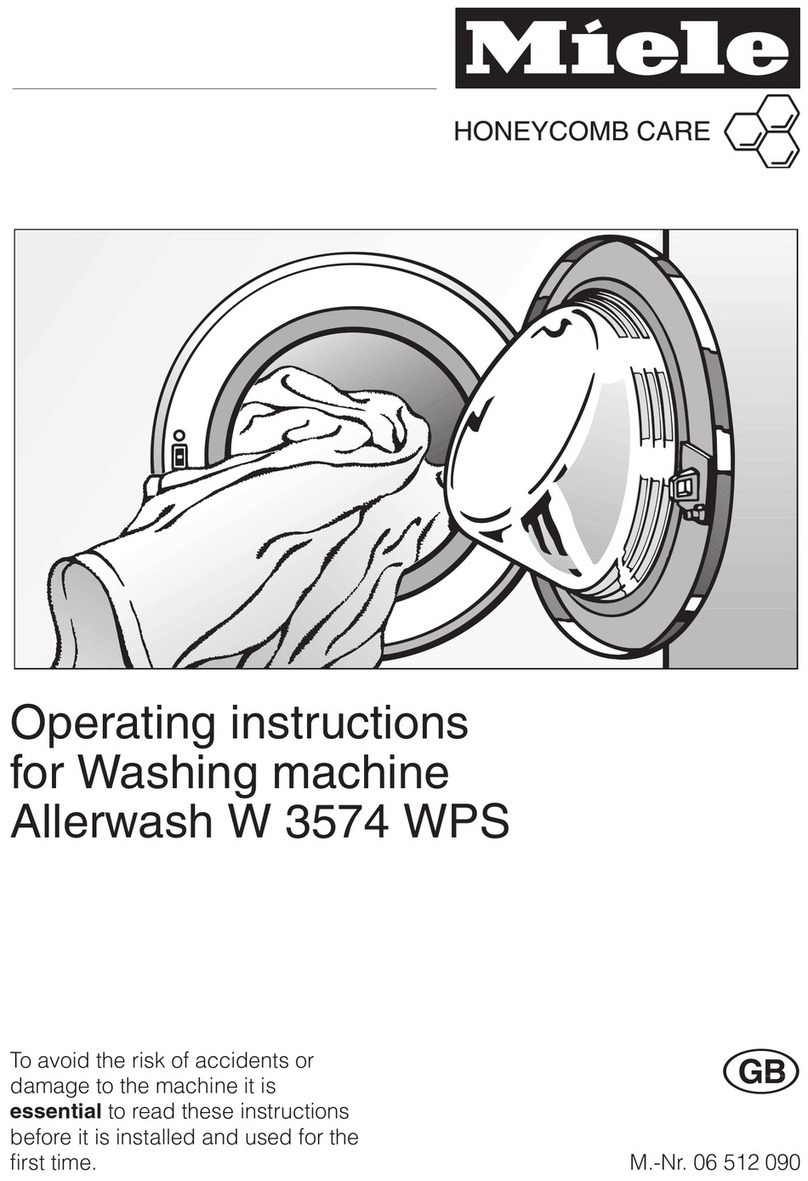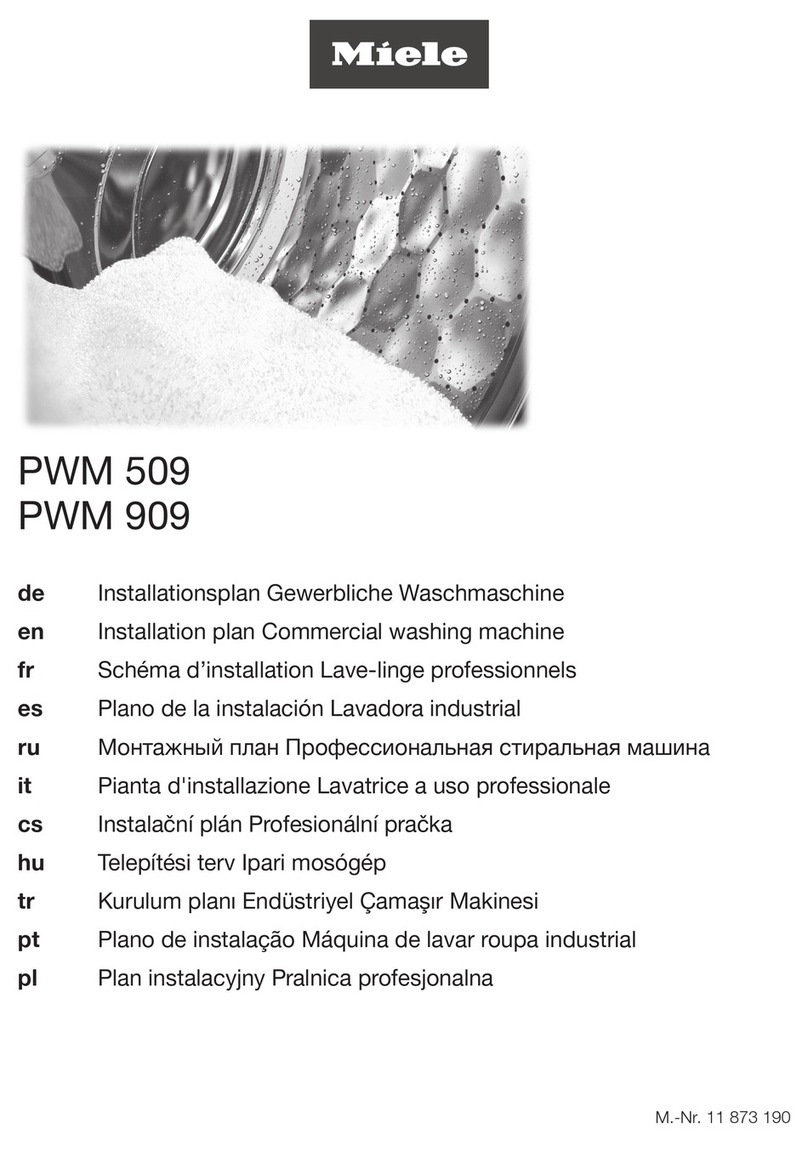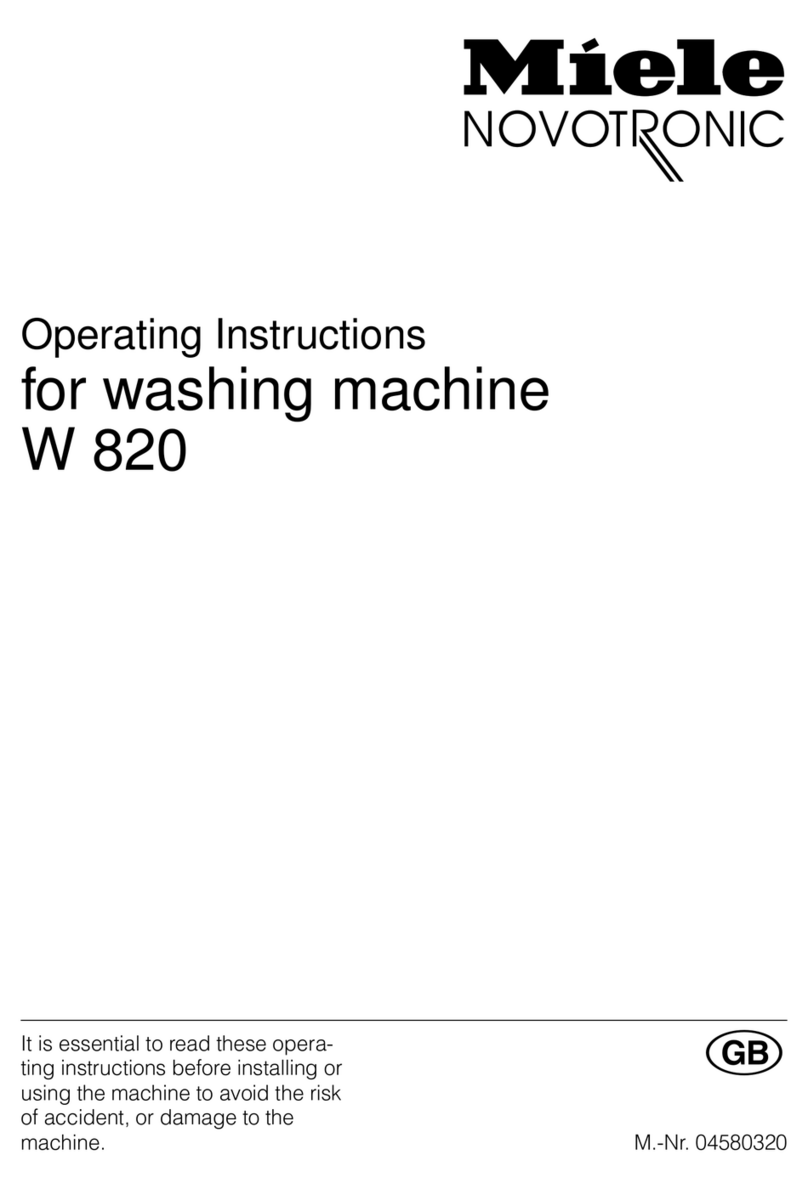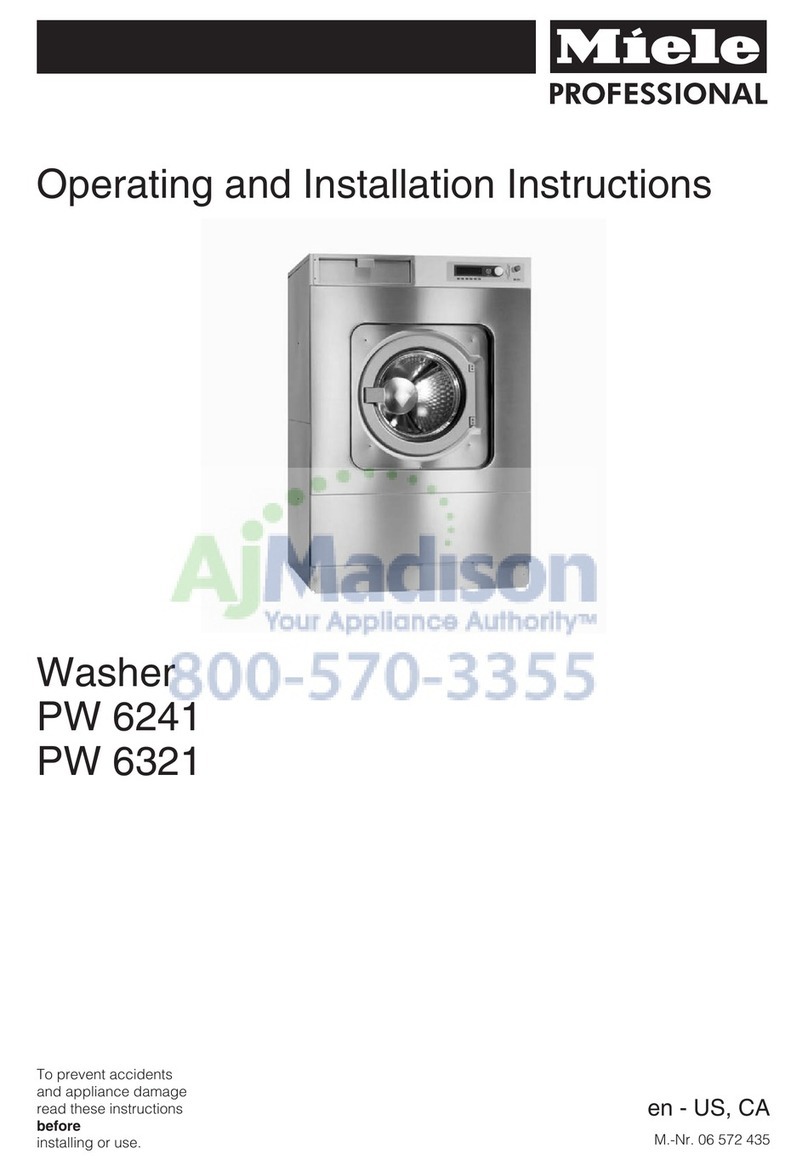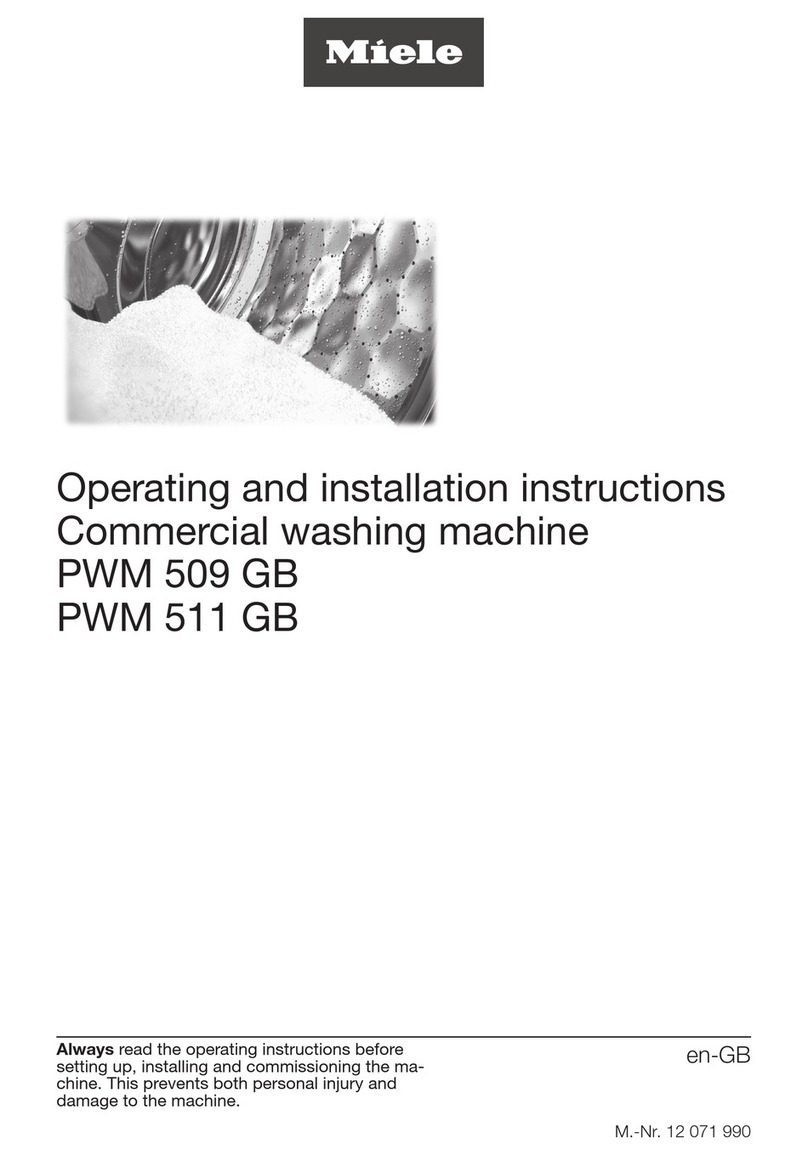~A damaged or leaking
washer-disinfector is is a hazard to your
safety. Immediately turn off the
washer-disinfector at the power switch
and contact the Miele Service
Department.
~Washer-disinfector operators must
be trained on a regular basis. Untrained
personnel must not be allowed access
to the washer-disinfector or its controls.
~Always exercise caution when
handling the processing chemicals for
this washer-disinfector (detergent,
neutralizer, saponifier, rinsing agent,
etc.). These products can cause
irritation and burning.
Comply with the applicable safety
regulations! Use protective eyewear
and gloves. Always follow the
manufacturer's safety
recommendations when using process
chemicals (see material safety data
sheets).
~The washer-disinfector is designed
for use with water and designated
processing chemicals only. The
washer-disinfector must not be
operated with organic solvents or
flammable liquids. This may cause an
explosion or damage to rubber and
plastic components, which in turn
allows liquid substances to leak out.
~The water in the wash chamber is
NOT safe to drink.
~Take care when sorting items with
sharp, pointed ends. Position them in
the washer-disinfector so that you will
not hurt yourself or create a danger for
others.
~When operating this
washer-disinfector, beware of the high
temperatures involved. If you bypass
the electrical lock to open the door,
there is the danger of scalding and
heat or chemical burns. If disinfectants
have been used, there is also the
danger of inhaling toxic vapour.
~The door seal and the operation of
the steam condenser should be
regularly checked, as volatile toxic or
chemical substances (e.g. aldehyde in
the disinfection agent) may be created
in the wash water during preparation.
Opening the door of the
washer-disinfector during a program
interruption therefore poses a major
risk.
~If you are exposed to toxic vapours
or processing chemicals, consult the
chemical manufacturer's material safety
data sheets for emergency procedures.
~Always allow mobile units, modular
baskets, inserts, and loads to cool
before removing. Be sure to empty any
water from concave items into the wash
chamber before removing.
~After drying with the drying unit,
leave the door open at first, to allow the
items and inserts to cool down.
~If the boiler has been programmed
to "BOILER READY", always beware of
hot water and steam when opening the
door! Looking from the unclean side,
the inlet pipe is located beneath the
right basket guide rail.
~Steam heating is permissible up to a
pressure of 1000 kPa (10 bar). This
corresponds to a water steam
temperature of 179°C.
Safety Instructions and Warnings
7