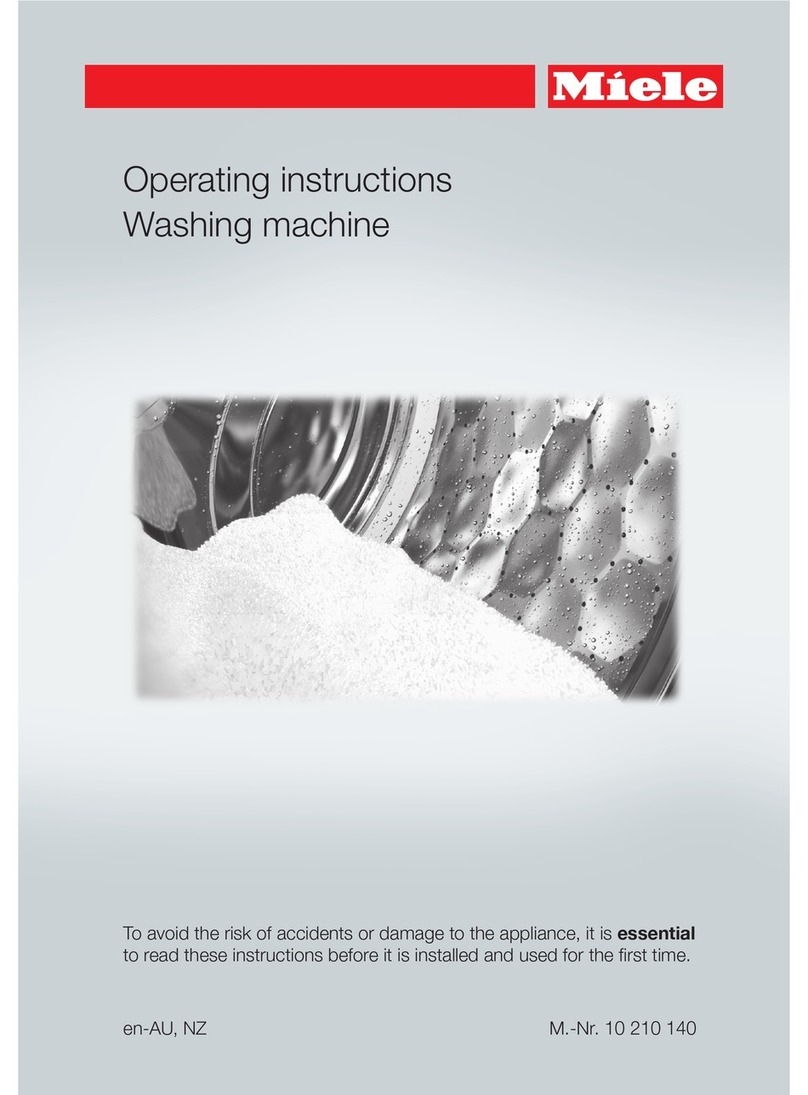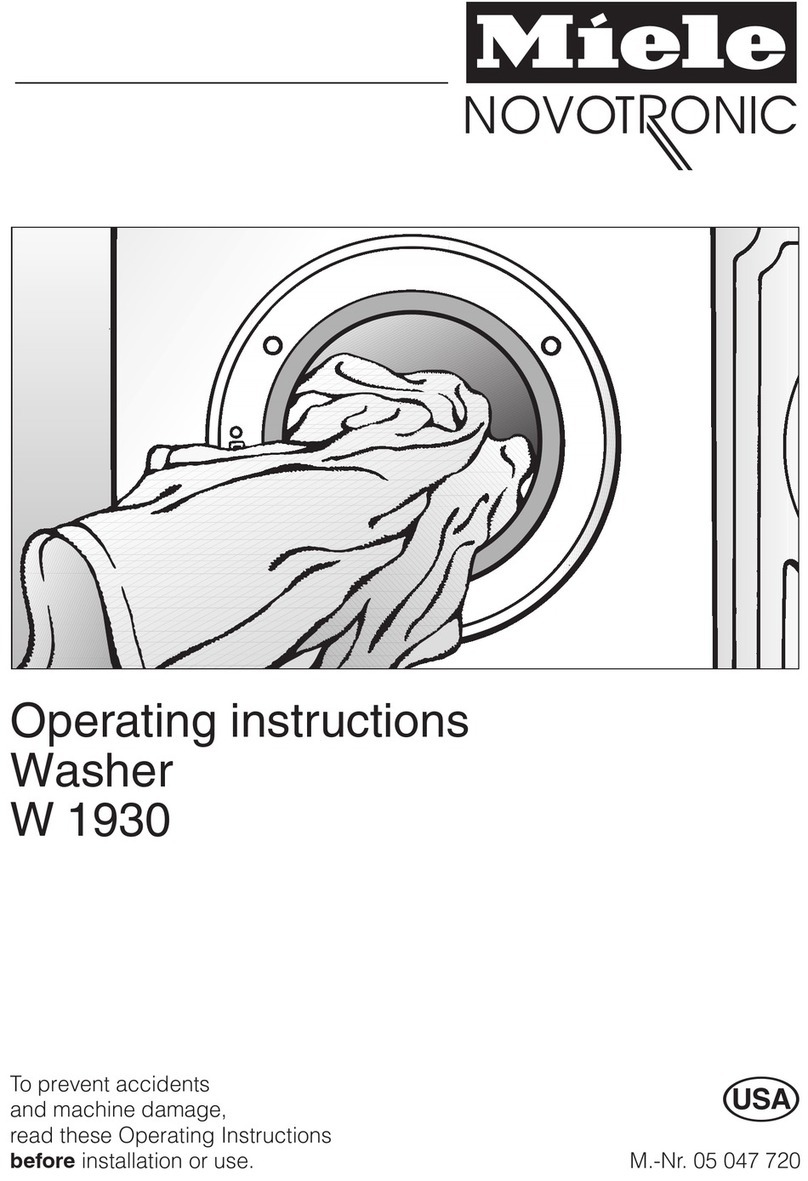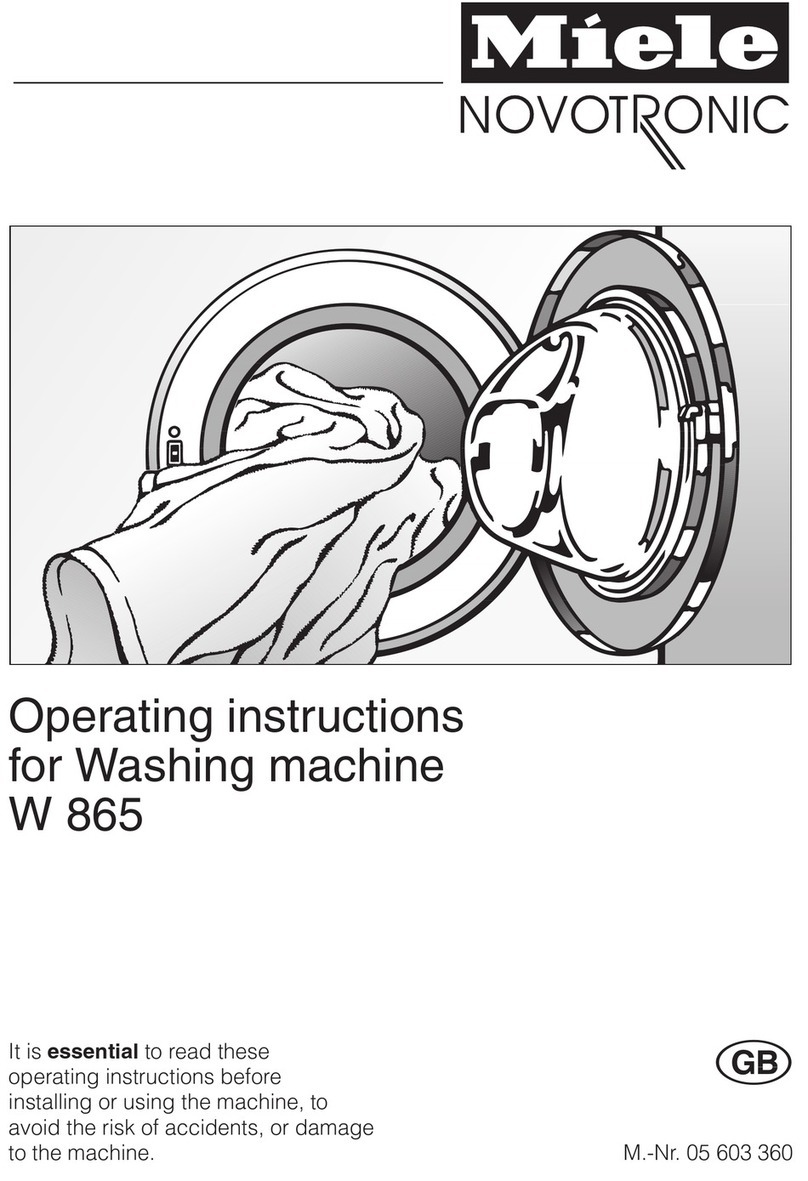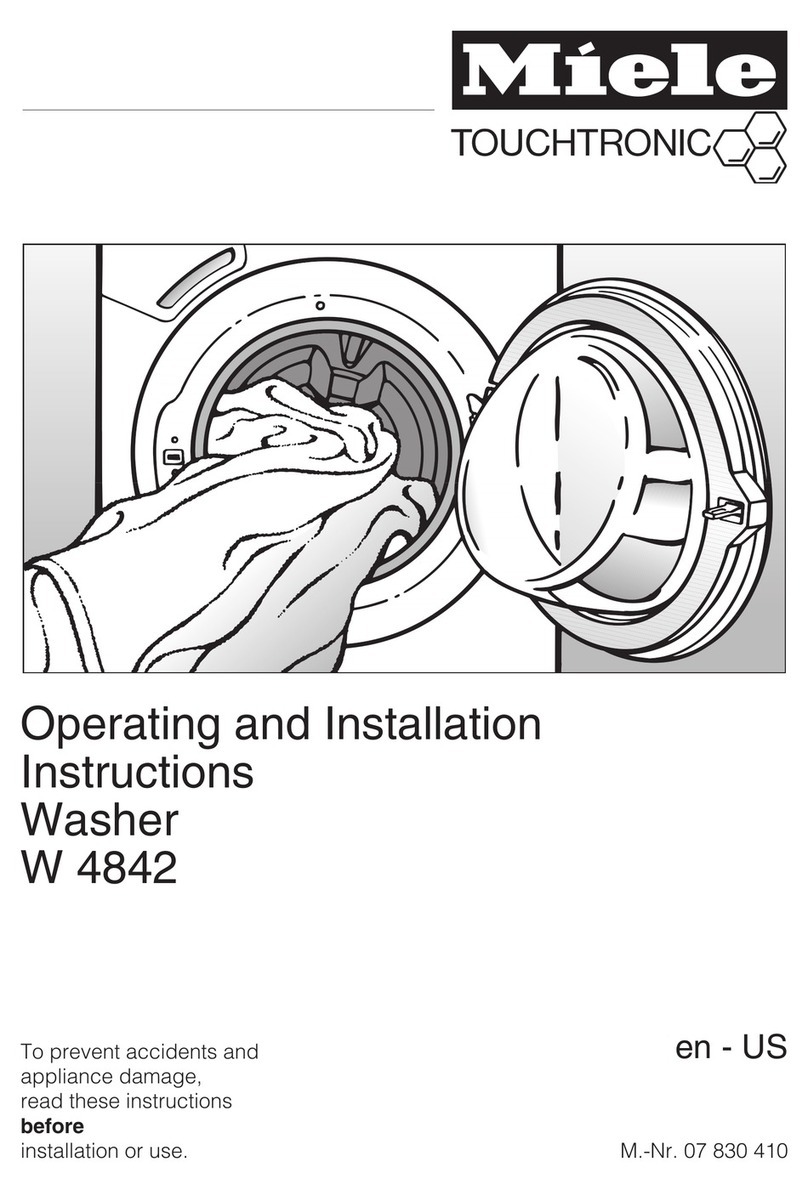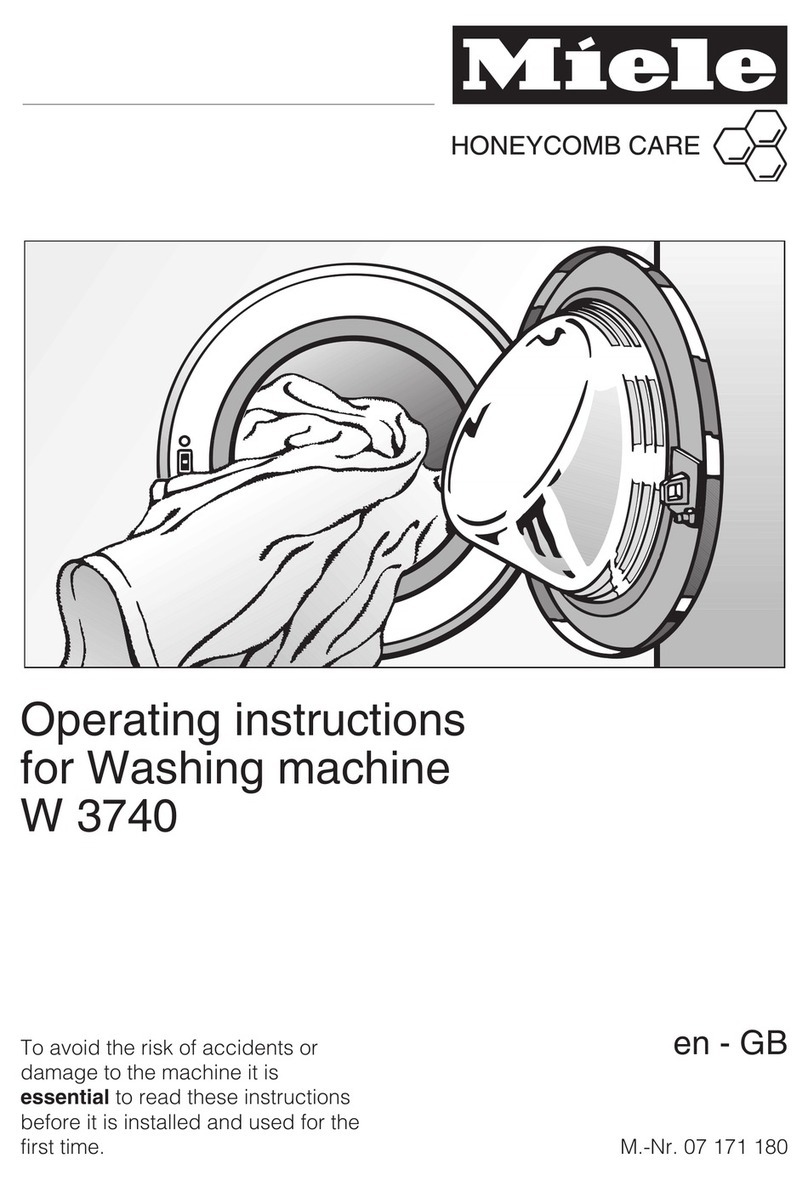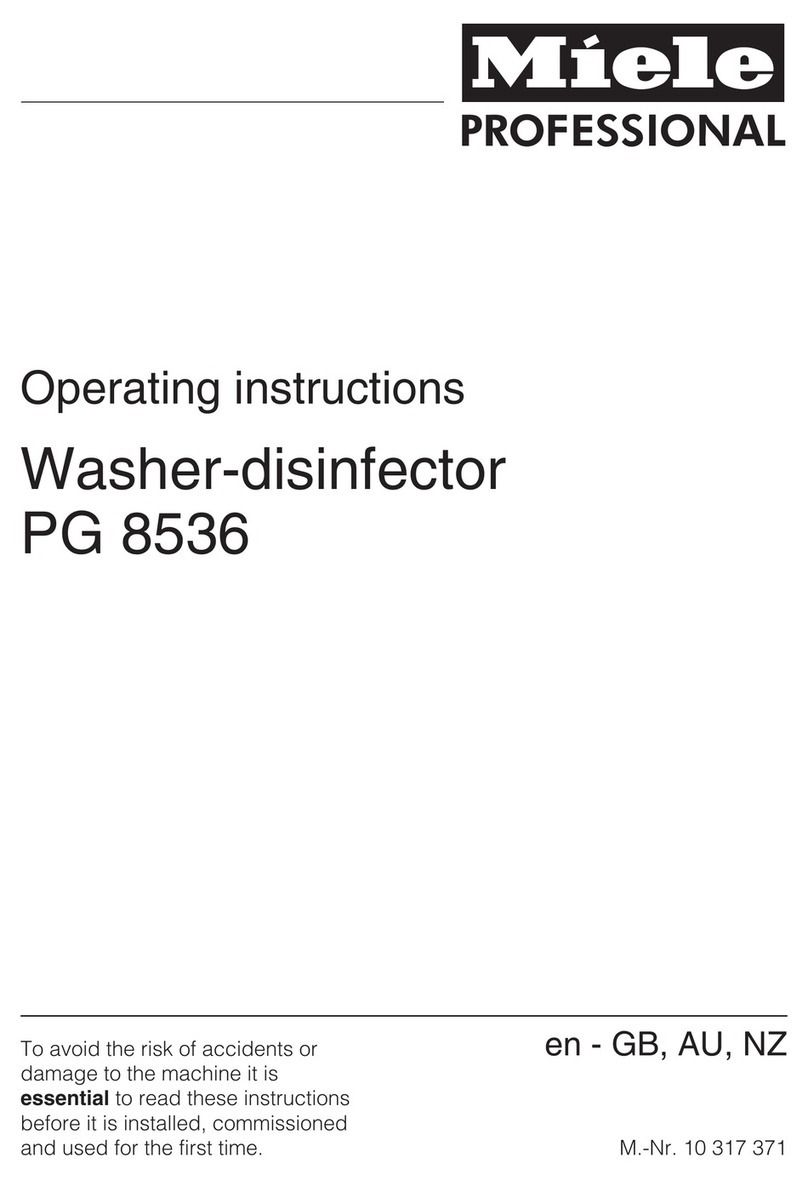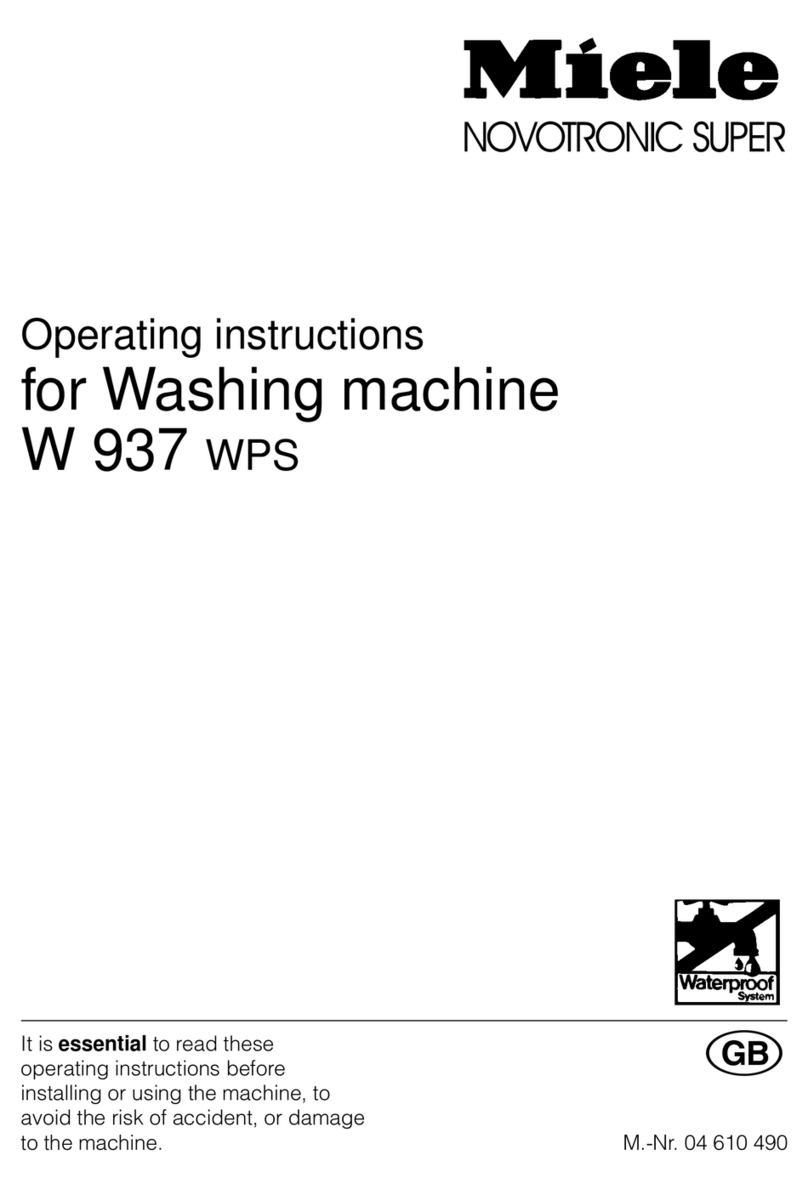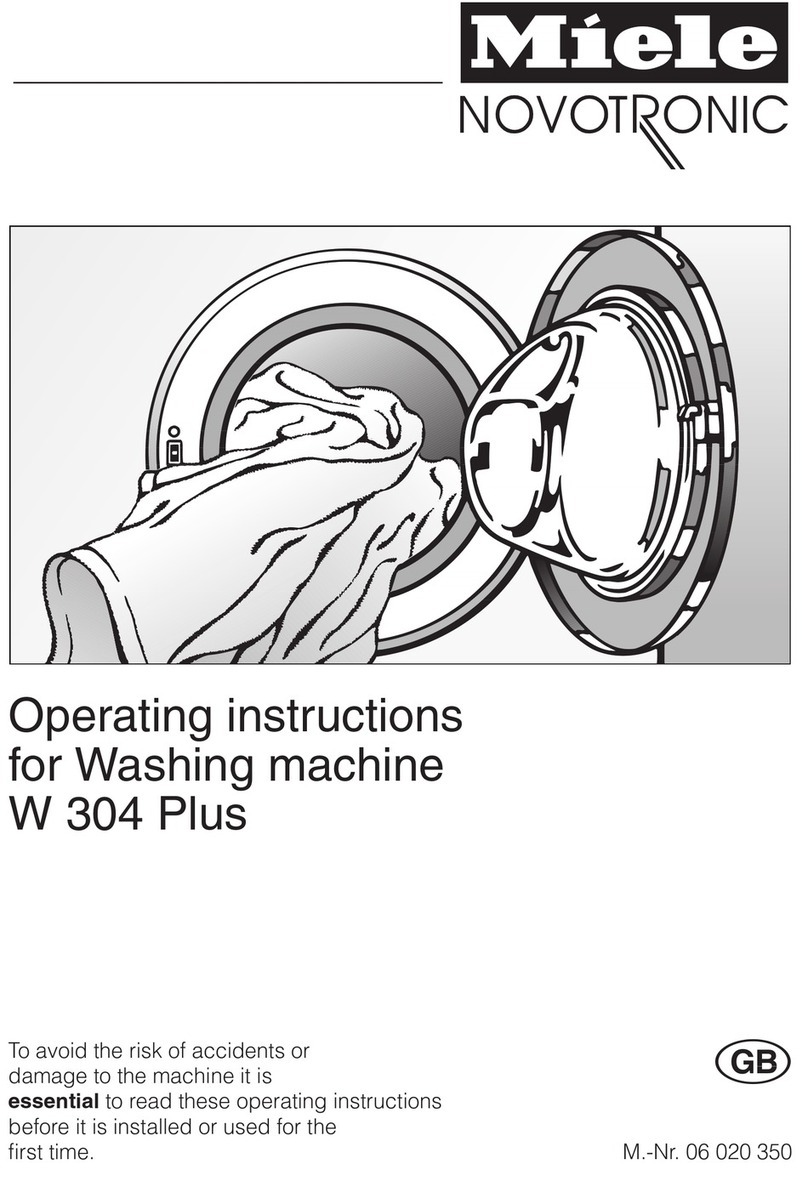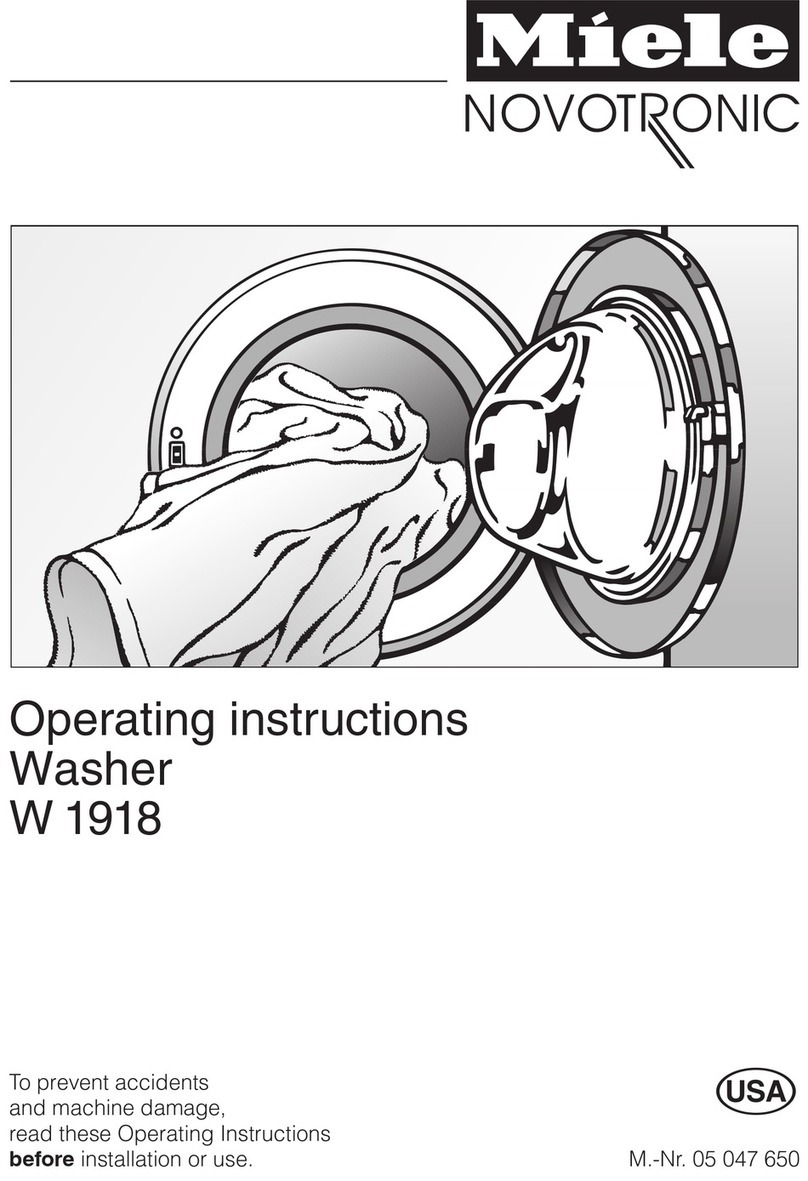ɉɉBefore using the machine for the first
time, ensure that it is correctly installed
and connected. Please read the separate
operating instructions supplied with the
appliance.
For safety reasons, spinning is not possible
until the machine has been prepared for use
for the first time. To activate the spinning
function, you must run a wash programme
without laundry and without detergent.
Using detergent could result in an exces-
sive build-up of foam.
This also activates the ball valve. The ball
valve prevents detergent escaping from the
suds container into the sump during a wash
programme, thus making maximum use of
the detergent.
Running the first programme
ĺTurn on the tap.
ĺTurn the programme selector to Cottons.
The washing machine is now switched on
and in the control panel, the temperature
60°C lights up.
ĺTouch the Start/Stop sensor.
The programme will start and the symbol
lights up in the control panel.
After the end of the programme
The symbol lights up in the control panel;
: appears in the time display and the
drum occasionally rotates.
ĺTouch the Start/Stop sensor.
The door will be unlocked.
ĺReach under the door grip and pull the
door open.
ĺWhen the programme has ended, turn
the programme selector to .
Note: For safety reasons close the door.
1 Control panel
2 Temperature sensor
for selecting the temperature
3 Spin speed sensor
for selecting the spin speed
4 Extra options sensors
Various Extras can be added to the
wash programme.
5 Indicator lights
=Fault with the water inlet or
drainage
= Excess detergent was used
= Hygiene information
= Door of the washing machine
is locked
6 CapDosing sensors
= Fabric care (e.g. fabric
conditioner)
= Additives (e.g. detergent
enhancers)
= Detergent (for the main wash
only)
7 Time display
After the programme has started, the
programme duration will appear in the
display in hours and minutes.
8 Sensor controls
for the Delay start function
9 Start/Stop sensor
Touching the Start/Stop sensor starts
the selected programme or cancels
a programme that has already been
started. The sensor flashes slowly as
soon as it is possible for a programme to
be started and then lights up constantly
after the programme has started.
10 Optical interface
for service technicians
11 Programme selector
for selecting programmes and for
switching off. The washing machine is
switched on by selecting a programme,
and switched off by turning the pro-
gramme selector to the position.
Washing environmentally and economically
–To make the most out of your machine,
load the maximum dry load for the pro-
gramme you are using.
–When smaller amounts of laundry are
washed, the automatic load recognition
system will reduce the amount of water
and energy used.
–Use the Express 20 programme for
small, lightly soiled loads.
–Modern detergents enable washing at
reduced temperatures (e.g. 20°C). Use
appropriate temperature settings for
saving energy.
–Reduce the amount of detergent with
smaller loads (approx. ⅓ less than the
amount recommended can be used
when washing a half load).
–Selecting the highest possible spin
speed for the wash programme will
save energy when drying in a tumble
dryer afterwards.
1. Preparing the laundry
ĺEmpty all pockets.
ɉɉForeign objects (e.g. nails,
coins, paper clips, etc.) can
cause damage to garments and
components in the machine.
ĺSort the laundry by colour and by care label. Most gar-
ments have a textile care label in the collar or side seam.
ĺPre-treat stains and badly soiled areas (see the booklet
"Miele's guide to laundry care").
2. Loading the washing machine
Opening the door
ĺReach under the door grip and
pull the door open.
ĺUnfold the laundry and load
loosely in the drum.
Closing the door
ĺMake sure that no items are
caught between the door and
the seal.
ĺShut the door with a gentle
swing.
1 Detergent dispenser drawer
2 Control panel
3 Access to drain filter, drain pump
and emergency release
4 Door
3. Selecting a programme
The washing machine is switched on by turning the pro-
gramme selector to a wash programme.
Programme selection
ĺTurn the programme selector
to the required programme.
The likely wash time is shown in the time display and the
pre-set temperature and spin speed light up in the con-
trol panel.
Selecting a temperature/spin speed
The wash programme's pre-set temperature and spin
speed light up brightly. The choice of temperatures and
spin speeds selectable for the wash programme light up
dimly.
ĺTouch the sensor for the tem-
perature you want. It then
lights up brightly.
ĺTouch the sensor for the spin
speed you want. It then lights
up brightly.
Selecting Extra options
The selection of Extras available for the wash programme
lights up dimly.
ĺTouch the sensor for the Extra
you want. It then lights up
brightly.
Useful tip: You can select multiple Extras for a wash
programme.
4. Adding detergent
There are several options for adding deter-
gent.
Detergent dispenser drawer
ĺPull out the
detergent drawer
and add
detergent to the
compartments.
Detergent for the pre-wash
Detergent for the main wash,
including Soak if selected
/ Fabric softener, liquid starch or
capsules
CapDosing
Three different types of capsules are avail-
able:
Fabric care (e.g. fabric conditioner)
Additives (e.g. detergent enhancers)
Detergent
See "Detergent" in the operating instruc-
tions for more information.
5. Starting the programme
ĺTouch the flashing Start/Stop sensor.
The door will lock (the symbol will appear
in the control panel) and the programme will
start.
6. At the end of the programme
The time display shows :. The sym-
bol will remain lit up in the control panel.
The door is locked in the anti-crease phase.
ĺTouch the Start/Stop sensor.
ĺThe door unlocks and the symbol in
the control panel goes out.
ĺPull open the door.
ĺRemove the laundry.
ɉɉCheck that all items have been
removed from the drum.
ĺCheck the folds
in the door seal
for any small
articles, e.g.
buttons, which
might be lodged
there.
ĺTurn the programme selector to the
position. This switches the washing
machine off.
ĺIf applicable, remove the used capsule
from the detergent dispenser drawer.
ĺClose the door. Otherwise there is a dan-
ger of objects being placed inadvertently
in the drum. If these remain unnoticed
and were washed in the next load, they
could damage the laundry. An open door
is also a danger to pets and children.
Interrupting a programme
ĺTurn the programme selector to the
position.
The washing machine switches off.
ĺTo continue: turn the programme selector
to the position of the wash programme
that was started.
Useful tip: If appears in the time dis-
play, the programme selector is in the incor-
rect position.
Changing a programme or
adding/removing laundry
After the successful start of a programme
it is no longer possible to select a different
programme.
Once a programme has started it is no lon-
ger possible to open the door.
If you would like to change the programme
or add/remove laundry, you have to cancel
the programme.
Cancelling a programme
You can cancel a programme at any time
after it has started.
ĺTouch the Start/Stop sensor.
The water is pumped away and the time
display changes to :. As soon as the
symbol in the control panel goes out, the
programme has been cancelled and the
door can be opened.
Selecting a different programme after
cancelling the programme
ĺOpen the door.
ĺClose the door.
ĺCheck that there is still detergent in the
dispenser drawer. Add more detergent if
necessary.
ĺTurn the programme selector to the pro-
gramme you want and start it by touching
the Start/Stop sensor.
Removing laundry after cancelling the
programme
If you want to remove the laundry when it is
dripping wet:
ĺOpen the door.
ĺRemove the laundry.
If you want to remove the laundry
after it has been spun (damp):
ĺOpen the door.
ĺClose the door.
ĺTurn the programme selector to Drain/
Spin.
Useful tip: Select an appropriate spin
speed.
ĺTouch the Start/Stop sensor.
The laundry is spun and can be removed
damp after spinning.