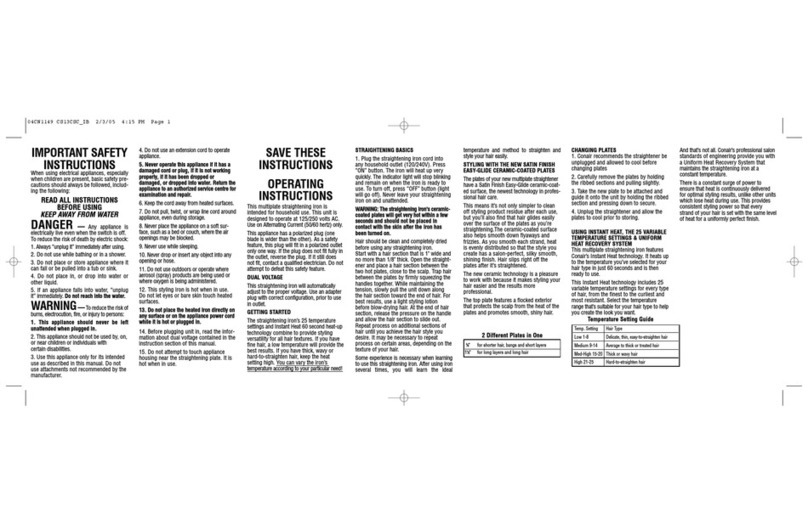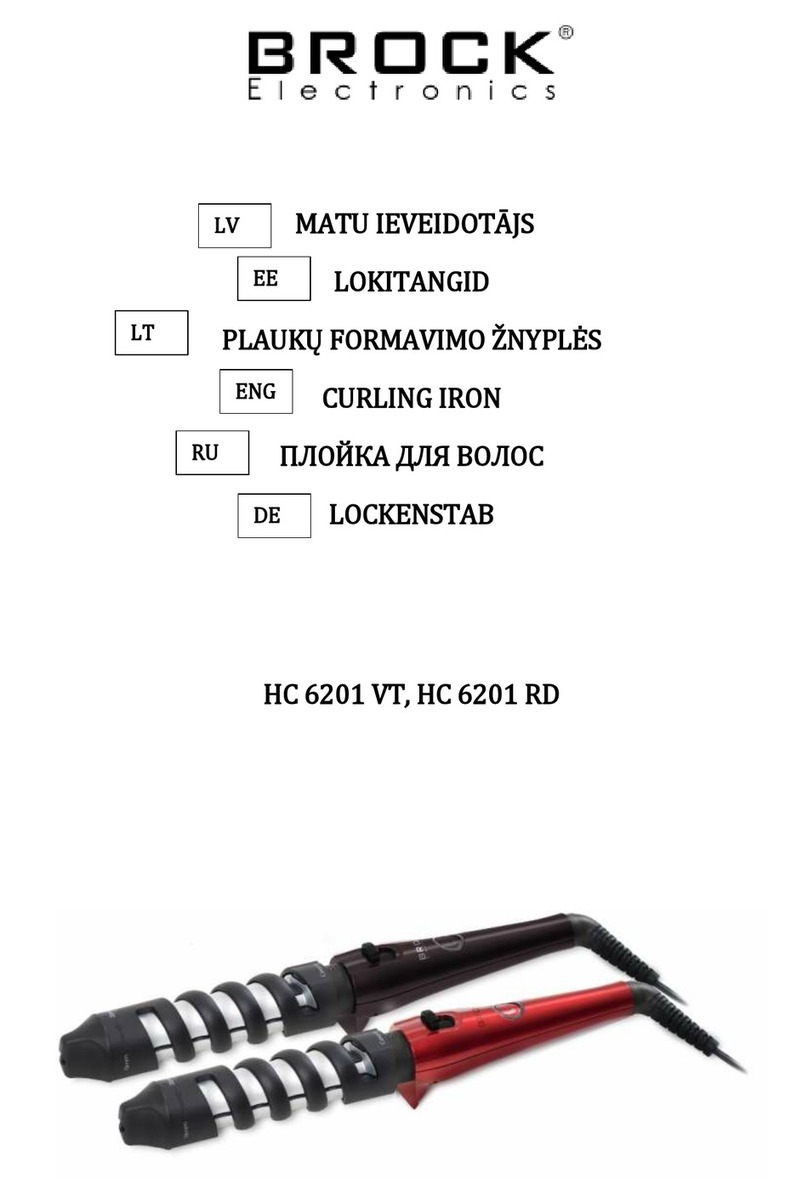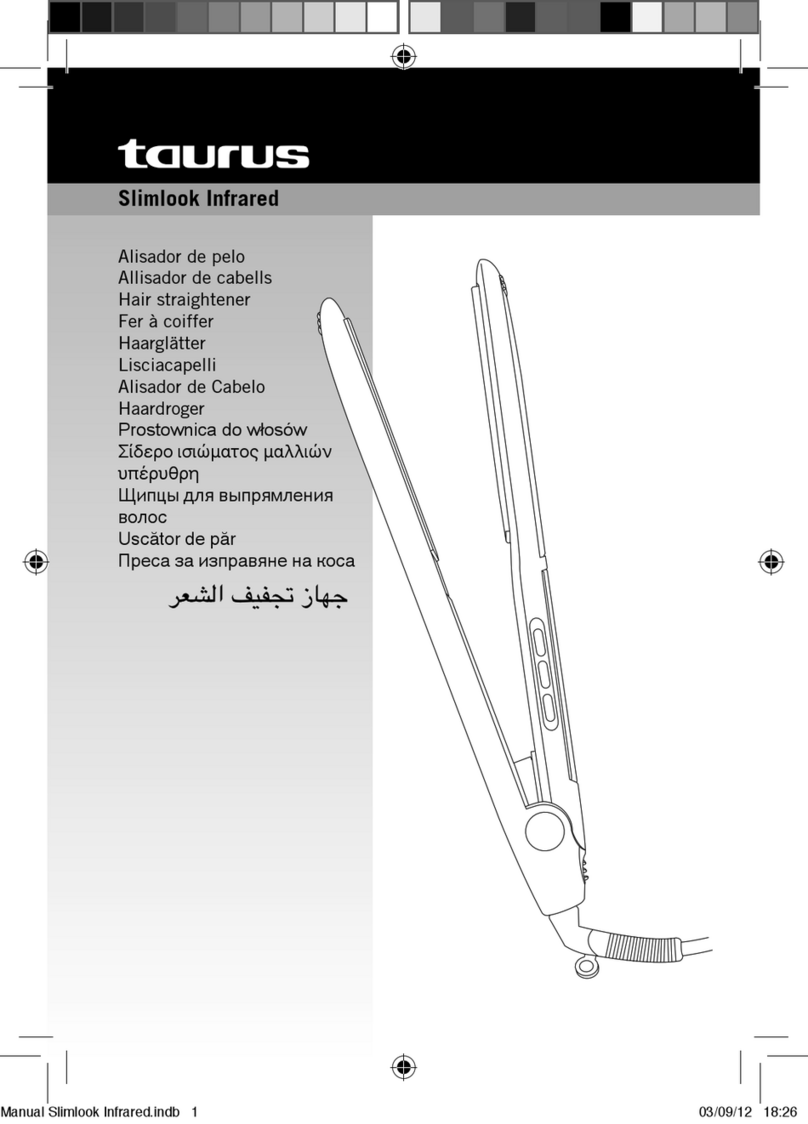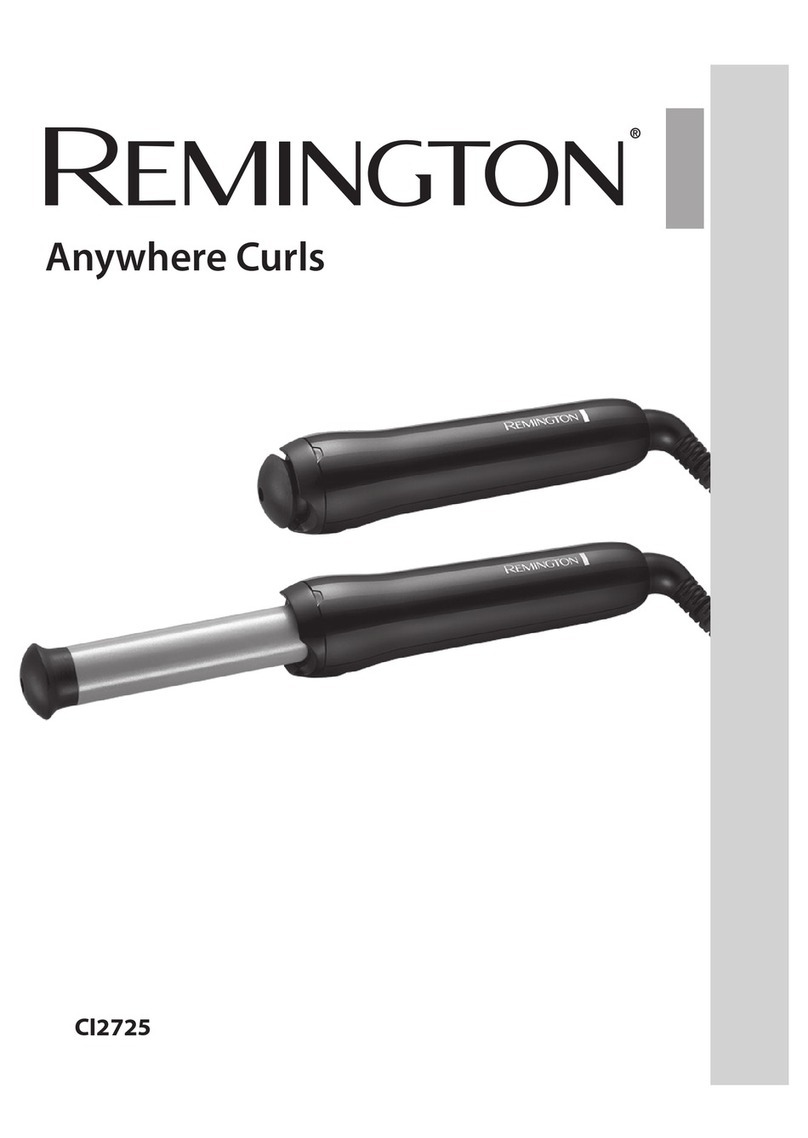MIGEL GHS 50 User manual


GHS 50
GHS 50




–
–
–


EEEE


1
ELECTRIC PARAMETER
ATTENTION
GHS 50
Dear customer!
Thanks for your worthful choice and condence to Migel brand.
We really hope that you enjoy operating this product.
English
Thoroughly read these user instructions prior to initial use.
• Above all, observe the safety instructions!
• The device should only be used as described in these user instructions.
• Keep these user instructions for reference.
• If you pass the device on to someone else, please include this copy of the
user instructions.
Symbols on your device
Do not use this device in the vicinity of bathtubs, showers, washbasins or
other vessels containing water.
Intended purpose: The hair straightening brush is intended exclusively for the
purpose of styling your own real human head hair. The device is designed for
private home use and must not be used for commercial purposes. The device must
only be used indoors.
WARNING! Risk of injury!
Do not use the hair straightening brush for styling any other body parts, animals
or objects. Do not use the device for articial hair or hair extensions.
Safety instructions
Warnings:If necessary, the following warnings will be used in these user instructions:
DANGER! High risk: failure to observe
High risk: failure to observe this warning may result in injury to life and limb
WARNING! Moderate risk: failure to observe this warning may result in
Model voltage Frequency Power
GHS 50 220-240 V~ 50/60 Hz 50 W

2
injury or serious material damage.
CAUTION: low risk: failure to observe this warning may result in minor
injury or material damage.
NOTE: circumstances and specics that must be observed when handling
the device
This appliance is not intended for use by persons )including children( with
reduced physical, sensory or mental capabilities, or lack of experience
and knowledge, unless they have been given supervision or instruction
concerning use of the appliance by a person responsible for their safety.
- Children should be supervised to ensure that they do not play with the
appliance.
- If you use the hair straightening brush in a bathroom, always pull out the
mains plug afterwards. The proximity of water represents a hazard even
when the device is switched o.
- If the mains power cable of this device should become damaged, it must
be replaced by the manufacturer, the manufacturer’s customer service
department or a similarly qualied specialist, in order to avoid any hazards.
- Installation of a residual current device )FI/RCD( with a rated residual
operating current of no more than 30 mA is recommended to provide
additional protection. Ask your electrician for advice. The installation
should only be carried out by a qualied electrician
DANGER for children
- Children must not play with packing material. Do not allow children to play with
plastic bags. There is a risk of suocation.
DANGER to and from pets and livestock
- Electrical devices can represent a hazard to pets and livestock. In addition,
animals can also cause damage to the device. For this reason you should
keep animals away from electrical devices at all times.
DANGER! Risk of electric shock due to moisture
ATTENTION

3
- Do not use this device in the vicinity of bathtubs, showers, washbasins or other
vessels containing water.
- Never place the device anywhere that it could fall into water while plugged in.
- Protect the device from moisture, water drops and water splashes.
- The device, the cable and the mains plug must not be immersed in water or any
other liquids.
-If liquid gets into the device, remove the mains plug immediately. Have the device
checked before reusing.If the device has fallen into water, pull out the mains plug
immediately, and only then remove the device from the water. Do not use the
device again, and have it checked by a specialist workshop.
- Never touch the device with wet hands.
DANGER! Risk of electric shock
- Do not use the device if the device or the power cable has any visible damage, or
if the device has previously been dropped.
- Lay the power cable such that no one can step on it, get caught on it, or trip over it.
- Only connect the mains plug to a properly installed and easily accessible wall
socket whose voltage corresponds to the specications on the rating plate. The
wall socket must continue to be easily accessible after the device is plugged in.
- Ensure that the power cable cannot be damaged by sharp edges or hot points.
Do not wrap the power cable around the device )Danger! Risk of cable damage!(.
- Ensure that the power cable cannot be trapped or crushed.
- To pull the mains plug out of the wall socket, always pull on the mains plug, and
never on the power cable.
- Disconnect the mains plug from the wall socket…
-after every use, if there is a fault,when you are not using the device,before you
clean the device and,during thunderstorms.
- To avoid any risk, do not make modications to the product. You also must
not replace the power cable yourself. Repairs must be carried out by a specialist
workshop or the Service Centre.
- Never attempt to remove dust or foreign bodies from inside the device using a
pointed object )e.g. with a tail comb(.

4
Overview
1. Power cable with mains plug
2. 360° rotating cable joint with
hanging loop
3. On/o button
4. +/– Buttons for temperature
setting )100 °C - 180 °C in 10 °C
steps(
5. Display
6. Brush insert with ceramic coating
Switching on/o and adjusting temperature
Before using for the rst time
Remove all packing material.
Check that the device is undamaged.
1.Place the device on a heat-resistant surface.
2. Connect the mains plug to a properly installed and easily accessible
DANGER! Fire hazard
- Never leave the device unattended while it is plugged in.
- Never cover the device or place it on soft objects )e.g. towels(. As long as
the device is switched on and/or hot, always place it on a stable, at, heat-
resistant surface.
DANGER! Risk of injury through burning
- Do not touch the hot surfaces of the device.
- Allow the device to cool down completely before you clean it or put it away.
WARNING! Risk of material damage
- Use the original accessories only.
- Never place the device on hot surfaces)e.g. hot plates( or near heat
sources or open re.
- Do not use any astringent or abrasive cleaning agents.
- Do not expose the device to tempera tures below -10 °C or above +40 °C.
1 2 3 4 5 6

5
Styling
Switching o automatically
If you do not press a button on the switchedon device for 45 minutes, it
will switch o automatically. Before this happens, the temperature display
will ash in the display. Press the on/o button for approx. 2 seconds to
switch the device back on.
wall socket whose voltage corresponds to the specications on the rating
plate.The wall socket must continue to be easily accessible after the device
is plugged in.
3. Press the on/o button for approx.2 seconds to switch the device on.The
display 5 shows 150.
4. Use the +/– buttons to set the desired temperature between 100 °C and
180 °C in 10 °C steps. LED segments moving clockwise in the display will
indicate that the device is heating up.
NOTE: LED segments running anticlockwise indicate that the device is
cooling down. Wait until the desired temperature appears in the display
before straightening your hair.
5. In order to avoid changing the temperature by accidentally pressing the
+/- buttons, you can lock these buttons.
- Press one of the +/- buttons for approx.2 seconds. The buttons are now
locked. The display 5 shows .
- Press one of the +/- buttons again for approx. 2 seconds. The buttons
are now unlocked. The display 5 stops showing .
6. Press the on/o button for approx. 2 seconds to switch the device o.
7. Allow the device to cool down on the heat-resistant surface.
WARNING: The right temperature
-Hair can be damaged by excessive temperature, excessively long contact
or too frequent straightening. Particularly at higher temperatures, you
should not treat the same strand of hair more than once
-Start with the lowest temperature that is recommended for the hair texture to be
treated.
-Increase the temperature in small steps if the straightening process is taking toolong.

6
Straightening
Cleaning and Storage
1. Dry your hair.
2. Comb the hair well.
3. Start with the lowest temperature that is recommended for the hair
texture to be treated )see table(.
4. Separate one strand and brush it smooth. Brush evenly from the hairline
to the tips of the hair. Do not stay in any one spot for too long. Ensure that
you keep a sucient distance from your scalp!
5. Straighten all of your hair in this way,strand by strand.
6. Switch the device o using the on/o button 3, and allow the device to
cool down.
7. Disconnect the mains plug 1 from the wall socket.
8. Allow the hair to briey cool before you treat it further e.g. with styling
or care products.
DANGER! Risk of electric shock!
Pull out the mains plug 1 from the wall socket before cleaning the hair
straightening brush.
-Allow the device to cool down before cleaning.
WARNING! Risk of material damage!
- Do not use any astringent or abrasive cleaning agents.
-Hairs that are tangled in the bristles should ideally be pulled o using
your ngers.
-Clean the device regularly. Wipe down the housing of the device with a
damp cloth.
Hair texture Recommended temperature
bleached, dyed
blonde
100 - 120 °C
ne, dyed 120 - 140 °C
normal to strong, not
chemically treated 140 - 180 °C

7
Troubleshooting
RECYCLING
This product is subject to the provisions of European
Directive 2012/19/EC. The symbol showing a wheelie
bin crossed through indicates that the product requires
separate refuse collection in the European Union.This
applies to the product and all accessories marked with this
symbol. Products identied with this symbol may not be
discarded with normal household waste, but must be taken
to a collection point for recycling electric and electronic
appliances. Recycling helps to reduce the consumption of
raw materials and protect the environment.
Fault Possible causes /Action
None
Function
Has the device been
connected to the
power supply?
Error messages
on the display
)E1, E2, E3, E4(
1. Disconnect the mains
plug 1 from the wall
socket
2. Allow the device to
cool down.
3. Connect the mains
plug 1 with the wall
socket and put the device
into operation. If
the device cannot be
switched on, contact
the Service Centre.
WARNING! Risk of material damage!
-Do not wrap the cable around the device)risk of cable damage!(.
-Allow the device to cool down.
-You can use the hook loop 2 to safely and practically hang up the device for
storage purposes.

Table of contents
Languages: