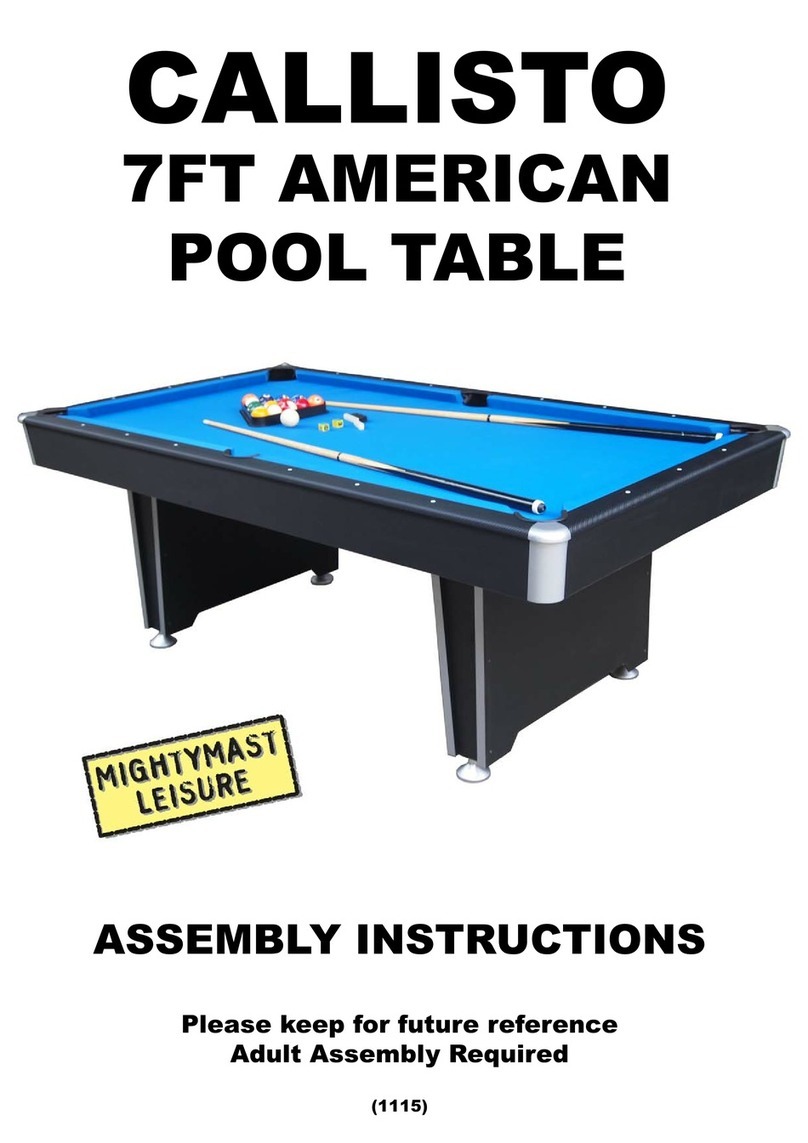Mightymast Leisure Shoot Out Hoops User manual


1

2
ASSEMBLY INSTRUCTIONS FOR THE SHOOTOUT HOOPS GAME
Please keep these instructions for future reference. Adult assembly required.
Tools / Parts required
This product requires 3x AA batteries (not included). Do not mix old & new batteries. Do not mix alkaline, standard
(carbon zinc) or rechargeable (nickel-cadmium) batteries.
Wrench (included)
Allen key (included)
10mm socket (included)
Small Philips screwdriver (not included)
Assembly Tips
Make sure you understand the following before you begin to assemble your HOOPs game.
1. Some drawings or images in this manual may not look exactly like your product.
2. You will need a second adult to assist with this assembly.
3. Save all packing materials until the parts have been inspected & the HOOPS game is assembled.
Unpack the pieces
1. Lay the box on a flat surface (the floor). You may want this near your area of assembly.
2. Unpack the box & parts bags. Inspect & count the parts. The Parts List page can be used to record your
results.
3. Some parts on the Parts List page are pre-assembled (P1-P3).
4. If any parts are missing please contact Mightymast Leisure immediately.
Step 1
Attach the Board Tubes #2 to the Left Tube #3 & Right Tube #4 using the spring lock as shown in Figure 1. Attach the
Support Tubes #7 to the Mounting Tube #6 & #8 using the spring lock as shown in Figure 2.

3
Step 2
Attach the Horizontal Frame Brace U Tube #5 to the Left Vertical Support Tube #3 & Right Vertical Support Tube #4
using bolts #26, washers #22 & nuts #27 as shown in Figure 3A. Important: Tubes #2 & #3 when assembled must be
attached to the left hand side of the Horizontal Frame Brace U Tube #5. Tubes #2 & #4 when assembled must be
attached to the right hand side of the Horizontal Frame Brace U Tube #5.
Step 3
Attach the Left Mounting Tube #6 & Right Mounting Tube #8 to the Horizontal Frame Brace U Tube #5 with bolts
#26, washers #22 & nuts #27 as shown in Figure 3B. Be careful not to reverse the left & right Mounting Tubes.
Attach the Support Tubes #7 to the Board Tubes #2 with bolts #24, washers #22 & nuts #27 as shown in Figure 3C.
Step 4
Attach the Horizontal Tube #12 to the Board Tubes #2 using bolts #24, washers #22 & nuts #27. Then insert the
Board L Tubes #1 into the Board Tubes #2. See Figure 4.

4
Step 5
Attach the Ramp Tubes #9 to the Left Mounting Tube #6 & Right Mounting Tube #8 using bolts #32, washers #22,
lock pin loop #33 & nuts #27 as shown in Figure 5. Now insert the lock pins #33 into the pivot joint to lock the game
into playing position. Ensure the spring locks on the Ramp Tubes #9 face upwards.

5
Step 6
Attach the Ramp L Tubes #10 to the Ramp Tubes #9 using the spring locks as shown in Figure 6.
Step 7
Attach the Rim Assemblies #17 & Rim Support Plates #18 to the Backboard #21 using the bolts #23 & nuts #27. Then
attach the Paddle with Sensors #15 & the Scoring Arm Plates #18 to the Backboard #21 using the bolts #23 & nuts
#27 as shown in Figure 7.

6
Step 8
Attach the Electronic Scorer Face Plate #30 to the Backboard #21 & connect with the Electronic Scorer #14 using
bolts #29 as shown in Figure 8.
Step 9
Loop the Nets #20 through the Net Hooks on the Rims #17 as shown in Figure 8A if not already pre-fitted.
Step 10
Slide the elastic straps & the sleeve of the Ball Ramp with Side Netting #13 onto the Board L Tubes as shown in
Figures 9A & 9B.
Slide the Front Ramp U Tube #11 into the sleeve of the Ball Return Netting #13 as shown in Figure 9C.
Attach the Front Horizontal Ramp U Tube #11 to the Front Ramp L Tube #10 using the spring lock as shown in Figure
9D.

7
Place the Horizontal Tube #12 in front of the lower sleeve of the Ball Return Netting #13 & then attach it to the Front
Horizontal Ramp U Tube #11 using bolts #24, washers #22 & nuts #27 as shown in Figure 9E
Step 11
With the help of another adult attach the Backboard #21 to the front of the Board L Tubes #1 using bolts #25,
washers #22 & nuts #27 as shown in Figure 10A. At each bottom hole of the Backboard attach the ramp tabs of Ball
Return with Netting #13 using bolts #25, washers #22 & nuts #27 as shown in Figure 10B.

8
Step 12
Connect the Sensor Wire of Paddle to the Electronic Scorer #14 as shown in Figure 11. Connect the Control Wire to
the Electronic Scorer #14 as shown in Figure 11 & 11A. This game is battery operated. You can now insert 3x AA
batteries into the battery compartment on the back of the Electronic Scorer #14.

9
Step 13
Now attach the Control Box #16 to the corner of the Ramp U Tube #11 using the plastic bolt #35 as shown in Figure
12A.
Run the rest of the Control Wire #37 through the loops on the Ball Return with Side Netting #13. Place the Control
Wire on the Ramp U Tube #11 using the self-stick straps.
Step 14
To fold the Hoops game into the storage position remove the Lock Pins #33 from the playing position on the
Mounting Tubes #6 & #8. Lift the Front Horizontal Ramp Support Tube #11 until the game is in the storage position
as shown in Figure 13.
Insert the Lock Pins #33 back into the Mounting Tubes #6 & #8, locking the Hoops game into the storage position.
See Figure 13A.

10
Step 15
Electronic Scorer Operation – Unscrew the bolt using a screwdriver & open the battery box. Insert 3x AA batteries
(not included) in the order of polarity as shown on the inside cover. Then close the cover using a screwdriver. Turn
the power ON using the ON/OFF switch. If the game is not going to be used for a long period of time we recommend
that the batteries are removed.
Step 16
Control Box Operation –
Press ‘ON/OFF’ to activate the scorer.
Scoreboard ‘HOME’ shows ‘01’ (pre-set game 1).

11
Press ‘SELECT UP’ & ‘DOWN’ to select a game.
Press ‘SELECT UP’ & ‘DOWN’ to enter selected game mode.
Press ‘SOUND’ to switch sound ON/OFF whilst playing.
Press ‘PAUSE’ to pause or start time counting.
Press & hold the button ‘ON/OFF’ 3 seconds to turn off scorer.
Press & hold the button ‘RESET’ 3 seconds to reset the games.
Note: if no shot is made or no button pressed in 15 minutes then the scorer will turn off automatically.
Trouble Shooting
Games won’t turn on
1. Make sure the switch on the scorer is in the ‘ON’ position.
2. Make sure the switch paddle wires are in the home & visitor slots on the scorer.
3. Make sure the control box wire is in the control slot on the scorer.
4. Press/hold down the ON/OFF button on the scorer for 2 seconds to turn the game on.
Game shuts off during play
1. Check the batteries. Make sure they are new batteries.
Game Options
Choose from 8 different game options. Please note that the backboard does not show the words ‘HOME’ or
‘VISITOR’ but you should be aware that the Left Hand Hoop is ‘HOME’ & the Right Hand Hoop is ‘VISITOR’.
Beat the Time Clock
Press ‘PLAY’ to enter game 1.
Press ‘UP/DOWN’ to select single/multiple players (P1/P2/P3/P4).
Press ‘PLAY’ after the number of players is selected.
Press ‘UP/DOWN’ to select playing time – 30/45/60 seconds.
Press ‘PLAY’ to begin the game.
Scoreboard ‘HOME’ shows Players 1 & 3; Scoreboard ‘VISITOR’ shows Players 2 & 4.
All shots are worth 2 points until the last 10 seconds where each shot counts as 3 points.
Countdown of 5 seconds to the next player’s turn when one player finishes their game.
Player with the most points wins. LED will flash on the player with the highest score.
Press ‘PLAY’ to restart this game.
3 Point Beat the Time Clock
Press ‘PLAY’ to enter game 2.
Press ‘UP/DOWN’ to select single/multiple players (P1/P2/P3/P4).
Press ‘PLAY’ after the number of players is selected.
Press ‘UP/DOWN’ to select playing time – 30/45/60 seconds.
Press ‘PLAY’ to begin the game.
Scoreboard ‘HOME’ shows Players 1 & 3; Scoreboard ‘VISITOR’ shows Players 2 & 4.
All shots are worth 3 points.
Countdown of 5 seconds to the next player’s turn when one player finishes their game.
Player with the most points wins. LED will flash on the player with the highest score.

12
Press ‘PLAY’ to restart this game.
Battle Back
Press ‘PLAY’ to enter game 3.
Press ‘UP/DOWN’ to select playing time – 30/45/60 seconds.
Press ‘PLAY’ to begin the game.
Shots made in ‘HOME’ frame are plus 2 points for ‘HOME’ & minus 2 points for ‘VISITOR’.
Shots made in ‘VISITOR’ frame are plus 2 points for ‘VISITOR’ & minus 2 points for ‘HOME’.
The player who scores 10 points first is the winner & the game is finished.
Press ‘PLAY’ to restart this game.
Horse
Press ‘PLAY’ to enter game 4.
Press ‘UP/DOWN’ to select single/multiple players (P1/P2/P3/P4).
Press ‘PLAY’ after the number of players is selected.
The player has to make a shot within 2 seconds.
The first player is allowed to shoot at any hoop (HOME or VISITOR). If this player scores in 2 seconds then the
scoreboard will remain clear & the game continues for the next player. The scoreboard will display the next player
(P2/P3/P4)’ & the LED will flash twice in a second. After the flash the next player has to duplicate the shot in the
same hoop that was selected by the first player. If the player cannot score in 2 seconds then the letter ‘H’ will appear
on the scoreboard. The game stays with this player until they score. If they keep missing then the player receives ‘O’
followed by ‘R’, ‘S’, ‘E’. Once the letter ‘E’ is given then the player is out.
The first player to spell ‘HORSE’ loses. Players stay in the game throwing shots as above until the game is finished.
The last player to spell ‘HORSE’ wins.
Press ‘PLAY’ to restart this game.
Check Point
Press ‘PLAY’ to enter game 5.
Press ‘UP/DOWN’ to select single/multiple players (P1/P2/P3/P4).
Press ‘PLAY’ after the number of players is selected.
‘HOME’ displays ‘Player’, ‘VISITOR’ displays ‘24’ points, pre-set 40 seconds playing time.
Points scored will display on scoreboard ‘HOME’.
Before the time is out, once 24/52/68/86 points are scored the playing time increases to 10/20/10/20 seconds
respectively.
There is a countdown of 5 seconds to the next player’s turn when one player finishes the game.
The player with the most scored points wins. LED will flash on player with the highest score.
The game is finished when a player scores 99 points.
Press ‘PLAY’ to restart this game.
Around the World
Press ‘PLAY’ to enter game 6.
Press ‘UP/DOWN’ to select single/multiple players (P1/P2/P3/P4).
Press ‘PLAY’ after the number of players is selected.
Scoreboard ‘HOME’ displayers player 1,2,3,4 & ‘VISITOR’ displays scored points.
Once the score comes to 10 points or the time comes to 99 seconds countdown 5 seconds to next players turn when
one player finishes the game.
Player who finishes the game first wins. LED will flash on winner.
Press ‘PLAY’ to restart the game.
Left & Right Shoot
Press ‘PLAY’ to enter game 7.
Press ‘UP/DOWN’ to select single/multiple players (P1/P2/P3/P4).
Press ‘PLAY’ after the number of players is selected.
Press ‘UP/DOWN’ to select playing time – 30/45/60 seconds.

13
Press ‘PLAY’ to begin the game.
‘HOME’ displays the player & ‘VISITOR’ displays the scored points.
Make a shot in the ‘HOME’ frame when the LED is flashing on ‘HOME’ & win 2 points.
Make a shot in the ‘VISITOR’ frame when the LED is flashing on ‘VISITOR’ & win 2 points.
Countdown 5 seconds to the next player’s turn when one player finishes the game.
The player with the most points wins. LED will flash on the winner.
Press ‘PLAY’ to restart this game.
One to One
Press ‘PLAY’ to enter game 8.
Press ‘UP/DOWN’ to select playing time – 30/45/60 seconds.
Press ‘PLAY’ to begin the game.
Shot made in ‘HOME’ frame 2 points scored for ‘HOME’, all shots counts 3 points in the last 10 seconds.
Shot made in ‘VISITOR’ frame 2 points scored for ‘VISITOR’, all shots counts 3 points in the last 10 seconds.
The player with the most points wins once the time runs out.
Press ‘PLAY’ to restart this game.
For sales & service please contact:
Mightymast Leisure Ltd
58 Bentwaters Park
Rendlesham, Woodbridge
Suffolk. IP12 2TW
UK
Tel: +44 (0)1394-460896
Fax: +44 (0)1394-461326
www.mightymast.com
Table of contents
Other Mightymast Leisure Accessories manuals