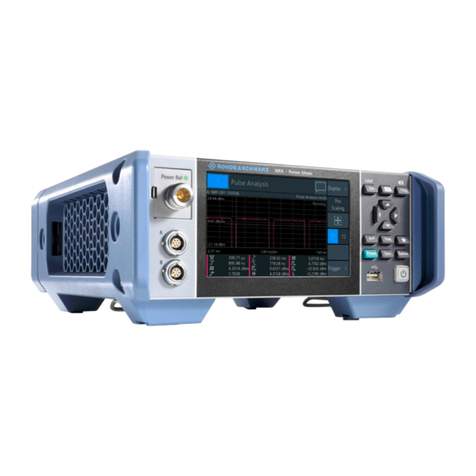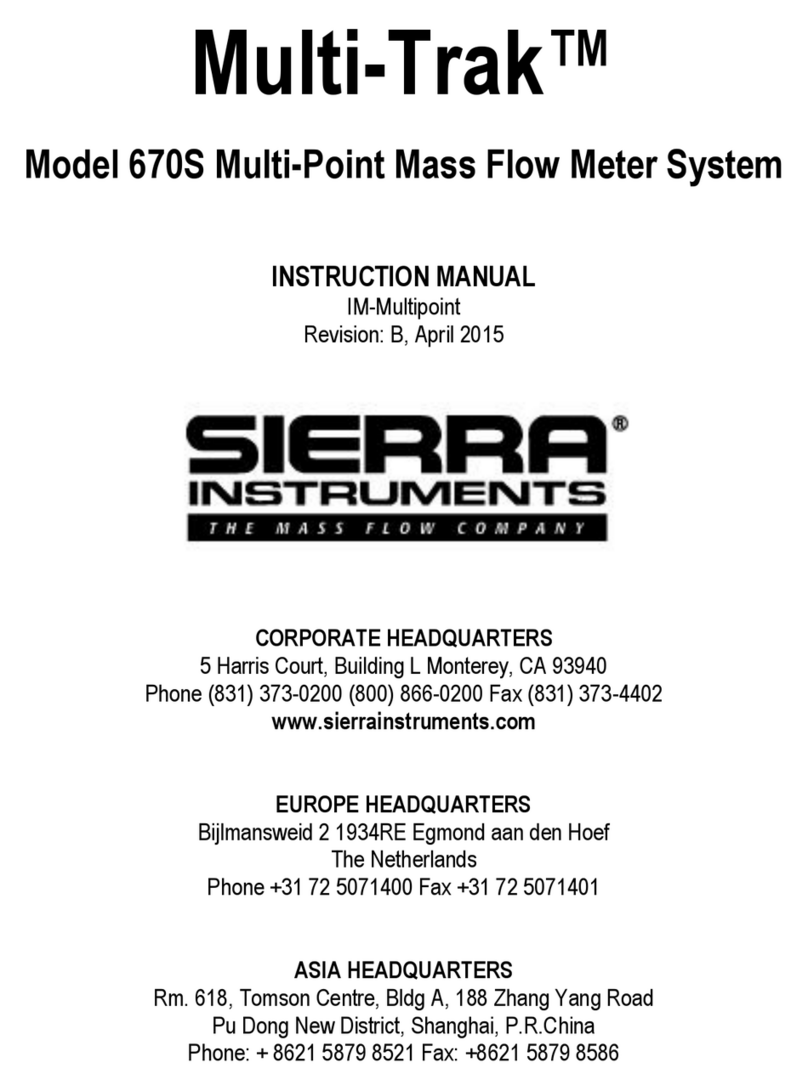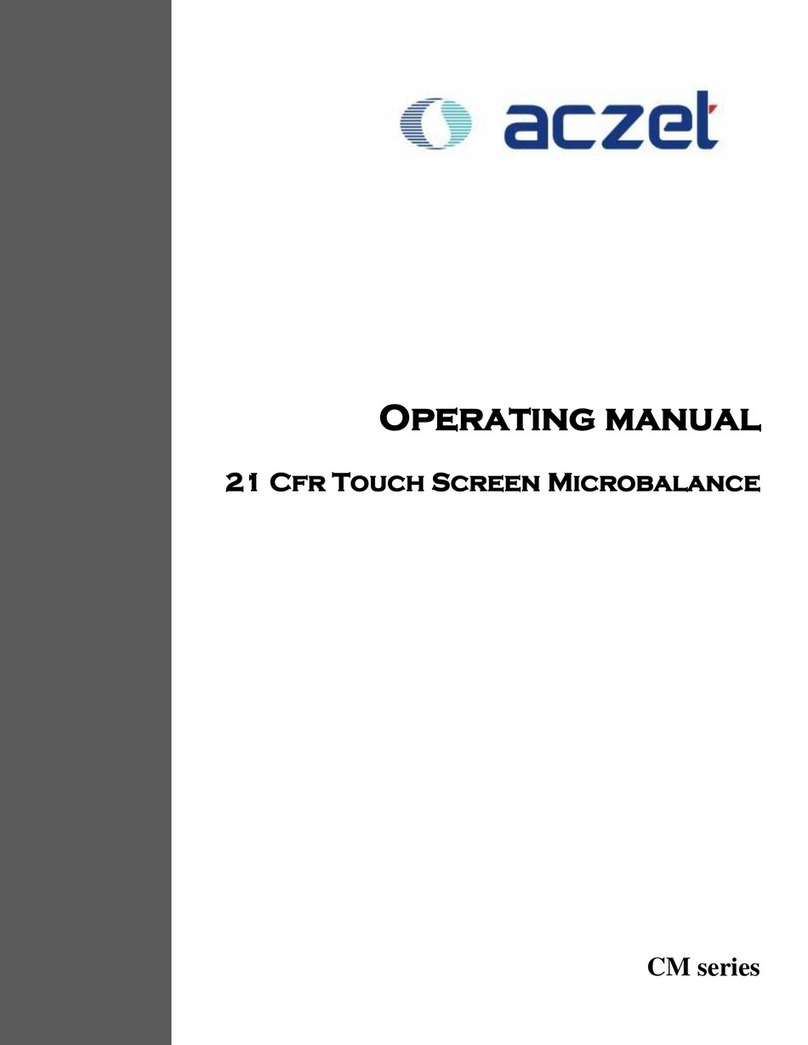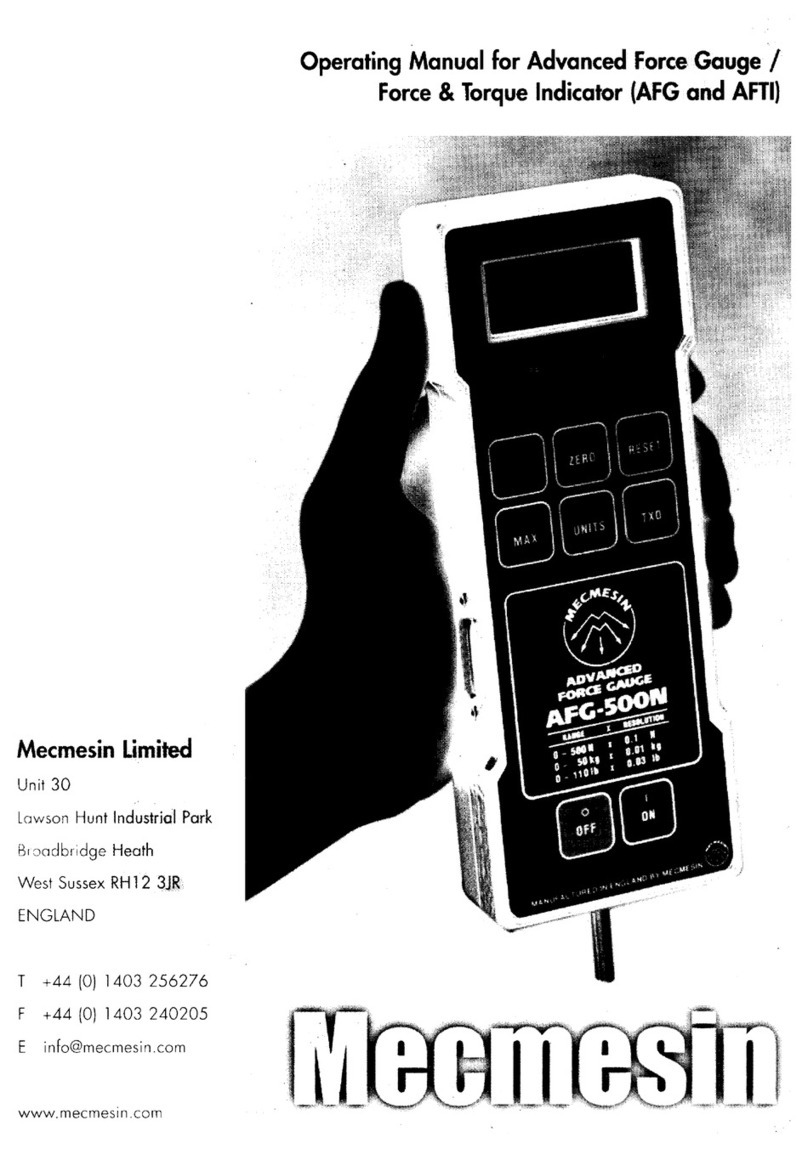2. Removing the batteries:
•Power the Critical Alert Universal down. (Press and hold black
power button, shown in Figure 1, until all LEDs glow and alarm
sounds)
•Use a # 0 or 1.8mm Philips head screwdriver to remove the two
screws, one on each side of the Universal.
•While holding the base of the gauge, pull the upper housing up
away from the held point to expose the battery board. (Refer to
Figure 3)
•Slide the battery board out of the grooves, disconnect the cable if
needed.
•Remove the batteries.
•When replacing the batteries, reverse the above steps and make
sure that the positive side of the battery is placed under the
retaining tabs of the battery holder.
•Make sure the power button is properly aligned with the board
mounted switch.
Battery CR1632
Battery Board
Figure 4. Critical Alert Universal Battery Change
1. Regular maintenance required for the Critical Alert Universal is the
changing of the batteries when indicated as described above in step 6.
MAINTENANCE
*** If the Critical Alert Universal does not respond after following
the above instructions contact MIJA at (781) 871-5750
Warranty
Manufacturer warrants its product to be free from defects in
materials and workmanship for one year from the date of purchase,
under normal use and service.
Manufacturer’s obligation is limited to repairing or replacing, at its
option. In case of defect, the manufacturer should be contacted to
establish a Return Material Authorization number.
MIJA is the leading pressure gauge manufacturer of medical,
industrial, and fire protection applications globally. Our products,
designed and manufactured in North America, deliver superior
pressurized gas measurement and alert information. Our innovative
Critical Alert and 2n1 technologies are advanced solutions that meet
the evolving needs of medical, industrial and fire protection systems.
With more than 47 years of product design, engineering, and
manufacturing innovation, MIJA delivers flawless quality and best-in-
class customer service to thousands of customers around the world.
Our success is based on our North American manufacturing facilities,
an educated and skilled workforce working to improve the safety,
security, and quality of people’s’ lives.
ABOUT MIJA
ADDITIONAL CRITICAL ALERT PRODUCTS
Critical Alert for Oxygen
Easy Lift Oxygen (ELO )
Contact MADA for more info information.
www.MIJA.com
781-871-5750